10 things you should never do to your PC

Don't do this!
Your PC can take a lot of abuse. You can kick it, you can headbutt it, you can involve it in a CS:GO cheating scandal, you can do all kinds of things you really shouldn’t do without breaking it, but there are certain things you should absolutely never do. These are the mortal sins of PC ownership. These are the errors that will cost you. Heed these warnings.
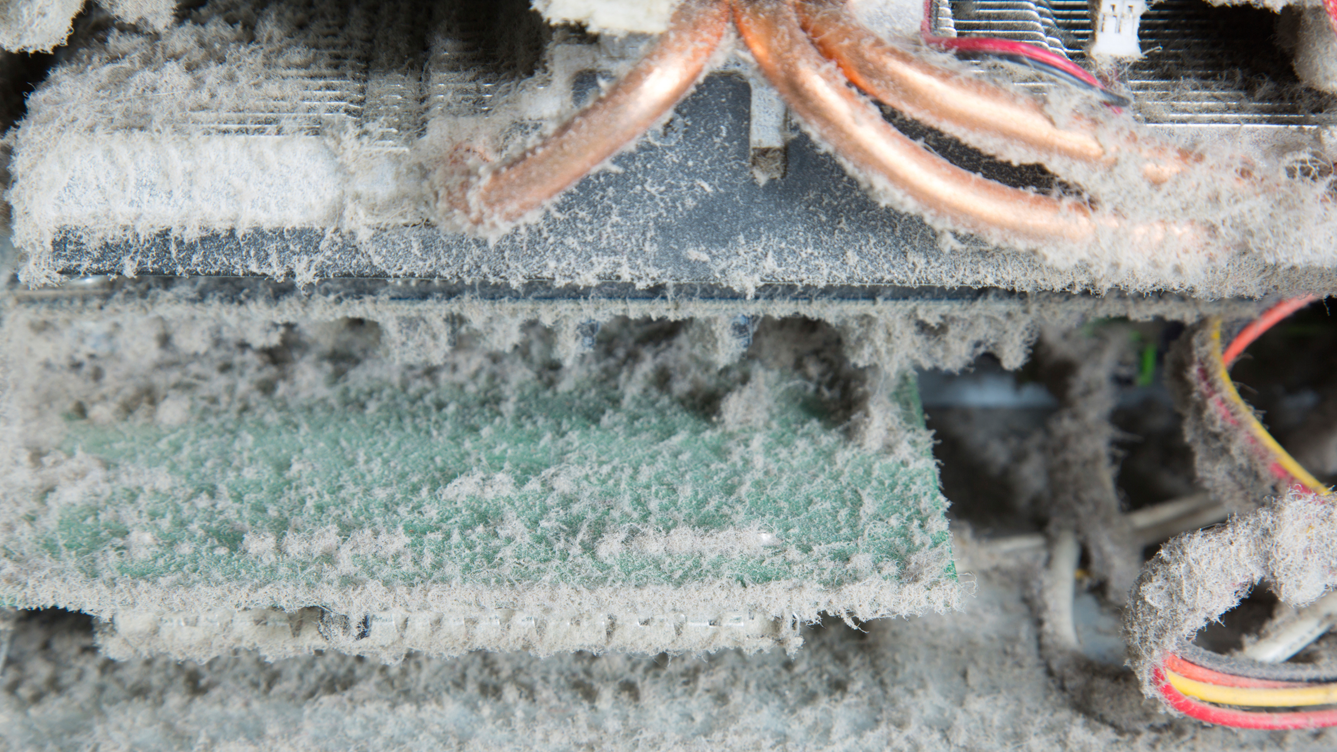
Forget to clean it
Maintaining unobstructed airflow inside your PC is incredibly important for performance and longevity. Dust, dirt, and dander can build up quickly unless you routinely clean your rig’s interior, leading to overheating, loss of performance, permanent damage to your PC’s components, and a deep feeling shame when your friends come to visit and look inside your PC. Like their PCs aren’t all grubby, too? Hypocrites. Why do you even hang out with those guys?
Set a reminder for yourself to clean your PC regularly (take it outside and toot it with compressed air). While you’re at it, clean out your keyboard. I’ve seen what you eat while you’re sitting at that computer, and there’s a bunch of it gumming up your keys. See, I’m just as bad as those friends of yours.

Plug it into the wall
Always plug your PC into surge protector. A voltage spike or surge can destroy your precious box of electronic computer video games, and wall sockets offer no protection from spikes caused by power outages, lightning strikes, Black Vulcan from Super Friends, Marty McFly using his giant amplifier, Big Trouble in Little China, a T-800 arrival, Raiden, Thor coming to Earth, Eddy Grant rocking down to Electric Avenue, a GoldenEye device being detonated by Sean Bean, a commercial for the soft-drink Surge, Pikachu, an Electric Boogaloo, the San Diego Chargers mascot, Tampa Bay’s NHL team, a sardonic Pinkerton detective using a Shock Jockey vigor, Ororo ‘Storm’ Munroe, Elecman, Emperor Palpatine, Gozer the Gozerian, and malfunctions.

Clean your display with solvent
Leave the Windex where it is. Never spray anything onto your monitor. If you need to clean it, use a dry soft cloth, or one that’s damp at most. Not dripping. And don’t use spit, probably. Actually, spit might be OK. Spit on your screen. Clean your screen by spitting on it, but don’t use cleaning chemicals. Spit on your mouse, too. Cover everything around you in your own saliva, but don’t use Windex.
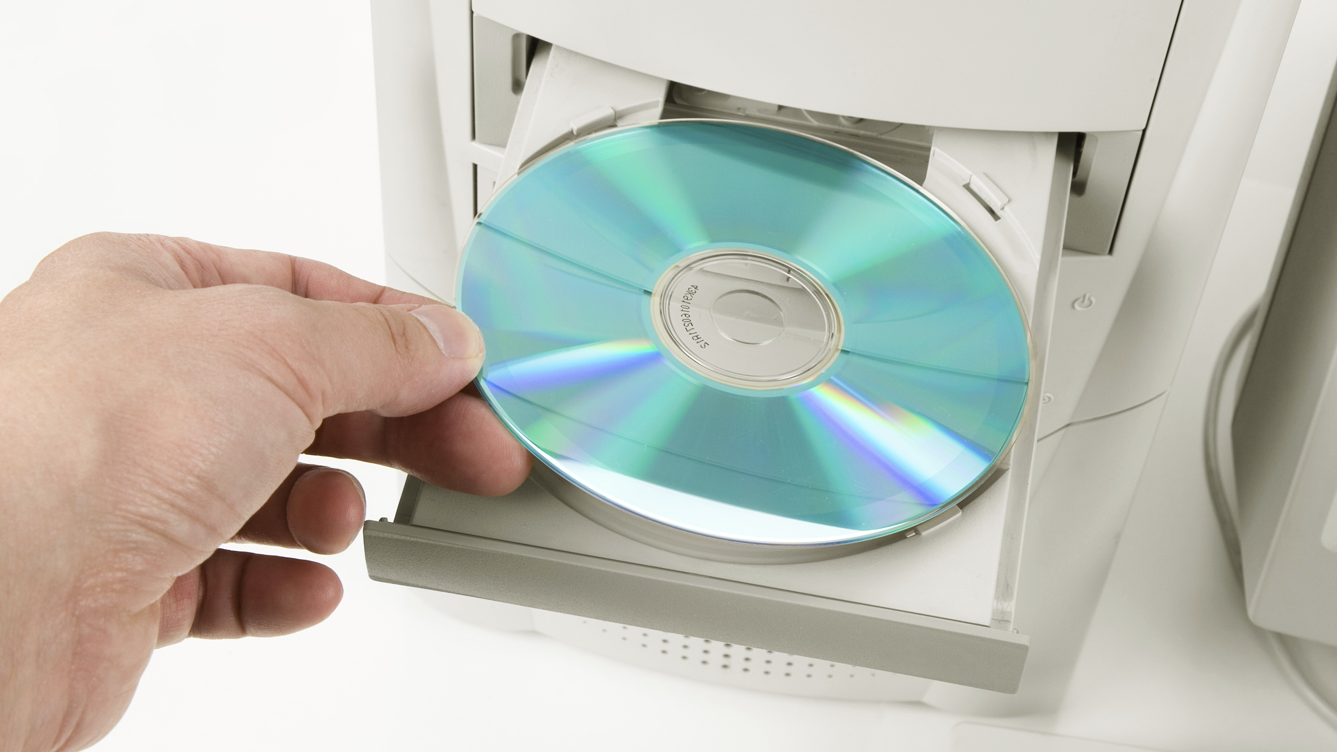
Shove the CD tray closed
How did you open the CD tray? By ramming a crowbar into the crack and prying it open? By bear-hugging it until it popped out? By banging on the case with a rock until, smashed and sputtering, it finally ejected?
No, you used a button. Use the same button to close it, you frickin’ caveman.
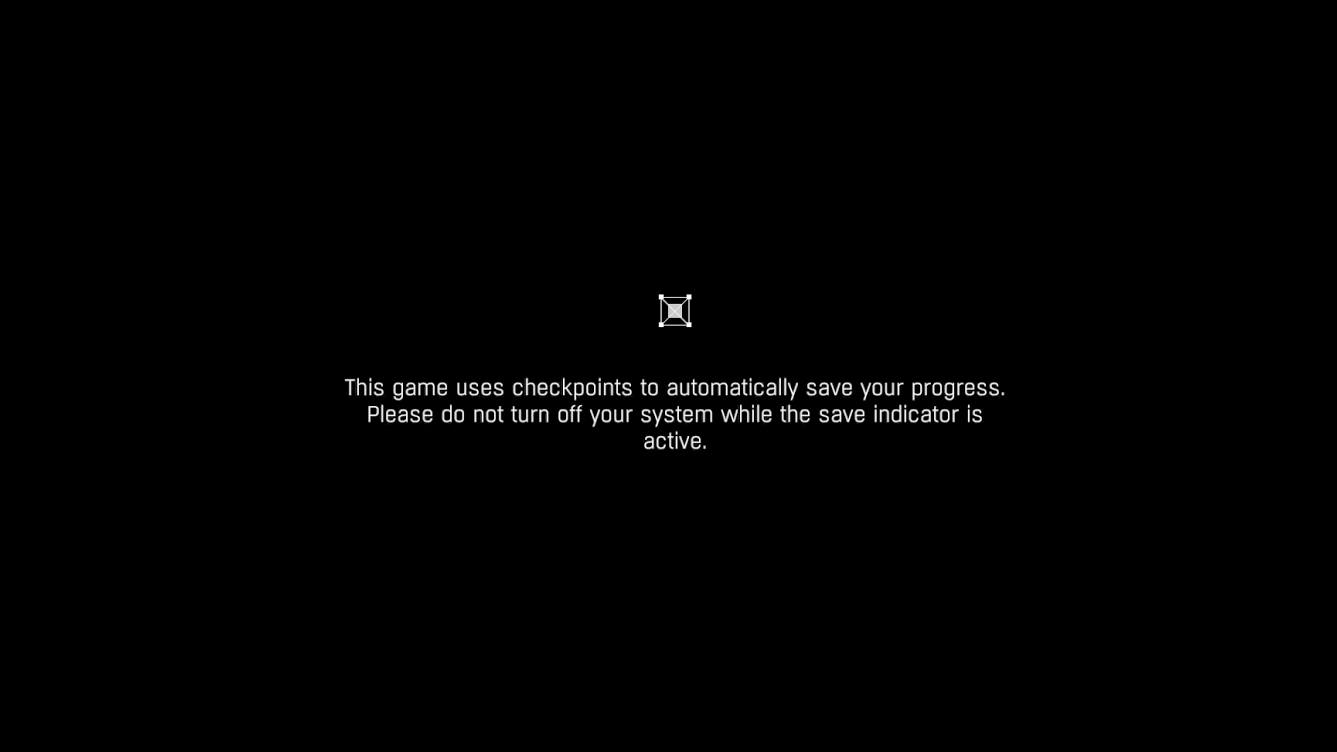
Power it down while it’s in the midst of saving your game
This is a common practice among gamers: immediately powering down your PC the moment a game tries to auto-save your progress, either by holding down the power button, yanking the plug from the wall, or sprinting to your home’s circuit breaker panel and flipping switches as fast as you can. The impulse to immediately cut power to your PC while your game is being saved is a powerful one, which is why so many developers feel the need to warn you about it every single time you play.
Heed this incredibly useful and relevant warning, and wait until the game has finished saving your progress before plunging your PC into absolute darkness. We know it’s tough, but resist the urge.

Mix your recyclables
Have you just been dragging everything into the same recycle bin on your desktop? PNGs, AVIs, word docs, JPGs of Joe Manganiello you were collecting for a pinterest page before you kind of soured on him and decided you were more into Alexander Skarsgård? That empty New Folder(6) and that Quicktime shortcut that always seems to re-appear and that half-written angry letter to the Marriott for charging you for renting the new Godzilla movie, but then you realized you did rent it, it was just so dull you completely forgot?
You need to sort these files into separate bins to protect the environment of your computer. You don’t want to start a new text file and discover it’s made from recycled Weezer mp3s, do you? Gross!

Install drivers, or do anything, without restarting
We all know to save our work often, but are you restarting after every save? You should be. Realistically, you should be restarting your computer about once every 30 seconds or so to keep it running smoothly.
Microsoft has recognized this common user error, which is why Windows 8 doesn’t ask before restarting for updates. Ideally, Windows 10 will automatically restart every time you update an Adobe product, close a tab in Chrome, or open Steam.
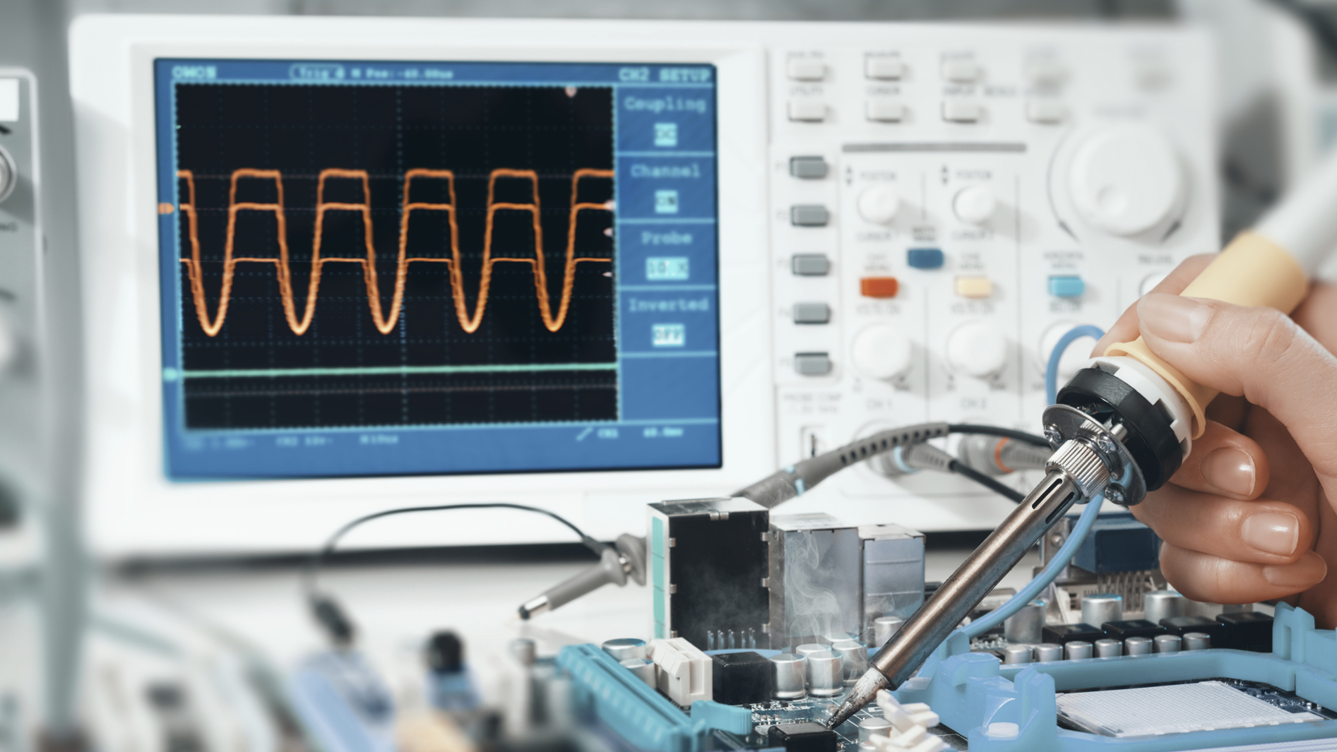
Remove a USB drive without proper equipment
Have you ever tried to remove a USB drive with your fingers? Bad idea. Not only will you break the drive, improper USB handling results in 2,800 emergency room visits a year in the US alone.
The correct process for removing a USB drive is really quite simple. Make sure the files are snuggly strapped in, then ‘eject’ the drive in Windows. Now get out your Number 8 USB Drive Clamp and gently fasten the rubberized grip to the drive. At this point, you may want to uninstall Windows to be safe, but shutting down and unplugging your PC should suffice. It’s now time to dig out your anti-static wristband, universal serial wrench, long nose pliers, drive jack, and cork socket stopper. Unfasten the drive with your wrench, then carefully use the drive jack to slowly back it out of the socket, letting the clamp keep it steady. When it’s nearly there, remove the jack and grip it with the long nose pliers. Be ready! As soon as the drive is removed, you need to immediately plug it with your drive stopper to keep the files from falling out. You may want to enlist a second pair of hands for this.

Upload your mind into it
The concept of uploading your thoughts and memories into a computer is an appealing one. It might someday let us live beyond your years in a robotic body. Our planet’s greatest minds could be preserved for future generations. It may even provide a way for human minds to survive interstellar voyages that our organic bodies could not endure.
There are dangers, however, as regularly shown in films depicting mind-uploading. In Freejack, Anthony Hopkins uploaded his mind into a computer because his body was dying, but was then forced to witness firsthand the acting limitations of Emilio Estevez. You might have the pleasure of meeting Wizened Old Jeff Bridges, as in TRON Legacy, but that might be spoiled by then having to meet Completely Unconvincing Computer Generated Young Jeff Bridges, also as in TRON Legacy. Then there are the dangers demonstrated in that recent Johnny Depp movie, Transcendence, though no one can accurately say what those dangers are because no one bothered to see it. In some ways, that’s the most chilling warning of all.

Chris started playing PC games in the 1980s, started writing about them in the early 2000s, and (finally) started getting paid to write about them in the late 2000s. Following a few years as a regular freelancer, PC Gamer hired him in 2014, probably so he'd stop emailing them asking for more work. Chris has a love-hate relationship with survival games and an unhealthy fascination with the inner lives of NPCs. He's also a fan of offbeat simulation games, mods, and ignoring storylines in RPGs so he can make up his own.
- Tyler WildeEditor-in-Chief, US
Keep up to date with the most important stories and the best deals, as picked by the PC Gamer team.
You are now subscribed
Your newsletter sign-up was successful
Want to add more newsletters?

Every Friday
GamesRadar+
Your weekly update on everything you could ever want to know about the games you already love, games we know you're going to love in the near future, and tales from the communities that surround them.

Every Thursday
GTA 6 O'clock
Our special GTA 6 newsletter, with breaking news, insider info, and rumor analysis from the award-winning GTA 6 O'clock experts.

Every Friday
Knowledge
From the creators of Edge: A weekly videogame industry newsletter with analysis from expert writers, guidance from professionals, and insight into what's on the horizon.

Every Thursday
The Setup
Hardware nerds unite, sign up to our free tech newsletter for a weekly digest of the hottest new tech, the latest gadgets on the test bench, and much more.

Every Wednesday
Switch 2 Spotlight
Sign up to our new Switch 2 newsletter, where we bring you the latest talking points on Nintendo's new console each week, bring you up to date on the news, and recommend what games to play.

Every Saturday
The Watchlist
Subscribe for a weekly digest of the movie and TV news that matters, direct to your inbox. From first-look trailers, interviews, reviews and explainers, we've got you covered.

Once a month
SFX
Get sneak previews, exclusive competitions and details of special events each month!


