The redemption of the Windows key
Once a game-crashing symbol of Microsoft's hubris, the Windows key is now one of the most useful on the keyboard.

The time is the '90s. The place: My dad's new keyboard, arrived fresh with our exciting state-of-the-art Pentium tower running Windows 95. Our new keyboard had a key I'd never seen before, with a little Windows icon on it. It was almost as big a deal as the Start Menu itself, which would revolutionize how we used our computer. Except the Start Menu was good, and the Windows key, uncomfortably jammed between age-old mainstays Ctrl and Alt, was dangerous. Back then, the Windows key was a straight up bad dude.
Today things are different—the Windows key is one of my most-used keys, a princely shortcut to quick application launches and system menus that used to take a dozen clicks to reach. But in the '90s, the Windows key terrorized me, coldly destroying my gaming adventures time and time again. It's a reformed monster, now living comfortably among the other keys.
What I'm saying is, the Windows key is basically Vegeta.
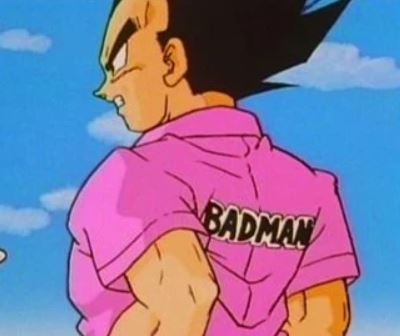
My first scarring at the hands of the Windows key came in 1997, when my dad came home from a business trip with a copy of Tomb Raider in its weird-ass trapezoid box. It's one of those few electrified-with-excitement moments I remember from my childhood, upon getting a new game that seemed too cool to be real. We booted it up, and I pressed F1 to change the graphics to high-res mode. All of a sudden Lara's model was so much more detailed. The dark, snowy cave was sharper. Her face! Was this photorealism?
Playing Tomb Raider at that age was a challenge: 3D platforming was brand new, and jumps often required precision timing, leaping from a ledge at the last second with Alt and then pressing Ctrl to grab hold and hang on for dear life. When I missed hitting Ctrl, Lara would plunge into an abyss or get swept away by a waterfall and break her neck on the rocks below. But that was still better than accidentally hitting the Windows key, because it crashed my game. Every. Single. Time.
Today's PC games default to borderless windowed mode, a minor miracle that makes it trivial to Alt+Tab to different applications and back into the game. Fullscreen games don't take so kindly to being minimized, but these days, they still usually handle it gracefully. Maybe you get a black screen for a few seconds as the game loads back in; maybe your framerate takes a temporary hit. It was not graceful on Windows 95. Maybe it was the amount of memory the average PC had, maybe it was the newness of DirectX, which debuted on Windows 95, or maybe it was just Windows itself, which had a real tendency to crash and throw out a Blue Screen of Death. Whatever the cause, pressing the Windows key was a ticket to crashville.
It was horrible, every time. The three most-used keys in Tomb Raider were spacebar for shooting, Alt for jumping, and Ctrl for "action." Every jump, lever pull, and ledge grab required getting dangerously close to the Windows key, and when I pressed it—inevitably, without having saved for half a level—I'd watch the screen go black, the desktop appear, and the Start menu eagerly pop open. Sometimes Tomb Raider would crash right then and there, but other times I could click its still-running icon on the taskbar, hoping it would re-open.
Keep up to date with the most important stories and the best deals, as picked by the PC Gamer team.
Crash.
I hated that keyboard. Who put that damn key there? As a kid who mostly wanted to play games like Tomb Raider and Warcraft 2 on our family PC, it seemed completely useless. Why did I need a key for the Start Menu, anyway? That's why I had a mouse!
This issue wasn't isolated to Tomb Raider, of course. Here's an alt.window95 Newsgroup post from 1996, complaining about this very issue in "hi-res" games running at 640x480.
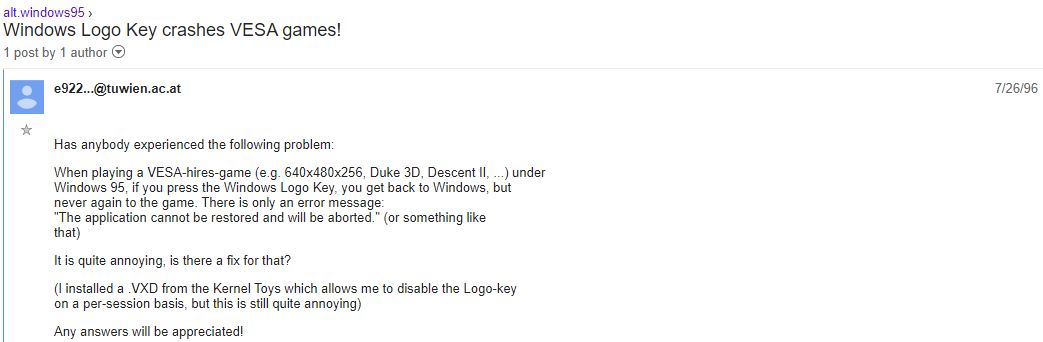
The Windows key did not stop being a scumbag when Windows moved onto 98, or 2000. Here's another newsgroup post from 2001. Shout-out to Collin J. Davidson, who just wanted to play Diablo 2 without "the stupid windows emblem key" ruining his day.
Other posters in the thread chime in to say that games don't crash for them in Windows 2000, but it is still a pain to suddenly be on the desktop. The recommended workaround, WinKey Killer, is still out there to be downloaded. The Windows key was, at least for gamers, a big problem.
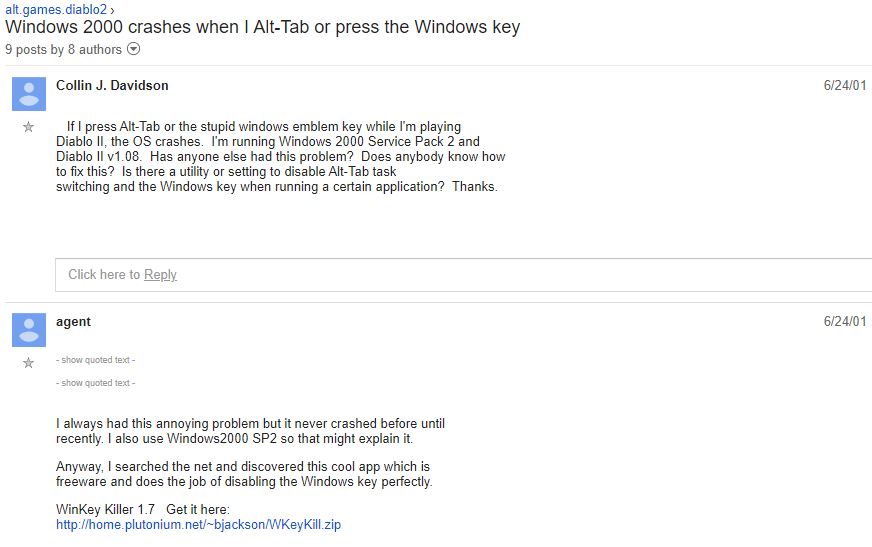
My favorite workaround, recommended in this thread, is to jam up the key:
"here's a low-tech solution. Take a matchbook, rip off the cover, fold it up so it slides under the win95 key, make sure the action on the key is nice and stiff, and tape the paper in place. it works.
mickey"
The Windows key sucked so completely, it may be the only addition in the history of the keyboard that prompted the creation of another key just to disable it (admittedly there could be a dark, scandalous history behind Scroll Lock I'm not familiar with). As far as I can tell, Logitech was the first company to introduce a Windows lock switch in 2005, with its G15 "gaming" keyboard, a novelty at the time. Flick that little switch, and all of a sudden the Windows key was defanged. No more accidental alt-tab disasters. It's such a great feature, it makes up for the hideous plastic that defined the PC gaming aesthetic of the following decade. Over time other gaming keyboards followed suit, and today a "game mode" toggle is as ubiquitous as RGB lighting.
The Windows key sucked so completely, it may be the only addition in the history of the keyboard that prompted the creation of another key just to disable it.
Over the years, though, as some of us got keyboards that could shut down the Windows key, it started on the long road to redemption. It's still in the same place, but we've slowly gotten used to its presence, making accidental presses a bit less common. And I admit this is a generalization, but I feel like the Alt key isn't as widely used in games today as it was 20 years ago. But the two more important things that have happened are, 1) Windows has gotten way better at handling fullscreen programs switching to the desktop, and 2) Microsoft figured out how to make the Windows key super useful.
Our resident hardware expert Jarred Walton gave me some insight into that first bit:
"Windows 95/98/ME were not fully preemptive multi-tasking OSes. They sort of depended on the apps to behave properly. So a game could basically take all the resources and cause the rest of the OS to become unresponsive. Windows 2000/XP changed all that for the better.
So our modern Windows OS is built on the foundations of what used to be exclusively a server/workstation OS. Meaning it’s far more robust (but also needs more resources). The second factor is that game software devs have become far more cognizant of the fact that a PC isn’t just running a game. People made a stink about crashing when you alt+tabbed and so the 'bad' programmers had to learn to do things the right way. Which is probably also more resource intensive, but ultimately better."

Jarred also pointed out that hardware is simply way more powerful now, and multi-core CPUs are much better at multitasking. Windows is built to take advantage of those capabilities. And starting with Windows Vista in 2007, after a decade of pointlessly ruining games, the Windows key started serving a real purpose. Press it and start typing, and you could search your computer for a file. Start Search has gotten better with each subsequent version of Windows, and while it still has trouble finding the occasional program, it's by far the fastest way to launch almost anything in Windows today. Outside of a few basics I keep pinned on the taskbar, I launch almost everything by hitting the Windows key and typing a couple letters, then smashing Enter.
And that's just its most basic functionality. Over time Microsoft has designed more and more convenient shortcuts that use the Windows key. Hold it and an arrow key to snap a window to one side of the screen. Windows + Tab zooms out to a nice view of everything open on your PC. Windows + M minimizes it all to dig down to the desktop. For power users, it's a godsend.
The design of the keyboard has been mostly static throughout computer history. Aesthetics have changed; switch designs have changed; you can get tenkeyless boards, compact keyboards, or alternate layouts like Dvorak. But for the most part, your average keyboard hasn't changed much. The addition of the Windows key, in hindsight, was a big deal. It took a timeless object, and made it worse. But 20 years later, I can't imagine life without it.

Wes has been covering games and hardware for more than 10 years, first at tech sites like The Wirecutter and Tested before joining the PC Gamer team in 2014. Wes plays a little bit of everything, but he'll always jump at the chance to cover emulation and Japanese games.
When he's not obsessively optimizing and re-optimizing a tangle of conveyor belts in Satisfactory (it's really becoming a problem), he's probably playing a 20-year-old Final Fantasy or some opaque ASCII roguelike. With a focus on writing and editing features, he seeks out personal stories and in-depth histories from the corners of PC gaming and its niche communities. 50% pizza by volume (deep dish, to be specific).

