Our Verdict
For pure storage purposes requiring resiliency, Synology's RackStation RC18015xs+ simplifies deployment, management and delivers performance.
PC Gamer's got your back
RC18015xs+: $4,000 (each)
RXD1215sas: $3,500
Seagate 1200 SSD: $2,800
HGST He8 SAS HDD: $600
In the world of business storage, there are so many options that it can make an IT admin's head spin. What you'll typically find though, if you're looking for rackmount business storage solutions, is that there's often a redundant amount of compute power when you scale out.
There are two primary components to a rackmount storage sever: the actual storage unit and the controller. They're more often than not grouped together into a single unit. When you scale out, another fully optioned unit is added, bringing with it an extra set of CPUs and RAM, since each unit is essentially a fully functional server on its own. The second option is bringing in expansion units, which have no real onboard server brains—just a box full of drives. Expansion units then daisy chain via serial-attached SCSI (SAS).
The primary unit then, is the master server or storage controller. All I/O duties go through it. To add redundancy, you'll want to add another primary unit and slave it. Slaving is done using Heartbeat between the primary and slave controller.
But what if you're a small enterprise just starting out? Going with the above solution adds extra overhead that you may not want to spare the extra expense for, but you also shouldn't spare having your data go down either. What to do?
Synology has a solution that addresses this situation for businesses that have grown beyond single-unit NASes, especially if hosting a redundant local intranet is important, or deploying a collocation setup.
Aptly named the RackStation RC18015xs+, Synology's solution comes in three parts: dual RC18015xs+ controller units and a single or multiple RXD1215sas storage expansion unit. The idea is to break out primary functions into individual, replaceable, redundant components. The side effect to this, of course, is that each individual RXD1215sas unit you obtain has just the components required for drive control. The bare-bones setup looks like like this:
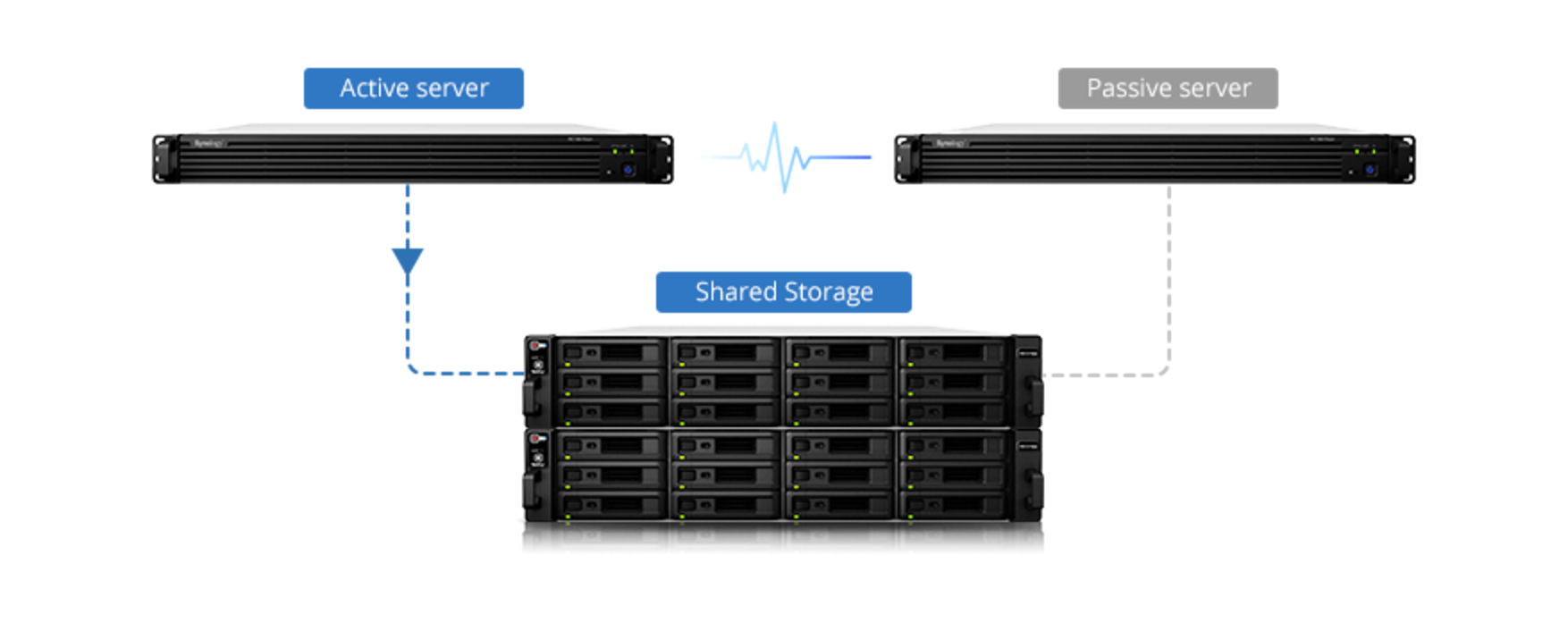
The setup is based entirely on redundancy: you have two RC18015xs+ units acting as pure controllers, and a RXD1215sas unit, but two RC18015xs+ units are required. Each one of the RC18015xs+ units contain two power supplies for redundancy. The RXD1215sas unit contains two power supplies and two controllers. Operating together, there's no single point of failure for the entire ring.
Inside the RC18015xs+
Synology won the Finalist award at VMWorld 2015 for its RackStation RC18015xs+ setup, and we can see why—everything about the setup is about redundancy. For this class of product, the organization that would see most benefit from the RC18015xs+ would have 15 employees or more, and as the organization scales, so too can the servers.
The following are the specs of the two controllers:
| Synology RackStation RC18015xs+ Specifications | |
| Storage Management | JBOD, RAID 0, 1, 5, 6, 10 Online volume expansion Online RAID capacity expansion Online RAID level migration Global hot spare (1, 5, 6, 10) |
| CPU | Intel Xeon E-1230 v2 3.3GHz Quad Core |
| Memory | 8GB ECC DDR3 (2x 4GB DIMM) |
| SSD Cache | Supported |
| Drive support | 180 drive bays and up to 1440TB (8TB x 180) 200TB max single volume (32GB RAM required) |
| Network | 2x 10GbE, 4x 1Gb Ethernet, 1x Heartbeat |
| USB | 2x USB 3.0 |
| Cooling | 6x 40mm x 40mm |
| Power | 2x 150W redundant PSUs |
| Expansion | 1x PCIe Gen 3 x8 slot for 10GbE (pre-installed) |
| Dimensions | 1U rackmount |
| Weight | 12.52 kg / 27.61.26 lbs |
| OS | Synology DSM |
Note that the the RC18015xs+ controller has 4 DIMM slots utilizing ECC DDR3. Total capacity can be up to 32GB with four 8GB modules. Ours came with two modules, but this was more than enough for our purposes.
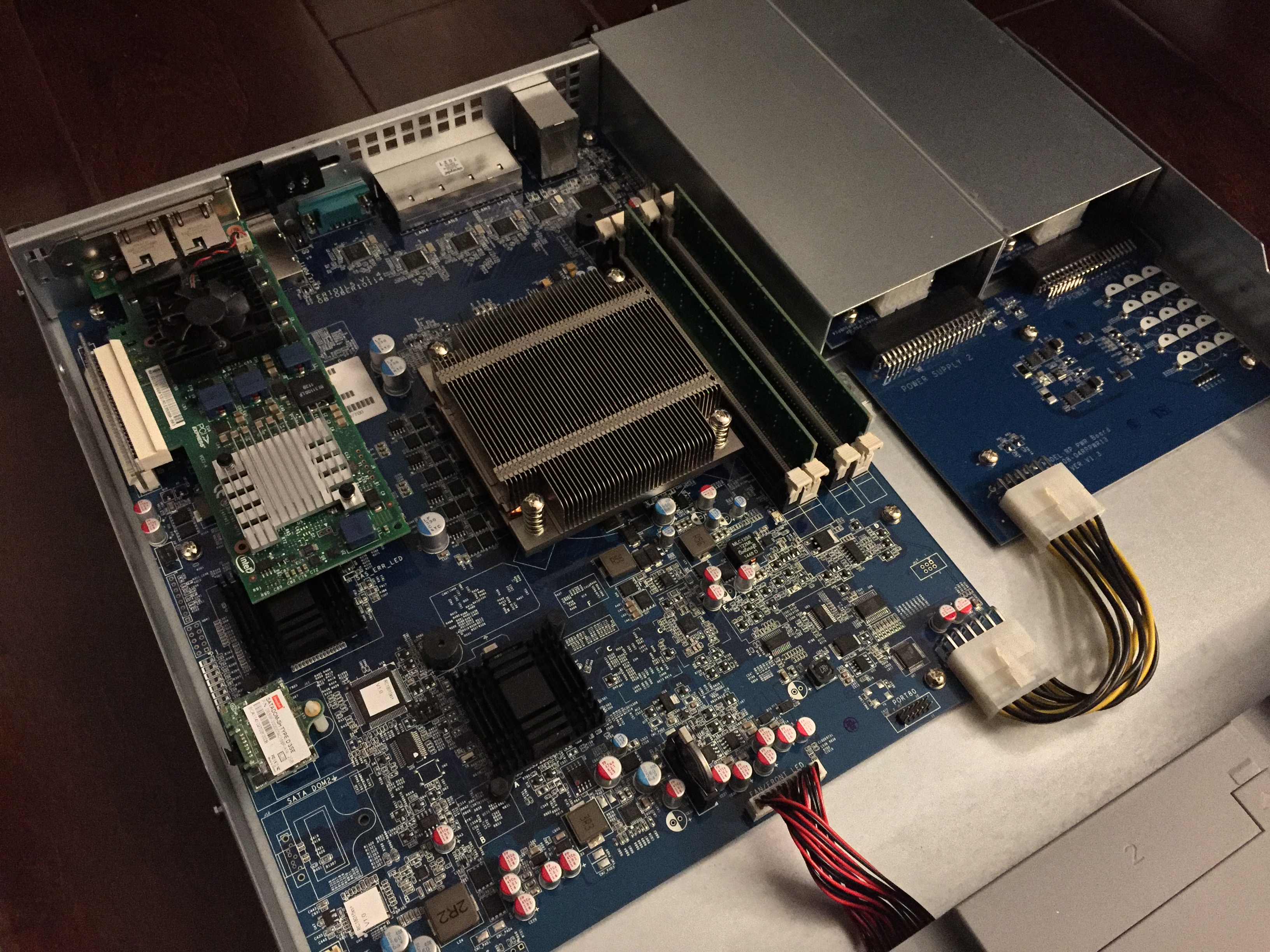
Internally, there's really not a lot to the controller. Each one of the power supplies deliver 150W of continuous power to the controller.

Everything is designed with fault tolerance in mind, so you're able to withstand multiple PSU failures (3 in this case) without the system going completely offline. If both PSUs fail, the passive controller immediately switches over.

Taking a closer look, we see the 10GbE NIC is supplied by Intel. There's fault tolerance too, as you can set port monitoring in Synology's DSM management to switch to alternate ports if one should go down for any reason. If the 10GbE card fails entirely, the system will rely on the onboard 1GbE ports, provided you have those connected.
In the second photo above, there is a single Ethernet port above the two USB 3.0 ports that's used for fault tolerance. Utilizing Heartbeat, which is the main product name for Linux-HA (high availability), either controller can be set as active or passive. During a controller down-event, one will take over storage-controlling responsibilities as well as network addresses and user management. Technically, there's no limit to how many controllers Heartbeat can handle.
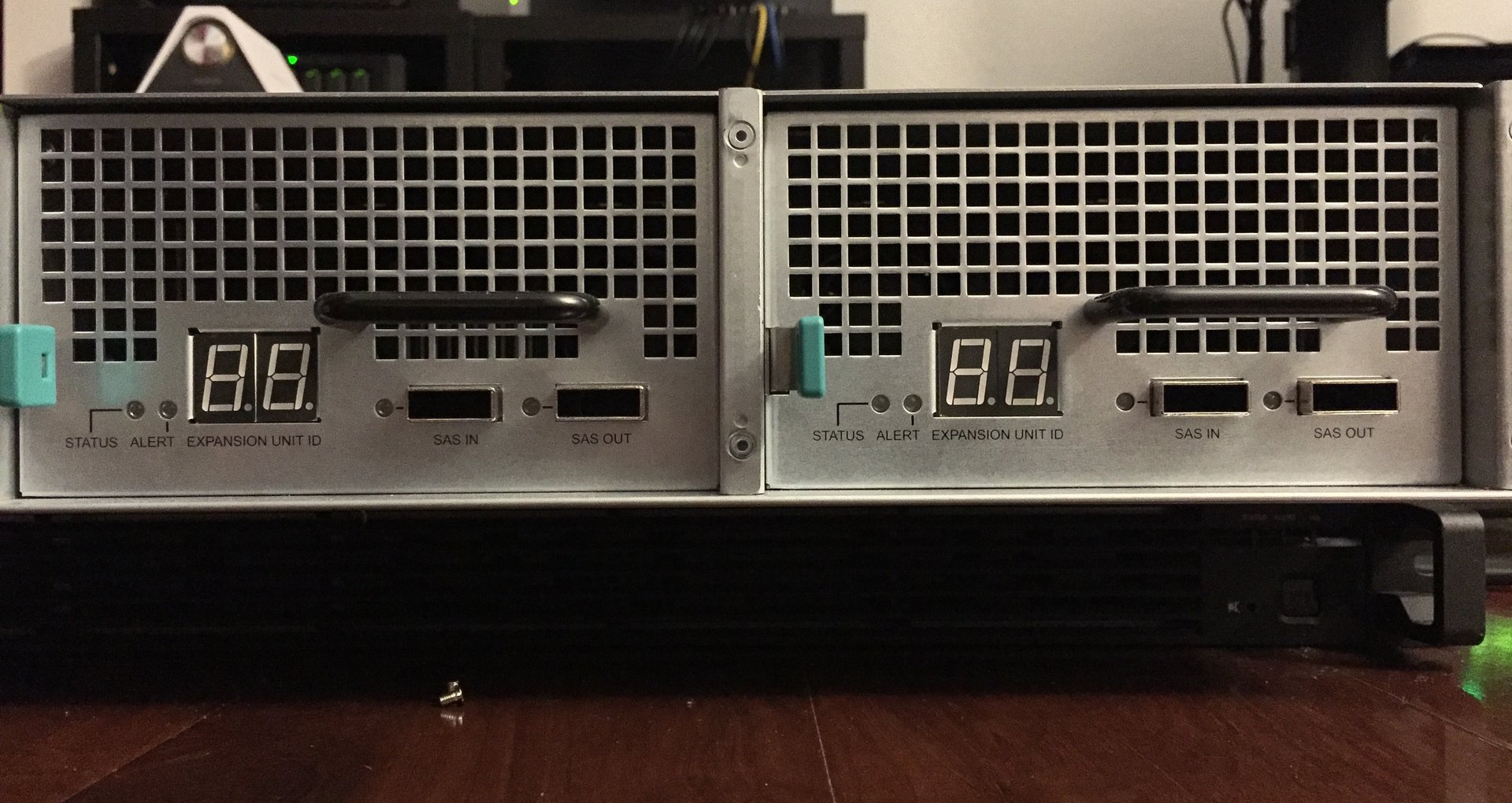
Inside the RXD1215sas

The RXD1215sas is where all the storage happens. The unit takes up a 2U rack space and allows you to install up to 12 drives, with each bay accepting up to 8TB in capacity.
| Synology RXD1215sas Specifications | |
| Drive bays | 12 |
| Compatible drives | 3.5-inch SAS HDD2.5-inch SAS HHD2.5-inch SAS SSD |
| Maximum raw capacity | 96 TB (8TB x12) |
| How swappable | Yes |
| Ports | 2x MiniSAS In-ports2x MiniSAS Out-ports |
| Dimensions | 2U rackmount |
| Power | 2x 500W redundant PSUs |
| Cooling | 4x 60mm x 60mm |
As with the controllers, the RXD1215sas is designed for redundancy: two drive controller units and two power supplies ensure Synology's selling point of high-availability. Like all redundant rackmount servers, each component is easily removed and replaced in the event of a failure. You can see below that we've pulled out all the rear components.

Each controller module has a miniSAS in and miniSAS out, letting you expand your cluster with more RXD1215sas units. If you were to stack a column of RXD1215sas units on top of each other, one unit's output would be connected to the next unit's SAS input, per controller. The numeric LED indicators lets you know which part in the cluster the unit belongs to.
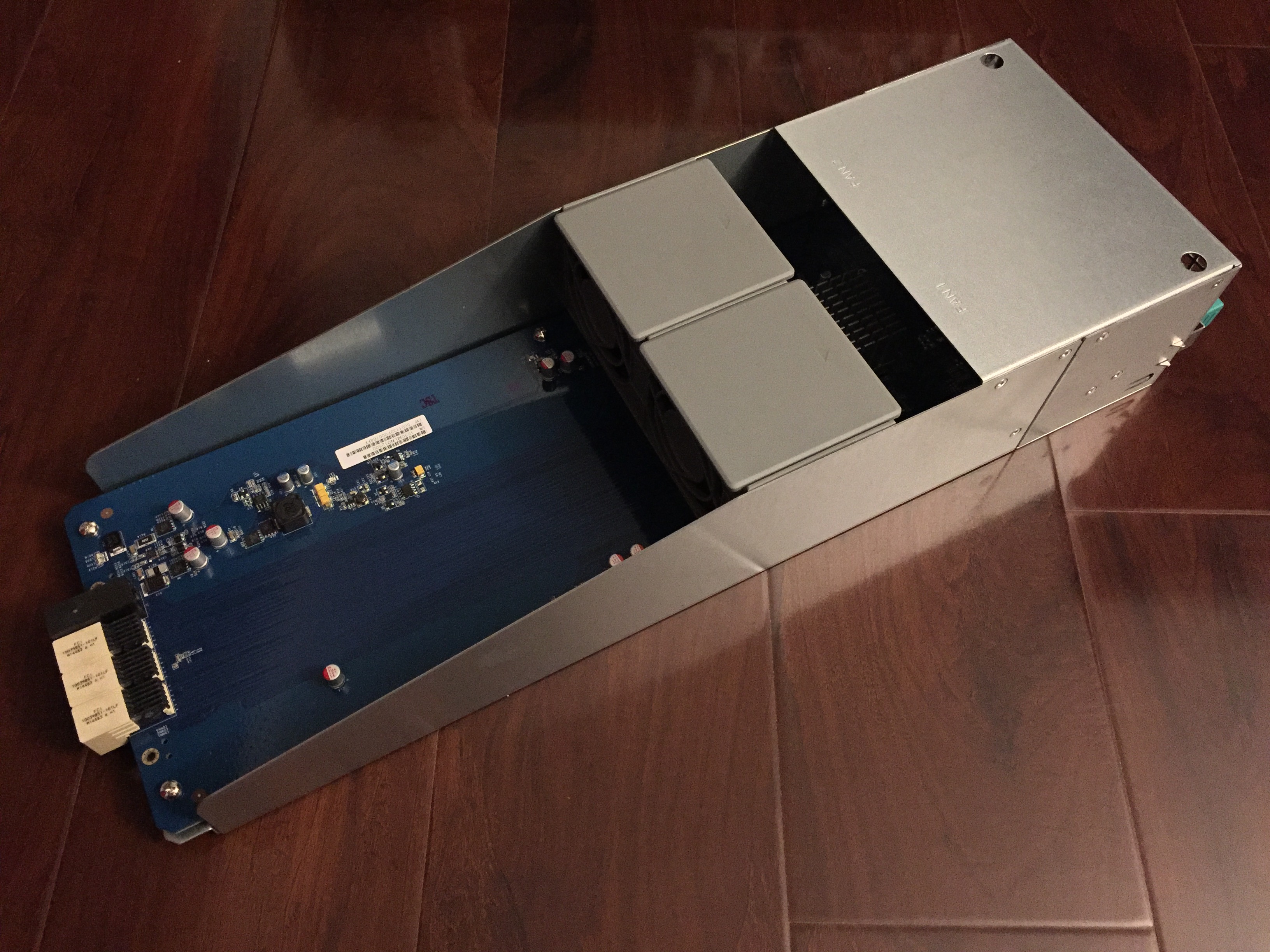
Below we've removed one of the rear SAS redundant backplane modules. There's really not much to it; most of the components are used primarily for controlling the drives in the array. Two fans and the primary controller chip reside at the rear.
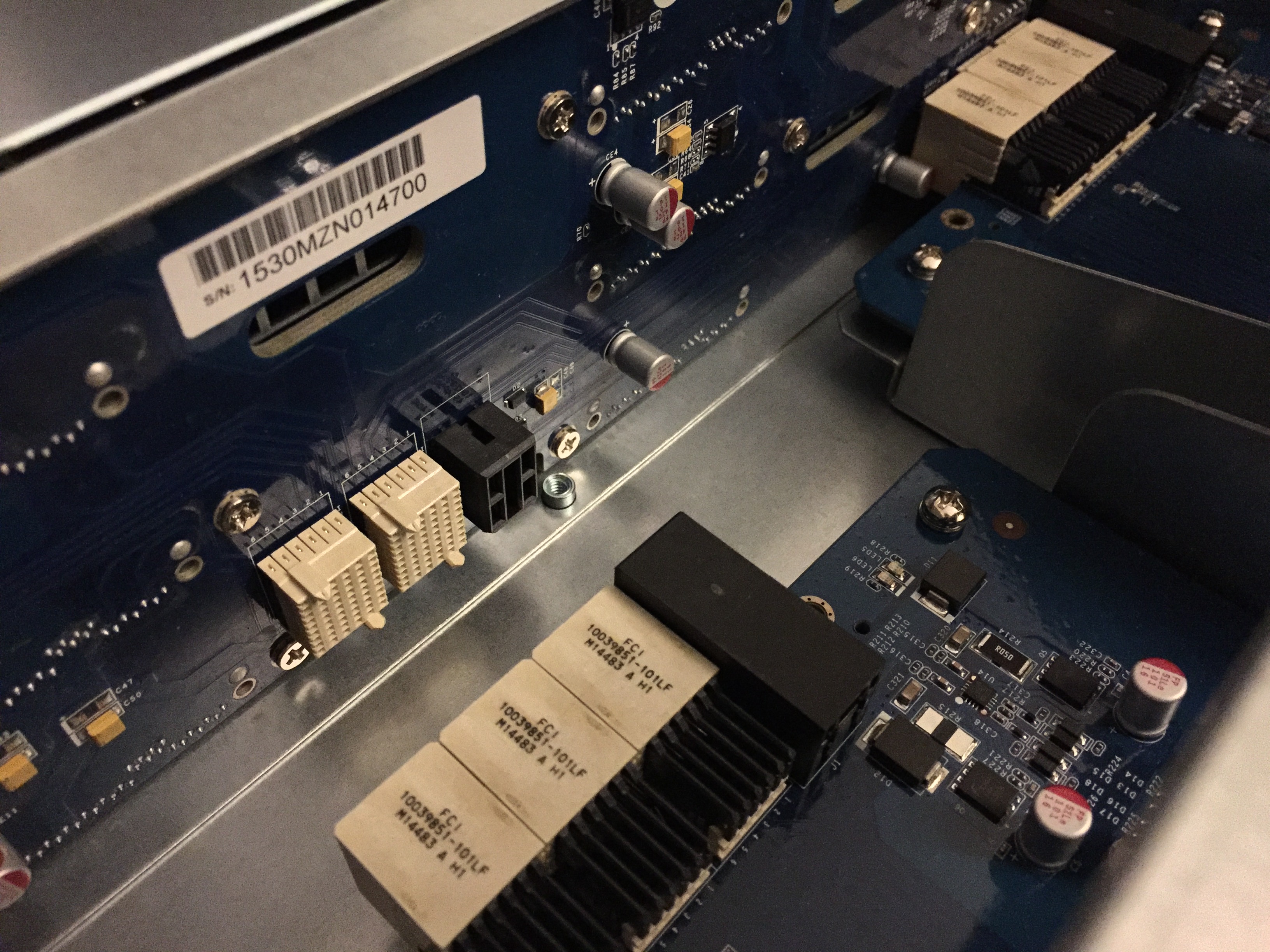
Above you can see how both the controller modules are connected to the SAS backplane, right behind where the actual drives are.

Seagate supplied the drives for our test unit. The RXD1215sas was fully loaded with Seagate's enterprise 1200 SAS SSD 800GB drives. For a frame of reference, each drive costs roughly $2,400, giving us a total of $28,800 worth in just SSD drives alone.
What a High-Availability Setup Looks Like
In a business environment where up-time is paramount, typical NAS solutions accessible to consumers just won't cut the mustard. Server resiliency matters more than anything. Even home users will often feel the pain of a crash, and in business, this kind of down-time often leads to a big loss of money.

Synology's topography is simple but effective. Two controllers, and one or more storage units. One controller always acts as a backup, and the two controllers keep a constant check on each other to ensure the other one is still operating and "there."
In more basic HA clusters, the Heartbeat connection is the only mechanism being used to check status. Synology's setup for the RC18015xs+ uses Heartbeat, as well as the hardware components, and data connections within the whole cluster to prevent what's called a split-brain condition. In simple terms, a split-brain condition occurs when both controllers believes the other controller is dead. This causes both controllers to attempt a complete takeover of the cluster, resulting in data loss and errors.
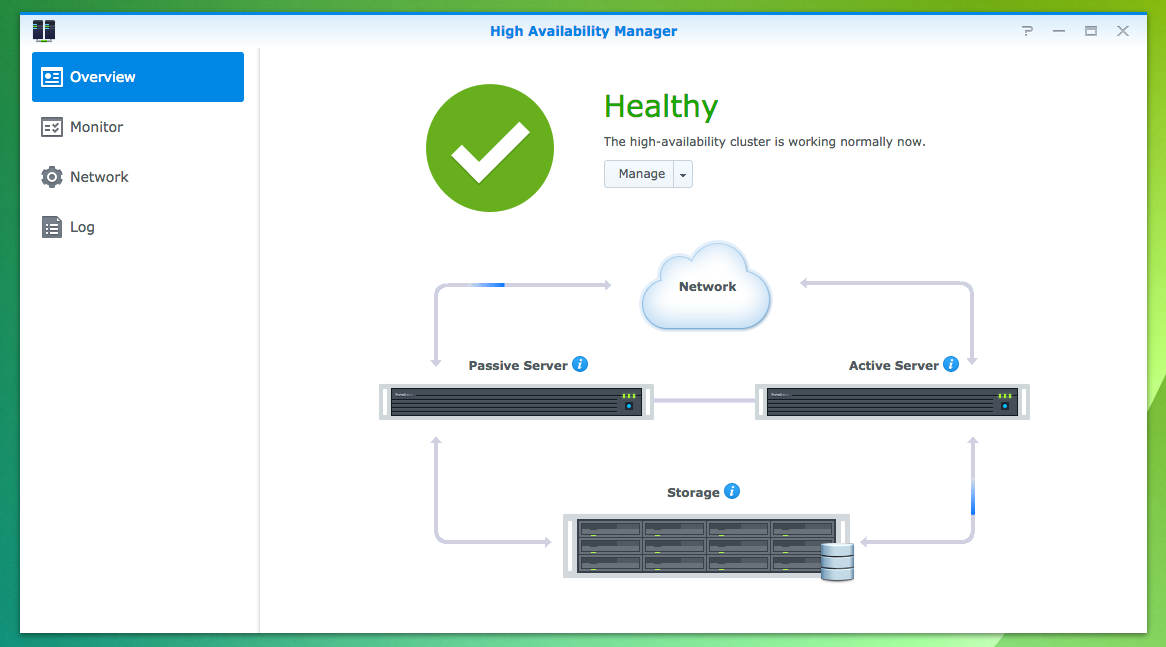
For a truly resilient setup, you'll want to connect your clients via multiple paths to the cluster. This means more than one switch, more than one network port per client, all connected to the available network ports on the cluster. This setup provides more than just protection as you can utilize multiple links to enable load balancing.
In a NAS situation, which is a strength of the RC18015xs+, link-aggregation is highly recommend. You can read more about how to setup link-aggregation here.
In our tests, it took the passive RC18015xs+ controller anywhere between 3 to 5 seconds to completely switch into active mode. But this is due to our volume capacity sum being relatively small. The following is a table showing how long the controllers take to switchover or failover:
| Sum of volume size | Switchover time | Failover time |
| 60TB | 60 seconds | 56 seconds |
| 450TB | 156 seconds | 132 seconds |
The amount of time is due to the controllers performing graceful shutdowns of services, and ensuring all data is written to disk. There is a risk of transactions failing during a failover however, but the hosts should be setup to perform a re-attempt in the event that acknowledgement of transaction fails.
| Test | Result |
| Manual controller switchover | Success |
| Controller A PSU1 fail | Success |
| Controller A double PSU fail | Failover to controller B successful |
| Controller A failover time | ~5 seconds |
It's worth noting that if the storage control module in the RXD1215sas that a controller is attached to fails, it will not be possible to failover to that controller.
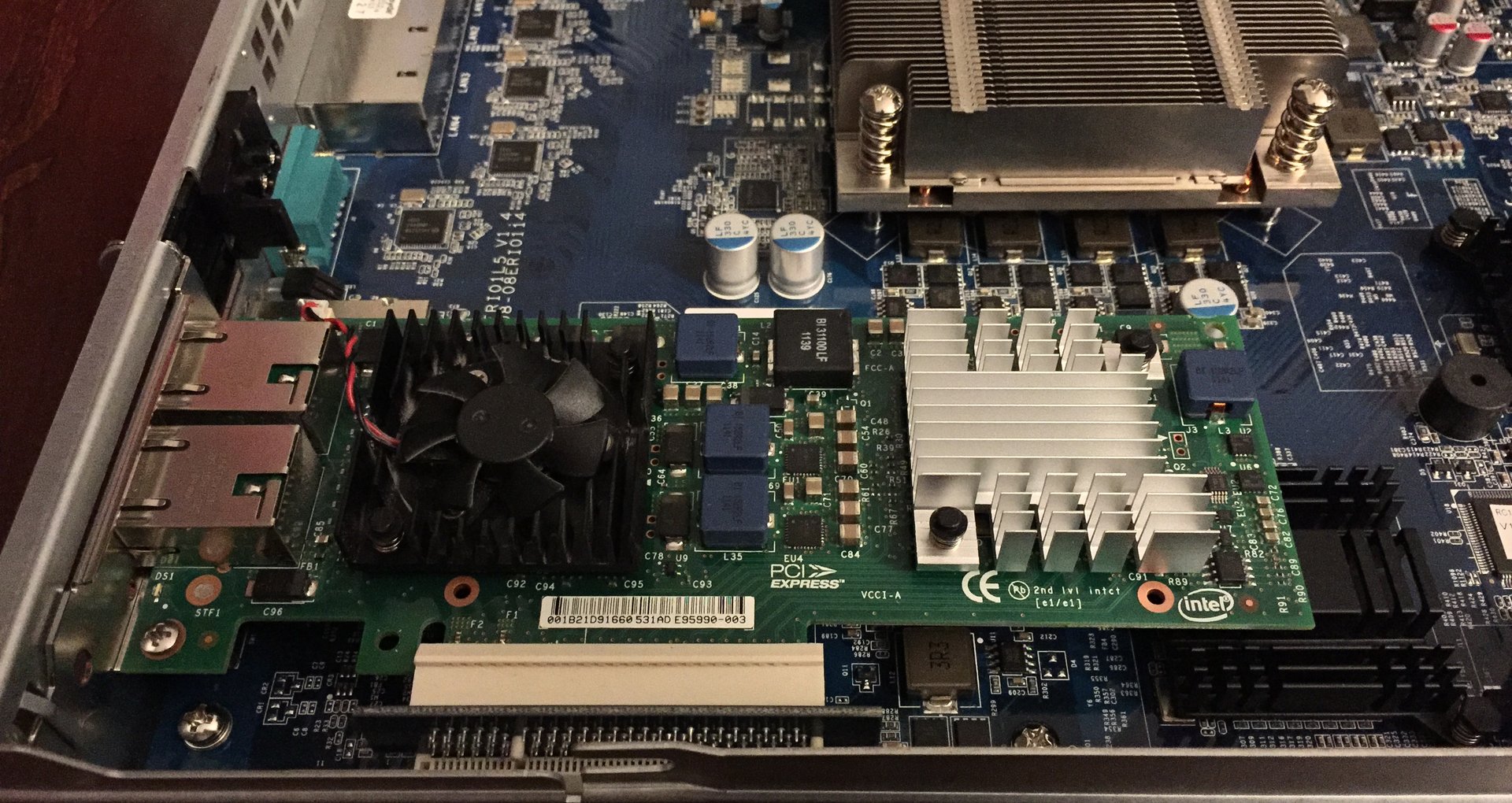
TESTS
We've never had the chance to take something like the RC18015xs+ through our labs before. Because of this, we don't have a true reference point to test it against. There are several scenarios that customers will find appealing to use with Synology's RackStation. The first is support for straight scalable NAS storage with high-availability. The second is running VMs. However, with the two-controller setup of a RC18015xs+ cluster, it's more than likely that any VM deployment will be limited. You're going to need much more memory for running VMs at the hundreds or thousands of users level.
We therefore simplified our testing to what we think is the ideal scenario for the RC18015xs+, which would be scale-out NAS supporting a large volume of users.
Our RXD1215sas was populated with the following drives:
Seagate 1200 SSD 800GB MLCe ST800FM0043 12Gb SAS
HGST He8 8TB HUH728080AL5200 12Gb SAS
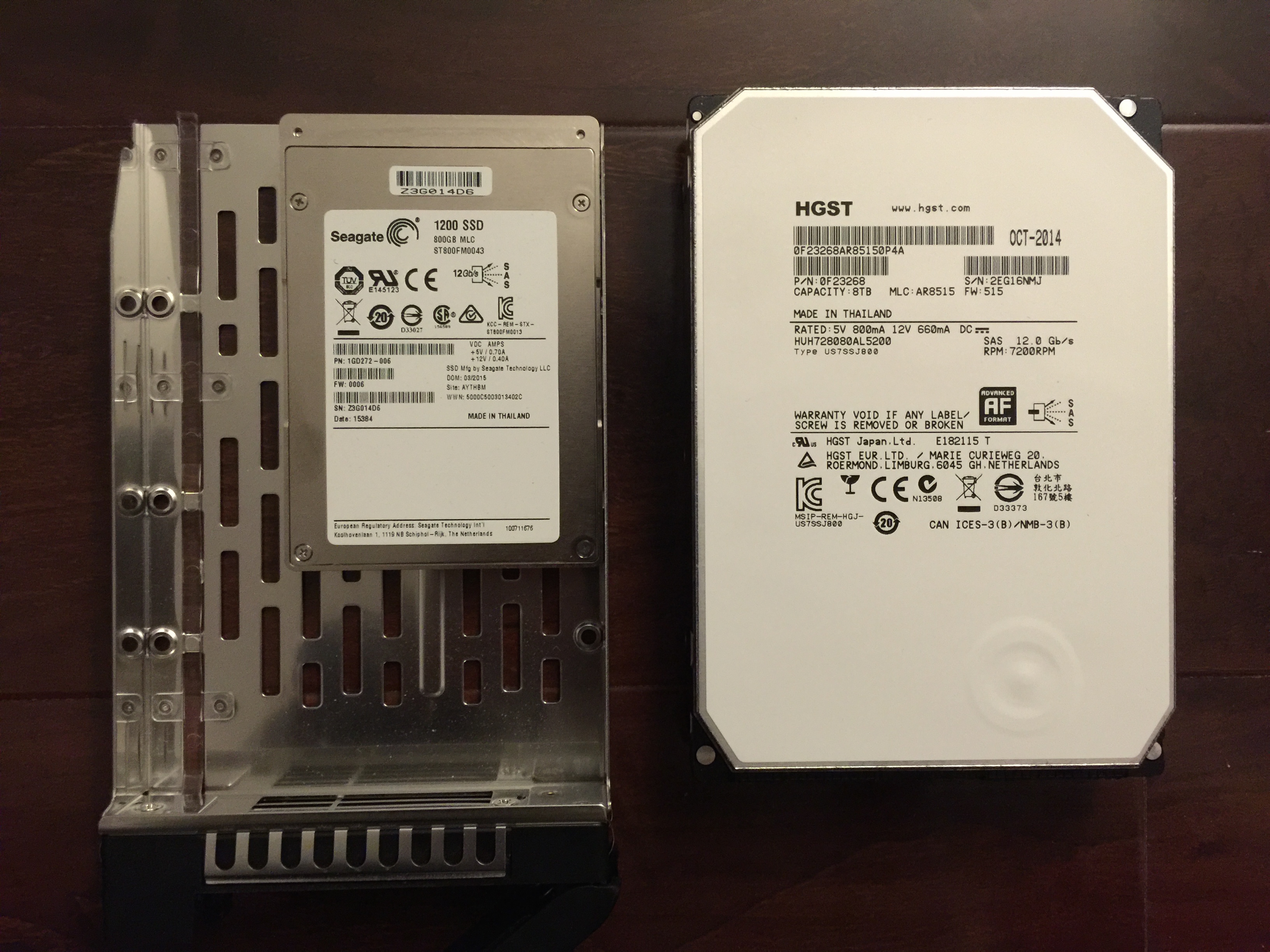
We used a 10GbE dual-port NIC from Small Tree for our host.

Note that we used four Samsung 850 Pro 1TB in RAID 0 in order to further test the 10GbE performance of the RC18015xs+. We also used the Netgear ProSAFE XS708E switch and configured link aggregation to perform our tests over an aggregated link of 20GbE.
Tests were done with the following hardware:
| Test bed | |
| Motherboard | ASUS X99-E WS |
| CPU | Intel Core i7 5960X |
| RAM | Corsair Dominator Platinum 64GB (4x 16GB) DDR4 2666MHz |
| SSD | Samsung 850 Pro 1TB 4x (RAID 0) |
| OS | Windows Server 2012 R2 |
| NIC | Small-Tree Dual Port 10GBASE-T P2E10G-2-T |
| Switch | Netgear ProSAFE XS708E 10GbE |
| Router | pfSense SG-2440 |
| Cable | CAT6 10 ft |
Note: Thanks to CyberPower PC for supplying the Samsung 850 Pro 1TB SSDs!
THE BENCHMARKS:
| Test (64KB throughput) | Score |
| Write RAID 0 | 2,187.3 MB/sec |
| Read RAID 0 | 2,217.2 MB/sec |
| Write RAID 5 | 1,984.5 MB/sec |
| Read RAID 5 | 2,006.3 MB/sec |
| Write RAID 6 | 1,859.1 MB/sec |
| Read RAID 6 | 1,934.7 MB/sec |
| Write RAID 10 | 1439.5 MB/sec |
| Read RAID 10 | 2,059.5 MB/sec |
The above test was utilizing two 10GbE ports in aggregated mode. In RAID 0, we're essentially hitting a ceiling with copper 10GbE. Synology has compiled a detailed benchmark results page, allowing you to see IOPS, as well as other throughput tests such as 256-bit AES encryption. At the moment, even though our lab is 10GbE capable, we don't yet have enough of the necessary host setup to thoroughly run the RC18015xs+ through its paces. However, for a high-availability NAS, the RC18015xs+ does what it's suppose to do, and does it well.
About DSM
Synology is famous for its DSM management OS across its entire line of NAS products. The positive reputation extends through the company's entire lineup, from consumer systems all the way to enterprise products like the RC18015xs+
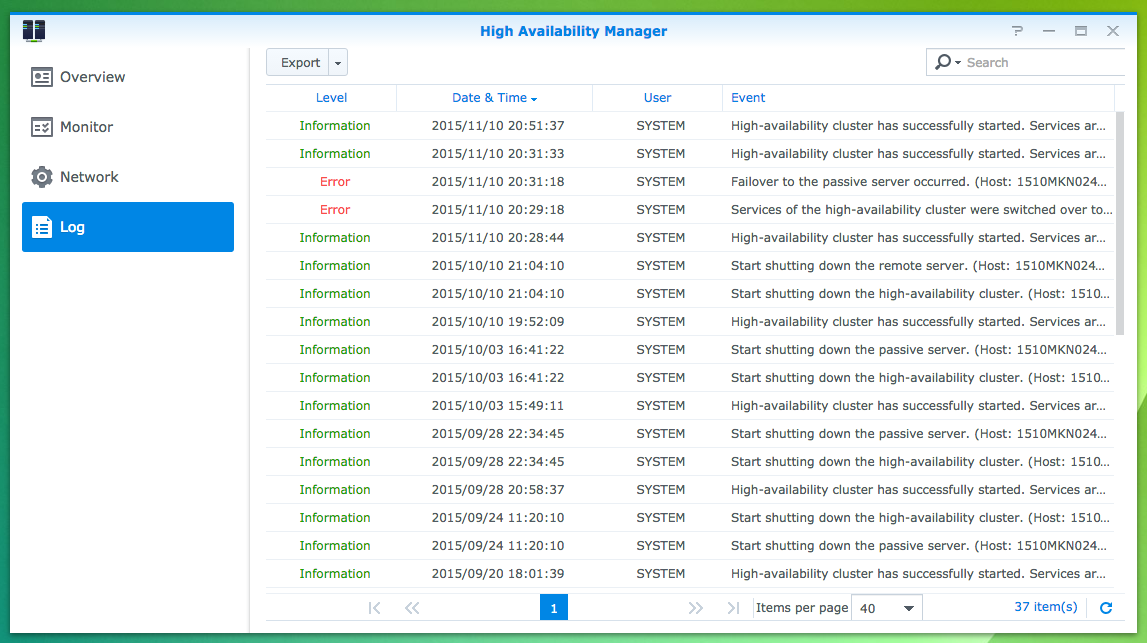
If you have experience with Synology NASes for the home, you pretty much can mange a Synology RackStation. The interface is the same as are most of the features and installable "apps." On the RC18015xs+ though, we get high-availability features that aren't available in a normal DSM configuration.
For those who want to see a thorough breakdown of Synology's DSM, check out our review of the company's DiskStation DS2415+.
Serious storage for serious businesses
Synology NASes are well respected in the industry. Now the company is making its mark in the enterprise in a very serious way. The RC18015xs+ is a well designed cluster that could save a business from headache inducing downtime and serious loss of money and data.
Of course, even with high-availability, the RC18015xs+ can't protect you from all events. Fore example, in the unlikely event that a controller A fails and the SAS module connected to controller B fails, the system won't be able to survive the switch. For the majority of scenarios though, the resiliency of the RC18015xs+ is exceptional. Others also agree. During VMWorld in San Francisco earlier this year, Synology won the VMWorld Finalist award for its RC18015xs+ cluster.
DSM also makes management and deployment duties simple to do. The company continually improves DSM on a regular basis, and folks from Synology even told us that the company considers itself firstly a software company before being a hardware company. We can see why they see it this way. After using NASes from several different brands, our favorite NAS management system has become Synology's DSM. The system is reliable and robust.
For all intents and purposes, the RC18015xs+ is a near perfect system.
For pure storage purposes requiring resiliency, Synology's RackStation RC18015xs+ simplifies deployment, management and delivers performance.



