Our Verdict
With nifty magnetic switches and simple profile switching, the SteelSeries Apex Pro TKL Wireless is a great gaming keyboard. But if you're after those smart features and don't care for the wireless connectivity, you can save yourself a lot of cash by grabbing the wired version.
For
- Simple profile switching
- Actually useful OLED screen
- Adjustable actuation
- Good battery life
- PBT keycaps
Against
- Wireless version is expensive
- Sleep mode is too aggressive out of the box
- Stiff competition
PC Gamer's got your back
Back in January I checked out SteelSeries' Apex 9 TKL, a keyboard that's got something going for it but which I didn't feel made the most out of the optical switches it comes installed with. So SteelSeries said they had just the thing: the Apex Pro TKL Wireless (2023). With more adjustable magnetic switches (yes, there is a difference), this keyboard is definitely more my speed.
The Apex Pro TKL is extremely speedy, actually. You can adjust the actuation on most of the keyboard's keys anywhere between 0.2mm and 3.8mm, in 1mm increments. That's pretty much as far as I'd like to go in either direction—0.2mm is extremely sensitive to the lightest touch, too much for most everyday typing tasks without introducing errors, but it's superb for gaming.
That light touch means you're hardly pressing a key when it activates, which not only saves moments on the down press but also makes for a much quicker reset too. That's handy for any game where you need to rapidly press a key switch in quick succession.
The other neat feature is the dual actuation. With this you can set any key to offer two functions depending on how hard you press it. It takes some getting used to, though it's something I've used sparingly on other magnetic keyboards, such as the Wooting Two HE, and it's useful if you find the right use for it.
Size: Tenkeyless
Switches: OmniPoint 2.0 magnetic
Keycaps: PBT
RGB lighting: Yes, per-key
Media controls: Yes, volume wheel, play/pause
Price: $250 / £229 / €270 / AU$290
What I've found convenient about the Apex Pro TKL Wireless is how easy it is to set-up and switch between multiple profiles for typing and gaming. On the keyboard I need only hold the SteelSeries logo key (a replacement for the Function key) and hit F9 to roll through all the available profiles loaded onto the board. I've got a profile for typing at 1.8mm and one for Destiny with the cluster of keys around the left-hand, including WASD, set to 0.2mm.
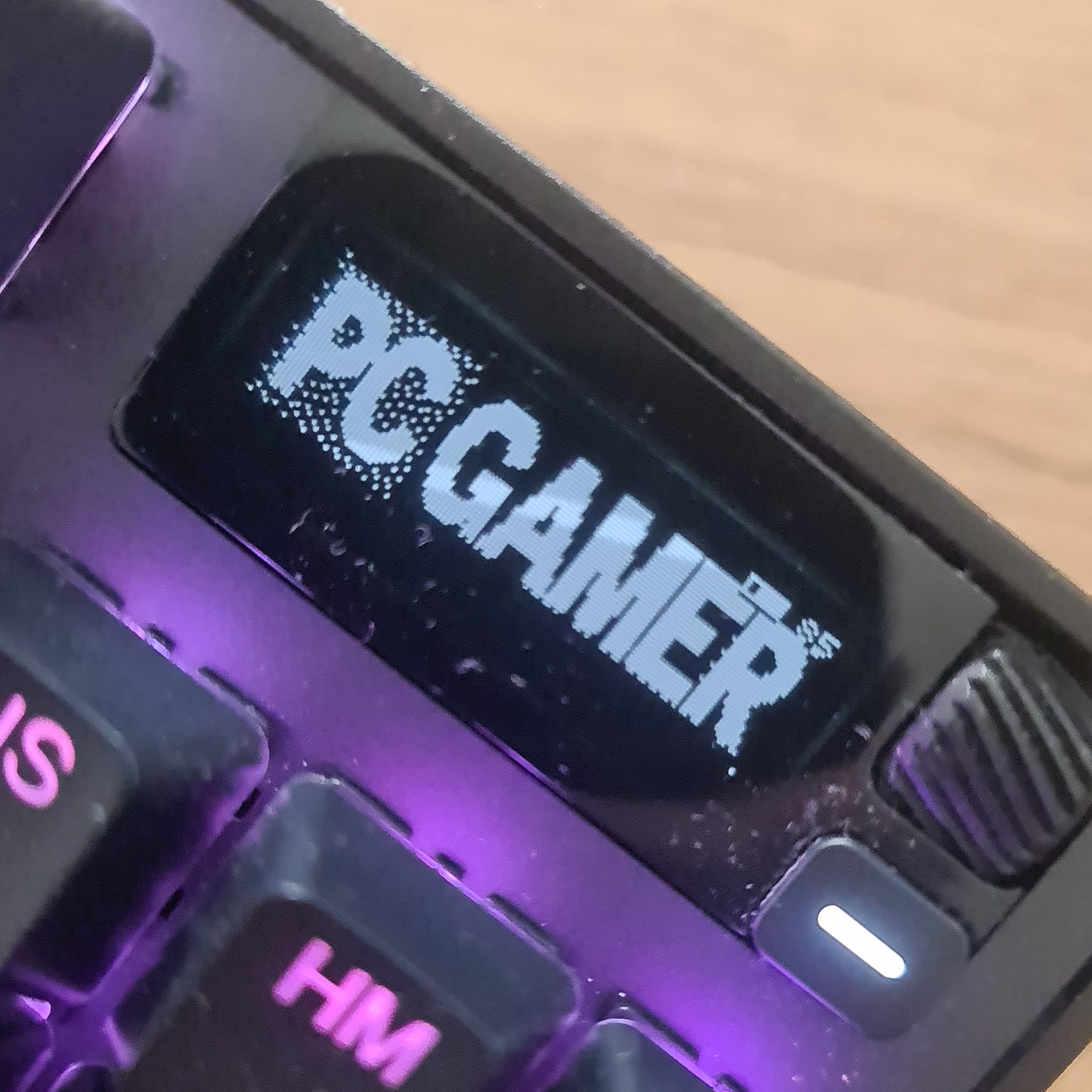
Each profile can have its own image set on the Pro TKL's mini OLED screen, too, which is super handy for keeping track of which profile you're using at any given time.
My typing profile is very on brand with the PC Gamer logo scrawled across the screen. For my Destiny profile I've grabbed a pic of the weapon of champions, Gjallerhorn.
You can upload just about any image to the app and it'll estimate it into the OLED's low pixel pitch. Sometimes with horrifying results. I uploaded my PC Gamer headshot and ended up looking like a character from World of Horror, and my colleagues had a field day making fun of me for that.

But I do appreciate that the SteelSeries GG app will have a go at nearly any picture you throw at it, without some of the finicky resizing and downsizing that other apps often require to throw an image at a smaller screen.
One thing I was quick to turn off in the GG app is the keyboard's default sleep timer, however. It's set to five minutes out of the box, and I find SteelSeries gear can be pretty slow to wake up, especially if it's not the strongest connection to the dongle. I'm sure it helps with the battery life, but after nearly a week of use I've still 50% juice remaining so that's not such an issue overall.
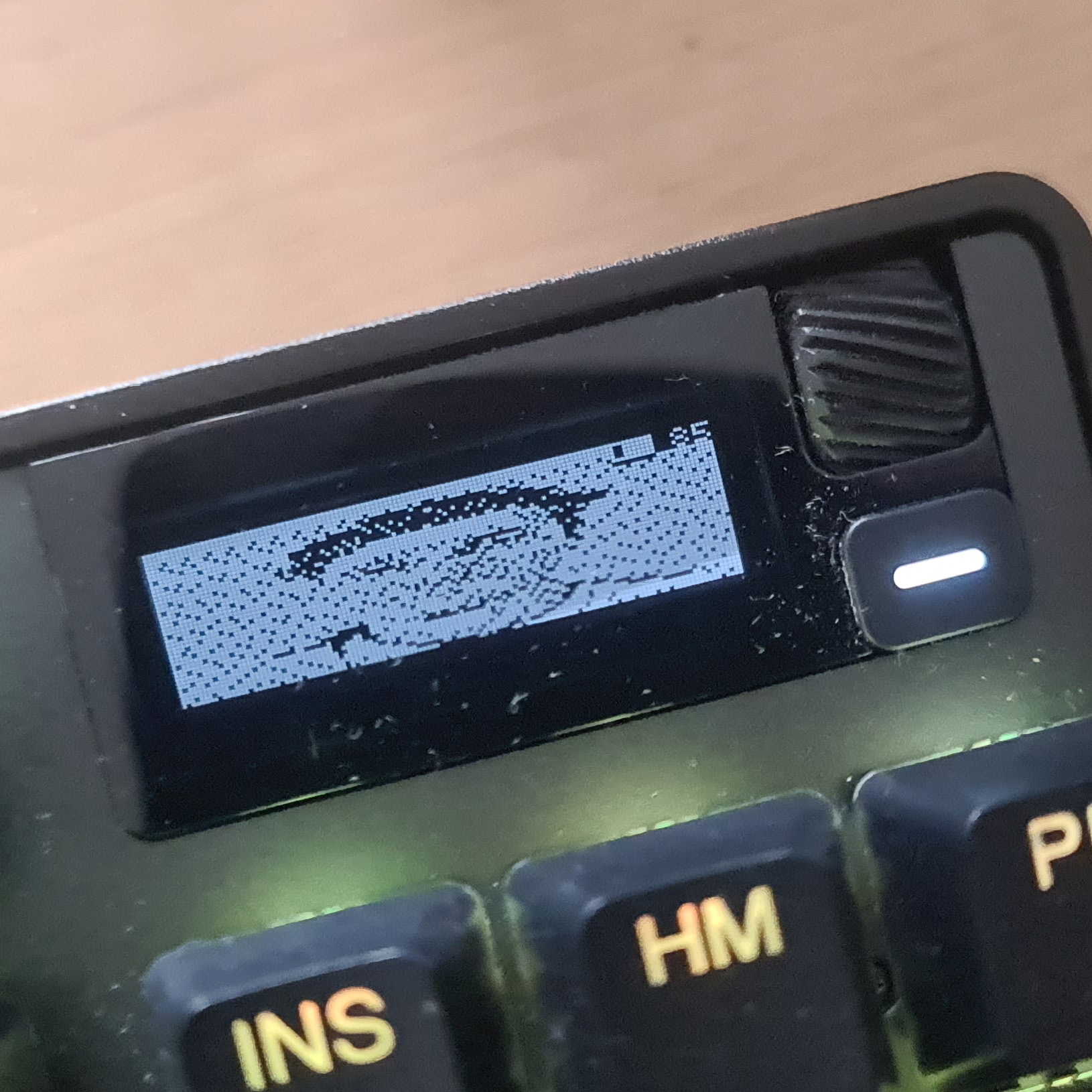
Let's get to the price, then, because this isn't the cheapest keyboard going. At $250 it's really up there for a keyboard of its diminutive size, and going against the fantastic Asus ROG Azoth for the same money. It doesn't win that fight, either, but admittedly they do different things. The SteelSeries focuses on speed and special switches while the Azoth is more your enthusiast's high-end keeb.
You're also missing out on a numpad here, which is decent for gaming alone, but I do miss having one there for my work day. Though it makes up for it by being very well made and a great fit for compact spaces.

But my biggest issue is how much more you have to pay for this wireless version of the Pro TKL. The wired board seems like a much better buy with all the same switches and features for $60 less. If you must have the wireless functionality then that's a premium you can't always avoid, but for most I imagine the wired version will suffice. Similarly, even if you go for the wired option, you can spend a little more (and wait a little longer for it to turn up) and grab the full-size Wooting Two HE which I still hold is the better board overall.
Overall an impressive keyboard, and one that utilises its clever switches well, I'm ultimately leaning towards the wired version as the better buy.
With nifty magnetic switches and simple profile switching, the SteelSeries Apex Pro TKL Wireless is a great gaming keyboard. But if you're after those smart features and don't care for the wireless connectivity, you can save yourself a lot of cash by grabbing the wired version.

Jacob earned his first byline writing for his own tech blog. From there, he graduated to professionally breaking things as hardware writer at PCGamesN, and would go on to run the team as hardware editor. He joined PC Gamer's top staff as senior hardware editor before becoming managing editor of the hardware team, and you'll now find him reporting on the latest developments in the technology and gaming industries and testing the newest PC components.


