How Star Wars: Squadrons crossplay works
How to play with friends across PC, console, and Steam, Epic and Origin.

Once upon a time, you'd only be able to play a flight sim like Star Wars: Squadrons on PC—and if you didn't have a joystick, it would probably be miserable. But EA has made its Star Wars dogfighting revival as widely playable as possible, and that means supporting crossplay to keep its multiplayer community lively. Squadrons is on PC and PS4 and Xbox One, Steam and Epic and Origin, it supports VR, and it even works well on a gamepad if you don't have a HOTAS handy.
And all of those players can jump into crossplay together. Here's how it works.
Star Wars: Squadrons crossplay is on by default
If you play Star Wars: Squadrons online, crossplay is enabled by default. PC players, Xbox players, and PS4 players can all be matched together in the two multiplayer modes, Dogfights and Fleet Battles.
Here's EA's official description in the options: "Cross-play allows you to connect and play with friends and members of this game's community regardless of what platform they play on. When you enable cross-play and play with someone on another platform, that other platform may receive your platform's ID and other information necessary to enable cross-play."
You can disable crossplay if you want. Because Squadrons supports flight sticks on both PC and consoles, disabling crossplay isn't exactly the same as it is with, say, a competitive FPS, where controller players on console and keyboard/mouse players on PC have very different experiences. But if you're on PC and don't want to get matched against console players, that is an option.
To disable crossplay, go to the Options menu, and then EA Account.
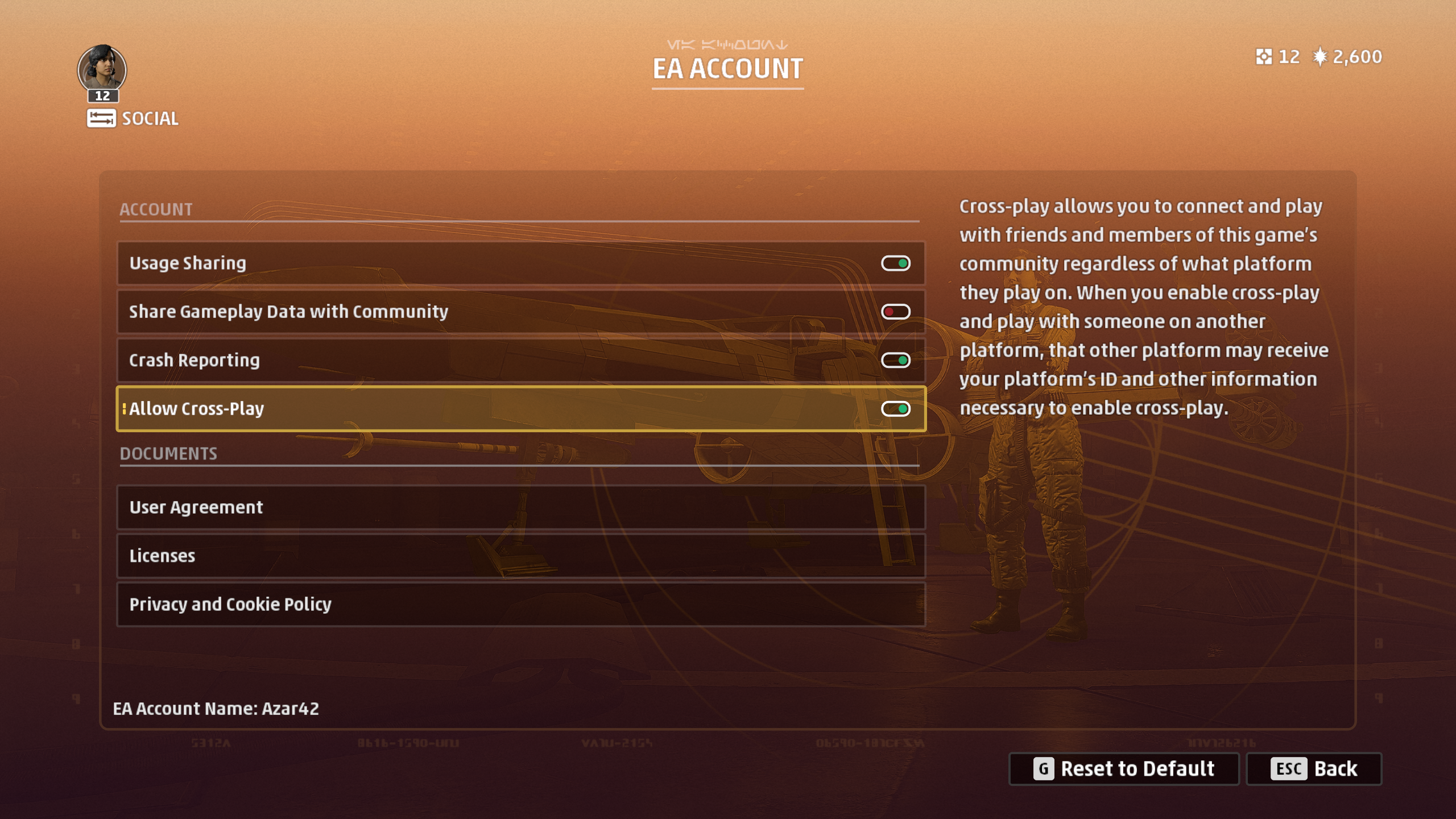
How PC crossplay works
The PC version of Star Wars: Squadrons is available on Steam, Epic, and EA's own store. If you own it on one store and a friend owns it on another, how do you party up to fly together? The answer is your EA Account.
Keep up to date with the most important stories and the best deals, as picked by the PC Gamer team.
Unlike most EA games of the last few years, Squadrons doesn't require Origin to be installed just to play it (EA is also replacing Origin with a new desktop client). But you will need to link your Steam (or Epic) and EA accounts to play games with friends across launchers. EA has a help page here that describes the process of linking your EA and Steam accounts, but the gist is:
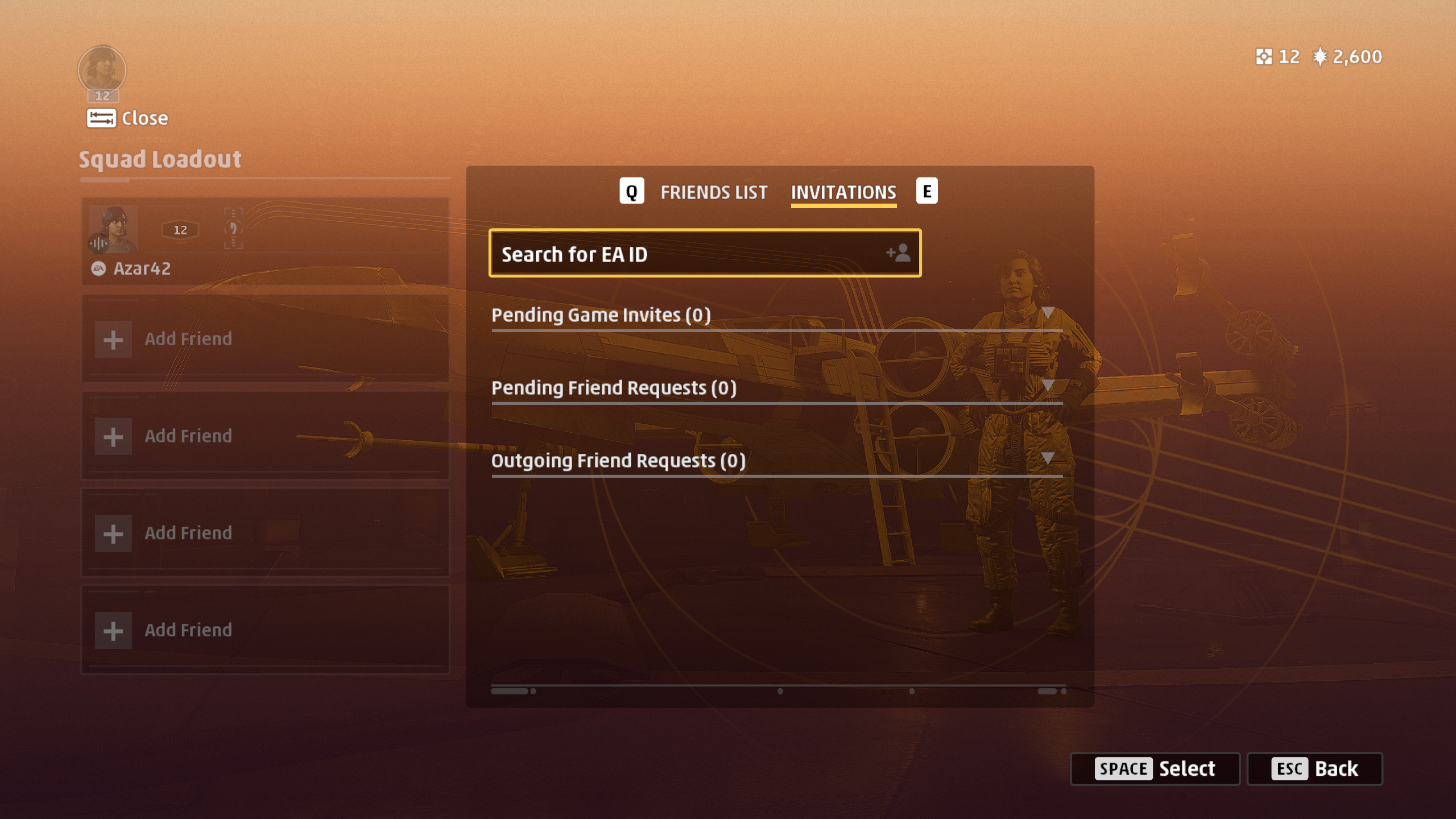
- Launch an EA game on Steam that uses the Origin client
- Origin will launch and ask you to sign in. Sign in or create a new EA account to link it to Steam.
EA's site doesn't specify instructions for the Epic Games Store, but the same process should apply.
In Squadrons, press Tab to open up the Social menu. Here you'll see your pilot, plus four slots for more squadmates. Click Add Friends, and you should be able to see Origin Friends and EA Friends. Click on the Invitations tab to see the field "Search for EA ID" and enter a friend's EA account name to add them.

Wes has been covering games and hardware for more than 10 years, first at tech sites like The Wirecutter and Tested before joining the PC Gamer team in 2014. Wes plays a little bit of everything, but he'll always jump at the chance to cover emulation and Japanese games.
When he's not obsessively optimizing and re-optimizing a tangle of conveyor belts in Satisfactory (it's really becoming a problem), he's probably playing a 20-year-old Final Fantasy or some opaque ASCII roguelike. With a focus on writing and editing features, he seeks out personal stories and in-depth histories from the corners of PC gaming and its niche communities. 50% pizza by volume (deep dish, to be specific).

