A new report claims Windows 11 update is breaking SSDs and HDDs, but this could just be routine hardware failures
It could be correlation without causation, but holding off update KB5063878 for now probably makes sense.
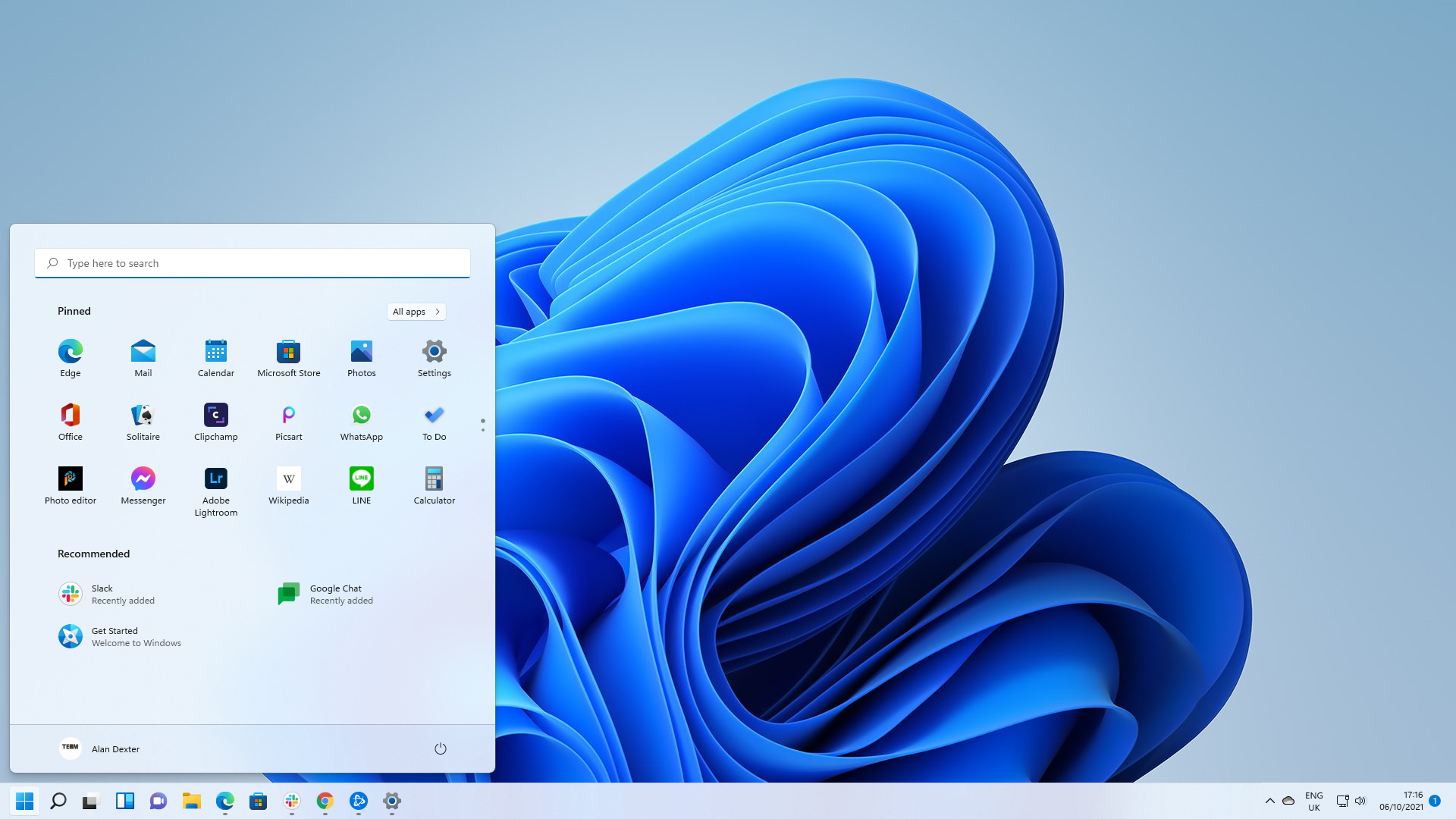
Keep up to date with the most important stories and the best deals, as picked by the PC Gamer team.
You are now subscribed
Your newsletter sign-up was successful
Want to add more newsletters?

Every Friday
GamesRadar+
Your weekly update on everything you could ever want to know about the games you already love, games we know you're going to love in the near future, and tales from the communities that surround them.

Every Thursday
GTA 6 O'clock
Our special GTA 6 newsletter, with breaking news, insider info, and rumor analysis from the award-winning GTA 6 O'clock experts.

Every Friday
Knowledge
From the creators of Edge: A weekly videogame industry newsletter with analysis from expert writers, guidance from professionals, and insight into what's on the horizon.

Every Thursday
The Setup
Hardware nerds unite, sign up to our free tech newsletter for a weekly digest of the hottest new tech, the latest gadgets on the test bench, and much more.

Every Wednesday
Switch 2 Spotlight
Sign up to our new Switch 2 newsletter, where we bring you the latest talking points on Nintendo's new console each week, bring you up to date on the news, and recommend what games to play.

Every Saturday
The Watchlist
Subscribe for a weekly digest of the movie and TV news that matters, direct to your inbox. From first-look trailers, interviews, reviews and explainers, we've got you covered.

Once a month
SFX
Get sneak previews, exclusive competitions and details of special events each month!
Is a Windows 11 24H2 update nuking SSDs and HDDs? That's the startling claim reported by Neowin. Specifically, it's the KB5063878 update that's said to be to blame for "storage failures that cause drives to disappear, making them and their corresponding SMART (Self-Monitoring, Analysis and Reporting Technology) unreadable by the OS."
The report, based on a post by X user Necoru_cat, claims that "Phison NAND controllers are relatively prone to issues, with DRAM-less models from the same company tending to exhibit issues at lower write volumes."
That's been enough to have Phison release a statement. "Phison has recently been made aware of the industry-wide effects of the 'KB5063878' and ‘KB5062660’ updates on Windows 11 that potentially impacted several storage devices, including some supported by Phison. We understand the disruption this may have caused and promptly engaged industry stakeholders.
"We are steadfast in our commitment to product integrity and the success of our partners and end users. At this time, the controllers that may have been affected are under review, and we are working with partners. We will continue to provide updates and advisories to partners who may have been impacted to provide support and ensure any applicable remediation," the SSD controller specialist said.
A number of drives from different manufacturers are said to be impacted, including the WD Blue SN5000, Corsair MP510 and MP600, and SK Hynix Platinum P41. So, what is actually going on?

The X post claims that the problems can occur after the the update and during "heavy write operations to specific storage", with suspected culprits including, "the operation of the drive cache" and "a memory leak in Windows’ OS-buffered cache region" and the consequence being a, "high likelihood of file corruption when symptoms occur."
But, at this point, it's hard to be totally sure. A busy Reddit thread discussing the reported issue is very much split on opinion and experiences. Anecdotally, the update seems to be causing drive issues with a large number of users. By way of example, one poster said, "Updated my windows 11 yesterday. I had the same issue while updating. It restarted and no SSD was being seen after that. I thought I lost it completely. Tried checking the bios and found that it doesn't recognise the SSD anymore. But after sometime, when I restarted it came back miraculously."
Keep up to date with the most important stories and the best deals, as picked by the PC Gamer team.
On the other hand, the hardware could just be at fault. SSDs and HDDs do die all on their own account, and it happens often enough that it would hardly be an extraordinary coincidence if that occurred and around the same time as a Windows update.
Actually, the insufferable frequency of Windows Update means that you could scarcely hope to have a drive failure that didn't happen in fairly close proximity. So, there's a high risk of correlation without causation. Still, I'd personally be tempted to hold off on KB5063878 for at least the time being, especially if you have any of the implicated drives on the list, and see how this all shakes out over the next few weeks.

1. Best overall:
WD_Black SN7100
2. Best budget:
Biwin Black Opal NV7400
3. Best PCIe 5.0:
WD_Black SN8100
4. Best budget PCIe 5.0:
Crucial P510
5. Best 4 TB:
TeamGroup MP44
6. Best 8 TB:
WD_Black SN850X
7. Best M.2 2230:
Lexar Play 2230
8. Best for PS5:
Silicon Power XS70
9. Best SATA:
Crucial MX500

Jeremy has been writing about technology and PCs since the 90nm Netburst era (Google it!) and enjoys nothing more than a serious dissertation on the finer points of monitor input lag and overshoot followed by a forensic examination of advanced lithography. Or maybe he just likes machines that go “ping!” He also has a thing for tennis and cars.
You must confirm your public display name before commenting
Please logout and then login again, you will then be prompted to enter your display name.

