A bunch of Steam players just made the switch to Windows 11 as Windows 10's death date is now less than two weeks away
Welcome to Windows 11, gamers. It's, uh, fine?
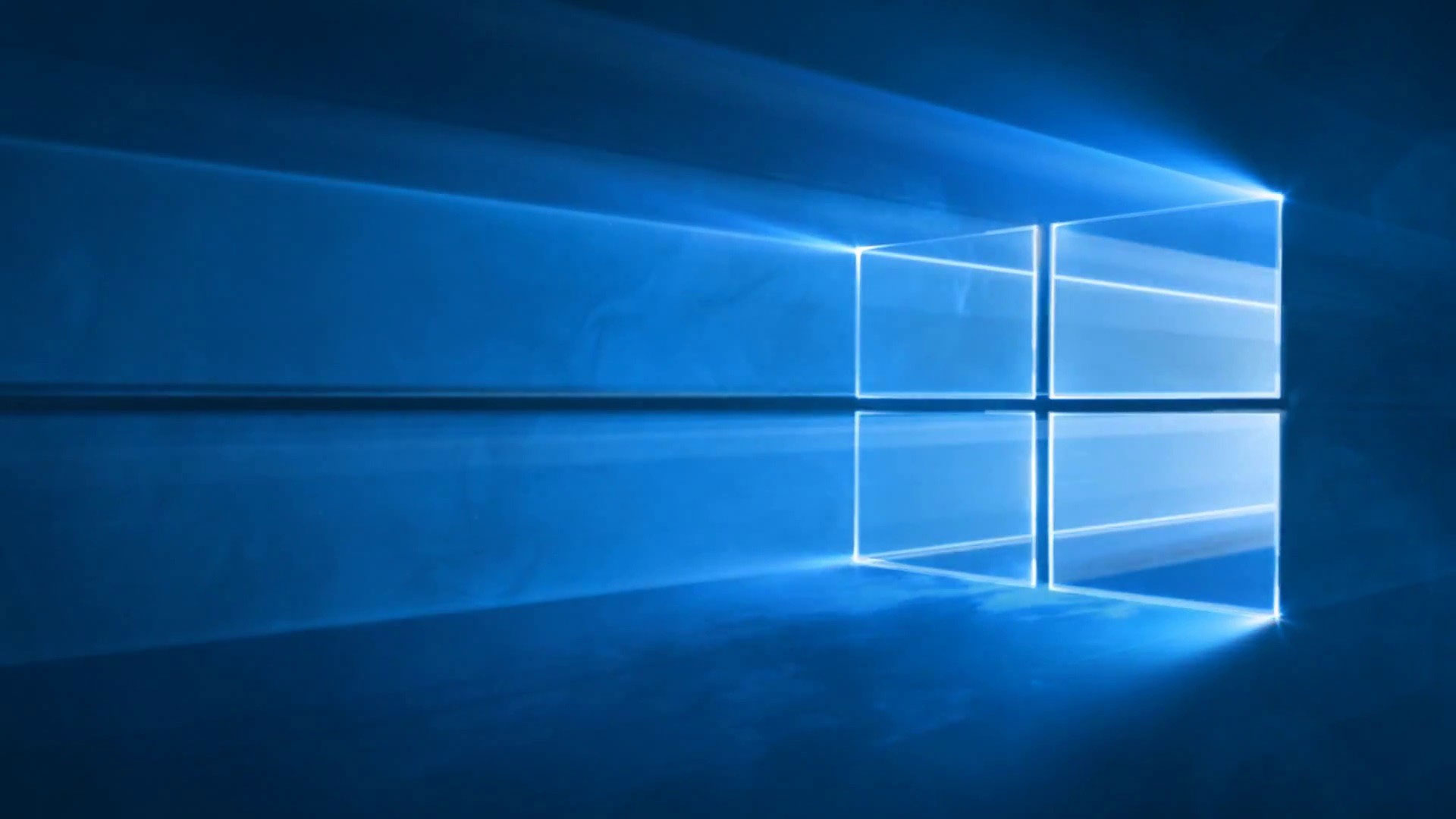
Keep up to date with the most important stories and the best deals, as picked by the PC Gamer team.
You are now subscribed
Your newsletter sign-up was successful
Want to add more newsletters?

Every Friday
GamesRadar+
Your weekly update on everything you could ever want to know about the games you already love, games we know you're going to love in the near future, and tales from the communities that surround them.

Every Thursday
GTA 6 O'clock
Our special GTA 6 newsletter, with breaking news, insider info, and rumor analysis from the award-winning GTA 6 O'clock experts.

Every Friday
Knowledge
From the creators of Edge: A weekly videogame industry newsletter with analysis from expert writers, guidance from professionals, and insight into what's on the horizon.

Every Thursday
The Setup
Hardware nerds unite, sign up to our free tech newsletter for a weekly digest of the hottest new tech, the latest gadgets on the test bench, and much more.

Every Wednesday
Switch 2 Spotlight
Sign up to our new Switch 2 newsletter, where we bring you the latest talking points on Nintendo's new console each week, bring you up to date on the news, and recommend what games to play.

Every Saturday
The Watchlist
Subscribe for a weekly digest of the movie and TV news that matters, direct to your inbox. From first-look trailers, interviews, reviews and explainers, we've got you covered.

Once a month
SFX
Get sneak previews, exclusive competitions and details of special events each month!
More Steam users have made the switch to Windows 11 in the past month. Just a few weeks before the death of Windows 10. You have to respect it; that's years of holding out for improvements to the new OS before finally taking the plunge.
The latest Steam Hardware Survey is out now, and in it we can see that the share of users on Windows 11 has increased by 2.65%. Windows 11 is run by 63.04% of those surveyed, up from 60.39% last month.
Windows 10, on the other hand, has dropped by 2.9%. You'll notice that's not the same number of users that have jumped to Windows 11, which maybe would suggest some have switched to other OS platforms, primarily Linux, for their gaming machines. However, Linux only saw a small 0.04% increase in the past month, so that's not exactly popping off.
It's more likely we're just seeing the imperfect methods of the Steam Hardware Survey. The survey is far from a perfect representation of the userbase of Valve's platform—it's more akin to "guidelines" than actual data, to loosely quote Captain Barbossa from Pirates of the Caribbean. Still, it's a good idea of what the general trends among users are.
Of the many Linux distributions, it's Arch that has the largest share at 0.29%. Hardly surprising, considering Valve's own SteamOS is built on Arch. Second is Linux Mint, followed by Ubuntu, followed by another Ubuntu, and followed by Linux Mint. Linux, man.
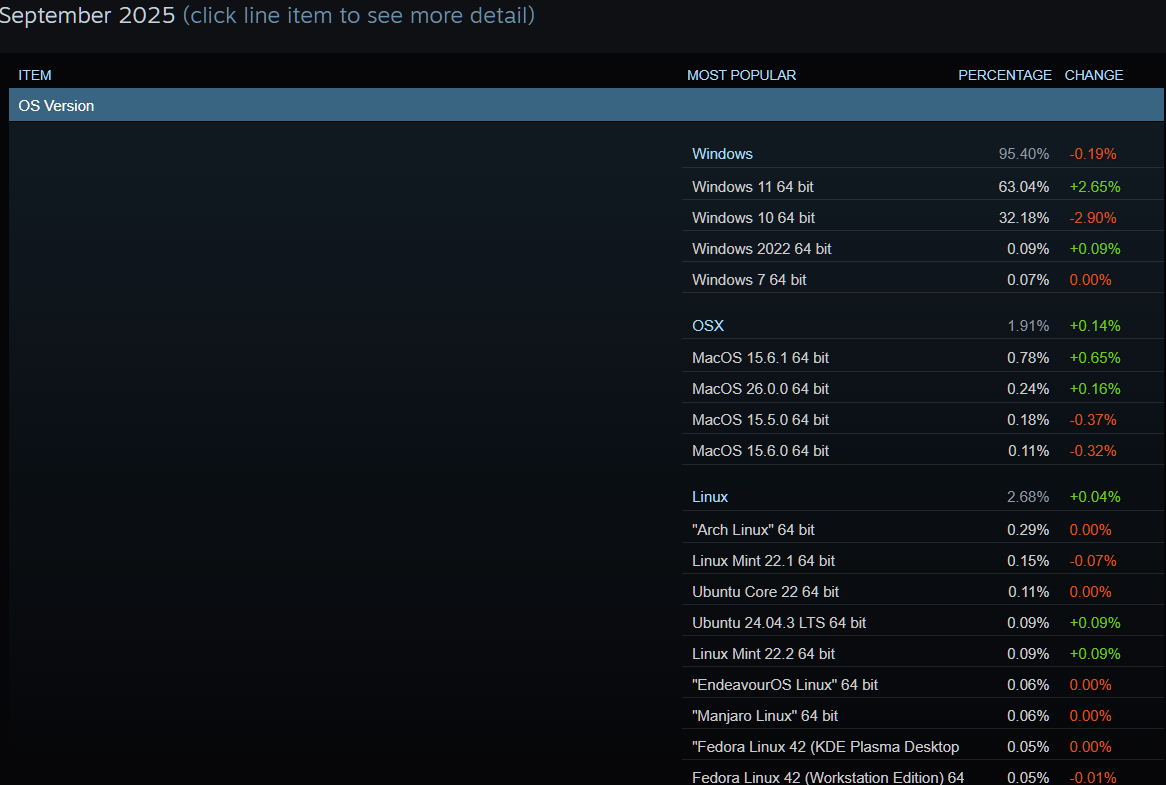
MacOS, God bless it, is up by 0.14%, which is actually a larger increase than Linux. Is that down to the latest Apple chips having more GPU firepower than you might think, or just another statistical anomaly? Since you're reading this on PC Gamer, I'm going to be tribal and go with the latter. Don't even try to talk to me about gaming on a MacBook.
Overall, Linux has 2.68% share of Steam users, while MacOS has 1.91%. Windows still makes up the largest margin overall at 95.40%.
Keep up to date with the most important stories and the best deals, as picked by the PC Gamer team.
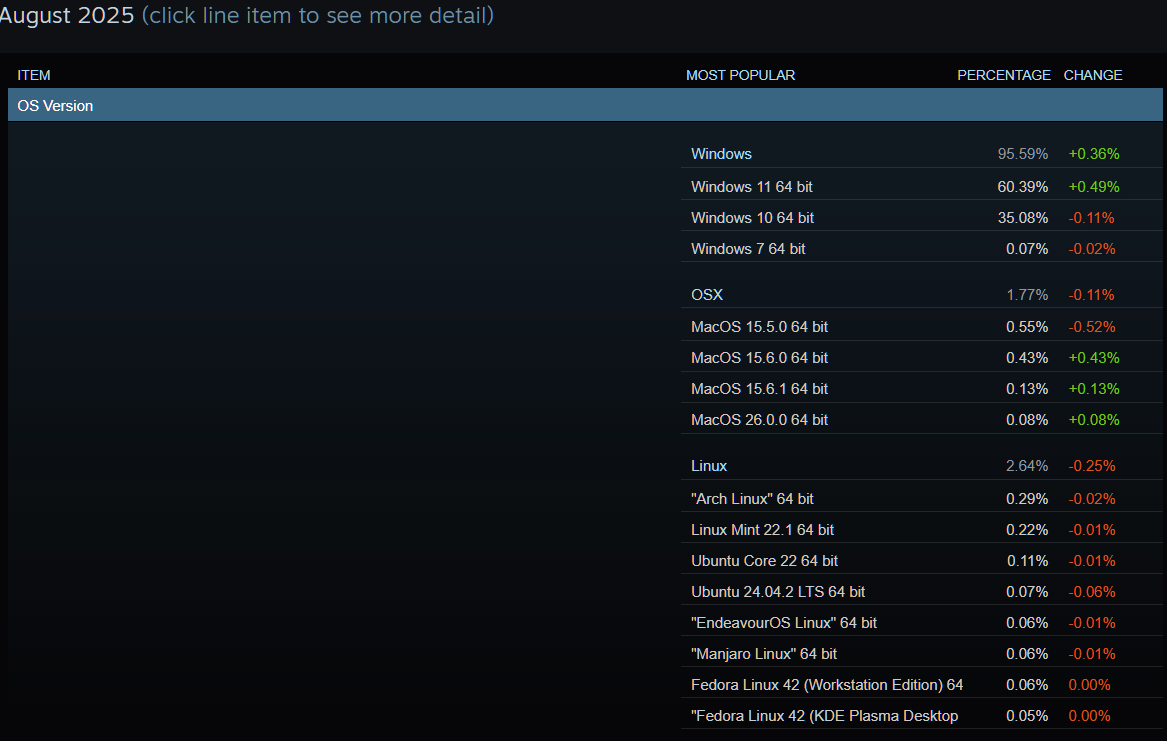
Next month's Steam Hardware Survey will be the most interesting, as later this month, Microsoft will cease support (kinda) for Windows 10. Now, there are ways to extend support for another year, including just signing up for new security updates in your Settings, but it's likely we'll see more users make the leap to Windows 11 as the walls start closing in on Windows 10.
Users might have been holding off from upgrading to Windows 11 for a variety of reasons. For starters, it comes with even more Microsoft nonsense that I can totally appreciate isn't for everyone. There's also the issue of system requirements that are more stringent that anything seen for Windows 10, requiring a CPU that has support for a TPM. That's most modern processors going back a number of years, but it still could be a limiting factor for the remaining minority of users that haven't upgraded yet.
If you're in that camp, you can still install Windows 11 using a tool such as Rufus, to entirely bypass Microsoft's requirements. Just note that it does reserve the right to cease updates or limit features, though we haven't seen much of that yet. With some games now requiring added security such as Secure Boot for their anti-cheat measures, it might be an issue down the road, but at that point, perhaps it really is time for an upgrade. Though, like I mentioned before, you can always stick with Windows 10 for at least one more year and receive critical security updates.

1. Best overall:
HP Omen 35L
2. Best budget:
Lenovo Legion Tower 5i
3. Best high-end:
Corsair Vengeance A7500
4. Best compact:
Velocity Micro Raptor ES40
5. Alienware:
Alienware Area-51
6. Best mini PC:
Minisforum AtomMan G7 PT

Jacob earned his first byline writing for his own tech blog, before graduating into breaking things professionally at PCGamesN. Now he's managing editor of the hardware team at PC Gamer, and you'll usually find him testing the latest components or building a gaming PC.
You must confirm your public display name before commenting
Please logout and then login again, you will then be prompted to enter your display name.

