Our Verdict
Nacon Revolution 5 Pro would be a significant entry to the gaming controller market if not for the fact it skips out on expected features, particularly for PS5 owners. It manages to hit most of the important stuff and does so with a premium feel, but the drawbacks make the price tag look silly.
For
- Manual trigger pull distance switch
- Interchangeable sticks/weights/d-pad
- Onboard profiles and quick switches
- 4ms latency on PC
- Hall effect triggers and sticks
Against
- Surface shows up greasemarks
- No haptics function in PS5 games
- No adaptive triggers
- Bluetooth only for headset connection
PC Gamer's got your back
The Nacon Revolution 5 Pro gaming controller takes a lot of cues from the Microsoft Elite Series 2, both aesthetically and in terms of its key features. There are a few main differences between the two. It's important to consider Nacon's alignment with PlayStation as opposed to Xbox, so it's not the most direct comparison with its Sony-exclusive features, though the two remain fierce combatants for the best PC controller title.
I use the word combatants unironically, since Nacon specifically designed it with fighting games in mind. That doesn't stop it acing all kinds of games, though there are a few things that stand in the way of a deadly combo for the Nacon R5P. My main question stands: what does the Nacon Revolution 5 Pro do for that extra $20? The answer lies deep within its mechanisms.
The fact the Nacon is fighting Sony's corner is made clear with the central PlayStation logo on the home button, as well as the signature face buttons and touchpad. On the back, alongside more switches than the Millennium Falcon's control panel, sits the option to physically switch between PC, PS4, and PS5 modes. It's helpful if you swap between platforms a lot, but despite this easy switch and compatibility with Sony consoles, there's something missing here.
Even with Sony backing it, software limitations around how PS5 games are coded mean the company has been unable to deliver one of the major features PlayStation 5 users expect from their controllers—vibration. Yep, the Nacon R5P simply doesn't vibrate when playing PS5 games on the PlayStation 5. It's a non-issue for PC and PS4 users, or PS5 users who only play PS4 games on their shiny new console (why?), but the lack of haptics for a console that made a big deal about haptics is a big drawback.

Compatibility: Windows 10, PlayStation 4, PlayStation 5
Connectivity: 2.4 Wireless, Bluetooth 5.2 (simultaneous)
Ports: USB-C, 3.5mm jack
Thumbstick layout: Asymmetric
Weight: 315g | 7oz
Price: £199 | $200 | €230
Aside from its little vibrational transgression, the Nacon R5P also refuses to pair to consoles via Bluetooth. The controllers Bluetooth 5.2 card can only be used to connect a wireless gaming headset to the controller, which means you have to go wired or plug the included dongle into the front of your console. The wireless dongle is a little on the long side, so if you're constantly brushing past, that might cause an issue, though there's very little discernible latency when playing wirelessly, so it does the job.
The Nacon Revolution 5 Pro also comes with interchangeable weights, thumbsticks, and another d-pad, just as the Elite Series 2 does. And while it's missing the hot-swap paddle switches, Nacon has gone above and beyond by adding Hall effect sensors to both the triggers and sticks.
Arguably the most exciting feature, Hall sensors are a big draw. They provide a clever, contactless mechanism that not only makes the sticks and triggers pretty darn precise, but also circumvents the problem of stick drift that seems sadly inevitable with DualShock and DualSense controllers. It's clear to see the precision when you get into the software and start calibrating, and there's a satisfying resistance from both stick and trigger that doesn't come with the odd scratchy sensation that some do.

That said, the Xbox Elite Series 2 also features both Hall effect triggers and sticks, so the Nacon still hasn't one-upped its Xbox alternative.
Compare the Nacon R5P to the Sony DualSense, and it's clearly more physically akin to its Xbox brethren. It's certainly chunkier from top to bottom, though a little more compact so your hands sit closer together when using, with your elbows at less of an obtuse angle. Add to that the asymmetric stick layout that seems to dominate all the best PC controller lists, and you have a super comfortable controller.
I prefer the symmetry of the DualSense, myself, as it feels less like it's running away from you when you're pushing the left stick forward. Though, Nacon has done a good job of keeping the controller grippy, with soft, textured segments on each of the arms. And the preinstalled thumbsticks don't slide out from under my fingers thanks to their recess and swirling side pattern. The larger thumbsticks included have super slippery tops, however, so they're more for people who use the sides of the thumbsticks—a rare breed.

The Nacon R5P is also a lot heavier than the DualSense at 315g, even before you mess around with the included weights. The bulkiness won't be for everyone, but for me it really adds to that premium feel. With the weights it can go up to 32 grams heavier, and you can even go lop-sided should the mood take you. They're super easy to switch out thanks to little recesses on either end of the weights, so you can easily retrieve them from where they sit tightly behind well-hidden, easy-access plates on the back.
The PlayStation signature trackpad Nacon has managed to jam in the middle can come in handy for some games, but it's a feature that's sparsely used in most games. That doesn't mean if your favourite game is Elite Dangerous, for example, you won't be absolutely enamoured with this trackpad. Its sunken facade and gentle click make pressing it a satisfying experience, but it's an unnecessary feature for most gamers.
Importantly, it's not an unattractive controller. Gorgeously rounded, although the standard black and white colourways look refined and not overtly sci-fi like the DualSense, it would have been nice for a controller at this end of the market to come with some exciting colourways like that of the similarly priced Scuf Instinct Pro. I do really think the RGB ring around the right thumbstick gives it a nice flair, and Nacons use of indicator lights to let you know when you're at min/max volume, as well as what profile you have selected is great, and especially useful when accidentally switching profiles is a thing that happens a lot.
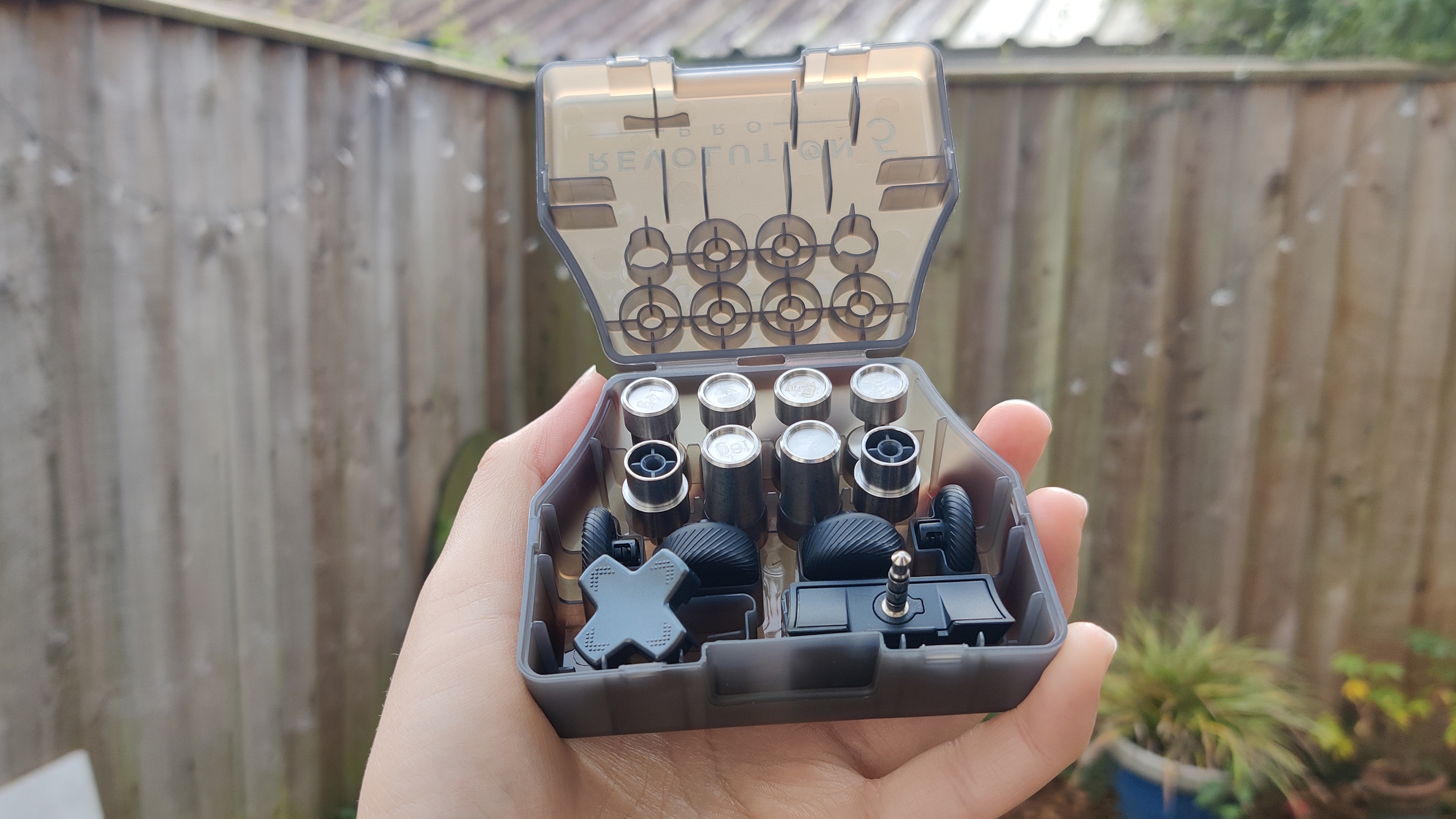
Since unlike the trigger locks, there's no failsafe for the profile button. Often that results in a complete overhaul of the sensitivity, and can see you flinging your gun around wildly instead of shooting in the right direction. The back paddles are also really easy to hit, and often see me hopping unexpectedly. It's easy enough to remap the controller in the software, though you will need a PC for that until the mobile app comes out (in 2024).
If you do have a PC, as the title of this site might hint, the software itself isn't horrendous. You have to work through a lot of steps to connect the thing, and you can't remap it wirelessly, but once you're plugged in and switched onto either PS5/PS4 mode (for reasons) all the remapping and calibration tools are there and easy to decipher. You can have 4 profiles saved onboard per platform, and the option to ramp things up with an advanced mode switch much like Logitech's G-Shift feature.

✅ You're desperate for asymmetry and a touchpad: It's a rare feature for a top-end controller to have a touchpad and an asymmetric stick layout. If these are your specific needs, look no further.
✅ You switch between PC and PS4 a lot: The versatility of the quick switching is a great feature, and means you can have all your PlayStation profiles kept separate to your PC ones.
✅ You're all about avoiding that stick drift: The Nacon R5P's Hall effect sticks and triggers glide smoothly without contact and help keep stick drift at bay.
❌ You're looking to play PS5 games: The lack of controller rumble will be a big disappointment for PS5 players.
❌ You want a lighter controller: This thing is heavy, and only gets heavier with the included weights.
❌ You need to connect via Bluetooth: If you've used up your USB ports, too bad. This controller only connects via 2.4 wireless or USB Type-C wired.
While the Nacon R5P does come with a carrying case, as expected from a controller that costs $200, sadly it doesn't double as a portable USB Type-C powered charging station like the Elite Series 2. Still, it's sturdier than plenty out there, has a handle, isn't overly bulky, and keeps the cable out of the way in a neat netted pocket so it doesn't rest against the thumbsticks.
The cable itself is 10 foot and braided, so it's durable and lengthy enough for a larger gaming space, though you really have to keep an eye on it. Since the USB Type-C connection on the back is recessed to the point that if you try and connect a slightly bulkier wire it simply will not fit, you really don't want to lose the included one. Adding to the list of things that could get lost, there's a little jack dongle to add mic functionality. And though most have this built in, I appreciate having something to lean on when moving the controller around, so I don't accidentally hit the back buttons. Is that a compliment? I'm not sure.
Unlike the Scuf Instinct Pro, this controller does have a rechargeable battery. Though, the ten hours Nacon purports, and the just over seven hours it puts out in real-world terms, are nothing compared to the 40+ hours that the cheaper Elite Series 2 achieves.
The durable, comfortable, and stylish Nacon Revolution 5 Pro would surely be well placed as a contender to the Sony DualSense Edge, if not for its inability to match its best features. Sure there's a touchpad, satisfying button clicks, and even super-low latency wireless connectivity, but none of that manages to outweigh other glaring problems. Even with the splendid Hall effect technology, the issues the R5P does address—such as easy switching for the indecisive PC and Sony console owner, and quick profile switching—don't add up to the $200 price tag with all the downsides considered.
Unless you're absolutely desperate for a controller with a touchpad, I'd consider the Xbox Elite Series 2 instead. Or if you're a Sony simp and asymmetric isn't your style, the DualSense Edge does most of the above for the same price—with more control over the trigger locks, haptics on PS5 and even the adaptive trigger tech that the Nacon skips out on… though you do miss out on a couple of back buttons. Oh well.
Nacon Revolution 5 Pro would be a significant entry to the gaming controller market if not for the fact it skips out on expected features, particularly for PS5 owners. It manages to hit most of the important stuff and does so with a premium feel, but the drawbacks make the price tag look silly.

Screw sports, Katie would rather watch Intel, AMD and Nvidia go at it. Having been obsessed with computers and graphics for three long decades, she took Game Art and Design up to Masters level at uni, and has been rambling about games, tech and science—rather sarcastically—for four years since. She can be found admiring technological advancements, scrambling for scintillating Raspberry Pi projects, preaching cybersecurity awareness, sighing over semiconductors, and gawping at the latest GPU upgrades. Right now she's waiting patiently for her chance to upload her consciousness into the cloud.


