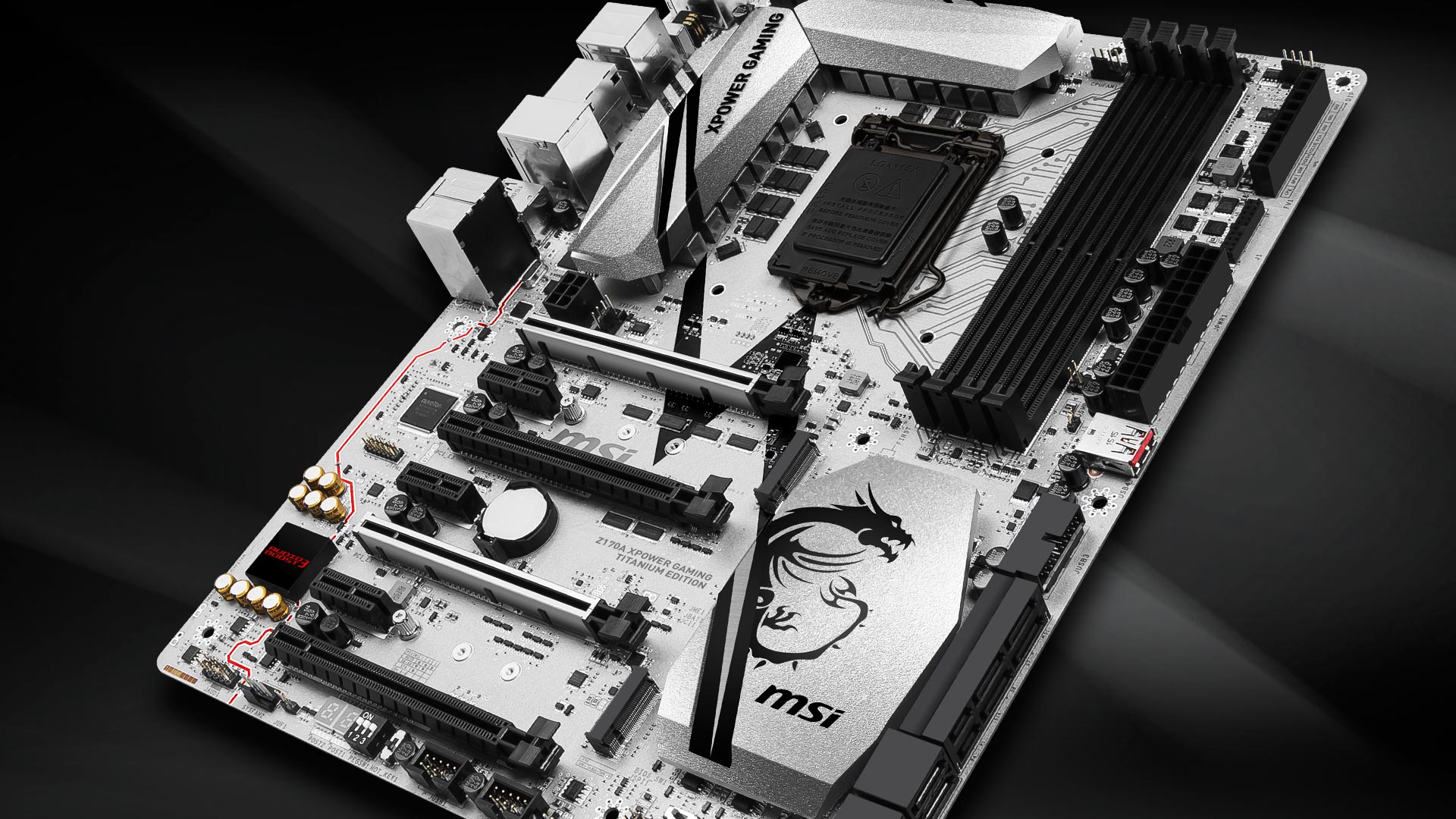Our Verdict
High quality components, great overclocking and style justify the high price. Wi-Fi/Bluetooth conspicuously absent.
PC Gamer's got your back
Z170 motherboards are a different breed from their Z97 brethren. Haswell boards played it safe. While you might have found a few multicolor LEDs or a 4-lane M.2 slot here or there, all the interesting action happened over in socket 2011v3 and Haswell-E. That's not the case with Skylake or Z170 however, and there's no better example of this brave new world than MSI's recently released flagship Z170 motherboard, the Z170 XPower Gaming, Titanium Edition.
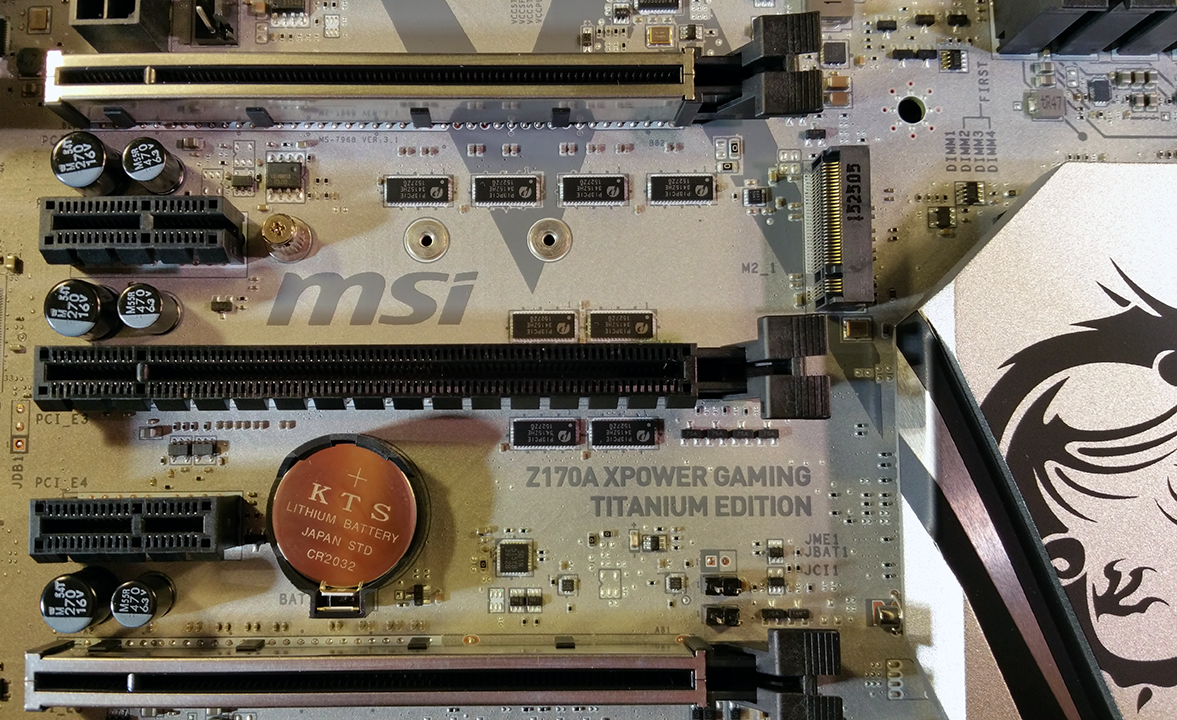
MSI has been pushing the envelope in motherboard fashion in recent years, and their latest creation looks smashing. Resplendent in its unique, partially reflective silver/white coating, the XPower resembles nothing else on the market. The color scheme manages to look both understated and over-the-top simultaneously, and complements red, blue, or green component families equally well.
Sharp-eyed readers may notice the board's sleek futuristic looks go beyond smart looking paint. Gone is the can-style VRM hardware you see surrounding other CPU sockets, replaced here with tiny, high-quality tantalum packages that last longer and handle extreme temperatures more easily. This same level of detail extends to the VCORE phases and other areas.
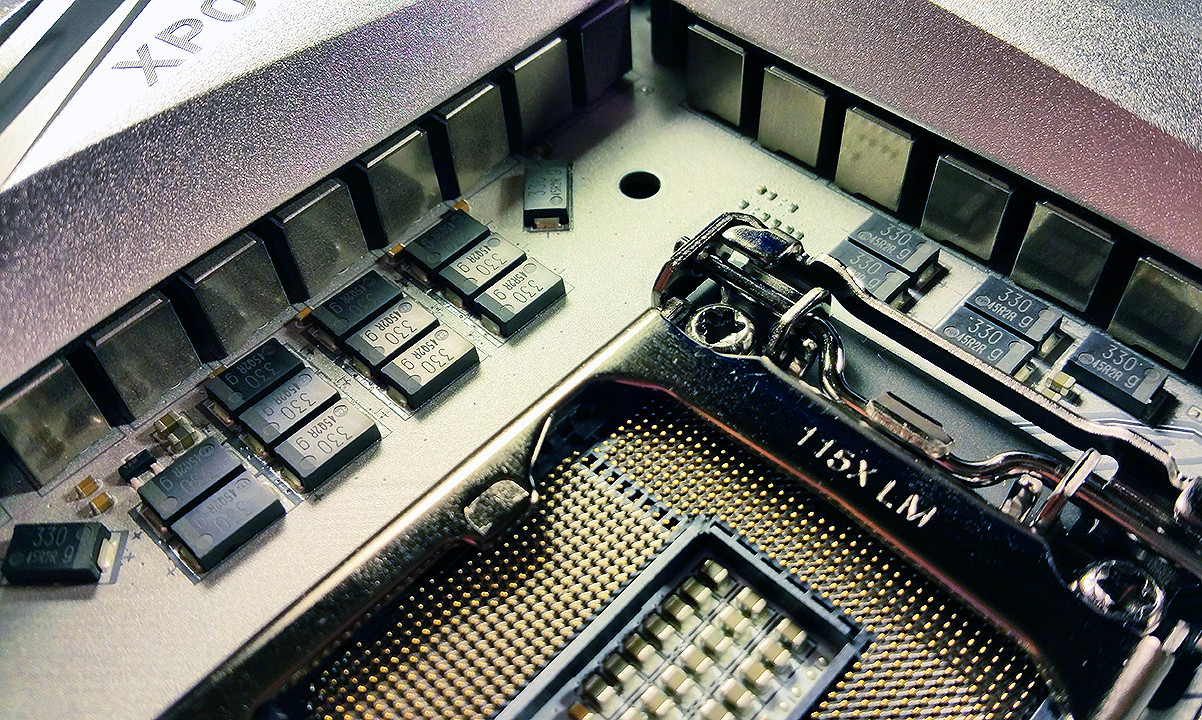
In fact, everywhere you look, there's candy to find. A quick inspection reveals a detachable hardware overclock panel, twin 4 lane M.2 slots, enhanced audio circuitry, and a boost knob that, no kidding, goes up to 11.
Chipset: Intel Z170
Socket: LGA 1151
Memory Support: 4 x DDR4 DIMMs at 2133-3600MHz, 64 GB max, dual channel, Non ECC, XMP
Form Factor: ATX
VRM – 10+4+2+1 phase
Audio – Realtek ALC 1150 Codec, 7.1 channel
Storage: 8 x SATA ports (RAID 0, 1, 5, 10), 2 x M.2 slots, 4 lane, 3.0 PCIe (RAID 0 and 1), 2 x SATAe ports
Multi GPU: 4 way AMD
2 way SLI (Crossbridge included)
Rear Panel I/O: PS/2 Mouse/KB, 3x USB 2.0 (includes BIOS Flashback and HOTKEY port), 2x USB 3.1 Gen 2 (ASMedia 1142), 4x USB 3.1 Gen 1 (Intel Z170), 1x LAN RJ 45 Gigabit (Intel i219), 1x Optical S/PDIF, 5x OFC audio, 2x HDMI, 1x Displayport
This board seems built for go as much as show, but ringing in at a hefty $300 (£227), does it measure up to its price and promise?
Out of the box and onto the bench
Since the XPower is a flagship product, MSI packs in some accessory extras. Along with the expected manual, connector backplate, SATA and USB cables, you'll find testing leads, sticky cable labels, an adhesive badge for your case and a novelty door hanger. There's also a dual-port SLI bridge in case multiple GPUs are in the cards. The board itself is well protected in a covered and padded separate box that includes the detachable overclock panel. It's a tidy package, and it feels substantial.
The Xpower's slippery shape translates to somewhat easier installation, since there's less to snag while positioning the motherboard, installing the CPU, plugging in cables, or dealing with other components. There's no built-in backplate for heavy CPU heat sinks, but the board accepts brackets from the Hyper212 EVO 212 air cooler and Corsair's H100i GTX AIO water loop readily enough. Despite the XPower's long feature list, MSI resisted the urge to go Extended ATX so a full sized tower isn't required. This means plenty of enclosure options to show off its sexy silver looks.
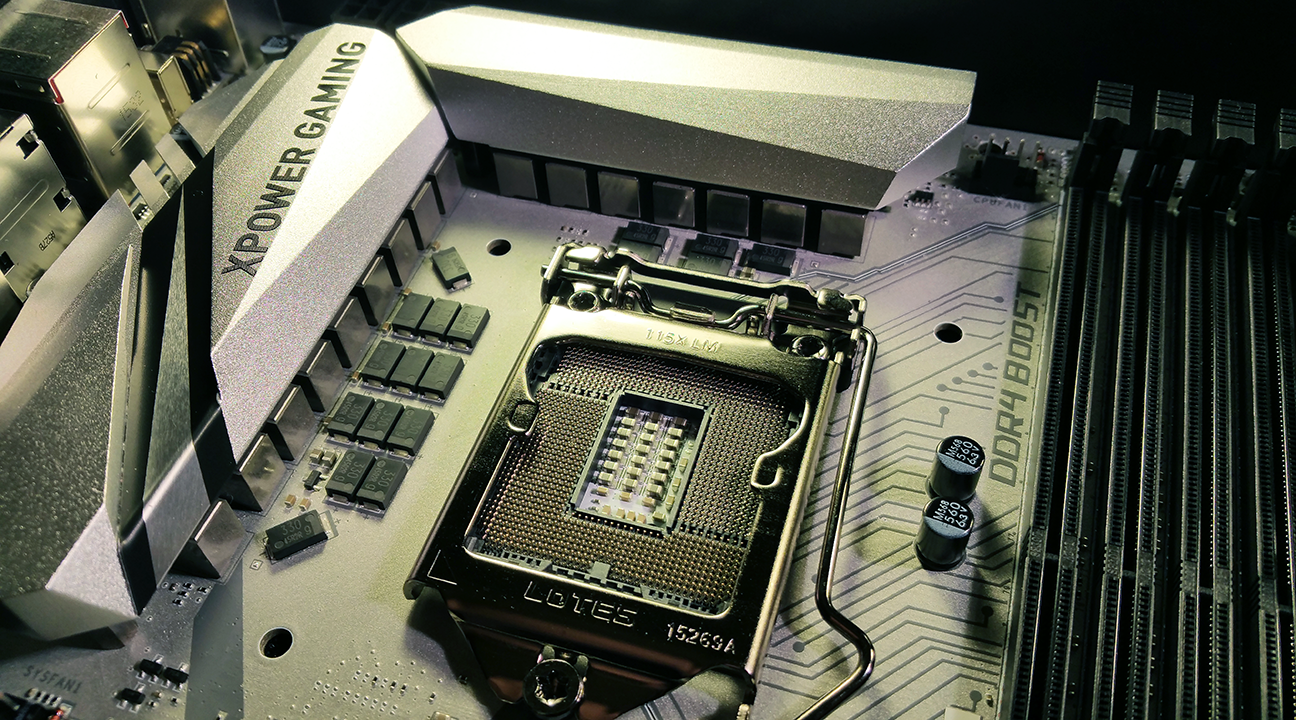
One small problem is the location of the supplemental power connector. Tucked between heat spreaders and the topmost PCI-E slot, the socket is difficult to reach, especially once you install the CPU cooling system or graphics card. The required cable also impedes airflow a bit.
Another quibble is a lack of sufficient fan headers on the lower right side of the motherboard: there's just one. Installed in a tower enclosure such as a Corsair T760 used here, only a single front-mounted fan could reach a motherboard power lead without lengthy extensions.
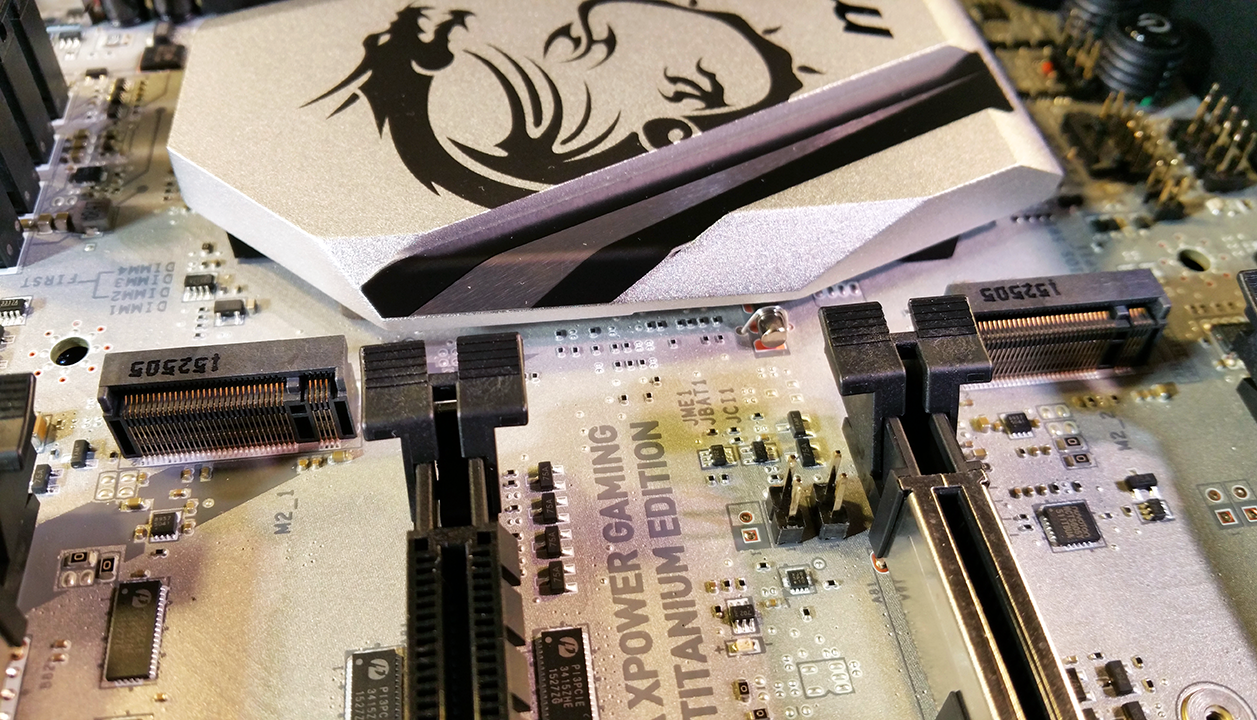
While the upper M.2 slot is obscured when a graphics card is installed, the lower one remains accessible even with a triple-width monster GPU sitting in the primary PCI-E slot. A second card will cover up the lower M.2 slot however, so plan multi-GPU setups accordingly. The OC panel can remain installed on the upper-right side as a daughter card or attached via a short, cable (included) as a small, exposed control device.
The functionality of the OC Panel is fantastic, but it needs better presentation than it's given here. A longer cable with a plastic housing for the panel or a front-mounting bracket for a 5.25" drive bay would be ideal additions to the package.
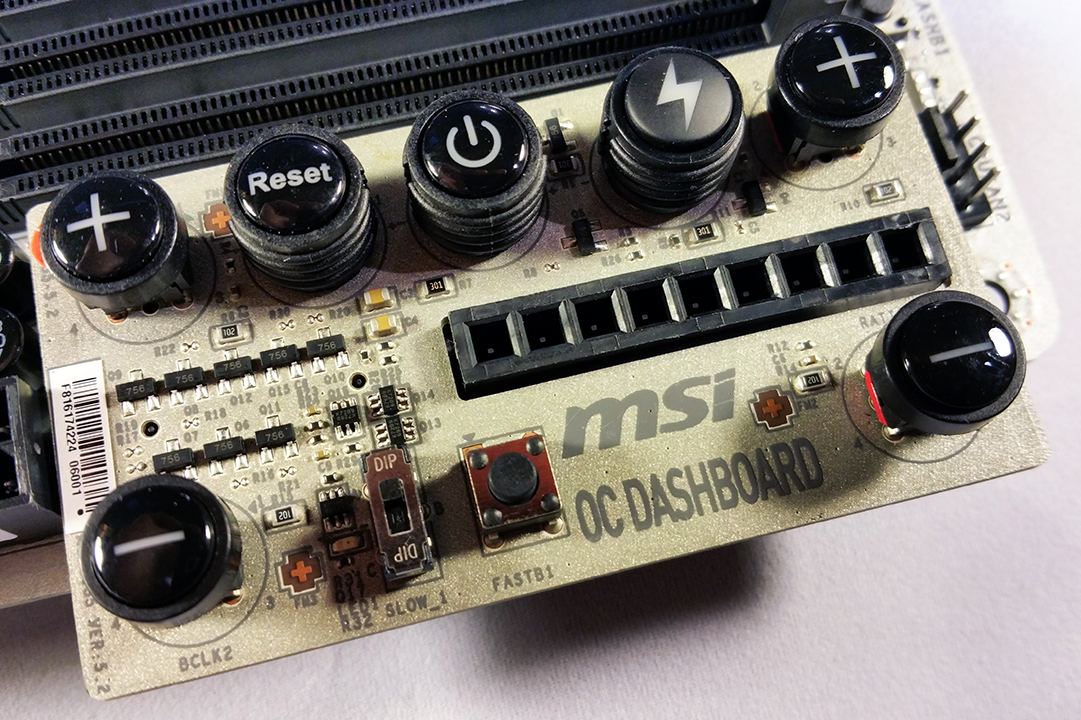
Nevertheless, the ability to directly adjust overclock settings via hardware buttons is a luxury, and a well-implemented one here. It mixes the convenience of desktop software tweaking with the stability of BIOS overclocks, although it's not a replacement for either. Deeper options will still have you tapping F2 or Delete at boot time, the same as any other motherboard.
Not all the action is limited to the OC panel. The lower-right corner of the board is home to the Spinal Tap-inspired Game Boost knob, which provides hardware access to 8 ascending overclock settings but is labeled to go up to 11 anyway. No reboot is required for these to take effect, but access to higher knob numbers depends on the quality of the CPU. You'll need some sweet silicon to turn the knob all the way up like Nigel.
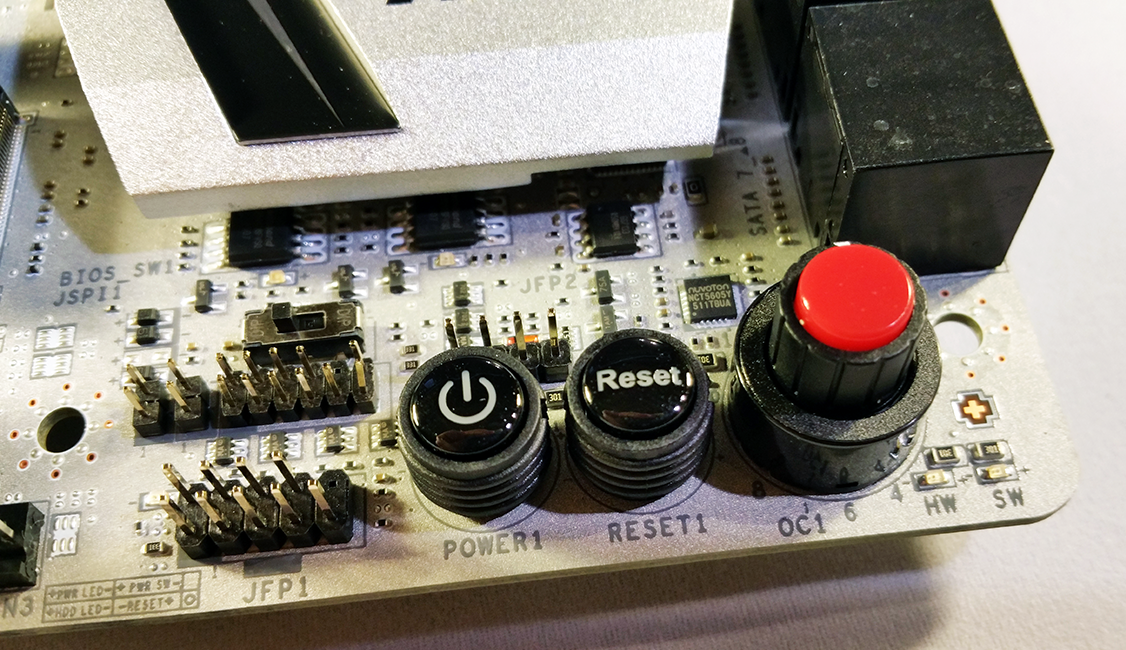
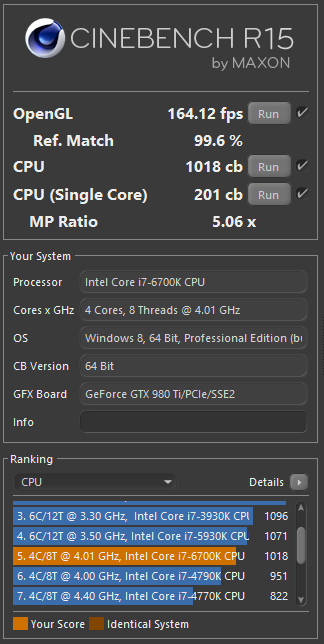
Inside the case
Powered up, the XPower provides 8 motherboard LED indicators for various functions such as hard drive activity and a handy CPU temperature reading from the debug code display that comes online once the system is fully booted. Temp reporting functions from these displays should be the rule rather than the exception; once you get used to them you wonder how you managed with sluggish or obscure software temperature monitors beforehand.
While anything resembling the Mystic Light show from MSI's X99 GODLIKE GAMING is AWOL, there's a nod in that direction with an illuminated trace line for the isolated audio circuitry area along with red, green, and blue informational indicators. A little more (mystic) flash, or perhaps color coordination, would have been appreciated here.
The functionality of the OC Panel is fantastic, but it needs better presentation than it's given.
Deep BIOS
Although Intel's Z170 chipset is new, MSI's BIOS feels smooth and looks polished, with two updates already pushed out since August. Owners of previous MSI motherboards will feel right at home and dive into options immediately; much of the look and layout from the Z97 BIOS has been retained. Tread carefully however, as there's a lot more going on under the hood here than Haswell.
The XPower supports dual BIOS loadouts, switchable via motherboard toggle and indicated with an LED, so recovery from corrupted firmware flashes doesn't require computer kung-fu. The test system had no trouble recognizing a wide variety of boot devices; from USB OS install sticks and mechanical hard drives to Samsung's lightning quick SM951 SSD. One quirk: the motherboard reboots into a special mode for BIOS flashes, and reboots again to exit them, which feels as clunky as it sounds.
The waters may run deep in the BIOS options, especially for RAM and voltage settings, but MSI keeps it easy if you don't want to linger on the details. The OC panel, Gaming Boost knob, and Command Center software all provide easy ways to tweak without spending the day reading guides about Skylake. Presets for the Gaming Boost knob were particularly handy, serving up a series of system-personalized overclocks that proved mostly stable, if somewhat enthusiastic about voltage.
Skylake's hit-and-miss performance portfolio aside, MSI's XPower delivers the numbers its quicksilver looks suggest. The extra attention MSI pays to the VRM hardware design here pays off handsomely under load. Temperatures rise slowly and stay low, although part of the credit goes to post-Haswell architectural changes as Intel has removed fully integrated voltage regulation (FIVR) from Skylake and moved it to the motherboard.

MSI aficionados will find the XPower's BIOS a friendly, familiar place

If you like tweaking voltage, welcome to the pleasure dome

XPower performance – Titanium goes for the gold
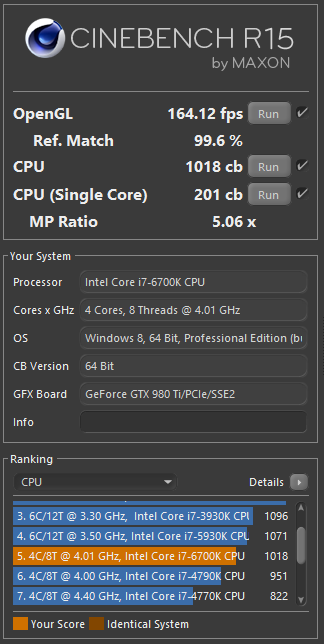
Cinebench numbers pull even with mid-range Haswell-E when Skylake is overclocked.
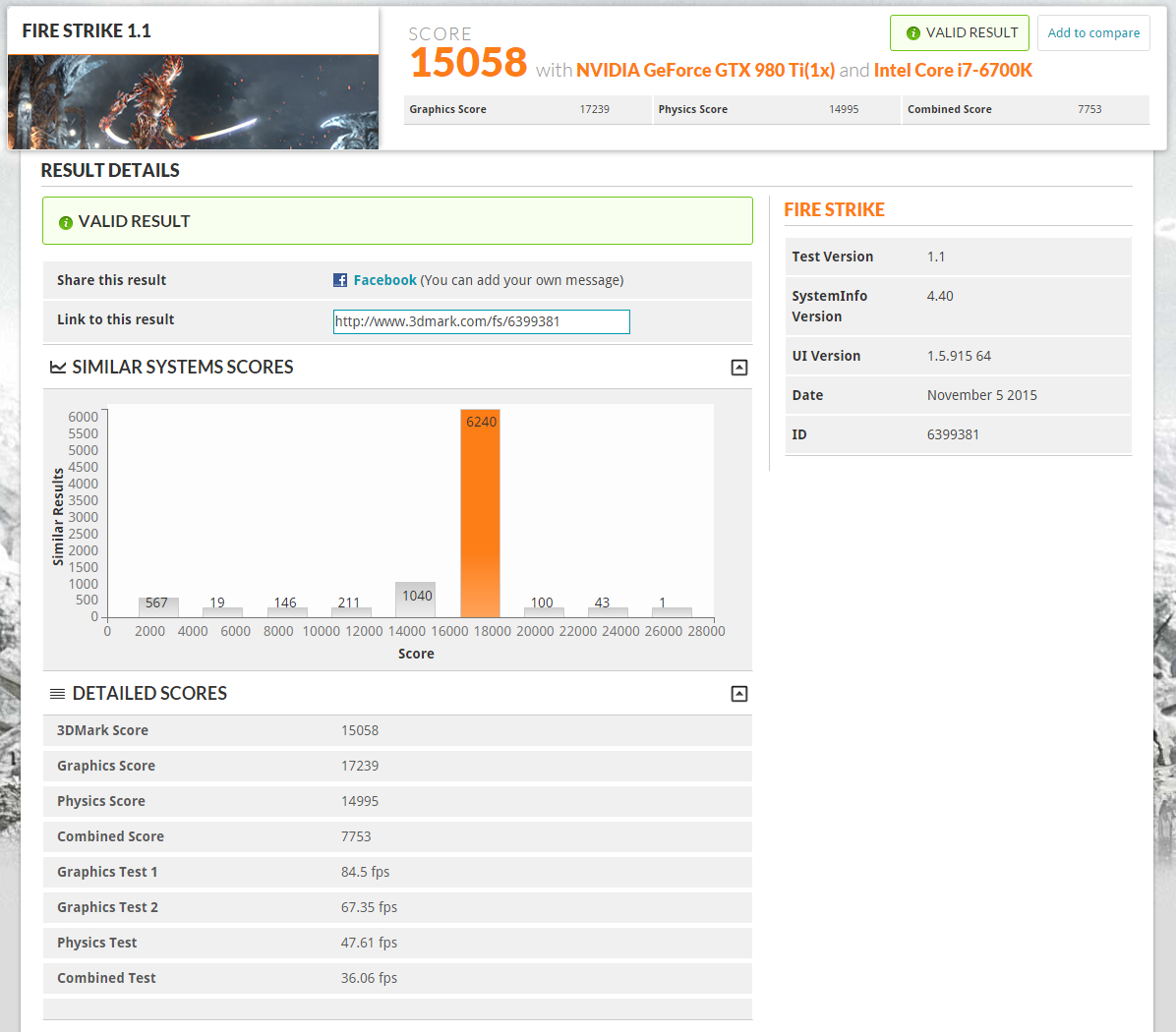
Firestrike gains over Devil's Canyon are modest, but measureable.
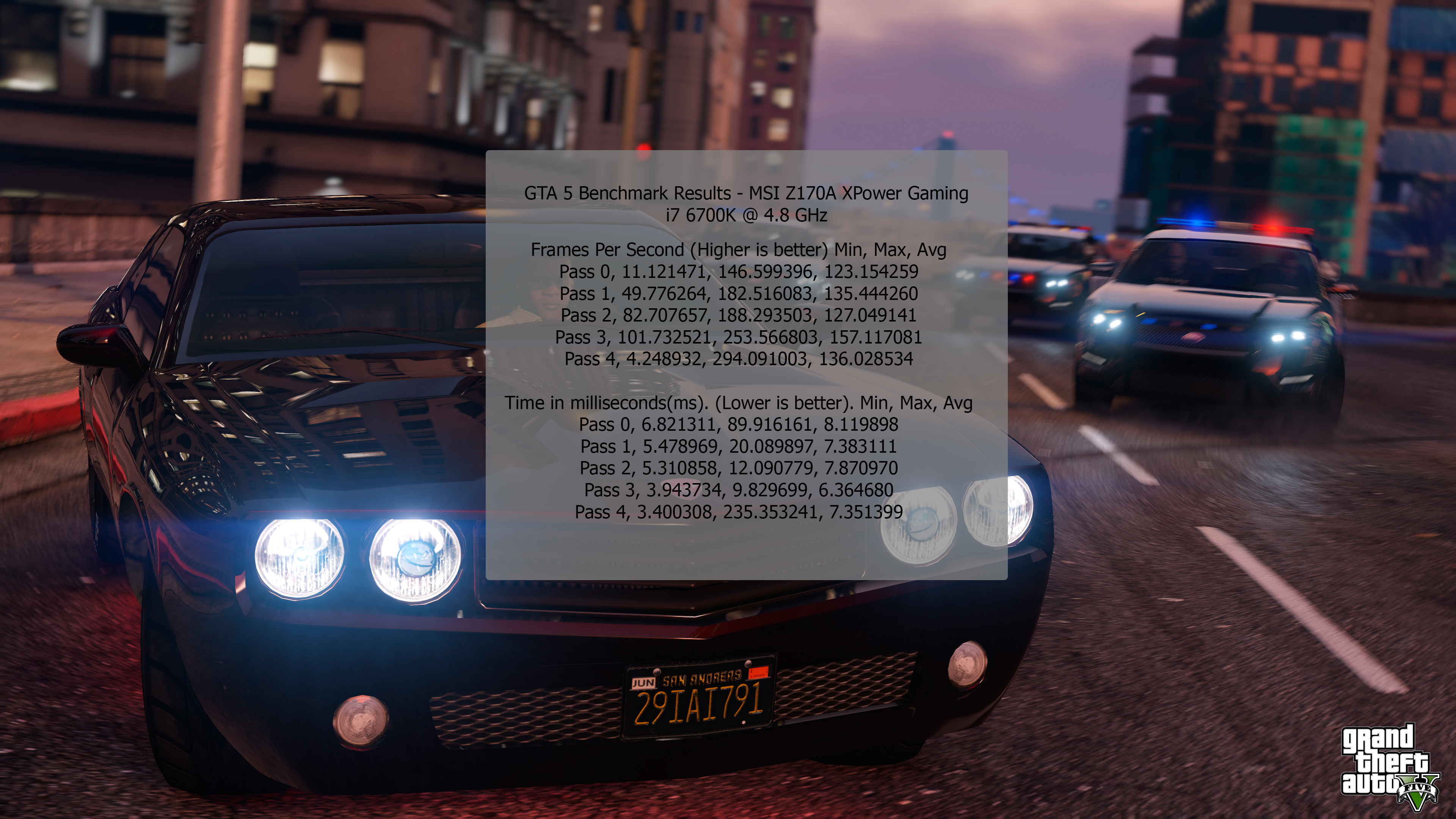
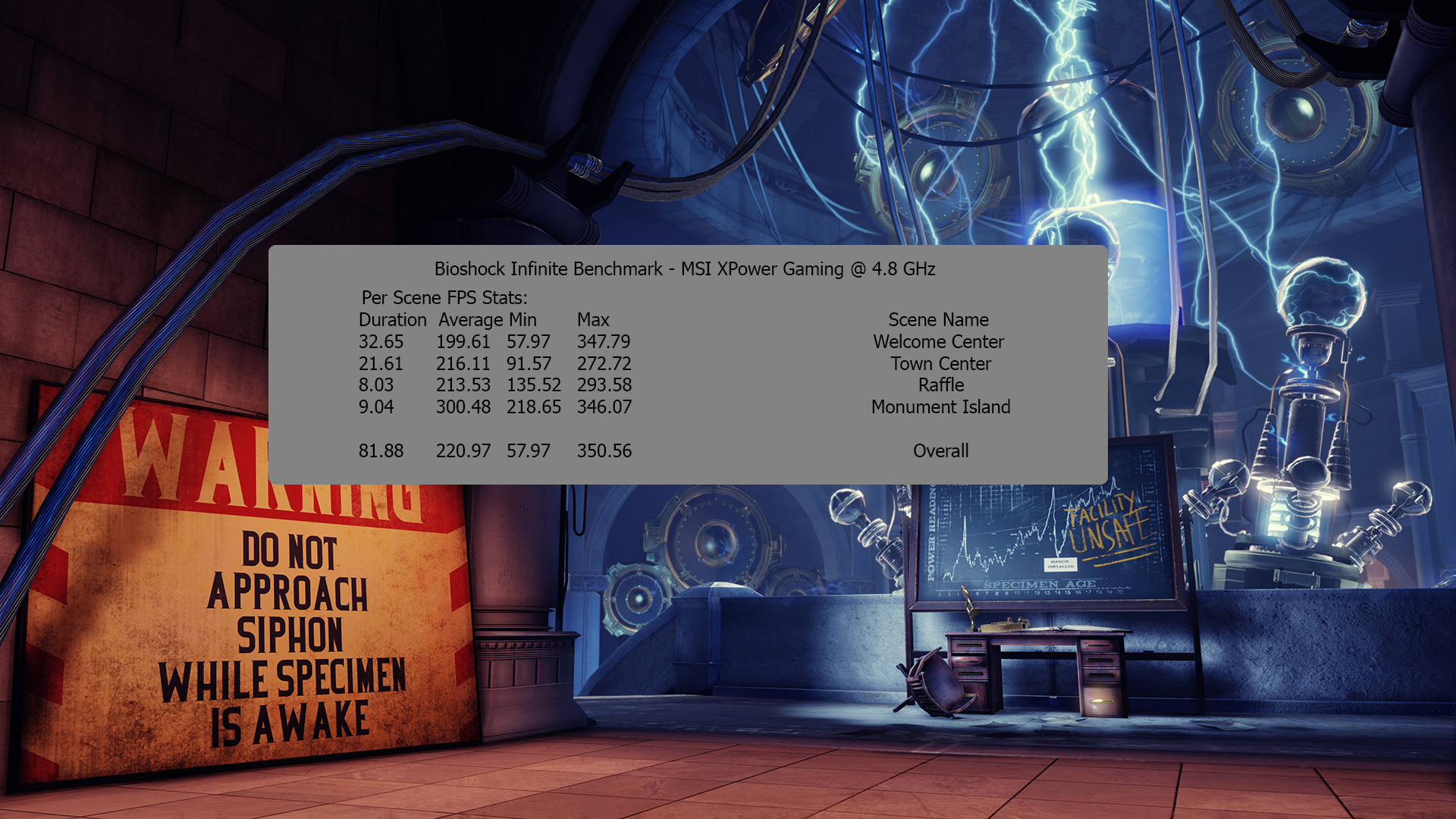
Mild overclocks pose no challenge to the XPower, and an off-the-shelf i7 6700K managed 4.5 GHz via simple multiplier changes on standard voltage and 4.8 GHz with a modest VCORE and BCLK boost, leaving plenty of headroom to explore on weekend tune-and-test sessions. BCLK tweaking in particular promises enhanced payoffs for Skylake, since Z170 does away with straps and allows a more flexible range of settings.
Due to the FIVR shift and other changes, Z170-based motherboards shoulder more overclocking responsibility than corresponding Haswell systems, so cheap components will cut down potential clockspeeds. This explains some of the disappointing initial reports on Skylake's overclocking performance. The motherboard matters more now, which is good news for expensive offerings like the XPower.
DDR4 memory support extends to 3600 MHz, and the XPower had no trouble handling a Corsair Vengance 2800 MHz 4x4 kit at the rated 2800 and 3000 MHz XMP settings. ASUS offers more granular controls and a greater range of DRAM speeds than MSI's BIOS provides here, but real-world differences are minor and MSI’s timing controls are vast. Push firmly on the DIMMs when installing however; the slots push back a bit.
Skylake performance may not be far off Devil's Canyon but temps are another matter, idling at a chilly 20-25°C and never cresting 60°C even under synthetic stress testing, worlds apart from sweaty Haswell. Overclocking to 4.8 Ghz didn’t push core temps past 65°C. Skylake on the XPower is cool as a cucumber under pressure, which helps with tighter builds and long-term durability.
One area the XPower distinguishes itself is blistering M.2 performance, with random reads clocking over 3GB/s; a feat even X99 boards with 4 lane M.2 implementations can't manage. With Z170, Intel finally provides sufficient I/O lanes for multiple, full-speed solid-state storage slots; you don't have to sacrifice secondary peripherals to get peak performance. Just plug it in.
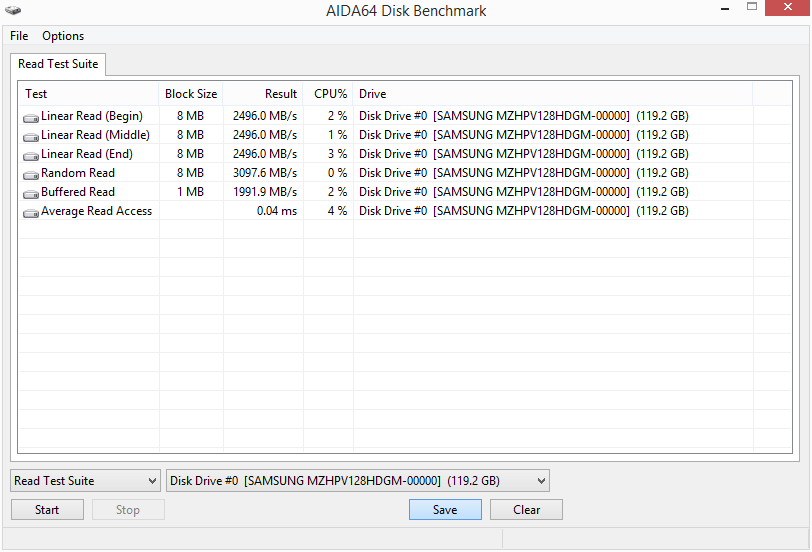
Software side dishes
In addition to drivers, the XPower includes a gaming-focused utility for LAN process prioritization, MSI's Gaming app, a one-year subscription to XSplit for budding streamers, and extras such as fast charging utilities for USB devices and RAMDisk software. Most of it is useful, but be careful what you're installing or you'll wind up with unwanted Google toolbars and whatnot.
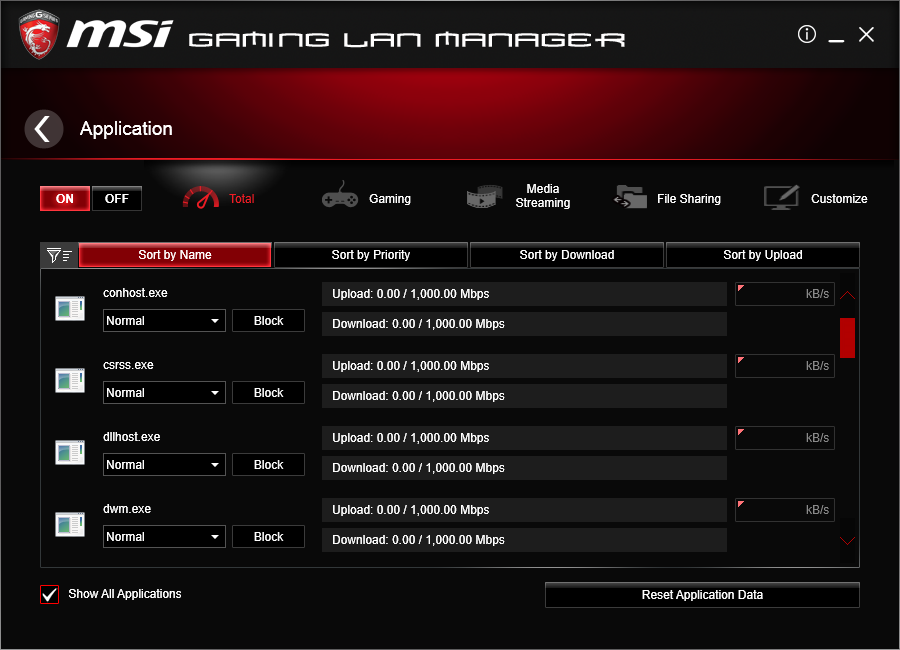
The gaming network app sets user-customizable rules for NIC access to ensure critical processes aren't pinched off by bandwidth-heavy background network operations. While traffic shaping of this type is better handled by router controls, other handy options including the ability to blacklist troublesome IP addresses make this utility a useful addition.
MSI's Command Center application for BIOS-style adjustments on the desktop is also present, having made the jump to Z170, and offers control over the multiplier, VCORE, BCLK, and other low-level system settings such as fan controls.

Errors of omission
While everything MSI has included with the XPower is impressive, I have some complaints about what's been left out. The big omission is any form of Wi-Fi or Bluetooth. While these aren't top listed options for gaming- or enthusiast-class motherboards, it's reasonable to expect Wi-Fi as a feature from a premium $300 product. It's worth giving up generic Wi-Fi for an Intel v219 gigabit NIC on less expensive products, but in this price range there's isn’t as much room for compromise on those components.

On the visual front, there's no plate shield over the rear connector cluster, a tradition with high-end boards and a curious omission given the XPower's runway strutting status in MSI's line up. This seems a missed opportunity, since elaborate, logo-emblazoned shells are all the rage lately. Similarly, MSI’s trademark Mystic Lights are nowhere to found and sorely missed. The silver/white finish on this board would reflect those LEDs nicely.

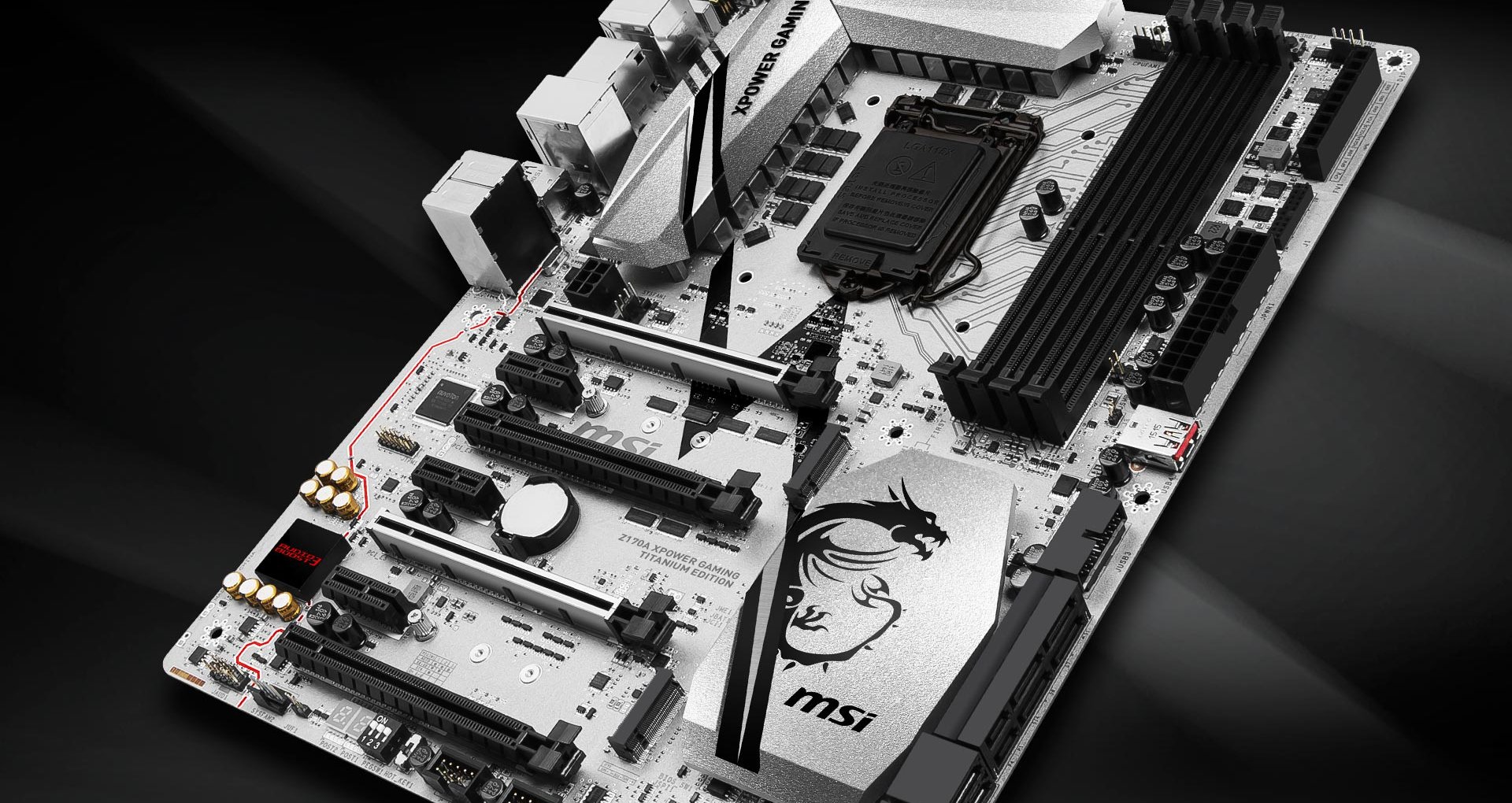
MSI – Moving on up
CPU - Retail Intel i7 6700
RAM - Corsair Vengeance LPX 16GB (4 x 4GB) DDR4 2800MHz
Enclosure – Corsair T760
Hard Disk – Samsung SM951 AHCI version
Power Supply – Corsair Ax1200i
GPU – Nvidia GTX 980TI
CPU cooler – Corsair H100i GTX & Coolermaster Hyper 212 Evo
At $300, MSI's XPower Titanium isn't cheap, but it's not the only Skylake board asking for serious money. Believe it or not, Z170 has already spawned boards a lot more expensive than this one sporting similar features like the $500 Asus Maximus VIII Extreme, which takes some sting from the sticker price. That makes the XPower an easy recommendation for gamers looking for a luxury motherboard that overclocks like a pro, especially if they don't need Wi-Fi.
For those not interested in overclocking, the XPower is a harder sell. While everyone benefits from durable hardware, gamers with ~$300 to spend who don’t overclock as a hobby might be better off investigating ASUS's Z170 Deluxe, which includes features missing from the XPower like 3x3 Wi-Fi and dual Intel LAN adaptors.
Nevertheless, the fit, finish, and quality on display in the XPower Titanium demonstrates MSI's steady rise to the upper echelon of the motherboard pecking order, and that's a good thing. A little disruption keeps the industry interesting.
High quality components, great overclocking and style justify the high price. Wi-Fi/Bluetooth conspicuously absent.