I can't function unless my PC gaming desk is immaculate, so here are my 5 top tips for ensuring a Zen-level aesthetic
PC gaming is only good when I’m in my happy place.

At one point back in the 1990s, I was that guy whose desk looked like a rat king’s nest of SCSI and ribbon cables, half-eaten junk food, floppy disks and burnt CDs, spare components, and discarded Vimpto fizzy drink cans. Tools, screws and other miscellanea like copies of PC Gamer magazine and half-painted Warhammer 40,000 Chaos Space Marine miniatures covered whatever bare bits of the desk threatened to peek out. Venture under the desk and you’d be met with horrors that not even the Dungeon Dimensions would house.
Over the decades since I’ve become obsessed with keeping my PC gaming desk as clean and serene as possible. The idea of sitting down to play some PC games while surrounded by mess and in constant view of clutter is now anathema to me.
It's not like I can’t bear to have anything on my desk, though. I'm not obsessed with extreme minimalism. In fact I feel every good PC gaming desk should absolutely have ornamentation, the necessary tools for a great gaming experience, and anything else that sparks joy for the individual.
But the more clutter-free I keep my desk, the more stress-free it is for me to sit at it. How do I keep it that way? I’ve got some tips.
1. The right desk itself is key
I think any flat top can make for a good PC gaming desk. You don’t need to spend big bucks on one of the best gaming desks to have a great experience. Seriously, if you want to put your monitor, mouse, keyboard and more on a simple plank of MDF wood held up by a selection of breeze blocks you found by the roadside, then go for it. No judgment at all. You absolutely don't have to buy what is marketed as a gaming desk for crazy money to have fun playing PC games. That said, today using a quality gaming desk really helps me enjoy my hobby.
I use a SecretLab Magnus Pro XL PC gaming desk and, let me tell you, it’s a lovely piece of kit. It's not just me that thinks it's lovely, either, with PC Gamer's own hardware whizzkid Jacob Ridley calling the XL "the ultimate desk for gaming and working from home." Many other reviewers agree.
For me personally, though, it ticks a lot of the boxes I consider important for a gaming desk: cable management, sit/stand flexibility, and crucially lots of space, which really helps me in my pursuit of a clean feng shui setup.
Keep up to date with the most important stories and the best deals, as picked by the PC Gamer team.

For me, desktop real estate is super important. I don't want to feel cramped and restricted in terms of what I can put on my desk and what I can use it for. For example, I used to have a triangular-shaped corner desk, and that was OK. It had multiple tiers, with a higher smaller platform reserved for a monitor, but there was hardly any room on the desk after I'd got my mouse, keyboard, speakers, mousemat, phone charger, cupholder and cup, headphones mount, ornamentation and more on it. I couldn't use the desk for anything other than computer work. There was literally no more room to do anything else on it, such as illustrating, tinkering, repairing tech, painting etc.
A wide and deep desk, though, gives you plenty of space for big monitors (I'm currently running a 49-inch 32:9 ultrawide monitor, and still have room to spare) and all the PC gaming paraphernalia you could ever want, with room left over to, say, portion off a part of your desk if you wanted to do some drawing or tinkering. Basically, what I'm saying is, a wider, deeper desk helps you lean into a cleaner aesthetic that also lets your PC gaming setup breathe and gives you versatility of use.
2. Good cable management first, wireless second

Like the cleaning of a house, cable management in PC gaming never ends. Yes, sure, there are now more ways than ever to remove cables from your gaming setup, with wireless mice, keyboards, headsets and gamepads available. However, these tend to cost notably more cash and introduce charging complexities. Also, it's just a fact that we can't get rid of monitor or speaker cables, or the necessary cables needed to power our PC gaming rigs.
I could advocate just buying as many wireless accessories as possible if you want a clean gaming aesthetic, but I think it is far more important that your gaming desk has strong cable management options for routing and hiding wires. Desks with hidden trays or channels at their rear really help here, as they let you hide wires and power strips that otherwise would be hanging down or visible under the desk, while cable ties and magnetic cable clamps will help route and keep cables in place over the desk surface.

A tip I recommend is to route as many of your wired desktop hardware through your monitor's central support pillar (which should have a cable management hole or channel, if not you've bought a bad monitor!), such as HDMI and power cables. And then have accessories that tend to live on the sides of your desk, such as speakers and even your mouse, routed through cable clamps that run directly to the rear. This is especially important for your mouse, as you don't want a tight cable to create movement issues in-game.

If the desk you're using is really basic and has none of these options, then in the past I've literally resorted to taping up cables into bundles with black masking tape, as well as using tape to affix certain core cables to the rear of my desks panelling and legs. I've also used tape to shorten the extra cabling available on power strips, winding it back in on itself, too, in order to reduce rat king-ing. Again, you don't have to spend big bucks to immediately see a cleaner desk.
3. Heavily curate toys and trinkets
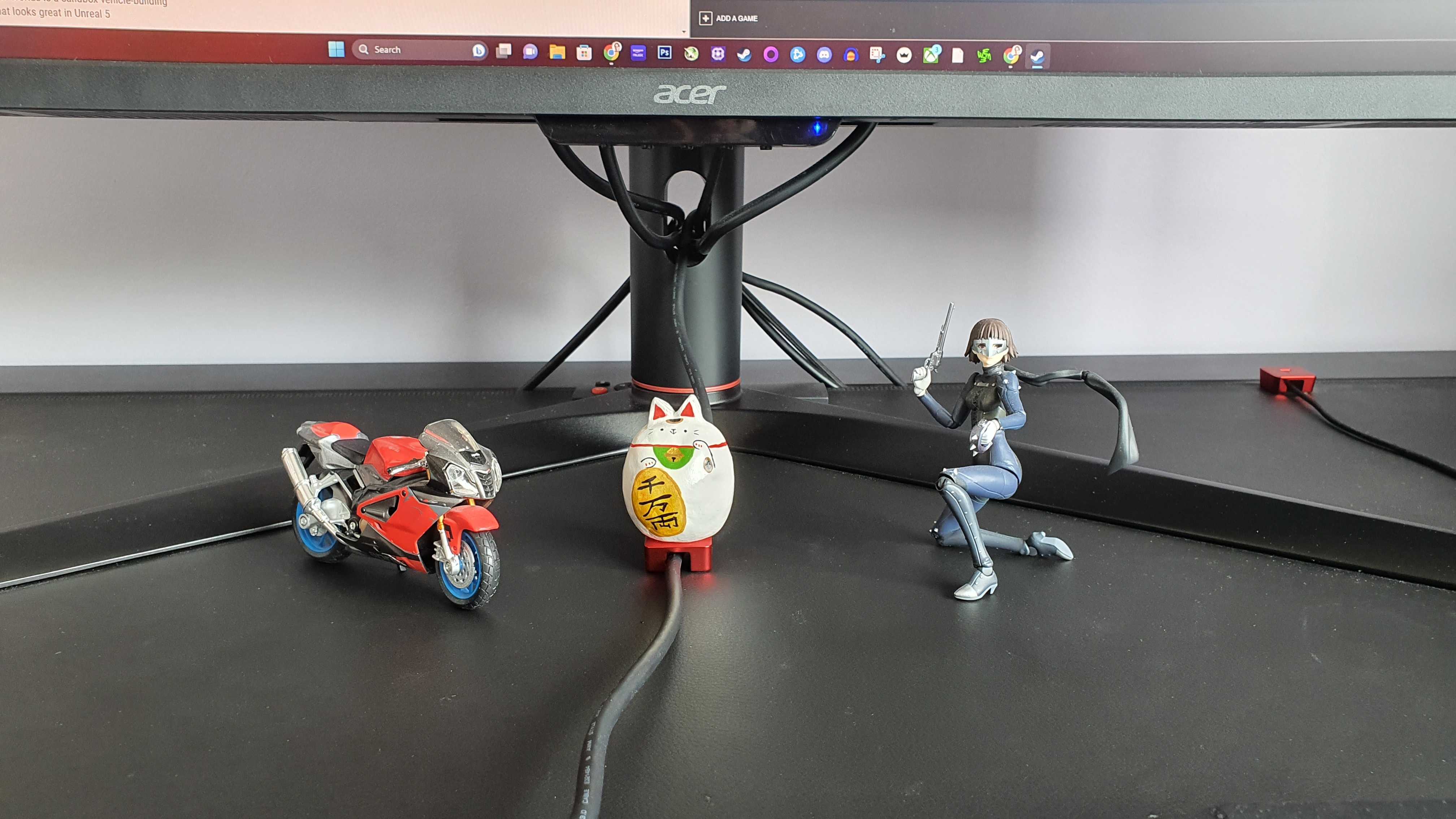
I consider ornamentation and curios a key part of any PC gaming setup, as they really help you make it your own. But less is more here. It may be tempting to feature as many of your cool special edition figurines as possible but trust me, you'll have a better-looking gaming desk and area if you curate. Limit what you have on your desk, and consider displaying different sizes of ornamentation for a more natural feel.
For example, right now on my desk I've got a small, candle-powered lava lamp on the rear left, figurines of Geralt and Roach front left, a trio of small ornaments beneath my monitor, including a motorbike, waving cat and Makoto from Persona 5, but then I've purposely not got anything on the right-hand side of the desk. I've got a sweet Lego Ducati model that I could put there, but if I did that the desk would start to look cluttered in my opinion, with no breathing room. Instead, I will just swap Geralt and Roach for the bike at some point. This less is more approach applies to the walls around my setup as well.
4. Don't overdose on RGB lighting

I know plenty of PC gamers love all-out RGB lighting, but I think in most applications I've seen it does not help elevate the gaming experience or aesthetic. You may disagree, and that's totally cool. I use some lighting in my setup, but it's almost always in very minimal, low-key amounts. My Razer mouse has a solid red lighting profile selected, for example.
But the rest of my setup is RGB-free, despite often coming with the functionality built in. So that means no glowing speakers, no pulsing monitors, no strobing desk light show, no flashing keyboard keys and no disco ball bright gaming headset. I just don't need all that visual noise in my PC gaming setup, and by stripping most of it out and then carefully curating what light sources I do have on, I can subtly enhance the feel of my setup without it being overkill.
Just because a product comes with RGBs doesn't mean you have to have them on—especially so if it's wireless, because that just means more charging.
5. Don't forget about freedom of movement

It's super important to feel comfortable when PC gaming, especially during long sessions, and the ability to alter your own position in front of your desk makes a major difference here. Many gaming desks today allow for raising and lowering manually or via motorsI think if you can introduce this into your setup then you should, even if you don't care to use your desk standing up.

More important though: even if you just have that plank of MDF on blocks as your gaming desk, ensure you've got real estate under the desk to move your legs, stretch out, or position yourself differently. Loads of desk setups I've seen provide a very narrow window for your legs, often boxed in by drawers and a gaming rig. I don't know about you, but that is not an aesthetic or ergonomic reality I like.
Just like on top of the desk, what you're trying to avoid here is a lack of space as well as a cluttered appearance. Under desk cavities are often overlooked, though, with gamers taking up valuable (in the sense of feng shui and body health) space that could be enhancing their experience.

Rob is editor of PC Gamer magazine and has been PC gaming since the early 1990s, an experience that has left him with a life-long passion for first person shooters, isometric RPGs and point and click adventures. Professionally Rob has written about games, gaming hardware and consumer technology for almost twenty years, and before joining the PC Gamer team was deputy editor of T3.com, where he oversaw the website's gaming and tech content as well its news and ecommerce teams. You can also find Rob's words in a series of other gaming magazines and books such as Future Publishing's own Retro Gamer magazine and numerous titles from Bitmap Books. In addition, he is the author of Super Red Green Blue, a semi-autobiographical novel about games and gaming culture. Rob loves riding motorbikes, too.

