Hey Windows, stop resetting my preferences every major update
It seems like a small thing, but it's can be annoying, especially if you use multiple PCs.
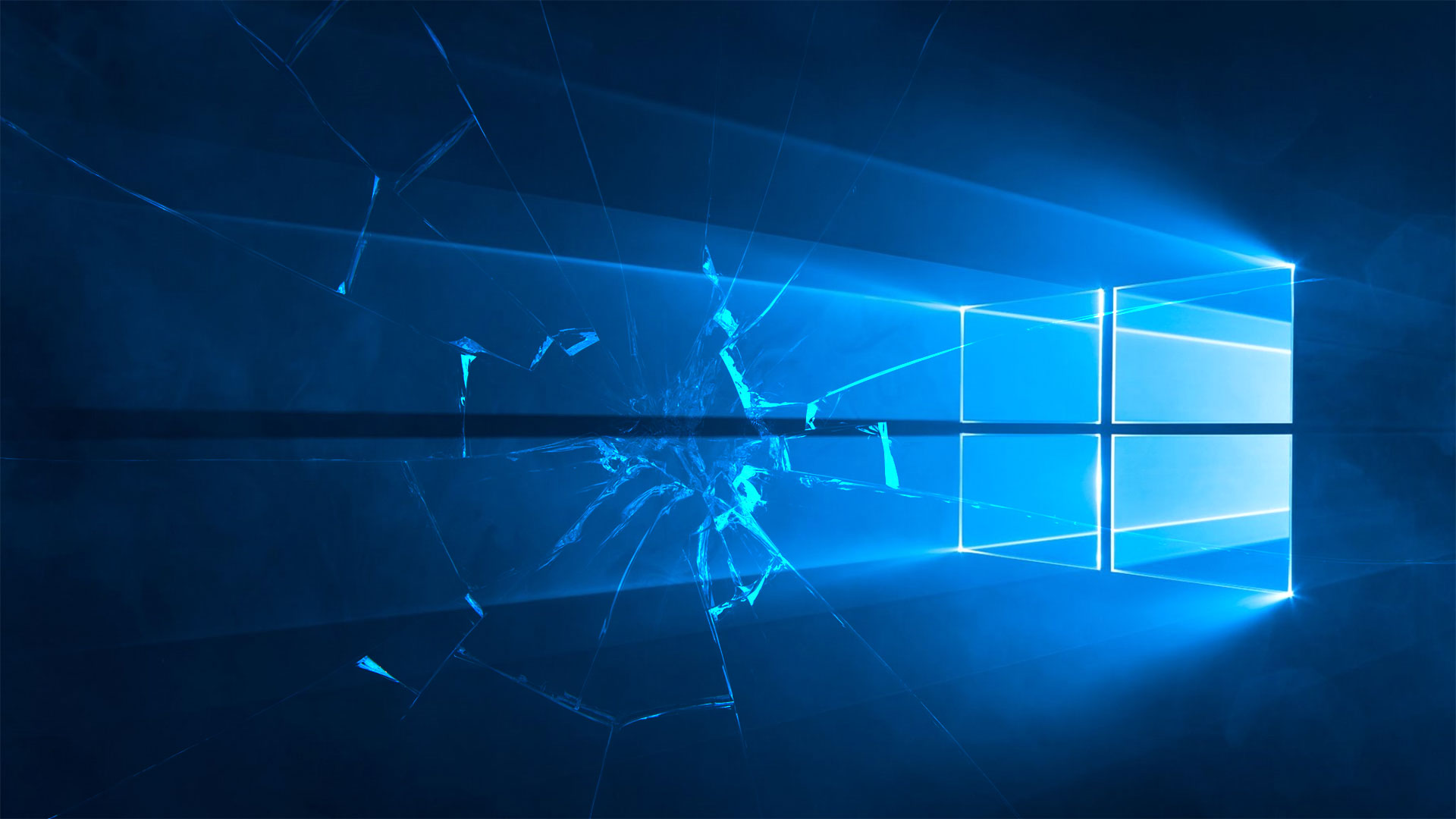
The world is full of individuals. People love fast cars, or computer technology, or food, or whatever hobby you care to name. Within their realm of expertise, people know what they like and they get very passionate about defending their choices. When it comes to your operating system (OS), customization and personalization play a significant role. Microsoft even understands this, as starting with Windows 8 it changed many menu items that said 'properties' to read 'personalize.' I personalize a lot of things, and no amount of badgering is going to get me to change, but when you frequently override settings, it starts having the opposite effect.
Take my web browser of choice: Google Chrome. Sorry, Microsoft, but I don't really care about how great you think the new Edge browser is. And ironically, some of your own ads (Get Office 365) even launch Internet Explorer. Hmm. But I've got things set the way I like with Chrome, and I can sync between my smartphone, tablet, and any number of PCs, so the first thing I do when I install a new copy of Windows is to install Chrome and set it as my default web browser.
Guess what the Windows 10 Creators Update does? It changes that back to Edge, and if you click to switch to Chrome, it even gives you another alert—Edge is great, you should really try it, yada yada yada. I've heard it all before, every single time I install Windows 10. And then I saw it on every PC I use/test when the 'November Update' came out in late 2015, and again with the Anniversary Update in mid-2016. Guess what I get to do one more time with the Creators Update: argue with my OS about my default web browser.
Look, I'm not upgrading from Windows 7 or 8.1 where Edge wasn't a thing. I've already tried to opt out. Just let me keep my damn browser preference, okay? Even better would be Microsoft syncing this setting across my PCs when I login, at least if Chrome is installed, but I know that's asking far too much of Microsoft. Then again, other settings that you might not actually want synced all the time are happy to do so. Once I enabled alternative mouse input on a desktop where I didn't have a mouse handy… and then found it present on every PC. At least it also turned back off everywhere when I disabled it—which is basically how it should be.
Why do so many settings not sync across PCs? Default apps is one item, and it keeps getting reset with every significant update (don't even get me started on the Fast Ring and its often weekly updates). Task Manager is another. I like the detailed view, and I also like adding a few extra columns to the Details tab, but when you update Windows 10 it goes back to the standard condensed view. Click 'More details' and resize the window, then go to the Performance tab and set the CPU to show logical processors, and then go to the Details tab and set the column widths, as well as adding the CPU time and Base priority columns. And you have to do that on every Windows PC if that's the way you roll, plus do it again every time Windows gets a new 'service pack' upgrade.
Here's a thought: sync my folder preferences for things like default view, column widths, and showing filename extensions. Sync my task manager settings. And provide an easy way to permanently disable features people don't necessarily want to use, like OneDrive and Windows Defender (and not have them come back with every future update). I might not die a happy man, but at least I won't have to wage a constant battle with my OS about how things should work.
I'd switch to Linux if it let me play all the games I want, but then I'd just end up fighting with the OS even more. Or there's the OS X way, which is to just trust Apple and it's regular update cycle, plus the lacking game library. Why is it so hard to get a good OS these days? Okay, Windows 10 is way easier than DOS ever was, and it's an improvement over most older versions of Windows (though the Win7 holdouts would disagree). I guess I've just become spoiled in my old age.
Keep up to date with the most important stories and the best deals, as picked by the PC Gamer team.
Jarred's love of computers dates back to the dark ages when his dad brought home a DOS 2.3 PC and he left his C-64 behind. He eventually built his first custom PC in 1990 with a 286 12MHz, only to discover it was already woefully outdated when Wing Commander was released a few months later. He holds a BS in Computer Science from Brigham Young University and has been working as a tech journalist since 2004, writing for AnandTech, Maximum PC, and PC Gamer. From the first S3 Virge '3D decelerators' to today's GPUs, Jarred keeps up with all the latest graphics trends and is the one to ask about game performance.


