Our Verdict
Havn has paid close attention to airflow and cable management with the BF 360, while also making one of the best-looking PC cases of the year.
For
- Minimal
- Excellent design
- Cable management is divine
- Superb airflow
- Good fans with Flow version
Against
- No front fan bracket on Flow version
- Heavy
- Costly versus even fishtank designs
PC Gamer's got your back
Almost one year on from its first-ever PC case, Havn has returned with something new. The Havn BF 360 isn't quite as flashy as its bigger sibling, the HS 420, but it's every bit as brilliant.
The Havn BF 360 is available in either black or white, and I was fortunate to be able to test both colourways for review. Great news for you, dear reader, less so me moving around my small, now very cramped, office. While I am a fan of the white HS 420, the black version is the better-looking of the BF 360 options. That's mostly down to the front panel. Both versions come with speckled, textured front panels—the thing that lured me to these cases when they were first displayed on the Computex showfloor—but the lighter panel looks a lot better in contrast to the black shell.
The Havn style introduced with the HS 420 is still going strong with the BF 360. A style that's very appealing to me, personally, with rounded corners and long vents for increased airflow through the front and top panels and down the rear of the chassis. Havn has even handed me a diagram of all the various prototypes it worked through for where it put the supports for these vents and how it landed on the final design for optimal airflow, so if you're a real nerd, you can check that out below.
There's no venting on the back panel on the BF 360, which is a shame as that was one of my favourite design choices for the HS 420. Though I heard someone describe it as air conditioning-chic and now I can't unsee it. Hey, I like it, Havn—don't listen to 'em. It's a popular design, too, but the BF 360 doesn't lose much for the lack of it. It's a very good-looking case with that same all-over vibe of its bigger sibling, minus the large wrap-around panoramic window.
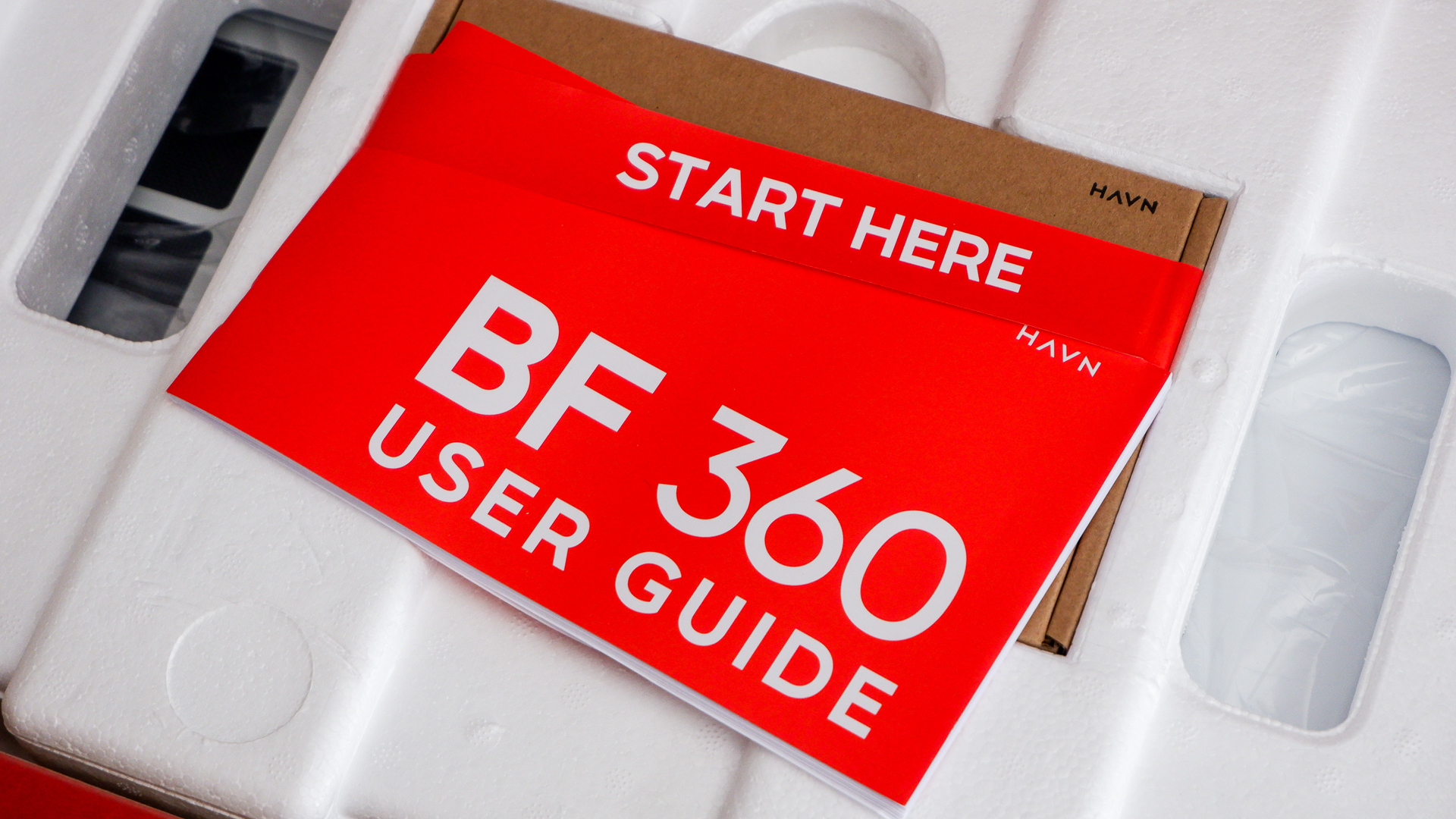
Size: Mid-tower
Dimensions: 515 x 254 x 522.6
Weight: 14.79 kg
Fan support: Up to 7 (3x top, 3x front, 1x rear)
Fans included: 2x H18 + 1x H14 (Flow version) | No fans with standard version
Front IO: USB 3.2 (Type-A) x2, USB 3.2 (Type-C) x1, audio jack
Radiator support: Up to 420 mm (top)
GPU clearance: 410 mm (length)
Colours: Black/white
Price: $180/£170/€190 (with fans; Flow), $160/£140/€160 (no fans; standard)
I suppose the standard layout is almost noteworthy in itself today. With a slew of fishtank-style cases on the market in recent months and years, this is much more your traditional mid-tower with front-to-back airflow. In the interests of airflow, it features a sloped PSU shroud helps direct airflow from those front fans toward your graphics card. And, again, I have Havn's nerdy numbers if you want them.
One thing the pictures don't get across quite so well here is how wide this case is. I think it's only immediately noticeable once you spot the PSU and see how much room is on either side of it. Room for just about anything you could want to throw in there: a liquid cooler up to 420 mm, a GPU up to 410 mm, an air cooler up to 195 mm—the lot.

You have two options here: the BF 360 Flow with fans for $180/£170/€190, or the BF 360 without fans for $160/£140/€160. Havn says the US pricing could still change due to import restrictions but that's what it's saying right now.
Keep up to date with the most important stories and the best deals, as picked by the PC Gamer team.
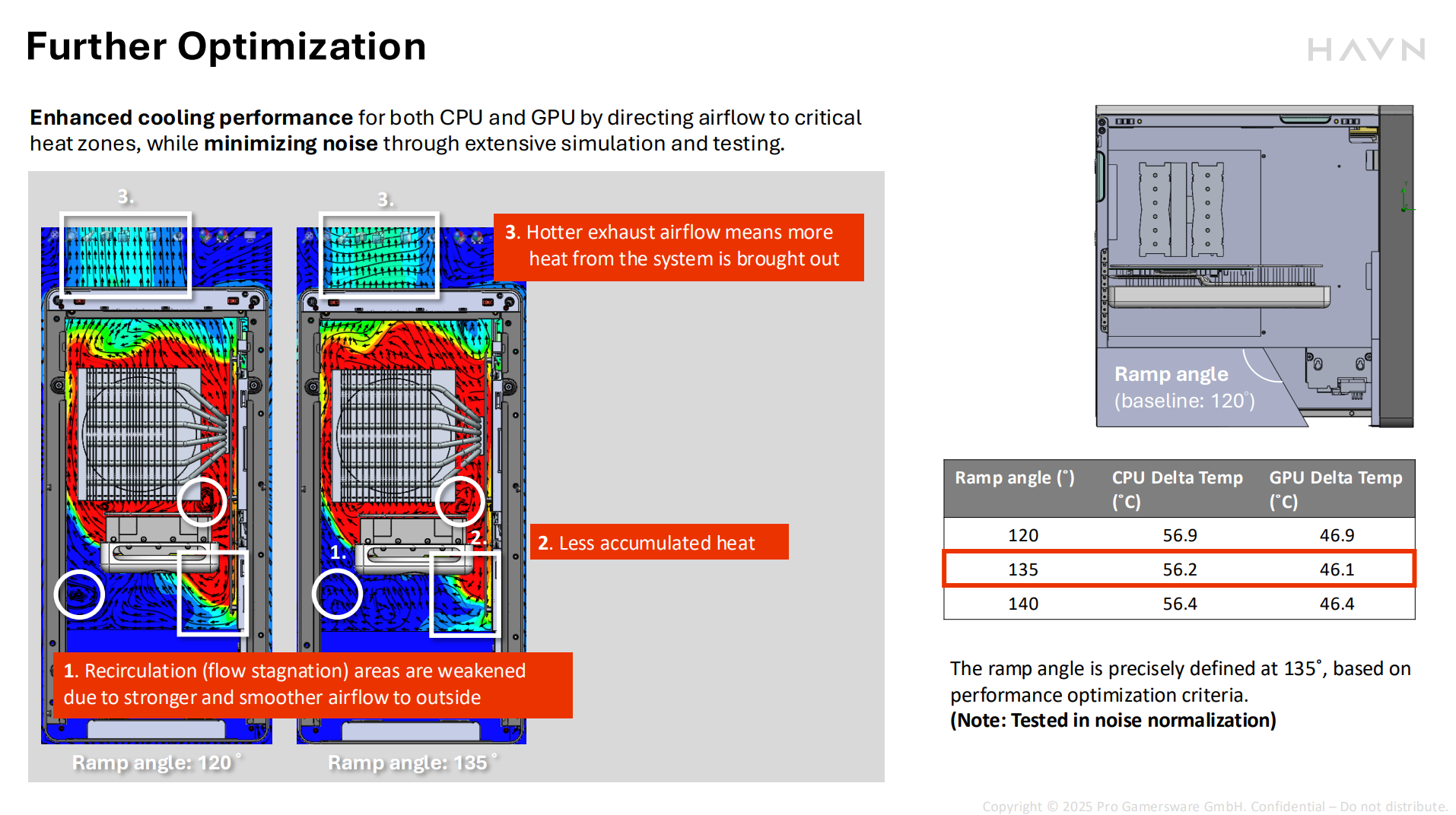
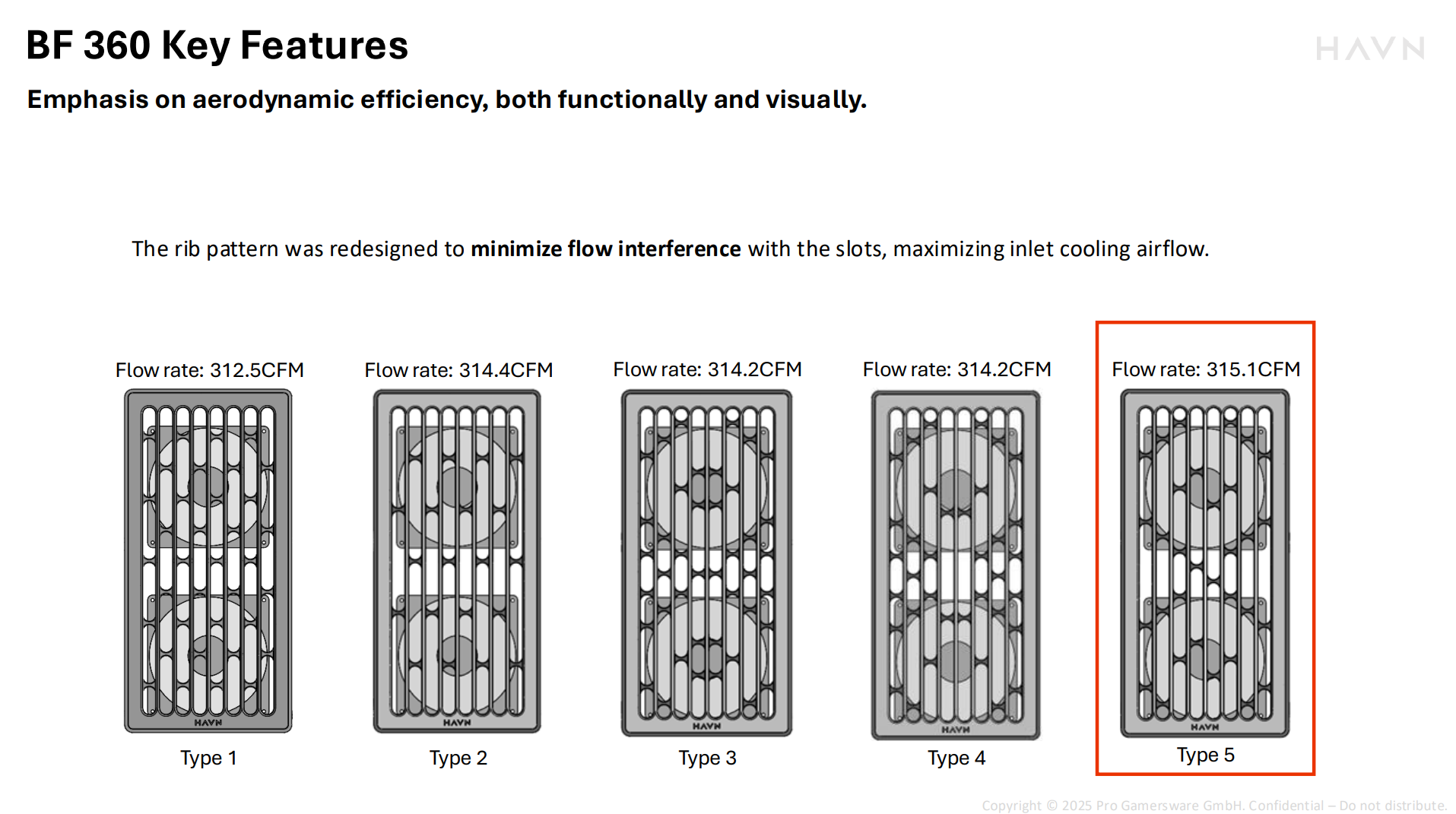
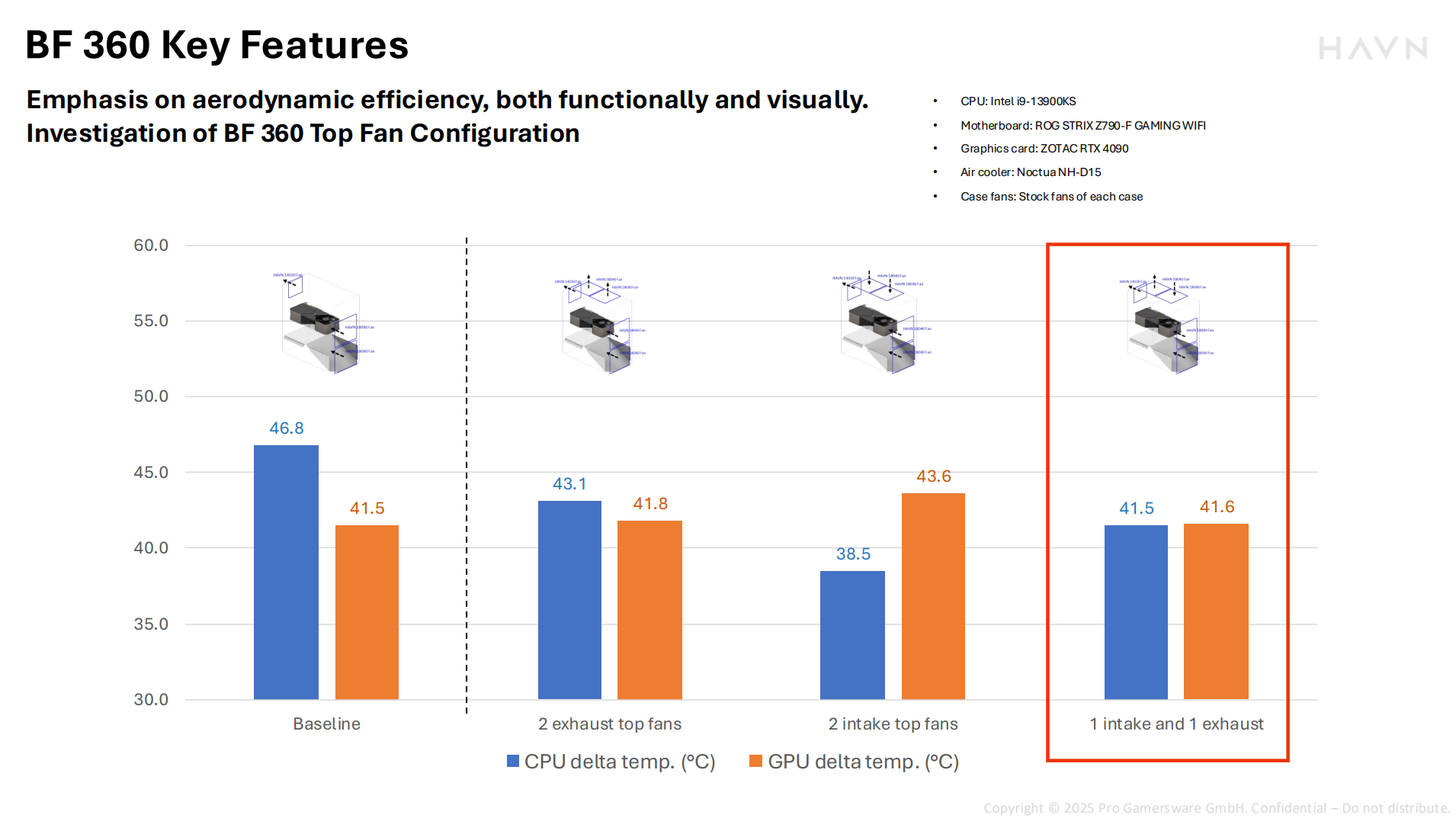
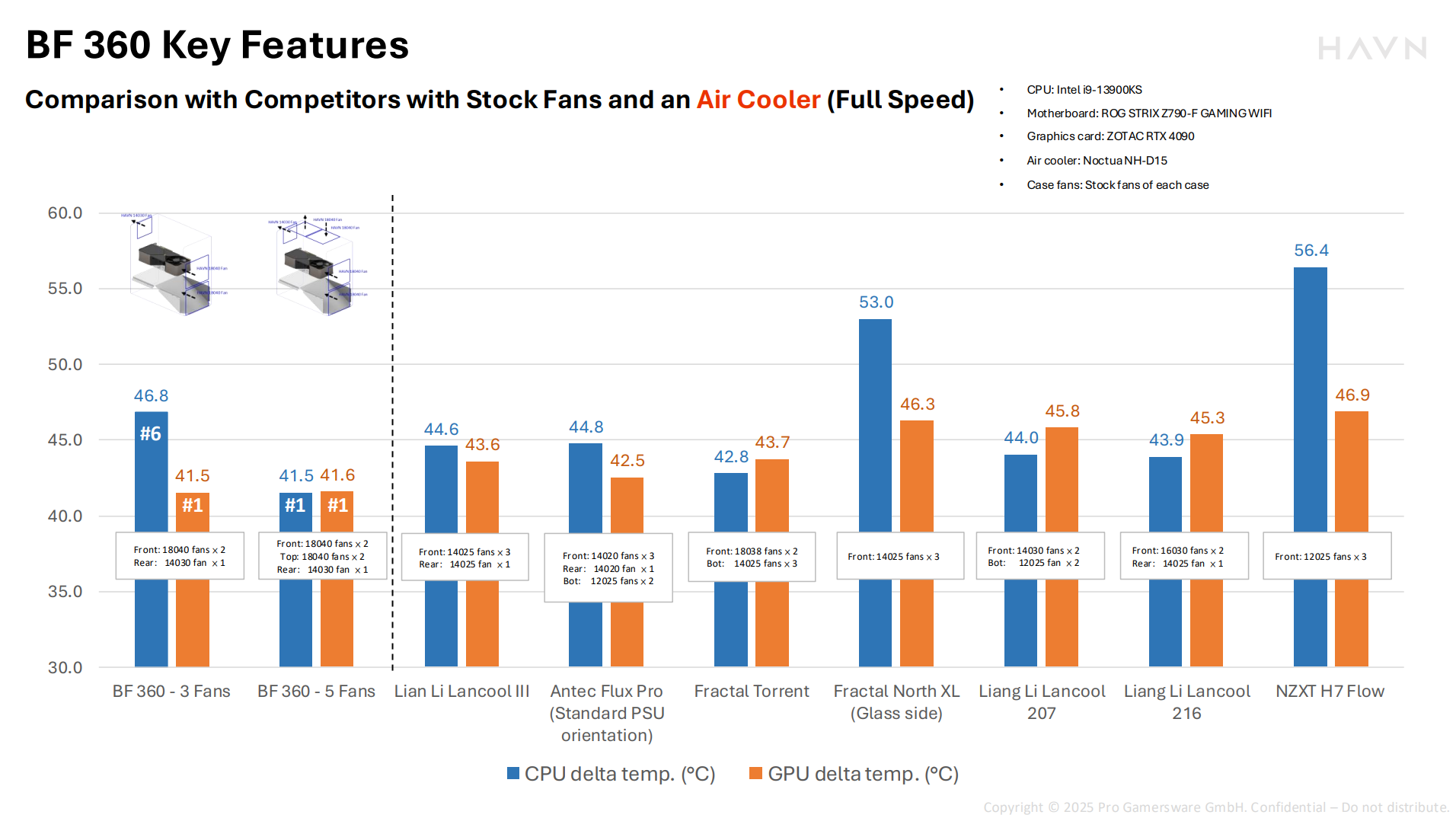
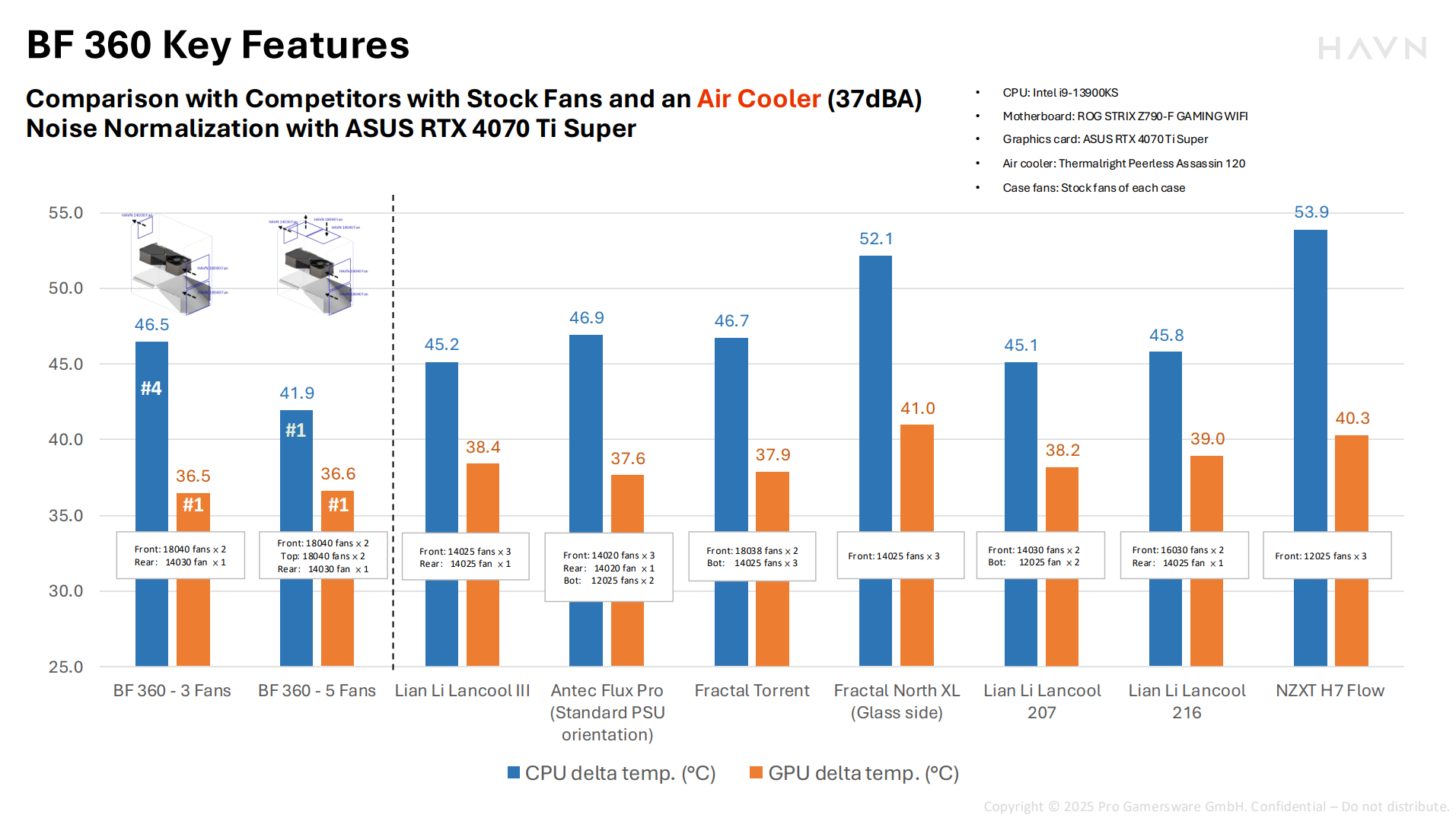
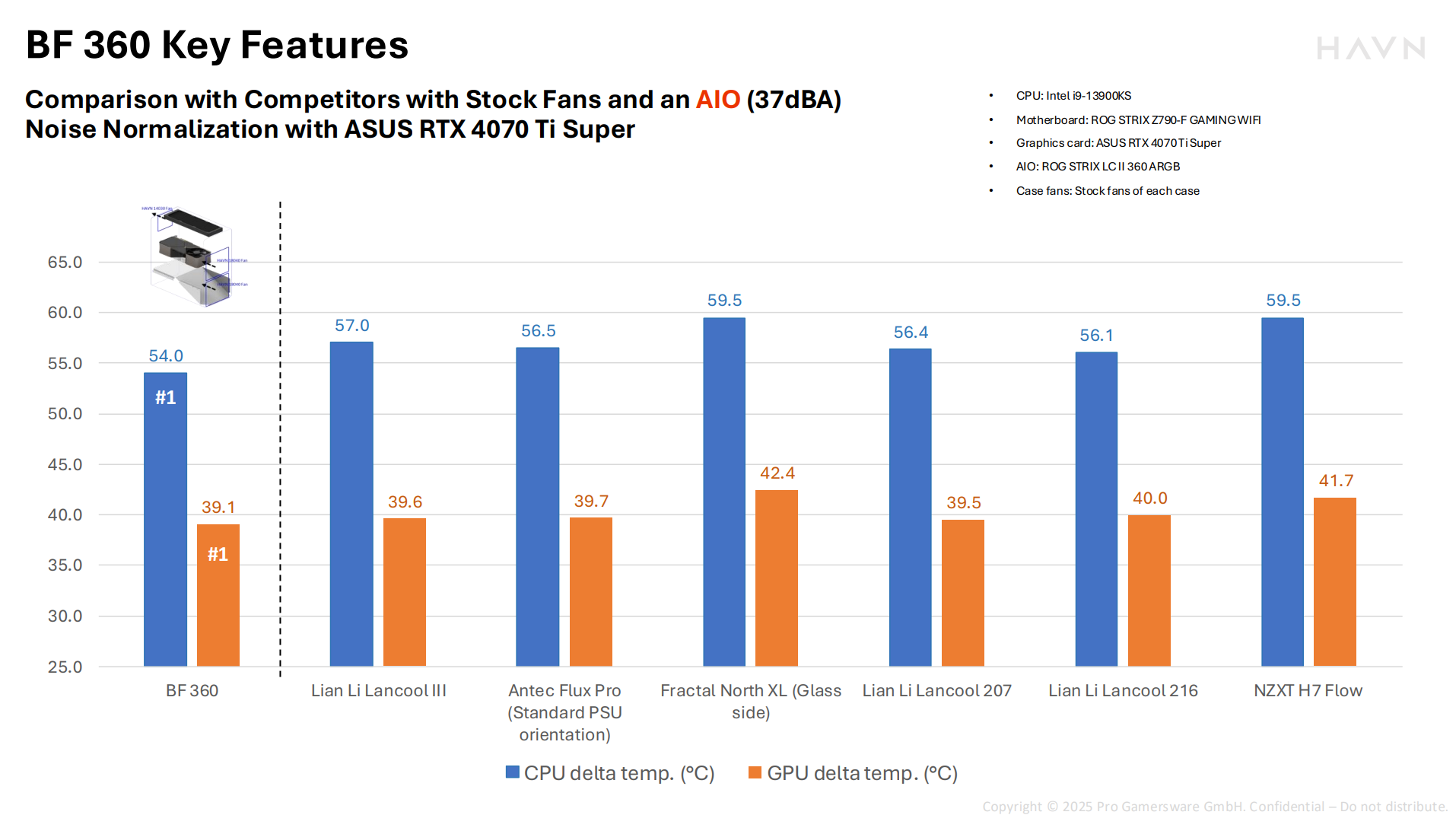
The Flow version comes with two H18 (180 mm) fans up front and one H14 (140 mm) fan in the rear. These come preinstalled and connected to the built-in fan controller around the back. There's also room for up to two further 180 mm fans up top. The H18, H14 and smaller H12 (120 mm) fans are sold separately if you want to go down that route, though only the H14 and H12 are sold in both black and white. The H18 are black only.
I've tested the H12 in my usual fan tests for our best PC fans guide and they're pretty impressive units, with good airflow throughout the range (up to 2100 rpm) and reasonable noise levels. Since the larger fans can shift a lot more air at lower speeds, I'd recommend the BF 360 Flow with these larger fans included.



The BF 360 includes bracket that fits into the front of the case to fit a range of fan sizes, whereas the Flow version doesn't include this. That might be a bit of a pain down the line if you ever want to ditch the unusual large fans for something more normal. Personally, I'd like to see Havn shift over to including this as standard on both models, especially as this case isn't exactly what I'd call cheap.
I initially tested the BF 360 with a liquid cooler, the Cooler Master MasterLiquid Core II, paired with a Ryzen 7 9800X3D. However, I decided to test out a few configurations using an air cooler (Arctic Freezer 36) and a pair of H18 fans provided to me with the case. Havn recommends having the more forward of the two top fans as an intake, and the more rearward as exhaust, and it once again provided me with all the data to back it up. But since this is one of the things I can test with my own equipment, I tried all the options to see what made a difference to my CPU and GPU (RTX 4080 FE) temperatures.

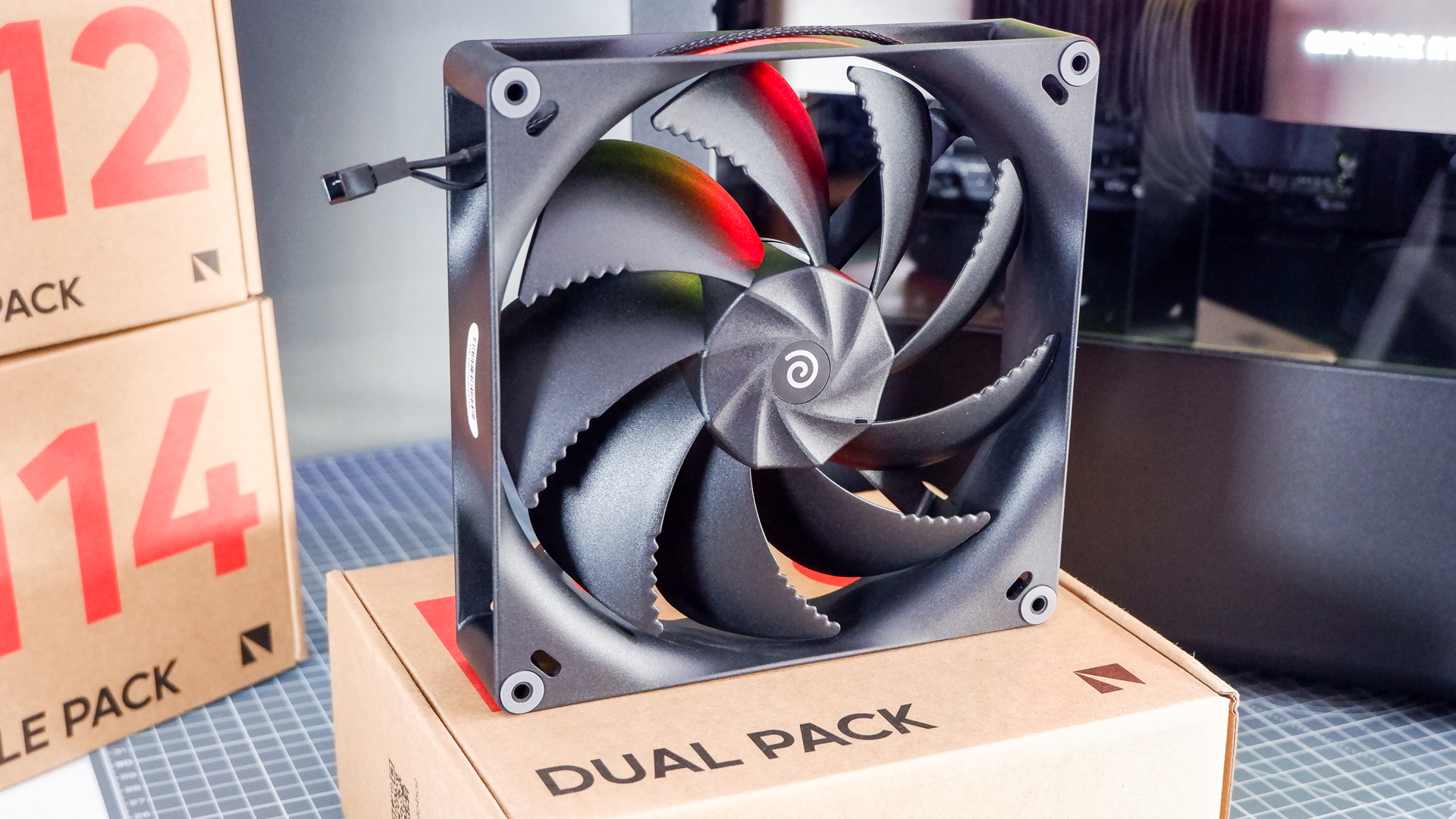

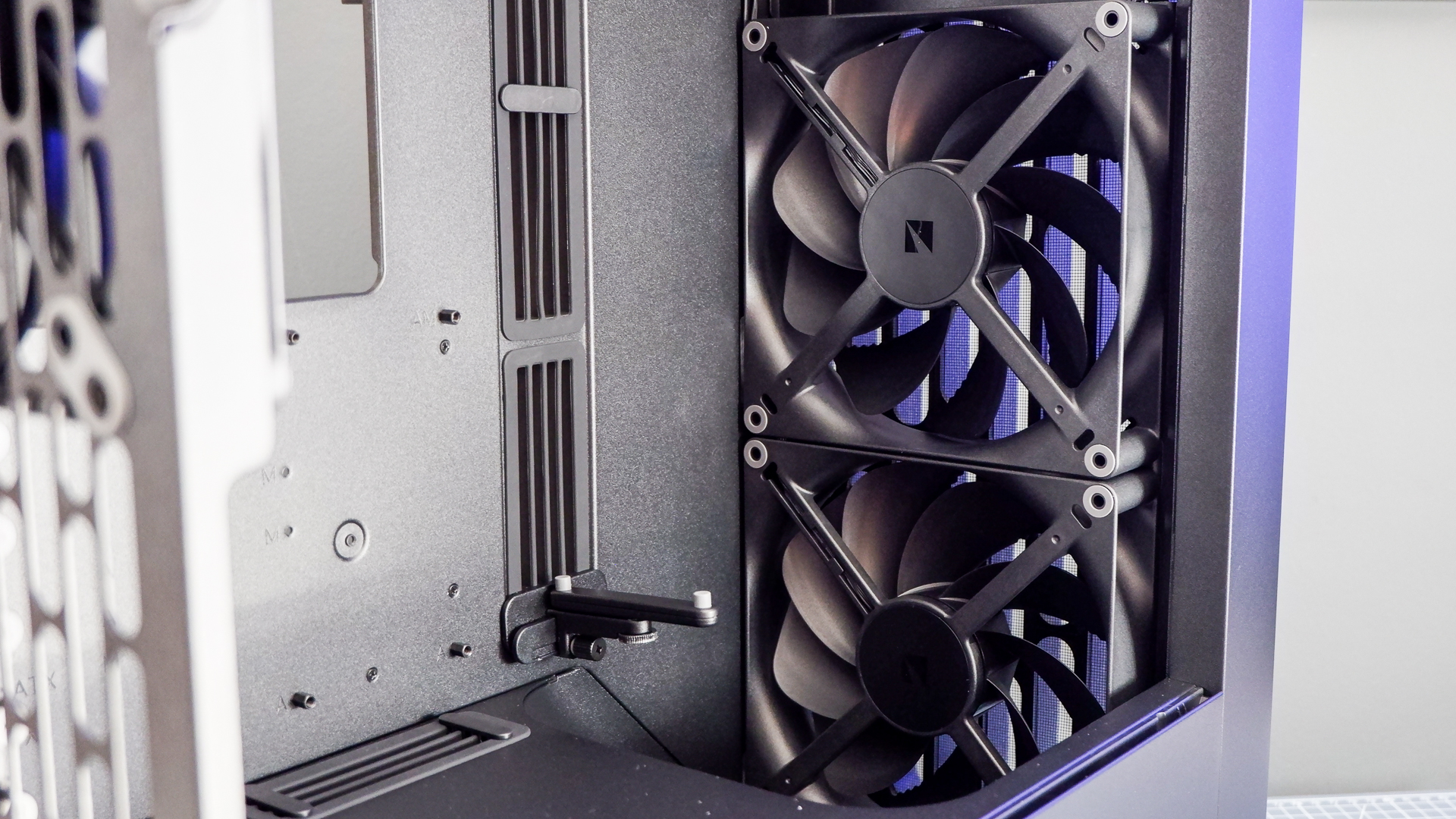
Here are the results, taken as averages from Frameview during three runs of Metro Exodus Enhanced Edition at 1080p:
- No fans in the top position: 58°C GPU / 59°C CPU
- Two H18 fans—one intake, one exhaust: 56°C GPU / 55°C CPU
- Two H18 fans—both intake: 59°C GPU / 55°C CPU
- Two H18 fans—both exhaust: 56°C GPU / 60°C CPU
With the two fans as intake, the GPU seems to suffer as all the airflow whizzes in and back out overhead. Whereas setting both fans as exhaust tends to pull all the cool air out of the case before it hits the CPU, leaving it heating up unnecessarily. The best for balanced temperatures across both key components is with the front fan set to intake and the rear set to exhaust, as the prophecy foretold, which seems to keep the airflow scooching past both the CPU and away from the GPU without issue. That matches what I was told would happen by Havn, but hey, it's nice to have the figures to prove it myself.
I also checked what sort of impact those front fans would have when set to max speed. I knocked around two degrees Celsius off the GPU temps doing this, though I'd probably not recommend it for the extra noise. These are pretty quiet fans on a standard fan curve set in the BIOS, however, so there is some wiggle room to increase speeds without harming your earholes.





Lastly, I tested the airflow inside the case with the front panel on and off. The front vented panel is magnetically attached and very easy to remove (warning: don't pick the case up by the front panel; it will end in tears), and is a single unit including the wider vents and finer dust filter. With it installed, I measured 2.4 m/s from atop the RAM sticks. With it removed, 2.8 m/s. That's pretty average—not too bad.
All together, airflow doesn't appear to be sticking point for the BF 360. You don't need the extra top fans in there to get the most out of it, either. As I found, stick a liquid cooler in the top spot instead and it'll run just fine with admirable temps across both CPU and GPU—averages of 55°C GPU and 51°C CPU with the aforementioned Cooler Master chip chiller in Metro.
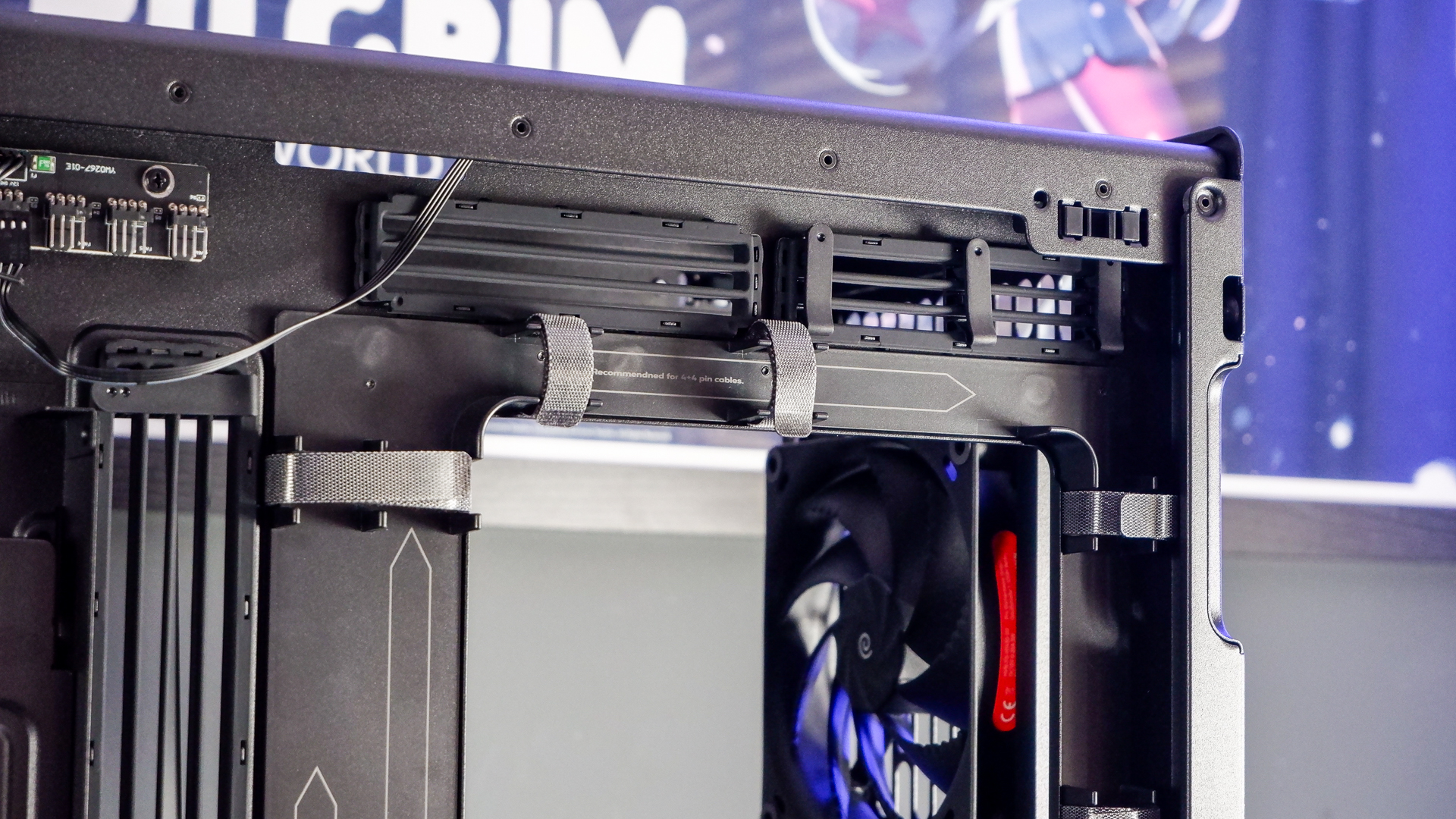
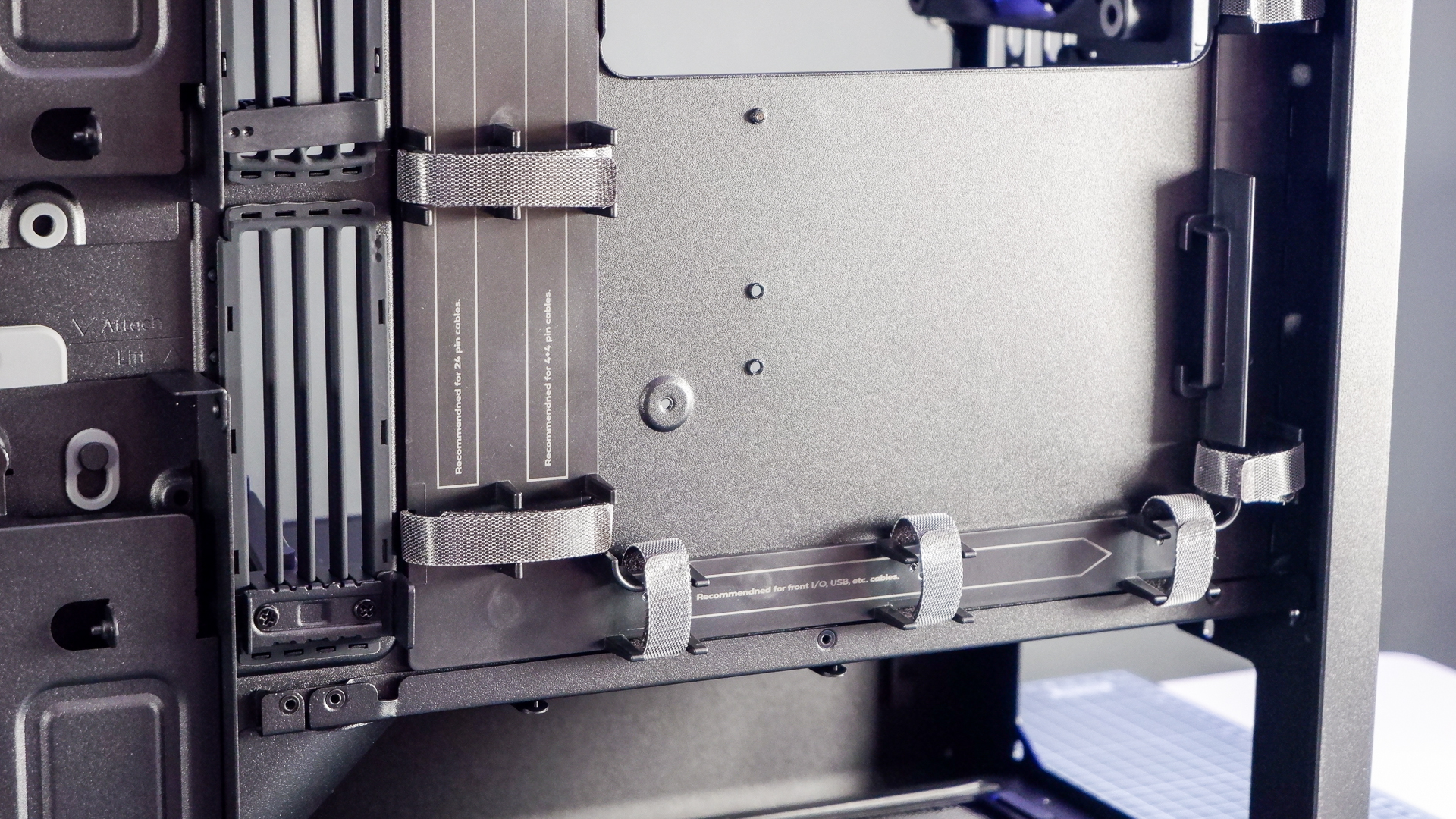
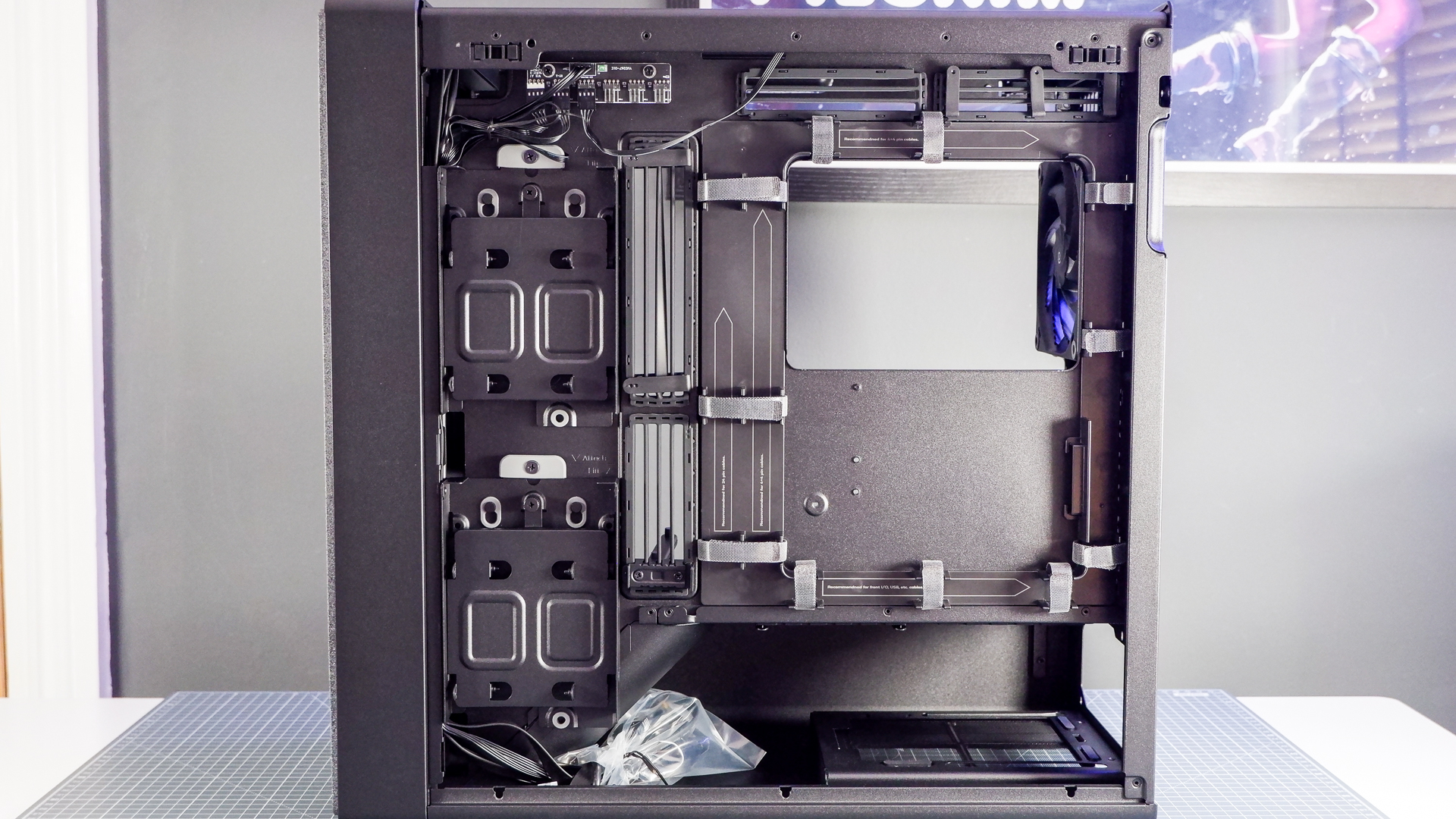

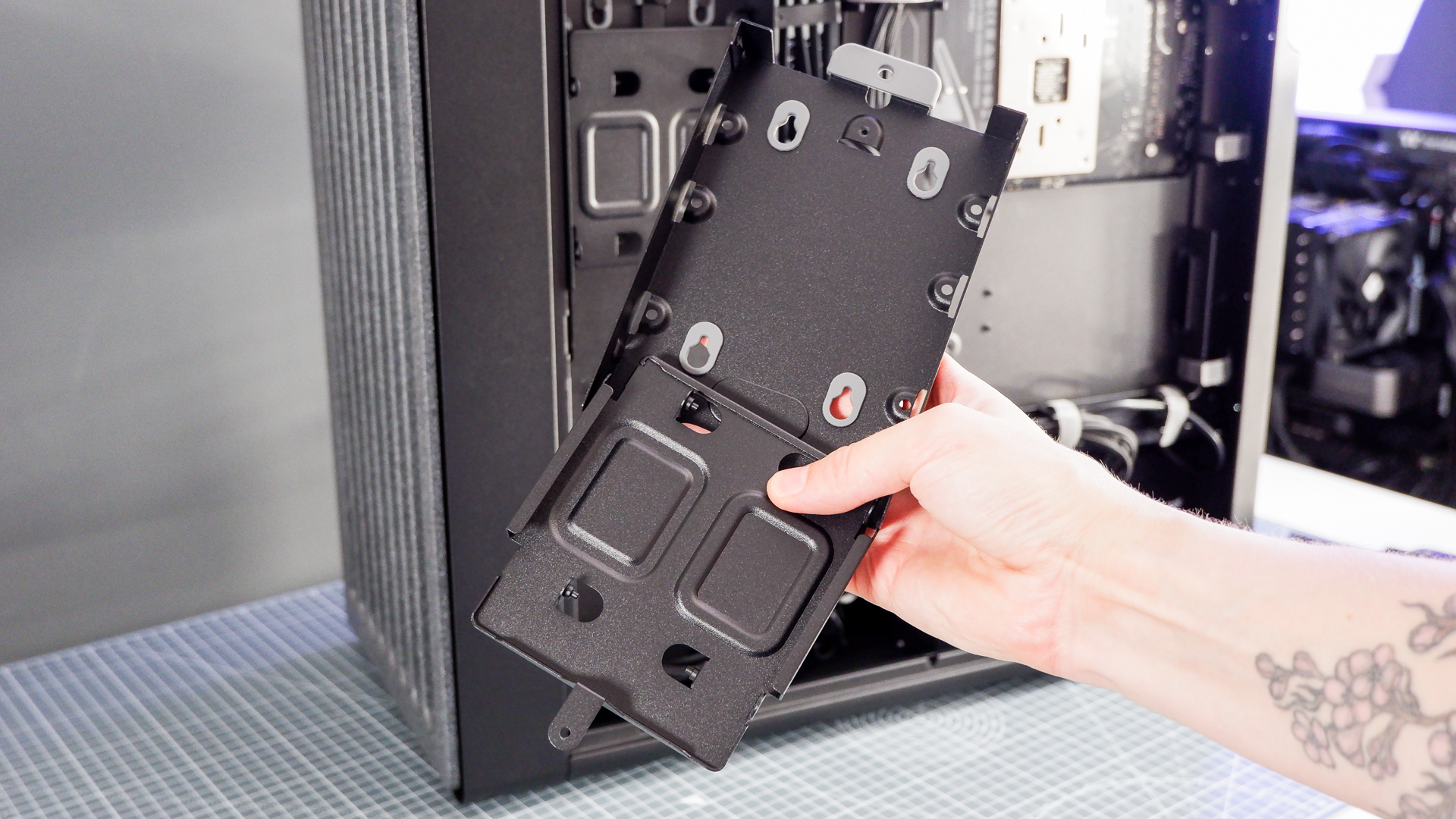




As for cable management, Havn has once again rolled out the red carpet on the BF 360. It's sorta like bowling with the sides up—you cannot mess it up. The wide channels running all around the rear of this case, combined with the sliding cable tidies on the rubber grommets, make for an easy time of cable management. There's plenty of room underneath the sloped PSU shroud, too, and part of that is how the 3.5-inch bays are slapped to the side of the motherboard tray rather than stacked under it. There are two, each holding two 2.5-inch drives or a single 3.5-inch drive, and removable with a single thumbscrew.
On the more visible side of the case, the graphics card support bracket swings out on an adjustable arm to meet your GPU. I did end up getting a bit stuck with the USB 3.0 header here, which is unfortunately placed on my Gigabyte test board, but I'm nonetheless impressed with the support bracket itself. It's highly manoeuvrable with just a single thumbscrew and stays put under pressure.



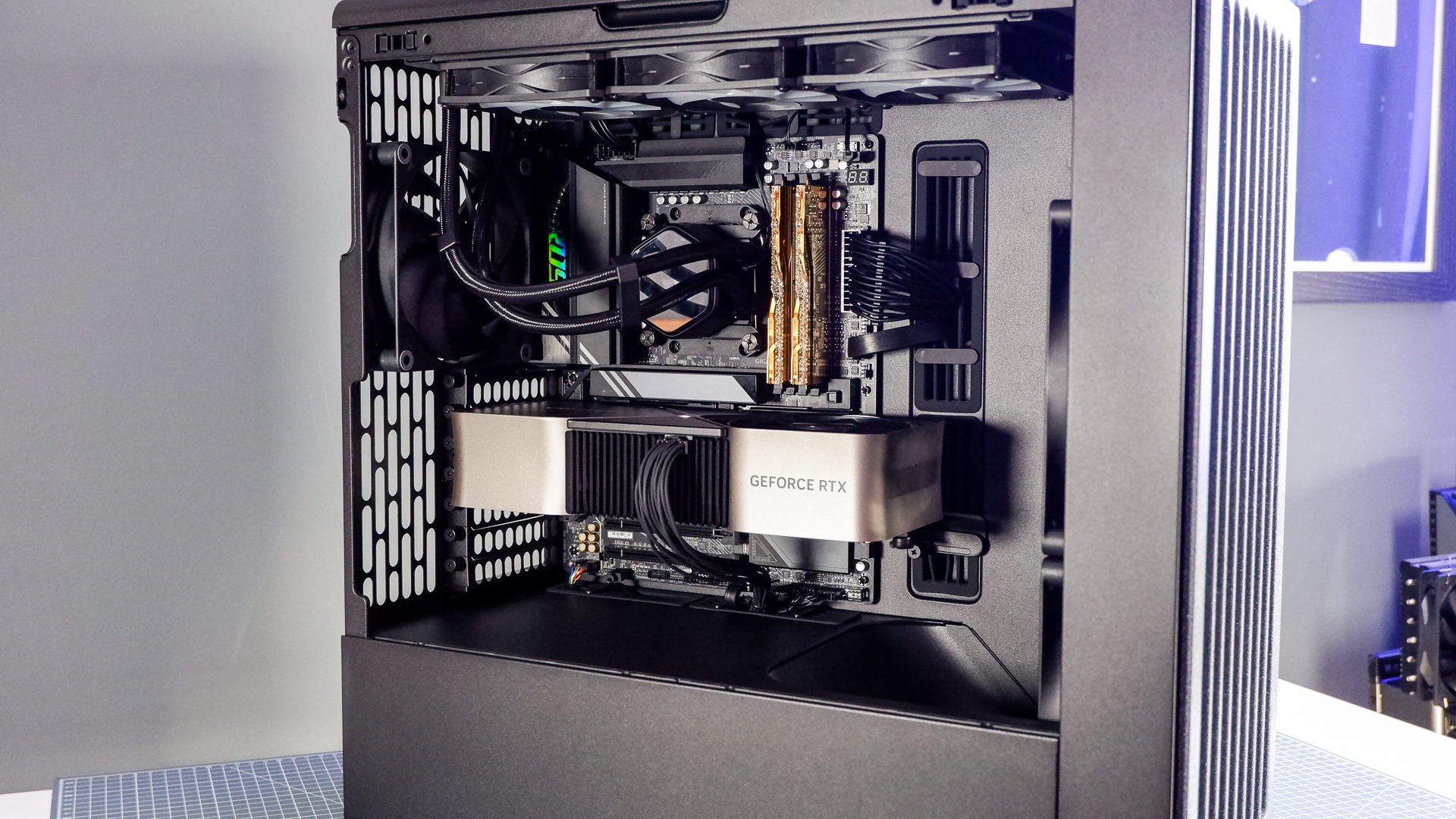

✅ You want heaps of airflow without all the noise: The large H18 fans used on the BF 360 Flow are great for shifting lots of air across the components inside this case, with help from the scoop on the PSU shroud. Add a few more H18s up top and you're laughing.
❌ You want a compact case: Looks can be deceiving, and the BF 360 is not as small as you'd think compared to the chunky HS 420. It is pretty heavy, too.
Shifting around the BF 360 is easier said than done, however. Havn has it down as weighing 14.79 kg for the case alone. My test build weighs in at 23.6 kg—a true heavyweight. But that doesn't really dampen my opinion on the BF 360 all that much.
With unconventional good looks and a clearly well thought out design, the BF 360 has a lot going for it. As to whether I recommend you pick one up, that's down to pricing.
As mentioned up top, you can expect to pay around $180/£170/€190 for the BF 360 Flow with fans included. I'd generally recommend this version if you were otherwise planning to buy separate fans anyway, just as you won't get a much better deal than the sizeable H-series fans used here. Though it's worth considering what else that sort of money can get you. Even looking only to the cases I've reviewed personally in recent months, there's the Arctic Xtender at $200/€200. Or the Asus ProArt PA401 for $130/£120. Or the Phanteks Eclipse G400A for $110/£85. Or the Corsair Frame 4500X just launched this week for £120/€140. Not all of these are as pretty or premium as the BF 360 but you're not short on options.
I guess it comes down to whether I'd stuff my PC into the BF 360 and be happy with it, and the answer to that is most definitely, yes. I'd prefer the HS 420 as my main rig for a showcase build, though the Havn BF 360 makes a lot more sense for the more minimalist PC builder. On a more personal note, I'm just happy to check out a premium case that isn't a fishtank design.

1. Best overall: Havn HS 420
2. Best budget: Phanteks G400A
3. Best midrange: Hyte Y40
4. Best budget compact: Thermaltake S100 TG Snow Edition
5. Best high-end: NZXT H9 Flow RGB+
6. Best Mini-ITX: Fractal Design Terra
7. Best Micro-ATX: NZXT H3 Flow
8. Best full-tower: NZXT H7 Flow
9. Best pink: Hyte Y70
10. Best fish tank: Lian Li O11 Vision Compact
11. Best looking: Phanteks Evolv X2
12. Best for beginners: Be Quiet! Shadow Base 800 FX
Havn has paid close attention to airflow and cable management with the BF 360, while also making one of the best-looking PC cases of the year.

Jacob earned his first byline writing for his own tech blog, before graduating into breaking things professionally at PCGamesN. Now he's managing editor of the hardware team at PC Gamer, and you'll usually find him testing the latest components or building a gaming PC.
You must confirm your public display name before commenting
Please logout and then login again, you will then be prompted to enter your display name.


