Our Verdict
A unique design with plenty of fast USB ports, high-end features, great M.2 and VRM temperatures, but its VRM fan noise, while fixable, is fly in the ointment.
For
- Plenty of USB ports
- Looks good
- Low M.2 temps
- Low VRM temps
Against
- Black PCB on white board
- High chipset temps
- VRM fan not sync'd to VRM temp
PC Gamer's got your back
Like a number of manufacturers, NZXT opted to put its weight behind Intel with last year’s new processor and chipset launches. Even though it’s very late to the party and only just launching a trio of new motherboards co-designed with ASRock, it still went with two LGA1851 motherboards and just a single AM5 board, in the form of the N9 X870E that we’re looking at today.
That might seem illogical given AMD has long been seen as the better option with Intel’s Arrow Lake CPUs not faring well, at least so far. Sales for the latter pale compared to AMD’s hardware, especially when it comes to pairing up 3D V-Cache CPUs. It’s a shame then we don’t have an AMD B850 chipset option with AMD this time around, but instead a monstrous $500 X870E model.
Despite a similar price to the N9 Z890 option, this one doesn’t appear to be quite as lavish in terms of aesthetics, lacking the extensive RGB lighting that flows across the M.2 heatsinks. This is partly due to the X870E board having two chipsets that need cooling so is more of a case of function over form. If I were to pick, I’d still chose the N9 Z890, though, just as it’s more of a head turner, but there’s still an impressive array of features.
If you want to use multiple M.2 SSDs then the N9 X870E has four in total with one of those supporting up to PCIe 5.0 SSDs and includes underside cooling too—something the N9 Z890 does not, although it had a larger heatsink. There’s enough bandwidth available for all slots and ports to be occupied with no devices needing to share bandwidth, which is one of the perks you expect spending more on X807E.
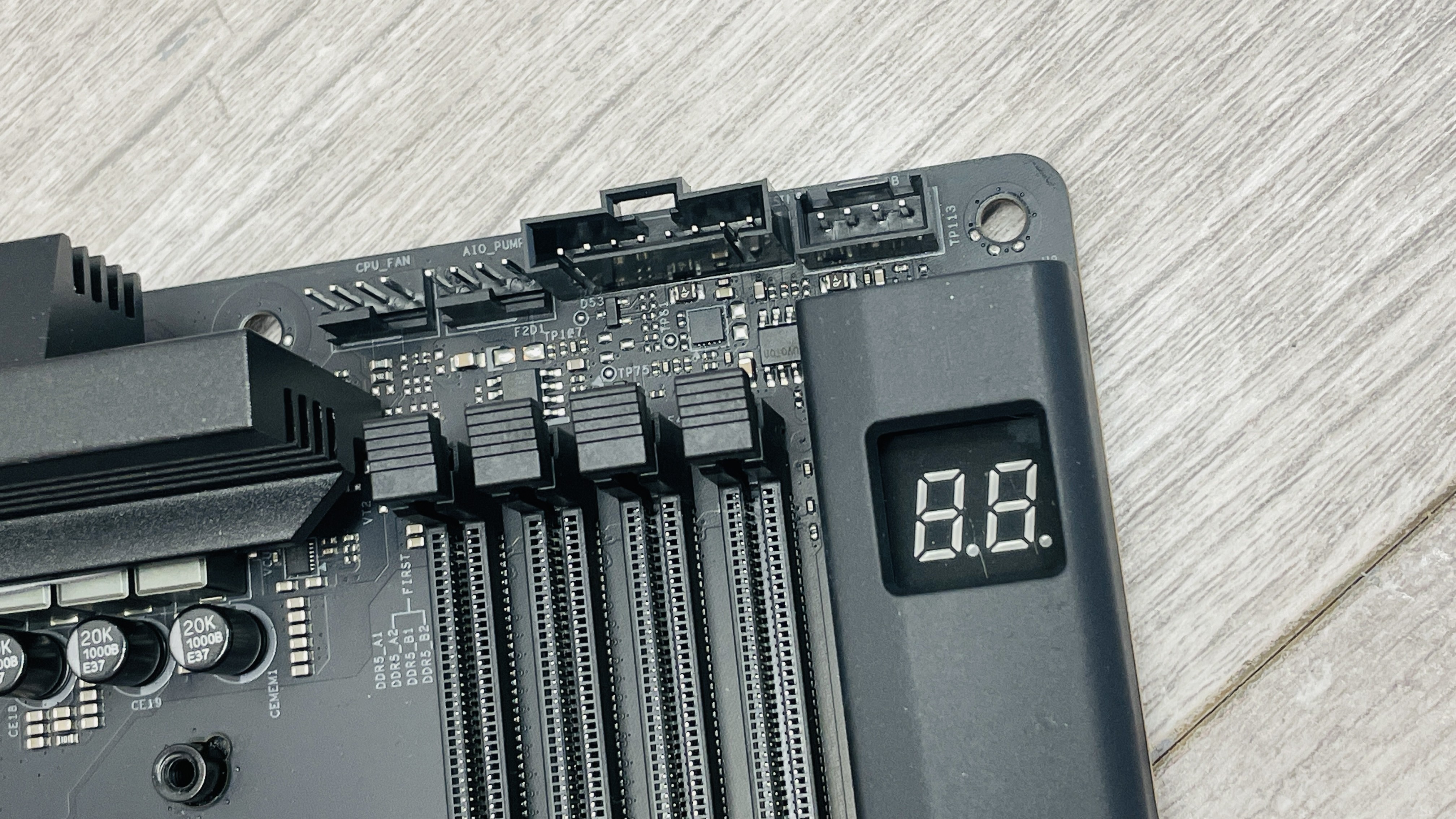
Socket: AMD Socket AM5
Chipset: AMD X870E
CPU compatibility: AMD Ryzen 7000/8000/9000 desktop
Form factor: ATX
Memory support: DDR5-4800 to DDR5-8200+(OC), up to 256 GB
Storage: 4x M.2, 4x SATA
USB (rear): 2x USB4 Type-C 40 Gbps, 5 x USB 3.1 Gen 2 Type-A 10 Gbps, 3x USB 3.0 Type-A 5 Gbps, 2 x USB 2.0
Display: 2 x USB/DisplayPort, 1x HDMI
Networking: Realtek 5G LAN, Wi-Fi 7
Audio: Realtek ALC4080
Price: $500 | £410 | AU$848
There are three more M.2 ports lower down with a single large heatsink cooling them. Here the heatsink is tool-free unlike the top one that will need a screwdriver, but these ports lack underside SSD cooling. This shouldn’t be an issue with cooler-running PCIe 4.0 SSDs though. There’s Wi-Fi 7, 5G LAN and Realtek ALC4080 audio and the rear panel offers two USB4 Type-C ports too, so that’s the modern technology boxes ticked. If you still have older SATA devices you want to add to your new system then there are four SATA ports here too and these are angled to improve cable tidying.
There are lots of shrouds on the PCB that neatly surround features such as power and reset buttons and the various ports so there’s a minimum of ugly PCB visible. This means the black version is especially stealthy-looking, but the white version still has a black PCB and components such as ports and memory slots, so Gigabyte does a better job here if you’re looking for a motherboard that’s as white as possible.


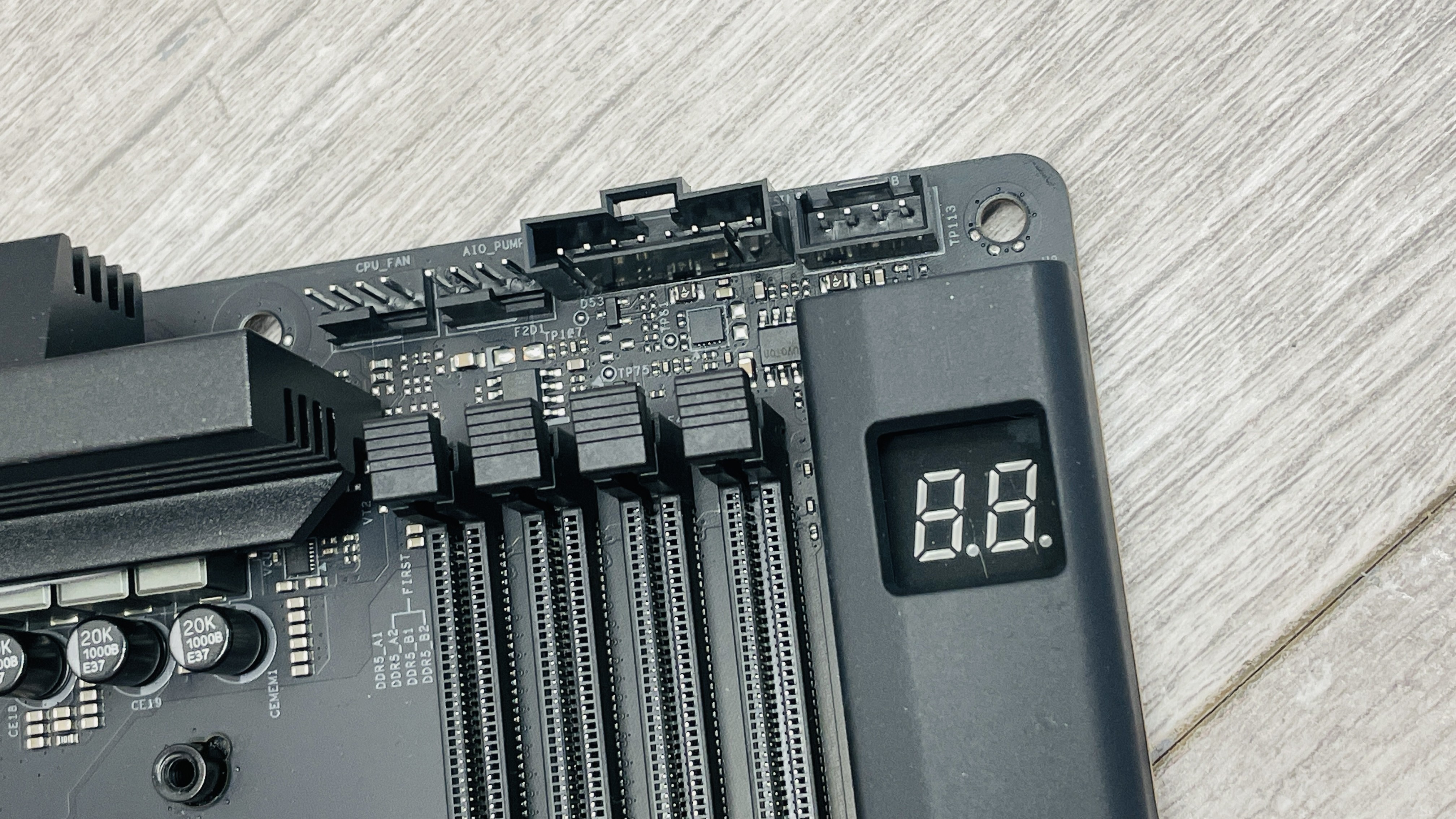
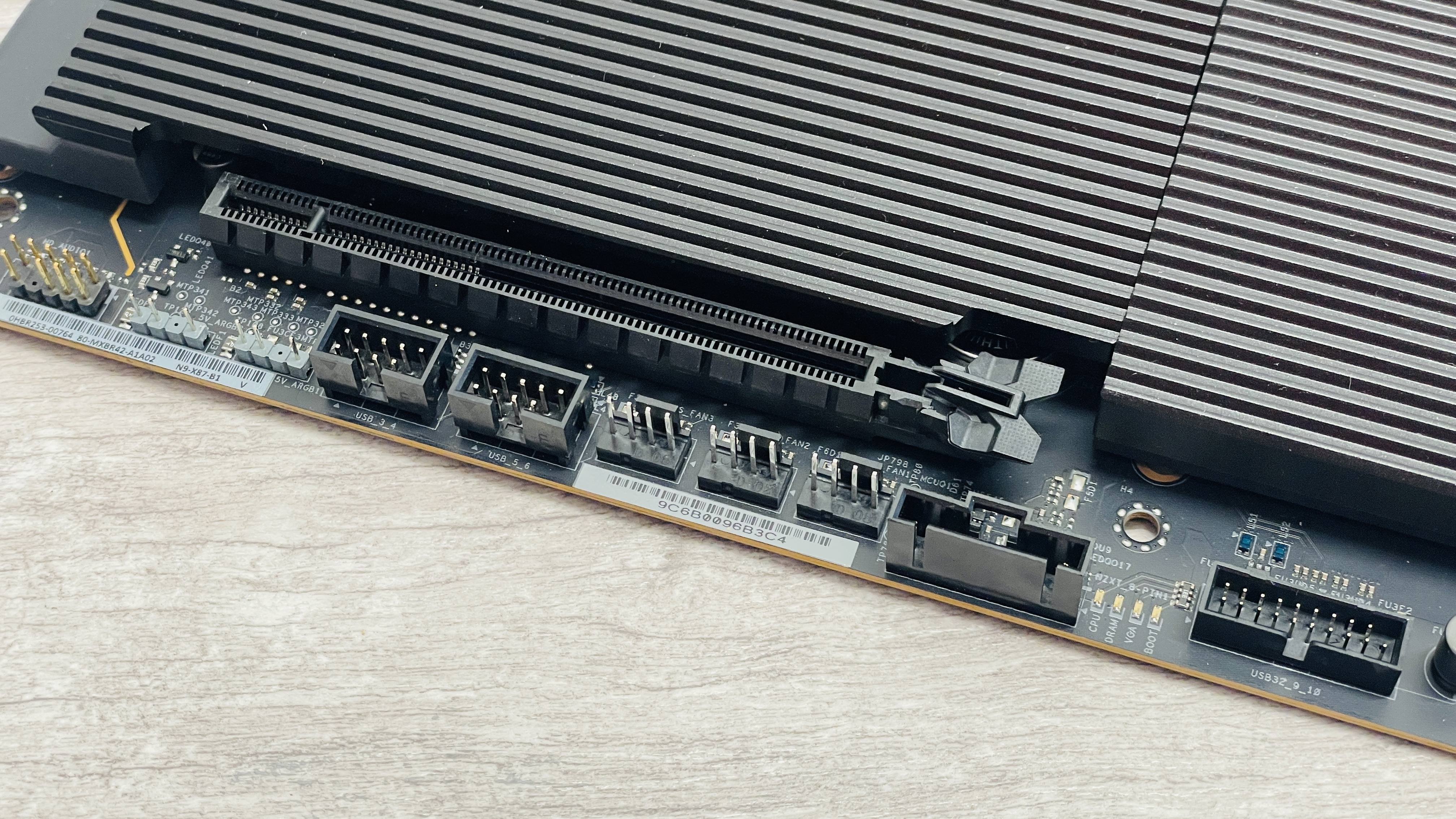
Being NZXT, cooling is tweaked mostly using its freely available CAM software, with the EFI remaining basic with no modern graphical interface for playing with fan curves. This does make adjusting your PC’s fans and lighting simple, but one issue we did have is the pair of VRM fans hidden under the large heatsink over the I/O panel cooling the 20+2+1 phase power delivery. These are linked to the CPU temperature, not the VRMs and the latter take much longer to warm up.
Keep up to date with the most important stories and the best deals, as picked by the PC Gamer team.
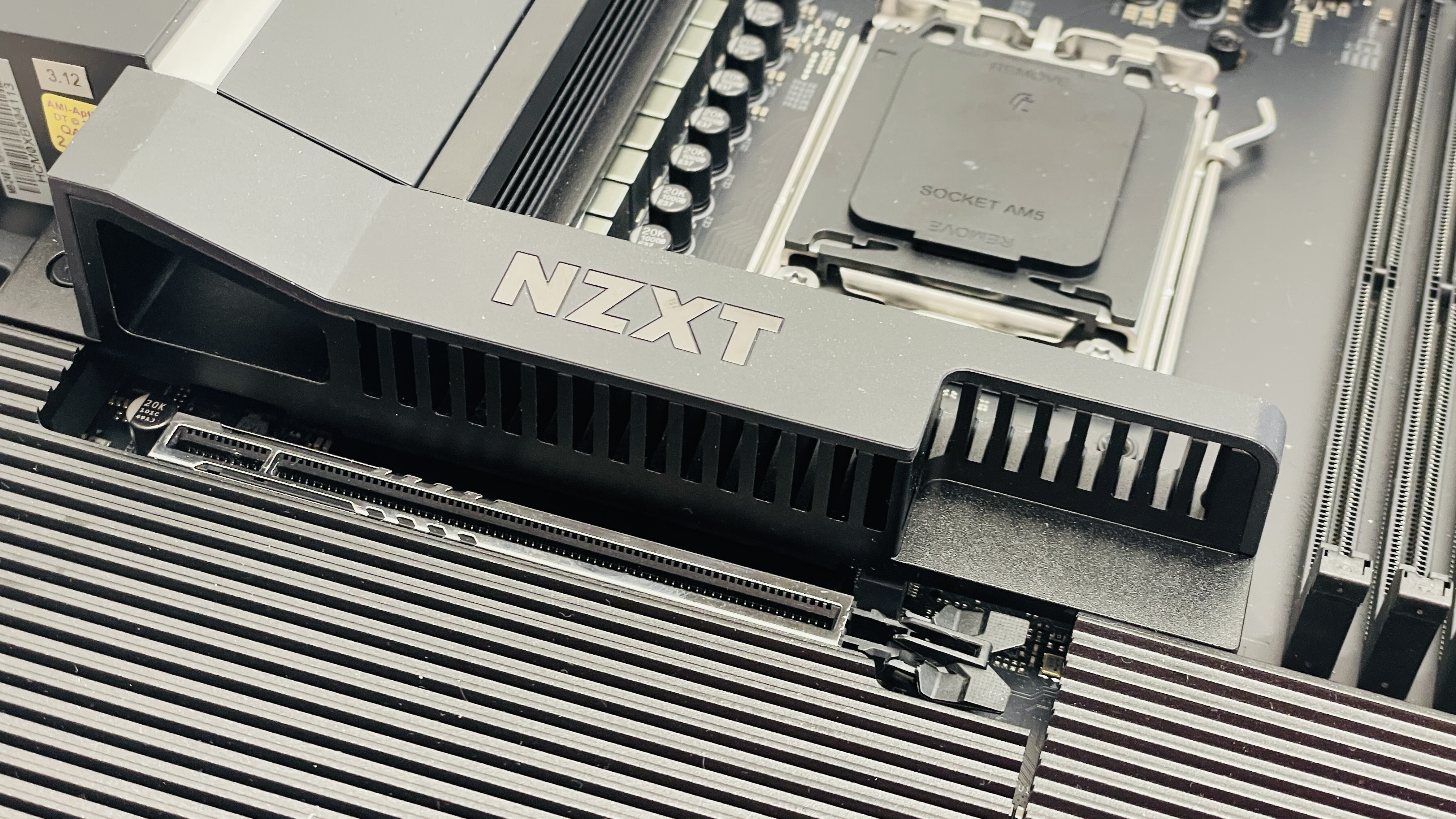
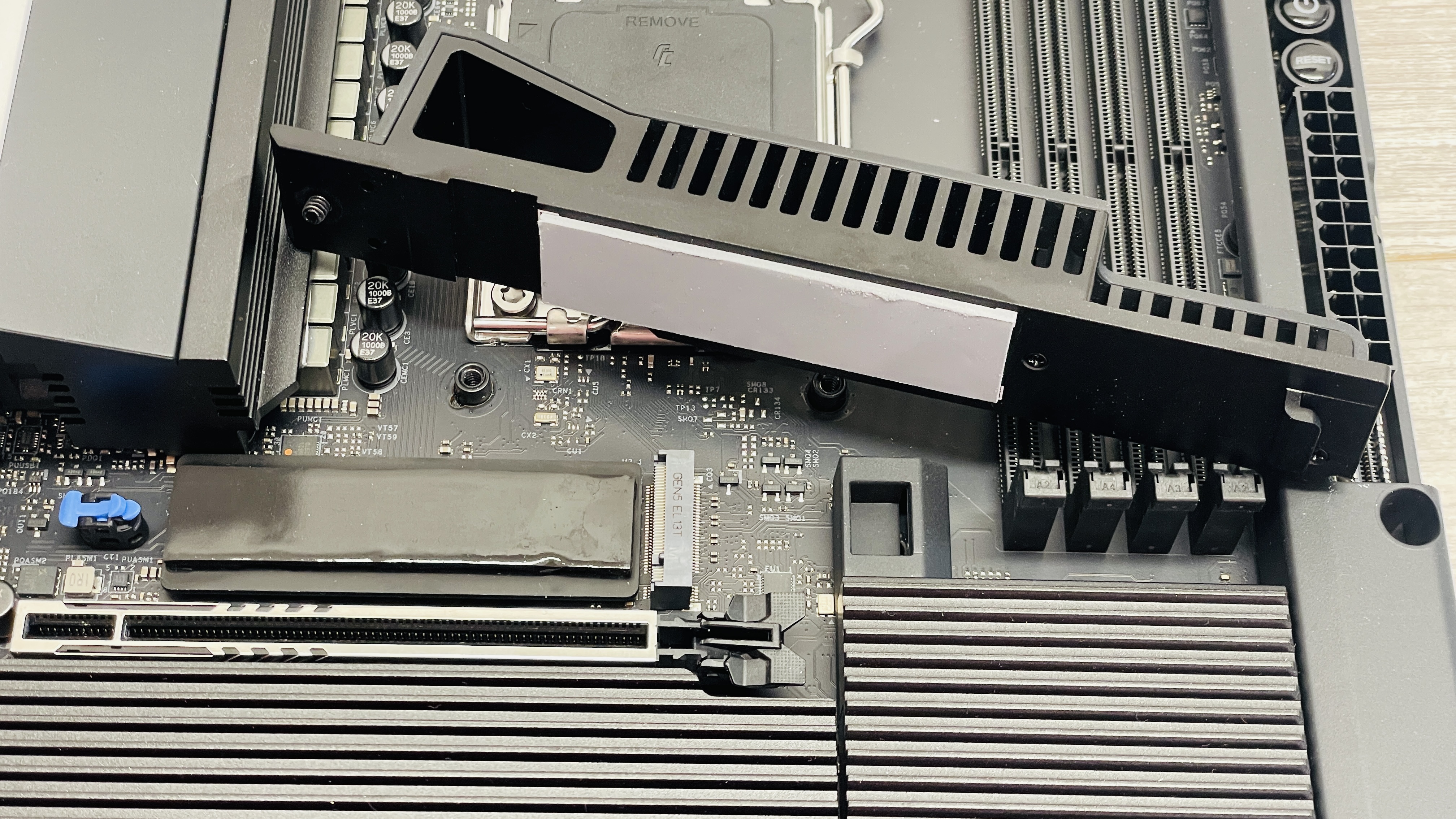
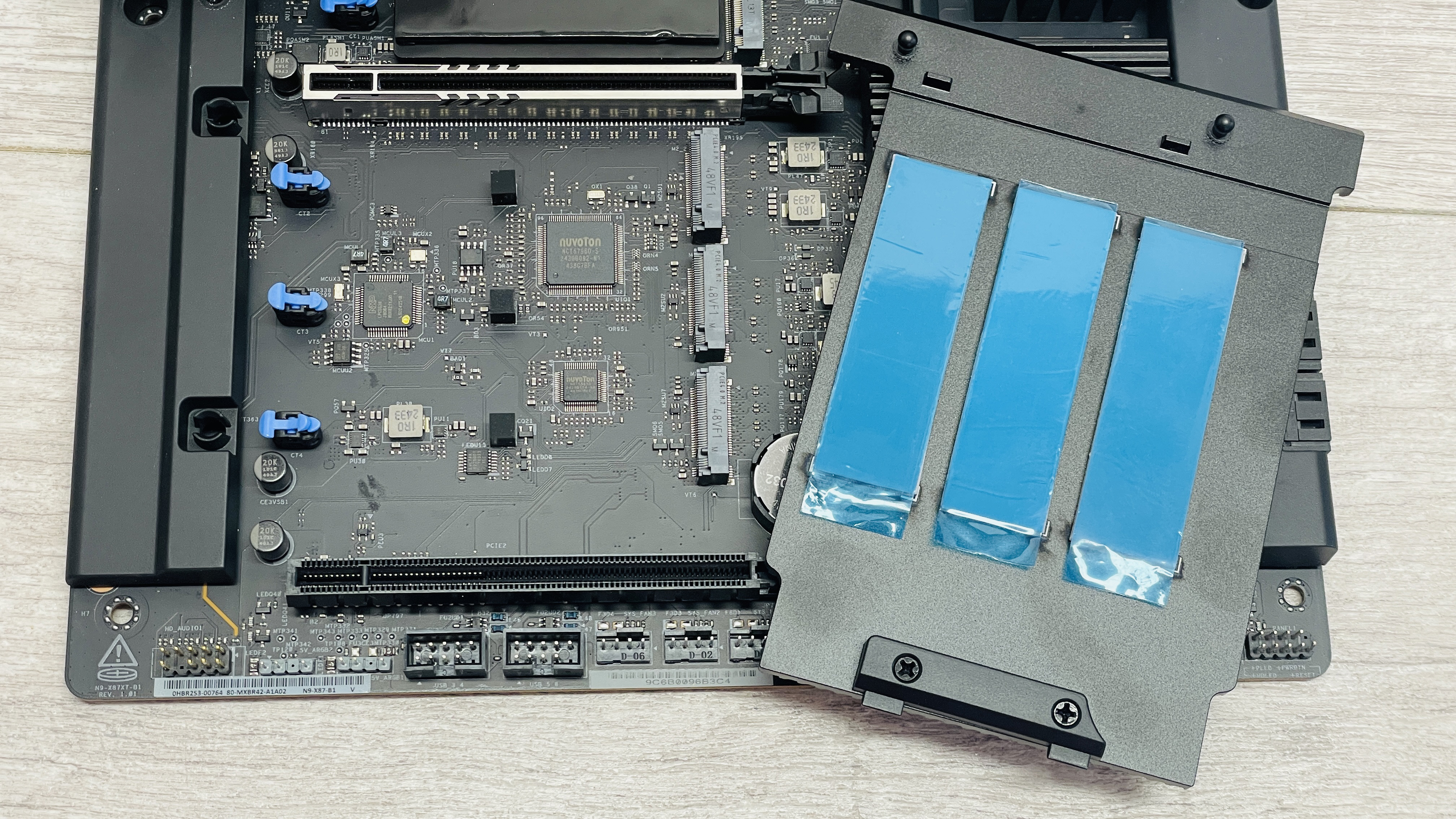
As a result, the tiny VRM fans are often noisy under medium to heavy CPU loads. Thankfully the software allows you to tune these down to acceptable levels, but as there’s no VRM temperature reading, you’re left guessing somewhat. HWiNFO revealed an auxiliary temperature that matched a reading for the VRMs in the EFI, so we went with that for our results, but again the VRMs fans aren’t linked to this as standard which is odd.
The rear panel has a generous amount of USB ports with 10 Type-A in total with half of these being USB 3.1 Gen 2 Type-A 10 Gbps, in addition to the two Type-C USB4 ports. You also get CMOS Clear and USB BIOS Flashback here too, while the small holes in the I/O shield allow ventilation through to the small fans. Speaking of fans, as well as normal fan headers, there are 8-pin NZXT connectors too, that support its RGB accessories. There are adaptors in the box that convert these to standard fan headers and NZXT 4-pin RGB connectors, though.
CPU: Intel Core Ultra 9 285K
Cooler: Asus ROG Ryujin III 360 ARGB Extreme
RAM: 32 GB Corsair Vengeance Pro DDR5-6000
Storage: 2 TB Corsair MP700
PSU: MSI MAG AB50GL 850 W
OS: Windows 11 24H2
Chassis: Open platform
Monitor: Dell U2415
If the auxiliary reading is indeed the VRM temperature, it was decent at 38 °C, which is one of the lowest we’ve seen. You’d expect that given it has two noisy fans actively cooling the heatsinks though. Of more concern was the chipset temperature, which was the complete opposite. It was one of the highest we’ve seen at 69 °C, perhaps because the actual heatsink is relatively small for dealing with the two chipsets underneath, with other X870E boards we’ve seen using something much larger. Still, it didn’t seem to impact any of the benchmarks with similar results to other boards in the 7-Zip benchmark for example.
The average CPU package power was also a little high at 10-15 W more than we’ve typically seen from other X870 boards. This didn’t seem to translate into a clean sweep of top spots in our benchmarks, though, with typical results in Cinebench, Blender and our game tests. Our PCIe 5.0 SSD seemed happy, though, with a peak temperature of 67 °C allowing it to hit its maximum speeds while still sitting well over 10 °C away from throttling.
✅ A head-turning X870E motherboard with good Windows-based software: You get modern features such as Wi-Fi 7, Thunderbolt 4, PCIe 5.0 SSD and GPU support, but it’s the design and RGB lighting that really impress.
❌ You want don’t want to fine tune your cooling: Its noisy VRM fans need to be tuned down to quieter levels using NZXTs software or switched off in the EFI. Syncing them to the actual VRM temperature out of the box would likely have solved this.
While it’s maybe not as eye-catching as its Z890 sibling, the NZXT N9 X870E is a mostly solid home for a Ryzen 7000 or 9000 CPU and is happy to sit at the heart of a high-end gaming or content creation PC. Both black and white versions look stunning, although the icing on the cake would be a white PCB and ports on the white version, which is the competition gets more points for doing.
It has plenty of USB ports, modern features such as USB4, WI-Fi 7, PCIe 5.0 GPU and SSD support and it has premium features such as power and reset buttons and a large tool-free M.2 heatsink. The speed of the USB ports on the rear panel is impressive too, with most being USB 3.2 Gen 2 10 Gbps or faster.
There are some niggles though. The peak chipset temperature is a little high and the VRM fans quickly become audible under medium to to CPU loads. The reason for this is they respond to the CPU temperature not the VRM temperature, even though the latter is visible in the EFI. Equally, there’s no VRM temperature option in NZXT’s CAM software, only the ability to tweak the VRM fan speed. It’s a somewhat quick fix to reduce the noise, but this could have been set up better
Overall the NZXT N9 X870E offers a unique design, high-end features and plenty of speedy connectivity. However, it’s dated EFI that lacks modern fan control options as well as its noisy VRM fans mean that despite its excellent VRM temperatures, unless you want to spend time fine-tuning the cooling, there are slightly better options out there.
A unique design with plenty of fast USB ports, high-end features, great M.2 and VRM temperatures, but its VRM fan noise, while fixable, is fly in the ointment.

Antony has been building PCs for 25 years and writing about them for nearly as long. His favourite areas are cooling, especially watercooling as well as small form factor hardware. His first full time role was for Custom PC magazine alongside bit-tech where he reviewed all types of PC hardware and was also editor for the PC modding sections. Other roles include being a senior contributor for Forbes as well as running posting various ramblings and reviews on his own small YouTube channel CrazyTechLab, always with a focus on PC hardware.
You must confirm your public display name before commenting
Please logout and then login again, you will then be prompted to enter your display name.


