Our Verdict
A unique, clean design and plenty of premium features, but it’s lacking in a couple of areas and the competition offers much better value.
For
- Lots of high-end features
- Looks good
- Low VRM temps
Against
- No underside cooling for M.2 slot
- Expensive versus competition
PC Gamer's got your back
It might be late to the party, but NZXT’s trio of new motherboards bring a refreshing new look to both Intel and AMD platforms that’s sure to appeal to those wanting to color-match their motherboard to the rest of their hardware. The N7 Z890 looks a lot like the N9 Z890, which is NZXT’s flagship Intel motherboard for Core Ultra 200 processors, but if the thought of hitting your wallet up for $500 isn’t your idea of fun, then the N7 Z890 is much cheaper at $350.
Aesthetically the two boards seem very similar at first glance with large shrouds and heatsinks covering most of the PCB and like the flagship, the N7 Z890 is available in black or white too. Both also support overclocking. However, on closer inspection there are some significant differences. Those covers over the lower M.2 SSD slots are plastic and unlike it’s more expensive sibling, there’s no RGB lighting here at all.
Thankfully, though, if you’re sold on the aesthetics, the hardware underneath offers nearly everything the more expensive N9 Z890 does including decent audio, Thunderbolt 4, plenty of USB ports and some useful overclocking and testing tools. There are one or two other things missing though.
First and foremost, it’s worth pointing out that ASRock actually makes the motherboard, as is evident by the EFI, which features the familiar style, layout and somewhat dated feel of other ASRock boards we’ve looked at. It’s simple and functional, but lacks the pizzazz of Asus and MSI’s latest high definition EFIs that are dripping with features. One feature they have that NZXT’s boards lack is the ability to adjust fan speeds with an easy-to-use fan curve interface.
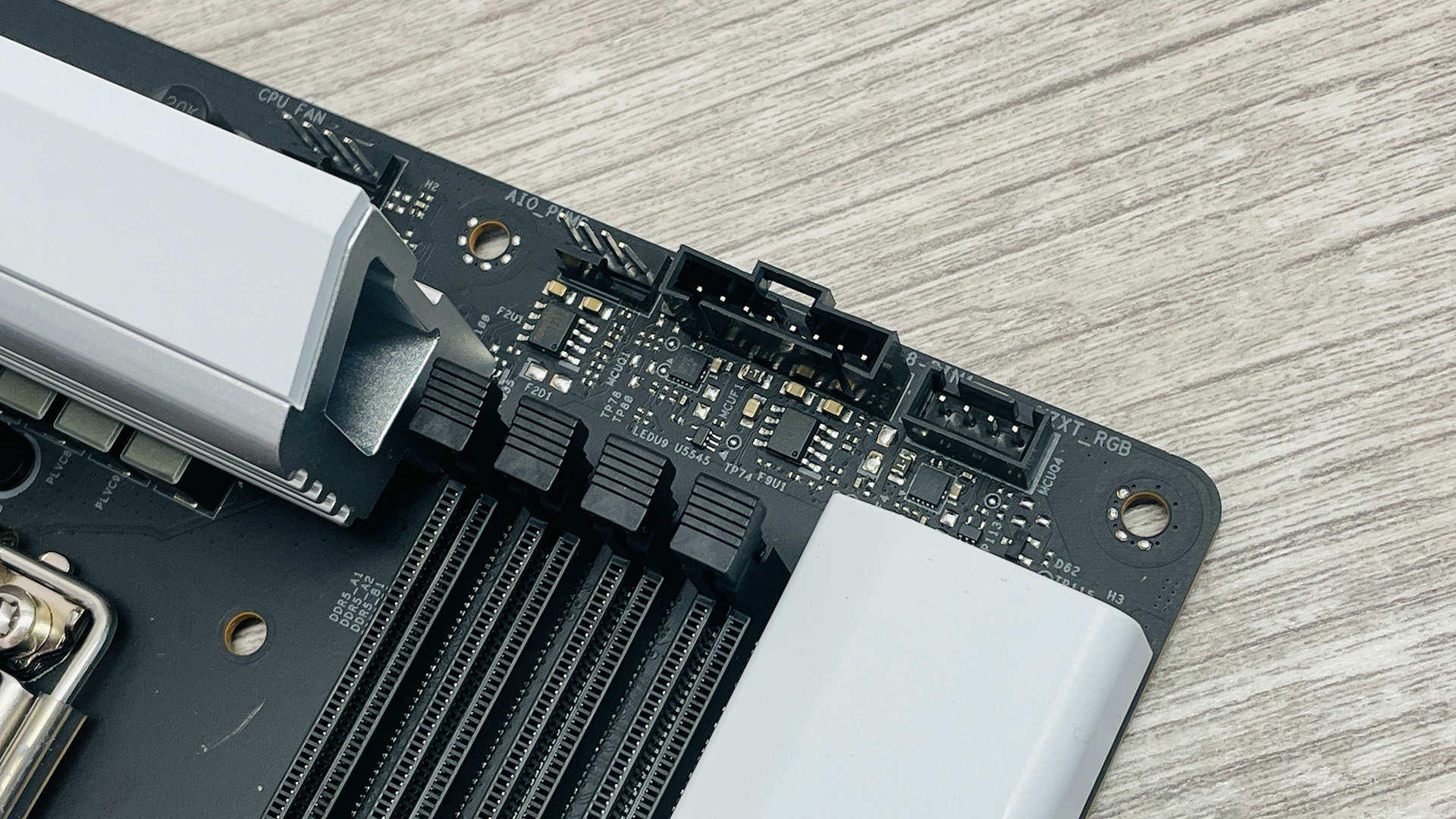
Socket: LGA1851
Chipset: Intel Z890
CPU compatibility: Intel Core Ultra 200 desktop
Form factor: ATX
Memory support: DDR5-4800 to DDR5-8600+(OC), up to 256 GB
Storage: 4x M.2, 4x SATA
USB (rear): 2x Thunderbolt 4 Type-C 40 Gbps, 1 x USB 3.1 Gen 2x2 Type-C 20Gbps, 4x USB 3.1 Type-A 10 Gbps, 3x USB 3.0 Type-A 5 Gbps
Display: 2 x Thunderbolt 4, 1x HDMI
Networking: Realtek 2.5G LAN, Wi-Fi 6E
Audio: Realtek ALC1220
Price: Will be $350, not yet available at time of writing
This is instead available using NZXT’s CAM software, which provides simple control over the board’s lighting and fan speeds, but if you prefer not to use software and use the EFI instead, you’ll be left dealing with the text input for fan speeds there, which could be very time consuming.
The CAM software also gives you the ability to control NZXT 8-pin RGB devices using the connectors on the motherboard, which can also be split up into 4-pin fan headers and 4-pin NZXT connectors using adaptors in the box.



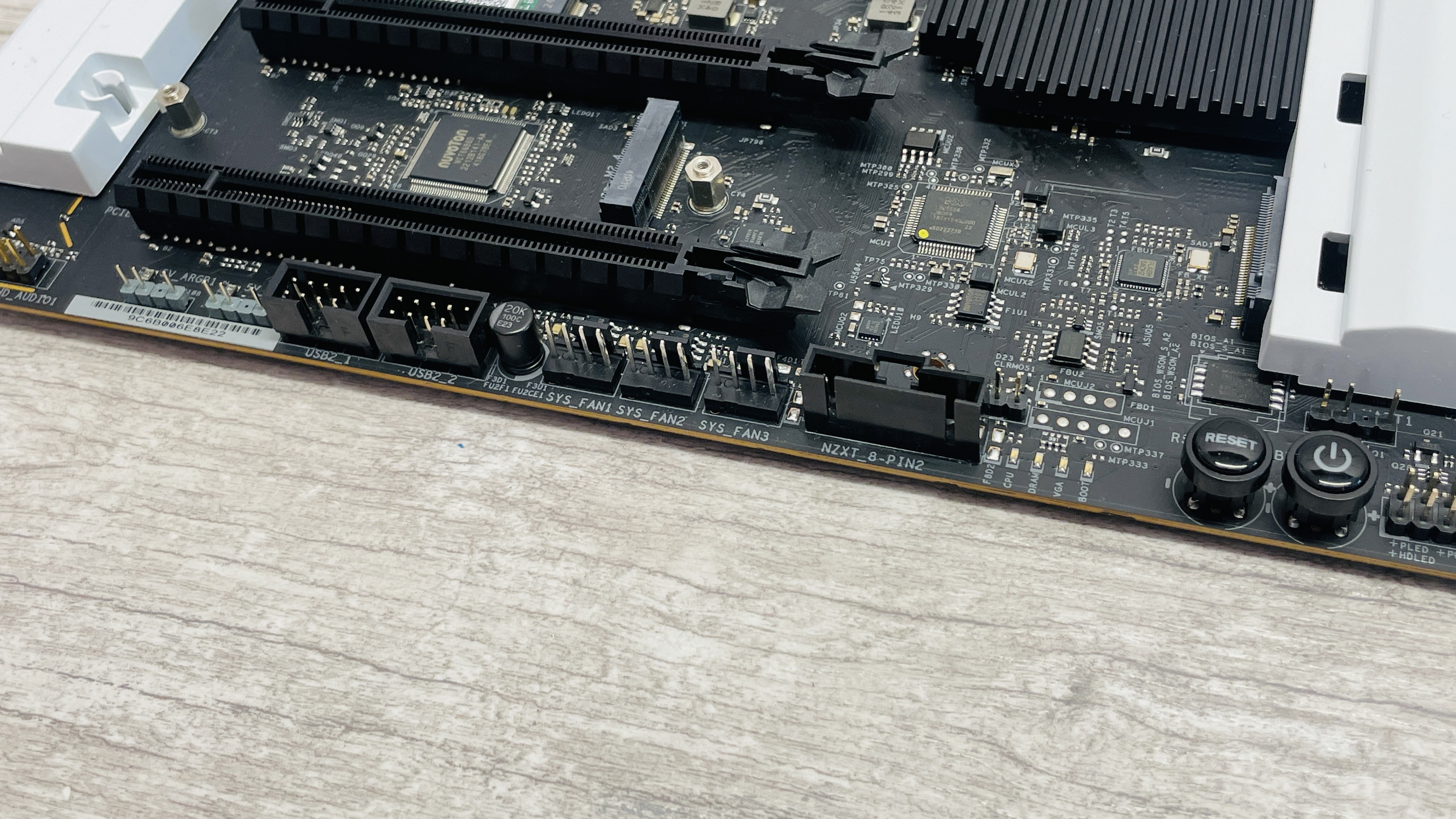
Switching to the M.2 ports and we have four to play with, all PCIe 4.0 except for the top one that offers PCIe 5.0 support and is the only port that is cooled by a heatsink. The lower covers over the M.2 ports are plastic and for aesthetic purposes only. The top slot also doesn’t cool the underside of your SSD, but that’s somewhat rare at this price anyway.
Keep up to date with the most important stories and the best deals, as picked by the PC Gamer team.
If you like having overclocking and testing tools, then most are here too including CMOS clear and USB BIOS Flashback buttons as well as power and reset buttons. The rear I/O panel has seven Type-A USB ports, all of which are USB 3.0 or faster a USB 3.1 Gen 2x2 Type-C port and two Thunderbolt 4 ports. This brings us on to perhaps the only feature you’d expect to see here that’s absent, which is Wi-Fi 7, with NZXT instead opting for Wi-Fi 6E while the board also has decent audio in the form of Realtek’s ALC1220 codec.
CPU: Intel Core Ultra 9 285K
Cooler: Asus ROG Ryujin III 360 ARGB Extreme
RAM: 32 GB Corsair Vengeance Pro DDR5-6000
Storage: 2 TB Corsair MP700
PSU: MSI MAG AB50GL 850 W
OS: Windows 11 24H2
Chassis: Open platform
Monitor: Dell U2415
There was nothing to suggest the board performs less well compared to the competition with very similar frame rates in our Cyberpunk 2077 and Baldur’s Gate 3 benchmarks hovering around 80 fps mark one percent low in the former and 69 fps in Baldur’s Gate 3. Both of those are within a couple of frames of other Z890 motherboards. The Factorio result was less than a second off the NZXT N9 Z890 too, with gaming CPU temperatures a touch lower.
The Blender and 7zip benchmarks revealed a slight edge for the N7 Z890, which also had lower VRM and chipset temperatures too despite having slightly higher CPU power draw when running Cinebench. This could be down to the boards being new and receiving regular BIOS updates. The peak VRM temperature of just 43 °C was particularly impressive. The lack of underside cooling seemed to hurt the PCIe 5.0 SSD temperatures a little compare to the more expensive NZXT board, with a peak of 80 °C only just saving it from throttling, but if you use a PCIe 4.0 SSD you should be fine.
✅ You want an eye-catching motherboard for under $400 for Core Ultra 200 processors: It doesn’t have all the bells and whistles, but it’s a definite head turner with a mostly solid specification and performance
❌ You need Wi-Fi 7 or use the EFI for fan control: There’s no Wi-Fi 7 with this being replaced for cheaper Wi-Fi 6E and NZXT’s CAM software has replaced the usual fan curve interface in the EFI’s cooling section, which may put some off.
The N7 Z890 turns heads and offers excellent cooling for most of its hardware, especially the VRMs. If you’re looking for a board that can handle a high-end Intel CPU then for current Arrow Lake options the board seems to have what it takes and thanks to its Z890 chipset, offers headroom for overclocking too.
Apart from its lack of Wi-Fi 7, opting instead for Wi-Fi 6E, the board offers a solid specification with Realtek ALC 1220 audio, PCIe 5.0 SSD and GPU support, power reset, CMOS clear and USB BIOS Flashback buttons and a unique aesthetic design. Coupled with plenty of high-speed USB ports and Thunderbolt 4 Type-C ports, there isn’t much here you’ll miss even if you’re building a high-end system.
That said, the price of $350 seems a little high looking at the competition. The ASRock Z890 Steel Legend Wi-Fi costs $80 less and offers a similar specification with more M.2 heatsinks and Wi-Fi 7 included albeit lacking many of the overclocking and testing tools of the NZXT board. For $100 less you can pick up the Gigabyte Z890 Aorus Elite WI-FI 7 Ice, which arguably looks even better, has RGB lighting, tool-free components and better EFI-based fan control section.
The N9 Z890 offers more unique appeal to help justify its price tag, but for the N7 Z890, value is of greater concern and unless you’re totally sold on the design, there are much cheaper options that offer a more modern feature set, look just as good, and like the N7 Z890, come in black and white too.
A unique, clean design and plenty of premium features, but it’s lacking in a couple of areas and the competition offers much better value.

Antony has been building PCs for 25 years and writing about them for nearly as long. His favourite areas are cooling, especially watercooling as well as small form factor hardware. His first full time role was for Custom PC magazine alongside bit-tech where he reviewed all types of PC hardware and was also editor for the PC modding sections. Other roles include being a senior contributor for Forbes as well as running posting various ramblings and reviews on his own small YouTube channel CrazyTechLab, always with a focus on PC hardware.
You must confirm your public display name before commenting
Please logout and then login again, you will then be prompted to enter your display name.


