Our Verdict
Crucial's massive CUDIMM kit is aimed at workstations, but that doesn't mean you can't use it for gaming. However, while the slow latencies are great for stability and temperatures, they play havoc with minimum frame rates. The high price tag and poor availability don't win it any favours, either.
For
- Huge capacity
- Runs very cool
- Perfect for workstations
Against
- Very expensive
- Limited availability
- Better options for gaming
PC Gamer's got your back
With its Core Ultra 200S range of processors, Intel became the first CPU manufacturer to support CUDIMMs (Clocked Unbuffered Dual Inline Memory Modules). Essentially just standard RAM sticks, each one sports a tiny module called a client clock driver (CKD for short) that boosts the signal to ensure it remains stable at very high clock speeds.
The first round of CUDIMMs, such as Corsair's Vengeance DDR5-8400 set, went down the performance route, but there is an alternate use of the CKD. Rather than keeping things nice and clean at high speeds, it can do the same for when a DIMM is loaded to the hilt with memory chips.
That's exactly what Crucial has done with its 128 GB DDR5-6400 kit, with two sticks of 64 GB running at 6,400 MT/s. Since Intel's Arrow Lake processors natively support that speed with CUDIMMs, the kit doesn't sport any XMP or EXPO profiles. In other words, you can't overclock them or use Intel's 200S Boost mode for more gaming performance (as it requires an XMP profile to be present).
Well, you can try, and I'll come back to that later. For now, it's simply a case of dropping them into your Z890 or B850 motherboard, and away you go with 128 GB of RAM.
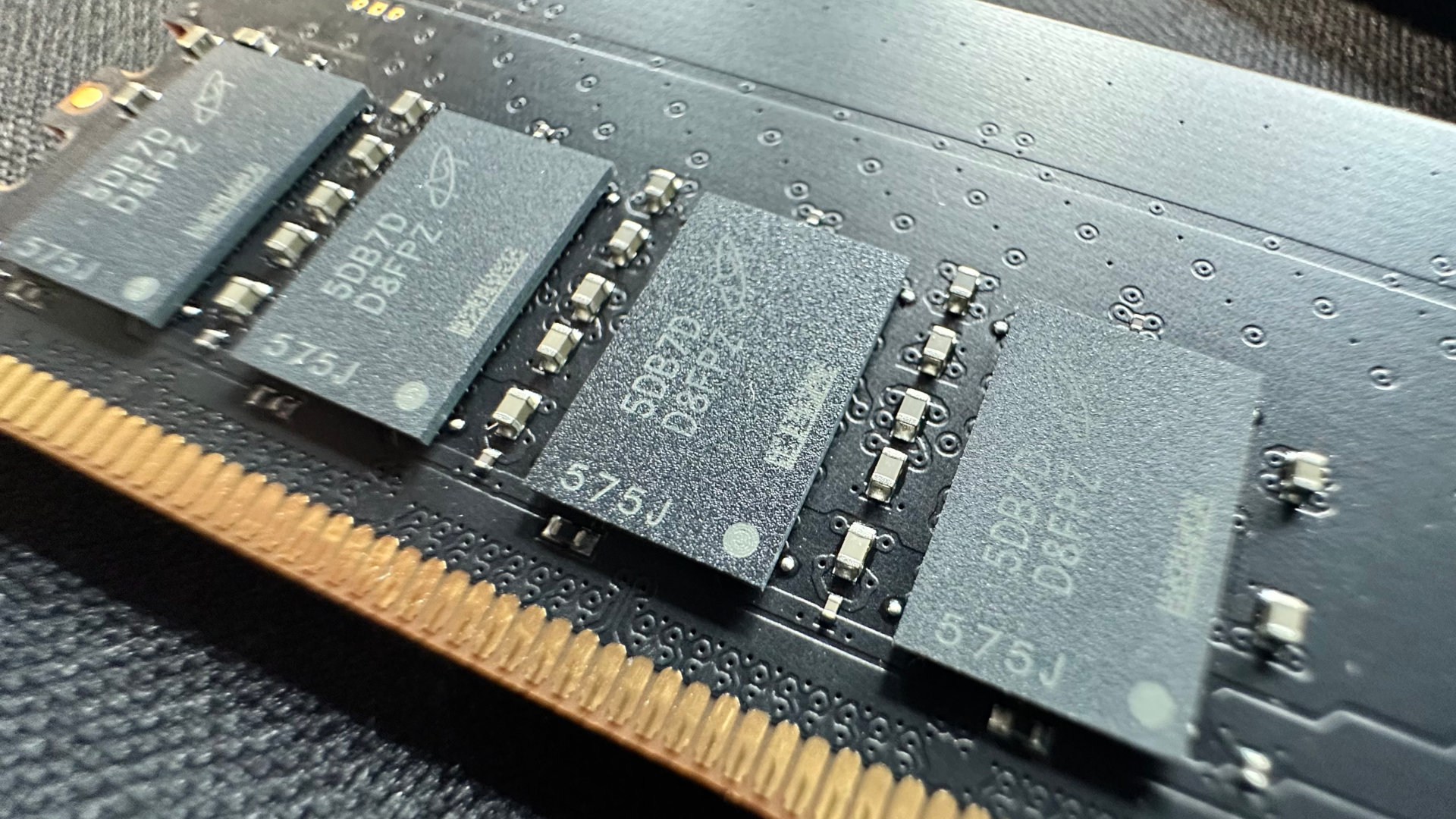
RAM type: DDR5 CUDIMM
Chipset support: Intel 800 series (CUDIMM mode)
DIMM capacity: 64 GB each (128 GB kit)
Base speed: 6,400 MT/s
Base latencies: 52-52-52-103
Base voltage: 1.1 V
Overclocked profiles: None
Overclocked speed: N/A
Price: $468
Except it wasn't that easy at all. The first motherboard I tested the kit with was ASRock's Z890 Taichi Lite, which clearly states that the Crucial memory kit is supported in its RAM QVL (quality vendor list). However, despite my best efforts, the test rig was never stable enough to complete any benchmark, so I turned to an MSI MAG Z890 Tomahawk WiFi motherboard, to instant success.
Interestingly, MSI doesn't mention the Crucial set in its memory QVL, but there's clearly something going on with ASRock's BIOS settings that the CUDIMMs don't like.
It's perhaps something to do with the RAM kit's timings because 52-52-52-103 are some of the slowest figures I've seen in a long time. The good thing about using a CAS latency of 52 cycles, for example, is that the memory will be as stable and reliable as possible.
Keep up to date with the most important stories and the best deals, as picked by the PC Gamer team.
The downside is that such a latency equates to a column address strobe (CAS) access time of a little over 16 milliseconds. By comparison, a typical gaming kit of DDR5-6000 CL32 will be just under 11 milliseconds. That might sound very close, but it means the Crucial set is taking 45% longer to read the contents of the RAM after the instruction has been sent.
Any application that's sensitive to data speed will certainly not like this, especially since data latency isn't one of Arrow Lake's strengths. One such example, of course, is a 3D game, and although Crucial is absolutely not aiming the kit at gamers, there are plenty of folks out there who use the same PC for work and gaming.
Additionally, flight sim enthusiasts will know of certain cases, such as MSFS 2024, where loading up on RAM does make a difference, even above 64 GB.
Benchmarks and performance
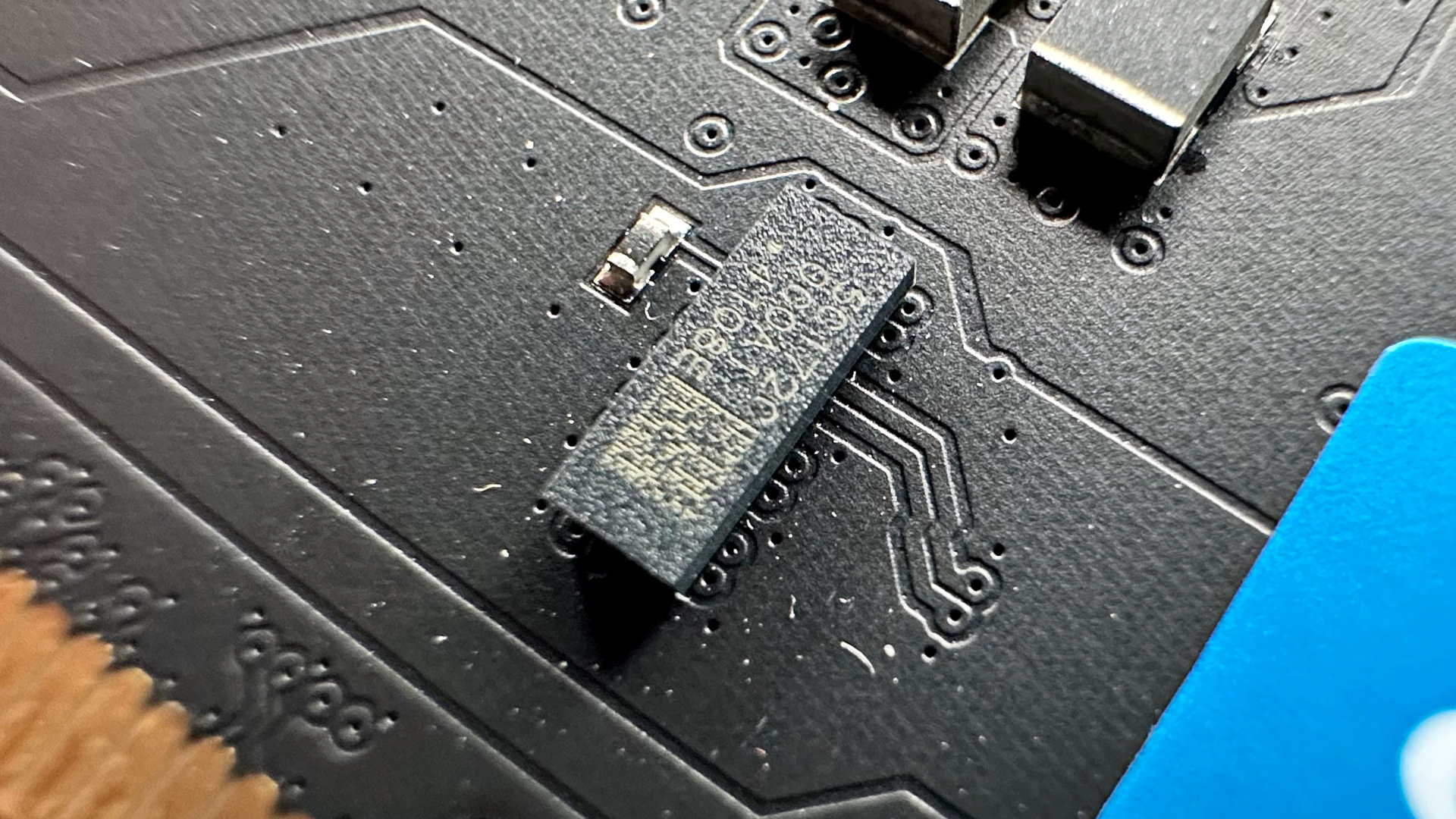
To highlight the relative strengths and weaknesses of a RAM kit, one needs to isolate the benchmarks from any factors that will influence the results in the same way. To that end, I used a Core Ultra 9 285K with a GeForce RTX 4080 Super, across three games at 1080p with DLSS Balanced enabled, to minimise the GPU impact.
For the sake of comparison, I've also tested three other memory kits in the same test system: a 96 GB Corsair Vengeance DDR5-6000 CL30 kit, a 48 GB Corsair Dominator Titanium DDR5-7200 CL36 kit and a 32 GB set of Lexar Thor OC DDR5-6000 CL32. Each kit was tested with the Z890 motherboard set to Intel's default Arrow Lake profile.
Unsurprisingly, despite the speedy 6,400 MT/s data transfer rate, the Crucial kit's slow latencies ruin the minimum frame rates in Cyberpunk 2077 and Black Myth: Wukong. Interestingly, Horizon Zero Dawn Remastered is barely affected, although the 128 GB kit is still the slowest of the four.
Few people are going to be gaming at 1080p with DLSS Balanced, though. That's because the combination of the two settings produces a very fuzzy output, and while competitive esports gamers might be tempted to do this to get the highest frame rate, everything is so pixellated that it's not going to be viable.
To that end, I also tested the 128 and 96 GB kits in the three games, with 4K and the maximum quality settings enabled to give the GPU more work to do. However, doing so natively would make the tests entirely GPU-bound, so I also enabled DLSS Performance (to render everything at 1080p and then upscale it to 4K) and 2x Frame Generation.
Such a configuration is more balanced between the CPU and the GPU as limiting factors, and is certainly a more realistic setup for PC gamers. As one can see, the gap between the two kits closes up considerably, although the Crucial kit is still quite slow in Cyberpunk 2077 in terms of minimum frame rate.
That's partly down to Intel's Arrow Lake architecture and partly down to those slow latencies. Still, it shows that one can use Crucial's humongous CUDIMM set for gaming, as long as you avoid CPU-limited situations. Something like Baldur's Gate 3 or Civilization 7 are likely to suffer poor minimum frame rates, compared to a normal DDR5 memory kit, but graphics-heavy RPGs and shooters should be fine.
I briefly experimented with the Crucial RAM kit in Microsoft Flight Simulator 2024, and the performance is roughly in line with the above results—if one uses settings in the flight sim that leaves the frame rate CPU-limited, the other RAM kits produce far better minimum fps, but set everything to make it GPU-limited, and the DDR5 sets are roughly the same.
I tested the RAM kits in a variety of content creation and production applications and benchmarks, but many of them showed little difference between the RAM kits. Some of that is down to the fact that use scenarios demanding 128 GB of memory aren't easy to create, and for those that do, the only thing that matters is the amount of memory, not speed or timings.
So the above Blender, 7zip, and Handbrake results are somewhat cherry-picked to show what little difference there is between the four RAM kits in productivity scenarios.
The 128 GB Crucial kit is a mere 1% slower in Blender than Corsair's 96 GB set, and that's with any margin of test error. The gap opens in the 7zip compression test, with the DDR5-6400 CUDIMMs coming in 4% slower than the DDR5-6000 UDIMMs. It's interesting to note that the sole benchmark the Crucial set leads in is the Handbrake test, with a 2% higher average frame rate.
That's probably because NLmeans denoising involves full frame sampling for each pixel in the encoding process. The Crucial set has the highest number of memory banks available for reading, which is ideal for this situation.
Something else the Crucial DDR5-6400 CUDIMM set does well is run cool, despite having no heatsinks to help dissipate the heat. That's entirely down to the low voltage used by the kit—1.1 V is 21% lower than that used by the Corsair 96 GB kit when running at 6,000 MT/s.
That's another advantage of using a CKD chip and slow latencies: high voltages just aren't required to run at the required rate of 6,400 MT/s.
Earlier in this review, I mentioned that one could try to overclock the Crucial RAM kit or perhaps adjust the timings so that they're not as sluggish. But despite my best efforts, over many hours of tweaking the various RAM settings in the MSI motherboard's BIOS, the kit just wasn't happy with anything other than 6,400 MT/s and CL52.
PC Gamer test bench
CPU: Intel Core Ultra 9 285K | Cooler: Arctic Liquid Freezer III 280 | Motherboard: MSI MAG Z890 Tomahawk WiFi (A80 BIOS) | GPU: Asus ProArt RTX 4080 Super OC | Storage: 2 TB Corsair MP700 | PSU: Thermaltake Toughpower PF3 1050 W | OS: Windows 11 24H2 | Chassis: Open chassis test bench | Monitor: Acer XB280HK
Conclusion
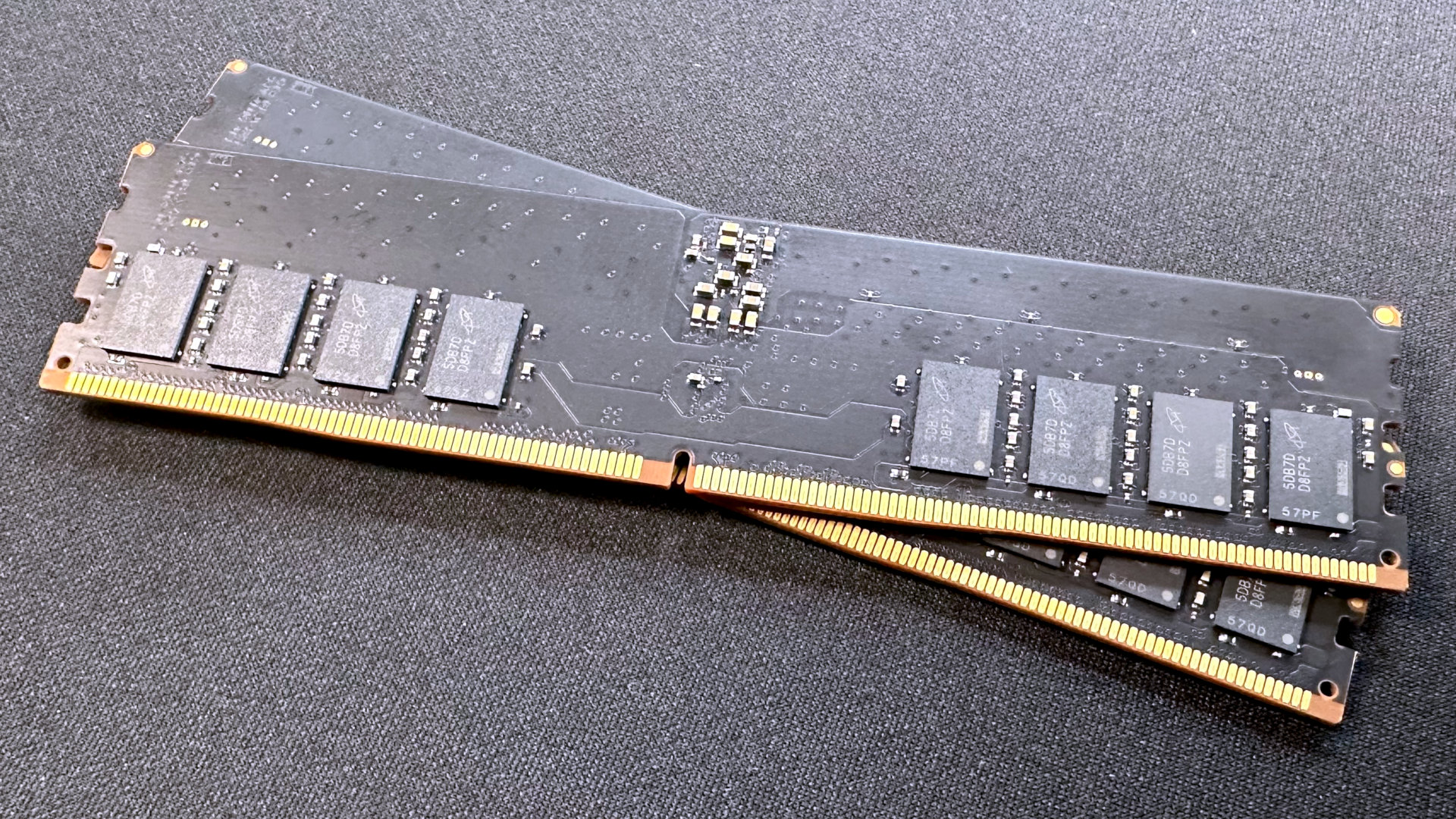
✅ You need mountains of RAM in your Core Ultra 200S PC: As long as your motherboard is happy with it, you can just drop one or two of Crucial's CUDIMM kits in and have fast and massive RAM in an instant.
❌ You don't want to spend huge sums of money: When you can get a 96 GB kit of DDR5-6000 for way less money, you'll need to have a very good reason for buying one of the most expensive desktop RAM kits around.
It should be obvious to any reader that this is not a memory kit for PC gaming. It's for Core Ultra 200S workstations that require as much RAM as possible, while still running quickly and reliably. If your productivity workloads demand 128 GB of RAM, then this is a far better way of reaching that target without having to use four 32 GB sticks (which would drop the transfer rate right down).
That said, one can game with them, and as long as the game itself is GPU-limited, the overall performance will be as good as any other standard set of DDR5 RAM.
What might give you pause for thought, though, is the substantial price tag. At $468, the set is approximately $113 more expensive than the 96 GB Corsair kit I used in this review (and more so, if one uses the non-RGB version of the Vengeance kit).
That's seriously pricey, but it's actually better value for money, albeit by a tiny fraction. The Crucial's price equates to $3.65 per GB, whereas the Corsair's RGB-less Vengeance set is $3.70 per GB, so it's not like you're paying over the odds for 128 GB of DDR5-6400. Of course, you could just purchase two 64 GB DDR5-5200 kits for a total of $194, but then there is no guarantee it will be stable in your PC, and it certainly won't run at 5,200 MT/s.
Something else that's an issue is availability. At the time of writing, it wasn't possible to source the 128 GB CUDIMM kit anywhere in the UK, including Crucial's own store, and it wasn't a much better situation in the EU or Australia. Micron, the parent company of Crucial, is a US-based firm, so it shouldn't be a surprise to note that it is available in that country, but few retailers have it in stock.
To summarise, the Crucial 128 GB DDR5-6400 CUDIMM kit is well worth considering for Arrow Lake workstations and potentially worth buying if one uses the same rig for mostly productivity, with a little bit of gaming on the side. But if your Core Ultra 200S PC does nothing but play games, then look elsewhere because low latencies are more important than 128 GB of RAM.
Crucial's massive CUDIMM kit is aimed at workstations, but that doesn't mean you can't use it for gaming. However, while the slow latencies are great for stability and temperatures, they play havoc with minimum frame rates. The high price tag and poor availability don't win it any favours, either.

Nick, gaming, and computers all first met in the early 1980s. After leaving university, he became a physics and IT teacher and started writing about tech in the late 1990s. That resulted in him working with MadOnion to write the help files for 3DMark and PCMark. After a short stint working at Beyond3D.com, Nick joined Futuremark (MadOnion rebranded) full-time, as editor-in-chief for its PC gaming section, YouGamers. After the site shutdown, he became an engineering and computing lecturer for many years, but missed the writing bug. Cue four years at TechSpot.com covering everything and anything to do with tech and PCs. He freely admits to being far too obsessed with GPUs and open-world grindy RPGs, but who isn't these days?
You must confirm your public display name before commenting
Please logout and then login again, you will then be prompted to enter your display name.


