Our Verdict
With astonishing performance, exceptional build quality, combined with a beautiful display, the Legion 9i is ultimately only held back, albeit mildly, thanks to an average SSD and some initial setup quandaries.
For
- Outstanding performance with a catch
- Exceptional build quality
- Price keeps dropping
Against
- Settings can be confusing
- SSD is a bit average
- Battery life is what you'd expect
PC Gamer's got your back
I was so conflicted when I first started working on this review of the Lenovo Legion 9i Gen 10. I came into it with this expectation that it was going to be a simple, easy, plug-and-play, get-it-tested-and-done article. A lengthy piece about a $4,000 laptop, brimming with hardware, glowing with accolades and triumphs on its legendary performance and impressive build quality.
Yet on my first bout with the Gen 10, it left me sorely disappointed, more so because of my own hubris and oversight than because of the laptop itself. The thing is, I didn't know it then, I didn't understand what it was capable of, and after multiple weeks of testing, re-testing, and really getting under the skin of the Legion 9i, I am now a convert.
Hands-down, it is, without a doubt, one of the best gaming laptops I've ever had the privilege of playing with. Albeit with a few minor caveats to that glowing recommendation.
So, let's start with the specs first, because it's a whole cornucopia of madness depending on which side of that big Atlantic fish-pond you live on. The model I have here for review is the 18IAX10, complete with Intel Core Ultra 9 275HX processor and RTX 5080 16 GB (capped at a beautiful 175 W. Are you listening, Gigabyte?). Then there's 2 TB of Samsung PM9E1 PCIe 5.0 SSD storage, and an outstanding 18-inch glossy IPS 3840 x 2400 display (sadly there's no OLED model here), rattling along at a silky smooth 240 Hz. This thing is an absolute monster with dimensions and a scale weight to match, plus a 99.9 WHr battery to back it all up.
Model No | 18IAX10 |
CPU | Intel Core Ultra 9 275HX |
GPU | Nvidia RTX 5080 16GB 175W |
RAM | 64 GB DDR5-4800 (advertised 5200) |
Storage | 2 TB Samsung PM9E1 PCIe 5.0 SSD |
Screen Size | 18-inch IPS |
Refresh Rate | 240 Hz |
Resolution | 3840 x 2400 |
Battery | 99.9 Whr |
Dimensions | 23.9 ~ 27.95 x 403 x 296.5 mm | 0.94 ~ 1.10 x 15.86 x 11.67 inches |
Weight | 3.5 kg | 7.71 lbs |
Price |
✅ You want the best RTX 5080 gaming laptop: Unabashedly "gamer", the Legion 9i is extraordinarily well built, delivering phenomenal 4K performance on the move.
❌ You're on a budget: She ain't cheap, chief. At near enough four grand, you're paying a lot of cash for that portable RTX 5080.
But this isn't even its final form, and you can, in fact, splurge even greater sums of money for a model with 192 GB of DDR5, an additional 2 TB PCIe 4.0 SSD, an RTX 5090 as well (albeit still locked at 175W), and a full 3D panel (like a Nintendo 3DS). Albeit you're talking close to $5,800 once you add in those optional extras. Ouch.
Now comes my favourite part when writing about Lenovo laptops. The memory. Good news, in this specific review model, it's a dual-channel kit (unlike in the LOQ Gen 10). Bad news, it's locked at 4,800 MT/s, not the advertised 5,200 MT/s you get with the 64 GB model, either in the US or the UK markets. Less fun, thanks for invalidating my benchmarks, Lenovo. Twice. Speaking of…
The reason I was initially so frustrated with the Legion 9i is predominantly down to how its stock configuration operates. Now, most modern laptops I get in for review, I try to test them as an end-user would, without assuming I need to install programs, or configure settings, or anything of that ilk. After all that should be one of the added bonuses of having a pre-built system like this. Everything just works straight out of the gate.
Keep up to date with the most important stories and the best deals, as picked by the PC Gamer team.
That can't be said for the Legion 9i, and it's all down to a little program called LegionSpace, probably the most in-depth laptop software I've played with to-date. One that sits quietly hidden away pinned to your taskbar. Now, if you were to just buy this laptop today, take it home, plug it in, and start playing games, two things would happen. Firstly, you'd be stupidly impressed by how quiet this thing is under load, and secondly, you'd be getting nearly half the performance that it's capable of.
The Legion 9i has effectively four profiles you can activate through LegionSpace at any given time. Quiet, Balance, Performance, and Custom. The latter two are only available while plugged in. As standard, the Quiet profile is selected, unless you open the app, ensure it's updated, and then change that to one of the other three.
The difference between the profiles is absolutely staggering. Going from "Quiet" to "Performance" is like testing an entirely different spec. This isn't a slight tweak here, but a dramatic shift in overall total power limits and clock speeds dependent on profile. For example, in its Quiet mode, the Legion 9i's RTX 5080 averaged a power consumption of 71 W and a clock speed of 1,306 MHz. Its average temp in-game was 53 degrees. Shift to Performance mode, however, and those figures shoot up radically, with GPU power registering at 132 W, clock speed almost doubling at 2,480 MHz, and the average temp equally jumping to 75 degrees, with an accompanying increase in fan noise as a result. On the whole, that leads to an average fps performance increase at its native resolution of 77%, across all of our testing titles.




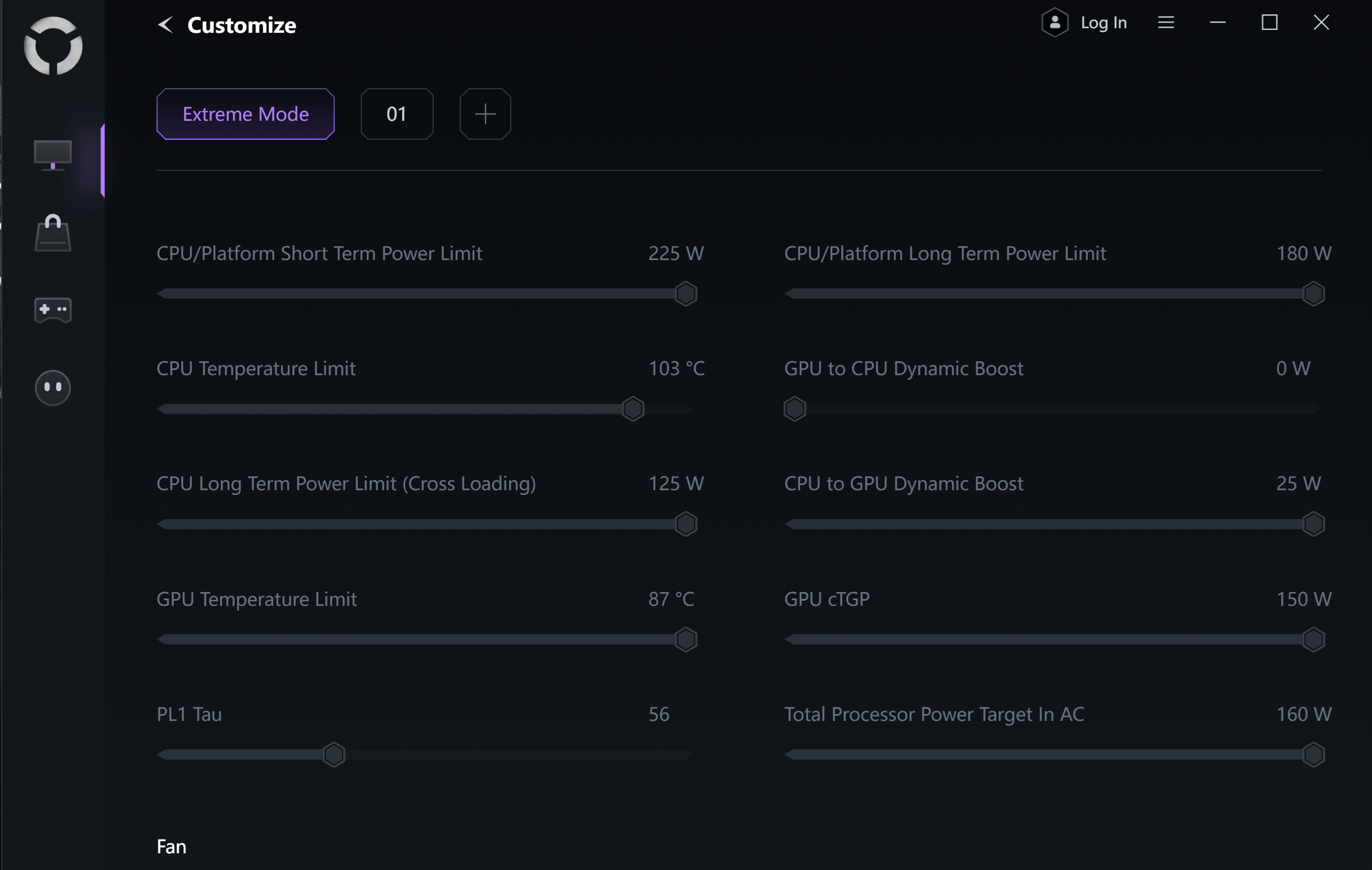
That is just wild, and it doesn't stop with the GPU either, as the CPU sees a similar impact as well, which of course also has a knock-on effect on SSD load-times and bandwidth. Cinebench 2024, for example, went from 1,254 on the multi-core test to 2,122. Single-core shot up from 79 points to 132 points, as those eight performance cores kicked into life, and similarly, storage performance in 3D Mark increased by 13% as well between the two modes. And again, bear in mind that this all happened while it was plugged in.
Lenovo's also included an (at your own risk) Custom profile, which lets you tweak PL limits, CPU and GPU temperature limits, and total power draw across the whole thing too, allowing you to individually adjust performance per component. That's radical, as it means you can effectively reduce the thermal load by adjusting which component gets the most juice during err, heavy loads. Shift the CPU limits down, and let the GPU run at full tilt, and although, yes, you might sacrifice a touch of fps for the privilege, fan noise falls off a cliff (which again you customize the fan curve here too). This feels like the closest we've ever had to an overclockable or even undervoltable laptop, and that's purely radical.
Gaming performance on the whole then was extraordinary; performance mode did not disappoint, with most games' average fps topping out comfortably above the 60 fps mark, albeit Cyberpunk and Black Myth Wukong did require a bit of DLSS help to get them up and above that finish line.
What is marginally more disappointing, however, is the SSD. Lenovo's fitted this with one of Samsung's PM9E1 PCIe 5.0 drives, which launched a little over a year ago. This is pretty much an OEM variant of Samsung's rather lackluster 9100 Pro line, but similarly to that drive, performance is a bit "mid" as the youth say. 3DMark's Storage benchmark only scores it 2,336 at full tilt, with 395.56 MB/s on bandwidth, and a sluggish 76 ns latency. For comparison, Gigabyte's AG450E PCIe 4.0 1TB model found in the Gaming A16 managed a strikingly close 1,856 points. It's a win, clearly, but, given this is a four-grand laptop, you'd expect better.



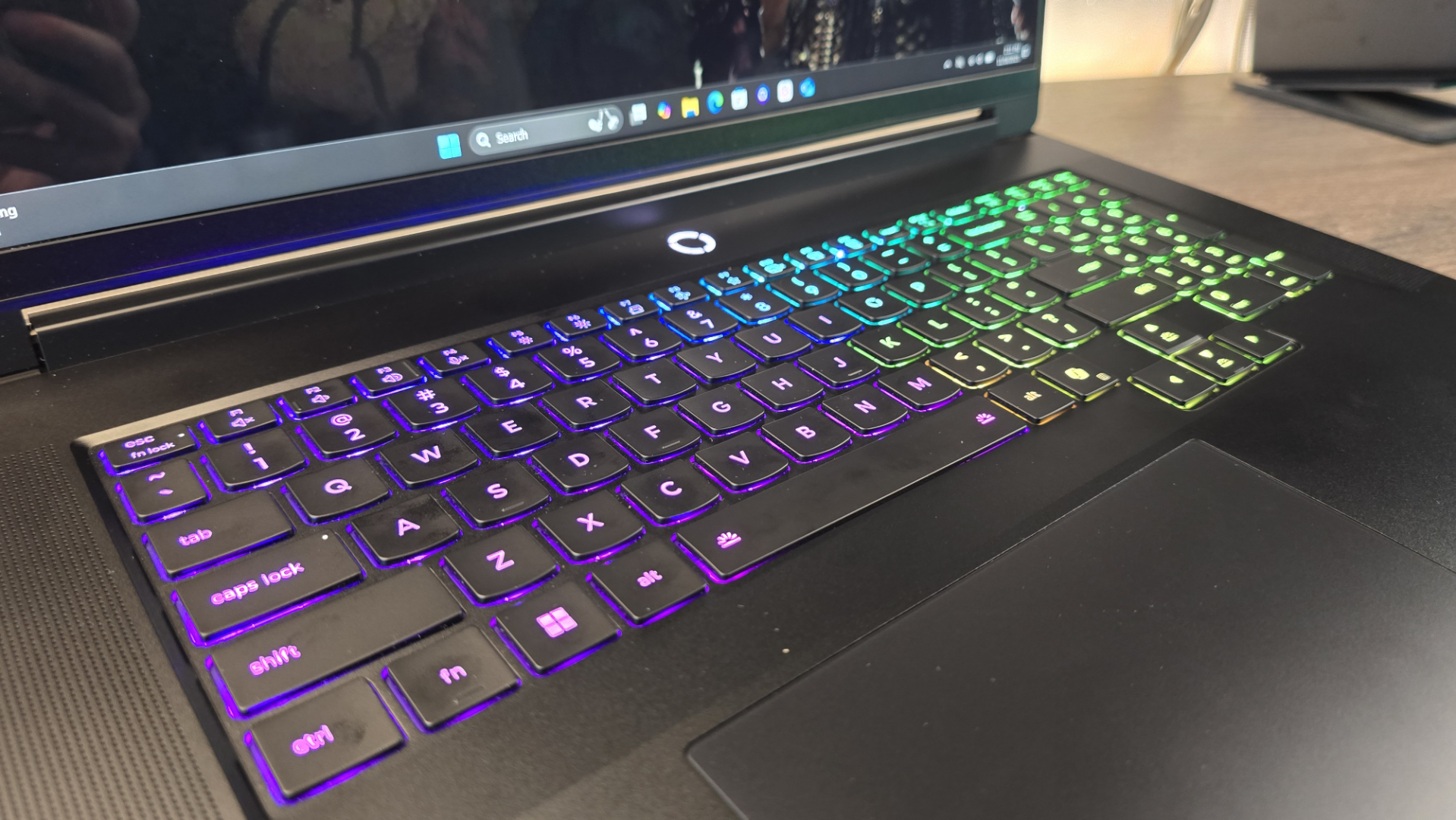
But, those minor grievances aside, the build quality on this thing is beyond anything I've seen to date. The paint finish on the metal chassis is silky smooth; it's almost too nice to touch. The keyboard is solid, with decent actuation and tactile response, the trackpad large, commanding, and responsive, bezels thin, and port selection dominant. Combine that with that stunningly crystal clear IPS HDR display with its 3840 x 2400 resolution and enough pixel density to satisfy even the geekiest of screen nerds, and it's just on another level.
There's RGB lighting here too, illuminating the front of the chassis, and buried in the Legion logo encased in the pack of the panel, but it's not too ostentatious (although you can definitely tell it's a gaming laptop). Then there's the lid itself, and it's coated in this semi-reflective graphite camo design, which might be a bit of a subjective deal breaker for some, but honestly, really suits the Legion 9i. It is unashamedly built for gaming, and it's proud of it, which honestly is no bad thing. I still miss the rear-vent lighting found on the Legion Pro 7i Gen 10 though, that is hot.
The only problem with this epic build quality and use of metals and design wizardry is that it's remarkably challenging to get into. Remove all of the 11 screws situated underneath, crack out the pry tools, and it's still an absolute challenge to get into the internals. You can do it, but you need to be careful, take your time, and don't get frustrated as you try and update that shoddy SSD.
The Legion 9i is a complicated thing. Beautifully built, outstandingly powerful, and brilliantly frustrating, and yet, if you're looking for one of the best RTX 5080 laptops out there right now, this is it. It's not perfect, not by a long shot, that LegionSpace default mode is absolutely wild, the SSD is dull, and battery-life and fan noise do leave a lot to be desired, especially in that Performance mode, but they're small prices to pay in the grand scheme of things. Certainly, when you consider the CPU and GPU performance you're getting here. So Lenovo, here we are once again. I'm maddeningly annoyed with you, and maddeningly in love.

1. Best overall:
Razer Blade 16 (2025)
2. Best budget:
Lenovo LOQ 15 Gen 10
3. Best 14-inch:
Razer Blade 14 (2025)
4. Best mid-range:
MSI Vector 16 HX AI
5. Best high-performance:
Lenovo Legion Pro 7i Gen 10
6. Best 18-inch:
Alienware 18 Area-51
With astonishing performance, exceptional build quality, combined with a beautiful display, the Legion 9i is ultimately only held back, albeit mildly, thanks to an average SSD and some initial setup quandaries.
After graduating from the University of Derby in 2014, Zak joined the PC Format and Maximum PC team as its resident staff writer. Specializing in PC building, and all forms of hardware and componentry, he soon worked his way up to editor-in-chief, leading the publication through the covid dark times. Since then, he’s dabbled in PR, working for Corsair for a while as its UK PR specialist, before returning to the fold as a tech journalist once again.
He now operates as a freelance tech editor, writing for all manner of publications, including PC Gamer, Maximum PC, Techradar, Gamesradar, PCGamesN, and Trusted Reviews as well. If there’s something happening in the tech industry it’s highly likely Zak has a strong opinion on it.
You must confirm your public display name before commenting
Please logout and then login again, you will then be prompted to enter your display name.


