Our Verdict
The Gigabyte Z690I Aorus Ultra Plus is a feature rich mini-ITX offering with excellent cooling. It impresses like a mature second generation Z690 offering should.
For
- Strong networking capabilities
- Excellent VRM and M.2 cooling
- Well matched with fast DDR5 memory
Against
- Not available globally
- Only two SATA ports
PC Gamer's got your back
The mini-ITX form factor continues to have a dedicated following and most manufacturers offer different options at different price points. But when it comes to premium boards, there aren’t that many to choose from. The Gigabyte Z690i Aorus Ultra Plus is one of just a handful of boards that offer genuinely high-end features, and though it can’t be described as cheap, at $330 it sits at a price point that won’t make you keel over in shock.
The Z690I Aorus Ultra Plus is a relatively new offering, launching back in May 2022. It’s also available in both DDR4 and DDR5 versions, and I have the DDR5 version on hand for my review. It serves as a replacement for the Z690I Aorus Ultra which was recalled after reports of PCIe 4.0 compatibility issues. The Ultra Plus’ only PCIe 16x slot supports up to PCIe 5.0. In my testing with a PCIe 4.0 card, I didn’t experience any issues as I’d expect from an updated model. In addition, the Ultra Plus has been upgraded with Wi-Fi 6E support, too.
At this point in time, it appears as though the Ultra Plus is a US-only model. A check on popular international sites and price engines showed no results. That’s a little disappointing, but not unexpected given that production of high-end Z690 boards is certainly slowing down in preparation for the launch of Intel's 700-series boards.
The board definitely has a premium look and feel about it. It feels weighty and solid indicating that its heatsinks are designed to absorb punishment from the higher TDP K series processors. Like most motherboards these days, black and grey is the order of the day. It will easily blend in with other components. There are eight RGB LEDs along the right-hand side. The board comes with two RGB headers, one of which is addressable.

Socket: Intel LGA 1700
CPU compatibility: Intel 12th Gen
Form factor: Mini-ITX
Memory support: Up to DDR5-6400(OC), Up to 64GB
Storage: 2x M.2; 2x SATA
USB: Up to 1x USB 3.2 Gen2x2, 4x USB 3.2 Gen 2, 4x USB 3.1 Gen 1, 6x USB 2.0
Display: 1x DP 1.4, 1x HDMI 2.1
Networking: Intel Wi-Fi 6E; Intel i225V 2.5G LAN
Audio: Realtek ALC4080 7.1 Channel HD Audio
Price: $330
The Z690I Ultra Plus comes with a single PCIe 5.0 x16 slot. There are four fan headers. What’s notable about these is that three of them require adapters. Gigabyte uses smaller headers so they don’t take up as much PCB space. It’s a good idea really as a typical Molex KK 4-pin fan header is unnecessarily large in modern computing terms. A new connector standard wouldn’t be unwelcome.
The board comes with two M.2 slots, both of which support PCIe 4.0 x4, and both connectors are located on a small daughter board. The topmost one features a very large heatsink that dwarfs any that you’ll get with an M.2 SSD. Thermal pads on both sides will transfer heat effectively away from the drive.
The second M.2 slot is located underneath the daughter board. Airflow to this connector is much more restricted, so I’d recommend using the bottom slot for a simple storage or less demanding PCIe 3.0 drive, while using the top most one CPU connected slot as your main PCIe 4.0 Windows drive.

Gigabyte’s VRM heatsink designs are typically excellent, on its high-end motherboards anyway.
The daughter board contains several headers, including a reset button, 4-pin power connector, ARGB header, a sys fan header, and a USB 2.0 header.
The Z690I Ultra Plus comes with just two SATA ports. Support for four drives (including the two M.2) is basic, but now that USB 20Gbps drives are more common, there’s less need for lots of internal storage, particularly for a mini-ITX gaming PC. It’s something to note though if you’re a file hoarder or looking to build a small form factor file server.
Gigabyte’s VRM heatsink designs are typically excellent, on its high-end motherboards anyway. To me, it makes perfect sense to use fins for heatsinks instead of a nice looking mostly solid chunk of metal. It gives the heatsink much greater surface area, making it easier to dissipate heat. There are always going to be cooling compromises on mini-ITX boards, but the Gigabyte’s cooling is better than that of the Asus Strix Z690i Gaming. By the looks of it, its better than than the MSI Z690i Unify too, though I have not reviewed the latter.
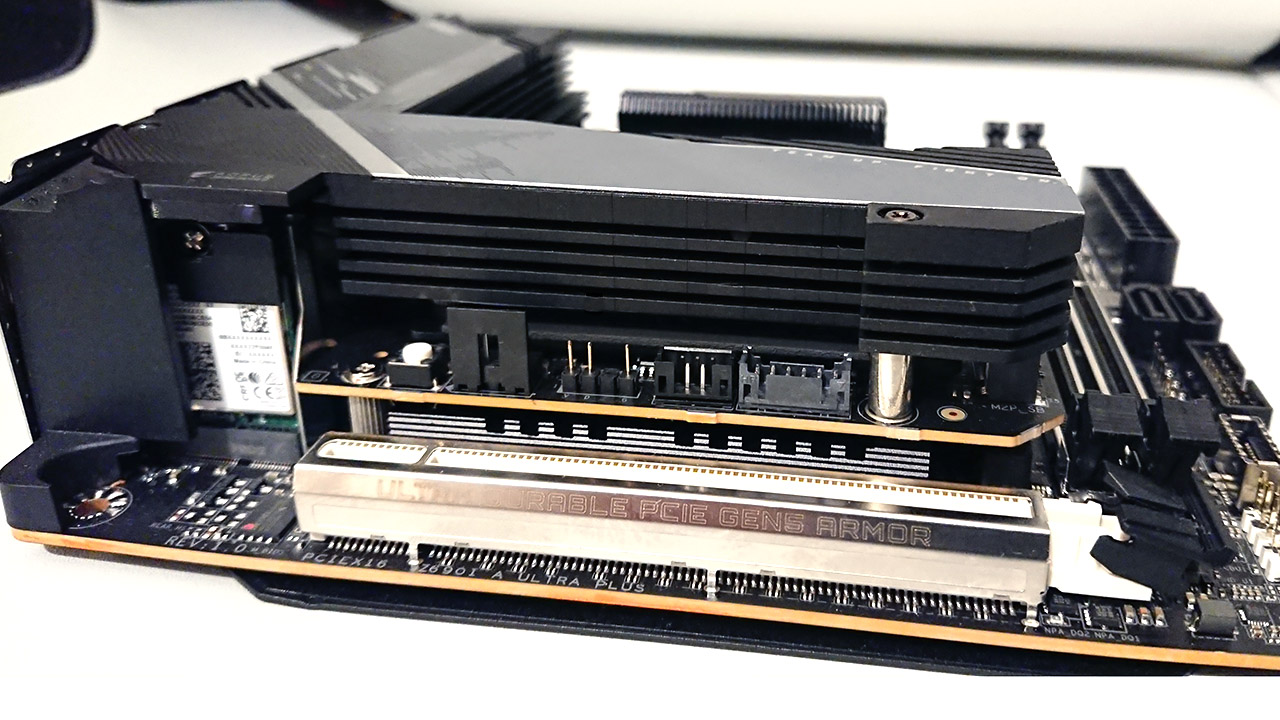
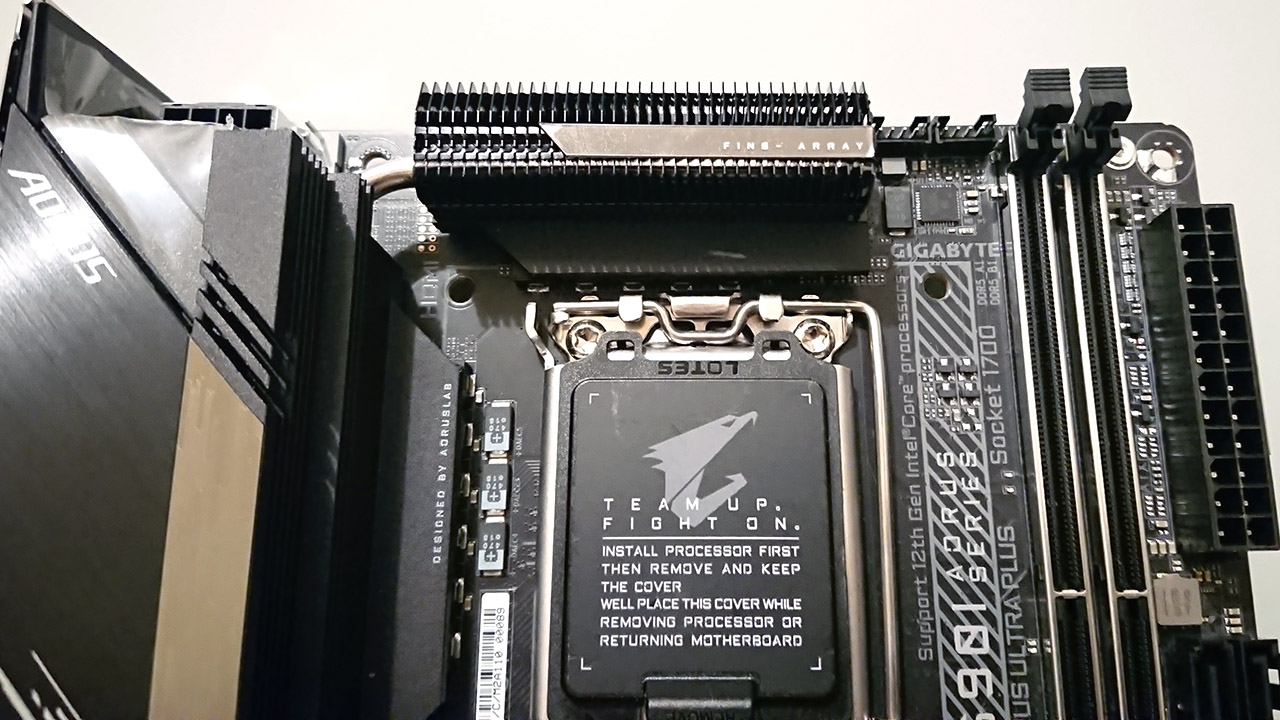
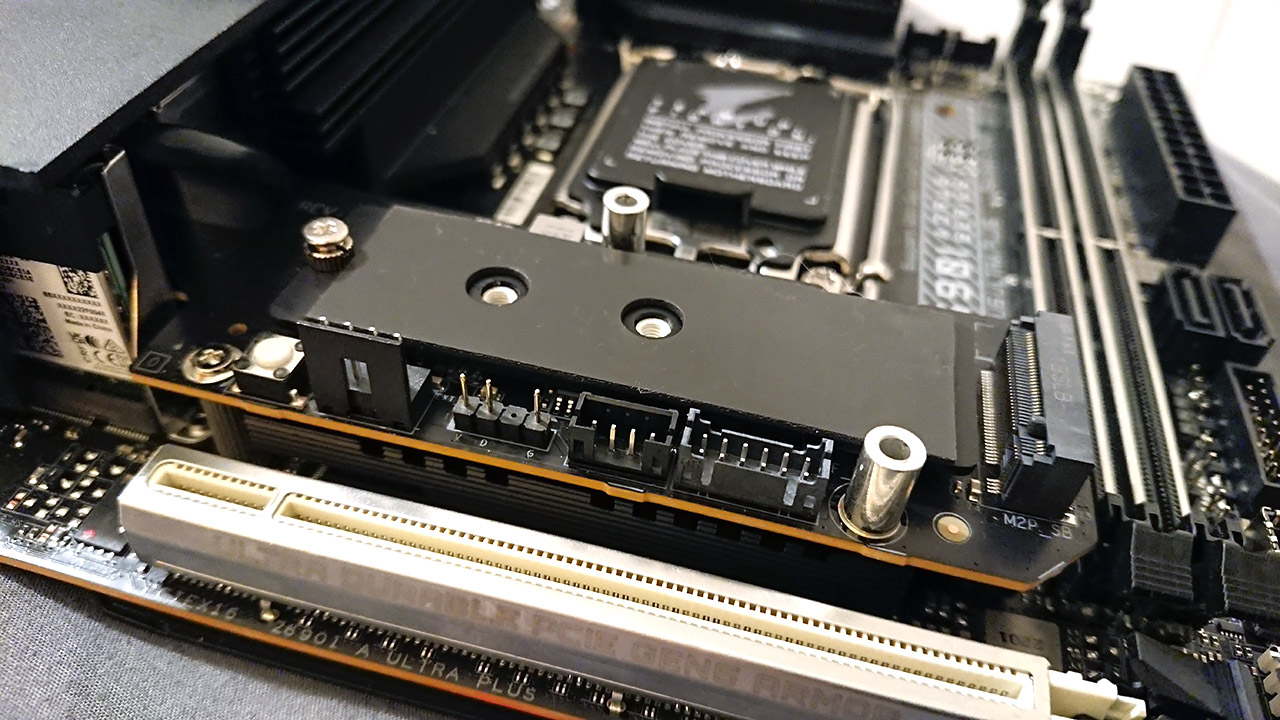
The VRM itself is made up of 10+1+2 phases with 105a power stages. That would have been considered elite level a couple of generations ago. It's nice to see mini-ITX boards keep pace and still allow the use of high TDP K CPUs. You probably wouldn’t use this board for heavy OC with a 12900K, but if your cooling is up to the job, the board will handle any 12th Gen CPU with a typical load.
The rear I/O is pretty good for a board at this price. It doesn't have Thunderbolt 4 like the MSI Unify and Asus ROG Strix boards do, but they cost a lot more. From left to right, we have HDMI 2.1 and DP 1.4 ports, two USB 3.2 Gen 1, two USB 2.0, three USB 3.2 Gen 2 and a Type-C 3.2 Gen 2x2 port (I need to rant that the USB naming scheme is USBS. I mean, come on.)
There are line out and mic in 3.5mm analogue jacks, a 2.5G LAN connector and finally the two 2T2R Wi-Fi antenna ports.

The Gigabyte has strong networking functionality. Intel AX411 Wi-Fi 6E is a newer Wi-Fi solution that includes Double Connect Technology. It adds support for multiple radios which reportedly lowers latency and allows you to use the 2.4GHz and 5/6GHz band simultaneously. The obvious example would be using the 2.4GHz band for streaming or general internet access and using the 5 or 6GHz bands for gaming or VR. Expect AX411 Wi-Fi to feature heavily on next gen 700 series motherboards.
Wired networking duties are handled by an Intel i225V 2.5G controller. As someone who uses a HDD NAS, being able to transfer at near the full speed of the drive is a godsend. 1G is now an entry level only proposition.
The board includes a Realtek ALC 4080 audio codec. ITX motherboards can suffer a little when it comes to audio solutions with a lack of space for things like a quality headphone amp or DAC. Motherboard audio has come a long way though, and for gaming duties, a well implemented ALC 4080 solution will do the job.
System Performance
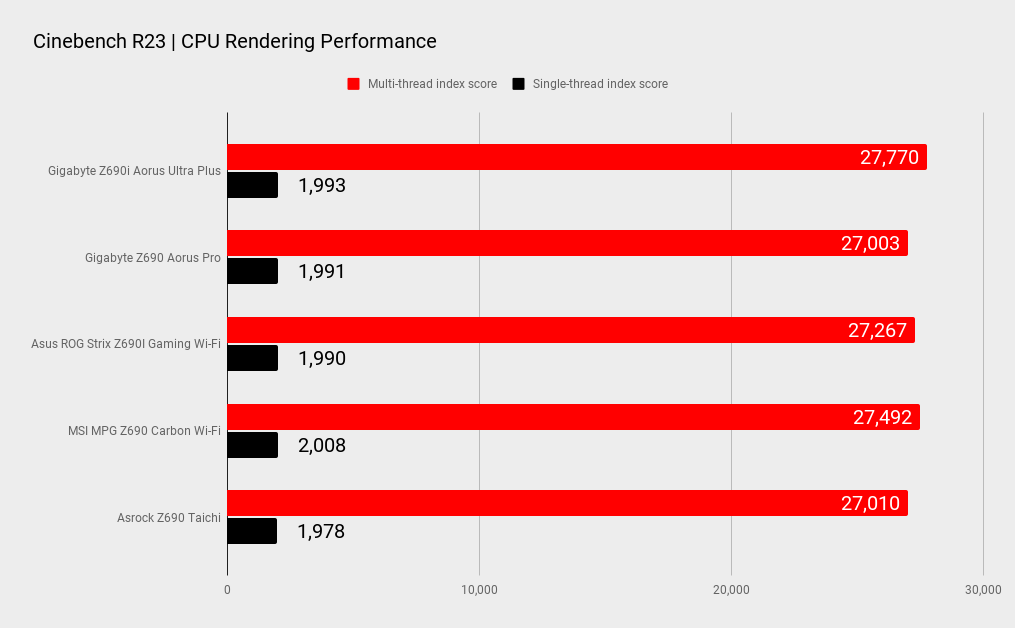
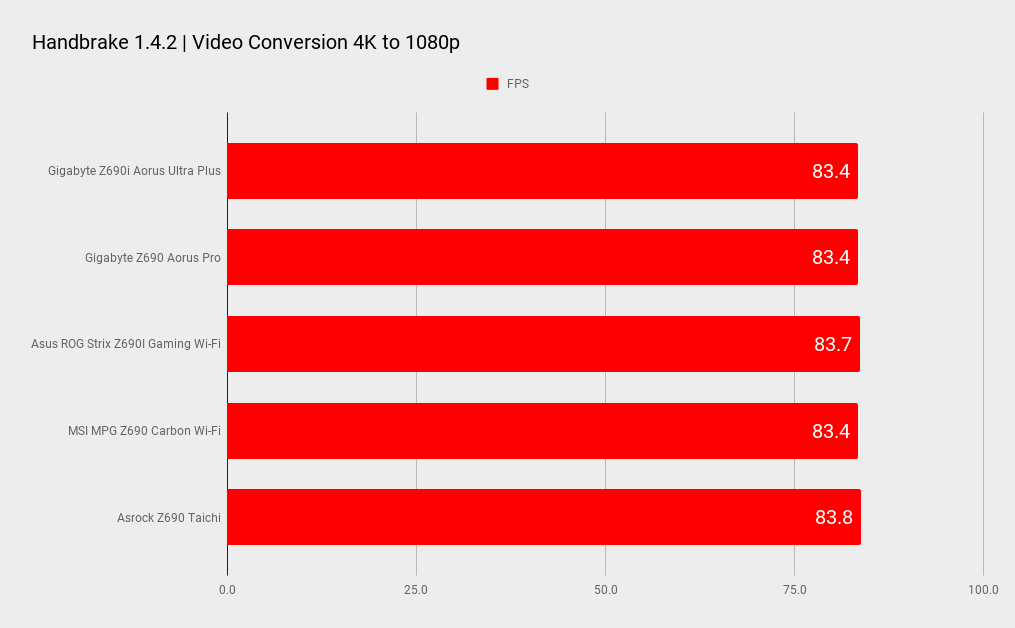
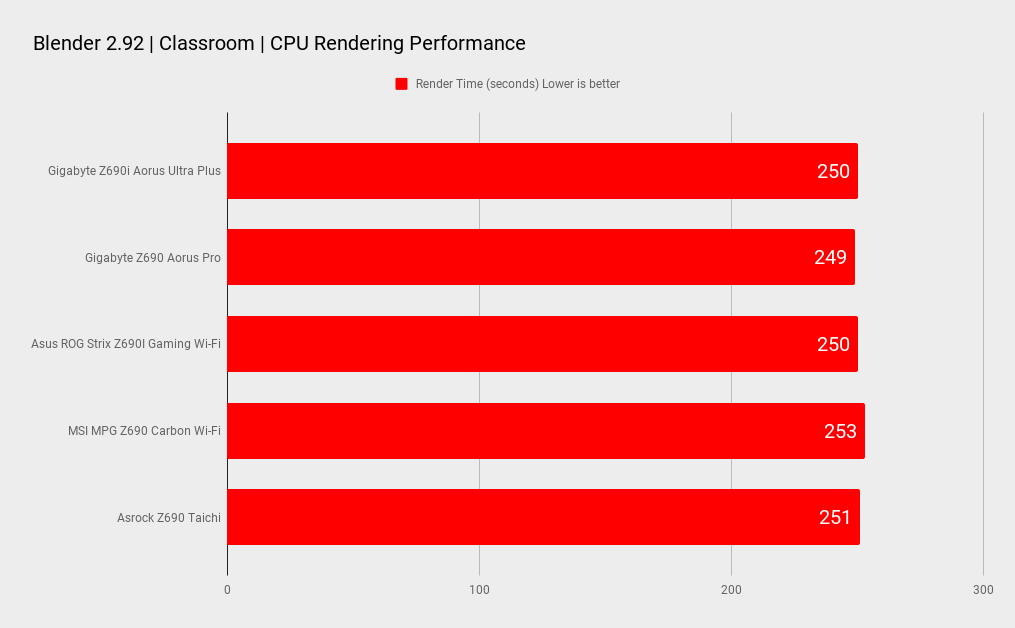
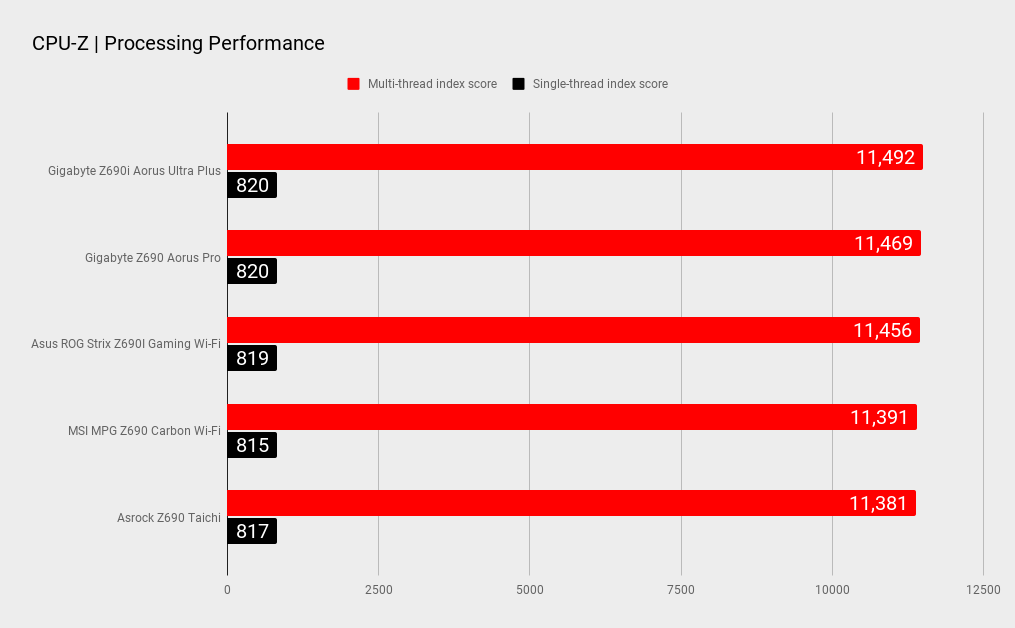
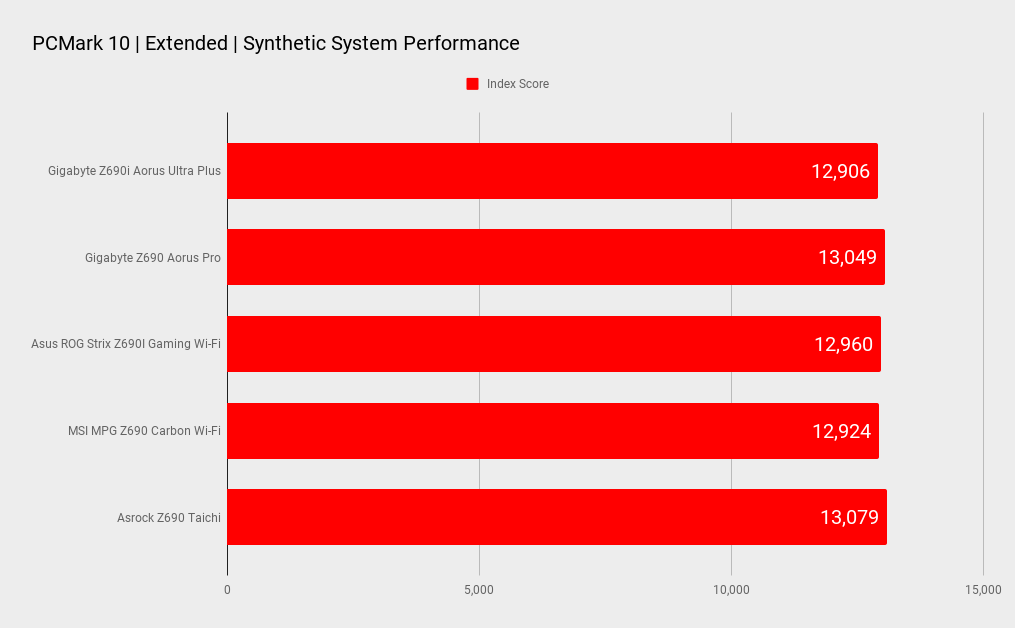
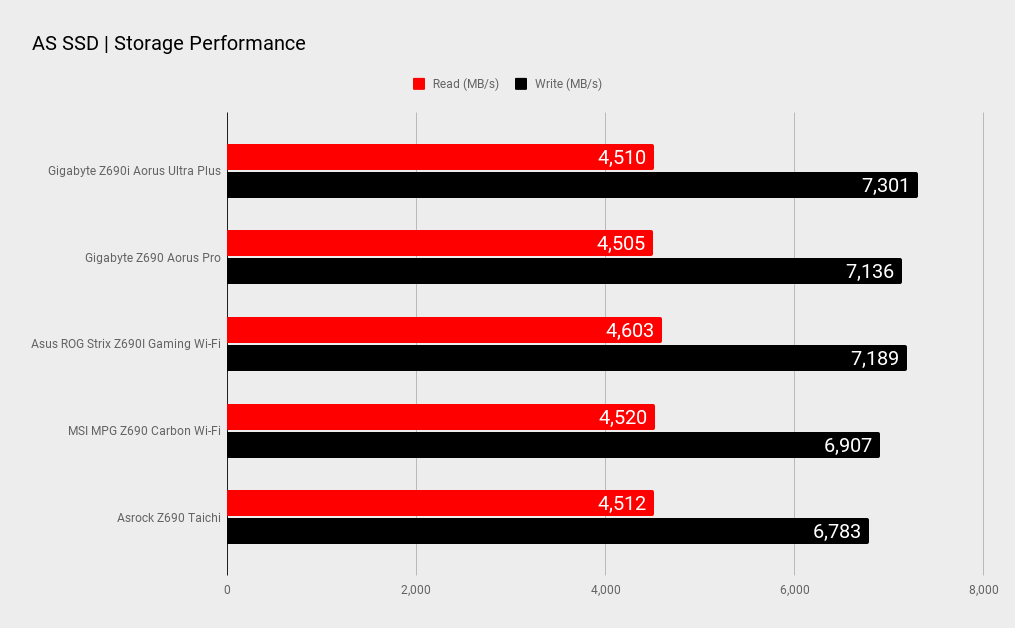
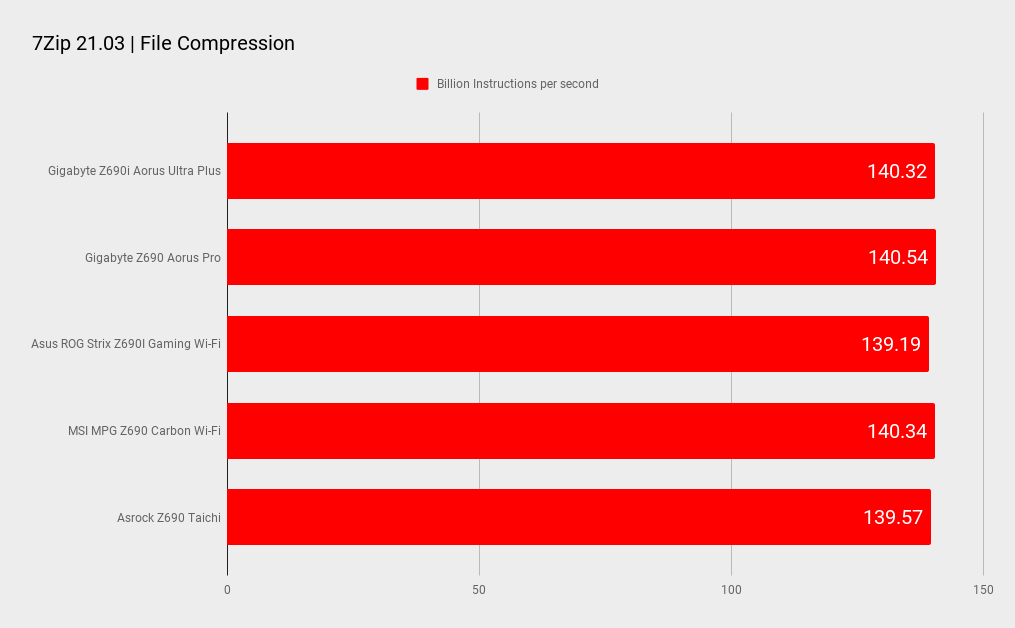
Gaming Performance
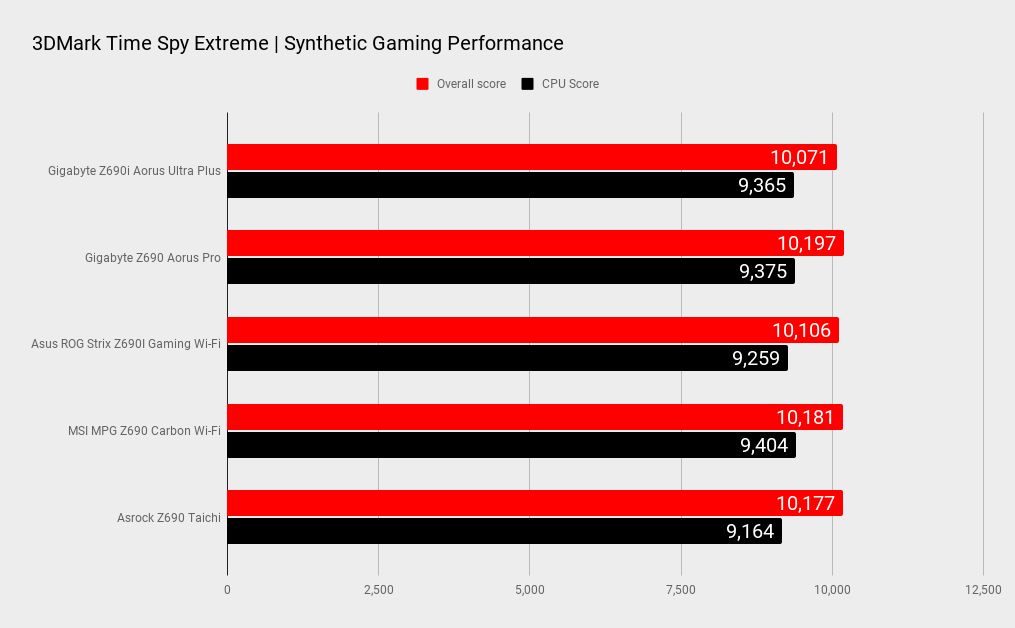
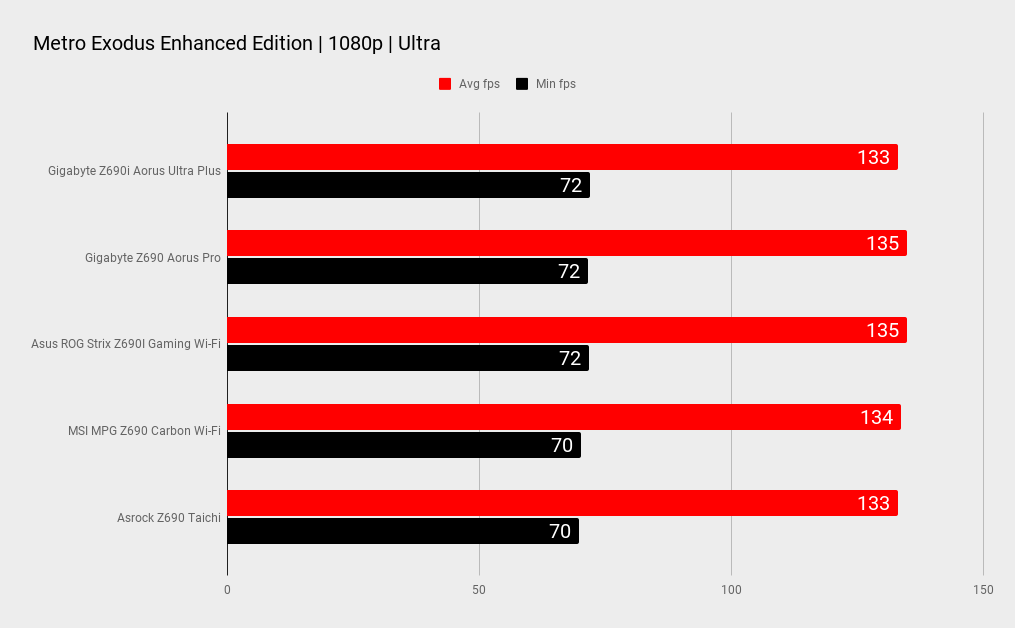
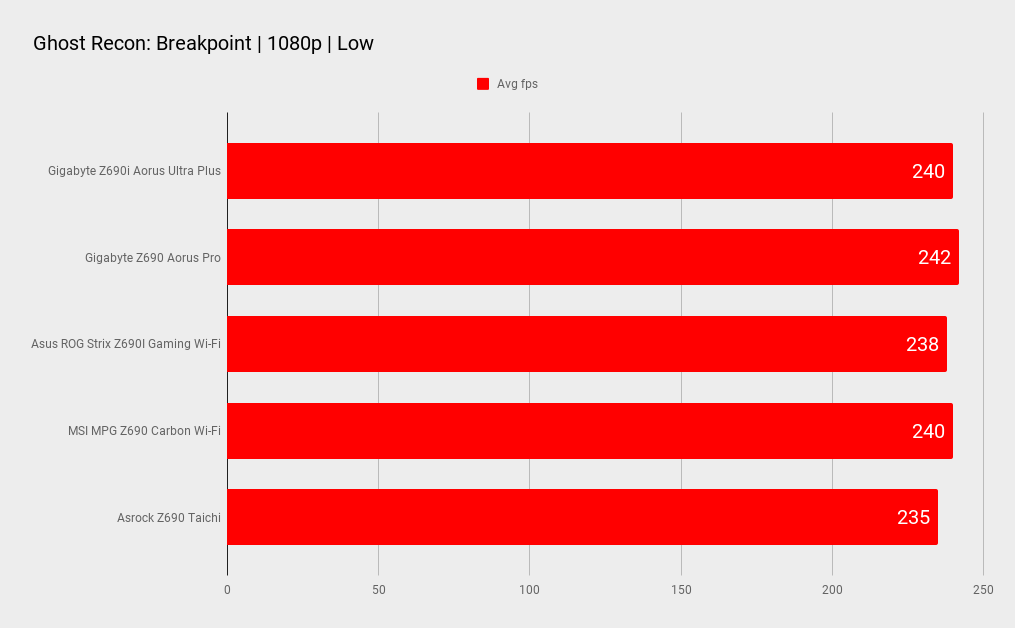
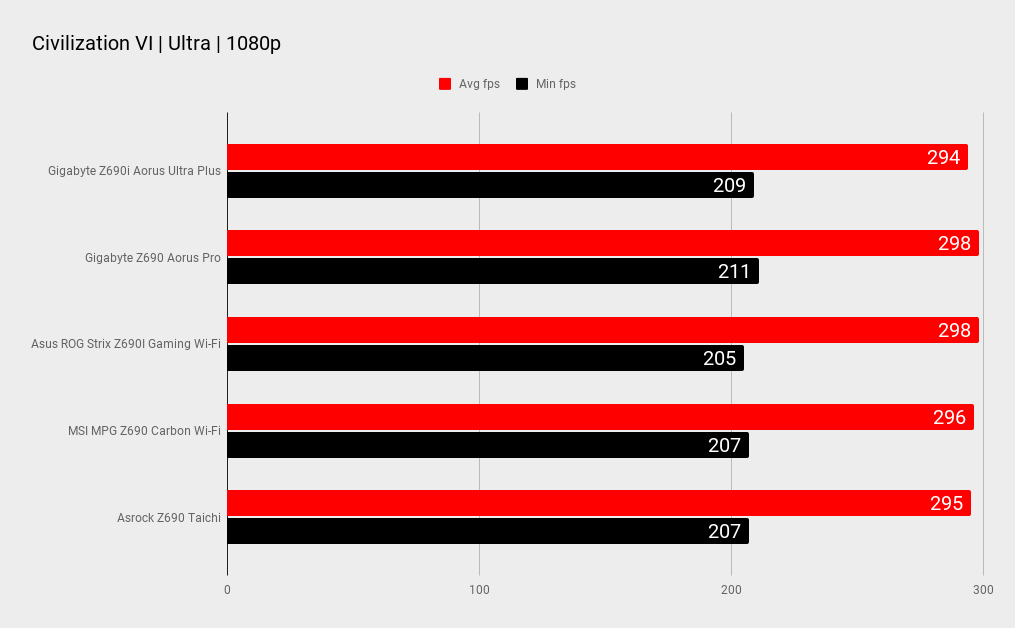
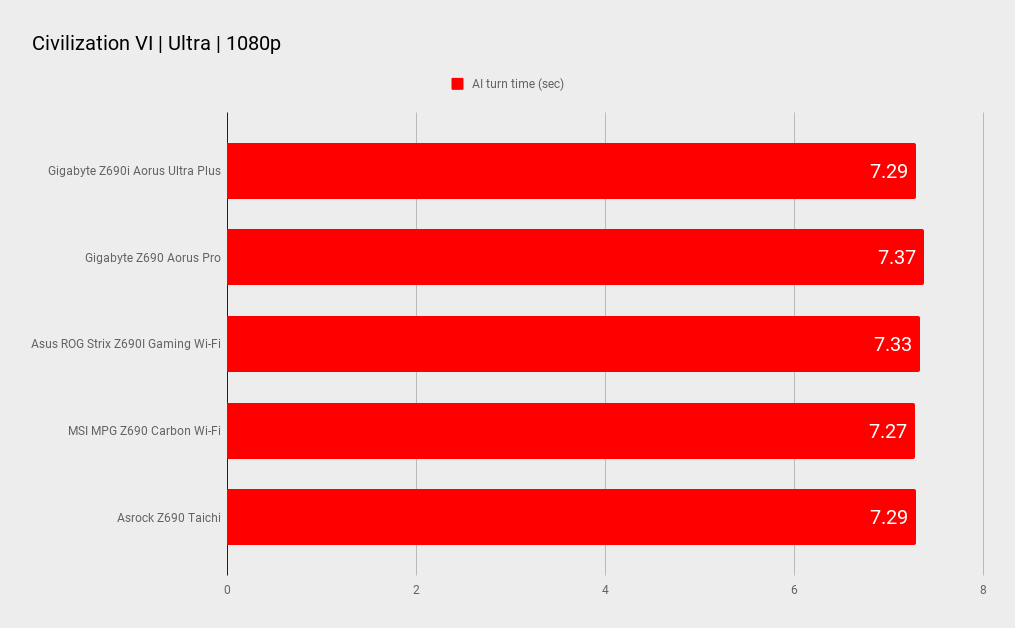
CPU: Intel Core i7 12900K
Motherboard: Zotac GeForce RTX 3080 Ti AMP Holo
RAM: 2x 16GB G.Skill Trident Z5 DDR5-6000 C36
Storage: 2TB Adata S70, 500GB Samsung 980 Pro
Cooling: NZXT X73 360mm AIO
PSU: Corsair AX1000
Now that the 600-series platform and 12th Gen CPUs have been out for a while, I’d expect that kinks have been ironed out. However, even going back to the launch it was surprising to see that most boards performed mostly within a margin of error of one another which was a little surprising given the nascent nature of things like the hybrid architecture, Intel's Thread Director and the topology awareness of Windows at the time.
As is almost always the case, motherboards with the same CPU, GPU, and memory perform very similarly to each other, and that’s the case again here. The Z690i Aorus Ultra Plus did well in multi-threaded benchmarks and in the storage test in particular, where its write performance proved to be strong.
We see a similar trend in the gaming tests. The Aorus Ultra Plus isn’t leading here, but you’re not going to notice the difference between 133 and 135 FPS. If you pair the board with a fast RTX 3080 Ti, like I used here, you can be sure that the Z690i Aorus Ultra Plus (and hopefully all other Z690 boards) will be able to extract the most from it.
I ran a VRM stress test, by looping Cinebench for at least 10 minutes, and recorded a temperature of just 60°C, which is outstanding for a mini-ITX board. The Asus Strix Z690i Gaming returned a reading of 69°C. I’m certain that the finned heatsink is responsible for the Gigabyte’s excellent cooling performance. I have tested several Aorus boards with finned heat sinks and they are consistently the best performers when it comes to VRM temperatures.
Full credit to Gigabyte for persisting with finned designs in an era where form can take priority over function. Gigabyte proves that it’s possible to do both.
I tend to bypass CPU overclocking these days as CPUs like the Core i9 12900K hit cooling limits well before the board gets stressed. Memory overclocking is a different story, though, as BIOS optimization and the board's electrical design play a key role in determining the memory capabilities of a board. As a dual slot mini-ITX board, the Aorus Ultra Plus should have an advantage over four slot ATX boards.
My G.Skill DDR5-6000 test kit is perfectly stable at DDR4-6400 C36 on the Aorus Ultra Plus. Some Gigabyte boards really struggled early on with this Samsung based kit, not even capable of stability at XMP settings, but there’s no sign of that with the Z690i Aorus Ultra Plus. A quick test with a more common Hynix kit was also successful, though passing DDR5-6600 requires unreasonable VDDQ voltages. That is a common characteristic of my 12900K, indicating I’m near the limit of its memory controller.

If you’re looking to buy a board for a compact gaming build, this belongs on your shortlist.
Isn’t it great to see the mini-ITX form factor not being neglected! The big four manufacturers all continue to make ITX boards and all four have premium offerings similar to the Gigabyte Z690I Aorus Ultra Plus.
It ticks most of the boxes that a user would expect from a high-quality ITX board. It’s got dual M.2, Wi-Fi 6E, 2.5G LAN and USB 3.2 Gen 2x2. Sure, it would be nice to get Thunderbolt 4 or 5G LAN but those are features that are exclusive to boards that cost a lot more.
At $330, the Gigabyte comes in well under the price of the Asus ROG Strix Z690i or the MSI Z690i Unify. A board like the ATX Aorus Master is priced well over $400. But comparing it to an ATX board is inappropriate. The Z690i Aorus Ultra Plus is a board you buy because it’s an ITX board. That’s its number one characteristic.
It’s still a shame it's not yet available globally, as I’m sure there would be demand for a board in this price range. We’re all anticipating the launch of 700-series boards in the coming months and that's probably a factor in Gigabyte’s sales strategy. It sits in a nice sweet spot above the price of B660 or entry level Z690 boards and below the price of high end offerings.
I came away with a positive impression on the Gigabyte Z690I Aorus Ultra Plus. If you’re looking to buy a board for a compact gaming build, this belongs on your shortlist. Its fast networking and cooling capabilities are its strength. It's cheaper than its competitors yet nears feature parity with them. ITX fans, take a look.
The Gigabyte Z690I Aorus Ultra Plus is a feature rich mini-ITX offering with excellent cooling. It impresses like a mature second generation Z690 offering should.

Chris' gaming experiences go back to the mid-nineties when he conned his parents into buying an 'educational PC' that was conveniently overpowered to play Doom and Tie Fighter. He developed a love of extreme overclocking that destroyed his savings despite the cheaper hardware on offer via his job at a PC store. To afford more LN2 he began moonlighting as a reviewer for VR-Zone before jumping the fence to work for MSI Australia. Since then, he's gone back to journalism, enthusiastically reviewing the latest and greatest components for PC & Tech Authority, PC Powerplay and currently Australian Personal Computer magazine and PC Gamer. Chris still puts far too many hours into Borderlands 3, always striving to become a more efficient killer.


