Gaming in 4K: the future is now, if you give up 60 frames per second
Gaming at 4K
The first game I tested at 4K was the most graphically intensive game I could think of: Metro: Last Light. With settings cranked up to Ultra, Last Light had trouble cracking 20 frames per second. Mostly, it ran in the teens, and even lowering a few settings barely helped. The world isn't ready for Metro: Last Light at 4K. Luckily, most of the other games I tested ran better.
For the games listed below, I'm going to give a rating based on playability at 30 fps and 60 fps. While I did tweak some specific settings like antialiasing, depth of field, and tessellation, I didn't turn game settings down to medium or low just to see if they'd perform well. I'd rather play a game at high settings, with better textures, lighting, and particle effects, than sacrifice those graphics options for pure resolution.
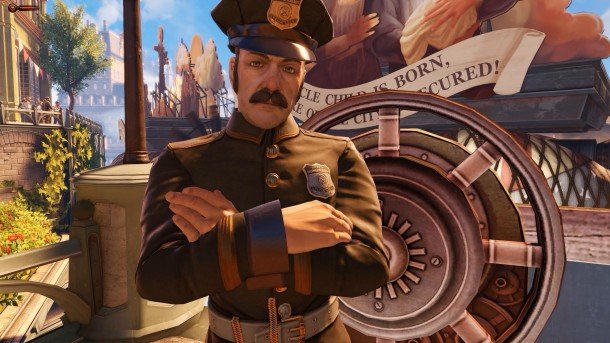
Bioshock Infinite
Bioshock Infinite runs on a heavily customized Unreal Engine 3, but it's not a particularly demanding game—I had no problem running it at 60 fps on an AMD 7870 at 1440p when it was released. At 4K on a Titan Black, with all settings on Ultra, it was playable, but the framerate fluctuated considerably. It only occasionally reached 60 frames per second, and mostly hovered in the low 40s. Not bad! Usually. I found that some particle effects and rapid animations—like the carnival games in the plaza near the beginning of the game--sent the framerate plummeting down into the teens.
By switching Bioshock Infinite's settings down to "Very High," I was able to run it at a reliable 30+ fps. I also ran the Infinite benchmark utility on its highest setting: DX11 with Depth of Field enabled. It averaged an overall framerate of 37.01 fps.
Consistent 60 fps at 4K? No.
Consistent 30 fps at 4K? Yes.

Tomb Raider
When I played Tomb Raider on my (overclocked) AMD 7870 last year, I was shocked by how well-optimized it was. I ran the game at max settings, with TressFX enabled, and kept a solid 60 fps. It didn't fare as well at 4K. At first, I ran the game at Ultra on a Titan Black, with only TressFX disabled. Depth of Field was turned to high, and tessellation was enabled. On those settings, the game typically ran at 22-24 fps and peaked around 30 fps. That framerate, combined with the game's handheld-style shaky camera, made cutscenes uncomfortably twitchy to watch. In smaller enclosed spaces, the game ran better—when I took Lara into an underground area, it actually ran at 55-60 fps.
Tweaking individual settings in Tomb Raider also makes a big difference. By disabling tessellation and turning down depth of field and SSAO to normal, the framerate hung steady in the mid-30 fps range, even in cutscenes and open environments. I didn't get to any of the game's dramatic action setpieces, but a little settings tuning should be enough to keep the game running over 30 fps at all times.
Keep up to date with the most important stories and the best deals, as picked by the PC Gamer team.
Consistent 60 fps at 4K? No.
Consistent 30 fps at 4K? Yes.
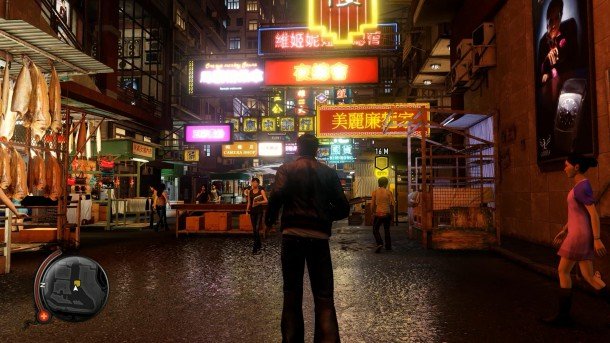
Sleeping Dogs
United Front Games' Sleeping Dogs has a gorgeous open world, but it relies on the rain-soaked neon of Hong Kong for its looks, not tessellation like Tomb Raider or the lighting and physics of Metro: Last Light. With all of Sleeping Dogs' settings cranked to Ultra (except anti-aliasing) and its high resolution textures installed, the game managed to run at an almost-but-not-quite solid 60 fps during gameplay. It sometimes dipped into the 50s, but still played extremely smoothly.
During cutscenes, the framerate dropped into the 40-50 fps range, but never dipped anywhere near 30 fps.When I ran the Sleeping Dogs benchmark utility (with AA enabled), it returned an average framerate of 56.5 fps, a maximum of 67.1 fps and a minimum of 39.2 fps. Not bad, Sleeping Dogs. Not bad. And you still look pretty good, too.
Consistent 60 fps at 4K? Very, very close.
Consistent 30 fps at 4K? Yes. Easily.

Counter-Strike: Global Offensive
Surprise! A game running on the Source Engine runs putters along at 4K resolution and 60 frames per second just fine. On the Large Pixel Collider's three Titan setup, CS:GO blazed past 60 fps with max settings and showed no signs of dipping down below that threshold. Even on a weaker computer, Source engine games should be able to run at 60 fps no problem, especially with tweaking to settings like AA.
Consistent 60 fps at 4K? Yes.
Consistent 30 fps at 4K? Double yes.

Total War: Rome 2
The last game I tried, Creative Assembly's Total War: Rome 2 , ran better than I expected. The Total War games are notoriously system intensive on both the CPU and GPU, but even on Ultra settings, the game ran well at 4K. At least, "well" by Total War standards. On the battlefield, zoomed out, the game consistently ran at more than 30 fps. Zoomed in, the framerate slowed to around 24 fps when there were dozens or hundreds of units on screen at once. But that feels normal for Total War, so the game didn't feel sluggish.
In fact, on a Titan Black, Total War: Rome 2 runs better at 4K than it did for me at launch on my AMD 7870 at 1440p. Creative Assembly has patched the game numerous times over the past year to fix bugs and increase performance, but overall Rome 2 ran better than I expected. Still nowhere near 60 fps, but that's hardly a surprise for a game rendering thousands of units at once.
Consistent 60 fps at 4K? No, but that's no surprise.
Consistent 30 fps at 4K? No, but closer than expected.
Wrapping up
The games above are just a small sample of how PC gaming fares at 4K resolution. Obviously performance will differ between systems—not everyone has a Titan Black to play on, but a pair of overclocked SLI'd cards could handle these games even better, and even manage to keep framerates hovering around 60 fps. From my testing, though, I don't think 2014 is the year to invest in a 4K monitor. Even 30 fps at 4K is a struggle for some games, but it's doable with the right tweaking.
If you're accustomed to playing games at 30 frames per second already, chances are you don't have a graphics card capable of handling 4K. Buy a new GPU in 2014 or 2015, though, and 4K at 30 fps will be within your reach
For 60 fps, you'll need at least two Nvidia 780 TIs in SLI or an AMD R9 295X2, and neither of those cards will guarantee 60 fps in every game. Total cost for those cards? Between $1400 and $1500. Throw the cost of the 4K monitor in there, and, well...Unless you want to spend a whole lot of money, the 4K future is still a year or two away.

Wes has been covering games and hardware for more than 10 years, first at tech sites like The Wirecutter and Tested before joining the PC Gamer team in 2014. Wes plays a little bit of everything, but he'll always jump at the chance to cover emulation and Japanese games.
When he's not obsessively optimizing and re-optimizing a tangle of conveyor belts in Satisfactory (it's really becoming a problem), he's probably playing a 20-year-old Final Fantasy or some opaque ASCII roguelike. With a focus on writing and editing features, he seeks out personal stories and in-depth histories from the corners of PC gaming and its niche communities. 50% pizza by volume (deep dish, to be specific).

