Check out Deus Ex: Mankind Divided's graphics and UI options
The cyberpunk thriller has plenty of tuning options for PC players.

Deus Ex: Mankind Divided is out soon. It's very good, as Andy will tell you in our Deus Ex: Mankind Divided review, but how's the PC port?
The PC version was tended to by Nixxes, who did a decent job with Human Revolution. We'll be looking at performance tweaks and settings in more detail next week once we've had chance to play with the latest build with the most up-to-date drivers, but for now we thought you might be interested to know how customisable Mankind Divided is on PC. There's a pretty good suite of options, and I'm particularly happy with the UI customisation, in particular the option to allow certain UI elements to fade when not in use. The UI is designed for PC players as well, with a customisable taskbar for your weapons and gadgets.
In addition to the options listed below, Mankind Divided lets you rebind commands on keyboard. On pad, you have access to four preset control schemes.
I have also added some pictures of Jensen punching goons, just to spice things up.
Display options
DirectX 12 - off/on (disabled for now, but support is currently due for the week beginning September 5)
Exclusive fullscreen - off/on (on gives you access to refresh rate settings)
Display - choose your monitor
Keep up to date with the most important stories and the best deals, as picked by the PC Gamer team.
Resolution
MSAA - off, 2x, 4x, 6x, 8x
Refresh rate - 60, 100, 110, 120Hz
VSync - off/on
Field of view - 0% to 100%
Brightness - sliding scale
Also, 3D settings for Stereoscopic Separation and Stereoscopic popout
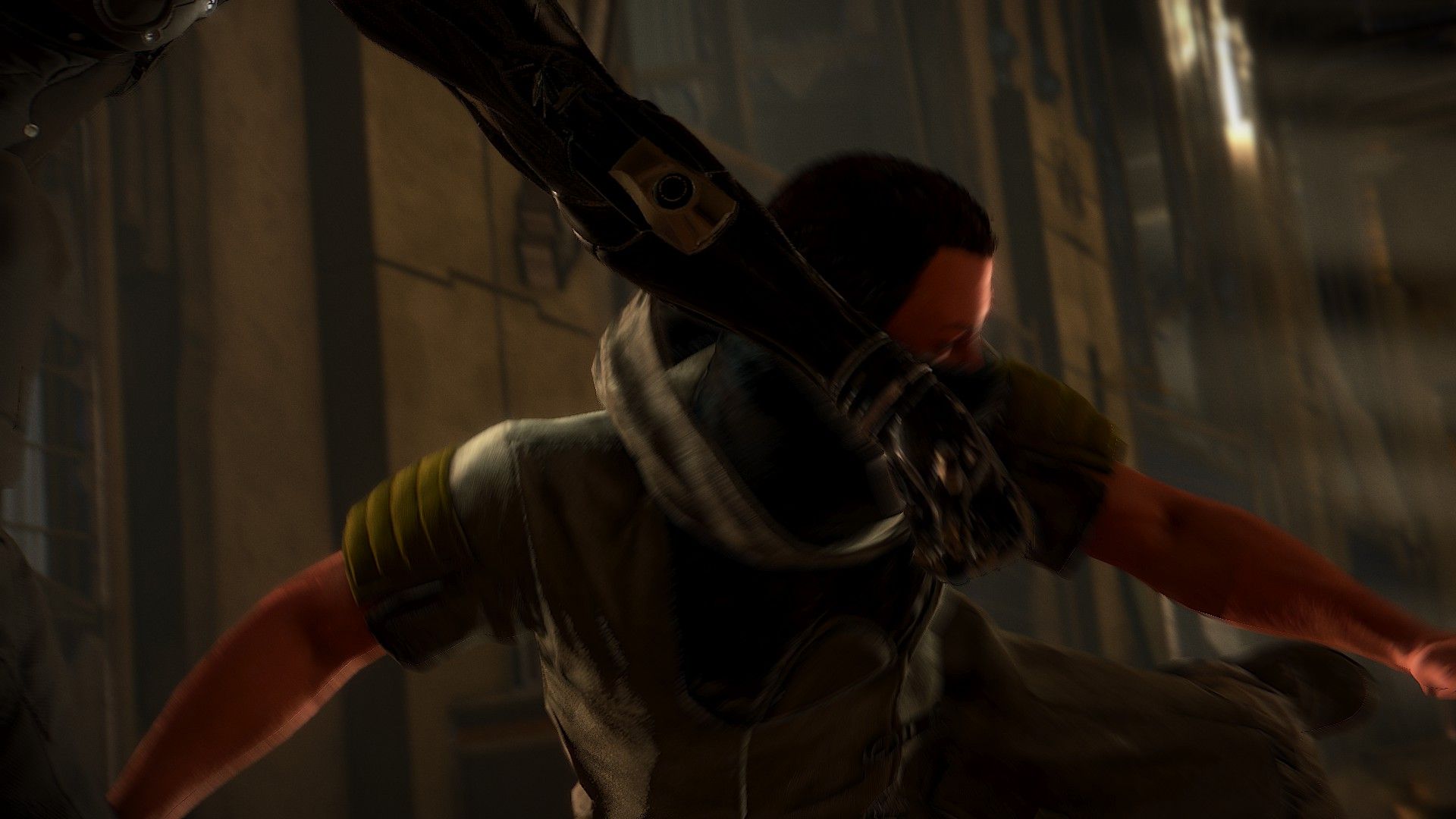
Graphics options
Preset - low, medium, high, very high, ultra (a popup recommends you have at least 4GB of video memory at top setting)
Texture quality - low, medium, high, very high, ultra
Texture filtering - off, 2x, 4x, 8x anisotropic filtering
Shadow quality - medium, high, very high
Contact hardening shadows - off/on (the effect creates "a more realistic shadow falloff, resulting in soft shadows that are further away from the source")
Temporal anti-aliasing - off/on (a substitute for anti-aliasing that kinda blurs edges to get rid of jaggies. This in combination with the 'sharpen' effect seems to offer a less intensive anti-aliasing solution)
Motion blur - off/on
Depth of field - off, on, very high, ultra
Bloom - off/on
Volumetric lighting - off, on, ultra
Subsurface scattering - off/on
Cloth physics - off/on
Ambient occlusion off/on
Tesselation - off/on
Parralax occlusion mapping - off, on, high ("adds additional depth to select surfaces", for walls and the like)
Screenspace reflections - off, on, ultra
Sharpen - off, on
Chromatic aberration - off/on
Level of detail - low, medium, high, very high
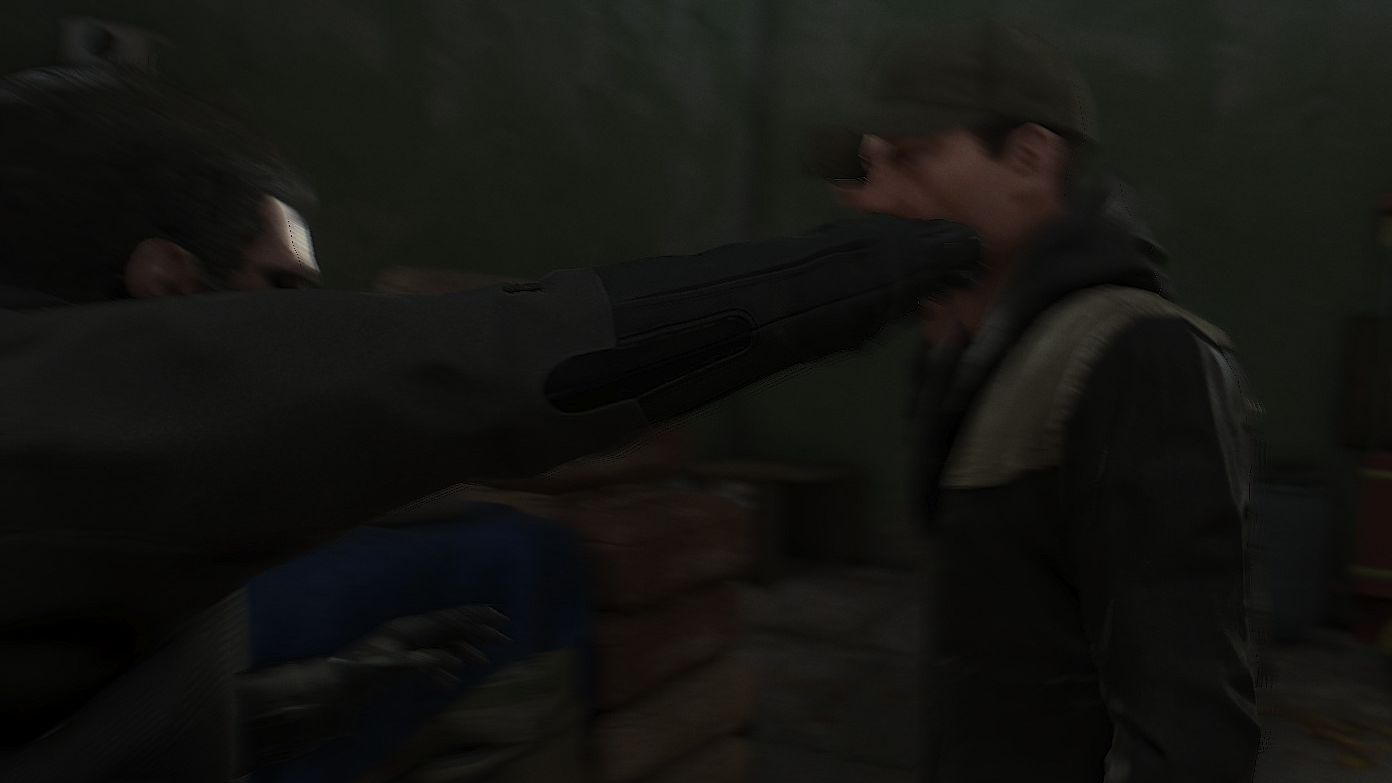
UI options
Pickup outline - off/on
Threat indicator - off/on
Grenade warning - off/on
Radar - off/on
Objective display (Breach) - off/on
Automatic inventory management - off/on
Health bar - always on, timed fade out, always off
Energy bar - always on, timed fade out, always off
Ammo counter - always on, timed fade out, always off
Weapon bar - always on, timed fade out, always off
Assigned augmentation shortcuts - always on, timed fade out, always off
Scale - 0 to 100
One more for good luck:

Part of the UK team, Tom was with PC Gamer at the very beginning of the website's launch—first as a news writer, and then as online editor until his departure in 2020. His specialties are strategy games, action RPGs, hack ‘n slash games, digital card games… basically anything that he can fit on a hard drive. His final boss form is Deckard Cain.


