If you just can't let Windows 10 go Microsoft will let you pay for three more years of extra support
Windows 10 security support will continue for a while yet, but after that Microsoft would like some cash to keep you up to date.
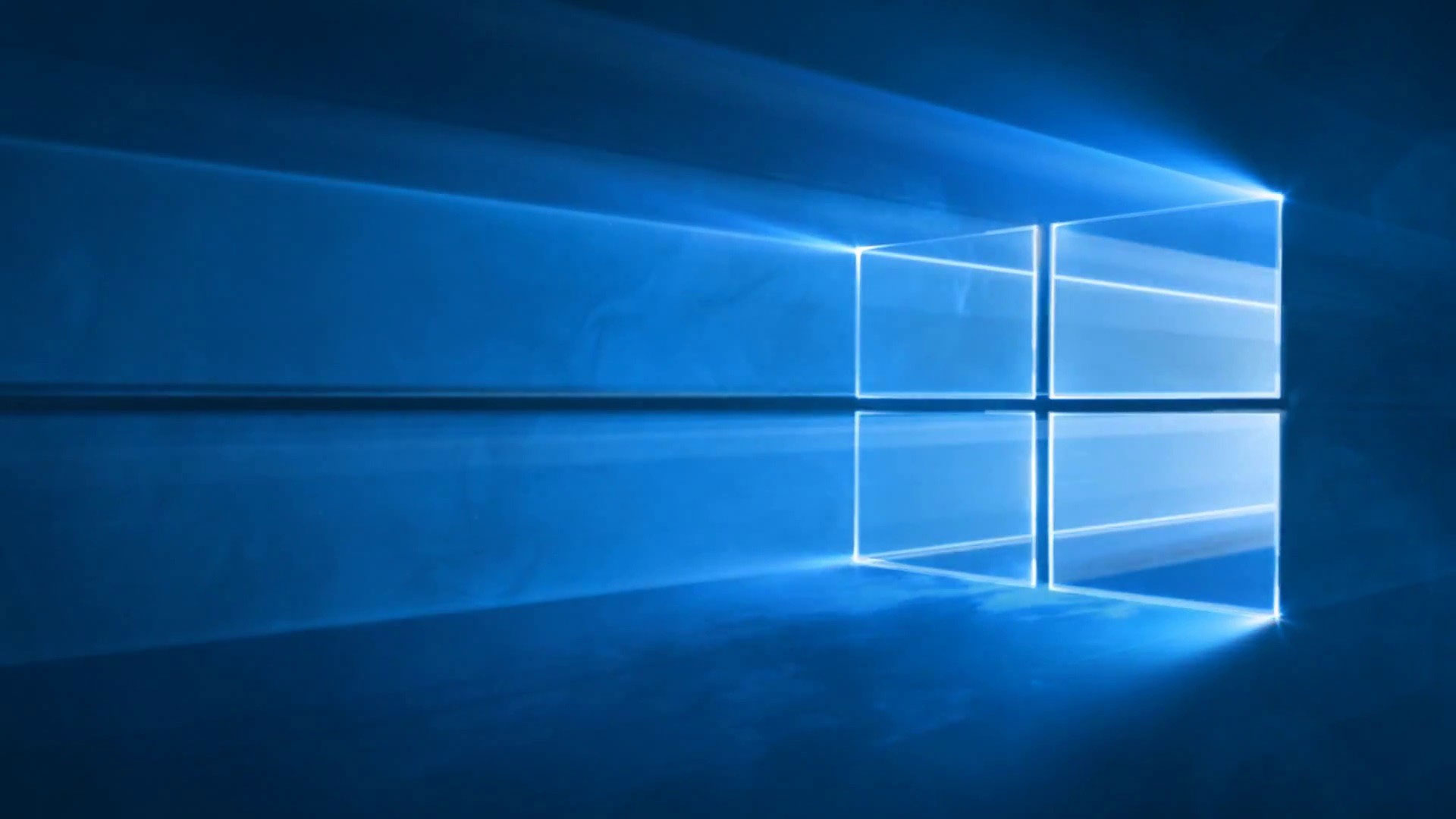
First up, some good news. If you're planning on staying with Windows 10 for a while longer, Microsoft will continue to provide support all the way up to October 14, 2025. The bad news? If you plan on sticking with it longer than that and receiving future security updates, you'll need to sign up to the company's Extended Security Updates (ESU) program, and that's going to cost money.
Via Bleeping Computer, the upcoming Windows 10 22H2 version will be the final Windows 10 release, and it'll be supported all the way up to October next year. Beyond that, unless you're making use of the Long-Term-Servicing Channel releases which are primarily used for things like industrial equipment and medical applications, you'll need to sign up for an ESU subscription to receive security fixes, with prices to be announced at a later date.
Given that organisations using Windows 7 PCs with an extended Enterprise Edition licence were charged $25 per device from year one and a surprisingly substantial $100 per device in year three, this announcement may represent excessive costs for business owners wanting to keep their current Windows 10 systems secure beyond October next year, if this pricing model was to continue.
For personal users however, this is the first time Microsoft has allowed consumers to use the ESU program, and as a result it's difficult to estimate how much it might cost to subscribe if you run a Windows 10 install on a personal machine. The hope would be that the pricing would be significantly cheaper, although only time will tell if this is the case.
While this might be of little concern to those of us running Windows 11 machines already, it's important to remember that many systems are still not technically supported by the latest version of Microsoft's OS, due to its somewhat controversial TPM and supported CPU requirements.

Windows 11 review: What we think of the latest OS.
How to install Windows 11: Our guide to a secure install.
Windows 11 TPM requirement: Strict OS security.
While third-party methods do exist to subvert these restrictions, leaving those users out in the cold unless they're prepared to meddle with an install file, or pay a fee next year, does seem more than a little unfair.
While some might argue that all software support must end at some point, according to the most recent Steam hardware survey a surprising 53.53 percent of respondents reported as still using Windows 10, so uptake of Windows 11 still seems somewhat slow. The OS really wasn't everyone's cup of tea at launch regardless, and while it's certainly matured in the meantime, spare a thought for those users with perfectly decent yet unsupported PCs that still show no signs of being let into the upgrade process as things stand.
Keep up to date with the most important stories and the best deals, as picked by the PC Gamer team.

Andy built his first gaming PC at the tender age of 12, when IDE cables were a thing and high resolution wasn't—and he hasn't stopped since. Now working as a hardware writer for PC Gamer, Andy's been jumping around the world attending product launches and trade shows, all the while reviewing every bit of PC hardware he can get his hands on. You name it, if it's interesting hardware he'll write words about it, with opinions and everything.

