Benchmarked: Fallout 4
Test Hardware and Settings
Our test system for Fallout 4 is the same as our standard GPU test bed (now upgraded to Windows 10). We wanted to check CPU requirements along with GPU performance, however, so we also conducted additional testing with two and four CPU cores active, at CPU clocks of 2.1GHz and 3.2GHz. For the CPU testing, we selected the fastest Nvidia and AMD GPUs available, in this case the GTX 980 Ti and the R9 Fury X. Going with a slower GPU will potentially further limit performance, but provided the CPU isn’t the bottleneck, you should be fine. We tested at five settings: 3840x2160 Ultra (aka “4K”), 2560x1440 Ultra (QHD), and 1920x1080 Ultra/High/Medium.
| Maximum PC 2015 GPU Test Bed | |
|---|---|
| CPU | Intel Core i7-5930K @ 4.2GHz |
| Mobo | Gigabyte GA-X99-UD4 |
| GPUs | AMD R9 Fury X (Reference)AMD R9 390 (Sapphire)AMD R9 380 (Sapphire)AMD R9 285 (Sapphire)Nvidia GTX Titan X (Reference)Nvidia GTX 980 Ti (Reference)Nvidia GTX 980 (Reference)Nvidia GTX 970 (Asus)Nvidia GTX 960 2GB (EVGA)Nvidia GTX 950 (Asus) |
| SSD | Samsung 850 EVO 2TB |
| PSU | EVGA SuperNOVA 1300 G2 |
| Memory | G.Skill Ripjaws 16GB DDR4-2666 |
| Cooler | Cooler Master Nepton 280L |
| Case | Cooler Master CM Storm Trooper |
| OS | Windows 10 Pro 64-bit |
| Drivers | AMD Catalyst 15.11 Beta Nvidia 358.91 |
Now, first things first, we have more Nvidia GPUs than AMD GPUs. The vagaries of life meant that we didn’t have the R9 390X available, and our R9 Fury card is currently in a different state. Also note that not all of the cards are reference models; we used those where available, but about half of our cards come direct from manufacturers, and several of these have factory overclocks. The R9 285 vs. R9 380 comparison incidentally is our one chance to look at two similar GPUs with 2GB vs. 4GB VRAM; unfortunately, the two are not clocked the same—the 285 is clocked at 928MHz while the 380 is clocked at 985MHz, plus the RAM is running at 5,800MHz vs. 5,500MHz. That means the R9 380 should be about five percent faster thanks to clock speeds; anything more than that we can attribute to the increased VRAM.
We are running the latest drivers for both GPU vendors at the time of writing. In the case of Nvidia, the driver is “Game Ready” for Fallout 4, while AMD makes no mention of the game. As we’ll see in a moment, there’s a good chance AMD has plenty of room left to improve performance in the wasteland, though at least there were no rendering issues noted with either GPU brand.

Choosing Your GPU
Frequently, games are promoted by either AMD (“Gaming Evolved”) or Nvidia (“The Way It’s Meant To Be Played”); Fallout 4 happens to be vendor agnostic, at least insofar as any company logos are concerned. There has been talk of certain features favoring Nvidia (specifically, the “Godrays”), but we didn’t see any noteworthy advantage—and the difference between “Low” and “Ultra” quality Godrays looks to be insignificant, unless that’s just a poor example screenshot. But just because a game isn’t directly promoted by AMD or Nvidia doesn’t mean it won’t favor one brand of GPU; far from it.
Let’s start with the GPU benchmarks at our five quality settings. Obviously, anything beyond 60fps means you need a display that can hit higher refresh rates, but we’d still like to see minimum frame rates above 60fps.
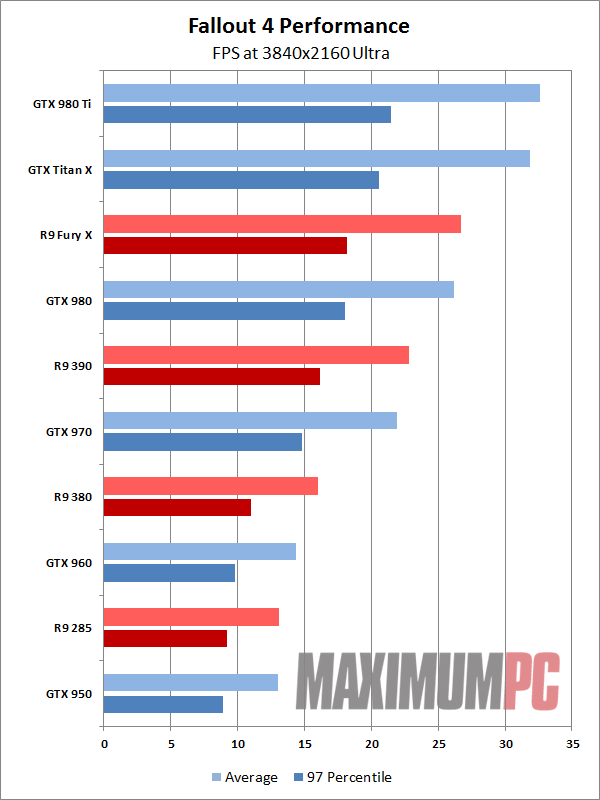
Starting at our 4K Ultra settings, Nvidia jumps out to a commanding lead. The GTX 980 Ti is over 20 percent faster than the Fury X. This is a bit of a pyrrhic victory, however, as neither card is able to push high frame rates—in fact, Nvidia’s best GPU is just barely breaking 30fps! Interestingly, the Titan X actually underperforms compared to the 980 Ti here, which either means the GPU isn’t boosting as high or some other oddity, but this will be a consistent pattern. Given the Titan X has double the VRAM and we’re running at stock BIOS settings, the added power draw from the memory may be dropping the maximum Boost clock a notch or two—though it’s hardly anything to worry about, and tweaking can certainly make up the difference.
Keep up to date with the most important stories and the best deals, as picked by the PC Gamer team.
Moving to lower tier cards, the 390 beats the 970 by a small margin, though the unplayable frame rates make this a mostly meaningless win. GTX 980 is 15 percent faster than the 390, and given the price premium that’s not really great price-performance scaling. Finally, at the bottom of our performance charts, AMD’s 380 holds a clear lead over the GTX 960 and 950—it’s 10 percent faster than the 960, which in turn is 10 percent faster than the 950. Interestingly, the added VRAM might be the difference, considering the 380 is a full 20 percent faster than the 2GB 285. But let’s move to more reasonable settings before drawing any firm conclusions.
At 1080p Ultra, things really start to look bad for AMD—even the lowly GTX 970 is currently able to post better performance than the Fury X. This is almost certainly a case of unoptimized drivers, and it’s a problem that has persistently plagued AMD over the past few years. DirectX 12 and Mantle (and the upcoming OpenGL Vulkan) look to shift responsibility for game optimizations back to the developers, but when a game chooses to eschew the new hotness in favor of a well understood API… well, we get the above. At these settings, the only real win that AMD can claim is the R9 380 over the GTX 950, but even that is a close call, particularly when factoring in the lower price of the 950. But none of our sub-$250 cards are coming anywhere near 60fps, so the battle is not yet over.
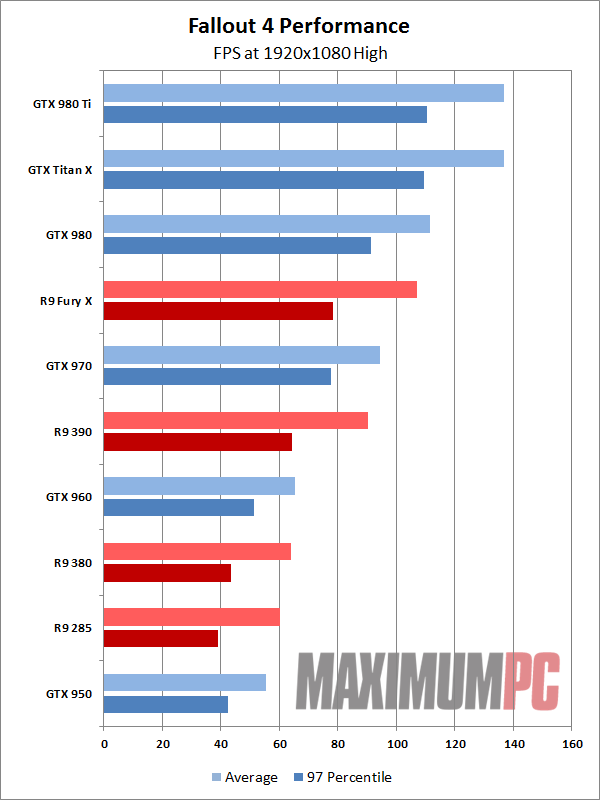
After pummeling AMD at 1080p Ultra, the gap between AMD and Nvidia narrows quite a bit at 1080p High. Fury X is still losing to the 980 Ti by 25 percent, and the 980 beats the 390 by a similar 25 percent, but we’re now at the point where most of the cards are hitting higher frame rates—and occasionally game-breaking bugs. Interestingly, the lower-tier GPUs (960/950 and 380/285) actually start clumping together, though the 960 remains the best buy of the four.
We should pause for a moment to discuss frame rates in more detail, however. As an RPG—and one that can be pseudo-paused thanks to VATS if you so desire—high frame rates are certainly not the be-all, end-all for Fallout 4. Yes, the game feels a lot smoother running at 60+fps than at 30fps, but you can definitely get around the game world at 30–40fps. And if you happen to have a variable refresh rate display, we’d suggest 40+fps is perfectly acceptable. By that token, everything from GTX 950 and R9 285 and above is now well suited to handling the game.
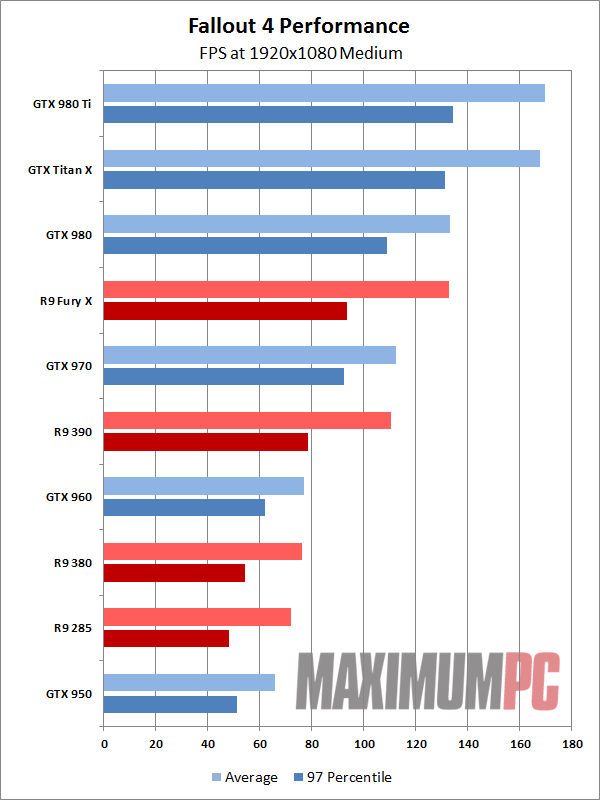
Our final data point doesn’t show any changes in positioning among the GPUs, only higher frame rates. Again, keeping in mind that the visual difference even between Medium and Ultra quality is relatively minor, these settings are still very good—and in fact, they’re arguably better than the default quality level on the console version of the game.
The short summary is that Nvidia currently holds a commanding lead at the top and middle performance and pricing tiers, while AMD is able to do reasonably well at the $200 price point. Considering the driver situation, however, things could change if AMD were to spend some time on optimizations—perhaps the upcoming Radeon Software Crimson Edition will even be part of the story. We’ll have to wait and see.
Jarred's love of computers dates back to the dark ages when his dad brought home a DOS 2.3 PC and he left his C-64 behind. He eventually built his first custom PC in 1990 with a 286 12MHz, only to discover it was already woefully outdated when Wing Commander was released a few months later. He holds a BS in Computer Science from Brigham Young University and has been working as a tech journalist since 2004, writing for AnandTech, Maximum PC, and PC Gamer. From the first S3 Virge '3D decelerators' to today's GPUs, Jarred keeps up with all the latest graphics trends and is the one to ask about game performance.


