This box sits between your modem and router to anti-virus all your devices
A good idea with bad execution.

Rather than protecting your connected devices individually with antimalware software, the Bitdefender BOX takes an alternative approach to protection, at the level of the entire network. This is especially valuable for households with many connected devices, as while every Windows PC should have antivirus software installed, it is not exactly easy to protect the ever proliferative Internet of Things. As our homes become smarter, the weaknesses of these devices that get infrequent (or nonexistent) updates will need to have their vulnerabilities addressed.
The Bitdefender BOX here is a followup to their original device by the same name. The original device offered network antivirus protection, a VPN service, and an overall additional layer of protection to the network, than a traditional router firewall. Critics of the device cited it for having only 10/00 networking capabilities, early firmware issues, and less than robust hardware with 16 MB RAM and a pokey 400 MHz internal processor.
This latest Bitdefender BOX builds on this previous experience, while addressing former shortcomings, from the folks that we chose for our Best Anti-Virus solution. Gone is the squarish box form factor more akin to a streaming media box, and replacing it is a cylindrical design, looking more like a router with internal antennas. In fact, this device can be setup in three possible configurations:
- With a router from your ISP
- With a personal router
- As a standalone personal router
The hardware has been greatly improved from its predecessor, with a single Gigabit Ethernet port, a dual core 1.2 GHz A9 processor, and 1 GB of DDR3 RAM. As a router it has AC1900 speeds, and supports MU-MIMO with a 3x3 antenna configuration, with both 2.4 GHz and 5 GHz support.
Setup is done via a smartphone app, available for the iOS (7 and higher), and Android (4.4 and higher) platforms; we setup the Bitdefender BOX as a standalone router on the Android platform, which was a smooth fifteen minute process. It involves downloading the Bitdefender Central app from the Google Play store, and then connecting the smartphone to the Wi-Fi of the Bitdefender BOX to then proceed with setup. The Bitdefender Central app then allows you to send a link via email to download Bitdefender Total Security 2018 to the Windows machine. The Bitdefender Central Android app could show which devices were on the network, and indicate if they were protected- or not. One neat trick is that the app could display the approximate location of a Wi-Fi connected laptop on the map, although the exact location was off by four houses.

The downsides as a router include only a single Ethernet port, so users with more than a single wired device will need to combine it with a switch. On the wireless side, the router function transmits two SSID’s, but both the 2.4 GHz, and 5 GHz frequencies get the same SSID, and unfortunately they do not combine into a single SSID, nor can your rename at least one to designate it belonging to a specific frequency.
There is also the option to choose the home Wi-Fi in the Bitdefender software, and the ‘split personality’ needed to be told which was the SSID of the Bitdefender BOX- really, they should integrate better. Furthermore, the 5 GHz signal was quite weak, and struggled for range at any locations that did not have line of sight to the router, so, plan on combining the Bitdefender BOX with an access point for adequate coverage.
Keep up to date with the most important stories and the best deals, as picked by the PC Gamer team.

Each device needs to download and install the Bitdefender Total Security 2018 software for maximum protection. On a Windows PC this provides an indication of websites are malicious or safe, and quickly found the need for an update for a Firefox browser. While this software is robust at security, the problem is that most of this runs at the client level, as the experience was quite similar on the same laptop with the Bitdefender software installed, when connected to another router. Also, while the argument can easily be made for anti-malware protection at the network level, this can already be found in other router gear, such as our picks for the Best Gaming Router.
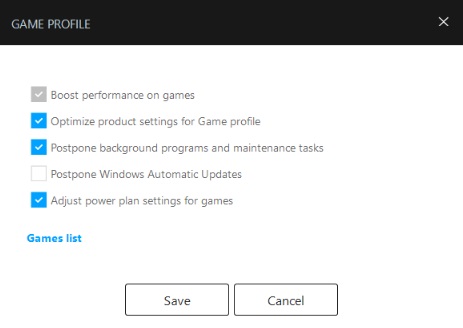
The Bitdefender BOX does provide a “Game Profile,” which does have a few features that can assist with gaming, such as postponing Windows Automatic Updates, that can clog the data pipe, and slow down a gaming session.
Bitdefender has a good idea with the BOX. However, with a $249 price of admission, combined with only a one year subscription to the software, combined with multiple shortcomings enumerated above makes it difficult to recommend this device.

