Our Verdict
CAM 3.0 is the best-looking system-monitoring app, and CAM Cloud is where its growing intelligence is.
PC Gamer's got your back
A big leap forward for system tools
As a PC enthusiast, you're always building, tweaking, testing, monitoring. It's the endless life-loop of a PC junkie. At least, that's how it is for us here at Maximum PC. We've used our fair share of tools and tricks to get our PCs running in tip-top shape—everything from CPUID to HWMonitor to Corsair Link to GPU-Z. But what if there were a tool that could do all of that and more? And what if that tool could actually help you analyze your system performance over time?
Meet CAM, an all-encompassing tool that's pitched as the only utility you'll ever need. The brainchild of NZXT—the McLaren wannabe of PC cases and accessories—CAM takes the best of all the most popular system utilities and combines them into one cohesive package.
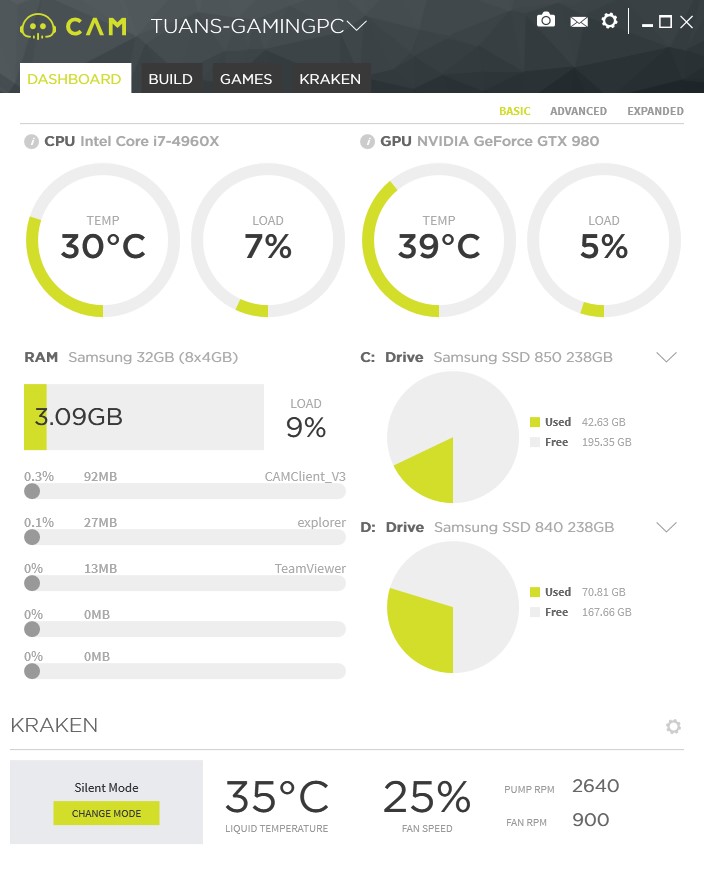
We've been playing with CAM versions 1 and 2 for a while, and while NZXT had the look down, it hadn't quite nailed the functionality. CAM was primarily designed to control NZXT's own hardware devices, such as its Kraken liquid cooler, and Hue LED lighting system, but it hadn't provided anything else beyond those main features.
CAM 3.0, however, is an entirely different beast. In fact, NZXT wants to disassociate itself with CAM as a PC chassis and accessories design house. According to NZXT founder Johnny Hou, "We wanted CAM to be a complete system tool for everyone, not just NZXT fans. I think of CAM as being the go-to app for all gamers and PC users, it doesn't matter if they have NZXT hardware. We want CAM to be the centerpiece to your PC, without being tied to proprietary hardware."
That's a generous statement to make, but can CAM 3.0 meet that vision?
Upon installation, CAM requests that you sign up for a CAM Cloud account. You don't have to, but if you do, the real intelligence behind CAM comes out in full force. Yes, CAM does all of the things you expect it to do: monitor CPU and GPU data, voltages, fan speeds, etc. But the killer app for CAM is to be able to see historic data.
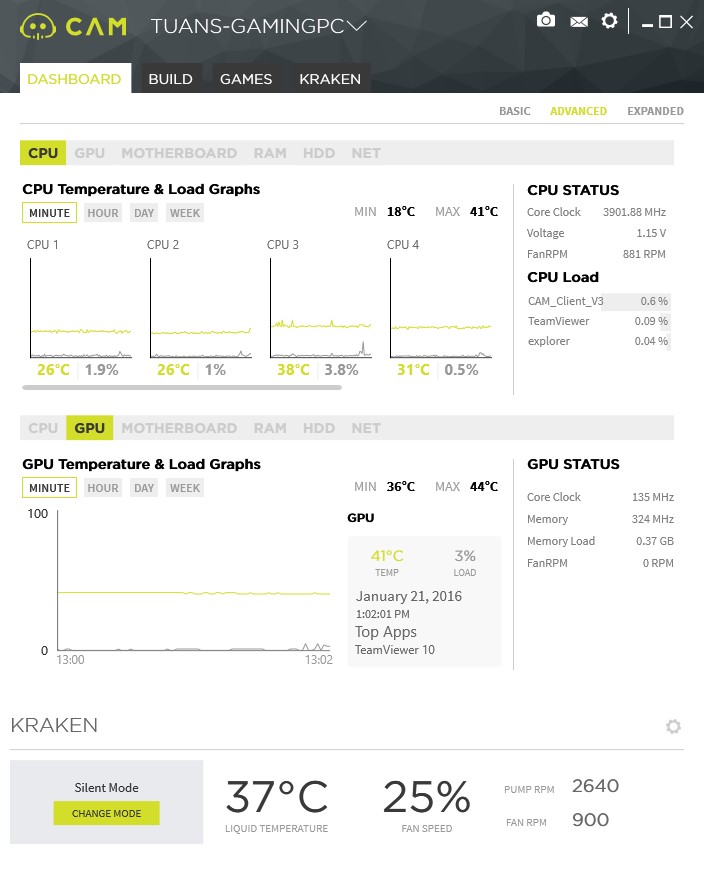
CAM monitors and records your frequency and FPS data, if you let it, and uploads it to CAM cloud. From there, you can track your history. You can also compare your results with those that have the same system specs, or those that have better system specs. Using this feature, you can know what kind of performance to expect compared to others. Thinking of upgrading from that GeForce GTX 780 to a 980 Ti? CAM lets you see others with 980 Ti's, and what to expect in the games you play.
For those who do a lot of overclocking, this feature is also smart. You can compare overclocking results with others directly through CAM. Right now, CAM Cloud has several thousand users, but as its database grows, it'll become even more detailed and granular. NZXT tells us that in a near future update to CAM, you'll be able to tell it the kind of performance that you want, and it'll suggest upgrades for your rig.
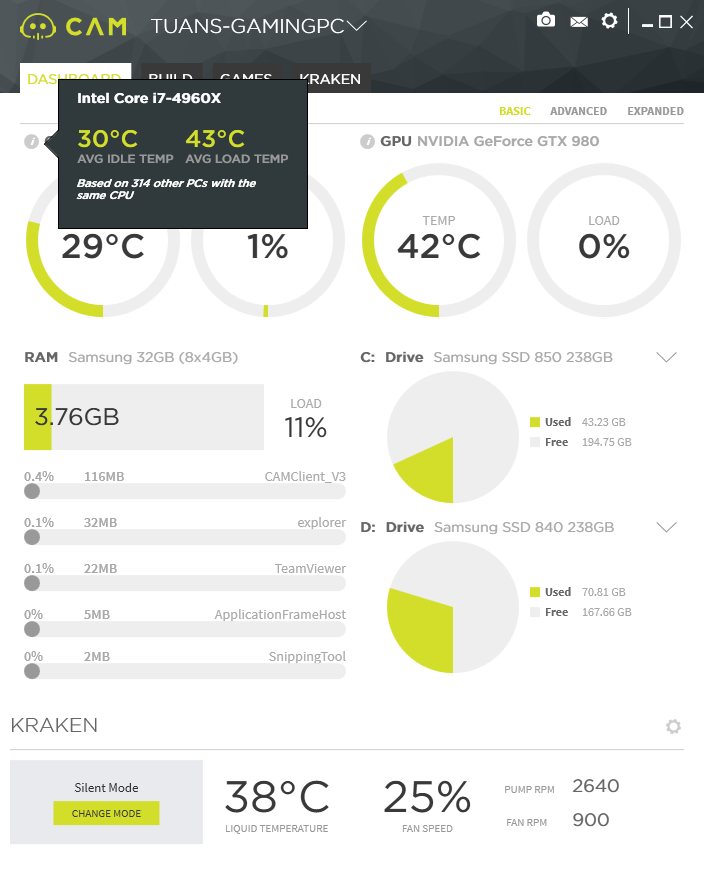
From the screenshot above, you can see that according to 314 others with the same specs as our system, average idle temps for our CPU should be around 30C. At 29C, we know our 4960X is being cooled slightly better than average. This live comparison feature also works with the GPU, and we find it incredibly powerful.
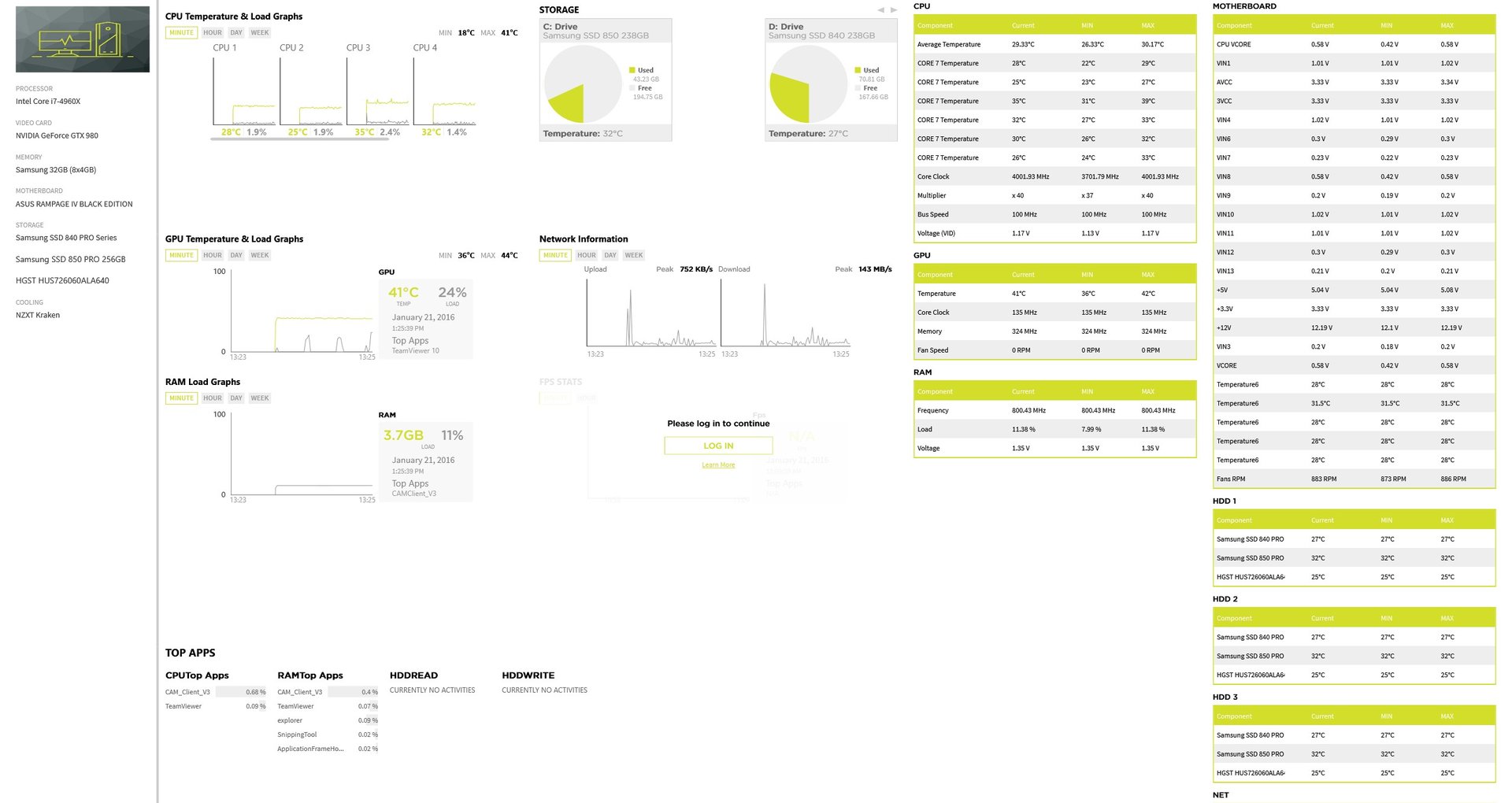
What if you want to see all the details in your system? CAM can do that, too. You can use CAM in three different modes: basic, advanced, and expanded. In basic mode, CAM shows you all the critical details of your system. Advanced mode gives you live graphs of CPU cores, temps, RPM, and a bunch more details. The beastly mode is CAM expanded, where you get an entire overview of every detail in your system.
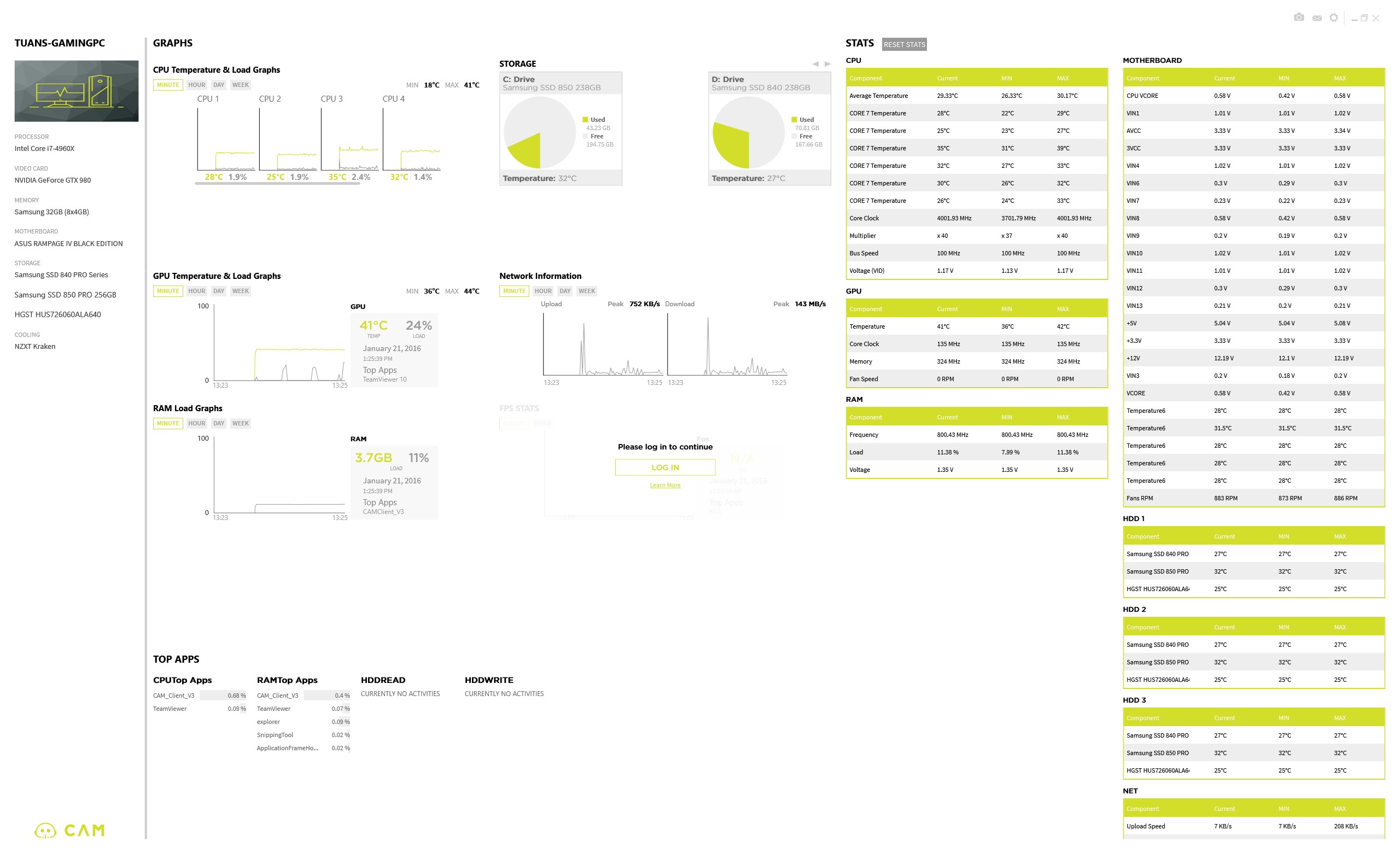
CAM shows you far more detail than we can cover here, but we're particularly pleased that you can check out full stats on your SSD, like how long its been operating, any errors, and expected cell life, etc.
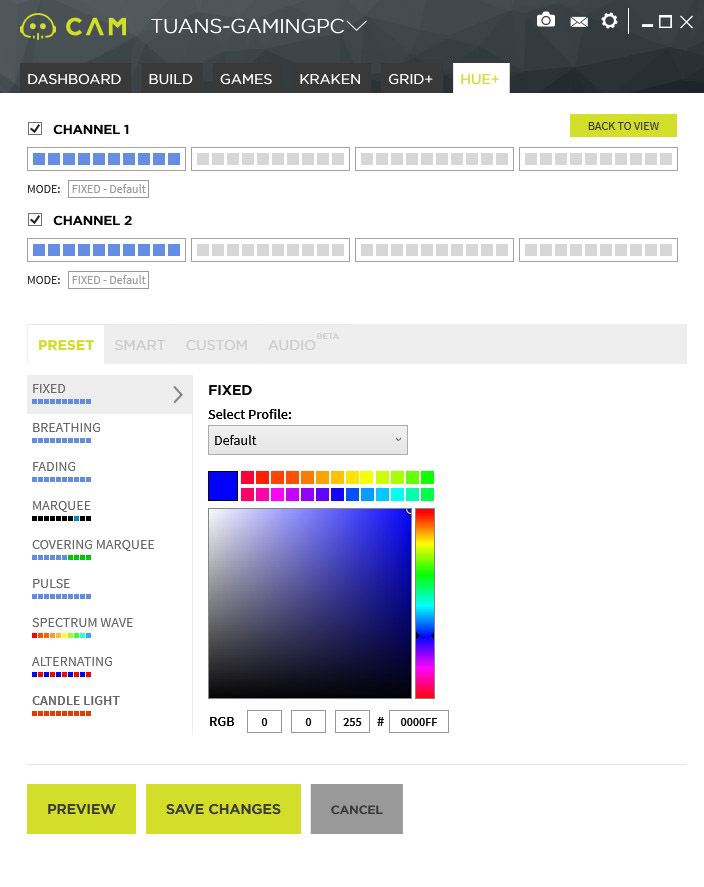
If you have NZXT hardware, such as a Kraken, Hue+, or Grid, CAM will allow you to control all those devices, too. As a side effect, if you have an Asetek-based all-in-one liquid cooler, CAM will recognize it and allow adjustment and control, as NZXT's Kraken series are made by Asetek.
For gamers who want to track their live hardware stats, CAM also allows you to do in-game overlays. Just enable the overlay features in CAM, select the data you want to be displayed and where you want them shown, and you'll be able to see your stats as you play. CAM will also log all your gameplay sessions, to let you see historic data on frame-rate performance. You can see if your system has degraded over time, or see how much of an improvement you got from a new hardware purchase. Useful!
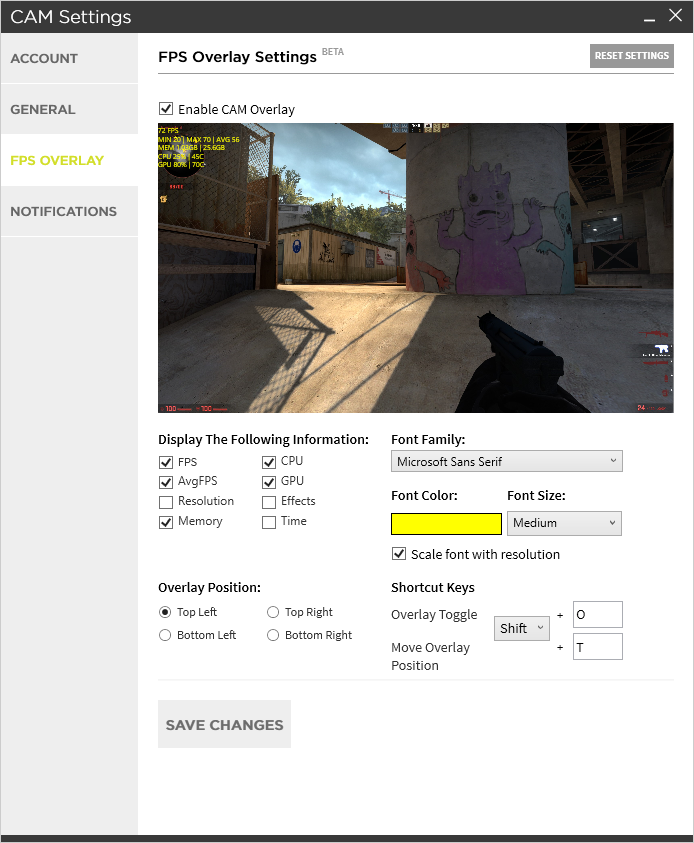
The Future
Right now, CAM doesn't allow you to overclock your system. You can't adjust voltages and can't adjust CPU frequencies. NZXT says its working on an update where you will be able to do all that.
For those who are interested in overclocking, that future update to CAM can't come soon enough. Combined with CAM Cloud, CAM will be able to let you overclock your system to a target system, based on the target's stable settings. Since CAM Cloud sees all details from other users, such as voltages and frequency settings, overclocking could be made extra easy. For now though, we'll have to wait.
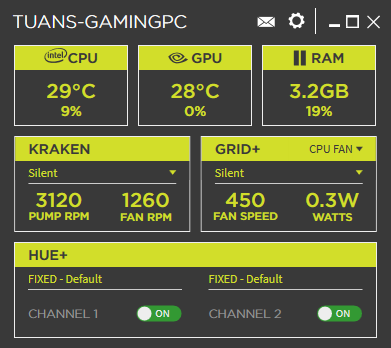
Mini CAM.
Aside from progress, CAM 3.0 is a major step forward for system-monitoring apps. CAM goes beyond just monitoring and lets you compare your performance data with others. Future update features appear promising as well. Can CAM completely replace all of our tools? That depends on whether NZXT can get deep access to change motherboard values, and how many people get into using CAM.
NZXT tells us they have bold visions for CAM, and lots of interesting features on the CAM roadmap that the company doesn't want us to talk about yet. But from what we were told, if all the features do come true, CAM will be huge for PC builders.
Already innovative with its cloud-based feature, CAM 3.0is a good step in the direction that NZXT says it wants to go. With CAM Cloud, we can imagine plenty of useful functions for CAM. Right now, CAM 3.0 is like NZXT making a rabbit disappear. CAM 4.0 might be where NZXT pulls that rabbit out of a hat.
NZXT CAM 3.0 Gallery
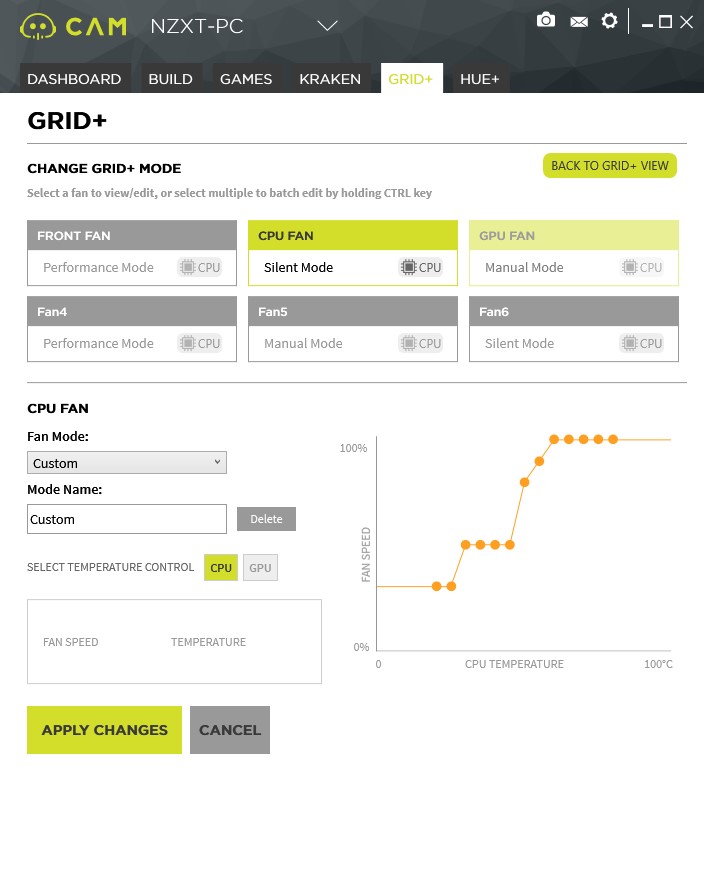
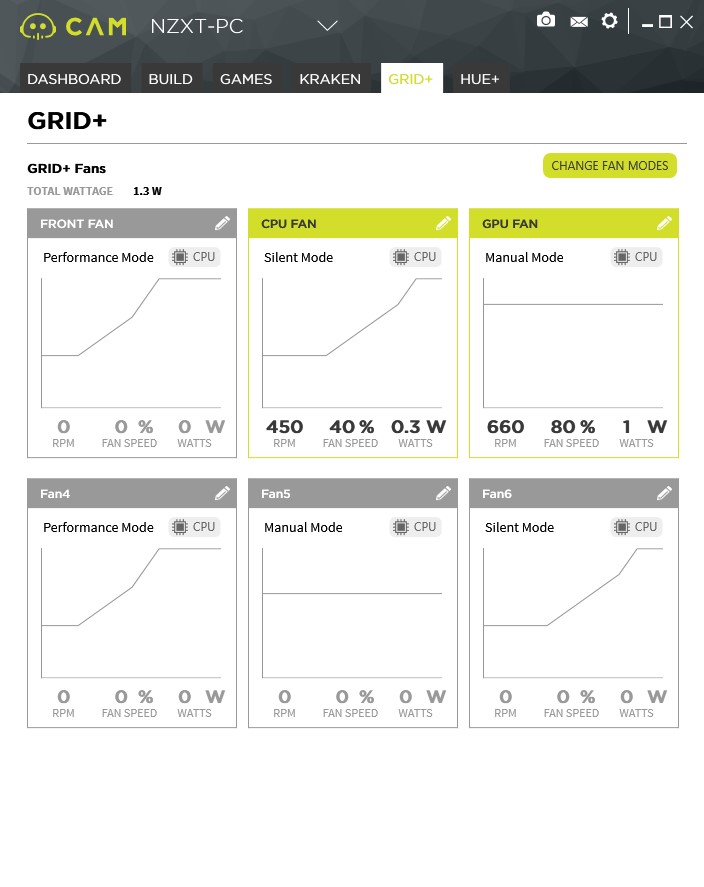
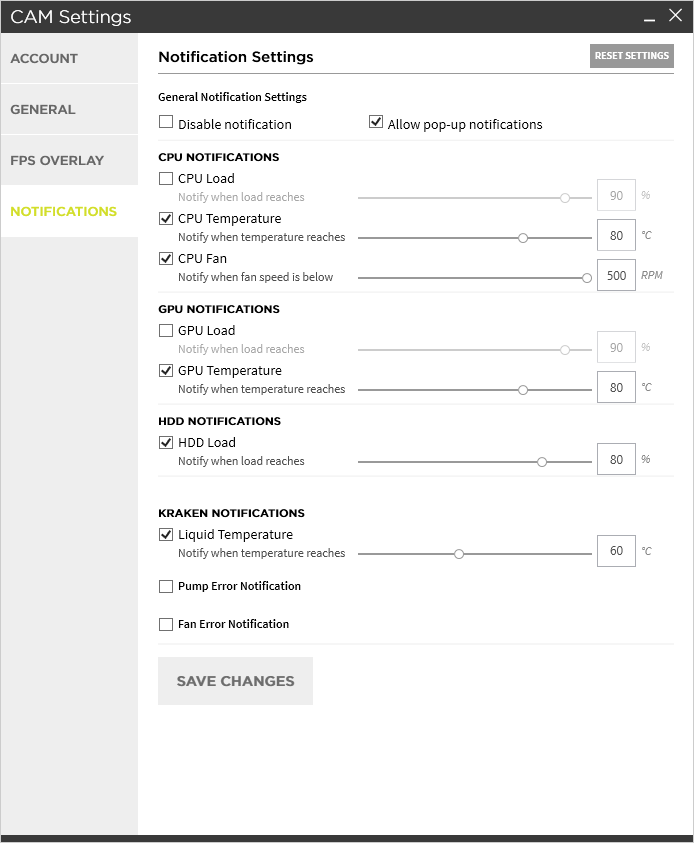
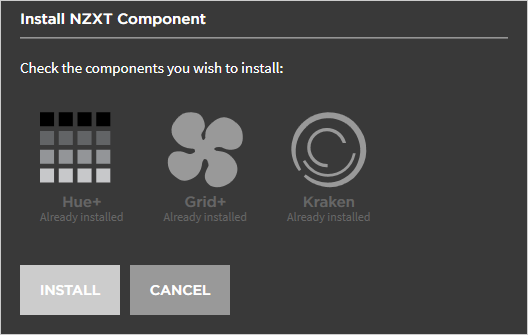
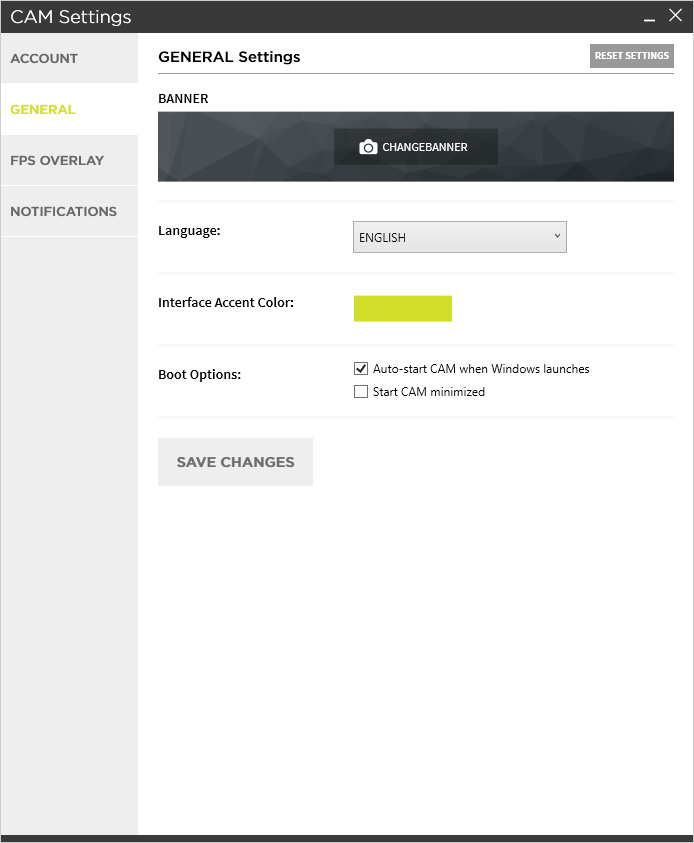
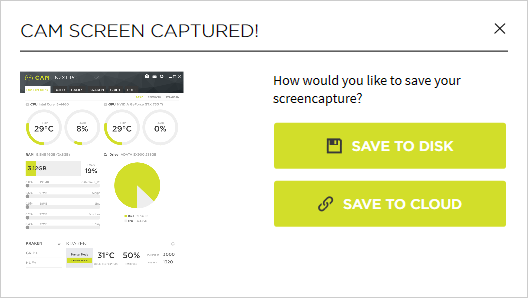
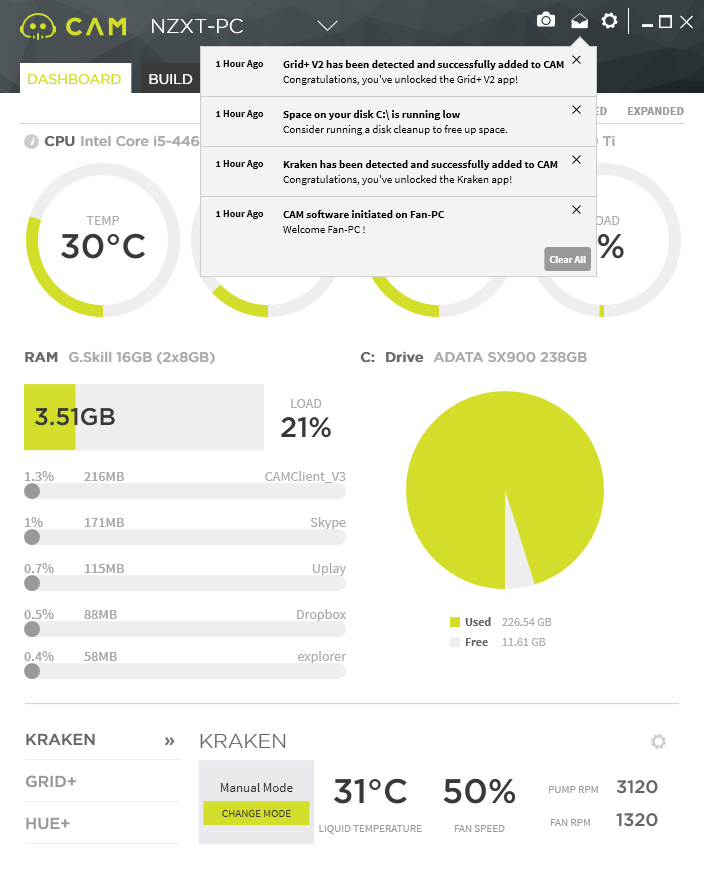
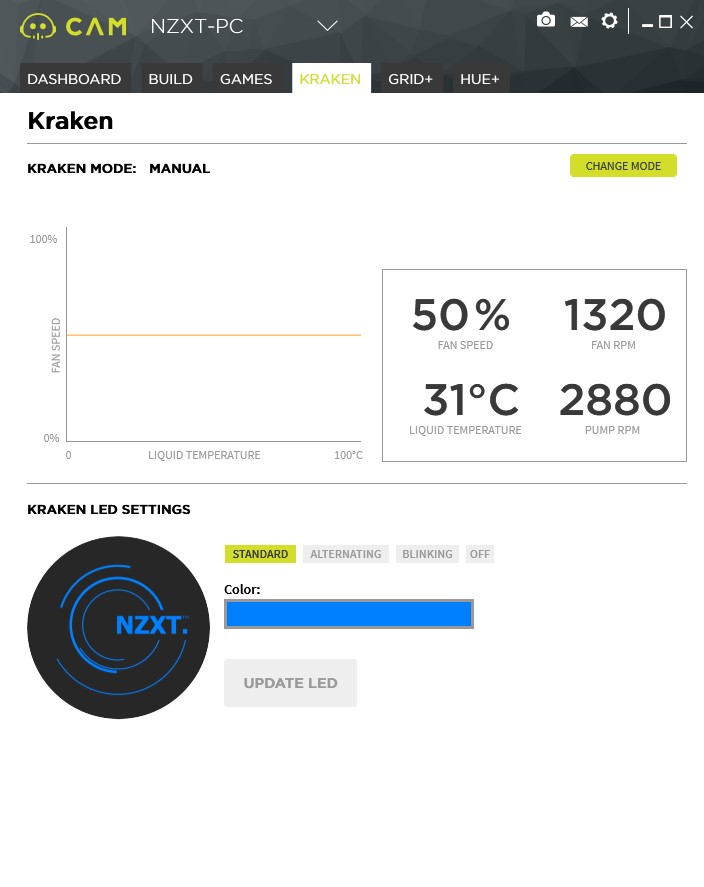
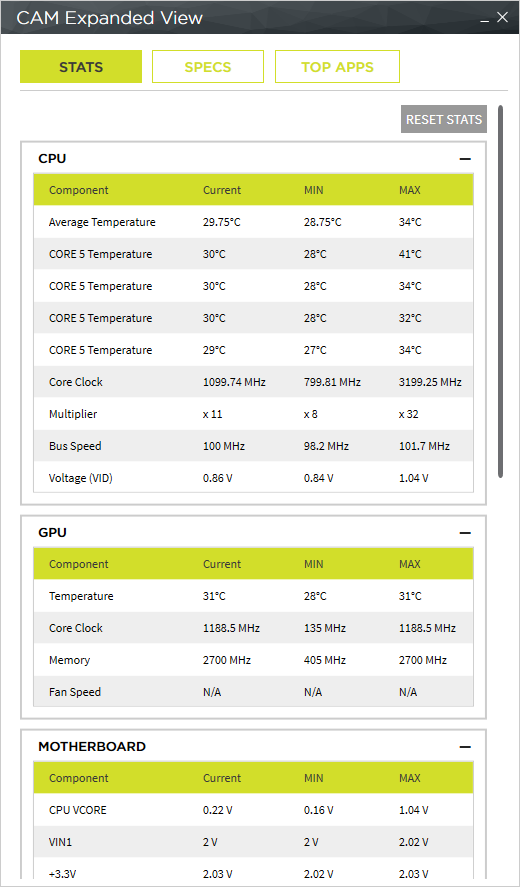

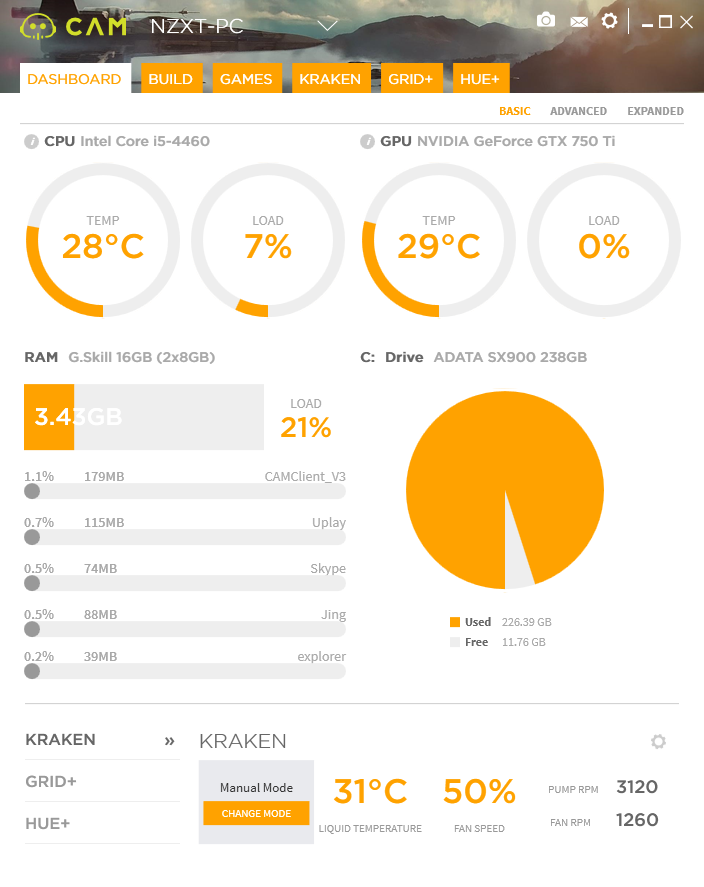
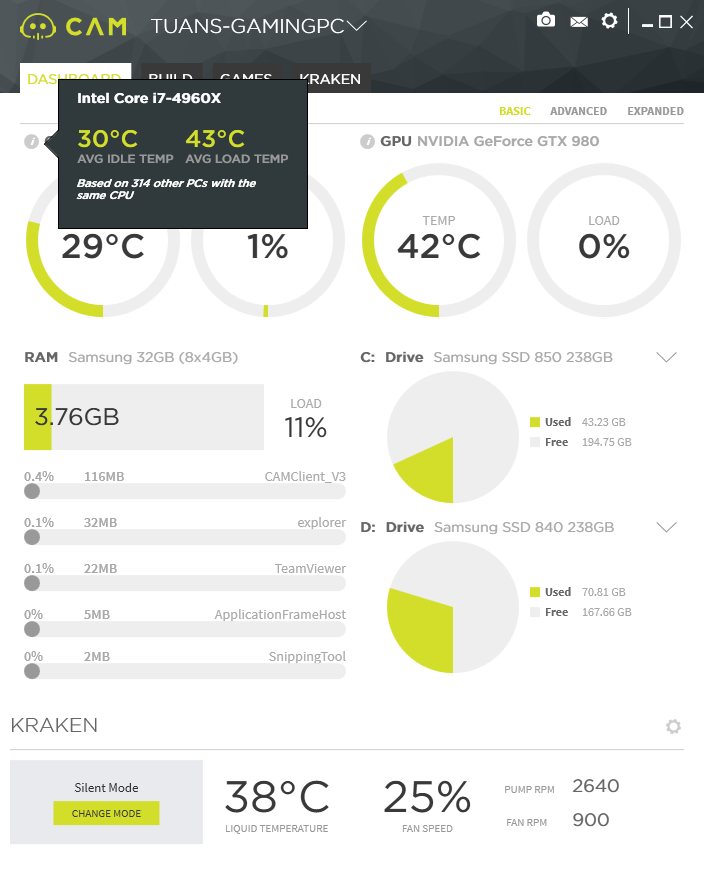
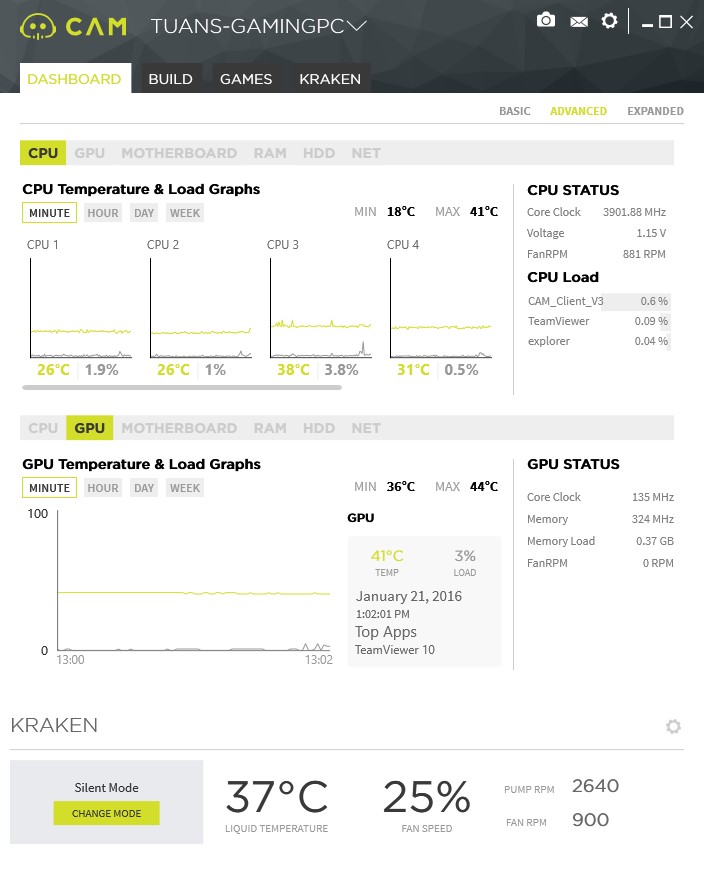
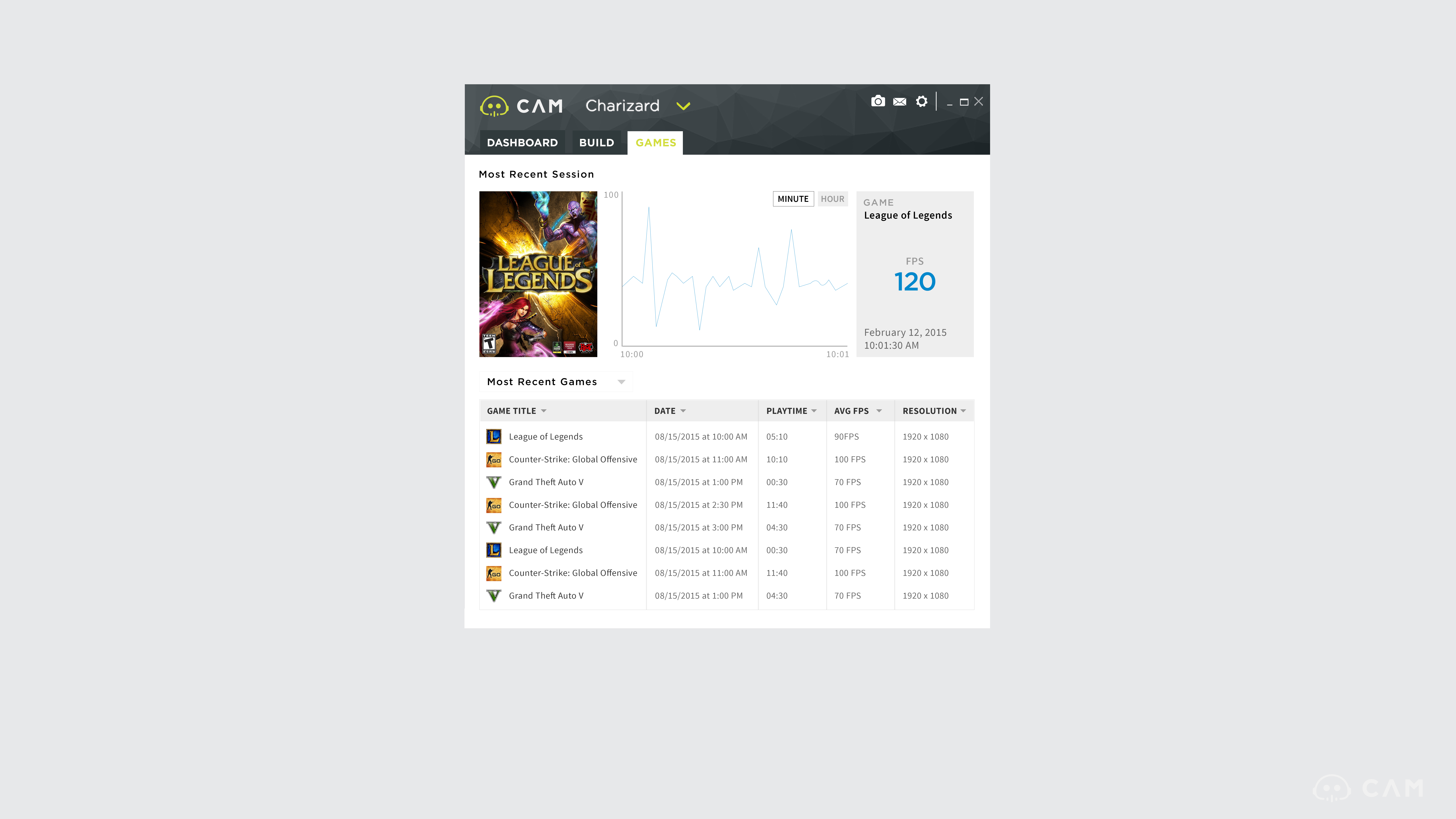
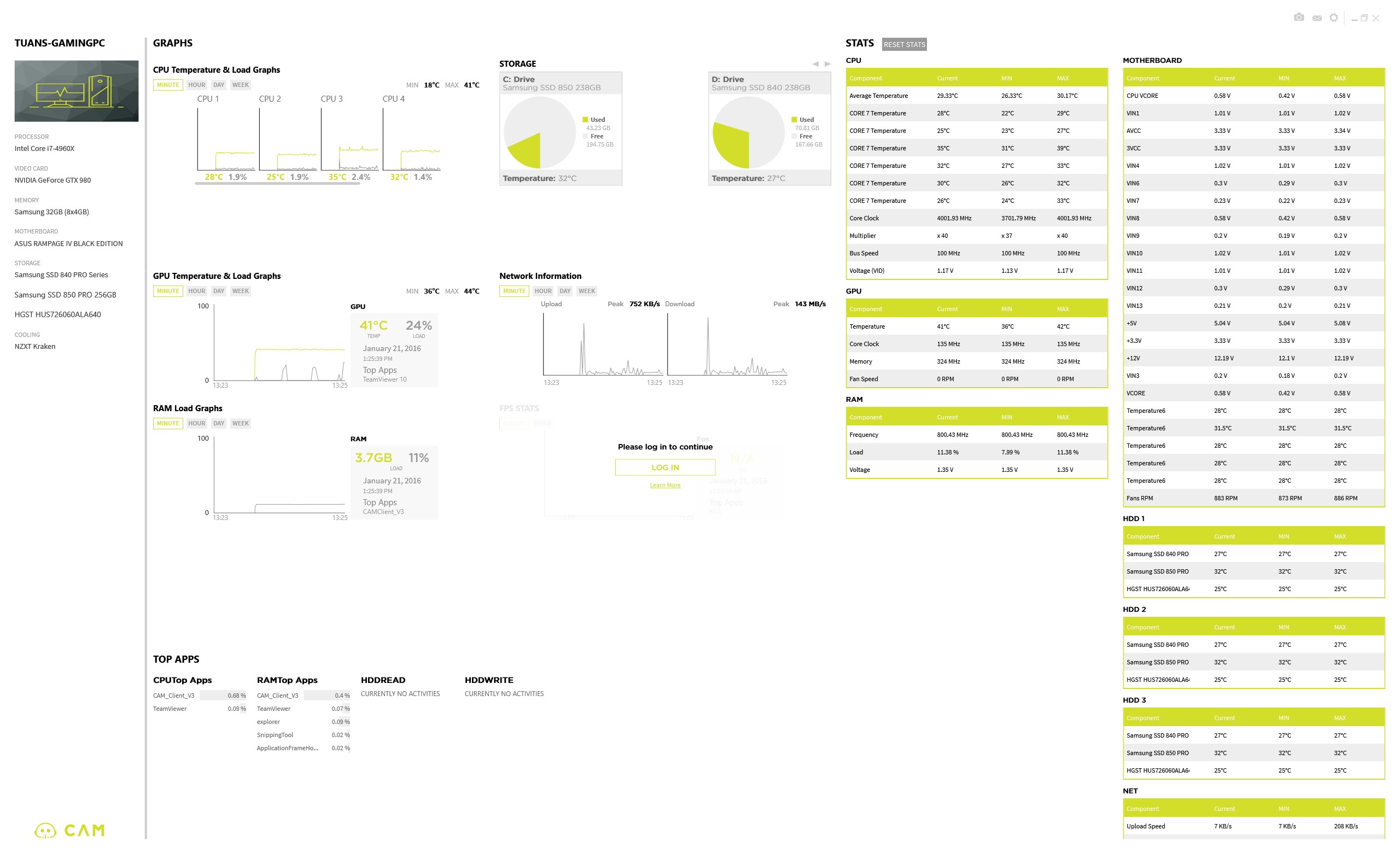
CAM 3.0 is the best-looking system-monitoring app, and CAM Cloud is where its growing intelligence is.



