Nvidia's latest graphics cards get a free speed boost today... in exactly 17 games
You're going to need to update a whole bunch of kit to get it working though.
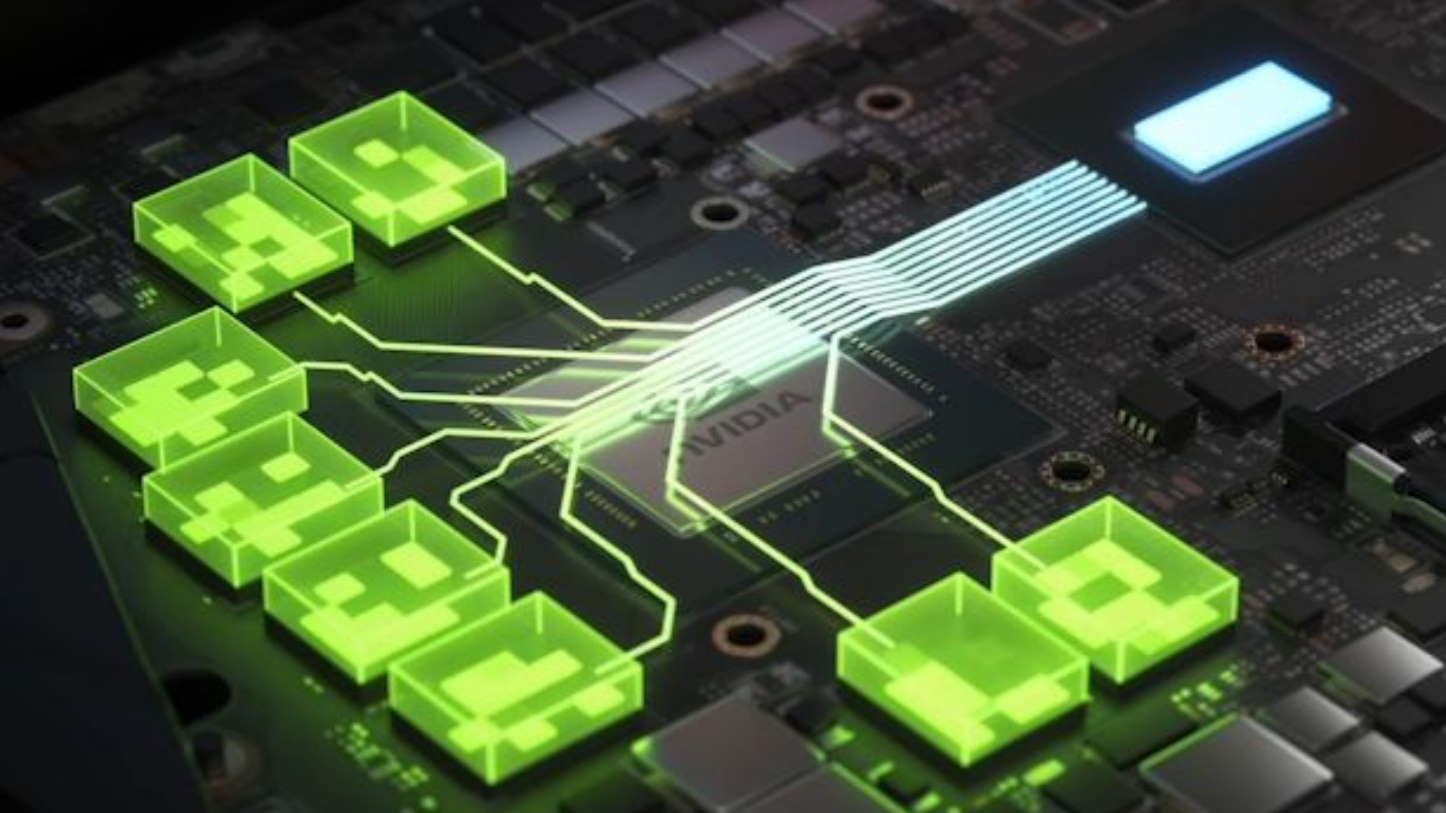
Nvidia has just flicked the big virtual switch that has turned on Resizable BAR support for all of its RTX 30-Series GPUs—gifting anyone with an Ampere GPU a free speed boost. It's courtesy of an optional feature of PCI Express that allows the CPU to more efficiently access your graphics card's VRAM.
The feature was originally only turned on for the RTX 3060 and the growing range of laptops that use its Ampere graphics technology, but now all of Nvidia's Ampere cards get the same level of PCIe love.
Nvidia has done its bit, but there are plenty of other elements that need to be bang up-to-date for Resizable BAR to work, including a compatible CPU and motherboard.
You'll also need to update your motherboard BIOS as well as flash your graphics card's VBIOS to get it working. Finally, you'll need to update to the very latest Game Ready Driver driver.
Got all that? Then you're in a great position to claim all your free extra frames. And there are some decent improvements to be had, with F1 2020 pulling out ahead with an 11.9 percent improvement and Cyberpunk 2077 bring up the rear at a 5.9 percent boost.
Hardly earth-shattering improvements, but hey, it's free, so you may as well.
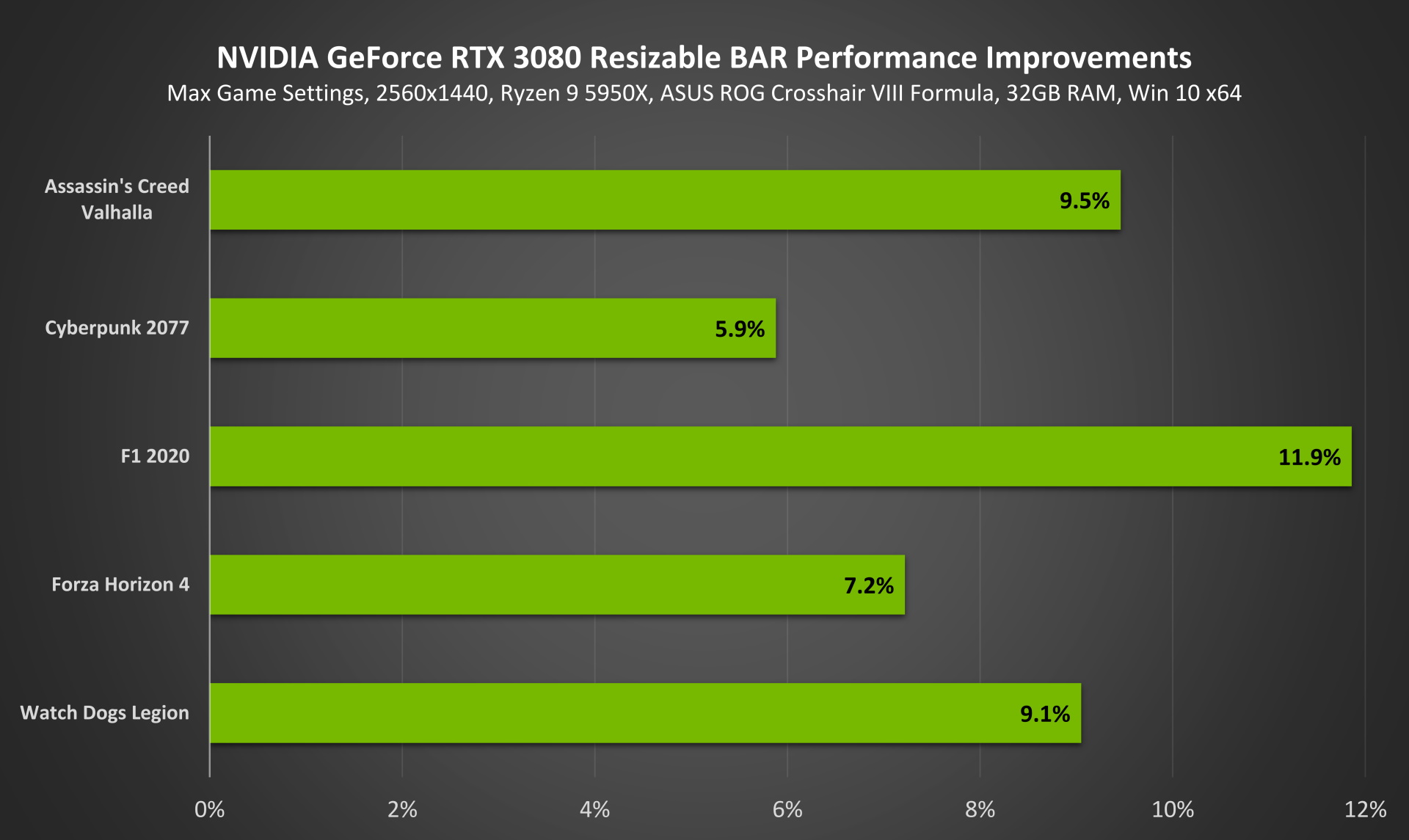
There is one more element to all of this before you get all excited and start downloading everything, though, and that's the games themselves. Only 17 titles support Resizable BAR so far, although you can expect that to expand over time.
Keep up to date with the most important stories and the best deals, as picked by the PC Gamer team.
Currently, you're looking at:
- Assassin's Creed Valhalla
- Battlefield V
- Borderlands 3
- Control
- Cyberpunk 2077
- Death Stranding
- Dirt 5
- F1 2020
- Forza Horizon 4
- Gears 5
- Godfall
- Hitman 2
- Hitman 3
- Horizon Zero Dawn
- Metro Exodus
- Red Dead Redemption 2
- Watch Dogs Legion
The reason Nvidia is being so cautious with the Resizable BAR is that some games have actually shown a drop in performance with it turned on. By locking the option behind a driver, it ensures that only good things will happen when you make the jump.
Once you've got everything updated and flashed, you can check that you've got Resizable BAR working by taking a look in the System Information section from the Nvidia Control Panel. You should find a 'Yes' next to the Resizable BAR entry for your card.
Alan has been writing about PC tech since before 3D graphics cards existed, and still vividly recalls having to fight with MS-DOS just to get games to load. He fondly remembers the killer combo of a Matrox Millenium and 3dfx Voodoo, and seeing Lara Croft in 3D for the first time. He's very glad hardware has advanced as much as it has though, and is particularly happy when putting the latest M.2 NVMe SSDs, AMD processors, and laptops through their paces. He has a long-lasting Magic: The Gathering obsession but limits this to MTG Arena these days.


