Our Verdict
Functional and luxurious at the same time, NextDesk's Air is the best sit/stand desk you can get on two legs.
PC Gamer's got your back
Up (+): Extremely well made; motors hidden in column; quiet compared to others; looks fantastic.
Down (-): Pricey; get 100% of the Air's function at 20% of the cost with other desks (but won't look as good).
The ultimate desk
Update (10/10/15): NextDesk sent its new columns for the Air, that should soon be shipping on all Air desks, and has completely eliminated the sound we heard with the initial columns. The desk now rises and lowers (in or out of sleep), smoothly without making any "initializing" sound. The movement is also noticeably quieter as well. Software issues that we experienced with Pulse have been resolved as well. With that being said, we've updated the score to indicate that the Air is the absolute best-in-class adjustable desk you can buy.
We often talk about the best possible computing experience, but that's almost always regarding the system. How much GPU horsepower can be had, the highest clock speed we can squeeze out of our CPU, and having multi-monitor setups. But what's equally as important as our system specs is where and on what we actually do our actual computing.
There's no sense in having the ultimate in performance if the chair you sit on is going to lead to an aching back and sore butt cheeks. The same holds true for a desk. We've used a number of "platforms." From cubicle desks to big office desks to low-cost IKEA desks that wobbled to dinner tables. In terms of finding that perfect working surface, the only thing we haven't tried is a picnic table.

Picking the perfect desk is not easy, and we highly recommend some serious research into finding one that's just right for you. Many factors go into finding a good desk, and all are important to examine: surface type, stability, material, and construction quality. Solid wood will last longer compared to laminate surfaces that may wear out over time or worse, peel at the seams. Is the desk stable, or does it shake when you're typing or moving your mouse, causing your display to shake? Does the desk feel cheap, or does it feel well designed?
If you seriously care about your work surface, and feel like your ultimate rig deserves the ultimate platform, we think we've found the desk for you.
Enter the NextDesk Air
The first thing you should know about NextDesk is that it does not make your average, run-of-the-mill desks. The company is known for making sit/stand desks that are more on the side of presentation pieces than simple working surfaces. If you're looking for a simple solution to sit your display and keyboard on, there's no reason to read further. If you're seeking both style and functionality, read on.
The second thing you should know about NextDesk is that its products are not cheap. Much like most things in the world, you get what you pay for, and NextDesk desks are not an exception. Be prepared to spend anywhere from $1,000 to $5,000, depending on your model and configuration. The Air isn't the desk for most people; it's for those that are looking for the best electronically height-adjustable desk that also looks like it belongs in an art gallery.
Build quality
The Air is substantial. NextDesk uses aluminum throughout the build: legs, feet, primary surface, cross-bar, vanity cover, and leveling pads. There's weight to every component. Now, some might say that just because something weighs a lot doesn't mean it's of high quality, which is true. However, in the case of the Air, every part exudes quality.
The desk is actually delivered to you on a shipping pallet, not by FedEx or UPS, but by a freight trucking company. The flat-packed box sits no higher than six inches. Don't let it fool you though, this thing requires at least two people to lift. In fact, the shipping notice we received indicated 290 pounds.
Once inside your work area, the assembly process for the Air is fairly straightforward. The desk is assembled upside down and requires two people to turn the completed desk right-side up.

The underside of the Air's desk surface is pre-mounted with several components: the drive controller and plates for accessories such as a keyboard tray. The mounting holes are pre-drilled onto solid plates of aluminum that are already mounted onto the desk. Our configuration came with a vanity cover for cable management, as well as a 12-outlet surge-protected power splitter made by Belkin.
The direction of the power supply is swappable by removing one screw, sliding off the splitter, and reattaching in reverse.

The motorized legs attach to both sides of the desk via 4 heavy-duty hex screws. NextDesk supplies all the tools you need to assemble each component. The feet then attach to the bottom of each leg.

Once attached, each leg's power cable is attached to the main leads of the controller, which are already pre-mounted to the desk. In the above photo, you can see that NextDesk uses heavy-duty chains to smoothly move the desk surface.
Unlike most, if not all moving desks, the entire motor assembly is hidden inside the leg, one for each leg.
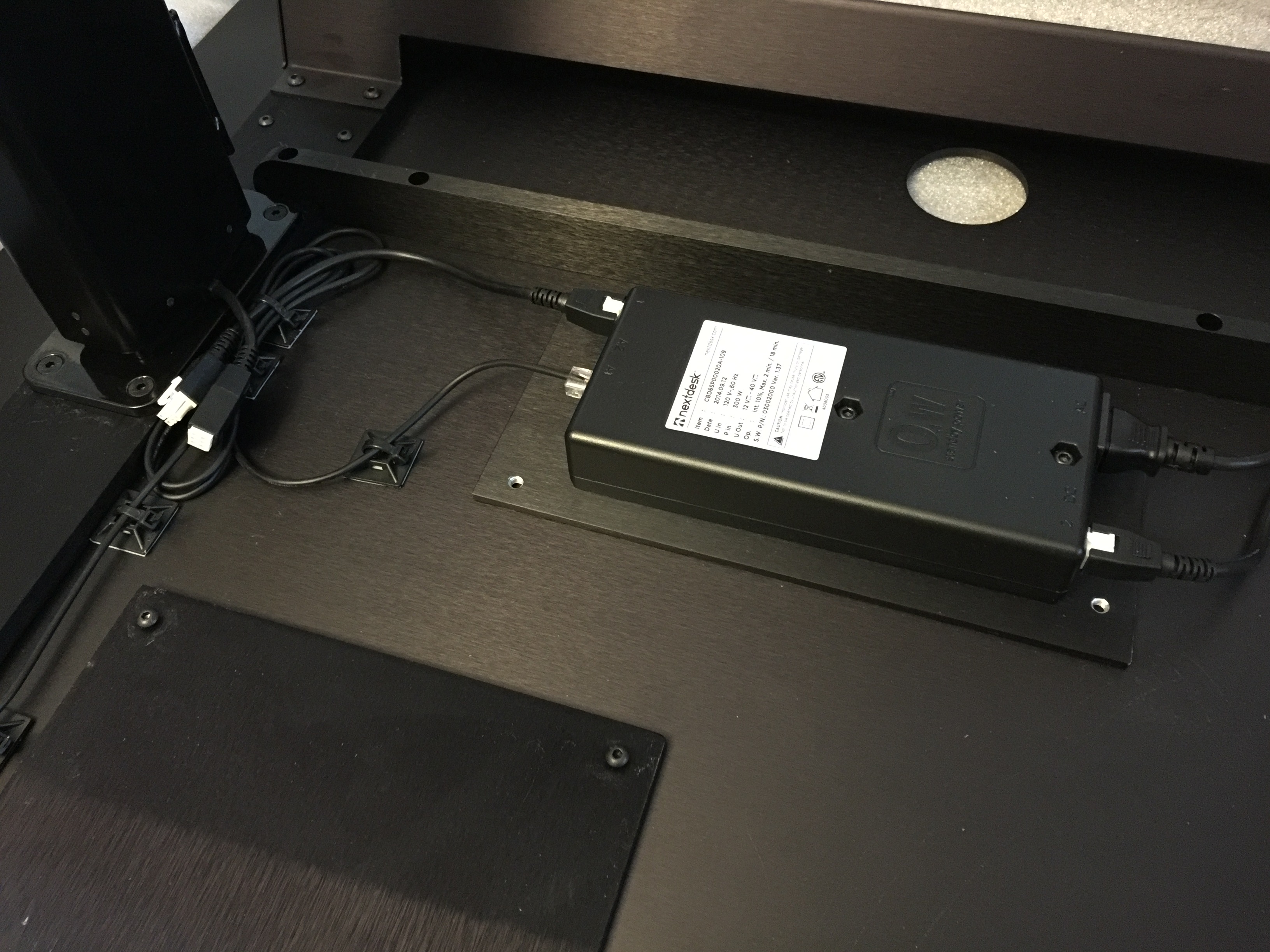
Both legs connect to the power supply via 6-pin connectors not unlike those you find on modular power supplies.
Once the feet are attached to the legs, you're essentially done. You can also order solid aluminum leveling pads that attach to the bottom of each foot, which allow you to fine-tune the surface balance in case of an uneven floor. We elected to order these. NextDesk also offers casters. Three casters or three leveling pads attach to each side.
Putting together the Air really lets you see the attention to detail as well as component quality that NextDesk puts into its products. From the screws to their mounting holes, components come together with fit and form in a manner difficult to convey in words. While screws and their drilled holes coming together perfectly may seem like a small thing, it's a detail that shouldn't be overlooked. To get a full understanding of what we mean here, you'll have to build one to know. If you can't, think of a time you had a product in your hand that just made you think "wow" when it came to craftsmanship.

Once assembly is done, the desk is flipped over and the glass surface is placed on top. You can choose to lay the glass directly onto the aluminum surface or use the clear rubber stand-off pads.

Using the desk
Solid and sturdy are two words that come to mind when you're finally done with assembly and first sit at the Air. It's well planted and there's little to no movement when you're typing or gaming.
At its standing height, the Air is slightly more sensitive to movement than when lowered, but this is to be expected of any desk on two legs. There's just no getting around physics. We didn't find it distracting and it can be reduced greatly by making sure the desk is leveled on a solid floor. Being able to adjust the level of the desk at 6 different points helps greatly if you get the leveling pads, which we highly recommend. If you want the ultimate in stability, NextDesk offers the Air Pro which sits on 4 columns. But make no mistake though, the Air itself is very stable as is.

Of course, the key feature of the Air is its height adjustability. It rises or descends using the control panel on the right of the desk or via the Desk Control application on your computer if you elect to order with Pulse, which is a combination of software and hardware. The Pulse module connects to the main drive unit via an RJ15 connector, then to your PC via USB. This allows you to adjust the desk from Windows or OS X using NextDesk Desk Control. But Pulse doesn't just do adjustments. For calorie-burning conscious folks, Pulse can be set to remind you when to sit and stand, for how long, and let you know how many calories you're burning as you stand.

Granted, standing still really doesn't burn many calories, but it's still cool to see. Pulse's stand-reminder feature was more useful—the notification would pop up on our screen to let us know when we were sitting on our butts for too long.
At its lowest point, the Air's desktop sits 24 inches off the floor; it can be raised to 50 inches at its highest point. It rises at 1.7 inches per second and produces roughly 60 decibels during movement. The controller also has collision detection for both directions,
Transitioning is smooth and uneventful. The desk moves relatively quietly, but does produce a whirring sound while in motion. It's not noticeable in short adjustments but it is in long ones. It's not completely silent, but it's not loud either. Be aware though that when waking up from sleep, the motors will produce a noticeable "engagement" sound. Adjustments after the initial movement from wake up don't produce the sound, but the first one always does after wake. NextDesk says its second generation columns will be even more quiet.
Our primary gripe with adjusting the Air—and this applies to all other NextDesk desks—is that you have to hold down the memory position buttons for the full transition. We would have preferred a single press. Using the Desk Control app allows you to adjust height from your PC, but it's simply faster to use the controls on the desk itself. One issue with the app is the memory settings don't correspond to the settings on the desk. We notified NextDesk of this issue, and the company says a fix is on the way.
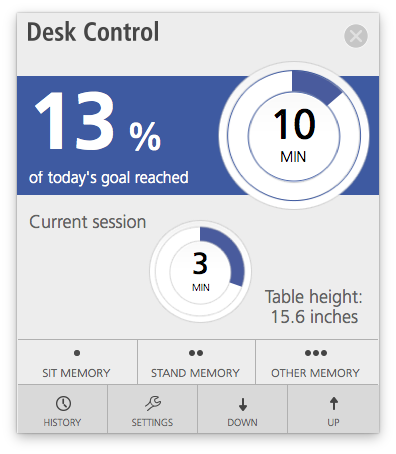
Our friends over at TheWireCutter picked the NextDesk Terra as their ultimate standing desk option, even above their "best" recommendation for "most people." They said: "The NextDesk Terra is the best-looking sit/stand desk you can get. It has a sleek aluminum frame, solid bamboo top, and beautiful, refined accessories. If you can fit it into your budget and want the best, this is it."
If you're not a fan of the glass surface, you can opt for the NextDesk Terra, as it has a solid bamboo surface and is in most other ways identical to the Air.
IT'S LIKE BUYING A CAR
If you're in the market for a NextDesk, it's sort of like buying a car: there are lots of options. From different finishes and table-top colors, to a designer stability bar the company aptly names "Artisan Bar," which doubles as a foot rest. When you add up all the options, the final price for the desk you choose can be... surprising. Here's what NextDesk offers:
NextSpace keyboard platform - $347
NextDesk Pulse - $79
Power management - $99
Integrated Harmon Kardon sound system - $197
Vanity cover cable management system - $147
Single monitor arm - $197
Double monitor arm - $327
Casters - $99
Leveling pads - $99
Connect - $147
NextDesk Fit treadmill - $999
With all of the options checked above, you're looking at an additional $2,500 over the cost of the standard desk, not including custom color choices or custom designs. In fact, you can option out your desk with a battery pack that will let you adjust the desk no matter if it's near an outlet or not. Some of the options you can add on yourself without having to go through NextDesk. For example, an identical Belkin power strip can be had on Amazon for less than $25.
Stand or sit with style
We admit that we were initially convinced that standing and working or gaming wasn't a good way to go about our computing experience. After about two weeks of standing though, we can see the appeal. In fact, we started to prefer standing during most of our working hours. For gaming though, we'd still rather sit, although our friends at PC Gamer actually preferred standing.

One thing we highly recommend for anyone contemplating a standing desk: do yourself a favor and get a proper anti-fatigue standing mat. This isn't an option; a carpet just won't do. A proper standing mat will help your standing experience substantially and allow you to work for much longer hours. But this isn't really an article about whether or not you should sit or stand. That's entirely a personal preference.
If you're going to sit/stand and want to do it with style, the Air from NextDesk is unmatched in terms of build quality and looks. The Air (as well as the Terra) are quite a few steps ahead in terms of quality over the competition. At NextDesk price points though, the Air is not for everyone.
After assembling the Air and using it, we'll say that there's no other sit/stand desk we've ever used that was this well made. You can have a great standing desk, or a great sitting desk, or a beautiful desk, but if you want all of those in one desk, the Air from NextDesk would be our pick.
Functional and luxurious at the same time, NextDesk's Air is the best sit/stand desk you can get on two legs.



