How To Erase Your Digital Footprint
Controlling the Size of Your Footprint

Now that you’ve taken the red pill and realized the realities of living a life connected to the Internet, how can you better protect yourself in the future? There are several basic tools available for the privacy-conscious; most of them free.
Let’s start with the biggest data hog of them all: Facebook . A recent report by Nielsen found that in August 2011, the average U.S. user spent an average of seven hours and 46 minutes on Facebook, which is up from five hours and 46 minutes just a year ago.
With all of the news feeds, friend requests, photo tags, and application requests, not to mention the amount of sites that can be accessed through your Facebook account, it is easy to see how the shoe making the digital footprint is increasingly coming from Mr. Zuckerberg’s creation.
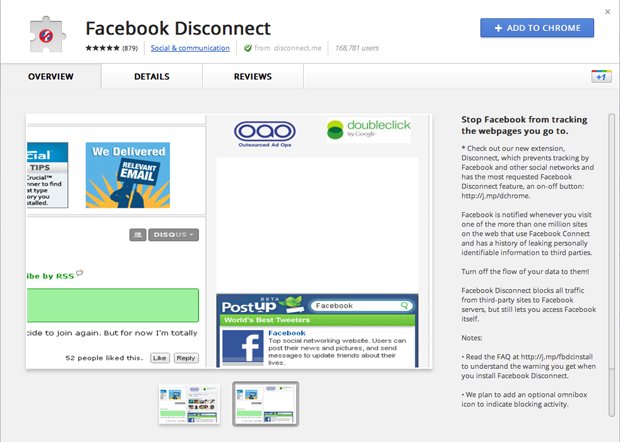
If you would like to keep Facebook in check and minimize its invasion into your online life, check out Disconnect , a browser extension available for Firefox, Chrome, and Safari. The purpose of this extension is to “help people understand and control the data they share online.” Disconnect will disable third-party tracking, depersonalize searches, identify and block information requests from websites, and allows the user to easily unblock these requests if so chosen.
If you are a Chrome browser user, another tool available is Facebook Disconnect , created by former Google engineer Brian Kennish. Facebook Disconnect works in the background of your browser to block all traffic from third-party sites to Facebook servers, but still allowing users to access their Facebook normally.

Continuously staying on top of your online presence should become a regular routine. Again, Google (I swear they are not paying me) is the easiest avenue to accomplishing this task. Simply doing a search of your name and popular aliases on a regular basis is one easy method.
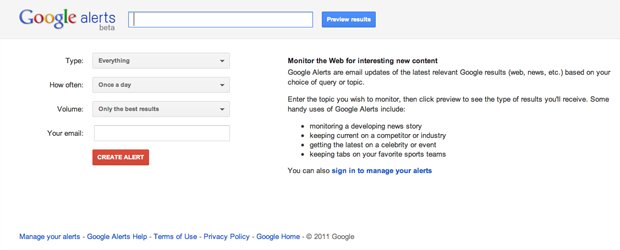
The service Google Alerts will actually send regular email updates every time your name is queried. Both of these simple steps can help you monitor the information other people are looking at pertaining to you and where they are accessing it from. Now that you have this handy guide to walk you through how to purge that data, channel your inner-Jason Bourne every so often and control your data like the secret agent you always wanted to be! Be sure to check out a related article by online privacy expert Dan Tynan for more information.
To help further minimize your digital footprint, privacy advocate Moxie Marlinspike created a service called GoogleSharing , which allows users to search through Google without being tracked. The technology scrambles search requests that are sent to Google, making it impossible to tell where or from whom the request is coming from.
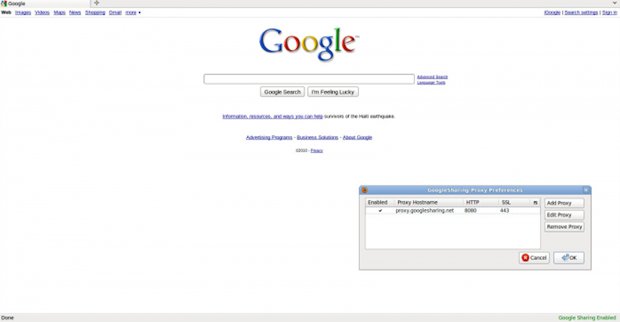
Facebook is not the only site where your information is vulnerable. Virtually every site on the Internet leaves your information open to ad peddlers. Barring these companies from accessing your personal information can greatly reduce the size of your digital footprint.
In addition to their tracker cookie scanning feature, The aforementioned National Advertising Initiative has created an opt-out program for web users, which requires their more than 70 member companies to no longer deliver web ads tailored to from your usage patterns. This does not mean you will no longer see web ads on the sites you visit, but it will reduce the amount of organizations that will mine your data and generate personalized advertisements as you browse the web.
Another organization committed to protecting your personal information and reducing your footprint is PrivacyChoice , which allows users to add a bookmark to your browser that scans your history and automatically sends opt-out requests to over 100 ad networks. No longer will your browsing habits be analyzed for profit thanks to organizations such as these.
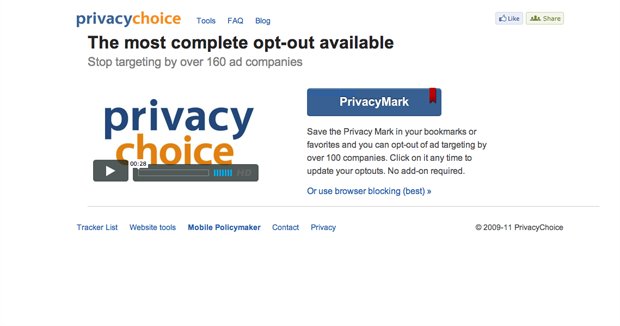
Even with these precautions there is no absolute way to make your information available only to you. Once something is done online, expect it to be there forever. Don’t bother thinking you can hide anything online because there is nowhere to hide.
The best strategy for reducing your footprint is to remember to step back every once in awhile, and not rely on the Internet to service every facet of your life. Every picture doesn’t need to be geo-tagged; every new social media site does not have to be joined permanently. Every detail of your personal life does not have to be put on display for others to see. Just like you take steps to protect your physical information, remember to take steps to monitor and protect your digital information as well.
Keep up to date with the most important stories and the best deals, as picked by the PC Gamer team.

