Corsair Strafe tested: good keyboard, better software

Corsair's Strafe mechanical keyboard serves two purposes. At $110 on Amazon, it's a slightly cheaper alternative to the Corsair K70, which shares the Strafe's red LED backlighting but comes with the additions of a volume scrollbar, media keys, and a comfortable wrist rest. It's also slightly better for gaming than the K70 thanks to macro key customization (that feature is available in the more expensive K70 RGB), but unless you love to assign a whole bunch of macro functions, this is mainly a model about price and aesthetics.
The Strafe is a solid, heavy keyboard with a plastic body and some nice flare, so long as you like the color red; the red backlighting is magnified by a red plastic undercarriage beneath the keys and red lighting that shines out the left and right sides. The K70 has a more premium feeling aluminum body and a slightly lighter matte finish on its keys, though typing on the keyboards feels more or less identical.
I miss the K70's rubber wrist rest, but otherwise the Strafe feels just as sturdy to type and game on as the slightly more expensive keyboard. Both are available with Red and Brown Cherry MX switches (the K70 also offers Blues). Either's a good pick for a mechanical keyboard for gaming from a hardware perspective, but what about the software? That was my big concern when I started using the Strafe, as Corsair's CUE software for programming keys and lighting was notoriously difficult to use when the K95 RGB launched last year.
I spent some time playing with a couple builds of the Corsair Utility Engine (they updated it at least once during my few weeks with the keyboard) and found its updated design much easier to parse without a hand-holding help file. For lighting, there's now a standard mode and an advanced mode; Standard allows you to set some popular lighting profiles, like the wave, "breathing" pulse, and light-on-touch. Advanced settings let you apply your own custom profiles built on a solid color, gradient, ripple, and wave options. It's pretty easy to tweak the speed, duration, and brightness intensity of these and then save them. You can also import profiles from online, although Corsair's website doesn't have a page for Strafe profiles.
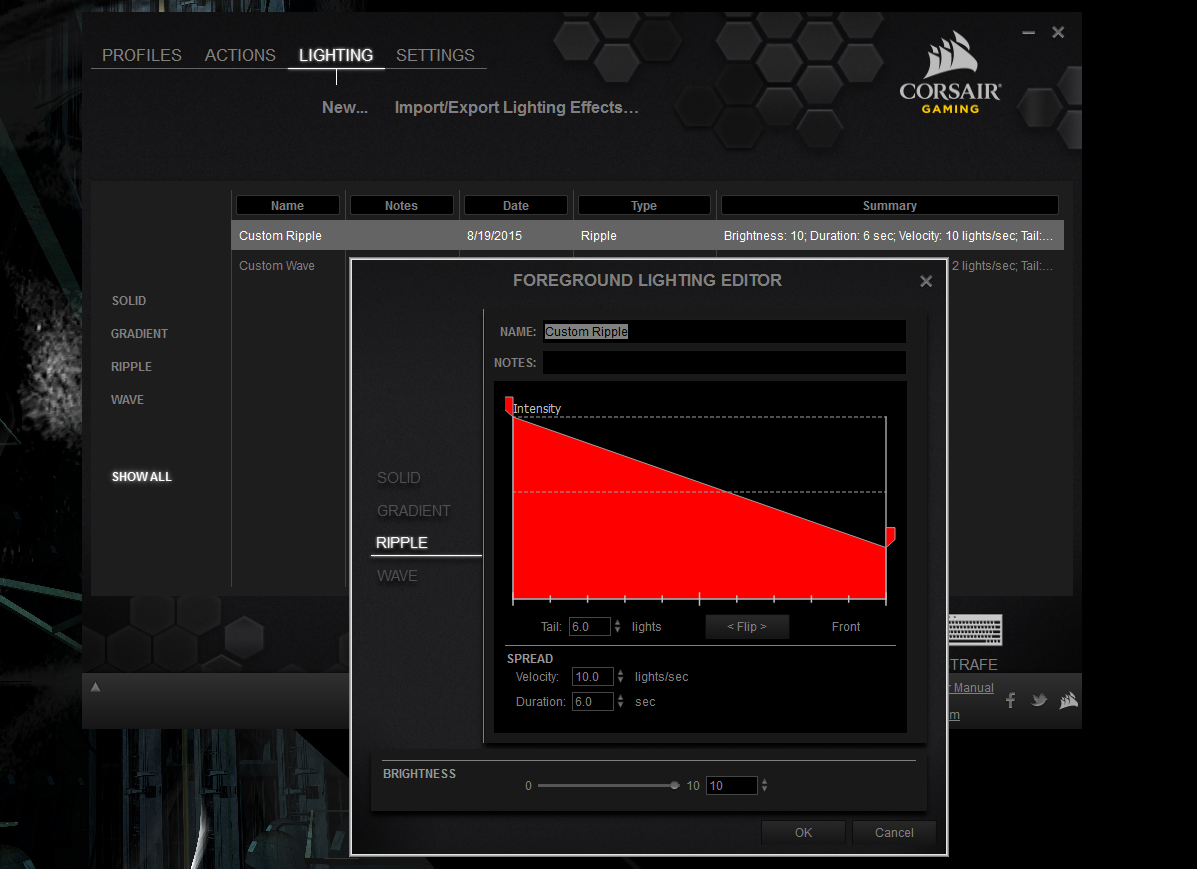
When I first started testing the Strafe, I had trouble applying my custom-made profiles to the keys. There's an easy to use visual interface that lets you select individual keys to light up, and you can also drag select to highlight the whole board and apply settings en masse. But when I tried to do that with a custom profile, it said I couldn't apply my creation to a single key.
Even when I created a key group for the whole board, the profile never stuck. Updating to the latest version of the software ended up fixing my problem; it came with some pre-configured key groups, and I was able to successfully apply my profiles to those.
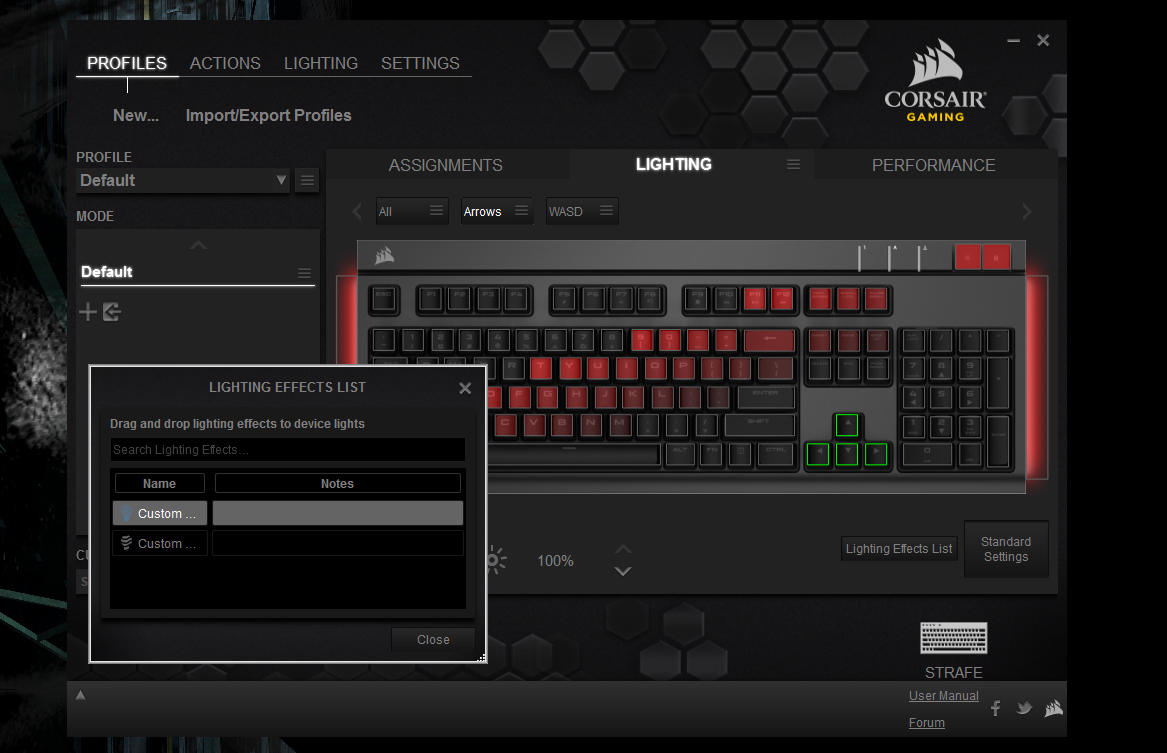
As much improved as the interface is, I think it could still be better. There's no "save" or "apply" button for lighting, which would make it clearer when you've got a lighting profile locked in. Also, switching between advanced and standard settings switches you between different lighting settings; I wish I could have my advanced profile set, and then switch to the standard settings just to see the options, without suddenly changing the applied lighting profile.
Keep up to date with the most important stories and the best deals, as picked by the PC Gamer team.
Assigning button actions uses the same interface as the lighting assignments, but is powerful and a bit easier to use. Corsair has a great macro recording feature for following your keystrokes, and simpler tools for mapping mouse strokes, program shortcuts, key combinations (copy/paste etc.) and media controls. Applying those settings is as simple as right-clicking a key and assigning an action from your saved list.
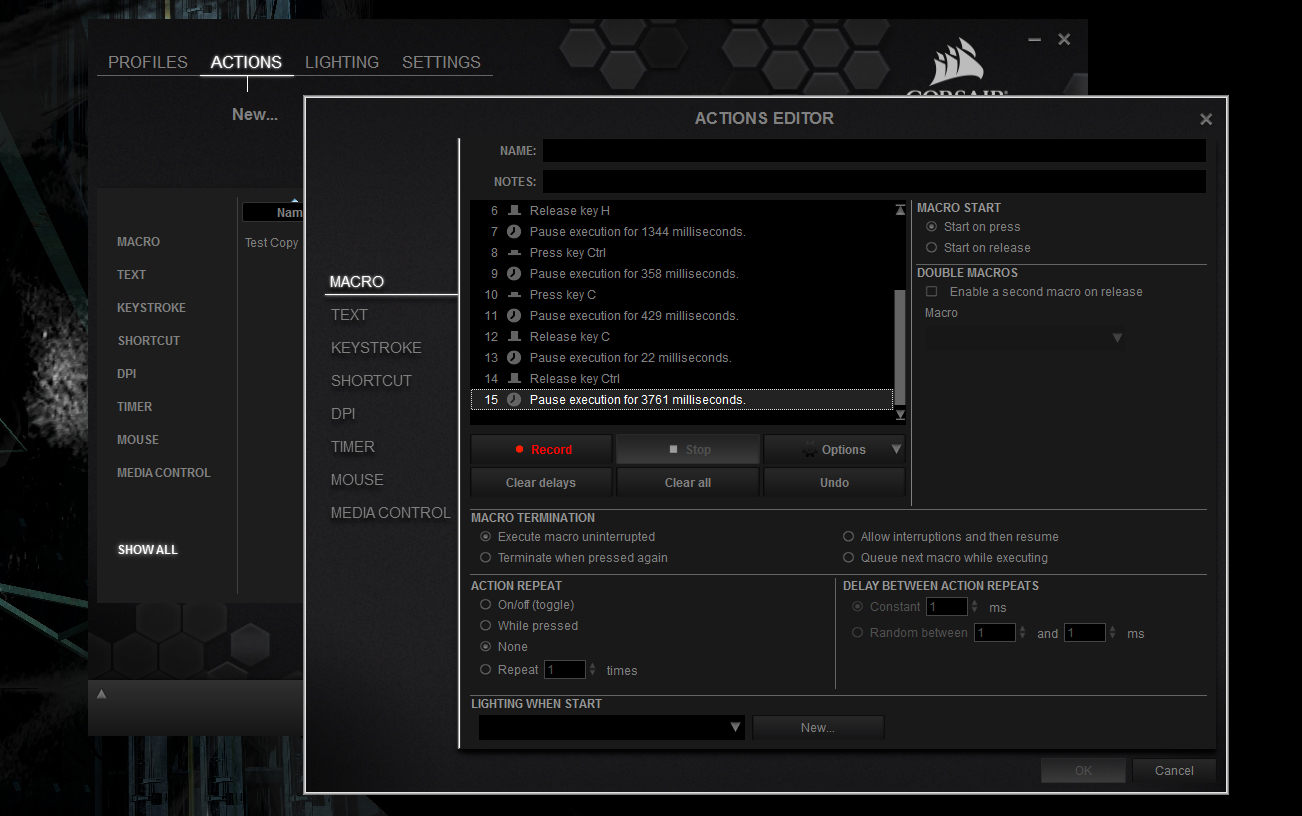
The Strafe doesn't do much to distinguish itself from other mechanical keyboards on the hardware front, but Corsair's software is now powerful enough—and more importantly, easy enough to use—that gamers who love customizing lighting and key bindings can get the most out of any of their keyboards. It's as good as any other keyboard software I've used, and that means the upcoming Strafe with a brand new Silent Cherry MX switch will be in good shape as soon as it launches this fall.

Wes has been covering games and hardware for more than 10 years, first at tech sites like The Wirecutter and Tested before joining the PC Gamer team in 2014. Wes plays a little bit of everything, but he'll always jump at the chance to cover emulation and Japanese games.
When he's not obsessively optimizing and re-optimizing a tangle of conveyor belts in Satisfactory (it's really becoming a problem), he's probably playing a 20-year-old Final Fantasy or some opaque ASCII roguelike. With a focus on writing and editing features, he seeks out personal stories and in-depth histories from the corners of PC gaming and its niche communities. 50% pizza by volume (deep dish, to be specific).

