A look back at the weird, terrible keyboards of '70s and '80s PCs
In the early days of personal computers, IBM, Tandy, and others created some truly terrible keyboard designs.

Since it was originally published, we've updated this article with another "classic" keyboard.
There are a number of things we take for granted with our modern PCs. State-of-the-art graphics and sound, oodles of RAM, and high-resolution displays are now a given, but they were expensive (and often ill-supported) add-ons for personal computers in the 1970s and 1980s. One accessory in particular that we take for granted today is the gaming keyboard. Modern USB and Bluetooth keyboards are inexpensive, almost universally compatible, and come in a variety of form factors, functions, and keyswitch types to satisfy the most demanding gamer or typist. This wasn’t always the case.
When the first truly mainstream personal computer trinity of the Apple II, Tandy TRS-80, and Commodore PET hit the market in 1977, touch-typing skills were hardly a given. Further, in a competitive market where it was a challenge convincing consumers that a personal computer might be something they’d actually want to own, it was critical to try and keep the costs of lower priority components, like keyboards, as low as possible. As a result, not every personal computer, including one of the trinity, had a particularly useful keyboard.
What follows is a look at a dozen of the more unusual, quirky, and downright frustrating keyboards found in popular North American personal computers from the 1970s and 1980s that attempted to break way from the shackles of proven typewriter designs. That didn't always work out.
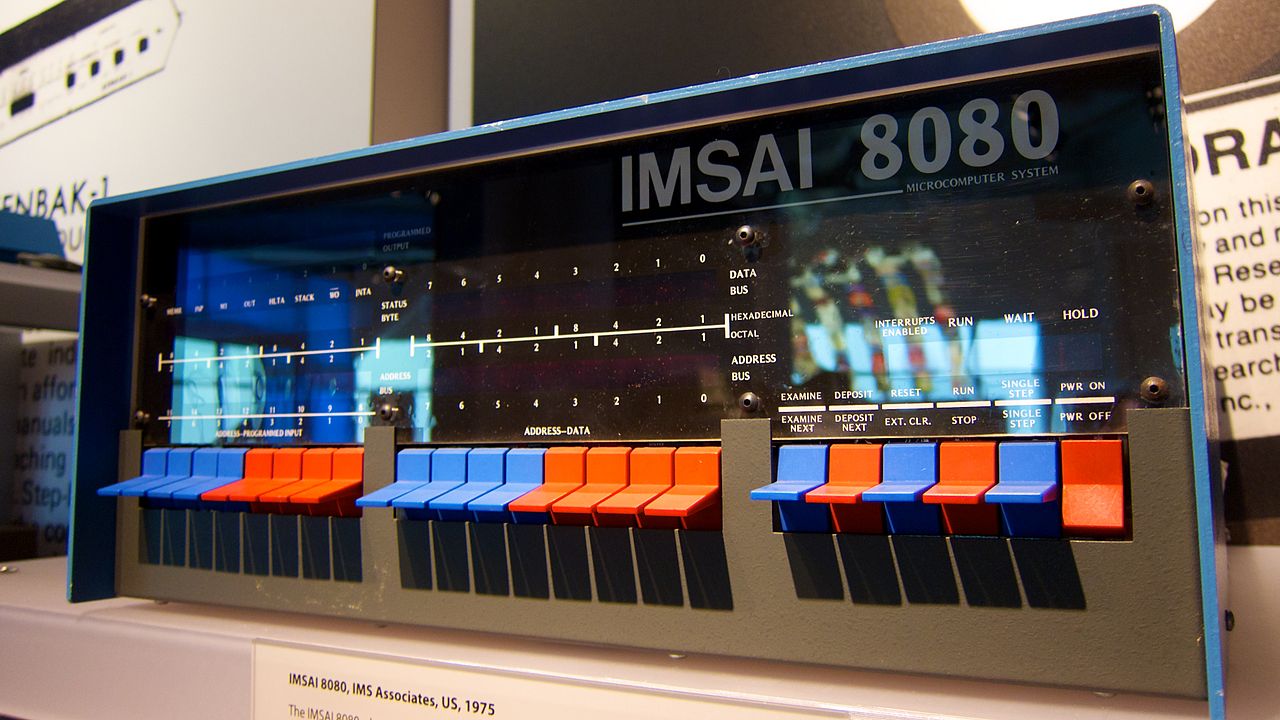
IMSAI 8080 (1975)
Okay, so this isn't technically a keyboard. Released in 1975, the IMSAI 8080 microcomputer predated most personal computers by a couple years, but is a great example of what it was like to interact with the microcomputers of the day. Instead of a keyboard, the front panel of the IMSAI 8080 came equipped with a number of switches. Not exactly built for typing.
The IMSAI 8080 was most famously seen in the 80s movie WarGames, where it was actually paired with a real keyboard, the IMSAI IKB-1.

Commodore PET (1977)
One of the first all-in-one personal computers, the Commodore PET featured a sharply angled metal case with built-in monochrome monitor, tape drive, and keyboard. Unfortunately, betraying Commodore’s recent history in calculators, that keyboard featured small, closely spaced, flat, square keys, making touch typing impossible. To add further insult to injury, the labels on the key tops tended to wear down over time.
While the PET’s keyboard was the only member of the trinity to feature a numeric keypad, Commodore clearly took the negative reactions to its design to heart. All future Commodore computers, save for the ill-fated Japanese-only budget computer, Commodore MAX (1982), would feature proper full-stroke keyboards.

VideoBrain Family Computer (1978)
Featuring a sleek black and accented silver design that defies its late 1970s origins, the VideoBrain was the first personal computer to accept cartridges, and even included four joystick ports. Unfortunately for would-be fans of the VideoBrain, its design also included an awkward, compressed 36-key half-stroke keyboard with an unusual layout, including a NEXT key above the SPACE key that took the place of a dedicated Enter key. While with practice touch typing was just barely possible, there were precious few software titles available where you could even make use of such a skill, save for a built-in Text program.

Interact Home Computer (1978)
Thanks to Interact’s early bankruptcy, the Interact Home Computer has the dubious distinction of gaining a bigger following after it went on liquidation in a series of magazine ads by Protecto than it did during its brief commercial life. Although it had an interesting breadbox design, with a built-in cassette drive on the right and a keyboard on the left, its looks were deceiving.
The keyboard featured 52 tiny, widely-spaced, plastic keys, with a number row that started with 2, no doubt inspired by what even then were outdated typewriter layouts. While the 53rd key was a reasonably-sized Space bar, the Enter key (CR) was as small as the others and placed in a somewhat non-intuitive location.
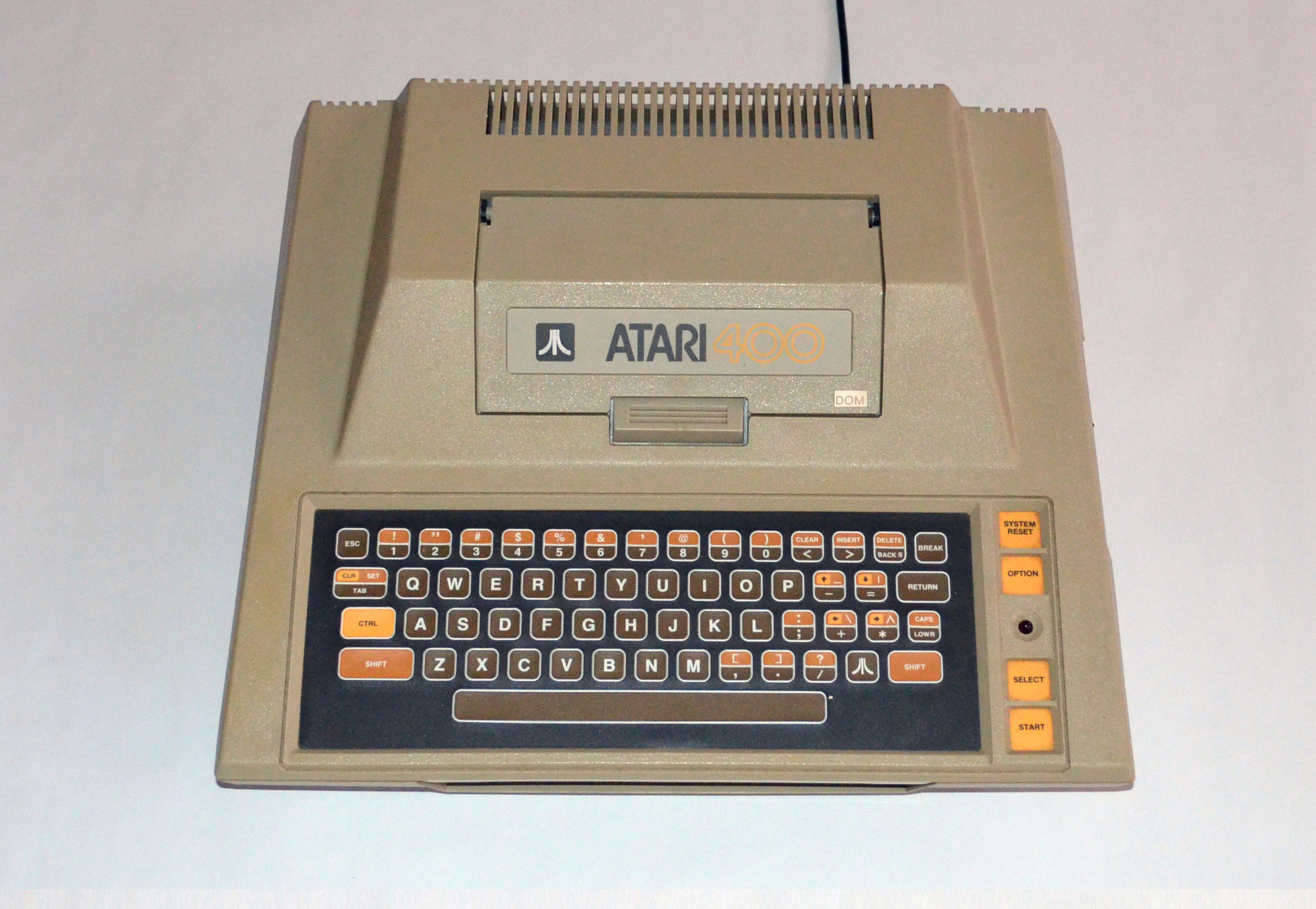
Atari 400 (1979)
In 1979, Atari released two personal computers that set a high standard for audio-visual performance. One, the 800, offered several premium features as standard, including a monitor port and full-stroke keyboard, but that also came saddled with a premium price. The other, the 400, offered a reduced feature set, with a similarly reduced price point, and purportedly more kid-friendly design. One way Atari accomplished both of those objectives was by using a flat membrane keyboard with slightly raised outlines in place of actual keys. The kid-friendly angle came from its lack of moving parts or seams, offering easy clean-up after accidental spills.
While practice and a slower pace enable you to just barely touch type on the 400’s keyboard, those who type on today’s virtual touchscreen keyboards know all too well how frustrating the lack of direct tactile feedback can be.
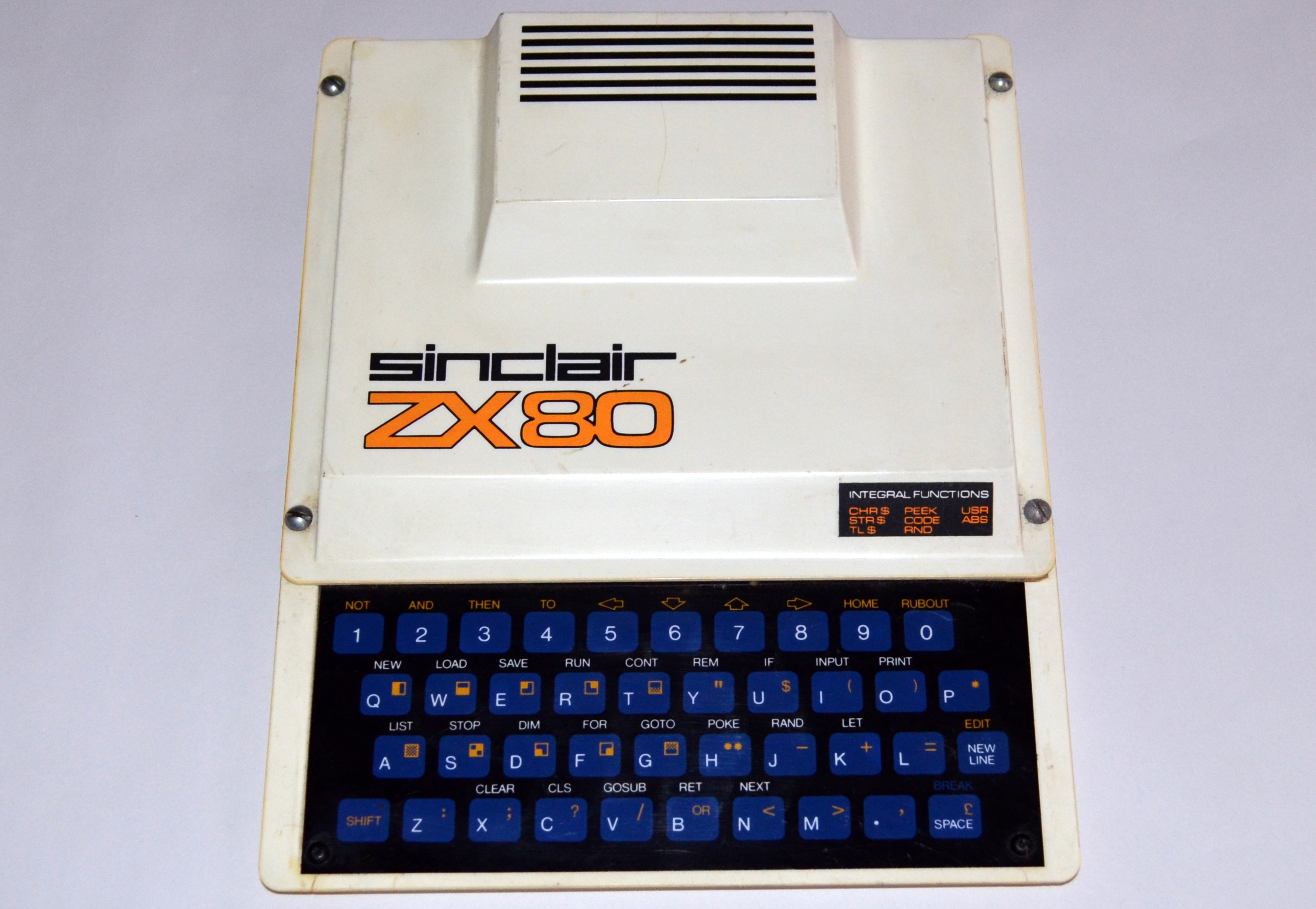
Sinclair ZX80 (1980)
Because it was one of the first truly low-cost computers, the Sinclair ZX80 was many people’s first introduction to personal computing. While its diminutive size—about 6.9” x 8.5” x 1.4” and weighing a little over half a pound—is impressive even today, its similarly diminutive RAM (1K), inability to output video when the processor was busy, and one-piece, completely flat membrane keyboard weren’t even positives then.
Interestingly, instead of being able to type directly once the computer was on, the keyboard defaulted to entering the BASIC keyword printed above a particular key instead. While this became an advantage as its users became more experienced programmers and was a feature carried over to future Sinclair computers, it was a decidedly non-intuitive mode of operation for everyone else.

Tandy Color Computer (1980)
Although the Tandy TRS-80 was the best-selling personal computer heading into the 1980s, sales trends made it clear to company management that a lower cost machine with color graphics and sound would be needed to continue to effectively compete in the home. Based off the technology found in an earlier agricultural computing terminal, the Tandy Color Computer (CoCo) was all about cost control, which meant sharing many of the same parts as Tandy’s other 1980 release, the VideoTex Terminal.
This included a grey plastic case that had the unfortunate distinction of rubbing off in areas of heavy use, like where the user’s wrist would rest when using the keyboard. As for that keyboard, while it did have a logical layout, its key were small, widely spaced, and made of a hard, flat plastic. The wide spacing did allow for user-friendly keyboard overlay sheets that could help in the operation of particularly complex software, but few software titles made use of them. Later updates in the CoCo computer series would feature more traditional keyboard designs.

Panasonic JR-200U (1983)
Panasonic’s JR-200U was one of a legion of early 1980s computers designed expressly with a low retail price in mind. As such, there were few technical areas where the JR-200U distinguished itself, and, like most of its like-minded competitors, had a brief and barely memorable time on the market. Aesthetically, the JR-200U is a winner, with a compact design and striking multitoned keyboard. Unfortunately, this keyboard was of the rubber chiclet variety. While the layout of the 63 keys was well-implemented, with nicely placed and sized Return, Shift, Space, and arrow keys, its overall mushy, bouncy feel didn’t lend itself to particularly impressive accuracy.

Mattel Aquarius (1983)
Best summed up by the infamous faux slogan cooked up by Designer Bob Delprincipe for its 1983 debut, “Aquarius—System for the Seventies!”, Mattel’s first standalone computer system, despite a tantalizingly low price and various value-added bundles, fared about as well as you might expect, lasting only about four months on the market.
Despite good aesthetics, the technically modest system’s value proposition wasn’t helped by its widely-spaced, 48-key rubber chiclet keyboard. In contrast to many of its similarly designed competitors, it did make good use of this design with overlays for much of its software, its non-standard layout featured a small Space key where you’d typically find a left Shift key and a small Return key where you’d typically find a right Shift key.
Finally, in what can only be described as the pièce de résistance, a Reset button (RST) was placed right next to the 1 key.
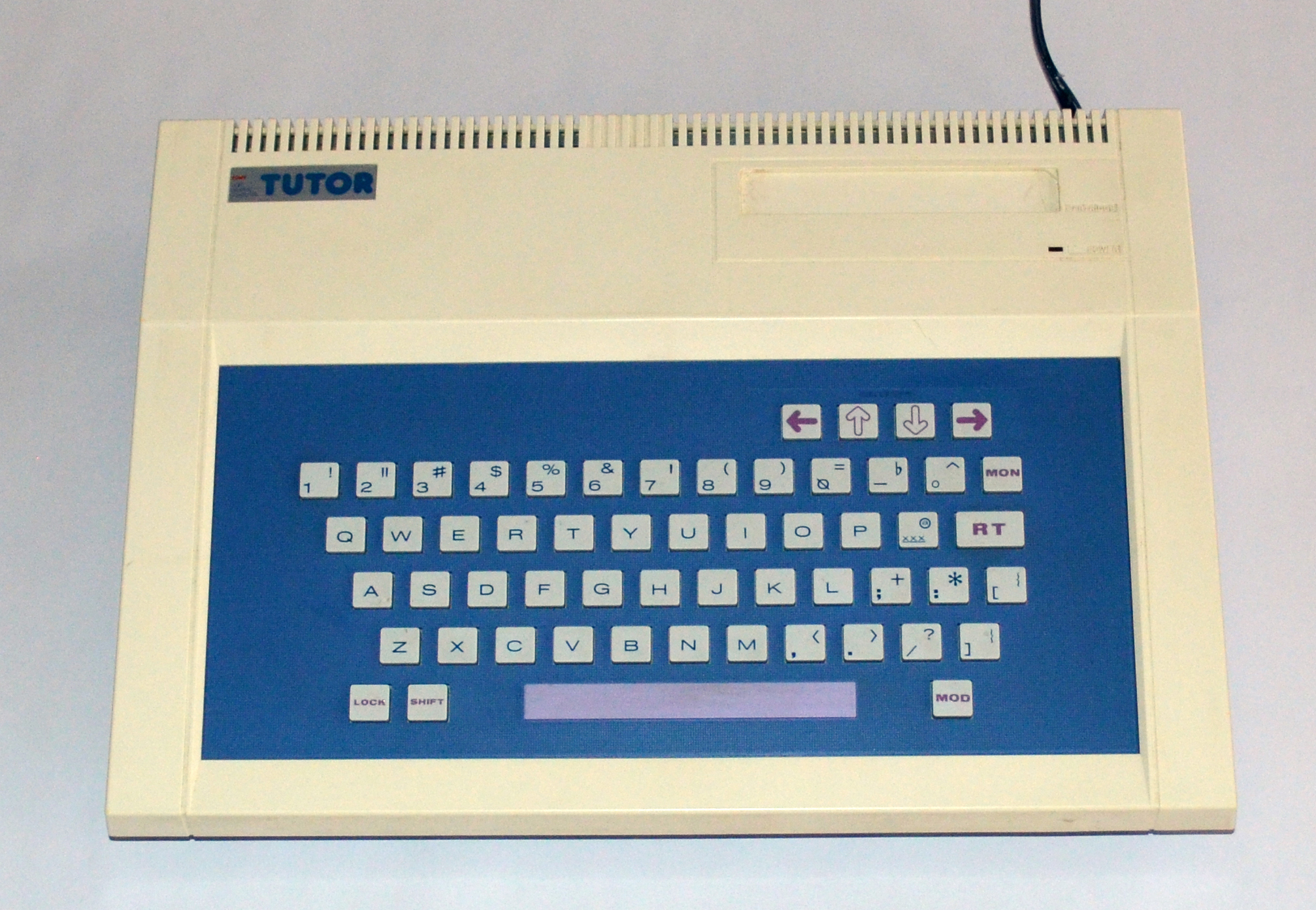
Tomy Tutor (1983)
The Tomy Tutor, originally known in Japan as the Pyutta, is probably best described as a computer with an identity problem: Was it a toy or a computer? It was, after all, manufactured by a Japanese toy company known at the time for its infant and baby products, and named after an earlier typewriter toy. While internally it was a fairly powerful computer, with 16-bit processor, 16 color graphics, three-channel sound, and AV outputs, the Tutor was marketed as a game-playing educational computer that could withstand the abuse any determined 5-year-old could deliver. This might explain the dearth of expansion ports and keyboard with 56 slightly raised rubber keys, complete with violet spacebar.
A slightly improved model, the Tutor MK II, which did feature a full-stroke keyboard, never made it out of Japan.
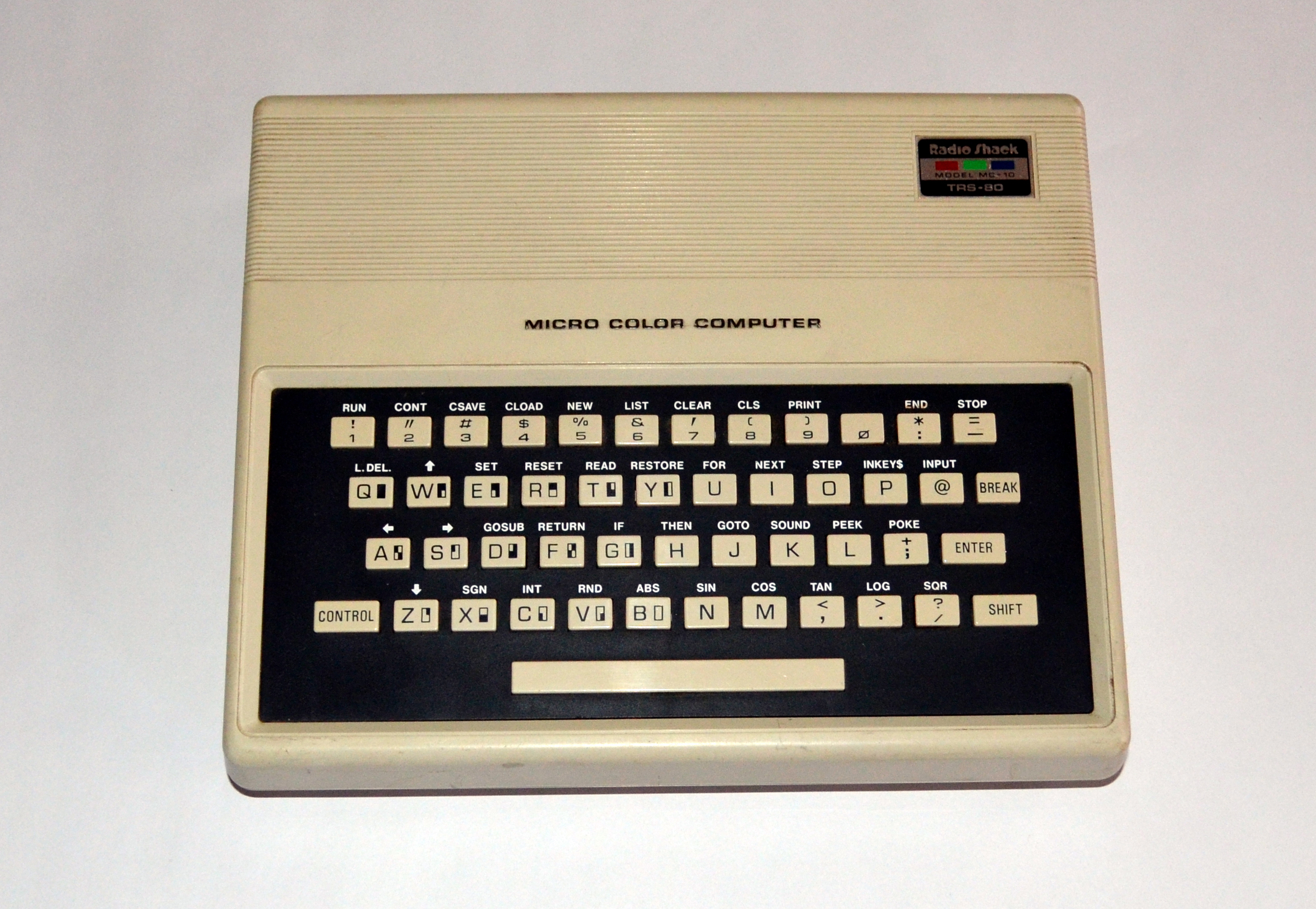
Tandy TRS-80 Micro Color Computer (1983)
Encouraged by brisk sales of the Timex Sinclair 1000 (1982), a modestly updated ZX80 successor that cost less than $100, Tandy decided to target that same market with a budget machine of its own. Packed into a case that was roughly the size of a hardcover book, the Micro Color Computer, or MC-10, was like a feature-reduced CoCo. As you might expect, this reduction in features also extended to the keyboard, which had the same type of hard plastic keys, just in a smaller, even less usable form factor.
Unfortunately for Tandy, by the time they released the MC-10, the market for bargain basement computers had dried up in the face of aggressive price drops for far more powerful computers, including the company’s own CoCo.

Timex Sinclair 2068 (1983)
Although not as compatible as it probably should have been, the Timex Sinclair 2068 was designed as an Americanized version of the wildly popular British ZX Spectrum (1982). Timex saw fit to implement several improvements in the ZX Spectrum design, including a dedicated sound chip, two joystick ports, a cartridge port, and additional display modes.
Unfortunately, one area where Timex didn’t seek major improvements was with the keyboard, essentially just replacing the original’s rubber keycaps with plastic ones. Naturally, this keyboard also featured the same type of love-it-or-hate-it default BASIC keyword input mode that dated back to the ZX80.

IBM PCjr (1984)
One company you’d never expect to lose its way with keyboards was IBM, but it happened with the company’s first foray into designing a true home computer. Based on the success of the IBM PC 5150 (1981) and its sequel systems in the business world, IBM made a decisive move to try to duplicate this success in the home with what it dubbed the PCjr.
The PCjr had decent PC compatibility and featured the addition of two cartridge slots, joystick ports, 16-color graphics, three-channel sound, and an overlay-friendly, 62-key wireless infrared keyboard that had widely-spaced plastic keys. While generally considered overpriced for what it offered, it was the wireless keyboard that received the brunt of the criticism. About seven months after its original ship date, IBM started replacing the original keyboards with typewriter-style models, but the damage to the system’s reputation was beyond repair.
A little over a year after its ship date, IBM discontinued the PCjr, ceding its original target market to more polished clones like the Tandy 1000.
Keep up to date with the most important stories and the best deals, as picked by the PC Gamer team.
You are now subscribed
Your newsletter sign-up was successful
Want to add more newsletters?

Every Friday
GamesRadar+
Your weekly update on everything you could ever want to know about the games you already love, games we know you're going to love in the near future, and tales from the communities that surround them.

Every Thursday
GTA 6 O'clock
Our special GTA 6 newsletter, with breaking news, insider info, and rumor analysis from the award-winning GTA 6 O'clock experts.

Every Friday
Knowledge
From the creators of Edge: A weekly videogame industry newsletter with analysis from expert writers, guidance from professionals, and insight into what's on the horizon.

Every Thursday
The Setup
Hardware nerds unite, sign up to our free tech newsletter for a weekly digest of the hottest new tech, the latest gadgets on the test bench, and much more.

Every Wednesday
Switch 2 Spotlight
Sign up to our new Switch 2 newsletter, where we bring you the latest talking points on Nintendo's new console each week, bring you up to date on the news, and recommend what games to play.

Every Saturday
The Watchlist
Subscribe for a weekly digest of the movie and TV news that matters, direct to your inbox. From first-look trailers, interviews, reviews and explainers, we've got you covered.

Once a month
SFX
Get sneak previews, exclusive competitions and details of special events each month!

