7 Surprising Kick-Ass Things You Can Do with Google Sketchup
Make Custom Logos and Icons
Although Sketchup’s primary purpose is as a 3D editor, it can also be useful for making 2D images. For instance, for a quick 3D effect on a logo, import an image of the logo into Sketchup, then trace over it and extrude. Then paint the logo with the right colors using the texture tool, select a style, and export it as an image (File > Export > Image).
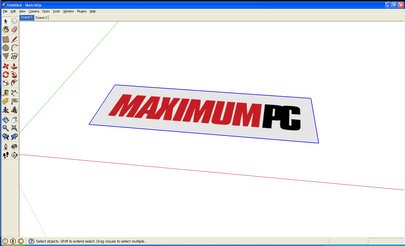
Step One: Import

Step Two: Trace
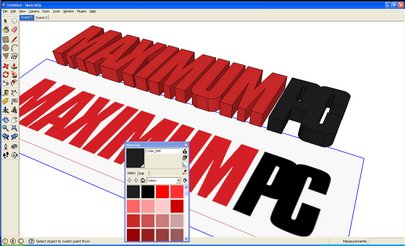
Step Three: Extrude and Color

Step Four: Style
If you want a transparent background, you’ll have to do a little post-processing using your photo editor of choice. Just pick a style that uses a flat white background before you export, then use a color-select tool (such as the “magic wand” in Photoshop) to select and delete the background.
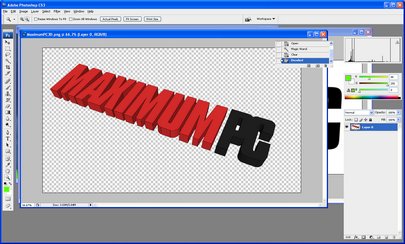
This technique is also great for creating large custom icons for use on a website or in Windows Vista or 7. Just model an object in SketchUp (or download one from the 3D Warehouse), export an image, and then use a photo editor to remove the background and scale it down to icon size. Here’s a set of Moleskine icons made in Sketchup by Max Brown :
Keep up to date with the most important stories and the best deals, as picked by the PC Gamer team.


