Windows 11 is getting lovely useless UI animations
Well, now I need Windows 11.
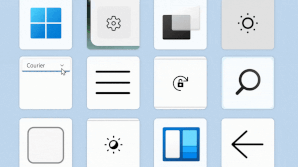
If you haven't already taken the plunge upgrading to Windows 11, this new Easter egg might just be enough incentive to make the change. Currently users are updating Windows 10 faster than they are willing to upgrade, but it looks like Microsoft may have finally found the secret sauce.
Computers are becoming increasingly novel things. Gone from being pure calculation machines, humans have iterated them into intensely personal devices, designed to entertain as well as function.
People love to customise things like backgrounds, cursors, themes, screensavers, alert noises, and almost anything else they can get their hands on to make any device just that little bit more entertaining to use. And Windows 11 just added one of the most useless and satisfying examples of such customisation in a while.

Windows 11 review: what we think of the new OS
How to install Windows 11: safe and secure install
What you need to know before upgrading: things to note before downloading the latest OS
Windows 11 TPM requirements: Microsoft's strict security policy
Spotted by Reddit users (via The Verge), clicking the settings cog in some Windows 11 apps like Notepad will cause it to spin. This animation is just a brief rotation set off by the click in a rather snappy way, and does, as far as anyone can tell, absolutely nothing. But it is very satisfying and weirdly addictive. Especially in the new dark mode.
One Redditor had the perfect reaction in the comments, saying "This is stupid. Keeps spinning it." which seems to sum up most people's reaction to the delightful cog. Another suggests it's likely part of Microsoft's design principles for Motion in Windows 11. This is a series of UI animations that helps tie the operating system together, and this looks like one of the many little touches it will bring to Windows 11. It's likely we'll start to see things like this fun little cog around a lot more, ready and waiting for a quick spin.
you_can_spin_the_gear_in_the_notepad_app from r/Windows11
If a spinning setting gear isn't enough to convince you to make the upgrade, Microsoft is working hard on other features that might. Android app support is coming, drag and drop into the task bar has just been added, and the latest update is designed to prioritise renewable energy use. If all this peaks your interest, we can help get you started installing and optimising Windows 11 for PC gaming.
Keep up to date with the most important stories and the best deals, as picked by the PC Gamer team.

Hope’s been writing about games for about a decade, starting out way back when on the Australian Nintendo fan site Vooks.net. Since then, she’s talked far too much about games and tech for publications such as Techlife, Byteside, IGN, and GameSpot. Of course there’s also here at PC Gamer, where she gets to indulge her inner hardware nerd with news and reviews. You can usually find Hope fawning over some art, tech, or likely a wonderful combination of them both and where relevant she’ll share them with you here. When she’s not writing about the amazing creations of others, she’s working on what she hopes will one day be her own. You can find her fictional chill out ambient far future sci-fi radio show/album/listening experience podcast right here. No, she’s not kidding.

