Windows 10 is getting a user-friendly Windows Defender Security Center
Multifaceted security controls wrangled into a central hub.
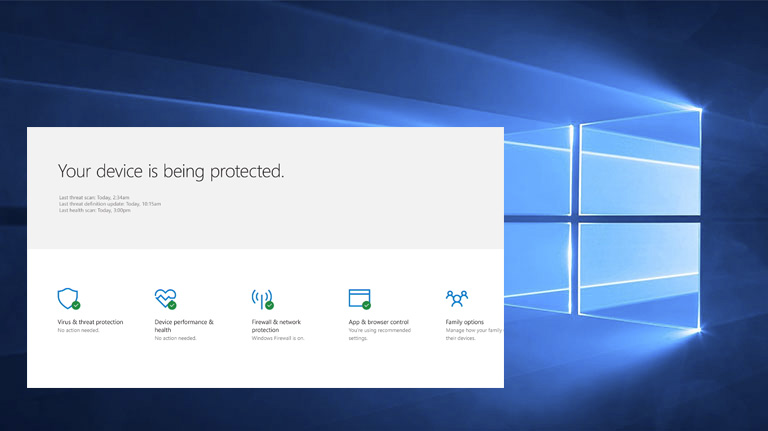
Microsoft is fond of saying that Windows 10 is the most secure version of Windows ever, but for less savvy users, there is a leap of faith required. That's because many of the security features are either hidden beneath the surface or scattered across Windows. That is something Microsoft will address when it rolls out its Creators Update for Windows 10 later this year.
The Creators Update will include a new Windows Defender Security Center, Microsoft announced today. It's basically a hub where users can go to see if there are any security concerns for their system, and if any do exist they can easily address them. It's also a place to customize security across five different pillars. Here is what Microsoft has to say about each one:
- Virus & threat protection provides a new view of your antivirus protection whether it’s Windows Defender Antivirus that comes free with Windows 10 or AV software from one of our ecosystem partners. If you’ve chosen Windows Defender Antivirus, your scan results and threat history will be displayed here, or you will be able to launch your 3rd party AV protection app directly from this screen.
- Device performance & health provides a single view of your latest Windows updates, drivers, battery life and storage capacity. Additionally, you have the option to start fresh with a clean install of Windows using the Refresh Windows feature. This option will keep your personal files and some Windows settings, and remove most of your apps for a fresh start that can help with performance improvements should your device need them.
- Firewall & network protection provides information on the network connections and active Windows Firewall settings, as well as links to network troubleshooting information.
- App & browser control allows you to adjust settings for SmartScreen for apps and browsers helping you be more informed and stay safer online by warning you of potential malicious sites, downloads and unrecognized apps and files from the Internet.
- Family options gives you an easy way to connect to the family options available online. This page can link you to information about parental controls, options for setting up good screen time habits, setting up activity reports of your kids’ online activity and managing controls for purchasing apps and games. You can also view the health and safety of your family’s devices from this centralized location.
This is an effort by Microsoft to streamline Windows 10's advanced security features so that users have a better understanding of how they're protected and can more easily make changes. As we recently mentioned in an article about what we want from Microsoft in 2017, consolidating some of Windows 10's menu options is a welcome improvement.
The Creators Update will also look to close gaps in security. For example, if you have a third-party antivirus program installed and it expires, Windows Defender Antivirus will automatically become the default option until you take further action. Some people may find that annoying, though Microsoft is choosing to err on the side of caution.
Windows Insiders can get a sneak peek at the Windows Defender Security Center in the latest preview build (navigate to All Apps in the Start Menu) and provide feedback. It will be available to everyone else when the Creators Update rolls out, which is expected to happen in April.
Keep up to date with the most important stories and the best deals, as picked by the PC Gamer team.
Paul has been playing PC games and raking his knuckles on computer hardware since the Commodore 64. He does not have any tattoos, but thinks it would be cool to get one that reads LOAD"*",8,1. In his off time, he rides motorcycles and wrestles alligators (only one of those is true).


