Why should you buy a high capacity memory kit? A better question is: why not?
High speed, high capacity modules are looking pretty good right now.

As everyone is aware, the world is facing some major economic headwinds right now, with inflation in particular being a hot topic. A dollar today just doesn't go as far as it did before the pandemic. But while graphics cards and motherboards have taken steps up in price, SSDs and DDR memory have gone in the opposite direction.
Now is a fantastic time to take the plunge on a memory upgrade. In fact, prices have decreased so much, our thinking is that higher capacity kits are absolutely worth considering. As is traditionally the case with memory, faster speeds and higher capacities deliver diminishing performance returns, but for the sake of an few extra dollars, it really is worth buying a higher capacity kit that will happily last you for many years.
Think about the first dual channel DDR4 kits from mid 2015. Z170 motherboards and 6th Gen Skylake CPUs were the first mainstream products to support dual channel DDR4. 2x 4GB kits were common, but today that's considered low end. Even 2x 8GB is considered fairly standard today. For a gaming rig anyway.
In those days you could buy 16GB DDR4 modules, but they were very expensive. If you did invest in them back in 2015, they'd still be perfectly usable today, some 8 years later. But the price premium for higher capacity kits simply does not exist now as it did then.
So while high capacity kits are generally not needed for consumer or gaming systems, the price of them isn't so much a case of asking yourself if you need it or not, it's more a case of why wouldn't you? That 2x 24GB or 2x 32GB kit should end up having a nice long life. Many years from now, you'll surely appreciate that extra capacity for a relatively small outlay.

Special thanks to G.Skill for supporting this article with a tasty pair of 2x 32GB kits. The first is a lovely looking 2x 32GB set of Trident Z5 RGB DDR5-6400, now available in white! I do love a nice white build.
The second kit is no less desirable. It's a 2x 32GB set of G.Skill Trident Z Royal DDR4-3600. I have the silver version on hand, and its currently just $155! That could be the last DDR4 kit you'd ever need to buy.
Keep up to date with the most important stories and the best deals, as picked by the PC Gamer team.
DDR5 prices are plummeting

It's pretty shocking to see just how quickly the DDR5 standard has advanced in speed and timings. The first DDR5 memory launched at the same time as Intel's 12th Gen CPUs in November of 2021. That was a bad time, as it was right in the middle of the Covid-19 pandemic. That meant lockdowns, worker furloughs, and generally a pretty crappy time for everyone. And it meant DDR5 prices were absolutely ridiculous. A shortage of power management IC's was cited as a reason for DDR5 scarcity.
Several of the early DDR5 memory kits I reviewed were simply unavailable, and those that were, were massively overpriced. Even a few months later, prices were still farcical. I have a good example. In March of 2022 I reviewed a G.Skill Trident Z5 2x 16GB DDR5-6400 C32 kit. It was priced at $569 | £555 | AU$1,079. That same kit is now $115 | £115 | AU$215. In other words, it costs just 20% of what it did less than 18 months ago. How's that for a drop! Inflation? What the heck is that?
Today, a basic 2x 16GB DDR5-6000 kit will set you back around $80 to $90, a 2x 24GB kit starts at $125 or so. But 64GB kits are plummeting too. There are loads of DDR5-6000 2x 32GB kits for around $170. In other words, the dollar cost per gigabyte is better for 2x 32GB kits!
Now is a good time to buy your last ever DDR4 kit

But it's not just DDR5 prices that have dropped. DDR4 has as well. While it makes little sense to buy a new system that needs DDR4 memory in 2023, there are still countless millions of DDR4 systems out there, and a speed or capacity upgrade (or both) is a great way to breathe new life into a system.
Think about this. You've got a game running, 50 odd browser tabs, messaging apps, or any other program, and you alt-tab to return to your desktop. If you're lagging as the system needs to access the page file, then you need more memory. Check and see what Windows Resource Manager says. It'll tell you how much RAM your system is using at any given time.
A 64GB kit of DDR4 will be overkill for most gaming systems, but if you plan to use a DDR4 system for some time to come, then logically it's better to have too much than not enough. You might hand your system off to a family member, or set it to work duties. You might end up very thankful for that extra RAM in five years time.
Or, how about this. In five years time, people will be looking to buy DDR4 memory for more than what you paid for it. Eventually DDR4 will drain from store shelves, but all those systems will still need to get it from somewhere. The high performance 2x 8GB 4000Mhz+ kits with Samsung B-Die and low timings will appeal to some, but nowhere near as much as a 2x 32GB kit will. And you just know they'll always be a relatively rare thing, commanding a price premium. Get in now while they're cheap and plentiful.
How do these kits compare?
I took the two G.Skill 2x 32GB kits and compared them to a selection of others, including a DDR5-7200 2x16GB kit and a typical DDR4-3200 C16 kit. The former is a high end one, while the latter is much more mainstream.
System benchmarks
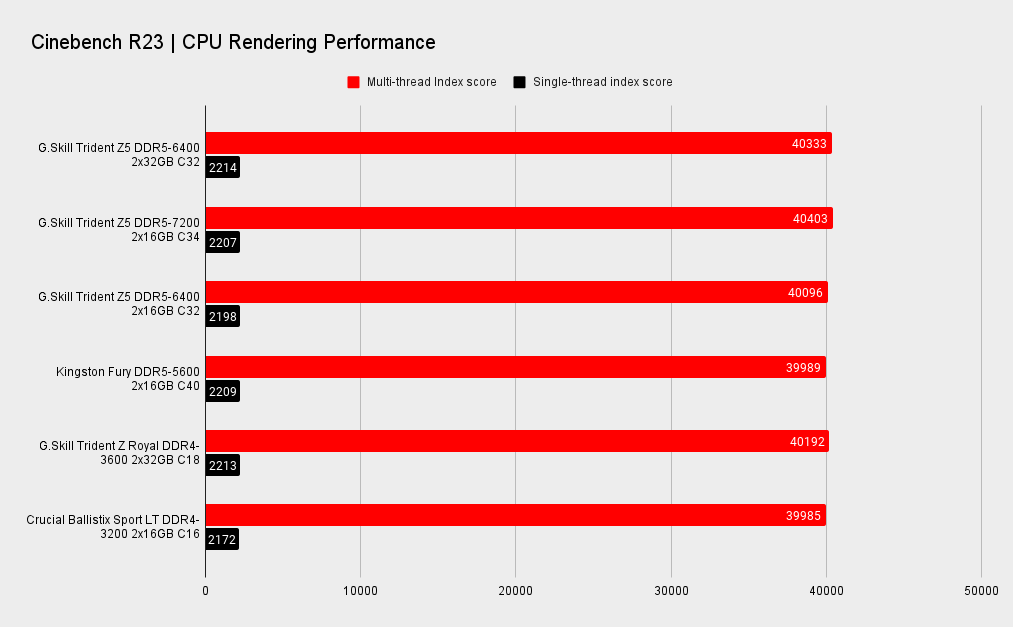
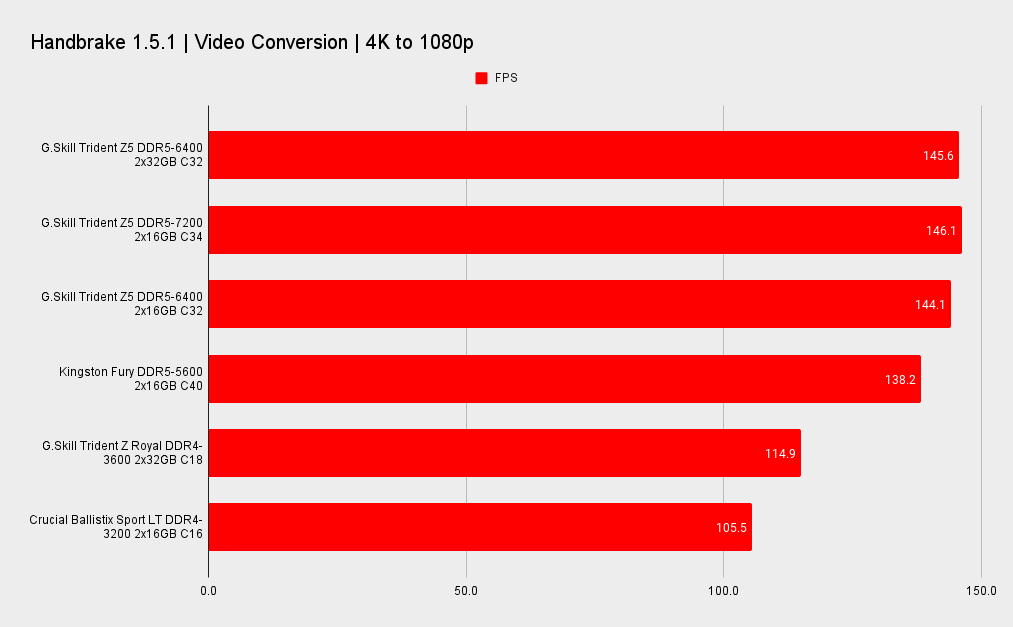
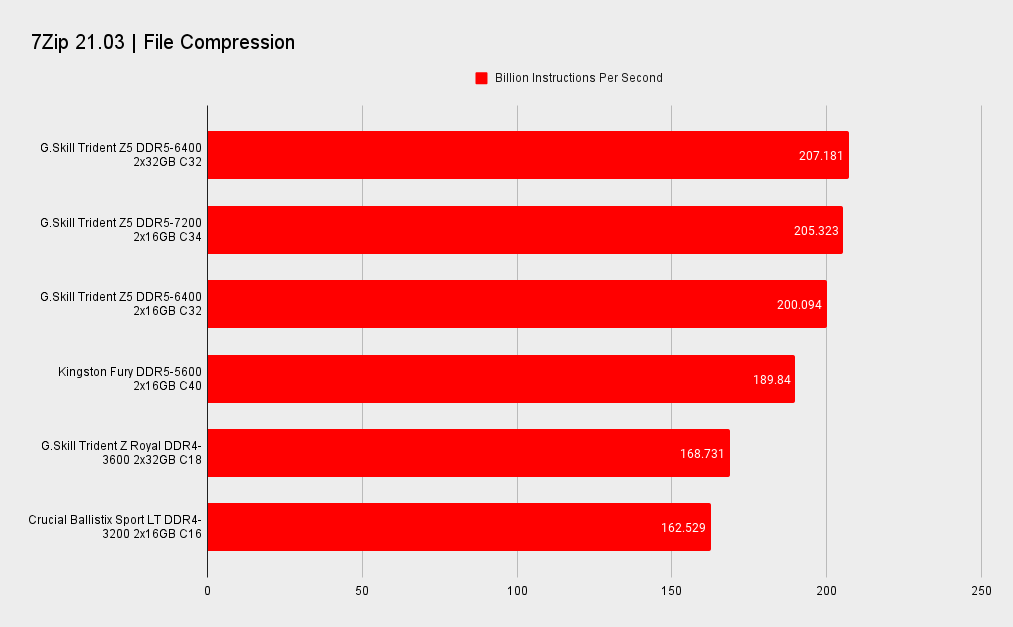
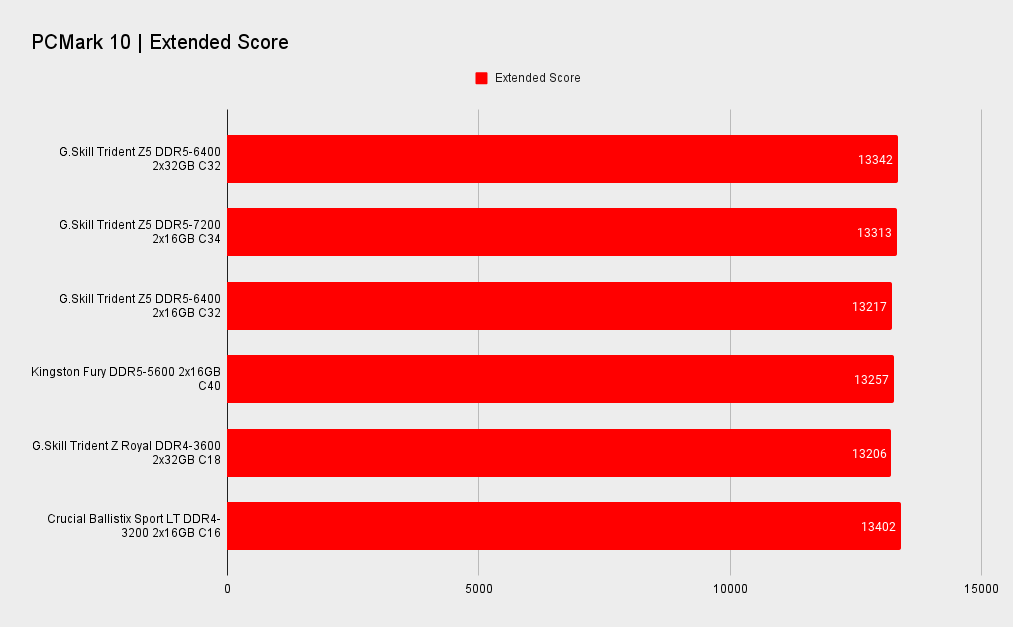
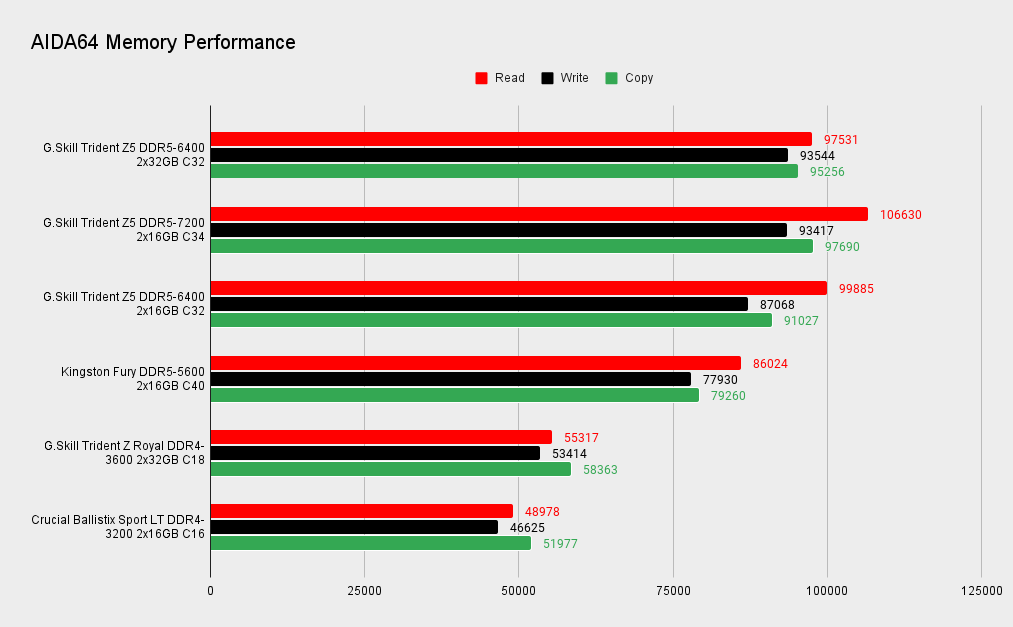
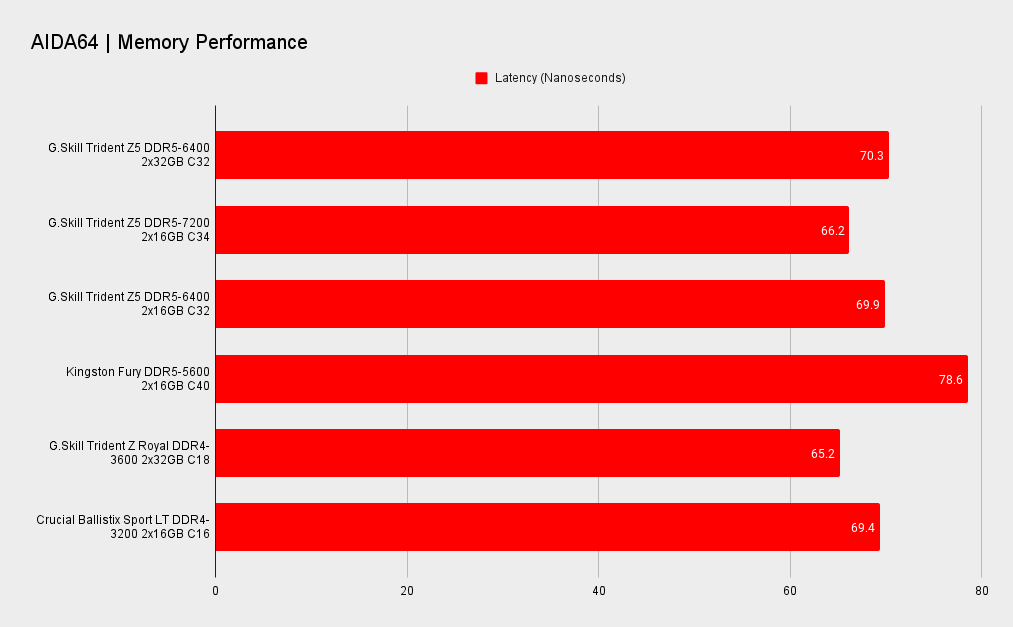
The system benchmark results are generally in line with what I expected. The apps that respond to memory speeds do well as expected, while others are purely CPU limited, with essentially no difference in performance between base and high end kits.
The Handbrake video encoding and 7zip file compression tests really love the faster memory. In Handbrake, the 2x 32GB 6400MHz kit was marginally ahead of the 2x 16GB 6400 kit, likely due to its dual rank design. It happens again in the 7zip test. The differences are not major, but that's a little tick in the favor of higher density RAM.
The AIDA latency test shows faster DDR5 overcoming what was considered its biggest flaw at the time of the launch. That is, its latency. Very fast DDR4 with low timings still has a latency advantage, but the higher bandwidth of DDR5 6000+ is enough to match it. And, as DDR5 memory technology improves and new ICs come to market, DDR5 will pull ahead.
But do those latency numbers have any effect on gaming?
Gaming benchmarks
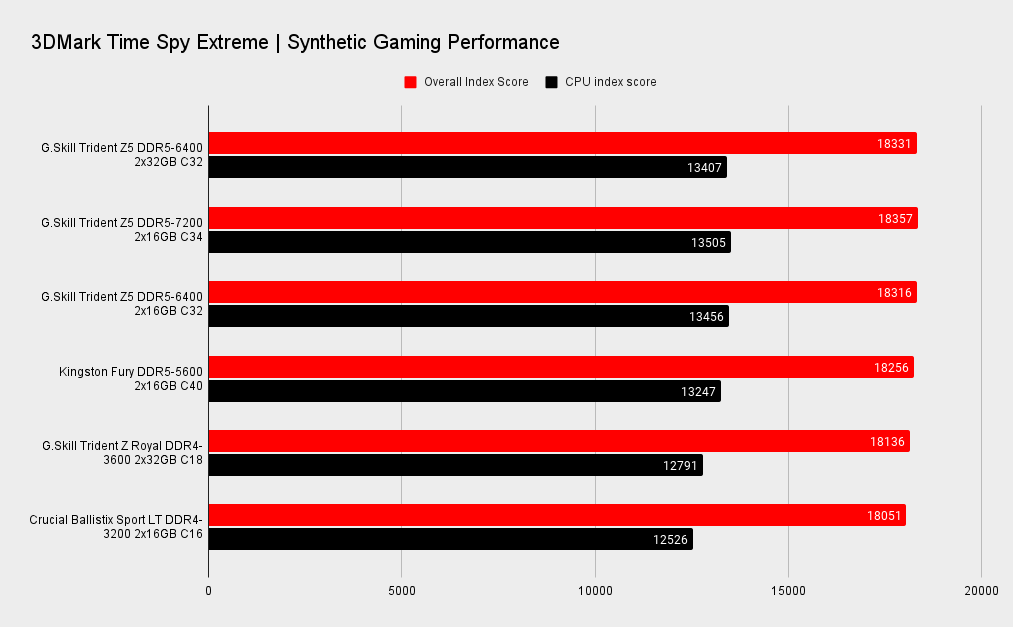
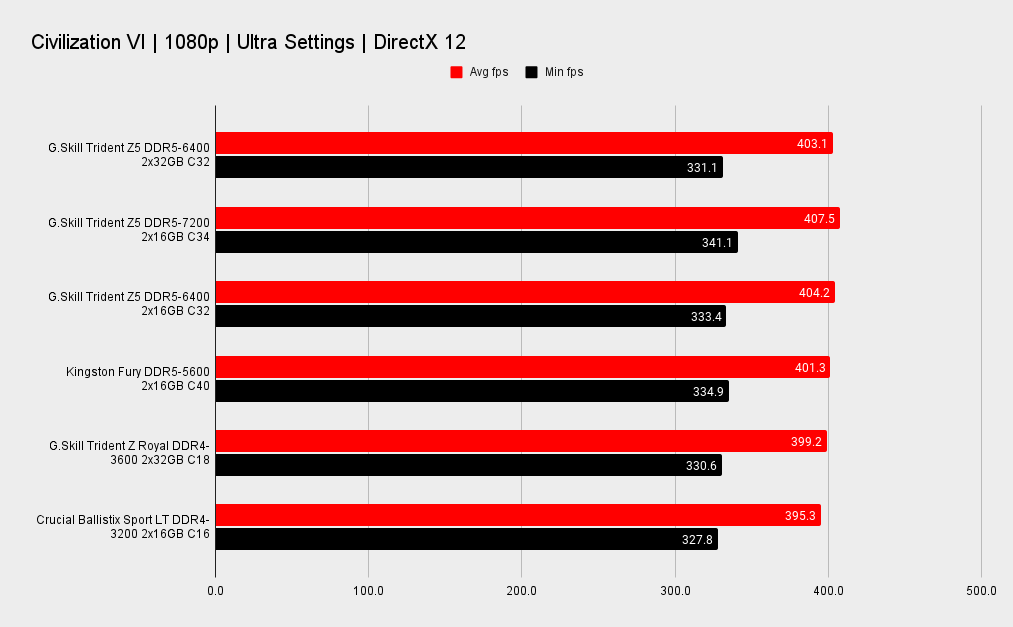
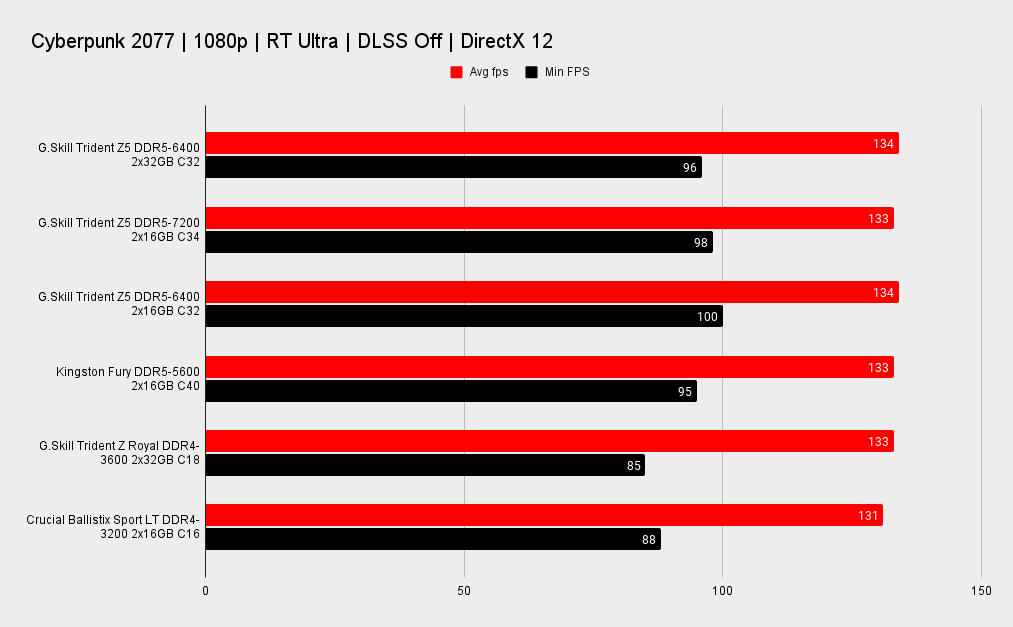
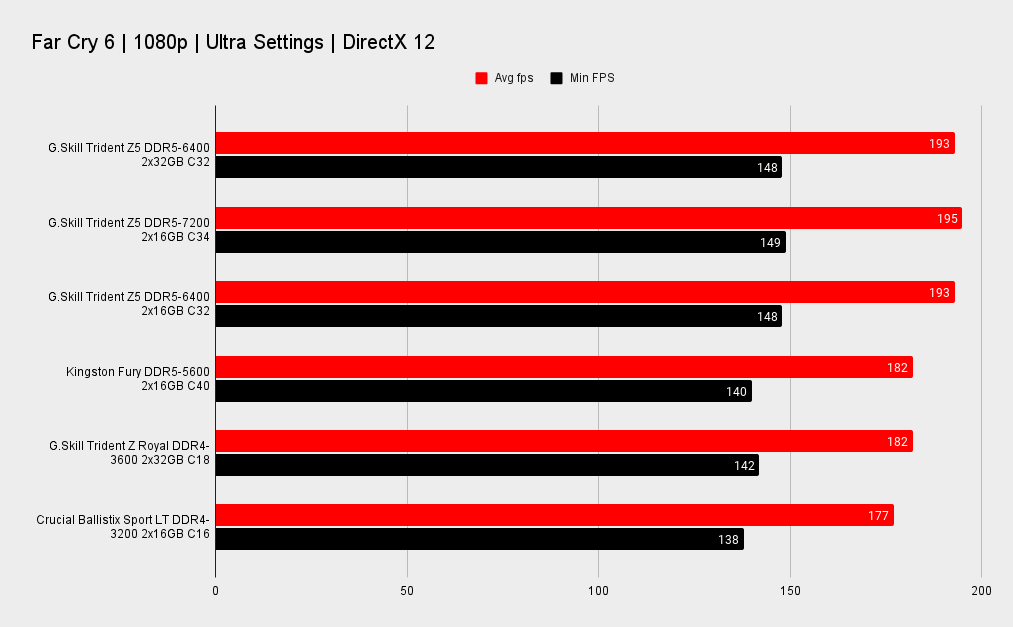
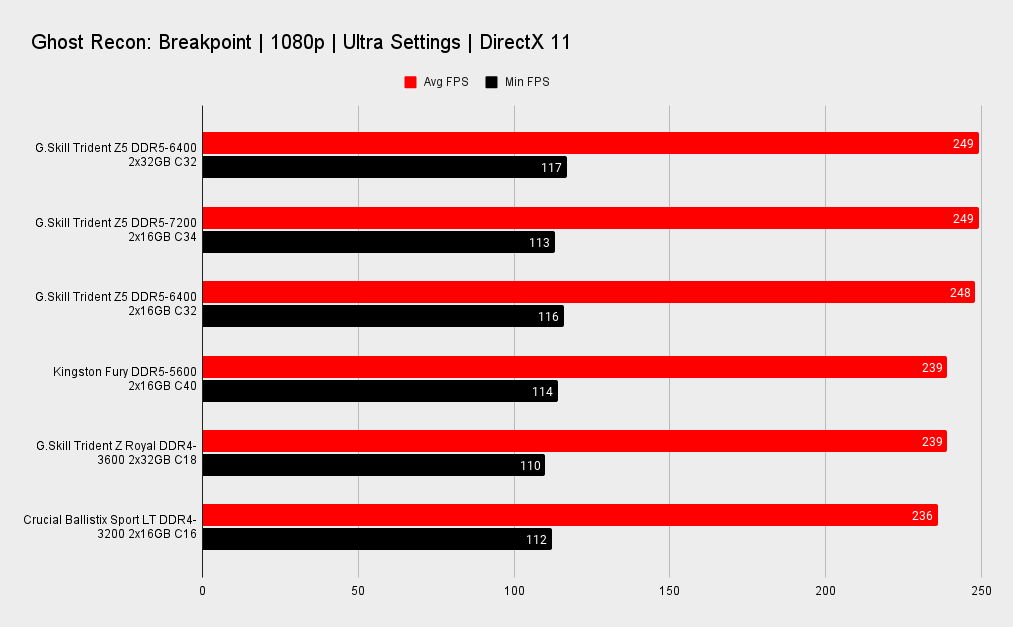
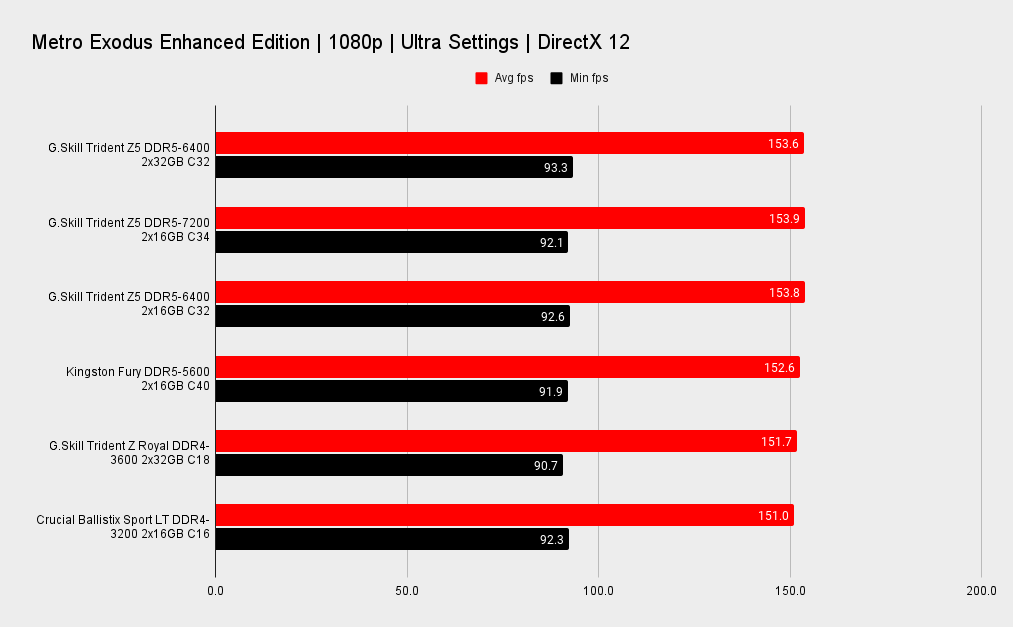
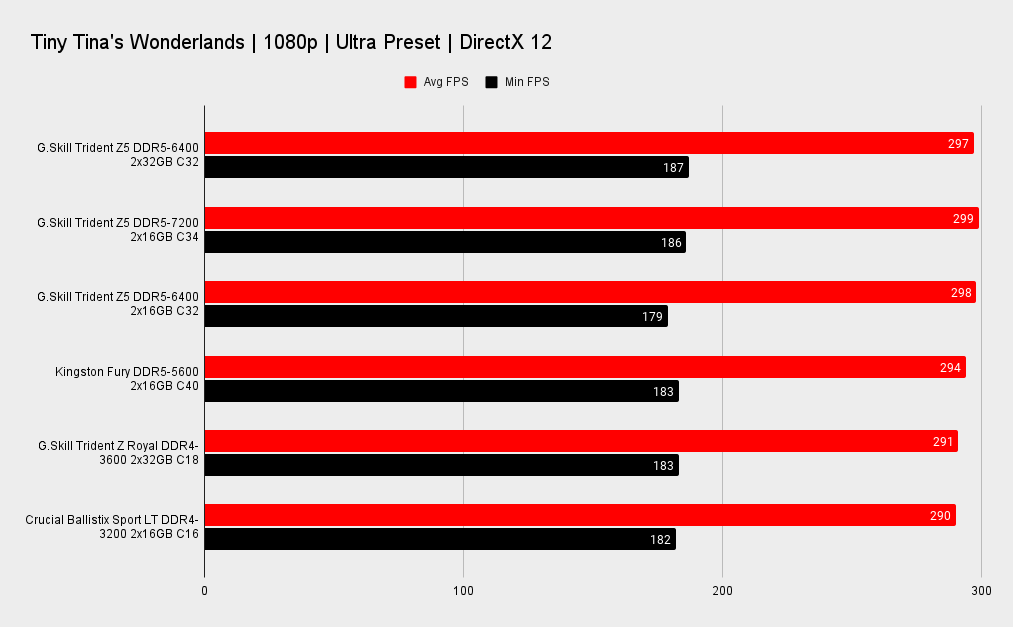
CPU: Intel Core i9 13900K
Motherboard: Gigabyte Z790 Aorus Master
GPU: Nvidia RTX 4090 FE
Storage: Samsung 970 Pro SSD
OS: Windows 11
Most games that are CPU limited will gain a little with faster memory. Ghost Recon: Breakpoint and Far Cry 6 are two that stand out , while Tiny Tina's Wonderlands and Metro Exodus do not.
Cyberpunk is a good example of a game that's GPU limited, though the minimum FPS numbers favor the faster kits. I've tested memory with DLSS enabled in my recent G.Skill DDR5-7200 2x24GB review. Though its only one game, the inference is that as DLSS lowers the demands on the GPU. It puts more load on the CPU and memory. CPU and memory scaling with DLSS is an interesting idea for a future analysis.
The 2x 32GB kits don't do anything magical in gaming. Even a 2x 8GB kit will suffice in most instances. As is always the case, you'll notice far larger FPS gains with a better GPU, with a better CPU following some distance behind, and then memory.
I like to think of memory as something that doesn't really add gaming performance. it's more like way to reduce a bottleneck by allowing your GPU and CPU to perform at their best. It makes sense in my own mind, anyway!
A good memory kit will last you for many years
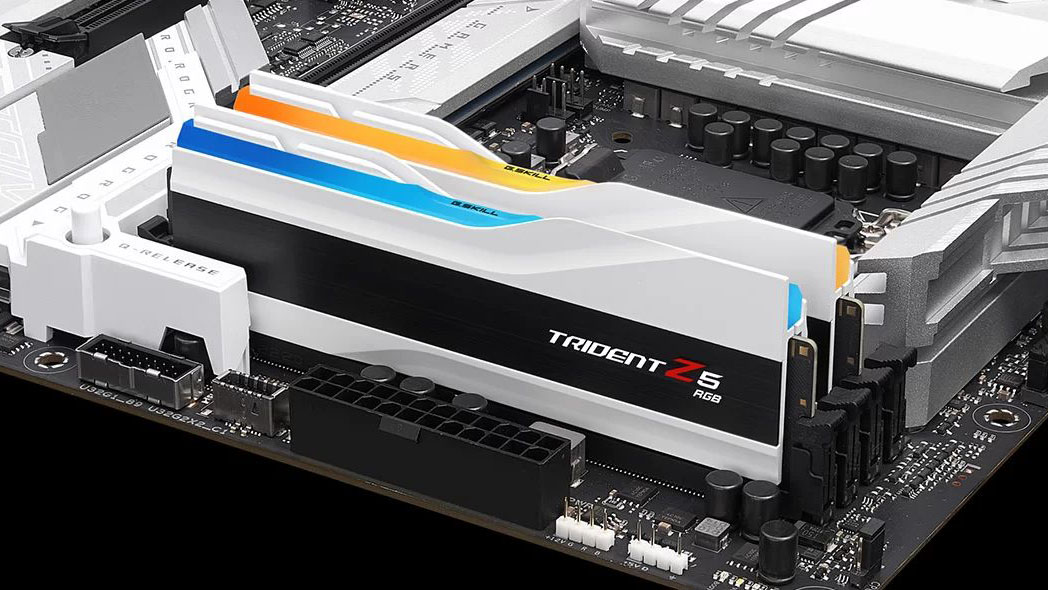
When I was planning this article, I really wanted to see what, if any advantage 2x 32GB kits had on performance. I kind of knew the answer, but conclusions based on data are the only way to know for sure.
Honestly, I expected a little more of an advantage from the dual rank 2x 32GB memory. Perhaps a 4x 16GB configuration would have yielded some interesting results in comparison. In the end, the higher capacity memory kits performed much the same as their 2x 16GB counterparts, though in the case of the Trident Z Royal kit, it was rated higher at DDR4-3600 than the Crucial 3200 kit.
But then I got to looking at the prices of memory in August 2023 and frankly, I was floored at how much cheaper memory has become over the last year or so. If you're an Intel owner, there's really no need to consider RAM below 6000MHz anymore.
Here's a little test. I used Newegg to select G.Skill Trident Z 2x 16GB kits, with speeds between 5200MHz and 6400MHz. The cheapest kits are $100 and the most expensive are $115. You might as well buy the faster stuff.
On the AMD side, 6000MHz is still the sweet spot, though manufacturers are rolling out BIOS updates which allow AM5 platforms to run much faster memory. For now though, it's a bit of an unknown. We'll see how that pans out in the next month or two.
You mightn't need the capacity, you mightn't need the speed, but in the long run, it's quite simple. It's better to have too much than not enough
Now I return to my original premise, and that is that high capacity DDR5 kits are a steal at the moment. Compared to the $105 to $125 range above, the same kits but in a 2x 32GB capacity run from $179 to $215. That means they offer more capacity per dollar. You mightn't need the capacity, you mightn't need the speed, but in the long run, it's quite simple. It's better to have too much than not enough. And for under a hundred dollars extra for a comparable kit, it's money well spent in my opinion.
Now there's a caveat to that. If you have a cheaper system, spending money on a high capacity RAM kit over a better GPU or CPU is a waste of money, but once you move to the midrange and high end, such a cost becomes pretty much negligible.
And of course, don't forget you can buy 2x 24GB memory too. Those kits are about in between at $130 to $180, but I maintain that spending a bit extra on 32GB modules makes more sense in the long run. 2x 48GB kits are too expensive at this point in time unless you really can make use of all that capacity.
A high capacity DDR5 memory kit will last you for many years, maybe even 10 or more. High capacity DDR4 in particular will hold its value well as it becomes scarce, much like a 2x 16GB DDR3 kit has. Future games and apps will only ever require more RAM, and not less. And though the real world performance gains are not there right now, if you've got a capable system, it makes sense to spend a bit extra and future proof yourself to a much higher degree than you can with a GPU. In ten years, an RTX 4090 will be slow, but 64GB of system memory will still chug along.

Chris' gaming experiences go back to the mid-nineties when he conned his parents into buying an 'educational PC' that was conveniently overpowered to play Doom and Tie Fighter. He developed a love of extreme overclocking that destroyed his savings despite the cheaper hardware on offer via his job at a PC store. To afford more LN2 he began moonlighting as a reviewer for VR-Zone before jumping the fence to work for MSI Australia. Since then, he's gone back to journalism, enthusiastically reviewing the latest and greatest components for PC & Tech Authority, PC Powerplay and currently Australian Personal Computer magazine and PC Gamer. Chris still puts far too many hours into Borderlands 3, always striving to become a more efficient killer.

