Our Verdict
G.Skill's 48GB DDR5-7200 kit is fast and capacious, but gamers are better served by 32GB kits. Unless you really do use apps that can take full advantage of it.
For
- Strong performance in memory sensitive apps & games
- Lovely design
- Surprisingly affordable
Against
- The 2x16GB kit is better for gaming
- Not plug and play in many motherboards
PC Gamer's got your back
DDR5 memory is getting faster just about every week. Back at the time of the launch, DDR5-6400 was about as good as it got, then came 6800 and 7600 and now the best kits are hitting 8000MHz with more to come.
But one thing that's always been the case with memory is it's been binary. With the introduction of DDR5, non-binary memory is hitting the market. So what the heck is it?
Memory capacity traditionally comes in powers of two, hence the 'binary' capacities. In 2023, you'll see most consumer RAM modules come in 8GB, 16GB, and 32GB capacities. In a dual channel kit, a typical 2x 16GB DDR5 kit gives you 32GB of memory. That's enough for a typical gaming system. The next jump from there is to a 64GB (2x 32GB) kit, which is an overly large increase in capacity and cost. Wouldn't it be nice to get something in between? Well, now you can.
Enter non binary DDR5. Instead of 16GB or 32GB modules, we now have 24GB modules, or 48GB kits. That's a welcome middle ground. But there are also 48GB modules on the market too. That means a consumer level motherboard could have up to 4x 48GB (or 192GB) of DDR5 memory in just four slots. There's another nail in the coffin of DDR4.
That brings me to today's review. You can always rely on G.Skill to push the envelope and it does so again with crazy speeds of DDR5-8000 and beyond. I have a slightly worldlier 2x 24GB 7200MHz kit on hand. It looks great, and it's fast on paper, but is it worth your hard earned money?
The G.Skill Trident Z5 2x 24GB DDR5-7200 kit comes with 36-46-46-115 timings. I reviewed a 2x 16GB 7200MHz Trident Z5 kit, and its timings were a smidgen tighter at 34-45-45-115.
As previously mentioned, the kit comes in a 2x 24GB capacity. It has XMP 3.0 support and a 1.35V operating voltage. It comes with SK Hynix IC's. Our review sample is black, though it's also available in silver.
Perhaps the most surprising aspect of the kit is its price. If you had told me in November 2022 that you could get a 48GB 7200MHz kit for $259 | £265 | AU$545 I would have laughed at you. It's still a fair step up over the current $180 price of a 2x16GB equivalent, but I think it's a perfectly reasonable premium for a kit with 50% more capacity that's brand new to the market.
The 2x24GB kit is identical to G.Skill's other Trident Z5 kits. I think it looks great, particularly its RGB implementation. I've always preferred the Trident Z5's more opaque look to RAM kits with come with overly bright LEDs.






The RGB lighting of G.Skill's Trident Z5 kits can be controlled by the common motherboard vendor apps, or via G.Skill’s own simply named Trident Z Lighting Control app. It's a basic and lightweight app, weighing in at just 7.4MB. There's no unnecessary bloatware there.
Nice one G.Skill.
System performance
In terms of performance. I think most of you have a good idea of what to expect.
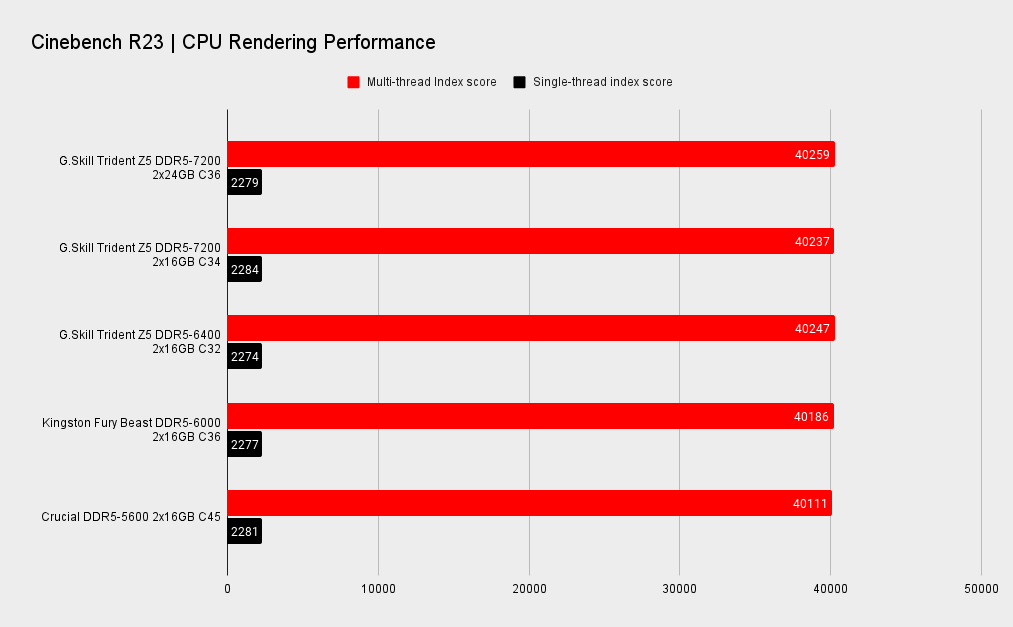
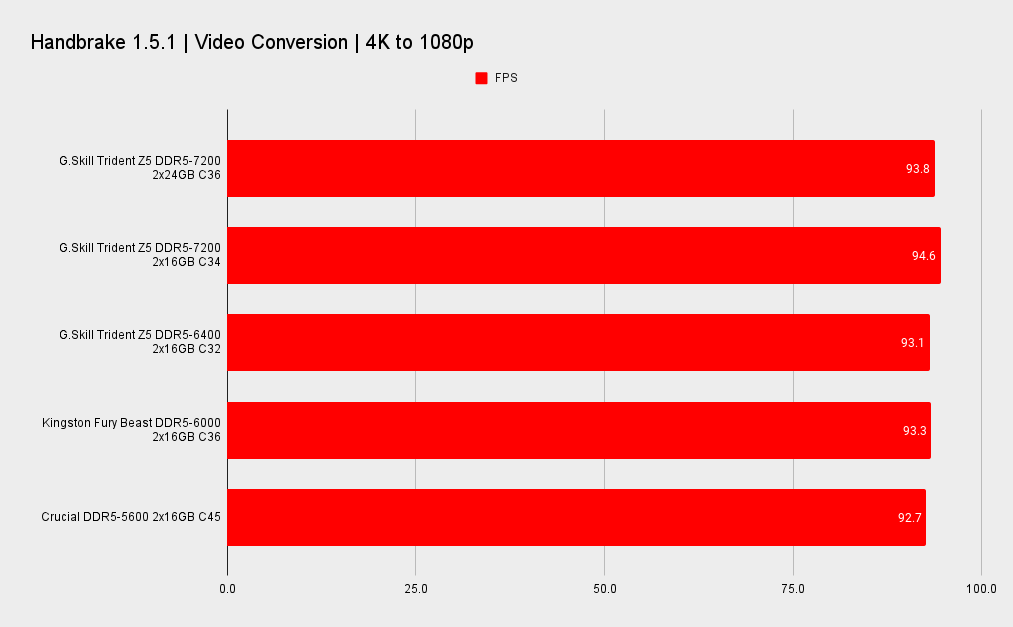
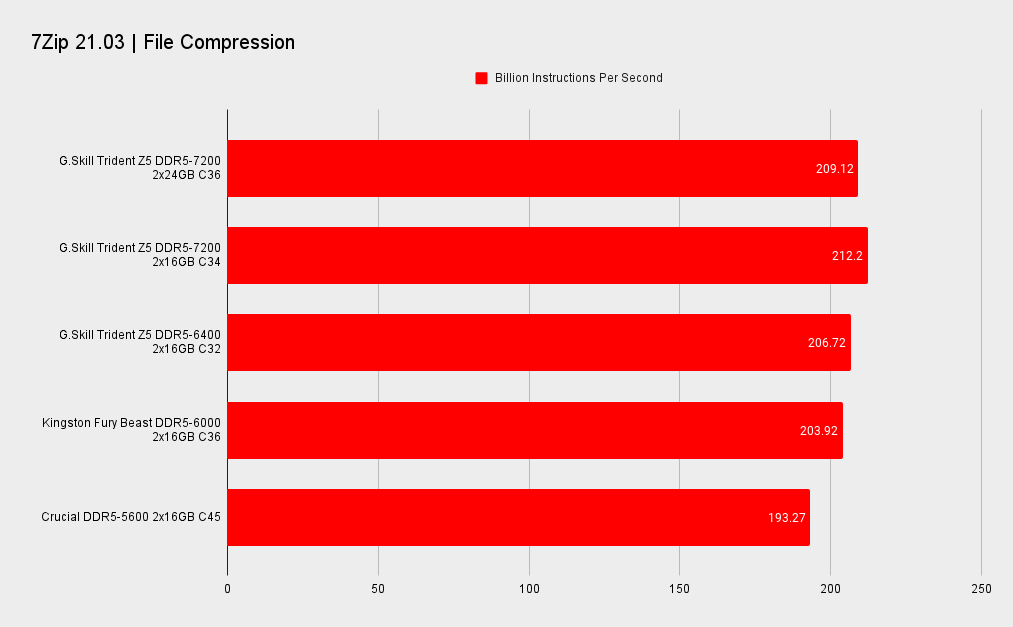
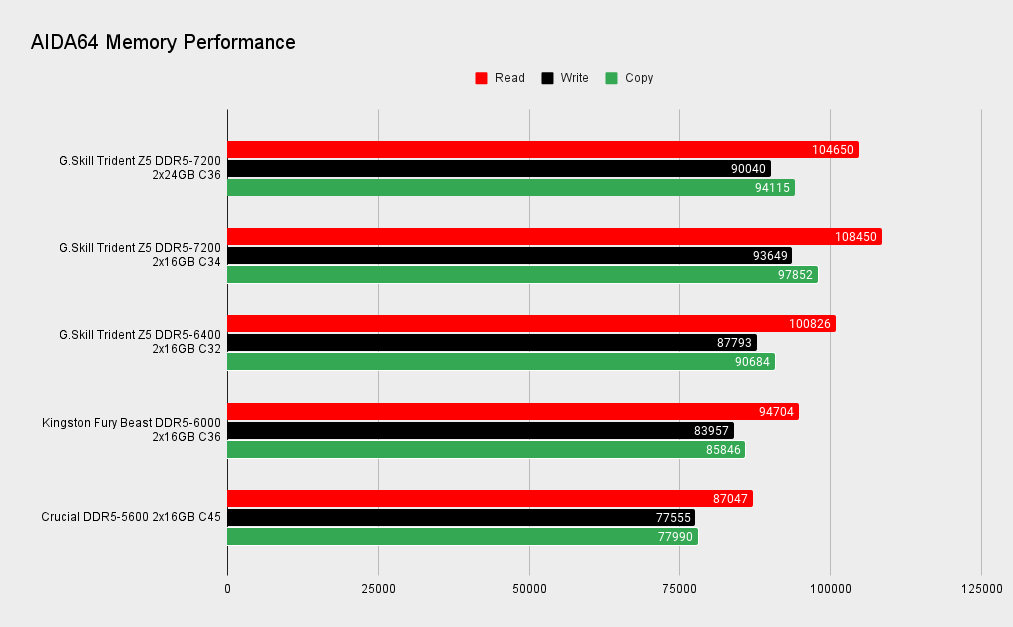
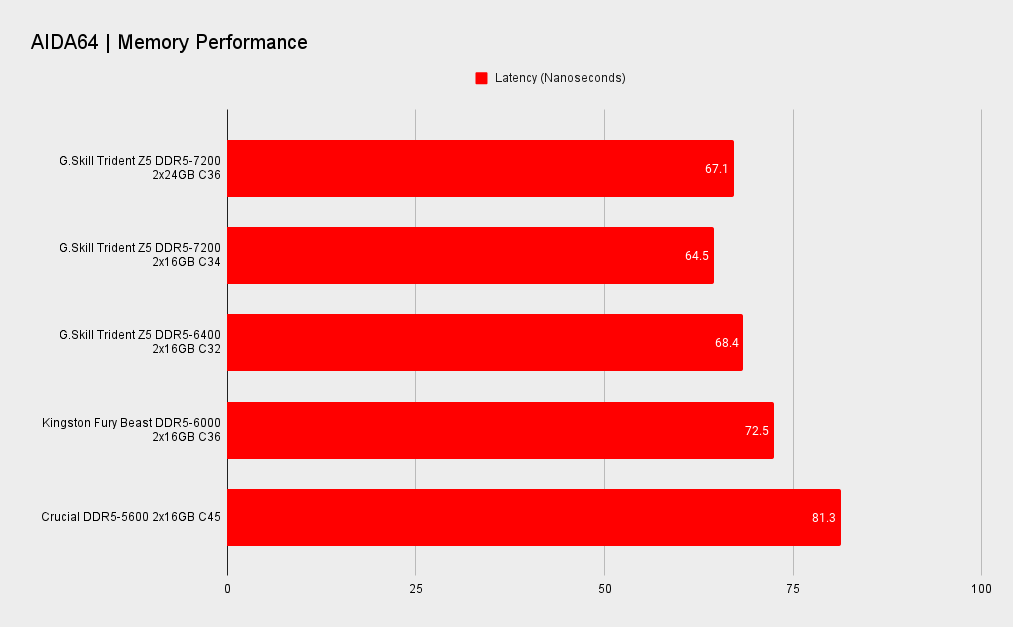
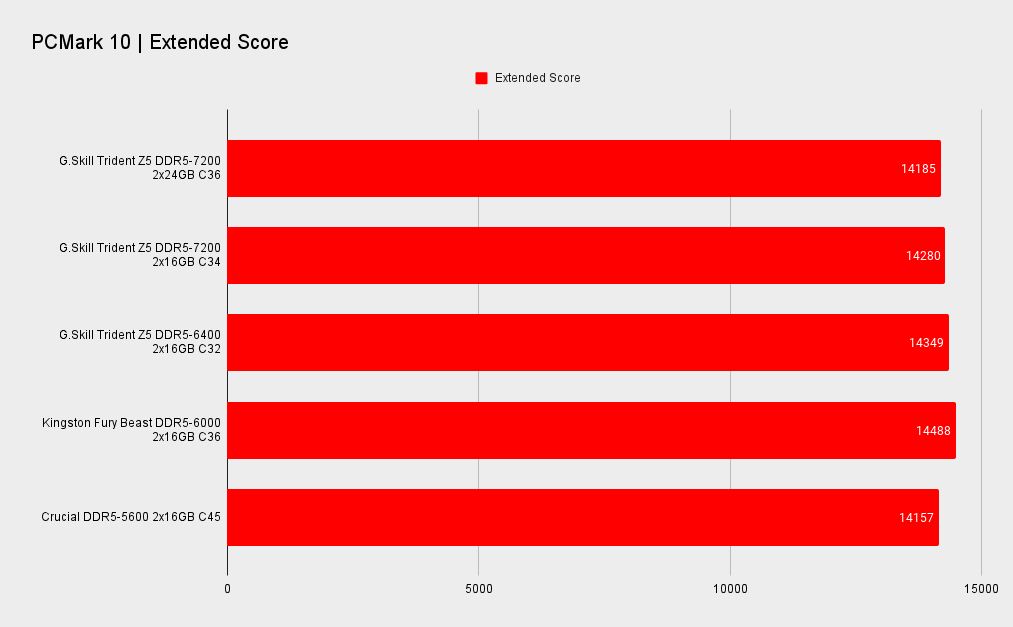
The traditionally memory sensitive apps continue to do well, particularly the file compression and video encoding tests. The slight latency penalty of the 2x 24GB kit over its 2x 16GB sibling is only just apparent in the memory sensitive tests. In those apps that are not sensitive to speed or latency though, the differences are tiny to non-existent.
However, the AIDA64 tests, while synthetic and of limited use in the real world, show a bigger gap to the 2x 16Gb kit. In fact its latency is only a little better than a slower 6400MHz C32 kit. Meaningful? No. Noteworthy? Yes.
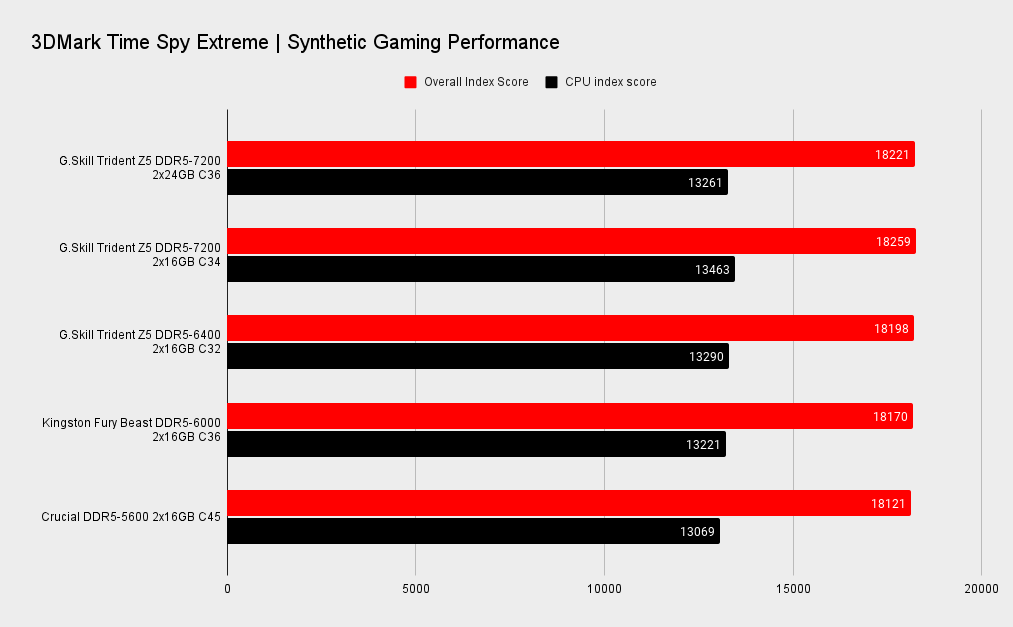
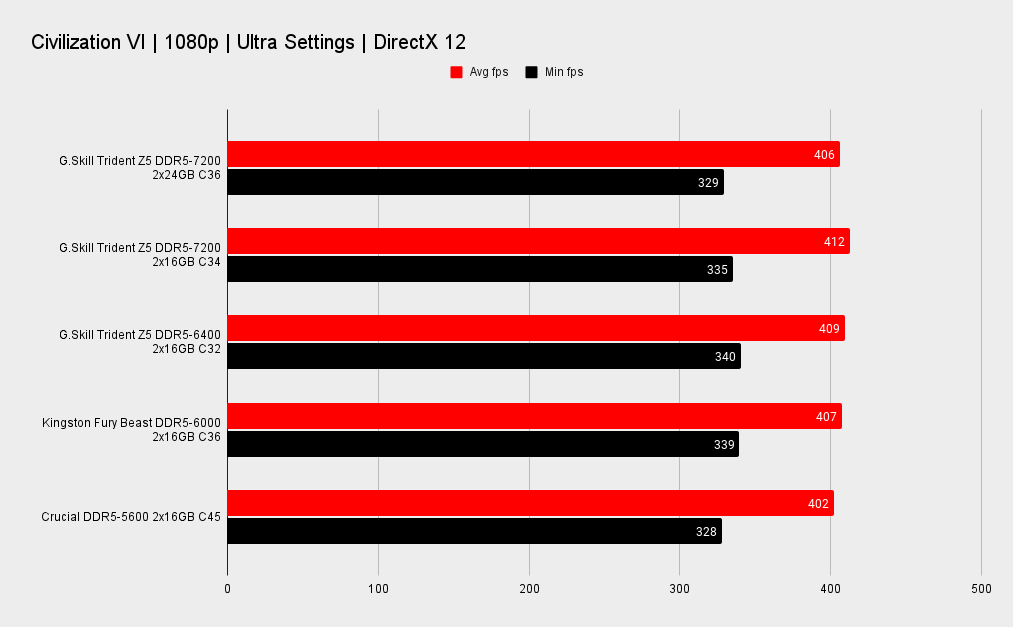
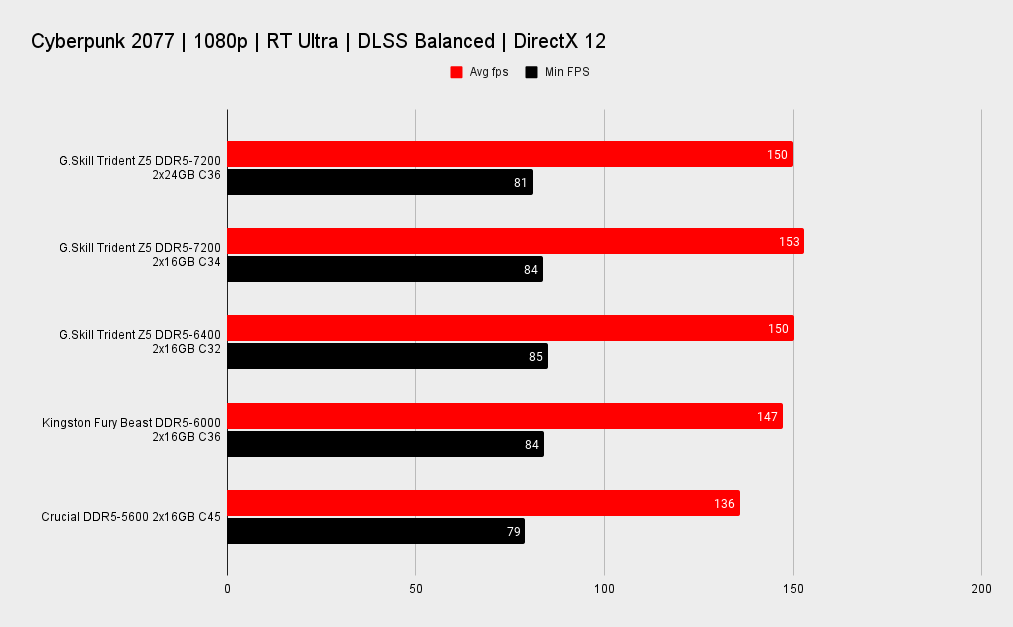
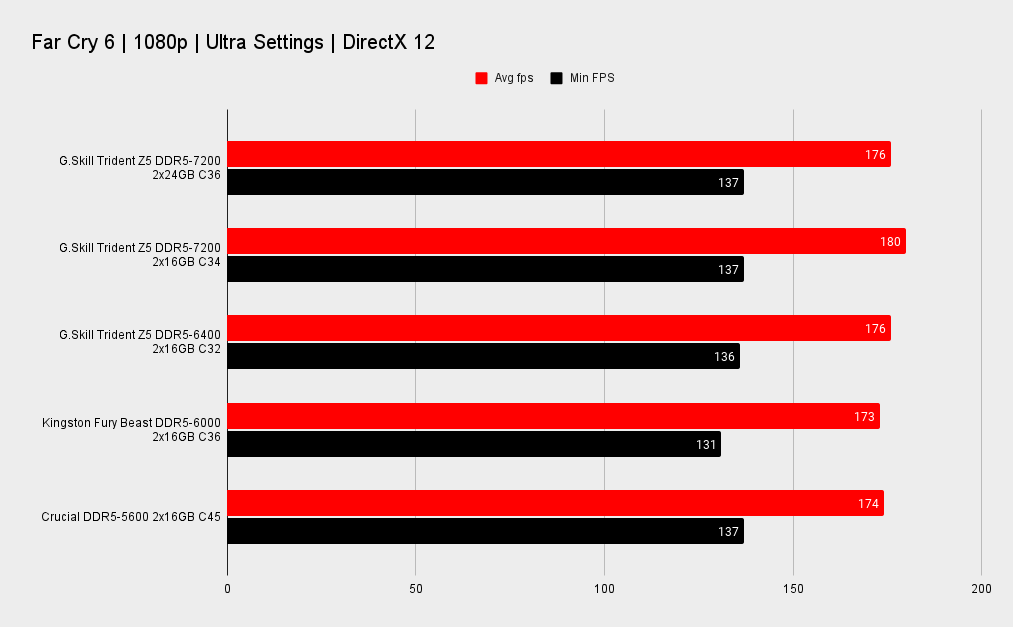
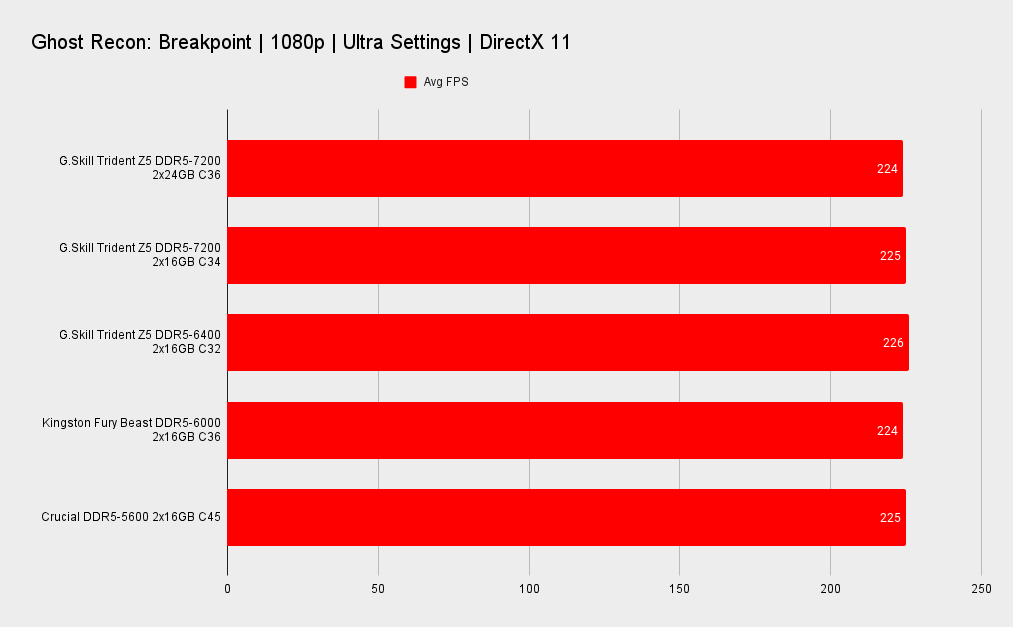
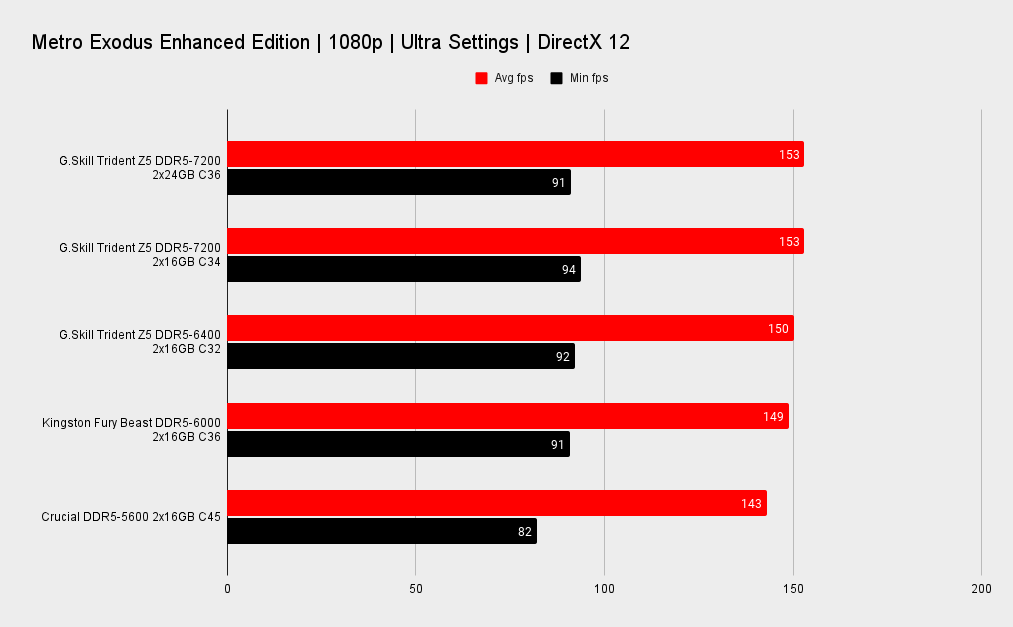
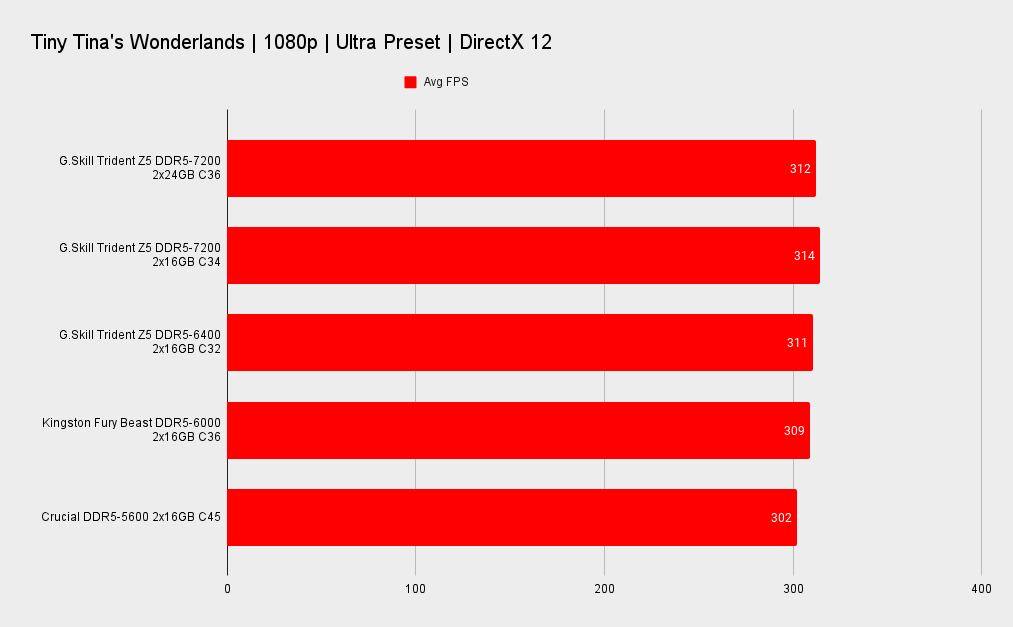
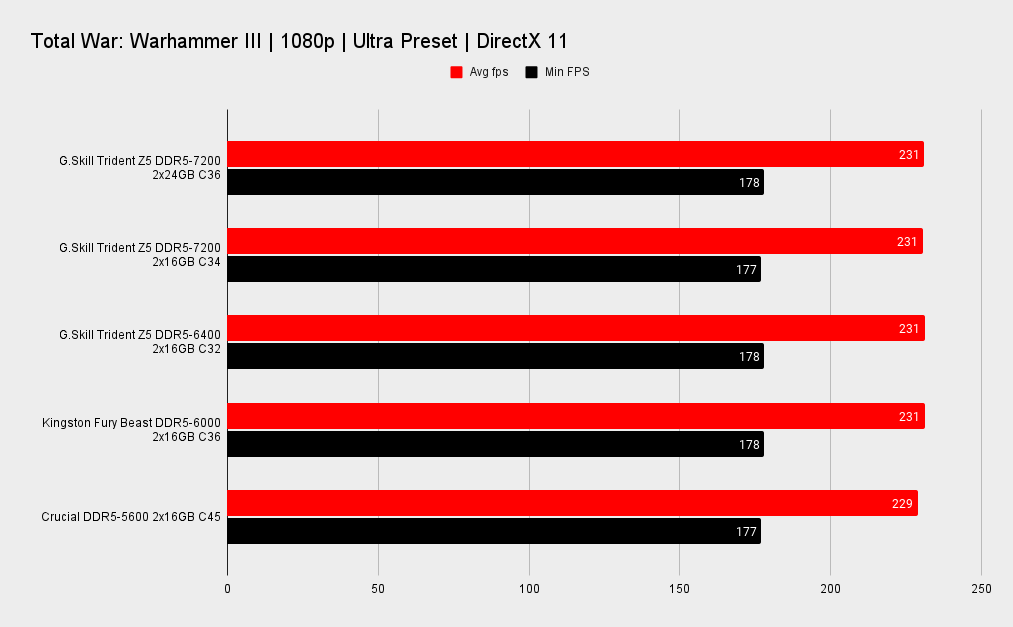
The gaming results of the 2x 24GB kit are broadly in line with those of the 2x 16GB kit but again its latency penalty does reveal itself in games that are sensitive to it. If anything, the 2x 24GB kit is a little slower than I expected it to be.
Its primary 36-46-46 timings are hardly different to the 34-45-45 timings of the 2x 16GB kit though. This indicates there are secondary and tertiary sub-timing variations too. That's not unexpected given the difference in capacity.
CPU: Intel Core i9 13900K
Motherboard: Gigabyte Z790 Aorus Master
GPU: Nvidia GeForce RTX 4090 Founders Edition
Cooler: Cooler Master PL360 Flux
SSD: Seagate FireCuda 530 2TB
PSU: Corsair AX1000
Cyberpunk 2077 surprises again. Despite it being a heavily GPU limited game, it strongly favors excellent memory performance. Metro Exodus Enhanced Edition does too to an extent.
Not all games benefit from fast memory though. Total War: Warhammer III and Ghost Recon: Breakpoint are two that show no real gains, even compared to DDR5-4800.
When it comes to gaming, then, my DDR5 buying advice remains the same. Only buy high spec DDR5 if you've got an equally high spec system to match. A mid range system with top spec RAM won't benefit as much as it would by spending money on a faster CPU or GPU. They'll both give you more tangible performance improvements.

When you're already at 7200 MT/s, I'd argue that overclocking isn't required. Unless you're chasing synthetic AIDA64 numbers or overclocking competitively; the effort isn't worth it for the modest performance gains you'll see.
I was able to run benchmarks at DDR5-7600, however, though it required a steep jump up to 1.45VDDQ (not a 24/7 recommended level). Pushing higher clocks appears to need a better memory controller than my Core i9 13900K has. But as this is my first attempt with 24GB modules, I'm reluctant to draw firm conclusions.
Notably, With a Z790 Aorus Master and the F8C BIOS, the system would not post after enabling XMP, however setting VDDQ to 1.25V saw success. I'd expect brand new kits like this to have niggles, and variable overclocking overhead with different motherboards and BIOS at these early stages.
7600MHz is still an impressive speed and running DDR5-8000 is not a simple matter of hitting the power button. Tweaking memory manually is definitely the way to go. You never know what crazy voltage your board might set if it's left at auto, or what that might do to your chip. As AMD Ryzen 7000X3D owners have found to their cost.
Do note that AMD motherboard vendors are only just beginning to roll out 24GB module support. So, support for this kit will be spotty in the short term.
When it comes to high speed memory G.Skill rarely disappoints. The latest Trident Z5 RGB DDR5-7200 2x 24GB kit offers surprisingly good value for money, but while very fast RAM is not for everyone, this 2x 24GB kit should only be considered by users with top spec gaming rigs. And even then, only those that use apps outside of gaming that can make use of the extra capacity or at least don't plan to upgrade their core components for a few years.
Future proofing are two dirty words but there's no doubt that the extra 16GB of capacity over a 32GB kit will be better to have than not in the coming years. At $259 | £265 | AU$545 it's not all that expensive compared to the cost of all too many high-end gaming components.
This kit should only be considered by users with top spec gaming rigs. And even then, only those that use apps outside of gaming that can make use of the extra capacity.
But it's clearly not for everyone. The 2x 16GB kit is a little bit faster and cheaper. So if all out performance is everything, a lower capacity 7200MHz kit is the way to go. The 2x 24GB kit is better suited to gamers who do things other than game, and in apps that love the extra capacity, you'll be happy.
For the other 90% of gamers looking for a decent set of RAM for a mainstream rig, a good 2x 16GB 6000MHz kit will fit the bill without costing the earth, while compromising little (if any) performance.
But in the end, it's your money. If you've got the rig to match, and money to spend, go for it! Even more so if you take the time to tweak the timings to deliver the absolute best performance you can get out of it. This G.Skill kit is pretty good value for money, and you know you'll get many years of use out of it too.
G.Skill's 48GB DDR5-7200 kit is fast and capacious, but gamers are better served by 32GB kits. Unless you really do use apps that can take full advantage of it.

Chris' gaming experiences go back to the mid-nineties when he conned his parents into buying an 'educational PC' that was conveniently overpowered to play Doom and Tie Fighter. He developed a love of extreme overclocking that destroyed his savings despite the cheaper hardware on offer via his job at a PC store. To afford more LN2 he began moonlighting as a reviewer for VR-Zone before jumping the fence to work for MSI Australia. Since then, he's gone back to journalism, enthusiastically reviewing the latest and greatest components for PC & Tech Authority, PC Powerplay and currently Australian Personal Computer magazine and PC Gamer. Chris still puts far too many hours into Borderlands 3, always striving to become a more efficient killer.


