What can I use to remotely access my PC?
There are many ways and one easy way.
It used to be that if you needed to access your computer remotely, you needed to use Windows Remote Desktop Protocol combined with port forwarding enabled in your router. The process was not exactly user friendly. After testing several remote controlling options, we think TeamViewer hits the spot in terms of features, security, and price (which is free).
How can I get around playing with router settings?
The problem with using remote desktop to access a machine from outside your network is that it requires specific ports to be forwarded so your computer can be reached. This opens your computer up to potential attacks. With Team Viewer, there is no port forwarding or special configurations required. The connection is performed via TeamViewer's servers. Team Viewer also offers two factor authentication making it much more secure than RDP. You can see the full feature set here.
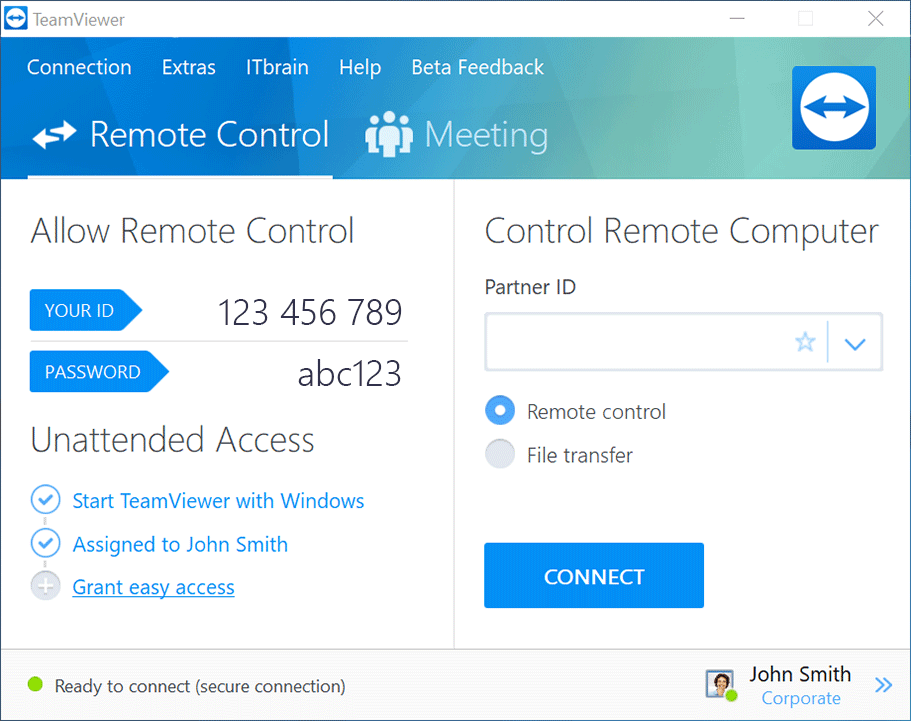
I use to use LogMeIn, but the company no longer offers a free version, which is unfortunate because it was a really good service.
The ability to access files remotely is only effective if your machine is accessible. Normally you would need to physically power on your machine before you leave your house if you want to gain access remotely. When you need to access files in an emergency there’s a good chance you didn’t think to turn your machine on hours earlier.
With RDP this is an unavoidable issue; Team Viewer offers a service called “Wake-on-LAN” which allows you to power your machine on remotely. You don’t even need to use another PC, your computer can be powered on from your mobile devices as well. The only requirement is that there needs to be another machine on the network with TeamViewer installed and is on when you want to
power on the machine that's off.
There is one important limitation to “Wake-on-LAN, the device requires a hardwired connection to receive power on commands with Team Viewer. Wireless connectivity isn’t available until your computer is already running. Obviously your computer also needs to be plugged in.
Keep up to date with the most important stories and the best deals, as picked by the PC Gamer team.
Team viewer isn’t the only multiplatform option for remote access. While other options such as TigerVNC get the job done, they lack the polish of Team Viewer’s UI as well as some of the biggest features like “Wake-On-LAN”. You can get the latest version of Team Viewer for your preferred platform here.
What about VNC?
VNC functions much like RDP. You need to setup ports on your router and you always need to know what your public IP is. TeamViewer can be accessed from anywhere and on any connection, and doesn't require you to know what your IP is—useful when your broadband connection is routinely changed by your ISP.
What about Chrome Remote Desktop?
Update: many commenters have pointed out that Chrome Remote Desktop is a good option for those that use Chrome as a main browser on their device, which I reckon would be many people. It's a lightweight extension for the browser that does most of the essentials that TeamViewer can do, it's free, and it's fast.
Unfortunately, it obviously only works with Chrome, so if you're using Firefox or something else, it's not going to work. Also, several recent reviews indicate that people are having trouble using it on their phones.

