Oddworld: Stranger's Wrath 4K Gallery

Pixel Boost is our weekly series devoted to the artistry of games, and the techniques required to run them at high resolutions.
Oddworld: Stranger’s Wrath came out in 2005. That’s ten years without a new Oddworld game. So, as a way to cope with our own wrath, we played some of the PC version in 4K resolution.
The game was unique for its character design and animation, which both remain in tact. In 4K, the Stranger character’s detail comes to the fore. Also of note are the haunting glass eyeballs on the critter ammo. The fidelity of the animation on these buggers shows well at this resolution, but those eyes will haunt me for a long time yet.
Unfortunately, the environments’ low res textures look terrible in 4K, but are easy enough to ignore thanks to the game’s overwhelming charm.
The only way we were able to achieve this was by playing the game on an actual 4K monitor. We had no luck with downsampling using GeDoSaTo or by editing the game’s configuration files. Any attempt forced the game out of fullscreen and into windowed mode, where only a tiny portion of the screen was visible. Granted, we didn’t spend weeks trying to figure it out, so if you find a way, let us know.
On a 4K monitor, all we had to do was select our monitor’s native resolution. If your monitor’s resolution isn’t available, try editing the config.txt file the game creates in Documents/Oddworld/Stranger’s Wrath HD.
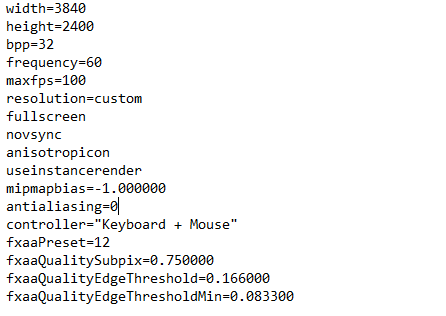
The game also wouldn’t run if we chose any anti-aliasing option above FXAA in the options, but the resolution was high enough to make up for any minute differences in edge smoothness a higher option might display.

Pixel Boost is our weekly series devoted to the artistry of games, and the techniques required to run them at high resolutions.
Oddworld: Stranger’s Wrath came out in 2005. That’s ten years without a new Oddworld game. So, as a way to cope with our own wrath, we played some of the PC version in 4K resolution.
The game was unique for its character design and animation, which both remain in tact. In 4K, the Stranger character’s detail comes to the fore. Also of note are the haunting glass eyeballs on the critter ammo. The fidelity of the animation on these buggers shows well at this resolution, but those eyes will haunt me for a long time yet.
Unfortunately, the environments’ low res textures look terrible in 4K, but are easy enough to ignore thanks to the game’s overwhelming charm.
The only way we were able to achieve this was by playing the game on an actual 4K monitor. We had no luck with downsampling using GeDoSaTo or by editing the game’s configuration files. Any attempt forced the game out of fullscreen and into windowed mode, where only a tiny portion of the screen was visible. Granted, we didn’t spend weeks trying to figure it out, so if you find a way, let us know.
On a 4K monitor, all we had to do was select our monitor’s native resolution. If your monitor’s resolution isn’t available, try editing the config.txt file the game creates in Documents/Oddworld/Stranger’s Wrath HD.
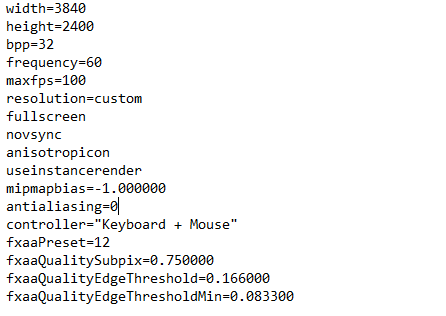
The game also wouldn’t run if we chose any anti-aliasing option above FXAA in the options, but the resolution was high enough to make up for any minute differences in edge smoothness a higher option might display.

Pixel Boost is our weekly series devoted to the artistry of games, and the techniques required to run them at high resolutions.
Oddworld: Stranger’s Wrath came out in 2005. That’s ten years without a new Oddworld game. So, as a way to cope with our own wrath, we played some of the PC version in 4K resolution.
The game was unique for its character design and animation, which both remain in tact. In 4K, the Stranger character’s detail comes to the fore. Also of note are the haunting glass eyeballs on the critter ammo. The fidelity of the animation on these buggers shows well at this resolution, but those eyes will haunt me for a long time yet.
Unfortunately, the environments’ low res textures look terrible in 4K, but are easy enough to ignore thanks to the game’s overwhelming charm.
The only way we were able to achieve this was by playing the game on an actual 4K monitor. We had no luck with downsampling using GeDoSaTo or by editing the game’s configuration files. Any attempt forced the game out of fullscreen and into windowed mode, where only a tiny portion of the screen was visible. Granted, we didn’t spend weeks trying to figure it out, so if you find a way, let us know.
On a 4K monitor, all we had to do was select our monitor’s native resolution. If your monitor’s resolution isn’t available, try editing the config.txt file the game creates in Documents/Oddworld/Stranger’s Wrath HD.
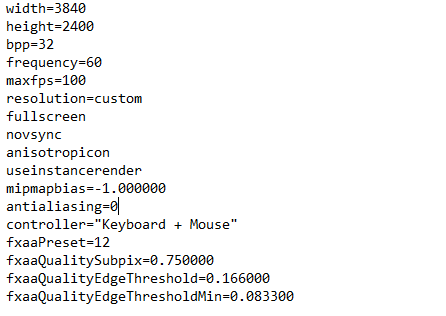
The game also wouldn’t run if we chose any anti-aliasing option above FXAA in the options, but the resolution was high enough to make up for any minute differences in edge smoothness a higher option might display.

Pixel Boost is our weekly series devoted to the artistry of games, and the techniques required to run them at high resolutions.
Oddworld: Stranger’s Wrath came out in 2005. That’s ten years without a new Oddworld game. So, as a way to cope with our own wrath, we played some of the PC version in 4K resolution.
The game was unique for its character design and animation, which both remain in tact. In 4K, the Stranger character’s detail comes to the fore. Also of note are the haunting glass eyeballs on the critter ammo. The fidelity of the animation on these buggers shows well at this resolution, but those eyes will haunt me for a long time yet.
Unfortunately, the environments’ low res textures look terrible in 4K, but are easy enough to ignore thanks to the game’s overwhelming charm.
The only way we were able to achieve this was by playing the game on an actual 4K monitor. We had no luck with downsampling using GeDoSaTo or by editing the game’s configuration files. Any attempt forced the game out of fullscreen and into windowed mode, where only a tiny portion of the screen was visible. Granted, we didn’t spend weeks trying to figure it out, so if you find a way, let us know.
On a 4K monitor, all we had to do was select our monitor’s native resolution. If your monitor’s resolution isn’t available, try editing the config.txt file the game creates in Documents/Oddworld/Stranger’s Wrath HD.
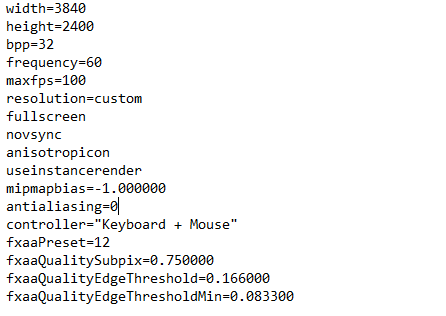
The game also wouldn’t run if we chose any anti-aliasing option above FXAA in the options, but the resolution was high enough to make up for any minute differences in edge smoothness a higher option might display.

Pixel Boost is our weekly series devoted to the artistry of games, and the techniques required to run them at high resolutions.
Oddworld: Stranger’s Wrath came out in 2005. That’s ten years without a new Oddworld game. So, as a way to cope with our own wrath, we played some of the PC version in 4K resolution.
The game was unique for its character design and animation, which both remain in tact. In 4K, the Stranger character’s detail comes to the fore. Also of note are the haunting glass eyeballs on the critter ammo. The fidelity of the animation on these buggers shows well at this resolution, but those eyes will haunt me for a long time yet.
Unfortunately, the environments’ low res textures look terrible in 4K, but are easy enough to ignore thanks to the game’s overwhelming charm.
The only way we were able to achieve this was by playing the game on an actual 4K monitor. We had no luck with downsampling using GeDoSaTo or by editing the game’s configuration files. Any attempt forced the game out of fullscreen and into windowed mode, where only a tiny portion of the screen was visible. Granted, we didn’t spend weeks trying to figure it out, so if you find a way, let us know.
On a 4K monitor, all we had to do was select our monitor’s native resolution. If your monitor’s resolution isn’t available, try editing the config.txt file the game creates in Documents/Oddworld/Stranger’s Wrath HD.
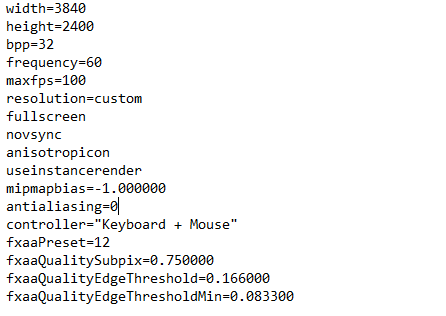
The game also wouldn’t run if we chose any anti-aliasing option above FXAA in the options, but the resolution was high enough to make up for any minute differences in edge smoothness a higher option might display.
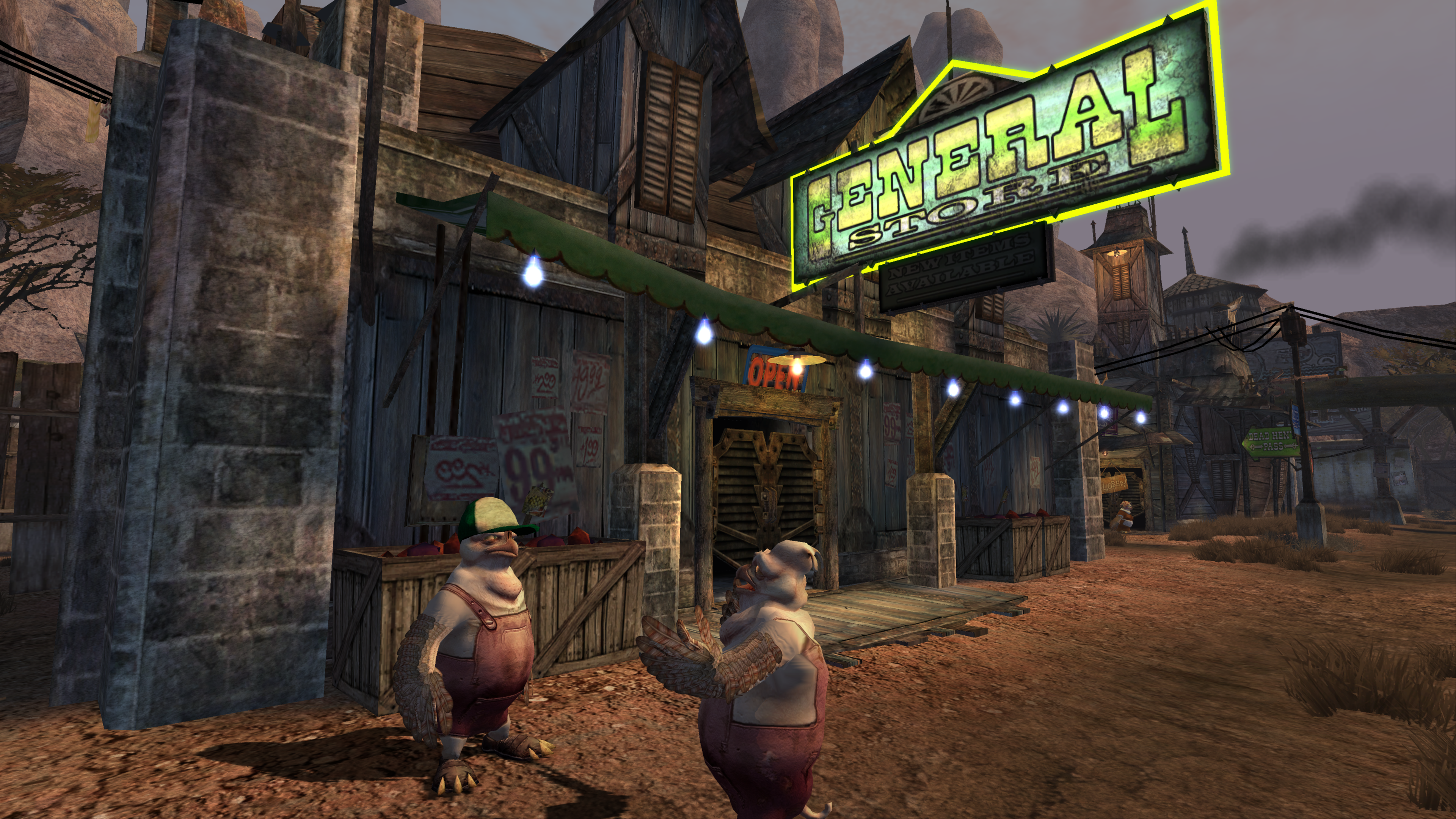
Pixel Boost is our weekly series devoted to the artistry of games, and the techniques required to run them at high resolutions.
Oddworld: Stranger’s Wrath came out in 2005. That’s ten years without a new Oddworld game. So, as a way to cope with our own wrath, we played some of the PC version in 4K resolution.
The game was unique for its character design and animation, which both remain in tact. In 4K, the Stranger character’s detail comes to the fore. Also of note are the haunting glass eyeballs on the critter ammo. The fidelity of the animation on these buggers shows well at this resolution, but those eyes will haunt me for a long time yet.
Unfortunately, the environments’ low res textures look terrible in 4K, but are easy enough to ignore thanks to the game’s overwhelming charm.
The only way we were able to achieve this was by playing the game on an actual 4K monitor. We had no luck with downsampling using GeDoSaTo or by editing the game’s configuration files. Any attempt forced the game out of fullscreen and into windowed mode, where only a tiny portion of the screen was visible. Granted, we didn’t spend weeks trying to figure it out, so if you find a way, let us know.
On a 4K monitor, all we had to do was select our monitor’s native resolution. If your monitor’s resolution isn’t available, try editing the config.txt file the game creates in Documents/Oddworld/Stranger’s Wrath HD.
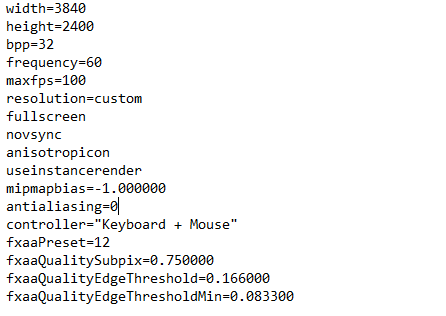
The game also wouldn’t run if we chose any anti-aliasing option above FXAA in the options, but the resolution was high enough to make up for any minute differences in edge smoothness a higher option might display.

Pixel Boost is our weekly series devoted to the artistry of games, and the techniques required to run them at high resolutions.
Oddworld: Stranger’s Wrath came out in 2005. That’s ten years without a new Oddworld game. So, as a way to cope with our own wrath, we played some of the PC version in 4K resolution.
The game was unique for its character design and animation, which both remain in tact. In 4K, the Stranger character’s detail comes to the fore. Also of note are the haunting glass eyeballs on the critter ammo. The fidelity of the animation on these buggers shows well at this resolution, but those eyes will haunt me for a long time yet.
Unfortunately, the environments’ low res textures look terrible in 4K, but are easy enough to ignore thanks to the game’s overwhelming charm.
The only way we were able to achieve this was by playing the game on an actual 4K monitor. We had no luck with downsampling using GeDoSaTo or by editing the game’s configuration files. Any attempt forced the game out of fullscreen and into windowed mode, where only a tiny portion of the screen was visible. Granted, we didn’t spend weeks trying to figure it out, so if you find a way, let us know.
On a 4K monitor, all we had to do was select our monitor’s native resolution. If your monitor’s resolution isn’t available, try editing the config.txt file the game creates in Documents/Oddworld/Stranger’s Wrath HD.
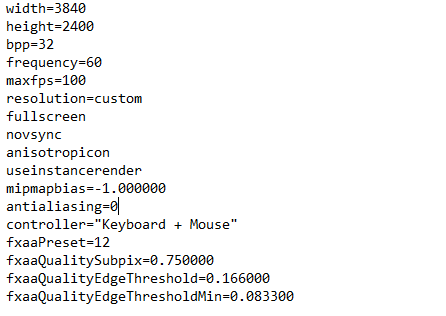
The game also wouldn’t run if we chose any anti-aliasing option above FXAA in the options, but the resolution was high enough to make up for any minute differences in edge smoothness a higher option might display.

Pixel Boost is our weekly series devoted to the artistry of games, and the techniques required to run them at high resolutions.
Oddworld: Stranger’s Wrath came out in 2005. That’s ten years without a new Oddworld game. So, as a way to cope with our own wrath, we played some of the PC version in 4K resolution.
The game was unique for its character design and animation, which both remain in tact. In 4K, the Stranger character’s detail comes to the fore. Also of note are the haunting glass eyeballs on the critter ammo. The fidelity of the animation on these buggers shows well at this resolution, but those eyes will haunt me for a long time yet.
Unfortunately, the environments’ low res textures look terrible in 4K, but are easy enough to ignore thanks to the game’s overwhelming charm.
The only way we were able to achieve this was by playing the game on an actual 4K monitor. We had no luck with downsampling using GeDoSaTo or by editing the game’s configuration files. Any attempt forced the game out of fullscreen and into windowed mode, where only a tiny portion of the screen was visible. Granted, we didn’t spend weeks trying to figure it out, so if you find a way, let us know.
On a 4K monitor, all we had to do was select our monitor’s native resolution. If your monitor’s resolution isn’t available, try editing the config.txt file the game creates in Documents/Oddworld/Stranger’s Wrath HD.
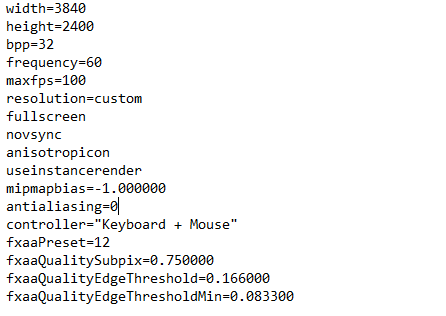
The game also wouldn’t run if we chose any anti-aliasing option above FXAA in the options, but the resolution was high enough to make up for any minute differences in edge smoothness a higher option might display.

Pixel Boost is our weekly series devoted to the artistry of games, and the techniques required to run them at high resolutions.
Oddworld: Stranger’s Wrath came out in 2005. That’s ten years without a new Oddworld game. So, as a way to cope with our own wrath, we played some of the PC version in 4K resolution.
The game was unique for its character design and animation, which both remain in tact. In 4K, the Stranger character’s detail comes to the fore. Also of note are the haunting glass eyeballs on the critter ammo. The fidelity of the animation on these buggers shows well at this resolution, but those eyes will haunt me for a long time yet.
Unfortunately, the environments’ low res textures look terrible in 4K, but are easy enough to ignore thanks to the game’s overwhelming charm.
The only way we were able to achieve this was by playing the game on an actual 4K monitor. We had no luck with downsampling using GeDoSaTo or by editing the game’s configuration files. Any attempt forced the game out of fullscreen and into windowed mode, where only a tiny portion of the screen was visible. Granted, we didn’t spend weeks trying to figure it out, so if you find a way, let us know.
On a 4K monitor, all we had to do was select our monitor’s native resolution. If your monitor’s resolution isn’t available, try editing the config.txt file the game creates in Documents/Oddworld/Stranger’s Wrath HD.
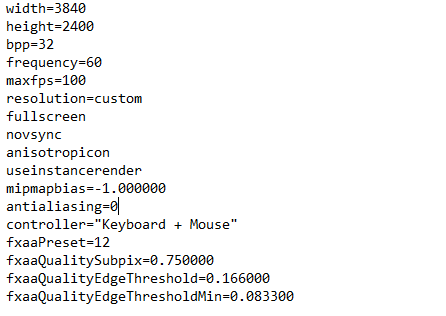
The game also wouldn’t run if we chose any anti-aliasing option above FXAA in the options, but the resolution was high enough to make up for any minute differences in edge smoothness a higher option might display.
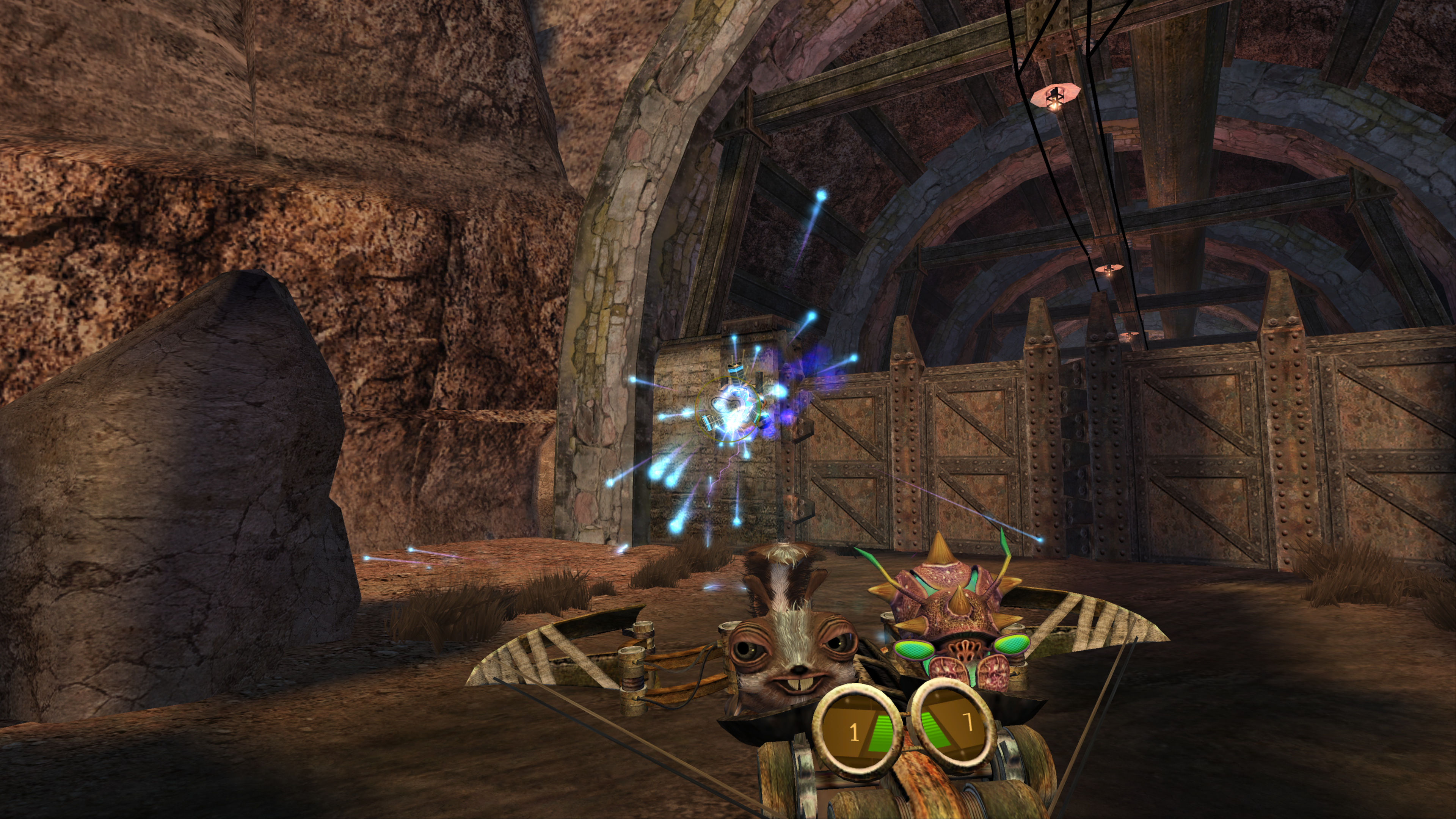
Pixel Boost is our weekly series devoted to the artistry of games, and the techniques required to run them at high resolutions.
Oddworld: Stranger’s Wrath came out in 2005. That’s ten years without a new Oddworld game. So, as a way to cope with our own wrath, we played some of the PC version in 4K resolution.
The game was unique for its character design and animation, which both remain in tact. In 4K, the Stranger character’s detail comes to the fore. Also of note are the haunting glass eyeballs on the critter ammo. The fidelity of the animation on these buggers shows well at this resolution, but those eyes will haunt me for a long time yet.
Unfortunately, the environments’ low res textures look terrible in 4K, but are easy enough to ignore thanks to the game’s overwhelming charm.
The only way we were able to achieve this was by playing the game on an actual 4K monitor. We had no luck with downsampling using GeDoSaTo or by editing the game’s configuration files. Any attempt forced the game out of fullscreen and into windowed mode, where only a tiny portion of the screen was visible. Granted, we didn’t spend weeks trying to figure it out, so if you find a way, let us know.
On a 4K monitor, all we had to do was select our monitor’s native resolution. If your monitor’s resolution isn’t available, try editing the config.txt file the game creates in Documents/Oddworld/Stranger’s Wrath HD.
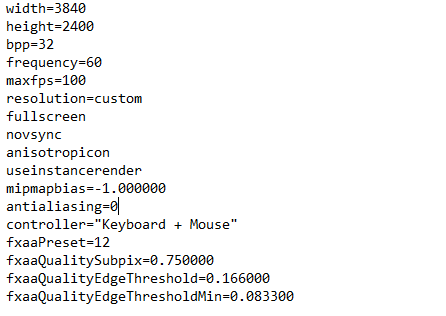
The game also wouldn’t run if we chose any anti-aliasing option above FXAA in the options, but the resolution was high enough to make up for any minute differences in edge smoothness a higher option might display.

Pixel Boost is our weekly series devoted to the artistry of games, and the techniques required to run them at high resolutions.
Oddworld: Stranger’s Wrath came out in 2005. That’s ten years without a new Oddworld game. So, as a way to cope with our own wrath, we played some of the PC version in 4K resolution.
The game was unique for its character design and animation, which both remain in tact. In 4K, the Stranger character’s detail comes to the fore. Also of note are the haunting glass eyeballs on the critter ammo. The fidelity of the animation on these buggers shows well at this resolution, but those eyes will haunt me for a long time yet.
Unfortunately, the environments’ low res textures look terrible in 4K, but are easy enough to ignore thanks to the game’s overwhelming charm.
The only way we were able to achieve this was by playing the game on an actual 4K monitor. We had no luck with downsampling using GeDoSaTo or by editing the game’s configuration files. Any attempt forced the game out of fullscreen and into windowed mode, where only a tiny portion of the screen was visible. Granted, we didn’t spend weeks trying to figure it out, so if you find a way, let us know.
On a 4K monitor, all we had to do was select our monitor’s native resolution. If your monitor’s resolution isn’t available, try editing the config.txt file the game creates in Documents/Oddworld/Stranger’s Wrath HD.
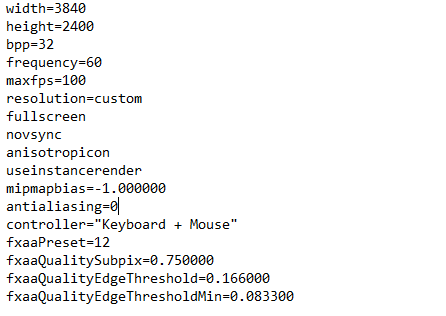
The game also wouldn’t run if we chose any anti-aliasing option above FXAA in the options, but the resolution was high enough to make up for any minute differences in edge smoothness a higher option might display.

Pixel Boost is our weekly series devoted to the artistry of games, and the techniques required to run them at high resolutions.
Oddworld: Stranger’s Wrath came out in 2005. That’s ten years without a new Oddworld game. So, as a way to cope with our own wrath, we played some of the PC version in 4K resolution.
The game was unique for its character design and animation, which both remain in tact. In 4K, the Stranger character’s detail comes to the fore. Also of note are the haunting glass eyeballs on the critter ammo. The fidelity of the animation on these buggers shows well at this resolution, but those eyes will haunt me for a long time yet.
Unfortunately, the environments’ low res textures look terrible in 4K, but are easy enough to ignore thanks to the game’s overwhelming charm.
The only way we were able to achieve this was by playing the game on an actual 4K monitor. We had no luck with downsampling using GeDoSaTo or by editing the game’s configuration files. Any attempt forced the game out of fullscreen and into windowed mode, where only a tiny portion of the screen was visible. Granted, we didn’t spend weeks trying to figure it out, so if you find a way, let us know.
On a 4K monitor, all we had to do was select our monitor’s native resolution. If your monitor’s resolution isn’t available, try editing the config.txt file the game creates in Documents/Oddworld/Stranger’s Wrath HD.
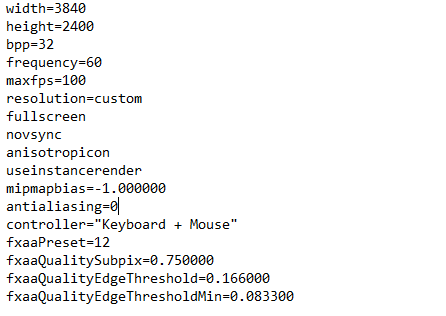
The game also wouldn’t run if we chose any anti-aliasing option above FXAA in the options, but the resolution was high enough to make up for any minute differences in edge smoothness a higher option might display.
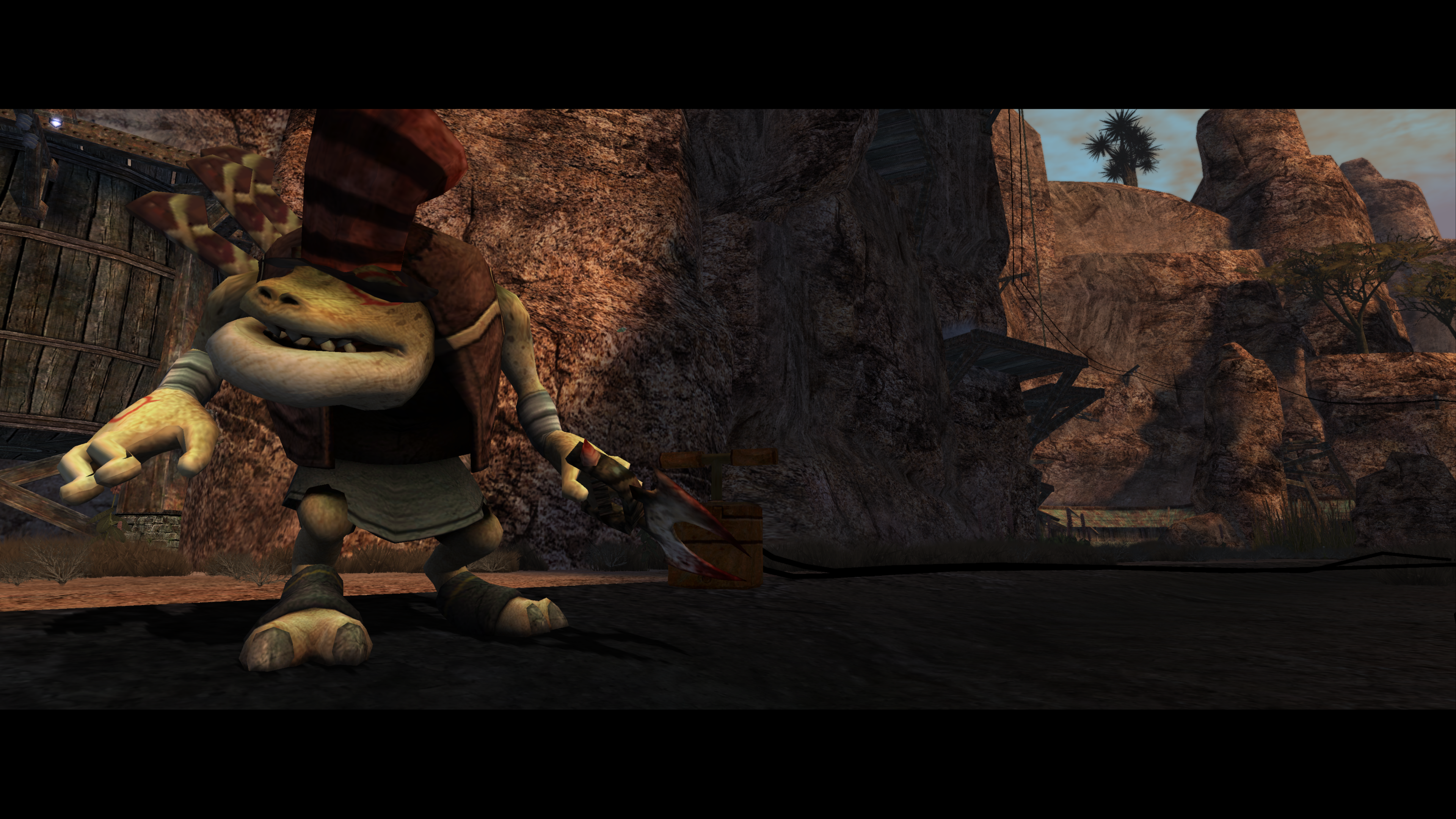
Pixel Boost is our weekly series devoted to the artistry of games, and the techniques required to run them at high resolutions.
Oddworld: Stranger’s Wrath came out in 2005. That’s ten years without a new Oddworld game. So, as a way to cope with our own wrath, we played some of the PC version in 4K resolution.
The game was unique for its character design and animation, which both remain in tact. In 4K, the Stranger character’s detail comes to the fore. Also of note are the haunting glass eyeballs on the critter ammo. The fidelity of the animation on these buggers shows well at this resolution, but those eyes will haunt me for a long time yet.
Unfortunately, the environments’ low res textures look terrible in 4K, but are easy enough to ignore thanks to the game’s overwhelming charm.
The only way we were able to achieve this was by playing the game on an actual 4K monitor. We had no luck with downsampling using GeDoSaTo or by editing the game’s configuration files. Any attempt forced the game out of fullscreen and into windowed mode, where only a tiny portion of the screen was visible. Granted, we didn’t spend weeks trying to figure it out, so if you find a way, let us know.
On a 4K monitor, all we had to do was select our monitor’s native resolution. If your monitor’s resolution isn’t available, try editing the config.txt file the game creates in Documents/Oddworld/Stranger’s Wrath HD.
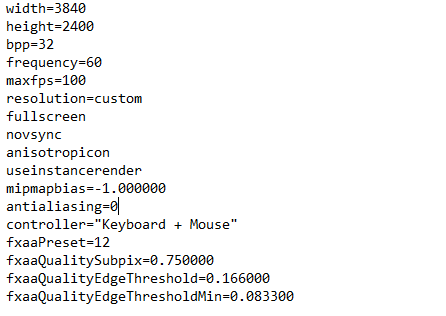
The game also wouldn’t run if we chose any anti-aliasing option above FXAA in the options, but the resolution was high enough to make up for any minute differences in edge smoothness a higher option might display.
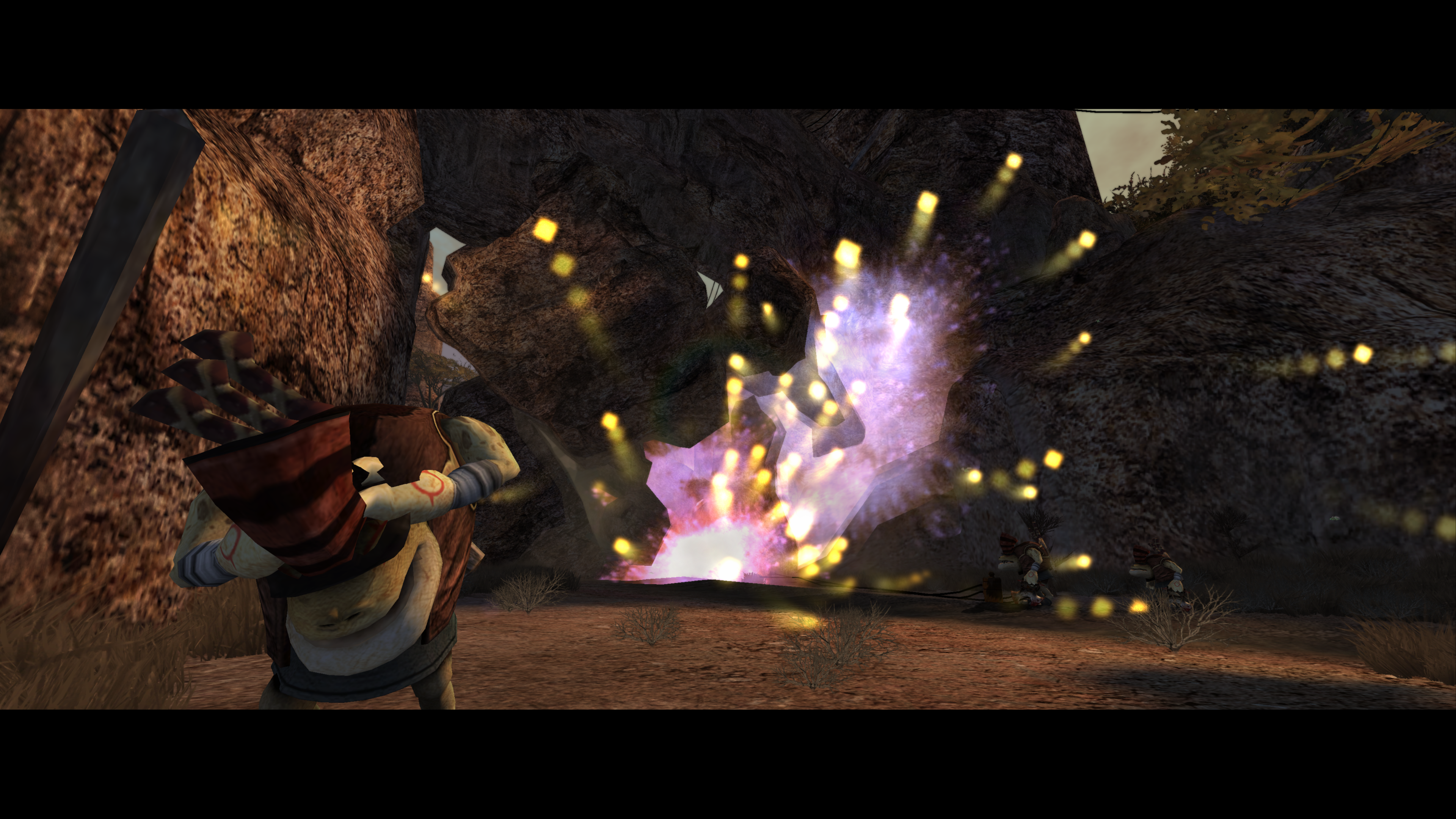
Pixel Boost is our weekly series devoted to the artistry of games, and the techniques required to run them at high resolutions.
Oddworld: Stranger’s Wrath came out in 2005. That’s ten years without a new Oddworld game. So, as a way to cope with our own wrath, we played some of the PC version in 4K resolution.
The game was unique for its character design and animation, which both remain in tact. In 4K, the Stranger character’s detail comes to the fore. Also of note are the haunting glass eyeballs on the critter ammo. The fidelity of the animation on these buggers shows well at this resolution, but those eyes will haunt me for a long time yet.
Unfortunately, the environments’ low res textures look terrible in 4K, but are easy enough to ignore thanks to the game’s overwhelming charm.
The only way we were able to achieve this was by playing the game on an actual 4K monitor. We had no luck with downsampling using GeDoSaTo or by editing the game’s configuration files. Any attempt forced the game out of fullscreen and into windowed mode, where only a tiny portion of the screen was visible. Granted, we didn’t spend weeks trying to figure it out, so if you find a way, let us know.
On a 4K monitor, all we had to do was select our monitor’s native resolution. If your monitor’s resolution isn’t available, try editing the config.txt file the game creates in Documents/Oddworld/Stranger’s Wrath HD.
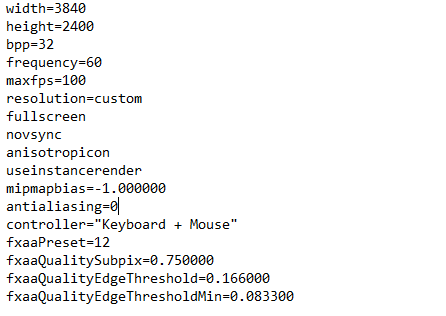
The game also wouldn’t run if we chose any anti-aliasing option above FXAA in the options, but the resolution was high enough to make up for any minute differences in edge smoothness a higher option might display.

Pixel Boost is our weekly series devoted to the artistry of games, and the techniques required to run them at high resolutions.
Oddworld: Stranger’s Wrath came out in 2005. That’s ten years without a new Oddworld game. So, as a way to cope with our own wrath, we played some of the PC version in 4K resolution.
The game was unique for its character design and animation, which both remain in tact. In 4K, the Stranger character’s detail comes to the fore. Also of note are the haunting glass eyeballs on the critter ammo. The fidelity of the animation on these buggers shows well at this resolution, but those eyes will haunt me for a long time yet.
Unfortunately, the environments’ low res textures look terrible in 4K, but are easy enough to ignore thanks to the game’s overwhelming charm.
The only way we were able to achieve this was by playing the game on an actual 4K monitor. We had no luck with downsampling using GeDoSaTo or by editing the game’s configuration files. Any attempt forced the game out of fullscreen and into windowed mode, where only a tiny portion of the screen was visible. Granted, we didn’t spend weeks trying to figure it out, so if you find a way, let us know.
On a 4K monitor, all we had to do was select our monitor’s native resolution. If your monitor’s resolution isn’t available, try editing the config.txt file the game creates in Documents/Oddworld/Stranger’s Wrath HD.
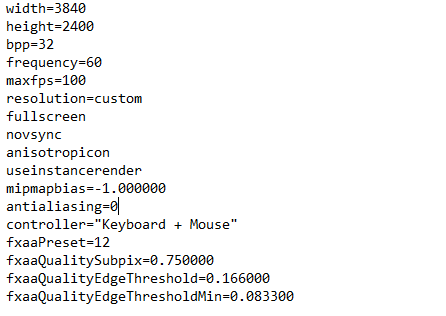
The game also wouldn’t run if we chose any anti-aliasing option above FXAA in the options, but the resolution was high enough to make up for any minute differences in edge smoothness a higher option might display.

Pixel Boost is our weekly series devoted to the artistry of games, and the techniques required to run them at high resolutions.
Oddworld: Stranger’s Wrath came out in 2005. That’s ten years without a new Oddworld game. So, as a way to cope with our own wrath, we played some of the PC version in 4K resolution.
The game was unique for its character design and animation, which both remain in tact. In 4K, the Stranger character’s detail comes to the fore. Also of note are the haunting glass eyeballs on the critter ammo. The fidelity of the animation on these buggers shows well at this resolution, but those eyes will haunt me for a long time yet.
Unfortunately, the environments’ low res textures look terrible in 4K, but are easy enough to ignore thanks to the game’s overwhelming charm.
The only way we were able to achieve this was by playing the game on an actual 4K monitor. We had no luck with downsampling using GeDoSaTo or by editing the game’s configuration files. Any attempt forced the game out of fullscreen and into windowed mode, where only a tiny portion of the screen was visible. Granted, we didn’t spend weeks trying to figure it out, so if you find a way, let us know.
On a 4K monitor, all we had to do was select our monitor’s native resolution. If your monitor’s resolution isn’t available, try editing the config.txt file the game creates in Documents/Oddworld/Stranger’s Wrath HD.
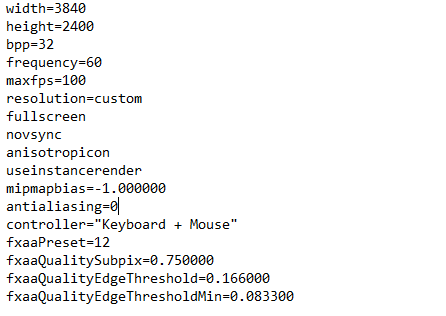
The game also wouldn’t run if we chose any anti-aliasing option above FXAA in the options, but the resolution was high enough to make up for any minute differences in edge smoothness a higher option might display.

Pixel Boost is our weekly series devoted to the artistry of games, and the techniques required to run them at high resolutions.
Oddworld: Stranger’s Wrath came out in 2005. That’s ten years without a new Oddworld game. So, as a way to cope with our own wrath, we played some of the PC version in 4K resolution.
The game was unique for its character design and animation, which both remain in tact. In 4K, the Stranger character’s detail comes to the fore. Also of note are the haunting glass eyeballs on the critter ammo. The fidelity of the animation on these buggers shows well at this resolution, but those eyes will haunt me for a long time yet.
Unfortunately, the environments’ low res textures look terrible in 4K, but are easy enough to ignore thanks to the game’s overwhelming charm.
The only way we were able to achieve this was by playing the game on an actual 4K monitor. We had no luck with downsampling using GeDoSaTo or by editing the game’s configuration files. Any attempt forced the game out of fullscreen and into windowed mode, where only a tiny portion of the screen was visible. Granted, we didn’t spend weeks trying to figure it out, so if you find a way, let us know.
On a 4K monitor, all we had to do was select our monitor’s native resolution. If your monitor’s resolution isn’t available, try editing the config.txt file the game creates in Documents/Oddworld/Stranger’s Wrath HD.
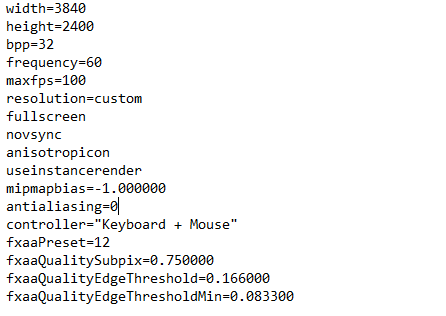
The game also wouldn’t run if we chose any anti-aliasing option above FXAA in the options, but the resolution was high enough to make up for any minute differences in edge smoothness a higher option might display.

Pixel Boost is our weekly series devoted to the artistry of games, and the techniques required to run them at high resolutions.
Oddworld: Stranger’s Wrath came out in 2005. That’s ten years without a new Oddworld game. So, as a way to cope with our own wrath, we played some of the PC version in 4K resolution.
The game was unique for its character design and animation, which both remain in tact. In 4K, the Stranger character’s detail comes to the fore. Also of note are the haunting glass eyeballs on the critter ammo. The fidelity of the animation on these buggers shows well at this resolution, but those eyes will haunt me for a long time yet.
Unfortunately, the environments’ low res textures look terrible in 4K, but are easy enough to ignore thanks to the game’s overwhelming charm.
The only way we were able to achieve this was by playing the game on an actual 4K monitor. We had no luck with downsampling using GeDoSaTo or by editing the game’s configuration files. Any attempt forced the game out of fullscreen and into windowed mode, where only a tiny portion of the screen was visible. Granted, we didn’t spend weeks trying to figure it out, so if you find a way, let us know.
On a 4K monitor, all we had to do was select our monitor’s native resolution. If your monitor’s resolution isn’t available, try editing the config.txt file the game creates in Documents/Oddworld/Stranger’s Wrath HD.
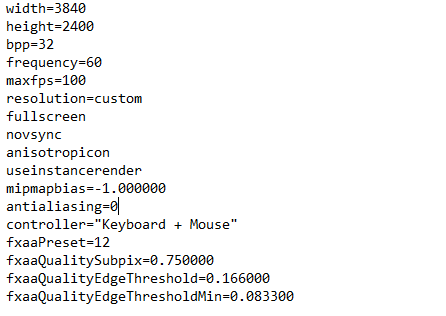
The game also wouldn’t run if we chose any anti-aliasing option above FXAA in the options, but the resolution was high enough to make up for any minute differences in edge smoothness a higher option might display.

Pixel Boost is our weekly series devoted to the artistry of games, and the techniques required to run them at high resolutions.
Oddworld: Stranger’s Wrath came out in 2005. That’s ten years without a new Oddworld game. So, as a way to cope with our own wrath, we played some of the PC version in 4K resolution.
The game was unique for its character design and animation, which both remain in tact. In 4K, the Stranger character’s detail comes to the fore. Also of note are the haunting glass eyeballs on the critter ammo. The fidelity of the animation on these buggers shows well at this resolution, but those eyes will haunt me for a long time yet.
Unfortunately, the environments’ low res textures look terrible in 4K, but are easy enough to ignore thanks to the game’s overwhelming charm.
The only way we were able to achieve this was by playing the game on an actual 4K monitor. We had no luck with downsampling using GeDoSaTo or by editing the game’s configuration files. Any attempt forced the game out of fullscreen and into windowed mode, where only a tiny portion of the screen was visible. Granted, we didn’t spend weeks trying to figure it out, so if you find a way, let us know.
On a 4K monitor, all we had to do was select our monitor’s native resolution. If your monitor’s resolution isn’t available, try editing the config.txt file the game creates in Documents/Oddworld/Stranger’s Wrath HD.
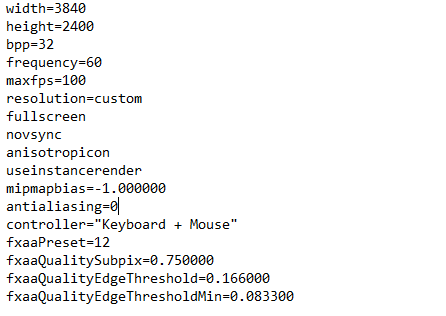
The game also wouldn’t run if we chose any anti-aliasing option above FXAA in the options, but the resolution was high enough to make up for any minute differences in edge smoothness a higher option might display.

James is stuck in an endless loop, playing the Dark Souls games on repeat until Elden Ring and Silksong set him free. He's a truffle pig for indie horror and weird FPS games too, seeking out games that actively hurt to play. Otherwise he's wandering Austin, identifying mushrooms and doodling grackles.

