Our Verdict
Unless you need faster integrated graphics, desktop Broadwell offers little incentive to upgrade.
PC Gamer's got your back
Better Late than Never. Maybe.
Broadwell. We’ve known the codename for Intel’s 14nm part for several years, but as a “tick” in Intel’s yearly tick-tock cadence, it’s extremely late to the party. Officially, Broadwell did hit the 2014 launch target, though barely, shipping in a few Core M laptops late last year. But that was with Broadwell-Y, a completely different sort of processor that’s built to run in low power (i.e.,
All of our coverage of Broadwell up to this point has focused on these two parts, and for the target markets they do quite well—Broadwell-U offers slightly improved performance, but more importantly, it increases battery life by as much as 15–20 percent in laptops. Of course, much of this was planned from the beginning; Broadwell was always a mobile-focused product, and the past several generations of Intel CPUs have had more to offer laptops than desktops. Intel even talked about skipping the desktop entirely at one point, but apparently decided against it.
Now, almost a year later than many of us expected, desktop Broadwell is finally here, along with the higher-performance 47W notebook parts as well. Broadwell for the desktop, aka Broadwell-DT (or if you like the three-letter abbreviations, BDW-DT) is both more and less than expected. Here’s what Intel is offering:
| Broadwell vs. Haswell Specifications Overview | ||||
| Model | i7-5775C | i7-4790K | i5-5675C | i5-4690K |
| Cores/Threads | 4/8 | 4/8 | 4/4 | 4/4 |
| Base Frequency (GHz) | 3.3 | 4.0 | 3.1 | 3.5 |
| Max Turbo Boost (GHz) | 3.7 | 4.4 | 3.6 | 3.9 |
| Processor Graphics | Iris Pro Graphics 6200 | HD Graphics 4600 | Iris Pro Graphics 6200 | HD Graphics 4600 |
| Graphics Units | 48 | 20 | 48 | 20 |
| Graphics Max Frequency | 1150 | 1250 | 1100 | 1200 |
| L3 Cache | 6MB | 8MB | 4MB | 6MB |
| eDRAM/L4 Cache | 128MB | N/A | 128MB | N/A |
| TDP | 65W | 84W | 65W | 84W |
| 1ku Pricing | $366 | $339 | $276 | $242 |
There are only two real desktop options right now, the i7-5775C that we’re looking at today and the i5-5675C that disables Hyper-Threading and drops the base clock speed 200MHz. There are also three non-socketed desktop parts available, with an “R” suffix, but those are intended for pre-built systems so they’re of less concern for desktop enthusiasts. Compared to the 20 BDW-U models and seven BDW-Y (Core M) models, not to mention the five new HQ/H models designed for notebooks, having just two socketed desktop processors is telling. Again, this is a mobile-focused processor, and as we’ll see later, the performance improvements and other changes will be of far greater benefit for mobile platforms.
Then there’s the elephant in the corner. Broadwell-DT is so late that it has run up against Intel’s next “tock,” codenamed Skylake. Where Broadwell is a “tick” that builds off an existing architecture (Haswell) and moves it to a new manufacturing process (14nm), as a “tock” Skylake uses the presumably now-mature 14nm process combined with a new architecture. We don’t have much in the way of details on Skylake’s architecture yet, but we do know that it will use a new socket—LGA1151—and will support DDR4 memory, which means there will also be new chipsets and motherboards. Given the pending launch of Skylake, expected around August of this year, most “mainstream enthusiasts” are planning to wait and will likely bypass Broadwell-DT completely.
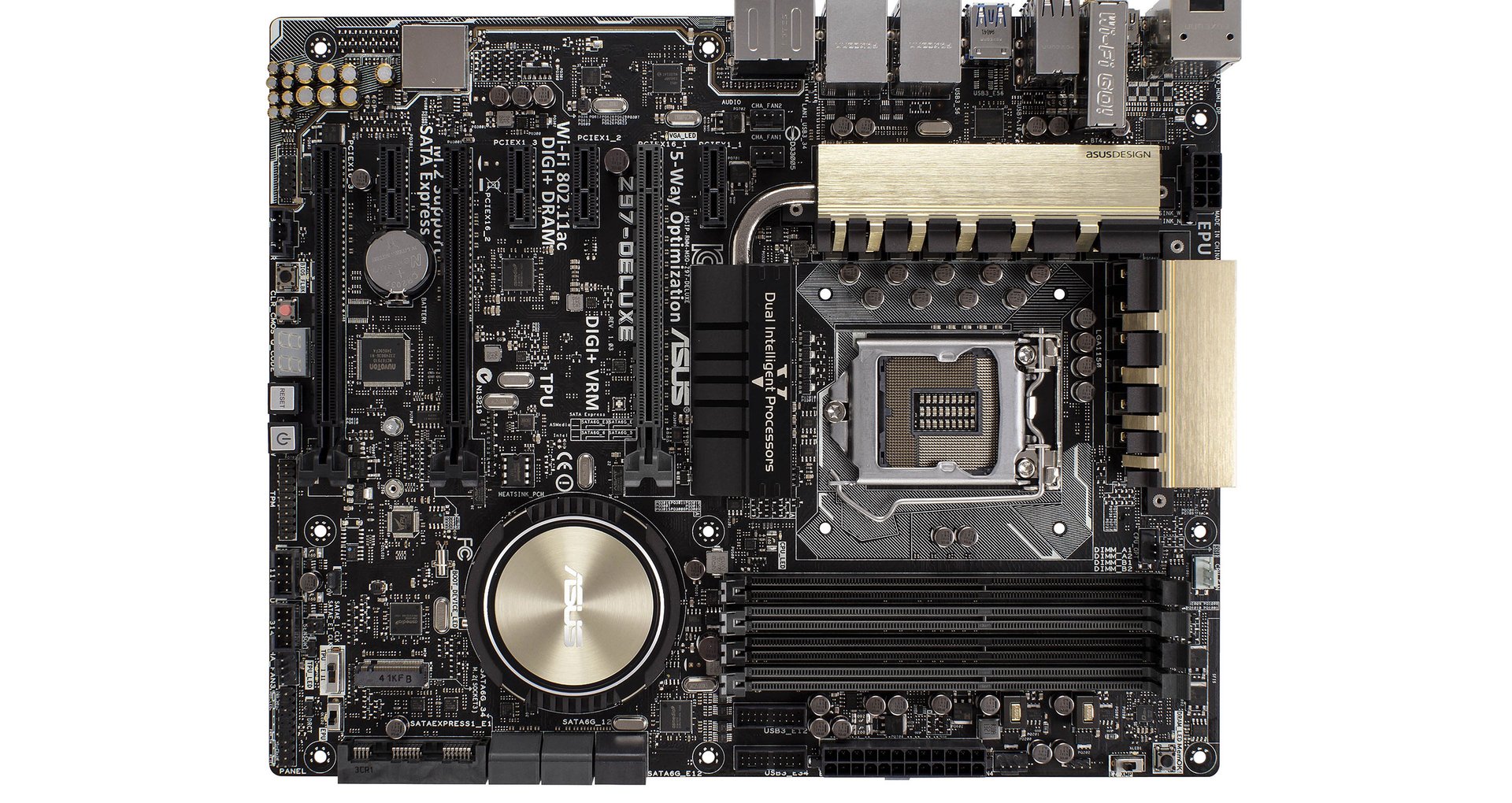
Broadwell-DT: In Search of an Audience?
It’s worth pointing out that Broadwell is not intended to compete with or replace Intel’s true enthusiast/high-performance platform, Haswell-E and the X99 chipset. Broadwell continues to use the Z97/H97 chipset, perhaps even the older Z87/H87 provided you can get an appropriate BIOS update from your motherboard manufacturer. That means it remains limited to 16 PCIe 3.0 lanes from the CPU and dual-channel DDR3 memory. While there’s no technical reason Intel couldn’t support additional CPU cores on the platform, Broadwell also remains limited to quad-core with Hyper-Threading at the top—and it’s unlikely we’ll see any dual-core desktop parts, as Skylake will handle that market segment.
So, the true performance enthusiasts are likely already running a Haswell-E processor, and they’re waiting for Broadwell-E or Skylake-E. Meanwhile, the mainstream desktop users have had Haswell for two years, and it continues to serve them well. They’re going to want something more than a minor bump in performance, so they’re looking at Skylake. All of that helps to explain the lack of desktop parts, but then why would Intel even bother creating two BDW-DT processors?
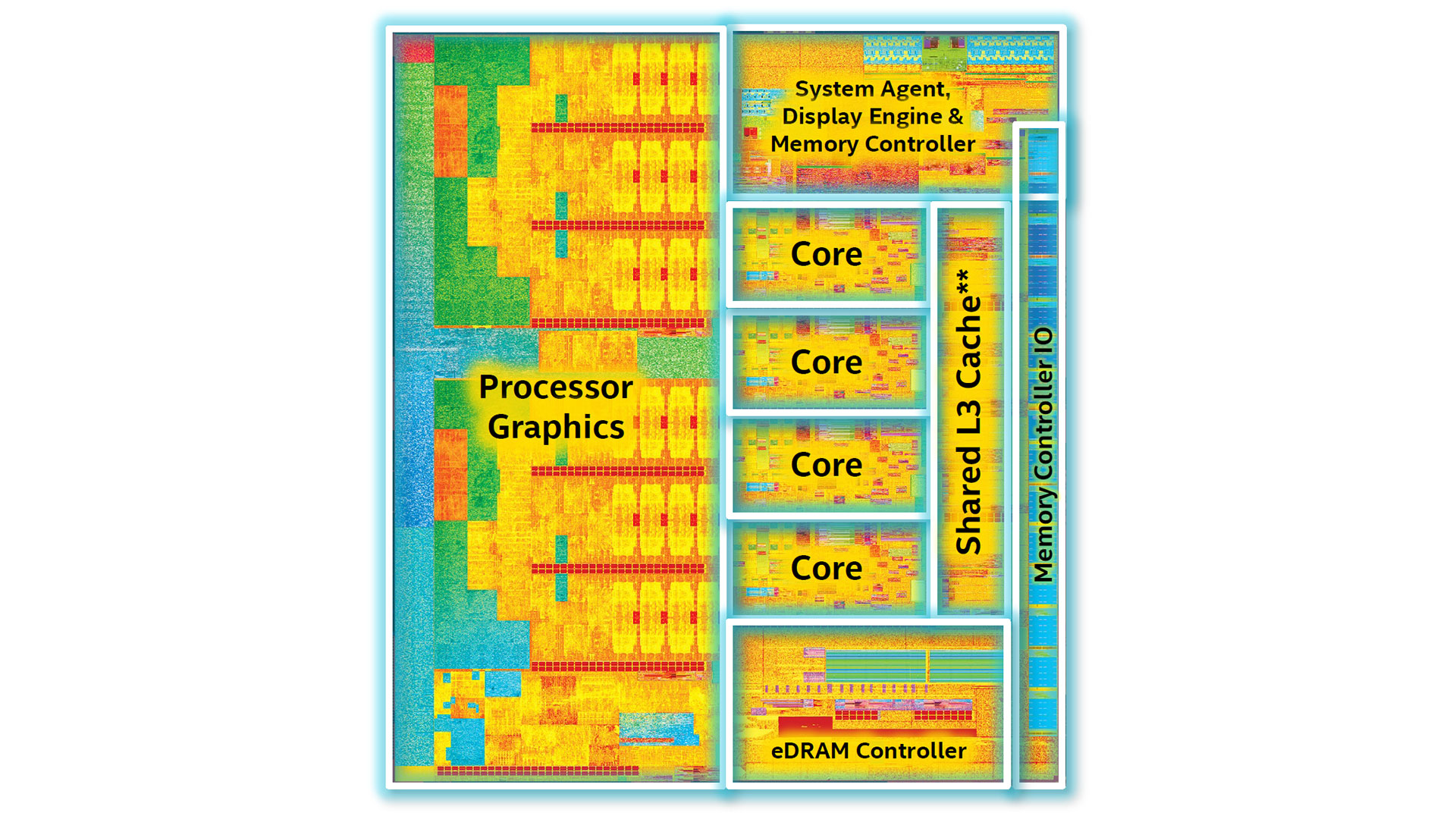
Check outhow much of the processor is devoted to graphics!
The current outlook is that Broadwell-DT targets a different market segment rather than the high-performance enthusiasts. You see, with Broadwell-DT Intel is doing something they haven’t previously done for socketed processors: they’re equipping them with the fastest graphics solution that Intel currently offers. Intel is shipping the BDW-DT Core i5 and i7 (including both the C-series and R-series) with their Iris Pro Graphics 6200 solution, which pairs 48 EUs (graphics Execution Units) with 128MB of high-speed embedded DRAM. Codenamed Crystal Well—that’s apparently where the “C” suffix on the i7-5775C comes from, if you’re wondering—the eDRAM acts as a large L4 cache, potentially speeding up any tasks that need a lot of memory bandwidth. Graphics is an obvious case, but as we’ll see in a moment, there are other times where Crystal Well will help performance. Note that the eDRAM is segregated into two parts for the CPU and GPU if you’re using the Iris Pro Graphics, but if you plug in a discrete GPU and disable the processor graphics, the CPU gets to use the whole 128MB.
The inclusion of Iris Pro Graphics on the new Broadwell parts again stems from the mobile origins. There are many laptop users who don’t have a discrete GPU, so improving graphics capabilities and performance can be very beneficial. On the desktop, Iris Pro isn’t quite so interesting. It’s definitely more potent than any other previous graphics solution we’ve seen out of Intel, but it still can’t hope to compete with even a moderate dedicated graphics card. At least the L4 cache aspect can still help performance in other areas, and we’ll see some of this in the benchmarks.
If the graphics solution is the part where we get more from Broadwell than some of us expected, the part where we get less is clock speeds. Intel’s current i7-4790K comes with factory clocks of 4.0–4.4GHz and the i5-4690K is clocked at 3.5–3.9GHz. By contrast, i7-5775C is clocked at 3.3–3.7GHz and i5-5675C at 3.1-3.6 GHz. We don’t normally see a step back in clock speeds from Intel, at least not without an accompanying change in architecture (e.g., the NetBurst Pentium 4 to Conroe Core 2 Duo transition), and Broadwell should be very similar to Haswell in most respects. While the eDRAM will help performance in some tasks, the fact is that we expect there to be plenty of cases where a stock-clocked 4790K outperforms a stock-clocked 5775C.
There are a few likely reasons for the reduced clock speeds. Perhaps the size of the chip combined with the manufacturing process and eDRAM is to blame—hey, it’s possible. Intel has also dropped the TDP (Thermal Design Power) from 84W on i7-4790K to just 65W with the i7-5775C, and that’s almost certainly the bigger factor. But the cynic will look at Skylake and the expected launch clock speeds of 4.2–4.6GHz and conclude that both the lower TDP and lower clock speeds are a way for Intel to keep some separation between Broadwell-DT and Skylake-DT. The good news is that while the suffix has changed from a “K” to a “C,” the new Broadwell-DT parts are still multiplier unlocked. (Note that the “R” series processors are not unlocked.) As long as your motherboard BIOS is up to the task—more on that in a moment—overclocking Broadwell should prove beneficial… and interesting.

Arriving Early to the Broadwell Party
While we’re late with our Broadwell review [Ed—Just following Intel’s example!], we’re actually still early as far as retail availability goes. Intel has technically launched the desktop Broadwell parts, but they’re not available for purchase just yet; that will likely happen later this month. Intel didn’t even sample us a Broadwell CPU for testing, but we have our ways around that. Engineering sample in hand, we set out to get Broadwell up and running, and in the process we may have uncovered more reasons for the delay.
Our test motherboards first needed to be updated with Broadwell-compatible BIOS revisions, and while that was expected, it’s something to consider. If you want to buy straight into a Broadwell setup, you might end up with a “new” motherboard still running an older BIOS, in which case you’d need a Haswell chip installed just to update. Caveat emptor. Proper BIOS installed, we moved to the next stage of testing performance. Or tried to.
The first board we used worked reasonably well at stock settings, but the CPU clocks were higher than expected—it ran at a constant 3.7GHz, the maximum Turbo Boost clock, rather than dropping down to lower clocks with heavily threaded workloads. Changing the BIOS settings helped, but ideally, we want “Auto” to run a chip at stock settings, not overclocked. The board also had all sorts of instability running games, but that was most likely caused by using older Intel drivers; you’ll want to install the latest Intel drivers (currently 15.36.21.4222), though even then you may encounter some glitches. But the real deal-breaker was when we tried to install a discrete GPU and the system refused to boot; we couldn’t even get to the BIOS—AMD or Nvidia GPU, it didn’t matter. This same motherboard worked flawlessly with our Haswell chip, but the current BIOS has some clear problems. We have since received a new beta BIOS, but as we were busy testing our single Broadwell chip in a different board we have not been able to check compatibility yet. Next!
Board number two behaved much more reasonably, particularly at stock settings. All of the benchmarks completed, and while performance in some cases was lower than board one, that was thanks to the CPU using the correct clock speeds. Then we tried overclocking and ran into problems again. We’ve seen reports of people hitting anywhere from 4.4–4.8GHz with Broadwell samples, but our CPU doesn’t want to go much beyond 4.2GHz. We were able to hit that on all four cores at 1.36V, which represents a respectable 14–27 percent overclock, but 1.4V at 4.3GHz proved unstable, so we stopped there. 4.2GHz also matches nicely with our 4790K clocks, which range from 4.0–4.4 GHz but generally run around 4.2GHz.
The problems with overclocking continued, however, as the BIOS doesn’t properly override certain safety features. Intel CPUs have the ability to exceed their TDP by a small amount for a period of time. Not surprisingly, 4.2GHz at 1.36V ends up requiring more than 65W—around 80W according to our monitoring software—and after 10–15 seconds, the power protection would kick in and the clocks would drop to around 3.3–3.6GHz. Normally, you can adjust the power limit, current limit, and even the amount of time you’re able to exceed the power limit, but the BIOS on this motherboard doesn’t appear to have the right microcode updates yet, so that didn’t work. Good news, however: We found a “current offset” feature in the BIOS that appears to trick the CPU into thinking it’s using about one third as much power, so we’re back in business. As with the first board, the manufacturer is working on a BIOS update that should fix the problems we encountered with overclocking.
The point of these two experiences is to convey the newness and potential pitfalls associated with a platform that is not yet publicly available for purchase. Hopefully, most motherboard manufacturers will be able to get Broadwell running properly on all their Z97 boards by the time you can buy the processors, but don’t be surprised if you encounter a few bugs at first. Pre-built systems shouldn’t have any problems, as the system integrator should handle all the compatibility testing, but pre-built systems aren’t usually as cost effective, and that doesn’t help potential upgraders.

Broadwell Performance: Benchmarked and Overclocked
Having put the early teething problems behind us, let’s get to the real meat of the story: What does Broadwell do for performance on Z97 desktops? We’ve covered the core specs of the two Broadwell-DT parts, and armed with an i7-5775C we’re ready to see what sort of performance we can coax out of Intel’s new baby. We’re going to open things up a bit and test several configurations. First, we have a Haswell (Devil’s Canyon) i7-4790K, running at 4.0–4.4GHz stock. Next, we have the Broadwell i7-5775C, and for this we’ve tested both stock clocks as well as our 4.2GHz overclock. Finally, we have our beefy Haswell-E i7-5930K clocked at 4.2GHz. This will allow us to do some equivalent clock speed comparisons between Broadwell and Haswell/Haswell-E, and while we could likely coax a few more MHz out of each CPU, realistically, there’s not a whole lot to be gained by another 200MHz. Here are the two test beds:
| Maximum PC 2015 CPU Test Beds | ||
| Platform | LGA2011-3 | LGA1150 |
| CPU | Intel Core i7-5930K @4.2GHz | Intel Core i7-4790K (4.0-4.4GHz) Intel Core i7-5775C (3.3-3.7GHz) i7-5775C w/4.2GHz Overclock |
| Mobo | Gigabyte GA-X99-UD4 | Gigabyte GA-Z97X-SOC Force (HSW) ASUS Z97-Deluxe (BDW) |
| GPU | Nvidia GeForce GTX Titan X | Nvidia GeForce GTX Titan X Intel HD Graphics 4600 (HSW) Intel Iris Pro Graphics 6200 (BDW) |
| SSD | 2x Samsung 850 Evo 250GB | Kingston HyperX Predator M.2 480GB |
| HDD | Seagate Barracuda 3TB 7200RPM | Seagate Barracuda 3TB 7200RPM |
| PSU | EVGA SuperNOVA 1300 G2 | Seasonic SS-760KM |
| Memory | G.Skill Ripjaws 4x4GB DDR4-2666 | G.Skill Ripjaws 2x8GB DDR3-2133 |
| Cooler | Cooler Master Nepton 280L | be quiet! Dark Rock 3 |
| Case | Cooler Master CM Storm Trooper | be quiet! Silent Base 800 |
| Drivers | Nvidia 353.06 | Nvidia 353.06 Intel 15.36.21.4222 |
We’ll take the benchmarks in groups of similar tests, starting with a look at general processing performance. Our test suite this time includes old standbys like Adobe Premiere Pro CS6, Cinebench, POV-Ray 3.7, ProShow Producer 5, Stitch.Efx, and x264 HD 5.0, but we’ve also added 7-zip and PCMark 8 to the mix. PCMark 8 in particular can be interesting, as it’s more of a full-system workload, as opposed to focusing on raw computational performance. Where clock speed is generally king on most of the CPU-centric tests, PCMark is more likely to benefit from the added eDRAM/L4 cache on Broadwell.
| General System Performance | |||||
| Test | i7-4790K Stock | i7-5775C Stock | i7-5775C @4.2 1.36V | i7-5930K @4.2GHz | i7-5775C @4.2 dGPU |
| Cinebench R15 1-thread | 173 | 155 | 177 | 163 | |
| Cinebench R15 Multi-thread | 832 | 767 | 887 | 1235 | |
| Premiere Pro CS6 (sec) | 1088 | 1139 | 963 | 760 | |
| ProShow Producer 5 (sec) | 1296 | 1497 | 1233 | 1203 | |
| Stitch.Efx (sec) | 770 | 850 | 733 | 731 | |
| x264 5.0 1st Pass (FPS) | 88.66 | 81.12 | 95.24 | 129.67 | |
| x264 5.0 2nd Pass (FPS) | 18.06 | 16.16 | 18.84 | 27.04 | |
| 7-zip Compress (KB/s) | 20548 | 20059 | 23219 | 32078 | |
| 7-zip Decompress (KB/s) | 271152 | 240160 | 281718 | 415594 | |
| PCMark 8 Home | 3508 | 4359 | 4803 | 4917 | 5273 |
| PCMark 8 Creative | 4863 | 5966 | 6339 | 8097 | 7839 |
| PCMark 8 Work | 4561 | 4871 | 5397 | 5010 | 5189 |
| POV Ray 3.7 PPS | 1706.93 | 1551.58 | 1819.12 | 2577.54 | |
If you’re not inclined to pop the hood on your Broadwell-DT system and instead choose to run stock clocks, as expected, the performance for most tasks is going to be a step back relative to the existing i7-4790K. The overall average change in performance in the above set of benchmarks is only a drop of 3 percent, but PCMark 8 skews the results. Remove PCMark from the list and the i7-5775C looks to be around 9 percent slower than an i7-4790K in pure CPU performance. The flipside is that for general use, which PCMark 8 represents a bit better than our number-crunching tests, the L4 cache can help quite a bit, allowing the i7-5775C to outperform i7-4790K by 18 percent—and nearly 25 percent in the Home suite.
With overclocking on Broadwell, effectively giving us similar clock speeds, the story changes a bit. Thanks to architectural improvements and the 128MB eDRAM cache, the 4.2GHz Broadwell chip manages to outperform the i7-4790K by an average of 12 percent across all the above benchmarks. Again, PCMark 8 skews those results, as it shows nearly a 30 percent improvement; drop PCMark 8 from the average and it looks like architectural tweaks and the larger cache give about 7 percent more performance to Broadwell-DT. Of course, we could overclock Haswell (Devil’s Canyon) to at least 4.6GHz, which would overcome that deficit, but then there’s a good chance final Broadwell processors running with updated motherboard microcode could reach a similar level.
Haswell-E meanwhile wins as the fastest processor and the 5960X variant is still recommended as our top CPU, at least when it comes to multi-threaded tasks. The relatively low score in the single-threaded Cinebench result is a bit odd, as with similar clocks it should be right next to the other processors, but the result was consistent over numerous test runs (even with affinity forced to a particular core). The other less-threaded tests, ProShow and Stitch.Efx, fall right where expected. Since PCMark 8 on Haswell-E can utilize the Titan X GPU, we’ve added a column showing how the overclocked Broadwell chip fares in those tests with the same GPU. The Creative suite benefits the most, the Home suite makes moderate use of the GPU, and the Work suite actually ran faster on Broadwell without the GPU. But in programs that can make use of the six Hyper-Threading enabled cores on the i7-5930K, it can’t be touched by the mainstream platforms, boasting a 25–45 percent advantage over the overclocked Broadwell system.

| Gaming Performance at 1080p Medium | |||
| Benchmark | i7-4790K Stock | i7-5775C Stock | i7-5775C @4.2 1.36V |
| Batman: Arkham Origins | 20 | 46 | 49 |
| GTAV | 25.6 | 37.9 | 42.3 |
| Hitman: Absolution | 33.3 | 31.2 | 35.0 |
| Metro: Last Light | 17 | 30.3 | 32.9 |
| Shadow of Mordor | 12.6 | 19.6 | 20.9 |
| Tomb Raider | 23.5 | 49.5 | 53.3 |
| Unigine Heaven 4.0 | 13.5 | 23.8 | 26.5 |
| The Witcher 3 | 7.3 | 11.5 | 12.7 |
| 3DMark Fire Strike | 892 | 1742 | 1930 |
| 3DMark Sky DIver | 3860 | 6542 | 7369 |
| 3DMark Cloud Gate | 8235 | 12595 | 14100 |
| 3DMark Ice Storm Unlimited | 69576 | 119527 | 140910 |
While the CPU performance hasn’t changed all that much, the graphics performance has improved dramatically. Every game and graphics test we ran showed substantial gains in performance, with the exception of Hitman: Absolution. A driver update will likely fix the Hitman problem, or maybe Intel could contract another hitman and absolve themselves of responsibility, but otherwise we’re looking at 50 percent to more than 100 percent improvements to frame rates. Toss overclocking into the mix and the situation improves another 10 percent on average, indicating Broadwell is likely bumping into the 65W total TDP limit when running games at stock settings.
We’re comparing apples and oranges, of course, as Broadwell has the eDRAM plus over twice as many graphics units (48 EUs compared to 20 in 4790K). Previously, the Iris Pro Graphics was only available on notebook processors like the i7-4750HQ as well as the R-series (e.g., i7-4770R) non-socketed desktop chips. You can see in the above image that shows the labeled die shot how much die space Intel allocates to graphics in Broadwell-DT, and it’s roughly half of the total processor die. It’s also interesting to see how the four CPU cores take relatively little space; Intel could easily build an octal-core processor for the mainstream market by giving up half of the graphics unit, but that remains the domain of Haswell-E and its ilk.
On a related note, for notebook and pseudo-desktop users (e.g., NUC devices), the new 47W Broadwell parts are a lot more interesting. Decent graphics performance and reasonable power requirements are both desirable for those markets. HTPC users may also find the R-series parts worth a look, and pulling reasonably playable frame rates at 1080p medium settings is nothing to scoff at for integrated graphics. The CPU overclock also improved graphics performance, and since we're overclocking already, we pushed the GPU as well and overclocked the graphics an additional 100 MHz (9 percent) to 1250 MHz, bringing an additional 6-18 percent improvement to gaming performance. But on true desktops, the Iris Pro Graphics isn't that important.
It’s not all sunshine and roses with Intel’s graphics division, however. At least one of the games we tested, GTAV, had some pretty severe rendering errors. [Ed—The latest updated drivers fixed this.] Hitman, as we noted above, also didn’t improve compared to Haswell, which indicates a driver problem. Perhaps more concerning is that Shadow of Mordor performance is poor unless we drop below medium quality, while The Witcher 3 proved to be unplayable at any settings. The above chart shows performance at 1920x1080 with medium quality, but we tried again at 1366x768 with minimum quality settings and still failed to break 20fps in The Witcher 3. That’s another recent release, so drivers could potentially fix the situation, but at present the Iris Pro Graphics 6200 remains adequate for 1080p medium settings in most but not all games.

| Gaming Performance at 1080p Ultra with Titan X | ||||
| Test | i7-4790K Stock | i7-5775C Stock | i7-5775C @4.2 1.36V | i7-5930K @4.2GHz |
| Batman: Arkham Origins | 180 | 182 | 183 | 182 |
| GTAV | 61.4 | 64.3 | 66.1 | 66.2 |
| Hitman: Absolution | 92.5 | 91.5 | 94.4 | 93.7 |
| Metro: Last Light | 106.9 | 110.6 | 111.3 | 109.3 |
| Shadow of Mordor | 113.8 | 119 | 119.4 | 114.8 |
| Tomb Raider | 129.8 | 137.2 | 135.4 | 136.3 |
| Unigine Heaven 4.0 | 97.6 | 100.1 | 100.2 | 99.9 |
| The Witcher 3 | 55.2 | 55.9 | 55.7 | 58.5 |
| 3DMark Fire Strike Ultra | 3944 | 3956 | 4066 | 4001 |
For gaming performance with a dedicated graphics card, the difference between the three processors becomes far less dramatic. Paired up with the fastest current GPU, the GeForce Titan X, at 1080p ultra settings we see very little difference between the processors. Interestingly, even at stock clocks we see a consistent improvement in gaming performance on Broadwell compared to Haswell, but it’s only 3 percent on average. The large L4 cache again plays a role, and it looks like the larger L3 cache of Haswell-E in some cases has a similar benefit, but anything less than 10 percent typically won’t be noticed in normal use.
Playing the Waiting Game
Two years later, Haswell continues to hold its own when it comes to most tasks. For that matter, unless you’re running applications that specifically leverage some of the newer features of the fourth- and fifth-generation Intel Core processors, even Ivy Bridge and Sandy Bridge are still performing admirably—at least when you have a dedicated graphics card handling visual duties. At times it feels like things just aren’t progressing as fast as they used to.
Remember back when Intel took the original Pentium chips from a launch speed of 60/66MHz up to 200MHz, and overclocking could get you as far as 250MHz? Or how about Pentium II, which launched at 233MHz and finished at 450MHz, with overclocking reaching the low-500MHz range? Pentium III went from 450MHz at launch to a final clock of 1.4GHz, and then Pentium 4 scaled from 1.4GHz to 3.8GHz. Those were heady days! Sure, it took four years for Pentium 4 to more than double its starting clock speed, but the NetBurst architecture kept hanging around like an albatross for six years.
Six years ago we were looking at the first-generation of Nehalem Core i7 processors, with clock speeds as high as 3.0–3.2GHz. While there are many similarities between today’s Broadwell and those early Nehalem parts, in practical terms we’ve had four moderate architecture updates and clock speeds have improved by nearly 50 percent. The cumulative effect is that in six years, Intel has almost doubled processor performance for the mainstream user. Almost.
The problem is that calling these processors first-, second-, third-, fourth-, and now fifth-generation Core processors implies that there is a substantial change between each family. We could make that case for Intel’s processor graphics, but much of the past six years has been spent improving efficiency as much as improving performance. We have an old i7-920 kicking around, which just happens to be clocked at 3.6GHz—a great comparison point for Broadwell’s i7-5775C. There’s no question that Broadwell is faster, but at stock clocks it’s only about 35 percent faster on tests that don’t use the newer AVX/AVX2 instructions. Put another way, architecturally, it looks like Intel is averaging about an 8 percent improvement between each generation of Core processors—not bad, but not earth-shattering either. Then again, Broadwell is using at most 65W while that overclocked Bloomfield chip is pulling north of 150W, so that’s certainly something to talk about.
If your main question is whether Broadwell is worth the wait and a worthy upgrade to Haswell, the answer is that it represents about as much of an upgrade as Haswell provided over Ivy Bridge, or Ivy Bridge provided over Sandy Bridge. Or in other words, it’s faster once it’s running similar clocks, but out of the gate there’s a governor installed that will keep you under the speed limit. We think that sucks, and we’d much rather have seen Broadwell running 4.0–4.4GHz with an 84W TDP, but we can still get there.
Skylake, however, is set to start at those higher clocks, which means anyone looking at stock performance should be suitably impressed. Assuming Intel gets similar performance improvements from the architecture updates with Skylake, coupled with a higher clock speed, and we’ll probably see a 35 percent performance gap. Just try not to remember that at stock clocks, the i7-4790K is typically 10–15 percent faster than the i7-5775C.
Follow Jarred on Twitter.
Unless you need faster integrated graphics, desktop Broadwell offers little incentive to upgrade.
Jarred's love of computers dates back to the dark ages when his dad brought home a DOS 2.3 PC and he left his C-64 behind. He eventually built his first custom PC in 1990 with a 286 12MHz, only to discover it was already woefully outdated when Wing Commander was released a few months later. He holds a BS in Computer Science from Brigham Young University and has been working as a tech journalist since 2004, writing for AnandTech, Maximum PC, and PC Gamer. From the first S3 Virge '3D decelerators' to today's GPUs, Jarred keeps up with all the latest graphics trends and is the one to ask about game performance.



