How to get into the Battlefield 2042 open beta
The beta has already begun, but only if you've pre-ordered or subscribe to EA Play.

Battlefield 2042 isn't due out for a few more weeks, but if you've been impatiently awaiting the return to modern-day fields as much as I have, you're probably eager to get in on the Battlefield 2042 open beta as soon as possible. The beta is already underway, sorta—if you pre-order or pay monthly for EA Play, you already have beta access. The rest of us still have to wait a few extra days.
Below I'll cover how to know if you're already in the Battlefield 2042 beta, how to request access when you're eligible, and when the beta opens for everyone.
Battlefield 2042 beta start time and dates
The Battlefield 2042 beta officially kicked off today, Oct. 6 at 12:00 AM PDT or 7:00 UTC on all platforms (PC, Xbox Series S/X, PS5, PS4, Xbox One). But as I alluded to, there's a catch. The beta is running from Oct. 6 to Oct. 9.
How to get into the Battlefield 2042 open beta
The Battlefield 2042 beta is split into two periods of access. For the first two days of the beta (10/6 and 10/7), only those who've pre-ordered Battlefield 2042 or have a current EA Play subscription can play. The following two days of the beta period (10/8 and 10/9) will be open to all.
It's worth noting that you may already have early access to the Battlefield 2042 beta without knowing it. If you subscribe to Game Pass, then you also have an included membership to EA Play, which qualifies you for the beta. If you've set up your EA Play membership properly, then you should be able to launch the beta through Origin without a problem.
How to download the Battlefield 2042 beta on Steam
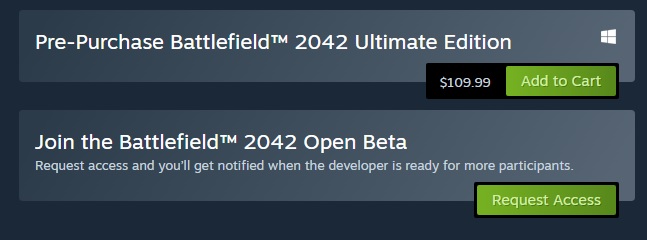
If you've pre-ordered Battlefield 2042 on Steam and you're looking to download the beta, getting access is pretty simple. That's due in part to EA using Steam's recently added playtest feature that allows anyone to easily opt-in to test builds of games. Here's the step-by-step:
- Head over to the Battlefield 2042 Steam page
- Scroll down until you've reached the list of editions
- Below the standard, Gold, and Ultimate editions, find the Open Beta
- Press the "Request Access" button to opt-in to the beta
Once you opt-in, you should receive instant access to download the beta and get started. You'll be allowed to download the game and even launch it, but you won't be able to play before 10/8 unless you've pre-ordered the game or subscribe to EA Play.
Keep up to date with the most important stories and the best deals, as picked by the PC Gamer team.
How to download the Battlefield 2042 beta on Origin
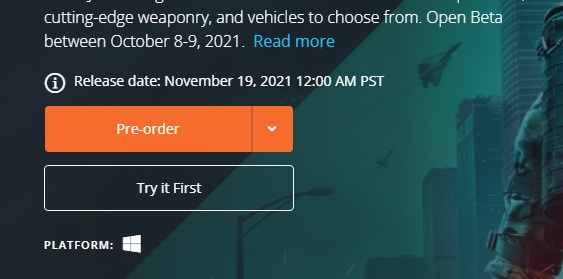
The Battlefield 2042 beta download process is a bit different on the Origin app. If you've preordered the game through Origin and not Steam, then the Origin app is the only place you'll be able to claim your early beta access. Here's how to find it:
- Navigate to the store tab of the Origin app and find the Battlefield 2042 page
- Under the pre-order button, find and click the "Try it First" option
- This will direct you to download the Battlefield 2042 open beta, but it won't be accessible before 10/8 unless you've pre-ordered the game
How to download the Battlefield 2042 beta on Epic
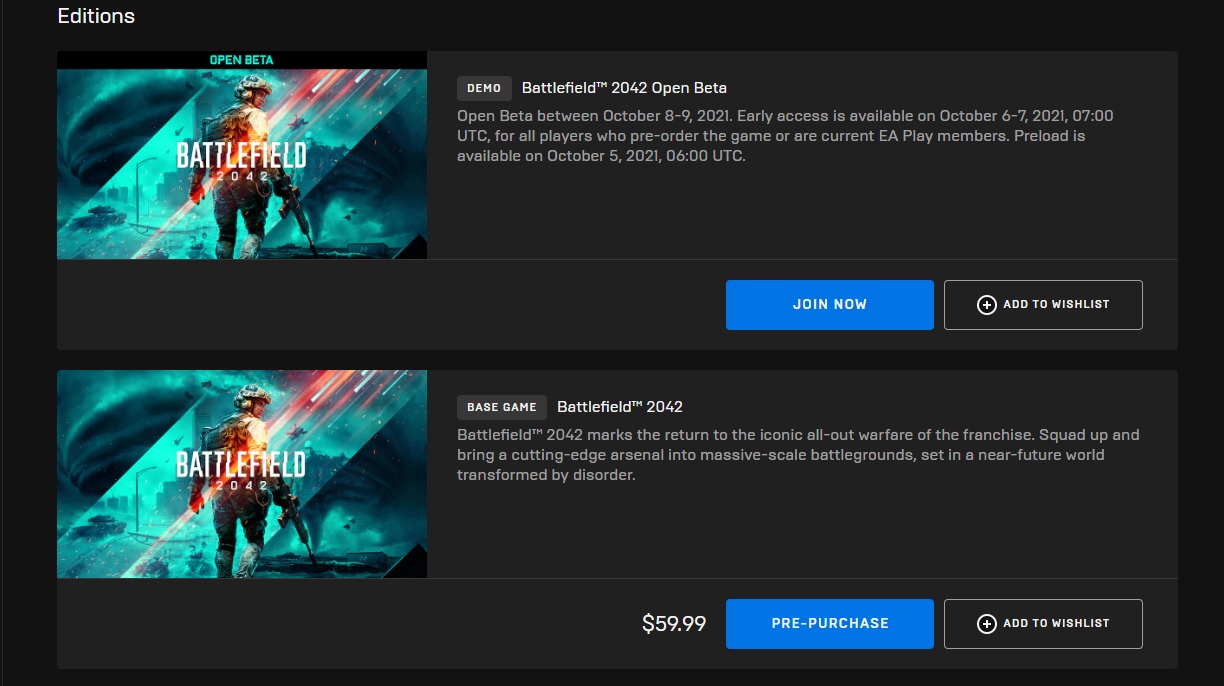
If you've pre-ordered the game on Epic's store, then you'll need to unlock beta access through the Epic app. The process is similar to Steam and Origin, but the relevant buttons are in different spots. Here's where to find them:
- Navigate to the Battlefield 2042 Epic Games Store page
- Scroll down to the Editions section of the page (shouldn't be too far if you haven't expanded the "show more" button)
- The very first alternate edition should be the Battlefield 2042 Open Beta, click "Join Now"
You can download the beta immediately, but you won't be able to play before 10/8 unless you've pre-ordered or linked your EA Play membership.
Battlefield 2042 beta download size
Even though the full version of Battlefield 2042 will apparently call for around 100GB of drive space, the size of the open beta is comparably reasonable. We've listed the download sizes below for each platform, with a notable (if slight) difference for the Steam version.
- Steam - 19.1GB
- Origin - 18.8GB
- Epic - 18.8GB

Morgan has been writing for PC Gamer since 2018, first as a freelancer and currently as a staff writer. He has also appeared on Polygon, Kotaku, Fanbyte, and PCGamesN. Before freelancing, he spent most of high school and all of college writing at small gaming sites that didn't pay him. He's very happy to have a real job now. Morgan is a beat writer following the latest and greatest shooters and the communities that play them. He also writes general news, reviews, features, the occasional guide, and bad jokes in Slack. Twist his arm, and he'll even write about a boring strategy game. Please don't, though.

