Half-Life: Alyx is full of clever tricks to reduce motion sickness
VR still makes me feel really tired, though.

While VR has become increasingly popular in recent years, with new games cropping up more frequently than ever before, there are a few games that stand head and shoulders above the rest. Superhot VR and Beat Saber are fun to play and easy to return to, and The Walking Dead: Saints & Sinners excels at demonstrating how VR experiences can be developed beyond short tech demos into something much longer and more fulfilling.
Half-Life: Alyx joins the list as not only a fantastic new medium for exploring a story that has been decades in the making, but as a fully fledged game that totals around 15 hours. But even aside from the fact that so many people are unable to play in VR, I was more concerned about a different problem that affects fewer players.
Motion sickness can crop up whenever it fancies, stopping you from playing games on long train journeys and riding the spinning teacups at a funfair. For me, it has also served to permanently scratch off a few VR titles from my Steam library. I struggled my way through Doom VFR, and had to schedule regular breaks to recover. Simply walking around the arena in Blade and Sorcery makes me feel horribly nauseous. The thought of having to react to agile headcrabs flying towards my face therefore made me feel very anxious. Thankfully, Valve have accounted for those who are most sensitive to movement in VR, offering a range of settings to accommodate everyone.
It took me a little while to find my preferred settings, but I can now say that Half-Life: Alyx is one of the most comfortable VR games I've ever tried. Usually, I prefer teleporting over free movement, providing that I don't have to move too quickly. In Half-Life: Alyx this is called 'shift'. There's even a setting—Blink—that goes one step further to teleport you to a spot while fading the screen to stop movement feeling too jarring.
As the game often has you backing away from enemies, I found that turning and teleporting felt tedious after a while and made me panic a little when enemies got too close. It's far more fun to do the VR equivalent of pressing 'S' on the keyboard and back away as you shoot. I now only stick to teleporting when I need to reach a high ledge, or drop down a floor. I've therefore fully adjusted to the 'continuous' movement option instead. Despite this being the same movement option that made me feel ill in Blade & Sorcery, the speed and smooth motion of walking in this game feels natural, and I'd urge others with similar sensitivities to try it.
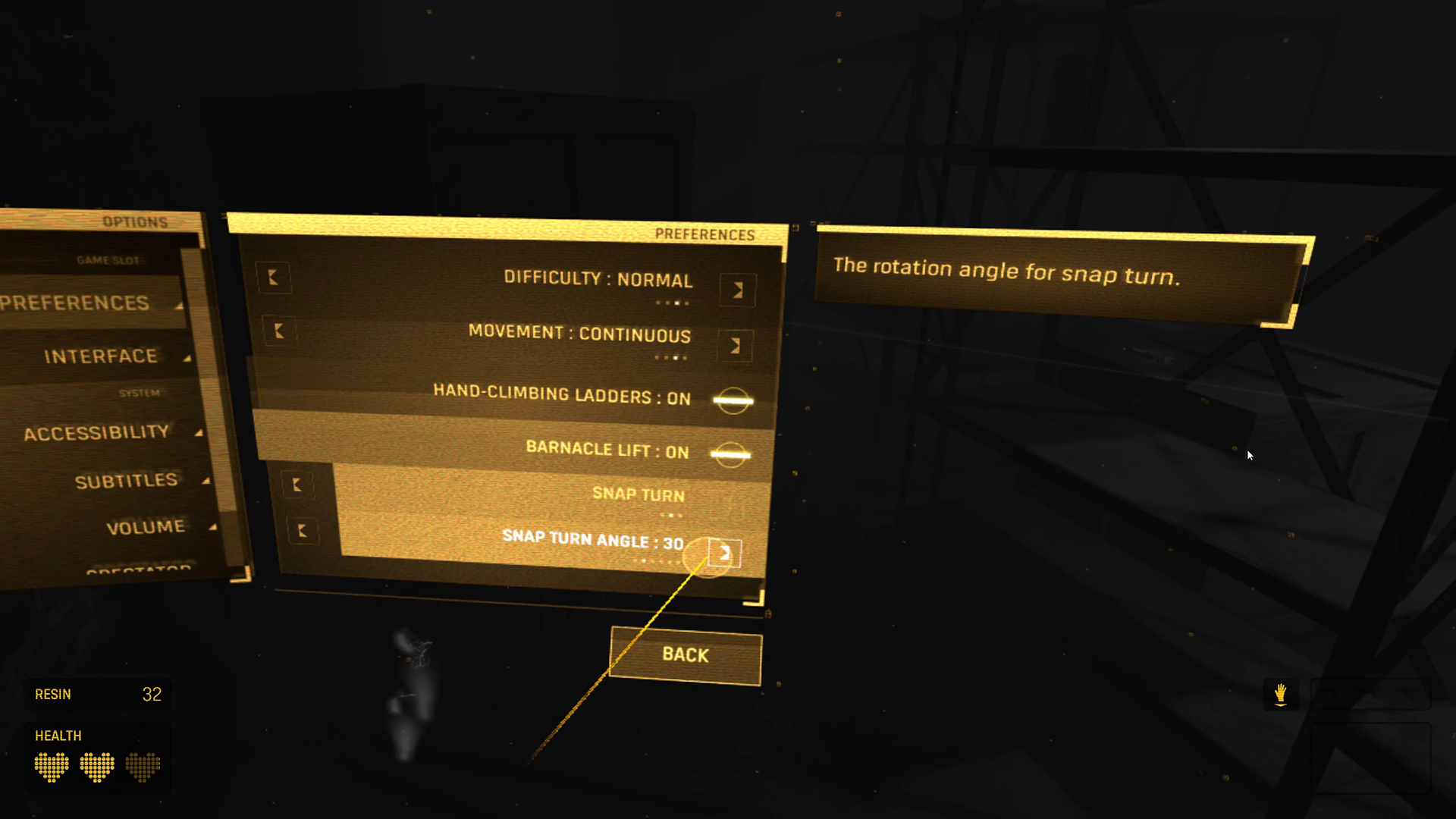
Valve's first patch added 'continuous turn' which makes turning much smoother, but feels like an absolute nightmare if you suffer with motion sickness. 'Snap turn' may not be as easy on the eyes, but I recommend sticking with it for the most part whenever possible. With continuous movement, I would even go as far as suggesting that you enable hand-climbing on ladders. It's honestly that smooth, and there's no risk of falling as the game will promptly spawn you at the top of the ladder if you misstep.
Among all the things Half-Life: Alyx should be praised for, accommodating the awkward limitations imposed by motion sickness sufferers should definitely be one. It's nice to finally be able to play a VR game without having to duck out early to collapse on the sofa with a pack of chewing gum and some cold water. VR still tires me out, and being able to watch my other half play on the TV has helped us to make decent progress in the evenings. Thanks to Valve's dedication to adding several movement settings, there's no need to miss out on Half-Life: Alyx if you suffer with motion sickness.
Keep up to date with the most important stories and the best deals, as picked by the PC Gamer team.
As PC Gamer's guides writer, Emma is usually juggling several games at once. She loves competitive first-person shooters like CS:GO and Call of Duty, but she always has time for a few rounds of Hearthstone. She's happiest when she's rescuing pugs in Spelunky 2.


