This is definitely not how to apply thermal paste
A textbook example of how NOT to apply thermal paste to your CPU.
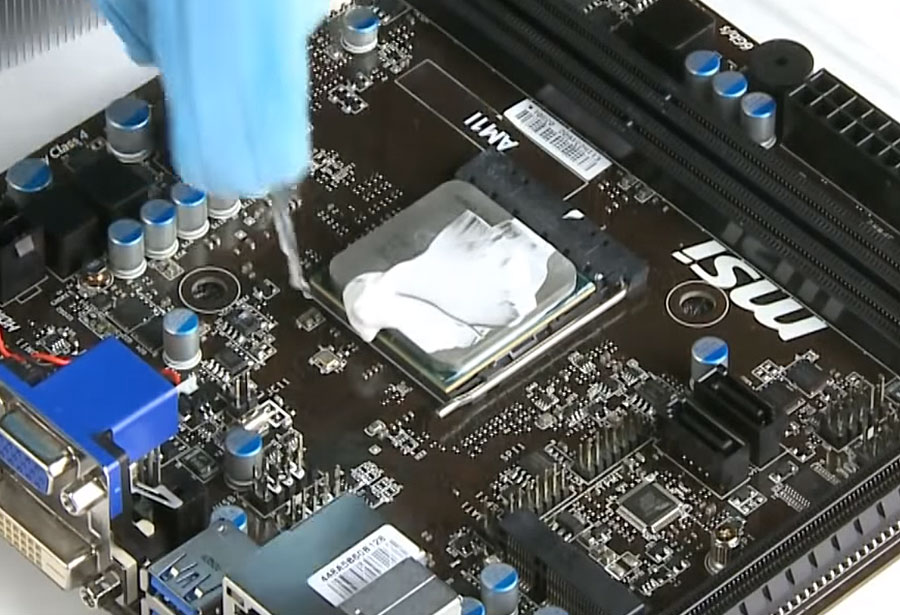
Everyone has their preferred method of applying thermal paste, whether it's putting a dab roughly the size of a grain of cooked rice on the center, drawing a line down the middle, or making an X. While temps can vary a little bit, there really is no wrong way, so long as you use an appropriate amount of paste. Or, so we thought until we watched one of MSI's instructional videos.
The video is a few years old and we're not sure if it still exists somewhere on MSI's website. However, YouTuber iAxX saved and uploaded the video, along with two others from MSI demonstrating the same technique on other platforms. None of them are textbook examples of how to apply thermal paste, but this one is especially bad.
It starts off with MSI applying a glob of white goo near the edge. The instructor then attempts to even it out with a plastic card, only to push a portion of the paste off the heatsink where it is destined to drip on the motherboard. A few more swipes and the sloppy application is complete. One of the commenters summed it up best.
"Only put the heatsink on after the thermal past is unevenly applied to the CPU's surface and you've gotten a bunch of shit all over the motherboard," Greg Zen said.
If you want to know how to properly apply thermal paste, check out the guide we recently posted. And to see how definitely NOT to do it, check out this video:
Keep up to date with the most important stories and the best deals, as picked by the PC Gamer team.
Paul has been playing PC games and raking his knuckles on computer hardware since the Commodore 64. He does not have any tattoos, but thinks it would be cool to get one that reads LOAD"*",8,1. In his off time, he rides motorcycles and wrestles alligators (only one of those is true).



