The next major update to Windows 10 is scheduled to arrive on Monday, April 30
This will be the first of two major updates to Windows 10 this year.
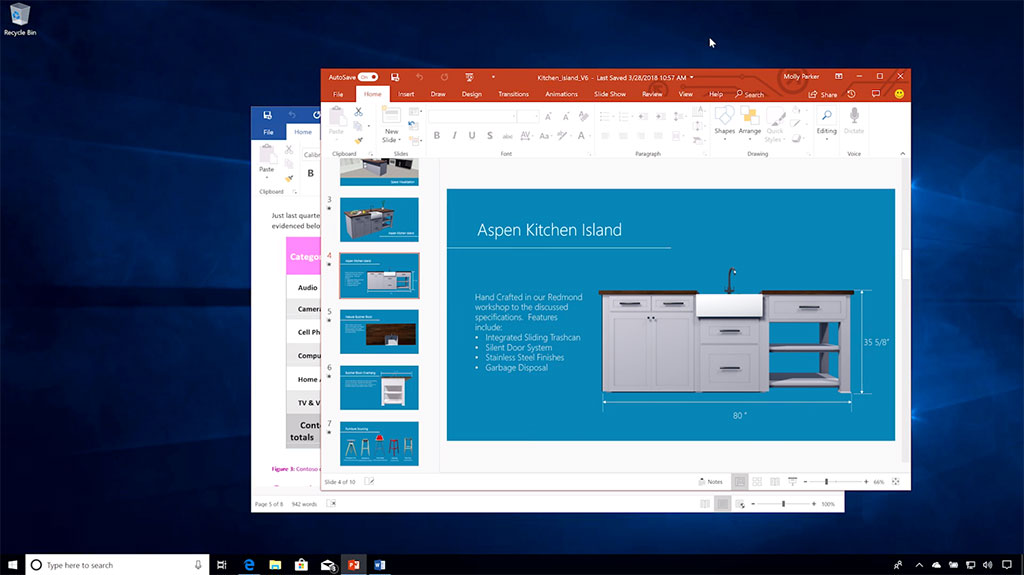
At long last, Microsoft has settled on a release date for what was previously known as the Spring Creators Update, otherwise known as Redstone 4. Now called the April 2018 Update, the first of two major upgrades for Windows 10 this year will begin pushing out to PCs on Monday, April 30.
Microsoft reportedly wanted to start dishing out the April 2018 Update on April 10, though a bug discovery late in the game prompted the company to delay the rollout and do some additional testing through its Windows Insider program. It seems to have worked out that pesky issue, though, and has committed to an actual release date.
The company has also settled on calling Redstone 4 the April 2018 Update instead of the Spring Creators Update, the latter of which was never an official name. It sounds less impactful than previous major releases, though it will at least arrive in time (barely) to make the name appropriate.
Microsoft's goal is to update Windows 10 twice a year with feature upgrades and enhancements, between which it releases monthly security updates. Here's a look at past releases in reverse order:
- Fall Creators Update (Redstone 3, build 1709), released on October 17, 2017
- Creators Update (Redstone 2, build 1703), released on April 5, 2017
- Anniversary Update (Redstone 1, build 1607), released on August 2, 2016
- November Update (Threshold 2, build 1511), released on November 10, 2017
Windows 10 (Threshold 1, build 1507) came out on July 29, 2015, ushering in a new era for the Windows ecosystem in which Microsoft adopted an 'operating system as a service' strategy.
In past updates, Microsoft has put a bigger focus on gaming than it seems to have done with the April 2018 Update. That said, there are some things to note. It will introduce a revamped Game Bar, and will also bring some improvements to mixed reality, including a new virtual environment for users. In addition, Microsoft is bringing improved support to SteamVR, including haptic feedback for the motion controllers in SteamVR games.
Windows will look a little different after applying the update, which is the result of Microsoft's 'Fluent Design' language. Microsoft will also introduce a Timeline feature that was originally planned for the Fall Creators Update.
Keep up to date with the most important stories and the best deals, as picked by the PC Gamer team.
"With Timeline, your Windows 10 PC lets you go back in time up to 30 days to find your stuff, whether you were working on it earlier today, last week, or a few weeks ago. Because much of our activity is on the go, you can even pick up what you were doing if signed in to your Microsoft account while using Microsoft Edge or Office 365 on your iOS or Android device when you return to your Windows 10 PC," Microsoft explains.
You'll want to plan ahead for the April 2018 Update and account for the inevitable downtime that comes from installing major upgrades. The good news here is that Microsoft has been making a concerted effort to reduce downtime by moving some of the installation routines that normally occur during the offline phases into the online phase. As a result, Microsoft says Windows Insiders on average have been experiencing 30 minutes of downtime when installing the update, versus 51 minutes for the Fall Creators Update and 82 minutes for the Creators Update.
As always, we recommend backing up any important data before upgrading Windows, just in case things go wrong. You might also consider holding off installing the update right away to make sure there are no major headaches that might have slipped by unnoticed.
Paul has been playing PC games and raking his knuckles on computer hardware since the Commodore 64. He does not have any tattoos, but thinks it would be cool to get one that reads LOAD"*",8,1. In his off time, he rides motorcycles and wrestles alligators (only one of those is true).


