Steam Link review in progress

There are many days when I love PC gaming. When I boot up a game and it just works. When I can switch back and forth between a controller and mouse/keyboard on the fly. When I find brilliant mods that improve upon already great games. When I can enjoy the technology I’m bringing to bear, downsampling a game from 4K, tweaking settings for the best possible image quality, or running at over 100 frames per second.
Occasionally there are days when I hate PC gaming. When I can’t get a game to run, no matter how much troubleshooting, forum sleuthing, and driver reinstalling I do. When joining games with my friends is a Herculean task that should be simple. When the power and openness of the platform means there are too many variables that can and do go wrong, I decide to give it up for the day and go watch a movie instead. Every time I’ve planted myself on the couch for the past month to test the Steam Link has been one of those bad days.
There are moments where a game just works, and I’m playing it in my living room through a $50 piece of hardware, and it’s great. Those moments are rare. The good times have been peppered throughout an experience that is consistently frustrating, crash-prone, and seemingly not really ready for a full public release.

My experience using the Steam Link for Valve’s In-Home Streaming has changed quite a bit since I wrote my first impressions a month ago, and changed even more dramatically since I first dabbled with streaming in 2014. A month ago, I mostly wrote about the performance of streaming over wired and Wi-Fi and the image quality that comes along with the encoded video. Those aspects of streaming I’m still mostly positive about, and I still like the hardware.
It handles video decoding without issue, includes built-in Wi-Fi (though you should really use wired), can connect to Steam Controllers without a dongle, and is small and unobtrusive. The Link could use a fourth USB port though, and two of the three ports are placed on the back of the device—not exactly ideal for plugging in wired controllers.

Latency over a wired connection is basically nonexistent, usually hovering around 0.1 milliseconds. The default ‘automatic’ bitrate will retain a mostly clear picture in slower-paced games with simpler levels of graphical detail. In busier games, the image quality suffers badly. When I tested with tower defense game Tower Wars, the number of projectiles and fast-moving units on the screen turned my entire image into a blocky, ugly mess of video encoding artifacts–there was just too much data for the bitrate to handle. Turning the bitrate from ‘automatic’ to ‘unlimited’ fixed this problem, ramping bandwidth usage up well past 30 megabits per second in exchange for a much clearer image. Steam warns that this setting increases latency, but I didn’t feel any more latency while playing, nor did I notice a significant increase in the real-time monitoring tool built into In-Home Streaming.
When streaming works, it works well. But those times are rare.
Those are the positives: when streaming works, it works well. But those times are rare, and actually playing a game means wading through crashes, controller frustrations, and streaming compatibility issues. Most frustrating, those crashes and streaming issues often require problem-solving on the host PC. An afternoon of testing games on the Steam Link usually means trudging upstairs to my PC half a dozen times to close a pop-up that pulled me out of the game I was trying to stream, restarting Steam after it mysteriously crashed, or closing a game that suddenly refuses to take controller inputs.
Keep up to date with the most important stories and the best deals, as picked by the PC Gamer team.
I encountered these issues again and again streaming to the Steam Link in a variety of games. Duck Game wouldn’t recognize controller inputs and was impossible to quit; using the Steam overlay to exit the game left it running in the background with menu music at full blast. Lara Croft and the Temple of Osiris defaulted to recognizing the keyboard attached to my PC, making it impossible to play with two players using controllers. Dungeon Defenders II opened a web browser when I launched it, which I walked upstairs to close instead of fiddling with the Steam Controller’s mouse support to get the game running again.
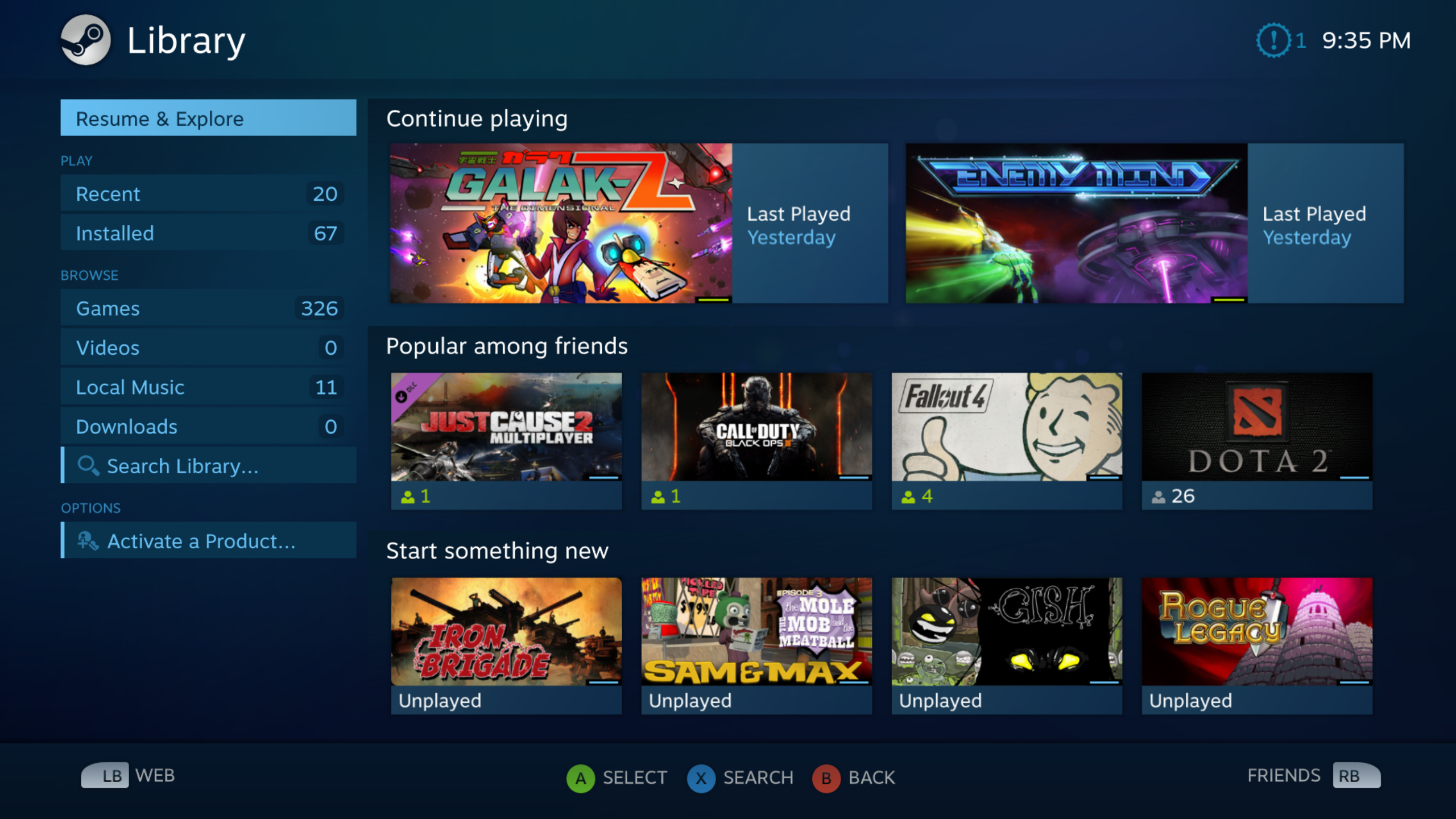
During my testing of other games (including Killing Floor 2, Nuclear Throne, Armello, Warhammer: The End Times - Vermintide, Fez, FTL, and more) I experienced multiple crashes and situations where a game didn’t seem to properly launch for streaming, either giving me a black screen or returning to Big Picture Mode. Other times, I’d get into a game, and trying to pull up the Big Picture mode overlay to quit would be sluggish or unresponsive.
I’ve never experienced so many Steam crashes in all the years I’ve used it. In fact, when I dabbled with streaming last year, I don’t remember it ever crashing. If it did, it was uncommon. I’ve put much more time into streaming in the past month, so maybe I just got lucky before. But it does seem like Valve’s been working at a breakneck pace since sending out early review hardware, updating the Steam client beta near-daily and pumping out firmware updates for the Steam Controller almost as frequently. This is one of the two main problems with Steam In-Home Streaming: the software simply feels unstable, and troubleshooting from the couch is much more difficult and much more frustrating than it is at a desk with a mouse.
The other problem is one I’m worried that Valve won’t be able to solve, no matter how much they refine Big Picture Mode and the code that makes streaming function: Windows. Windows is the root cause of most of those bad PC gaming days I mentioned earlier: it's a big, vastly complex OS with drivers and pop-up windows that plays host to all sorts of different game engines. Streaming can only be great so long as it completely isolates you from the rest of the Windows ecosystem. As soon as a pop-up dialogue or a firewall warning or a launcher intrudes, streaming breaks or pulls you out of Big Picture mode and leaves you squinting at the desktop. That’s a failure. As soon as a game inexplicably won't boot up or quit or recognize an input because its engine doesn’t play nicely with streaming–and there's no way to tell what's wrong–that’s a failure.
Perhaps SteamOS is the answer to all of these problems—in its custom version of Linux, Valve can control the whole ecosystem—but I don't see that as a solution for more than a few diehard Linux gamers. Most of the SteamOS rigs are aimed at the living room anyway, making streaming to the Link redundant. And even if streaming from SteamOS is more stable, you lose access to the thousands of games only available on Windows.
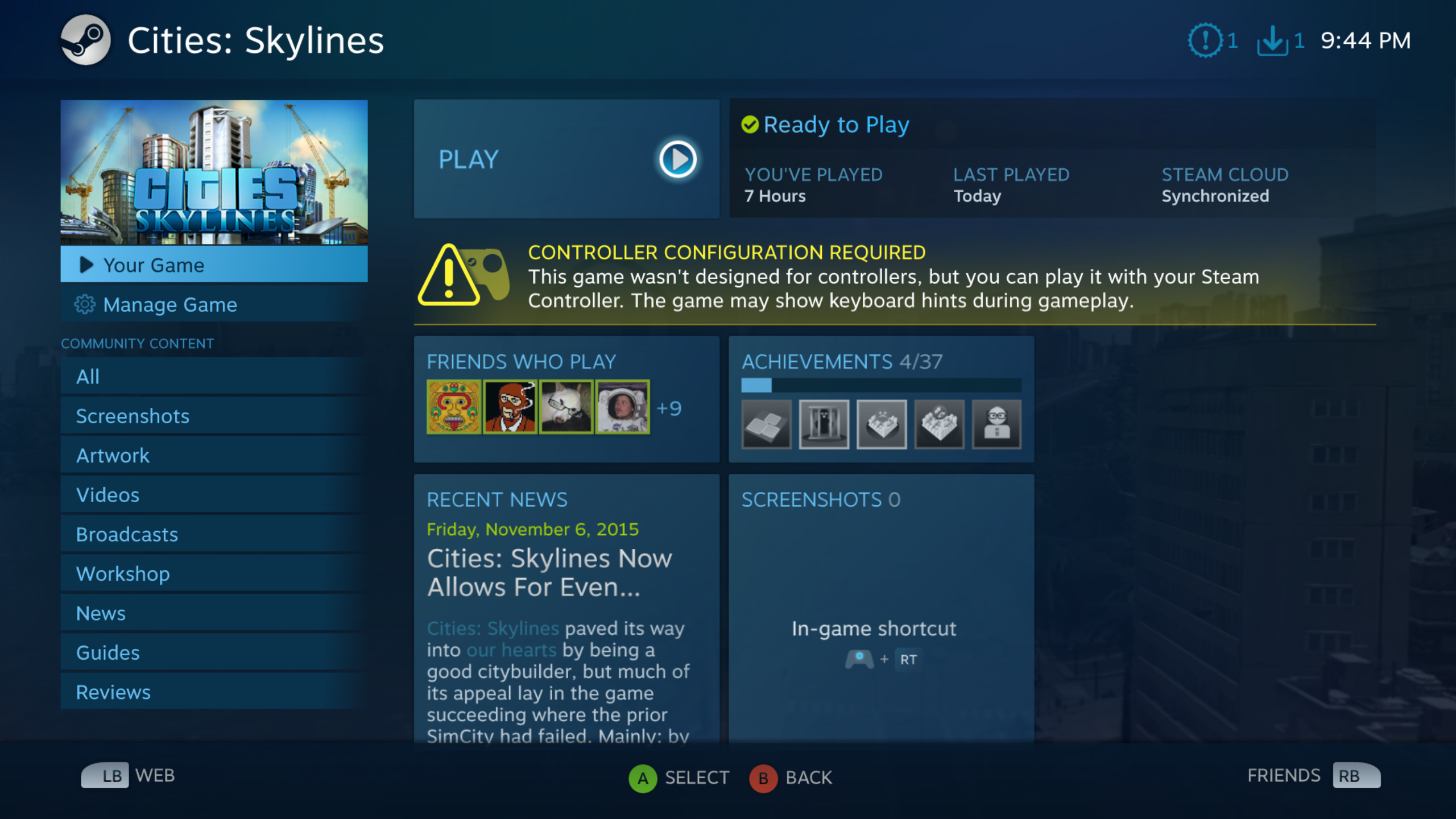
There’s only so much of this Valve can control in Windows. After a few weeks of testing streaming, I’m skeptical that it can ever offer the simplicity of using a Roku or Apple TV or PS4 in the living room. There are simply too many things that can go wrong, pulling you out of your blissful big screen experience to walk over to your PC to fix the problem. For some PC gamers, that will be okay. Troubleshooting comes with the platform. But if I’m going to troubleshoot, I’d rather not leave my desk in the first place.
Another problem is that many PC games are missing easy ways to scale up the UI for a TV, even if they work decently with the Steam controller. That leaves streaming a genuinely good option for only a narrow slice of games available on Steam, and there’s really no way to know which games will work well without trying them.
With trial and error or a lot of luck, your Steam In-Home Streaming experience may end up far better than mine, but right now I’d consider the Steam Link a $50 bet. The hardware gets the job done, but the software still badly needs work. Since it’s so clearly unfinished I’m not attaching a score yet, but I wouldn’t recommend buying the Steam Link to anyone as it currently functions.

Wes has been covering games and hardware for more than 10 years, first at tech sites like The Wirecutter and Tested before joining the PC Gamer team in 2014. Wes plays a little bit of everything, but he'll always jump at the chance to cover emulation and Japanese games.
When he's not obsessively optimizing and re-optimizing a tangle of conveyor belts in Satisfactory (it's really becoming a problem), he's probably playing a 20-year-old Final Fantasy or some opaque ASCII roguelike. With a focus on writing and editing features, he seeks out personal stories and in-depth histories from the corners of PC gaming and its niche communities. 50% pizza by volume (deep dish, to be specific).

