Star Wars Jedi: Survivor's first performance patch helped, but it still needs serious work on PC
The state of Jedi: Survivor pre-release and what to expect from the day one patch.

Star Wars Jedi: Survivor is out Friday. I started playing it over a week ago, and while it's undeniably a great game (read my review), it ran like crap on both PCs I tried it on. As Wes remarked earlier this year, we're living in a new age of bad PC ports. Jedi: Survivor is just the latest of a string of releases that struggle to hit a minimum 60 fps mark and slow to a crawl at an alarming frequency.
Now that other reviews are out, it's clear I wasn't alone: several reported generally poor performance on machines that would kick my PC's butt, including broken cutscene audio and slowdowns into single-digit frames when using the galaxy map or loading into a new level.
As spotted by Tom's Hardware, German PC publication GameStar recorded some pretty disappointing stats in an 11-minute demonstration of Jedi: Survivor running on a 4090 and a top-shelf CPU: 30-40 fps at 1440p with occasional bumps up to 80-90 fps in enclosed areas. Even worse, the game devours up to 21GB of VRAM at times and only utilized around half of the 4090's power. That's more-or-less in line with how Star Wars ran for me with a 2080 Super and i9-9900KS CPU, except I played at a measly 1080p.
There's clearly something deeply wrong with Jedi: Survivor's PC version in the run-up to release, but interestingly, the version that I and other reviewers played won't necessarily be the one you experience.
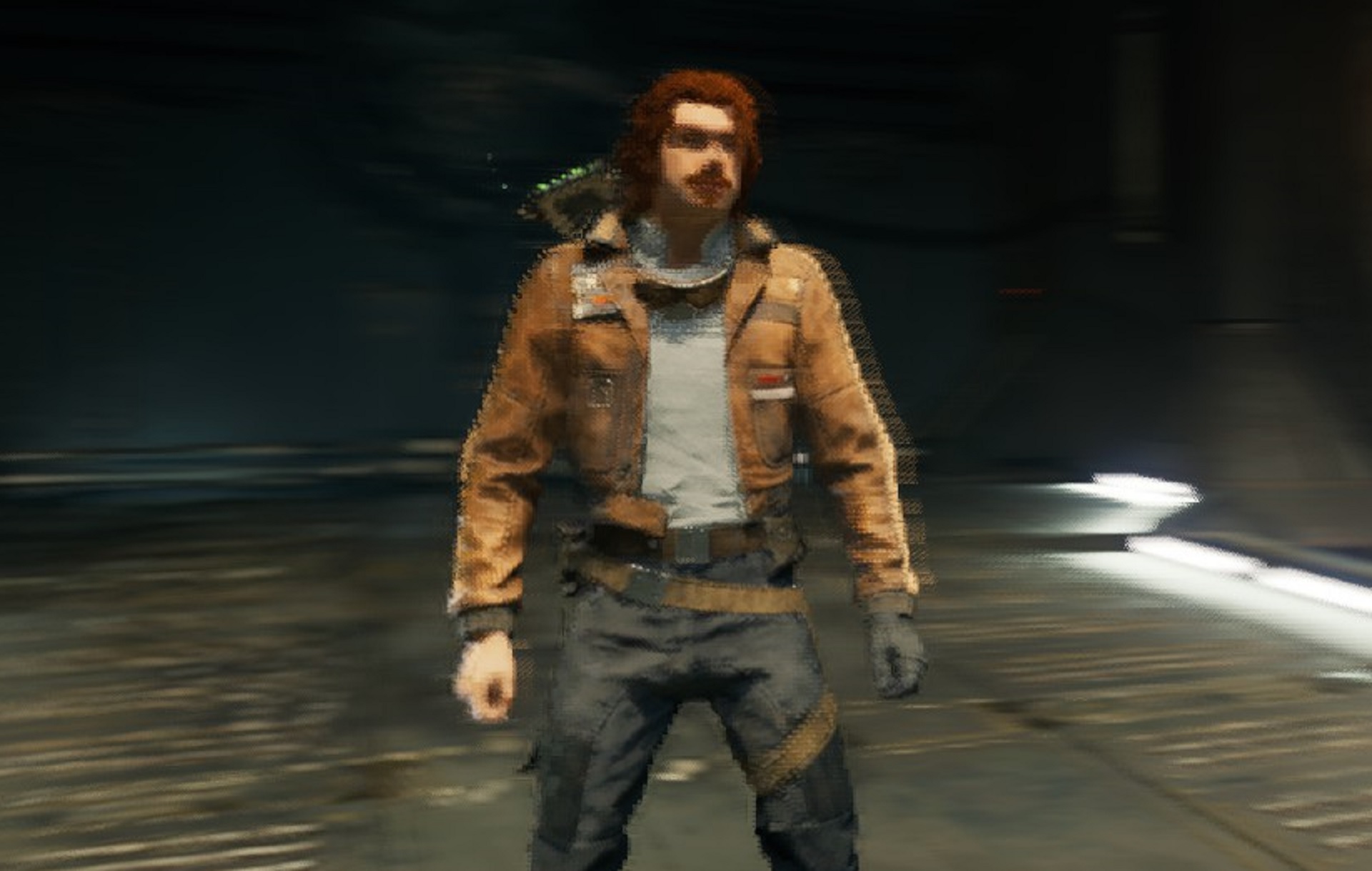
The pre-launch patches
The day before Jedi: Survivor reviews went live, EA deployed a patch for Jedi: Survivor that claimed to fix cutscene issues and improve performance "across all platforms." I didn't get a chance to test the patch for myself until last night. I'm happy to report: it helps! A bit. Running around the semi-open world of Koboh, I'm now averaging 40-50 fps instead of 25-30. I'm not stuttering as much when entering new areas and am generally getting to enjoy the game without staring at an fps counter constantly (though maybe I'm just getting used to its flaws).
Not the most exciting bump for a good PC rendering at 1080p, but it feels a lot smoother than it used to. I'm still getting weird slowdowns, but they're less frequent and don't seem to last as long either. I thought the particularly annoying galaxy map slowdowns were over when I successfully jumped to a new planet at a decent framerate, but my return trip to Koboh plummeted to a dizzying 6 fps for about ten seconds, so that bug's not completely stamped out yet.
On a bright note: I didn't see any audio overlap or cutscene slowdowns during the opening scenes of my second playthrough, an area that gave me a lot of issues pre-patch.
Keep up to date with the most important stories and the best deals, as picked by the PC Gamer team.
I was hoping the patch would address Jedi: Survivor's baffling implementation of AMD's FSR 2.0 upscaling, but it's just as bad as a week ago. The game looks passable when set to Quality or Balanced, but on either performance option it becomes a blurry mess that makes me dizzy when I look at it. Not that my chosen preset matters, because none of the options ever meaningfully improved my framerate. It's a real shame there's no DLSS support to speak of here. AMD may be EA's official hardware partner, but most people are going to play Jedi: Survivor on an Nvidia GPU, and FSR ain't cutting it.
Cal’s newest journey in a galaxy far, far away has begun and we’re excited for you to experience it!Our first patch will arrive on launch day across all platforms. In the weeks ahead, we’ll deploy patches that will:- Fix bugs- Improve performance- Add more accessibility… pic.twitter.com/pUtyoGopP5April 26, 2023
So no, EA's pre-release April 25 patch did not magically fix Jedi: Survivor numerous performance issues. But Respawn is apparently taking one more swing of the bat tomorrow, April 28, with another launch day patch. EA didn't mention what exactly this patch is aiming to fix, but it did say that updates in "the weeks ahead" will target bugs, performance, and more accessibility features.
I'm not confident that tomorrow's patch will be a major milestone over the patch issued just a few days earlier. Respawn seems to be placing a bigger emphasis on future updates, which isn't great news for PC players who reasonably want the best experience possible at launch. There's no getting around it: even with the best hardware on offer, Jedi: Survivor doesn't run great right now.
If you're still planning to play Jedi: Survivor at launch, I have a few suggestions that may help mitigate your frustrations:
- Consider playing at 1080p: It's a very pretty game either way and your average fps may thank you
- Update your drivers: There's a Game Ready driver for Jedi: Survivor out now, so get on that
- Set an fps limit: Jedi: Survivor doesn't have a native framerate limit option, but you can set one in the Nvidia control panel or the AMD settings panel
- Don't bother with FSR 2.0: It never seemed to do anything.
- Maybe turn off your fps tracker: Blasphemous words from PC Gamer, I know, but I tend to enjoy games more when I'm not staring at a number in the corner of the screen

Morgan has been writing for PC Gamer since 2018, first as a freelancer and currently as a staff writer. He has also appeared on Polygon, Kotaku, Fanbyte, and PCGamesN. Before freelancing, he spent most of high school and all of college writing at small gaming sites that didn't pay him. He's very happy to have a real job now. Morgan is a beat writer following the latest and greatest shooters and the communities that play them. He also writes general news, reviews, features, the occasional guide, and bad jokes in Slack. Twist his arm, and he'll even write about a boring strategy game. Please don't, though.

