
Keep up to date with the most important stories and the best deals, as picked by the PC Gamer team.
You are now subscribed
Your newsletter sign-up was successful
Want to add more newsletters?

Every Friday
GamesRadar+
Your weekly update on everything you could ever want to know about the games you already love, games we know you're going to love in the near future, and tales from the communities that surround them.

Every Thursday
GTA 6 O'clock
Our special GTA 6 newsletter, with breaking news, insider info, and rumor analysis from the award-winning GTA 6 O'clock experts.

Every Friday
Knowledge
From the creators of Edge: A weekly videogame industry newsletter with analysis from expert writers, guidance from professionals, and insight into what's on the horizon.

Every Thursday
The Setup
Hardware nerds unite, sign up to our free tech newsletter for a weekly digest of the hottest new tech, the latest gadgets on the test bench, and much more.

Every Wednesday
Switch 2 Spotlight
Sign up to our new Switch 2 newsletter, where we bring you the latest talking points on Nintendo's new console each week, bring you up to date on the news, and recommend what games to play.

Every Saturday
The Watchlist
Subscribe for a weekly digest of the movie and TV news that matters, direct to your inbox. From first-look trailers, interviews, reviews and explainers, we've got you covered.

Once a month
SFX
Get sneak previews, exclusive competitions and details of special events each month!
I long thought of Mozilla Firefox as a good, mainstream, privacy-focused alternative to Google Chrome. I used it for quite some time, until the Google ecosystem became too all-encompassing to ignore. But over recent years, it seemed the yellow-tailed browser was becoming less privacy-focused after all, leaving it just like the other mainstream options. So it's good news, and perhaps vindication for those who were still holding out hope for Firefox, that it's expanding its fingerprint protections.
By this, it means it's expanding its protections against websites linking you to a "secret digital ID" by "collecting subtle details of your setup—ranging from your time zone to your operating system settings—that together create a 'fingerprint' identifiable across websites and across browser sessions."
Fingerprinting is pretty much standard practice for many sites today. You should never assume that just because you don't have an official account on a website, it doesn't identify you between visits and so on, sometimes even regardless of stored cookies.
From eyeballing the chart Mozilla presents, without any protections, over 60% of users appear unique to sites that fingerprint, and the company's previous 'phase 1 protections' lowered this to under 40%. Now, with phase 2 rolling out, Mozilla is claiming just 20% of unique-appearing users.
The company claims that, thanks to a "global analysis … Firefox is the first browser with this level of insight into fingerprinting and the most effective deployed defenses to reduce it."

The methods Mozilla is employing seem to essentially boil down to giving websites the most generic information about your device and system as possible, while balancing this with the genuine benefits of having sites know some of these details. To be more specific, Mozilla says Firefox will do the following:
- Either report your machine as having a four-core or an eight-core processor
- Not use locally installed fonts to render on-page text
- Report your 'available' screen resolution as your normal resolution minus 48 pixels
- Report only no-touch, single-touch, or five-touch inputs on trackpads
- Introduce random data to 'canvas elements' (background images) when the website reads back the image
These changes are only available in Private Browsing Mode and ETP Strict mode, but that's just "while we work to enable them by default."
Keep up to date with the most important stories and the best deals, as picked by the PC Gamer team.
This is probably welcome news for those who previously held on to Firefox as one of the last bastions for online privacy. It makes a welcome change from some other changes Mozilla has made over the last year or two.
Last year, Firefox got rid of its 'Do Not Track' (DNT) setting and replaced it with Global Privacy Control (GPC), which meant a move away from asking sites not to track you, instead asking that they just don't sell or share that data. GPC is more of a standard than DNT, so the move made sense from that perspective, but it did signal somewhat of an abandonment of the push towards asking sites not to track users at all.
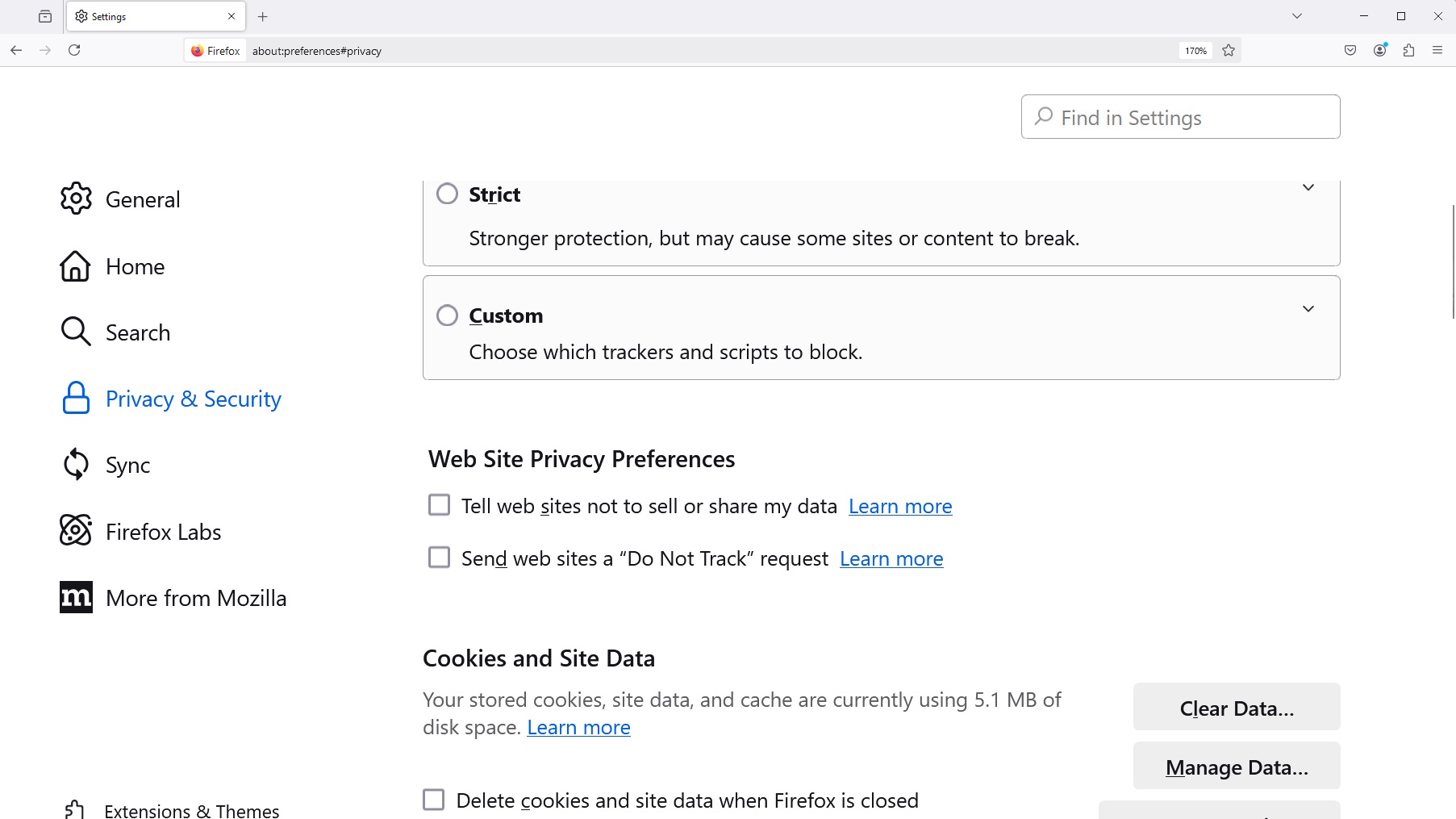
Mozilla also tried to add some Terms of Use to Firefox earlier in the year that included a section that seemed to give the company a wide-spanning remit over user data, and it removed its FAQ section that promised not to sell user data.
Mozilla responded to backlash and said all this "does NOT give us ownership of your data or a right to use it for anything other than what is described in the Privacy Notice." But many weren't convinced and pointed back towards the vague wording of the terms.
Given all that, it's nice to see Mozilla pushing the market forward for online privacy once again. Maybe it's time for me to give the ol' browser, my quasi-namesake, another try.

1. Best gaming chair: Secretlab Titan Evo
2. Best gaming desk: Secretlab Magnus Pro XL
3. Best gaming headset: HyperX Cloud Alpha
4. Best gaming keyboard: Asus ROG Strix Scope II 96 Wireless
5. Best gaming mouse: Razer DeathAdder V3 HyperSpeed
6. Best PC controller: Xbox Wireless Controller
7. Best steering wheel: Logitech G Pro Racing Wheel
8. Best microphone: Shure MV6 USB Gaming Microphone
9. Best webcam: Elgato Facecam MK.2

Jacob got his hands on a gaming PC for the first time when he was about 12 years old. He swiftly realised the local PC repair store had ripped him off with his build and vowed never to let another soul build his rig again. With this vow, Jacob the hardware junkie was born. Since then, Jacob's led a double-life as part-hardware geek, part-philosophy nerd, first working as a Hardware Writer for PCGamesN in 2020, then working towards a PhD in Philosophy for a few years while freelancing on the side for sites such as TechRadar, Pocket-lint, and yours truly, PC Gamer. Eventually, he gave up the ruthless mercenary life to join the world's #1 PC Gaming site full-time. It's definitely not an ego thing, he assures us.
You must confirm your public display name before commenting
Please logout and then login again, you will then be prompted to enter your display name.

