The best settings for Resident Evil Village
Come explore Castle Dimitrescu with us, as we dive into Resident Evil Village's settings and performance.

Ethan Winters may be destined to always have a bad time in all walks of life, but you needn't suffer alongside him with a less than ideal framerate in Resident Evil Village. Not only is Capcom's latest filled with larger than life characters, with even larger bathtubs, it's also easy to run on a wide range of PC gaming hardware and comes with a plethora of settings to mess around with.
We never leave performance on the table here and Resident Evil Village's multitude of options offer a handful of ways to get the most out of your hardware. That includes provisions for the latest and greatest in ray-traced rendering, and support for DirectX 12 Ultimate's most sought after feature, variable rate shading. Those alone make the trip to the settings menu worth doing before even heading into the game.
The RE Engine offers more than shiny features, however. Used across handheld to high-end PC, Resident Evil Village, also quasi-officially known as Resident Evil 8, is built on the same foundations as Devil May Cry 5, Monster Hunter Rise, and Resident Evil 2 and 3.
Performance

Resident Evil Village performance
Let's jump right into the performance you can expect from Resident Evil Village. I've tested across our three PCG test systems, using GPUs supplied by MSI for our performance reviews: a budget rig, powered by an MSI GeForce GTX 1650 Super Gaming X and Intel Core i5 10400F; a mid-range machine, fit with MSI RTX 3060 Ti Ventus 2x and AMD Ryzen 5 5600X; and a high-end build, powered by an MSI RTX 3080 Gaming X Trio and AMD Ryzen 9 5900X.
There are a few graphics presets to choose from within Resident Evil Village: Prioritize Performance, Balanced, Prioritize Graphics, Ray Tracing, and Max.
Here's the performance difference you can expect based on how each one fares on our mid-range gaming PC:
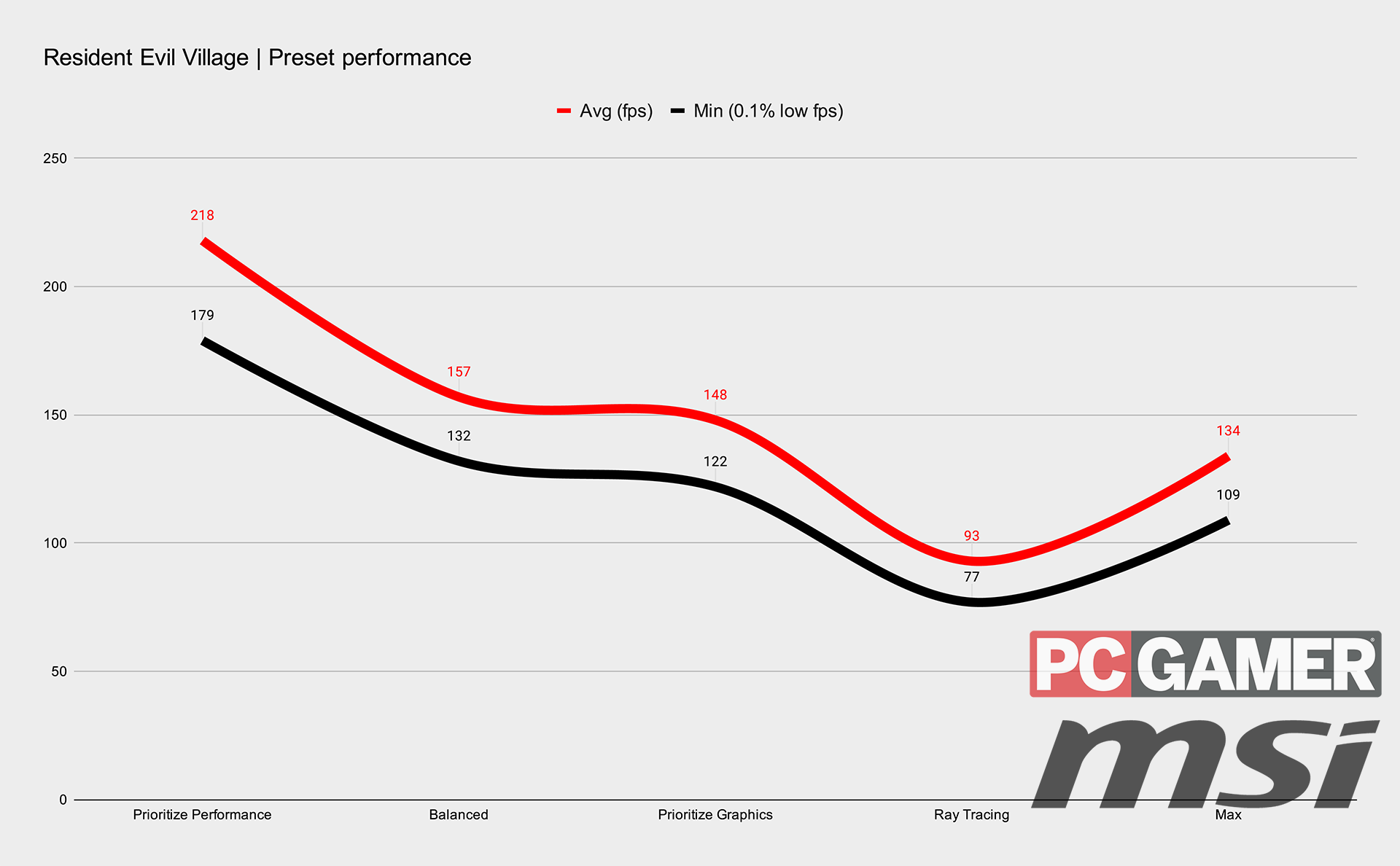
For testing purposes, I've opted for the 'Prioritize Graphics' preset with V-Sync disabled, which offers enough graphical fidelity with a few, mostly sensible, sacrifices for performance. The options menu recommends GPUs with 8GB or more VRAM for this setting, which includes all GPUs from AMD and Nvidia's most recent generations. You'll want to step down to Balanced if you're running with less VRAM, as this preset demands 5.5GB in memory from the get-go. That's already more than the entire frame buffer GTX 1650 Super with 4GB of GDDR6.
Keep up to date with the most important stories and the best deals, as picked by the PC Gamer team.
What's lacking from Resident Evil Village is a built-in benchmark, and that means I've had to construct one myself from a set routine in the game. I've settled for one roughly 45 minutes in. It sees Ethan skirting a field filled with lycans, blasting a few to bits with a shotgun, and helping a father and daughter get to presumed safety within a house outside the castle walls. The run is a mix of player action and in-game engine cutscenes, which tallies with the true in-game experience.
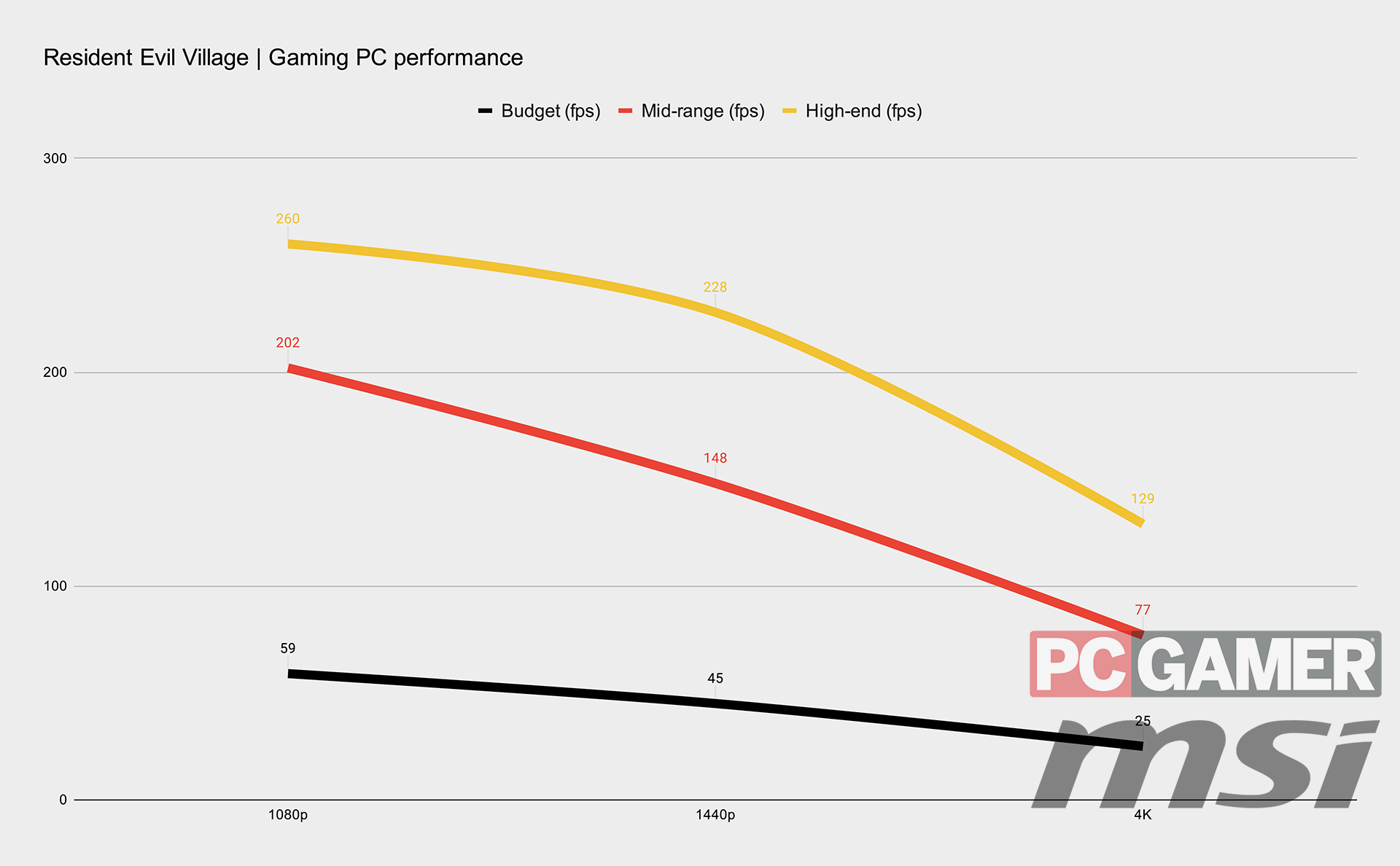
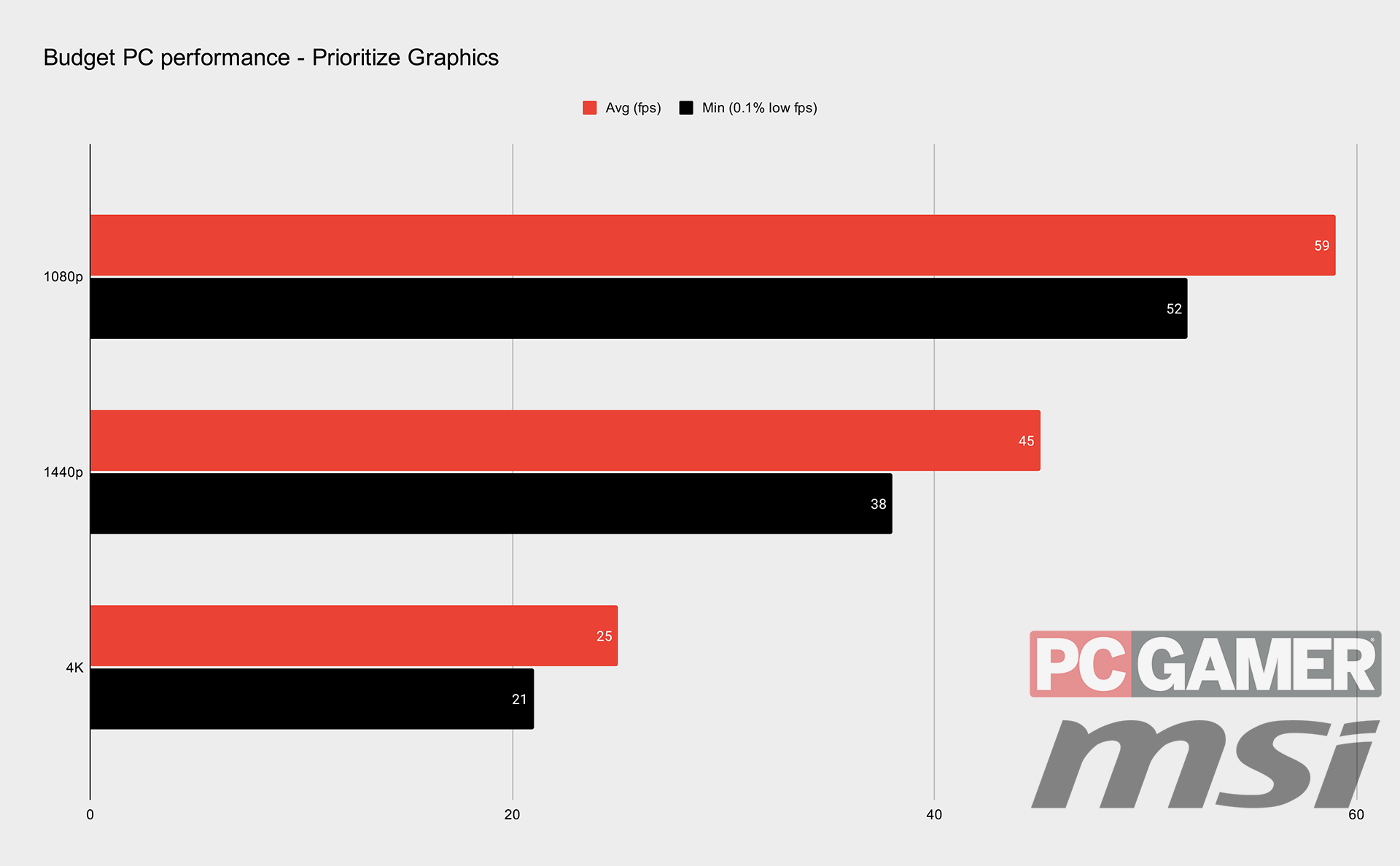
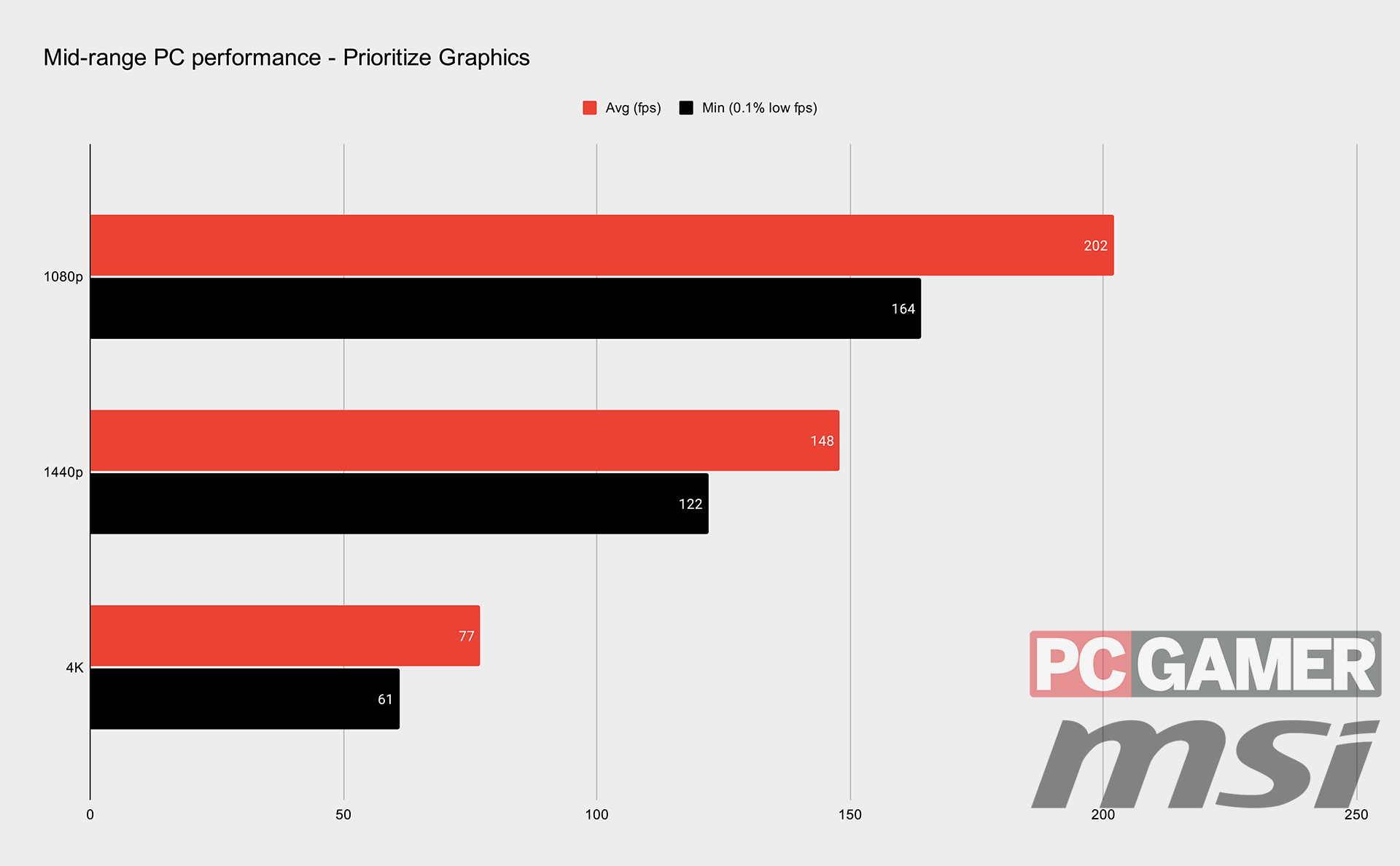
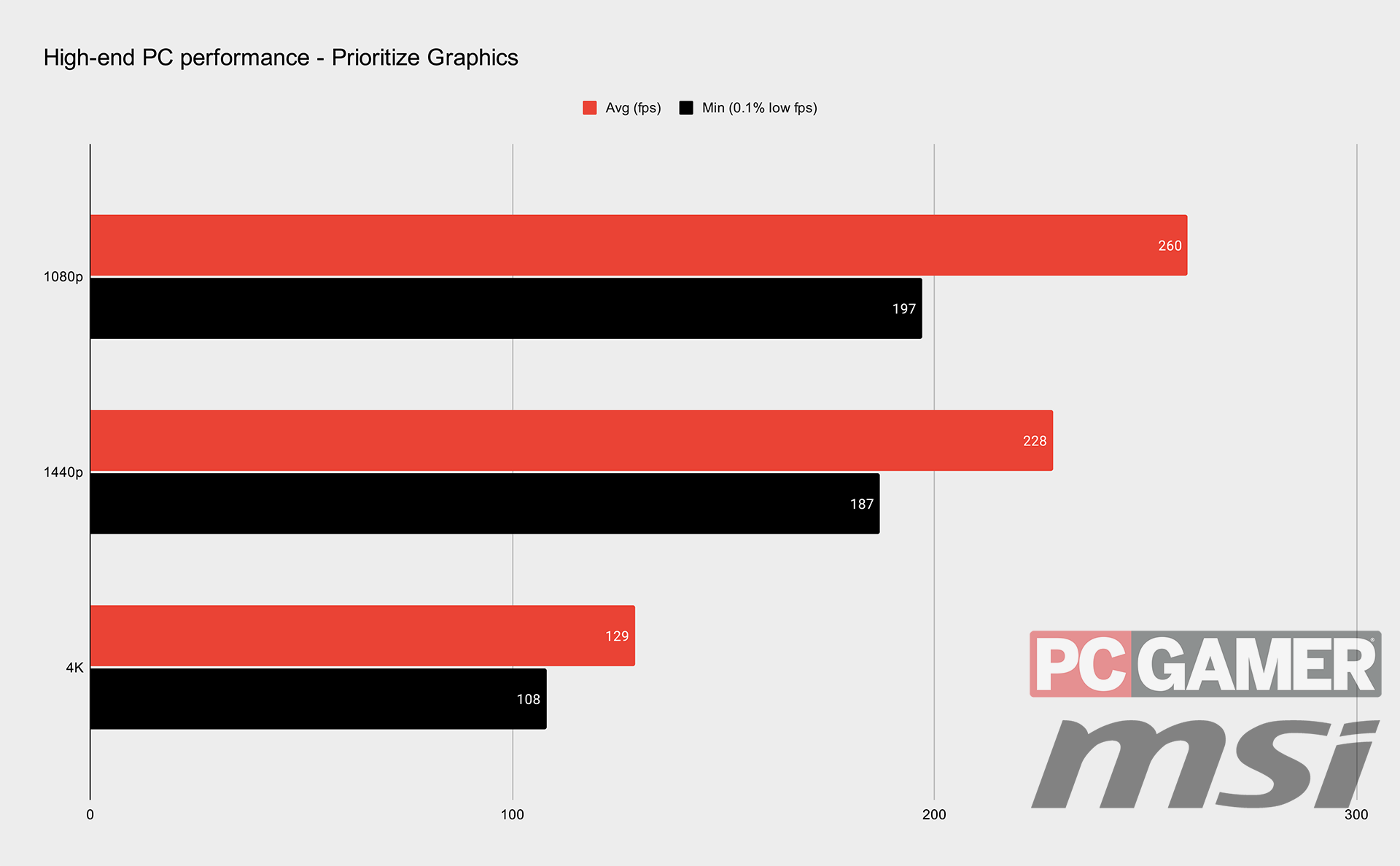
As our partner for these detailed performance analyses, MSI provided the hardware we needed to test Resident Evil Village on different PC gaming hardware.
With a GeForce GTX 1650 Super in tow, our budget PC manages to scrape just shy of 60 fps on average with 1% lows around the 50 fps mark. That's near-enough acceptable for a budget rig on a more graphically challenging preset, but you'll rather easily be able to get that frame rate at a steady 60 fps with just a couple tweaks, as I'll outline in the settings section below.
Then we have the mid-range and high performance PCs, both of which easily score 144+ frame rates in-game. In all honesty, you could probably set your PC to the 'Prioritize Graphics' setting and forget for any like PC build, but let's dive into the settings menu to see where you might be able to squeeze out spare a frame or two.
Settings
Resident Evil Village best settings
Resident Evil Village is a strange ol' beast. You're not going to experience a vast delta in performance no matter what you tinker with in the settings menu—the variance between runs can often equate to more than the gains of any one particular setting. That said, you can still gain a few precious frames per second here and there if need be.
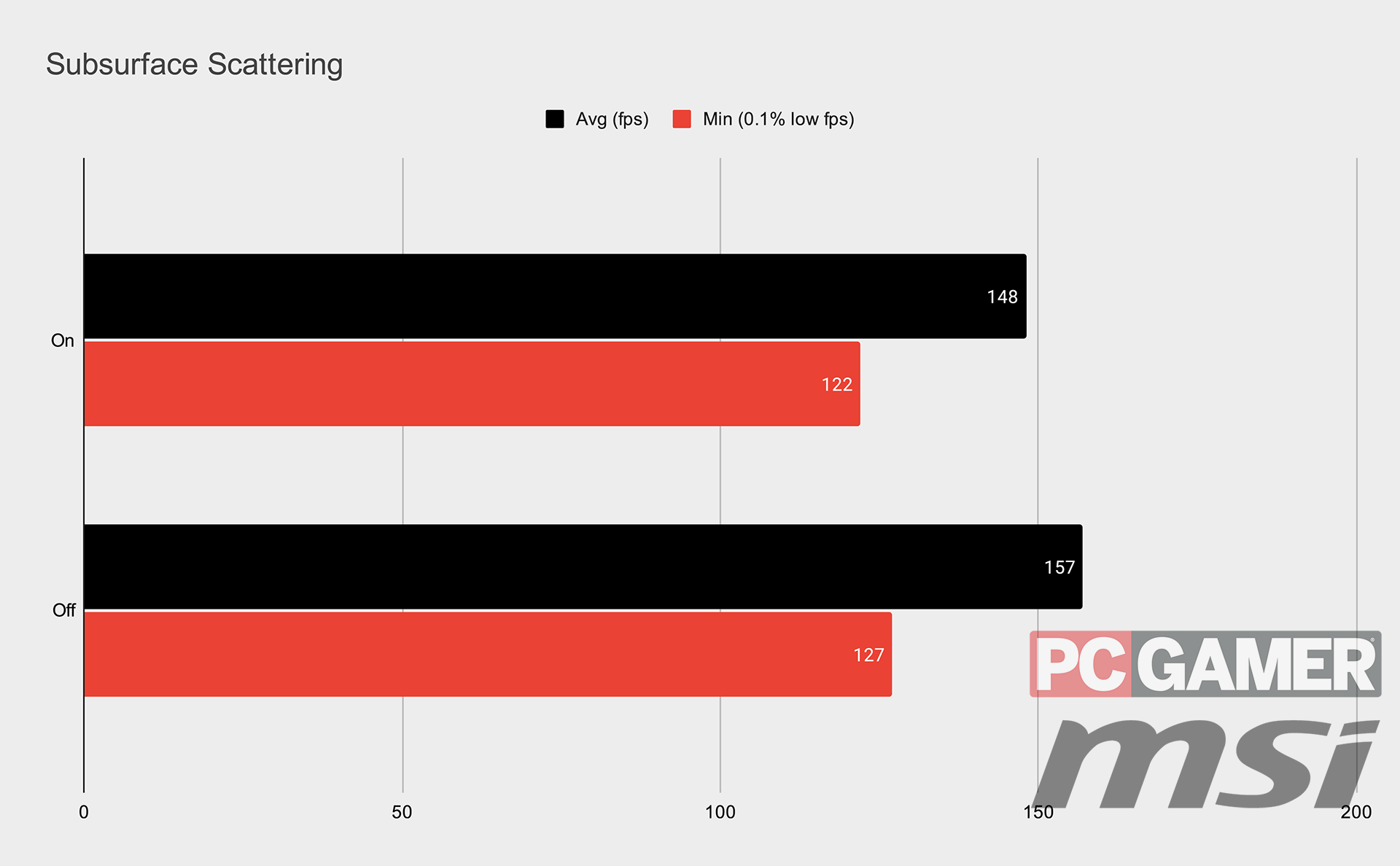
Subsurface scattering is perhaps known for its use with skin. It's effectively a way for the game engine to more accurately display light with translucent objects, and is most often used to display the glow of light through areas of skin. It can work with all manner of objects, but it's also one of the more demanding settings in Resident Evil Village and isn't too sorely missed when disabled. Especially when you're spend a lot of time running away from that translucent skin.
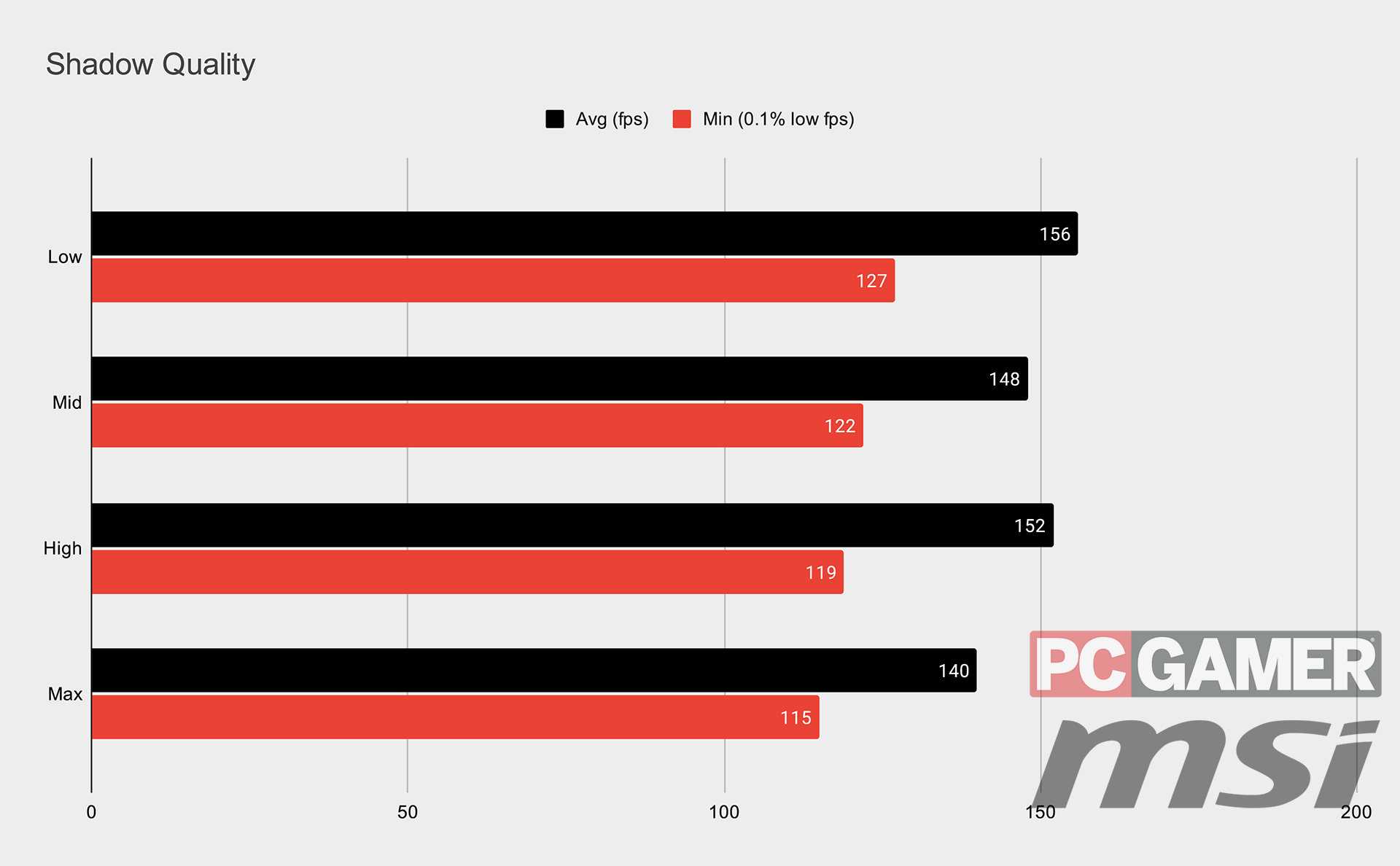
Shadows are always a likely suspect when it comes to squeezing higher frame rates out of most games, and Resident Evil 8 is no different. I'll admit, dropping shadow quality to low does have a material impact on the game's visuals in some areas, especially once you're in low-light areas indoors, but you'll be rewarded with a decent increase in performance as a result.
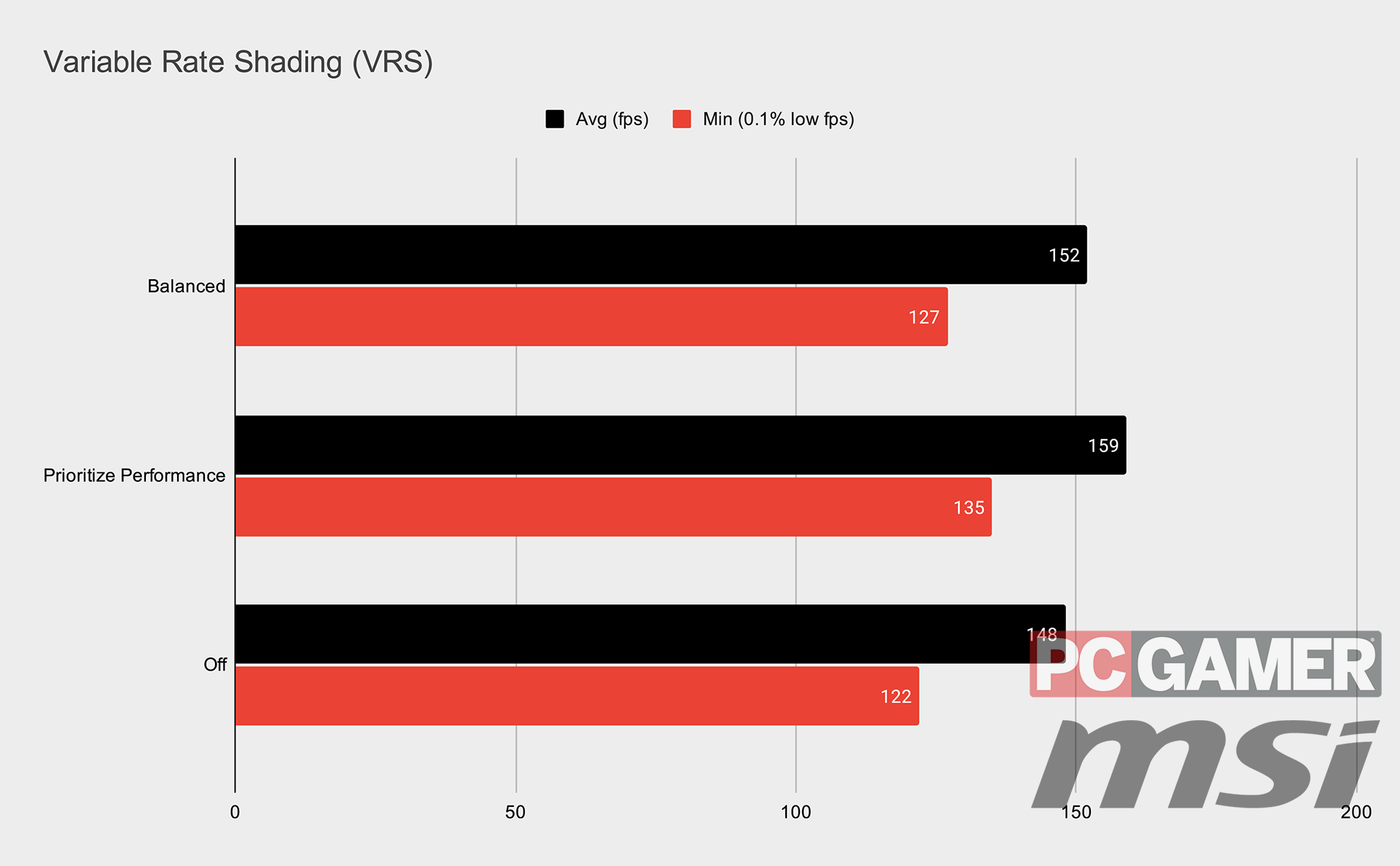
Variable Rate Shading (VRS) is native feature of DX12 Ultimate, and is tipped to become a much bigger deal in the near-future. That said, it does require recent hardware in order to get it operating, and in Resident Evil Village I find it contributes to a weird old-school retro aesthetic when enabled.
As such, I'm a little hesitant to recommend it as your first port of call for performance, but when in a pinch its 'Prioritize Performance' setting offers a moderate bump to framerates.
I have to say that I was hoping for more out of VRS. The drop in shading rate with it enabled is noticeable, even on objects within player focus, and there seems to be only a marginal gain in framerates from switching it on. I'm sure there's more finessing to be done with VRS with future releases, but so far the drop in shading rate is anything but "free performance."
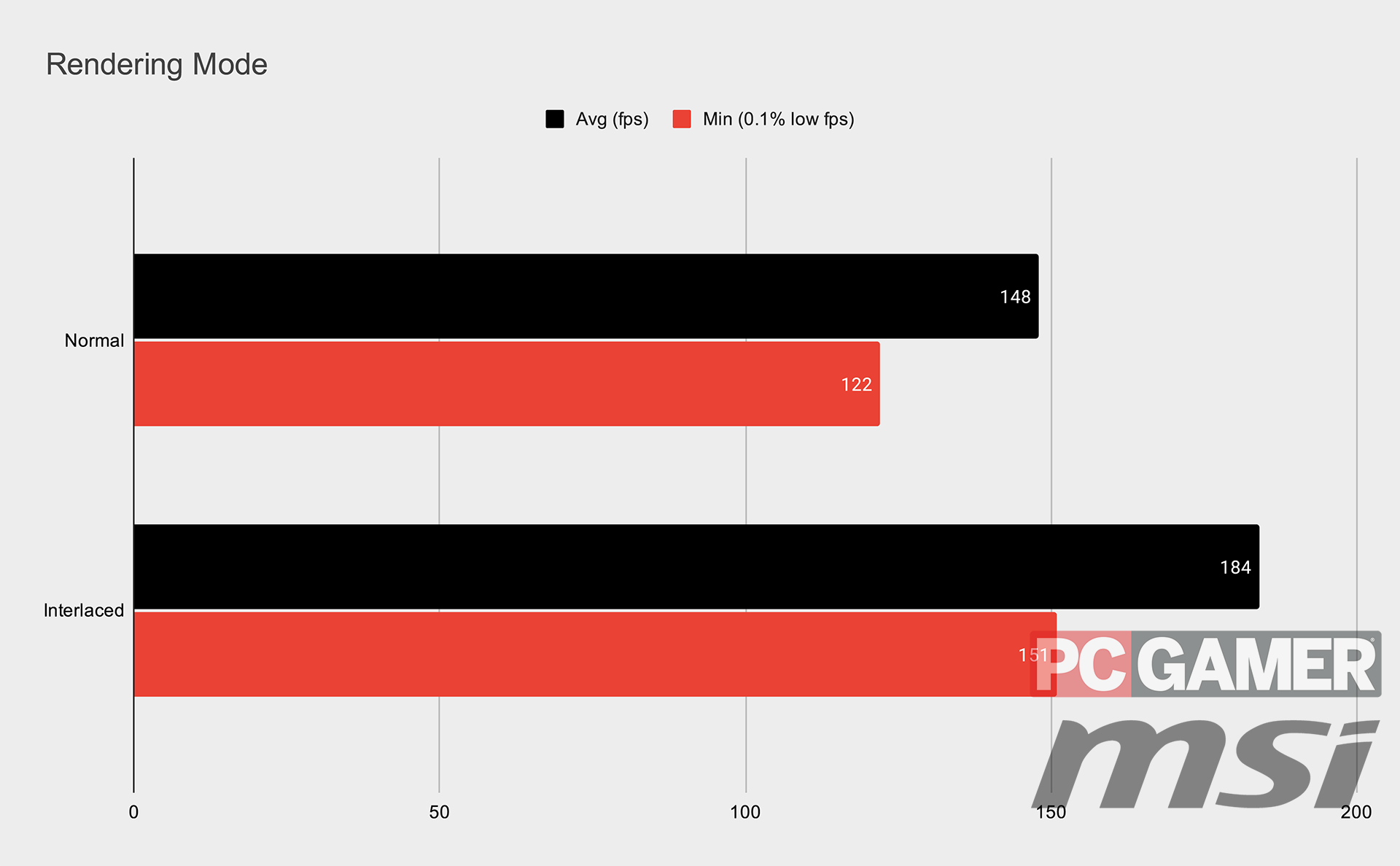
Shifting from Normal to Interlaced rendering mode makes a huge difference to performance—the biggest positive leap of any setting—but it comes with an equally large cost in overall picture quality. If you're gaming on a smaller screen, such as a laptop panel, perhaps the reduction in rendering won't be as noticeable as, say, someone on a 4K 32-inch monitor, but either way this is a recommendation for those desperate for extra frames.
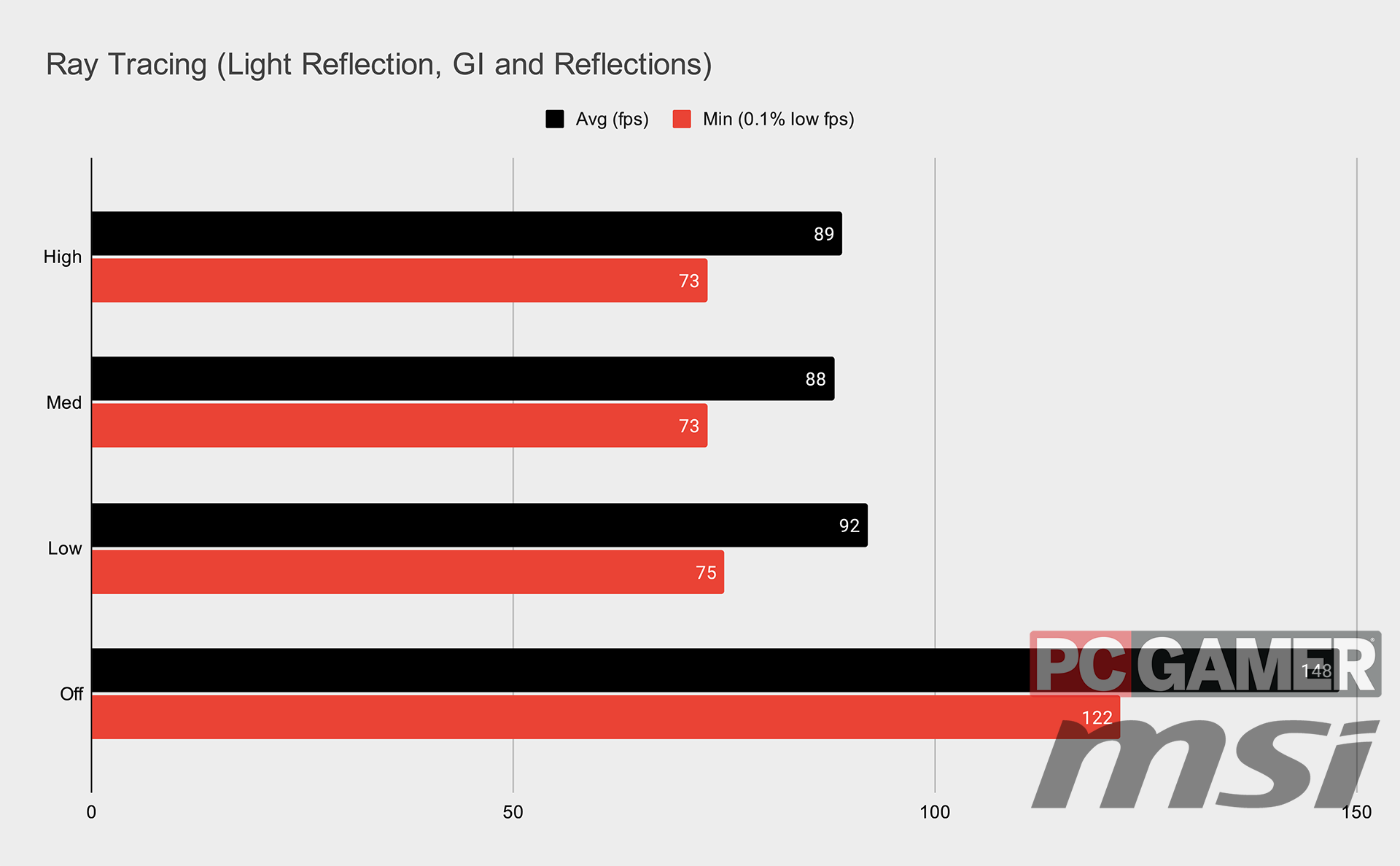
Delivering the largest hit to overall performance, unsurprisingly, is ray tracing. Resident Evil Village offers ray-traced reflections, light reflections, global illumination, and ambient occlusion, which all totals a rather chunky loss in performance when enabled.
In a horror game such as Resident Evil Village, those realistic lighting tweaks can make it that much more atmospheric. More so when you're exploring Castle Dimitrescu than perhaps my chosen benchmark run—broad daylight doesn't quite do it justice. Yet ray tracing remains a viciously demanding rendering technique in return, even for the best graphics cards going.
We're talking about a roughly 40 percent reduction in fps to enable ray tracing at high on the mid-range RTX 3060 Ti PC.
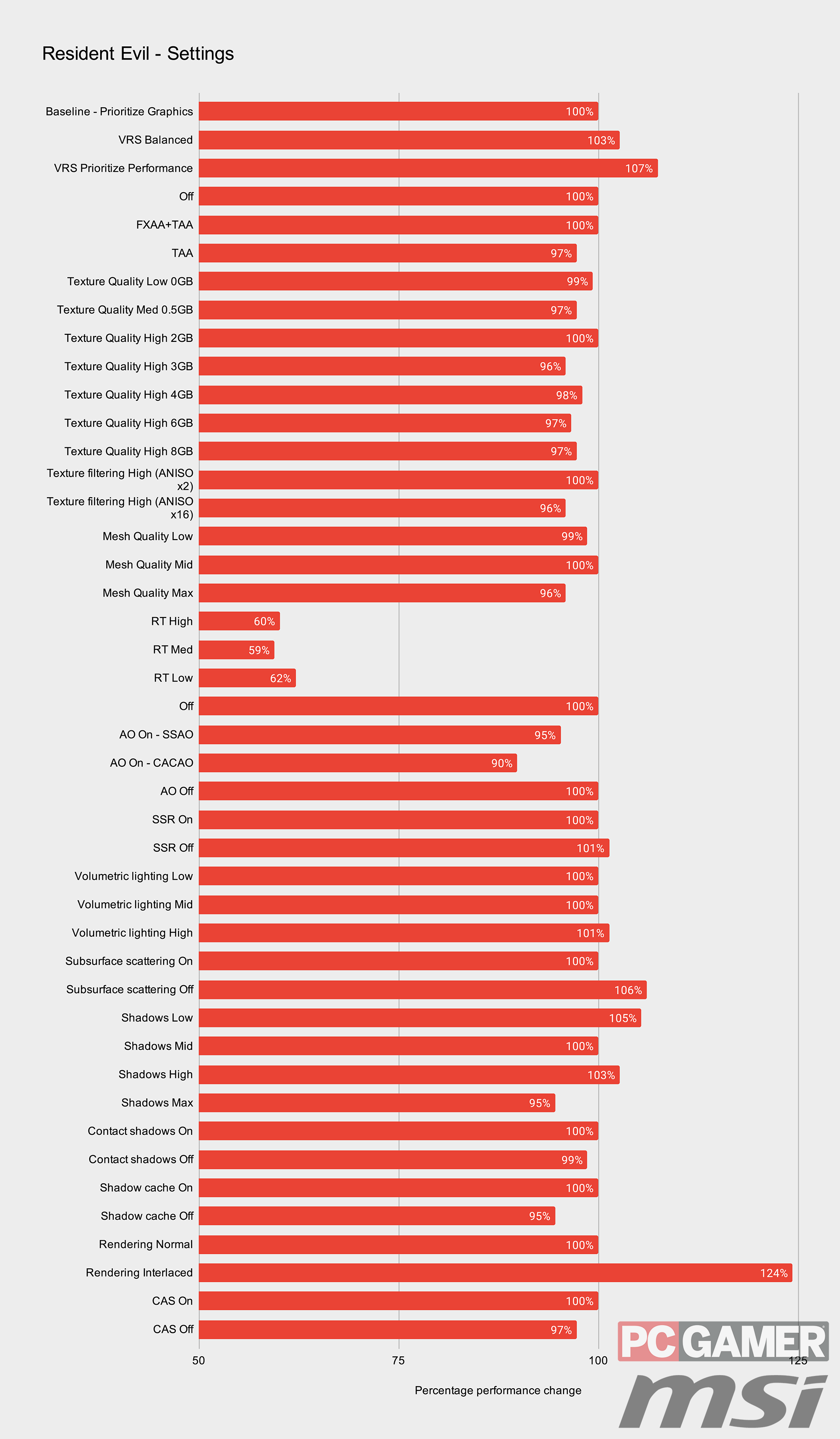
Strangely, we found very little difference between ray tracing at high, medium, or low settings—there's really only a few fps in it. There are more peculiarities like this, too, as texture quality appears to only have nominal effect on performance despite dramatically shifting GPU memory demand.
To see if AMD's cards fared any better—Resident Evil Village has been optimised for RDNA 2 in more ways than one—I also ran a few tests on our Radeon RX 6900 XT and Ryzen 7 5800X system. The numbers aren't directly comparable, but this AMD-powered PC also saw a similar performance hit with ray tracing enabled to the RTX 3060 Ti build: around 40%. That's rather squarely in line with what we'd expect from the two cards, which, despite serious difference in price, suffer nearly the same performance hit when it comes to ray tracing.
That leads me to believe that there's no magic formula programmable to give AMD's RT Accelerators a further boost with ray tracing workloads in RDNA 2 optimised games, but perhaps that was a given.
For the record, the RX 6900 XT absolutely kills it in Resident Evil 8. The card sits comfortably above 200fps until ray tracing is enabled, and even with that sapping performance it manages a steady 120-135fps. At 4K, with everything at max and ray tracing enabled, it's happily over the bar at 60fps or more—that's important for making the 4K gaming dream a reality.
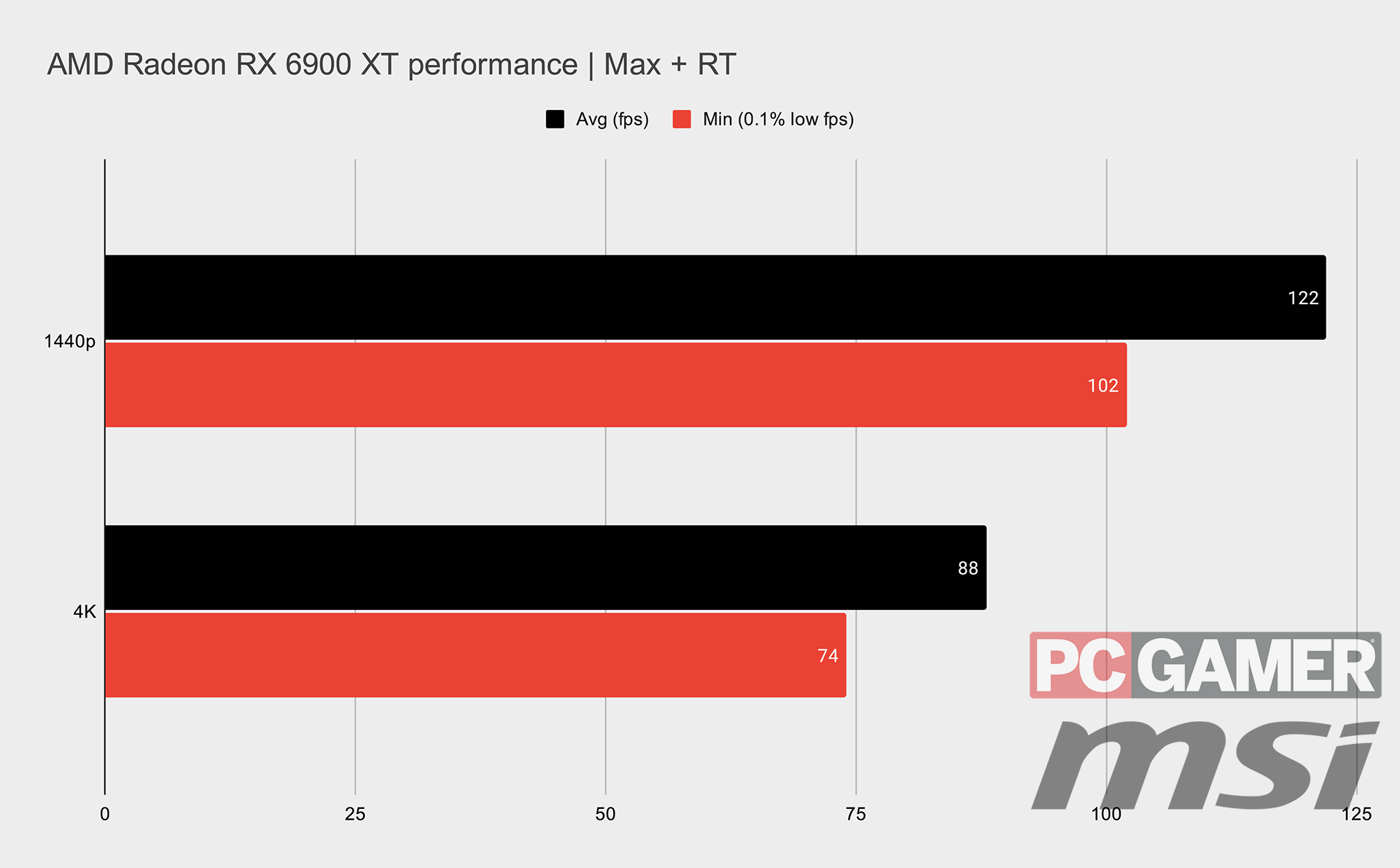
Similarly, as a game catering for AMD graphics cards, there's no Nvidia DLSS support. That means that while you net handy features such as FidelityFX CAS and FidelityFX ambient occlusion, known as CACAO, you lose the ability to bolster your frame rates with ray tracing enabled.
And I have to say, without DLSS helping performance along, ray tracing becomes a much harder sell in Resident Evil Village. FidelityFX CAS offers a vague alternative, especially when pared with a dynamic render resolution, however, it's much more a solution to blurry anti-aliasing techniques than a true upsampling technology, and Resident Evil Village does not offer the prerequisite dynamic render resolution setting to make the most of its upsampling qualities.
Conclusion

Conclusion
While not perfect, the RE Engine appears a reliable vehicle through which Capcom is able to piece together impressive titles on a regular cadence. And thankfully Resident Evil Village shouldn't stress your PC components to the point of combustion, either.
There's something to be said for Resident Evil Village in terms of overall performance—the game runs like a dream on a wide gamut of gaming hardware. Sure, adjustments in the settings menu don't offer much in the way of performance, but there's a good chance you won't need to change all that much to keep this game running smoothly anyways.

Jacob earned his first byline writing for his own tech blog. From there, he graduated to professionally breaking things as hardware writer at PCGamesN, and would go on to run the team as hardware editor. He joined PC Gamer's top staff as senior hardware editor before becoming managing editor of the hardware team, and you'll now find him reporting on the latest developments in the technology and gaming industries and testing the newest PC components.

