Our Verdict
A fantastic looking board at a remarkably competitive price, the NZXT N7 Z490 offers a solid feature set and decent performance, but isn't the ultimate in overclocking.
For
- Gorgeous minimalist design
- Good feature set including Wi-Fi 6
- Surprisingly affordable
Against
- Overclocking headroom not entirely impressive
- Some elements lack polish
PC Gamer's got your back
Oh so clean. Oh so crisp. So it goes with the premium PC cases for which NZXT is best known. They’re the minimalist and mature alternative to the usual garish and adolescent fodder pitched at gamers and enthusiasts. Of course, if you want to fully execute on that minimalist notion, you’re going to need a motherboard to match. That’s not normally easy to accomplish. Motherboards are inherently busy, untidy affairs, strewn with components, slots and ports. Enter NZXT’s latest boho board, the NZXT N7 Z490.
Chipset - Intel Z490
Socket - LGA 1200
CPU compatibility - Intel 10th Gen
Memory support - 4x DIMM, up to 64GB, DDR4-4266
Form factor - ATX
Expansion slots - 2x PCIe 3.0 x16, 3x PCIe 3.0 x1
Storage - 2x M.2, 4x SATA
Networking - Intel Wi-Fi 6, Realtek 2.5Gb ethernet, Bluetooth V5.1
USB - Rear - 1x USB 3.2 Gen2, 1x USB 3.2 Gen Type-C, 2x USB 3.2 Gen1, 2x USB 2 | Front - 1x USB 3.2 Gen 2, 2x USB 3.2 Gen 1, 6x USB 2.0
Price - $230
It’s not the first motherboard to offer a fully covered design. Other board makers from Asrock to Asus offer options with various levels of board cladding. But true to NZXT’s broader design ethos, the N7 Z490 is perhaps the cleanest and least cluttered currently available.
The board itself is finished in a luscious matte black, while the cladding is available in both white and black, the better to allow for a sympathetic installation in a given PC build. As a physical object it certainly looks a cut above the recommended retail price of $229. That’s a fraction of the price of the likes of Asus’s Maximus line of premium boards. It’s not even particularly expensive compared to the very cheapest boards based on the Z490 chipset, which kick off around the $140 to $150. You’re not paying a huge premium, in other words, for one of the best looking boards you can buy.
If you’re wondering how a relatively small player like NZXT can produce this kind of board at such a competitive price, given all the work that needs to go into a motherboard to maintain support for the latest CPUs, keep the BIOS polished and up to date, and all the rest, the answer is simple. This board is actually made in partnership with Asrock.
Anywho, what with that competitive price point, it should probably be no surprise that on closer inspection, the cladding doesn’t add structural rigidity to the board and is rather a largely cosmetic affair. Likewise, when you begin eyeballing the NZXT N7 Z490 doesn’t offer the very highest specifications. The eight-plus-two power stages hardly scream high-end motherboard and frills like debug displays are notable by their absence.

On the other hand, it packs pretty much everything you actually need for a great all-round rig. That starts with a pair of M.2 slots for high-speed storage. To that you can add support for DDR4 speeds up to 4,266MHz, plus Intel’s XMP 2.0 profiles. Then there’s eight-channel audio and also both Wi-Fi 6 and Bluetooth 5.1, complete with antennas. Ethernet comes courtesy of a Realtek 2.5Gb adapter. That’s not exactly cutting edge in this age of 10Gb boards. But 2.5Gb is plenty for most users and, again, at this price expectations need to be kept in check.
Detailed extras include an integrated fan controller and support for RGB accessories across all manufacturers, not just NZXT kit. Rounding out the key feature set is NZXT’s Cam monitoring and control software and NZXT’s BIOS interface. The former has come in for criticism in previous implementations, perhaps as a consequence of limited resources, but has been subject to significant optimisation and polish in more recent iterations. Meanwhile, NZXT’s BIOS is about as slick, clean and easy to navigate as you might expect from the company that trades on superior aesthetics.
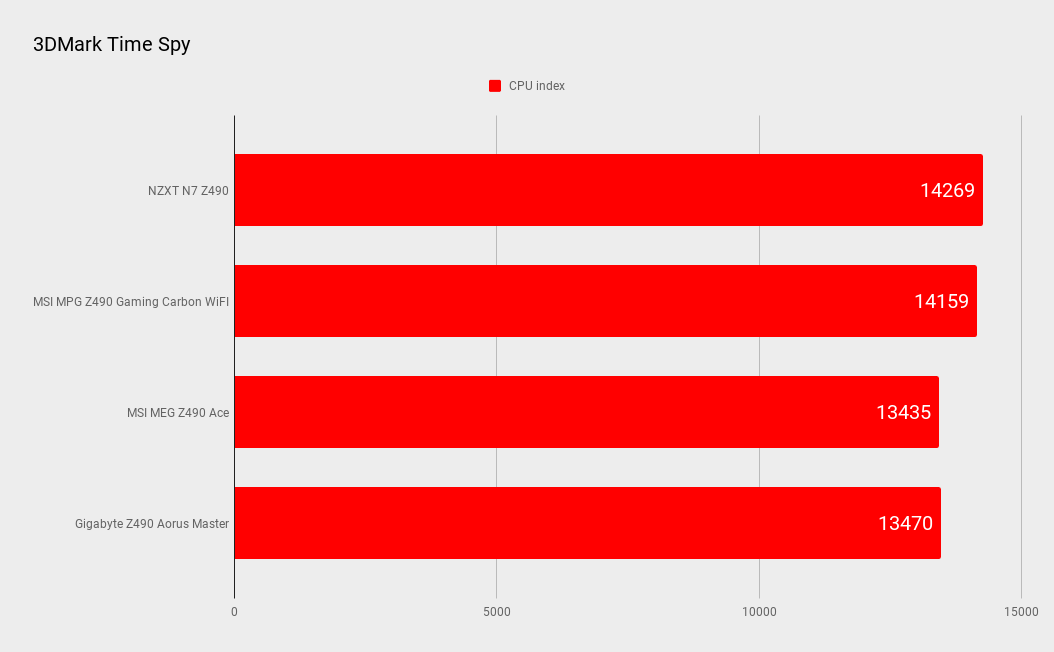
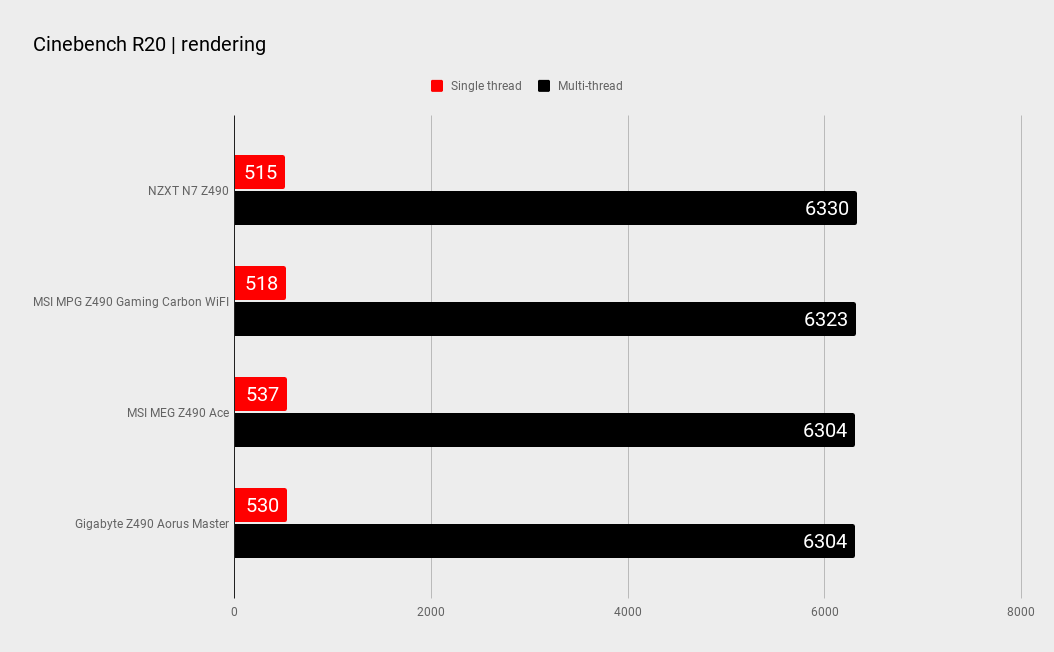
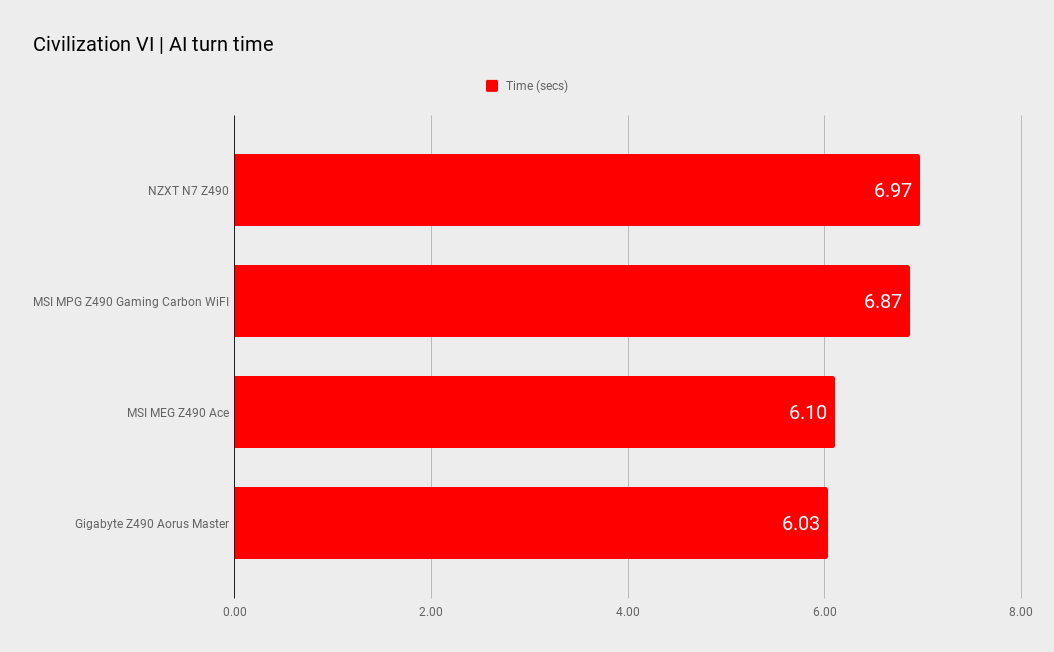
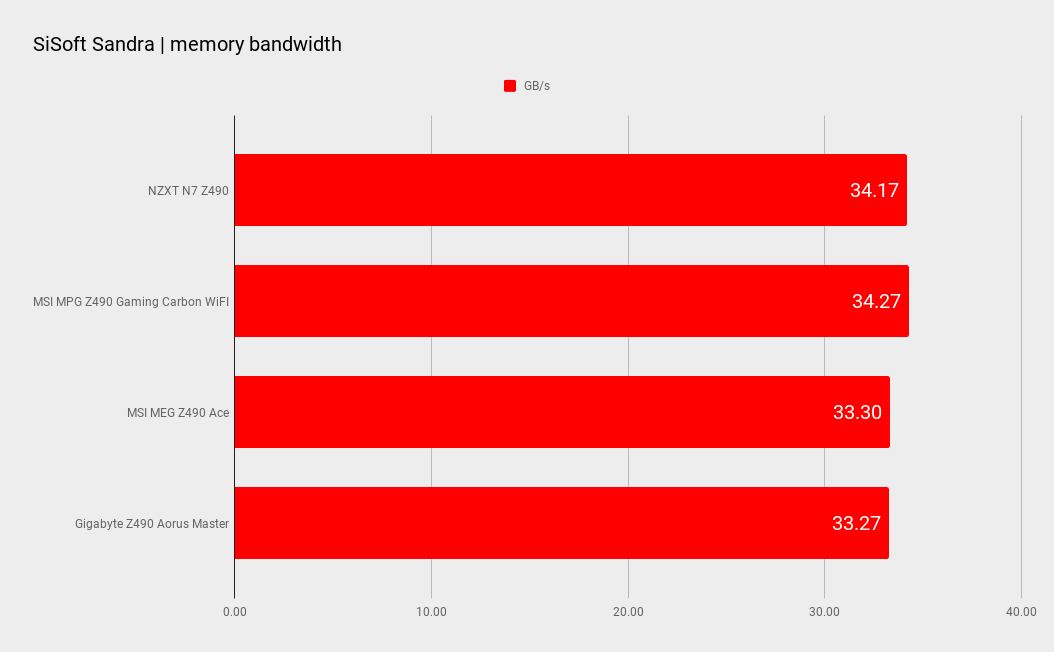
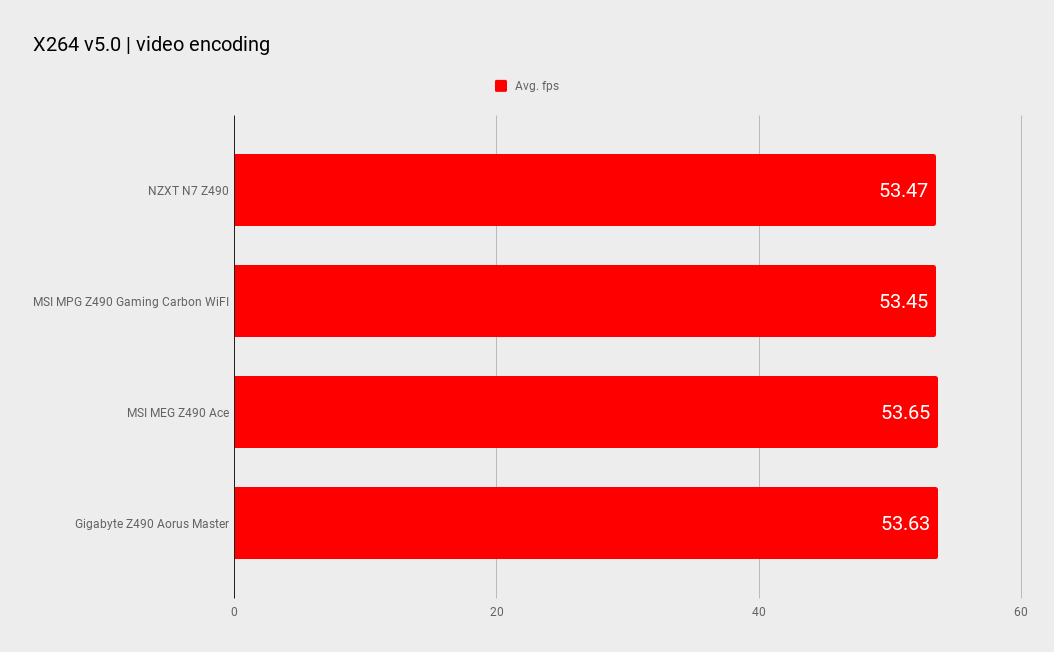
But what of the minor matter of performance? We hooked the NZXT N7 Z490 up with Intel’s top LGA1200 chip, the beastly 10-core i9 10900K. For arguably all the wrong reasons, it’s a demanding test of the power supply capability of any motherboard. As our own Dave James discovered earlier this year, the 10900K is an absolute power hog and can draw over 300 watts when overclocked. It’s therefore nice to see that the N7 Z490 has both an eight-pin and an additional four-pin supplementary CPU power connectors.
CPU - Intel Core i9 10900K
Cooler - Corsair iCue H100i Elite Capellix
Memory - 32GB Corsair Vengeance RGB Pro @3,200MHz
GPU - Nvidia GTX 1070
Storage - 1TB Addlink S90
PSU - NZXT C850
At stock clocks, the N7 Z490 puts out entirely plausible numbers. It’s a fraction down in some of our testing, most notably single-core Cinebench, on previous Z490 boards we’ve reviewed. But that was with a different example of the 10900K CPU and the numbers are close enough to be within the variation you get from chip to chip with high end CPUs.
The picture when overclocking is a bit more mixed. While the system would boot at up to 5.4 GHz, once under load the board dropped the all-core frequency down to 5.1GHz, with occasional dips to 4.9GHz, the latter being the standard all-core boost frequency of the 10900K. The same chip ran happily at 5.2GHz in MSI’s teensy MEG Z490i Unify, so the N7 Z490 was definitely leaving at least a little performance on the table.
A fantastic looking board at a remarkably competitive price, the NZXT N7 Z490 offers a solid feature set and decent performance, but isn't the ultimate in overclocking.

Jeremy has been writing about technology and PCs since the 90nm Netburst era (Google it!) and enjoys nothing more than a serious dissertation on the finer points of monitor input lag and overshoot followed by a forensic examination of advanced lithography. Or maybe he just likes machines that go “ping!” He also has a thing for tennis and cars.


