How to get the most out of the classic Fallout games today
Our definitive step-by-step guide to setting up and playing the original Fallouts.

If you came to Fallout via Bethesda's games, with their fully voiced NPCs, real-time combat, and switching between first-person and third-person cameras, you might think Fallout 1 and 2 look intimidatingly old school. And while they are 1990s RPGs with lots of text, turn-based combat, and a top-down camera that refuses to zoom in on the wasteland like it's afraid of what the place smells like, they're still enjoyable to play today.
The original, released as Fallout: A Post Nuclear Role Playing Game, remains a high-water mark for cRPGs thanks to its juxtaposition of Mad Max and Atomic Age sci-fi, the number of approaches and problem-solving styles it encouraged, and strong replayability. If you're short on time, it's worth knowing it can be wrapped up in a neat 20something hours too.
Fallout 2 is a bigger world, and with that comes a little less coherence—though it retains the freedom and clever quest design of the original. Fallout Tactics, a strategy-focused spin-off, is the only one of the classics not really worth bothering with today. The others remain fascinating both for how they show a genre evolving, and for just how much they let you get away with.
Buy Fallout here
The original Fallouts are available online from GOG and Steam, and on Steam you can get them bundled together as the Fallout Classic Collection at a discount. Both versions come with official patches, as well as some minor modifications to make them run on modern PCs. (Fallout Tactics also has a high-resolution patch pre-installed).
If you own the Fallout games on a Bethesda.net account you'll need to migrate your library to Steam and install from there since the Bethesda launcher has been shut down. If you've got retail versions on disc they won't be patched, and if they're EU copies the settlements won't have NPC children since those were edited out to prevent players being able to kill them. While the official patches and a fix for absent children can be found online, you don't have to worry about that since they're also included in the modpacks I'm about to recommend you
Fallout 1: Maybe you'll ask me to come back again

Pick a modpack
The digital version of Fallout 1 you can buy today is playable, but it probably won't run at your modern monitor's resolution and will be missing a few conveniences modders have added over the years. Fortunately all the essential mods (and some inessential ones) have been combined in mega modpacks. It's simply a matter of choosing between them.
Option 1: Fallout Fixt, which combines a high-resolution patch, bug fixes, and mods that let you continue playing after the main storyline, give companions customizable armor and tactics and make them level up with you, and let you choose when or if settlements get invaded. (In the original, only one settlement would be invaded if you didn't finish the main quest in time). Fallout Fixt is available in both a 'fixes only' version for purists and a 'full custom' version that lets you decide which of the new additions to enable.
Keep up to date with the most important stories and the best deals, as picked by the PC Gamer team.

Option 2: Fallout et tu, AKA Fallout 1 in 2, which includes similar changes to Fallout Fixt, but also lets you play it in Fallout 2's engine. That means it can bring over more additions from the second game and mods made possible by it. However, to install Fallout et tu you have to own both games, and rather than presenting you with a simple menu to configure its additions as Fallout Fixt does, you'll have to edit a configuration file. Which you'll want to, because some of the extras enabled by default are real questionable.
Still, Fallout et tu is my recommendation thanks to the second game's quality-of-life improvements. In default Fallout your companions frequently stand in doorways blocking you. Fallout 2 added a shove action to push them aside, which Fallout et tu gives you access to. Fallout Fixt deals with the problem by adding dialogue to tell companions to move, but having to go through a conversation every time is still annoying. That sounds like a small thing, but after the 20th time Ian stops you from leaving a shop, I promise it won't be.

However, if you don't own both games then Fallout Fixt is a fine alternative.
Option 1: Installing Fallout Fixt
After installing Fallout, download either the Fixes Only or Full Custom Version of Fallout Fixt. I prefer the latter.
Run the exe, and point it at your installation directory. The Steam version will probably be in C:\Program Files (x86)\Steamsteamapps\common\Fallout while the GOG version will default to either C:\Program Files\GOG.com\Fallout or, if you use the Galaxy launcher, C:\Program Files\GOG Galaxy\Games\Fallout.
When it asks which optional components to select, leave most at the default.
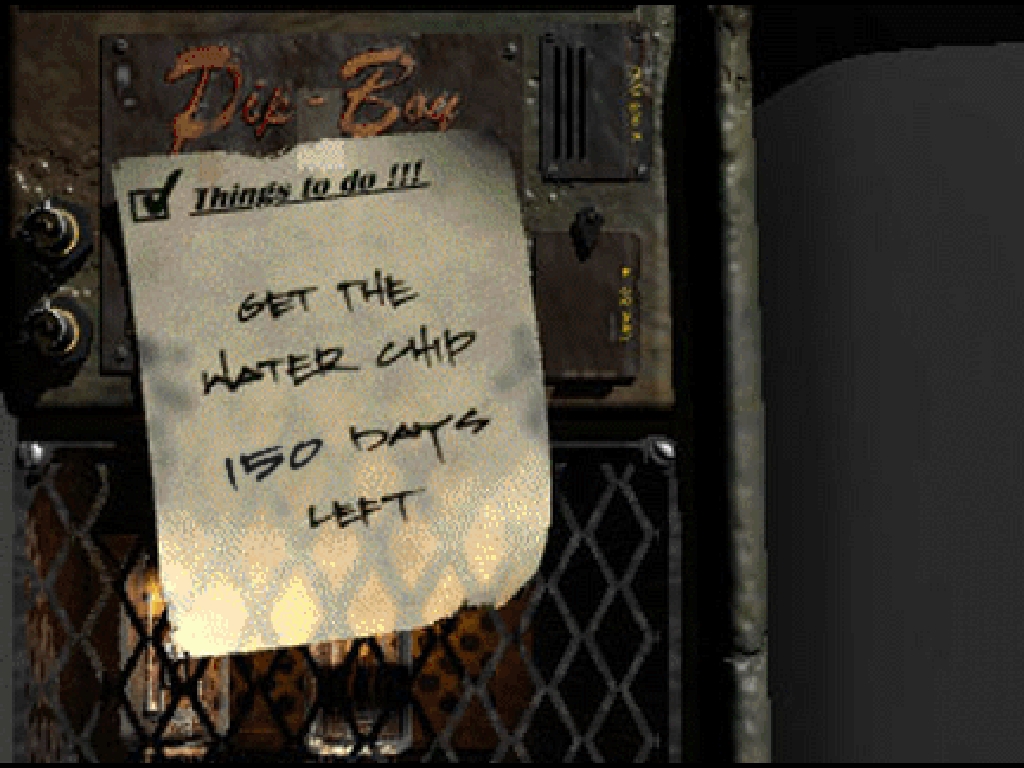
- If the stress of time limits ruins games for you, you can turn off the 'Vault water runs out' and invasion timers, but Fallout is one of the rare RPGs improved by deadlines. You won't be punished for pursuing side quests here and there, but if you spend weeks reading skill books and working caravans for extra cash there will be consequences.
- 'Enable weapon drop on critter death' is valuable because it means you and NPCs can pick up dropped guns during fights, and it makes looting easier. When dead bodies pile up on the same hex, clicking on the one that has a gun you want can be a hassle. I can see the raider's leg poking out from under a pile of leather, blood, and mohawks, just give me their dang hunting rifle already.
- The option to restore cut NPCs isn't worth it as they're nothing special.
- When it asks whether to include additional documentation, deselect the manual and quick reference guide since pdfs of both are already included with the game.
Once Fixt is installed, launch Fallout from its shortcut rather than from Steam or GOG Galaxy.
Go to screen settings from the main options menu before you start a new game, and do the following:
- Set scaling to 2x.
- Set your resolution to half that of your monitor.
If you try to play at your monitor's full native resolution, everything will be tiny and the text difficult to read.

If you want to tweak other resolution options, like enabling fullscreen windowed mode, you'll find them in the f1_res.ini file.
Option 2: Installing Fallout et tu
After installing Fallout and Fallout 2, download Fallout et tu and extract all the files into the directory you have Fallout 2 installed in. The Steam version will probably be in C:\Program Files (x86)\Steam\steamapps\common\Fallout 2 while the GOG version will default to either C:\Program Files\GOG.com\Fallout 2 or, if you use the Galaxy launcher, C:\Program Files\GOG Galaxy\Games\Fallout 2.
Run undat.exe and point it at the location of your Fallout 1 directory, which should be right next door to Fallout 2.
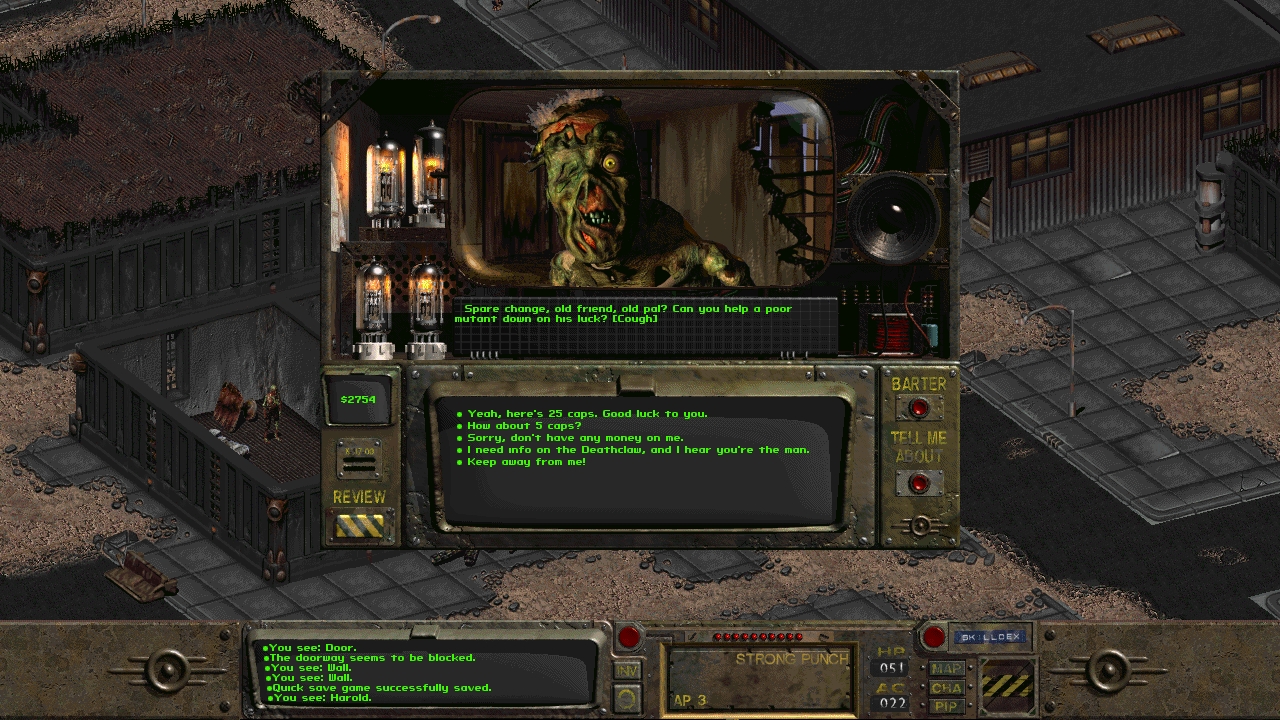
In your brand new Fallout 2\Fallout1in2\config directory, open fo1_settings.ini in a text editor like Notepad. Most of the variables you'll see add elements of Fallout 2 back into the first game, and if you'd rather play a "pure" version of the first game you can disable them by making sure they end in =0 rather than =1.
- Definitely turn off the options to enable Fallout 2 critters like geckos and a motorcycle you can ride, at least for your first playthrough.
- Turn on the option to enable merchant inventory restocking if you plan to do a lot of bartering.
- Turn on the option to make doors close automatically if open doors sound like something that might bug you.
Up one level in the Fallout2\Fallout1in2 directory, open f2_res.ini and change the SCR_WIDTH and SCR_HEIGHT values to half your resolution. Leave the options for scaling and windowed fullscreen as they are. Run Fallout et tu from the shortcut rather than Steam or GOG Galaxy. If the screen goes black around the dialogue menu in conversations, go back into f2_res.ini and change DIALOG_SCRN_BACKGROUND=1 to DIALOG_SCRN_BACKGROUND=0.
Building your first player-character
Fallout's preset player-characters aren't super optimized, but you can absolutely finish the game with any of them and they provide a decent example of the three builds worth choosing from: sneaky, tough, or diplomatic. Pick whichever of those focuses sounds appealing to you, choose stats and skills that fit, and you won't go far wrong.
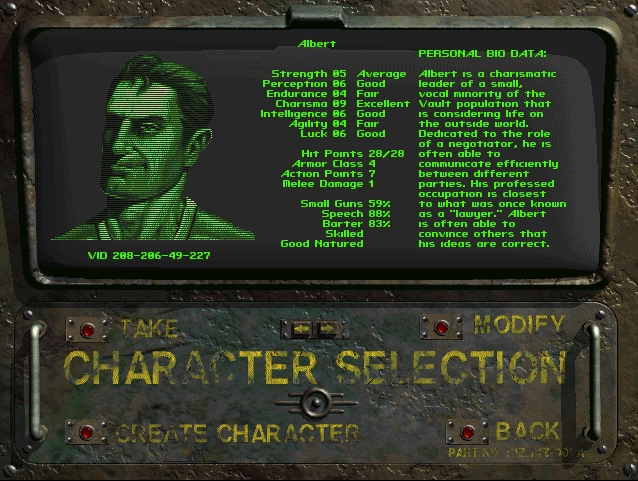
Of the traits, Skilled may sound like a good deal with its offer of additional skill points, but it's actually kind of a noob trap. You'll get plenty of skill points anyway. A better choice is its opposite, Gifted, which gives bonus points for your SPECIAL stats at the cost of skills. While skill points come freely as you level, stat improvements are rare. They're much more valuable than skill points and starting out with a few extra will be a boon. Just leave your highest at 8 or 9 to have room for an extra point or two since they can't go higher than 10.
Agility is especially useful because it determines how many action points you get in combat. Intelligence is a solid choice because it affects the amount of xp and skill points you get—a high Intelligence can offset the penalty for choosing the Gifted trait. It also adds a lot of additional dialogue choices, while low Intelligence limits you to some real dopey options. Which is a fun choice for a second playthrough, though you'll need to temporarily make yourself smarter with Mentats to even be able to accept some quests.
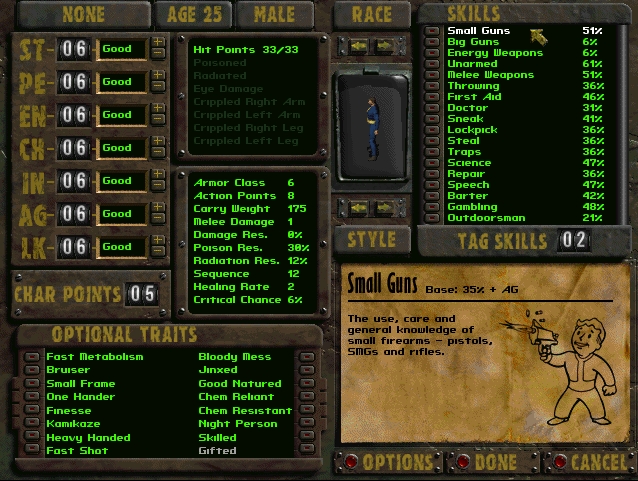
You get to tag three skills, which means they start higher and go up faster—every point invested in tagged skills at level-up is worth two points. Make one of your tagged skills Small Guns, because you want to be able to hit the broad side of a mutant when necessary and it covers all the pistols, SMGs, shotguns, and rifles you'll have access to early on. Eventually you'll want to pivot to Energy Weapons, as those are the powerful late-game guns.
For the other two tagged skills, choose anything that seems like it'll suit your build. If you want to be a sneaky thief make one of them Lockpick, if you want to be a smooth-talking diplomat go with Speech, but feel free to experiment.
Fallout 1 tips & tricks
- Since there are no autosaves, get used to both quicksaving and saving manually on the regular, spread over as many slots as you can. Save before beginning any conversation with an important NPC, because you never know what'll happen.
- Don't give burst-fire weapons to your companions. Friendly fire is on, and when someone misses they may hit you. Armed with an automatic or worse a minigun, your companions can easily kill you. It goes the other way too, and if you accidentally shoot a friendly NPC they'll turn on you, though sometimes they'll wait until after the current fight is over. This is another reason why you need all those saves.

- If you want to use stealth, make sure Running Always is turned off in the options, as running forces you out of Sneak mode. When it's turned off you can run to a location with a double-click or shift-click. To Sneak, bring up the Skilldex by clicking the red button on the menu or pressing S, then select it from the skill list. Or just use the hotkey, which defaults to 1.
- The First Aid skill can provide healing, but won't do anything for broken limbs. For those you need to use the Doctor Skill, which can be boosted +20 points by using up a doctor's bag.
- Settlements are bigger than they first look. Walk to the colored area at the edge of the screen to enter the next section. There's a whole other half of Shady Sands to the east.
- When you're exploring Junktown, don't wear a leather jacket unless you've got good reason to. There's one sidequest that will skip a step that has some important context if you rock up dressed like Mad Max already.
- If you're using Fallout et tu you'll be able to boss party members around by right-clicking on them to bring up the actions menu. Select the hand-with-an-arrow icon to move them out of your way. In combat, the top icon with the target lets you select an enemy for them to attack next turn. It'll have to be an enemy already in combat, and won't work on NPCs with gray outlines who haven't entered the fight.
Fallout 2: A kiss to build a dream on

Installing the Fallout 2 Restoration Project
For Fallout 2 there's only one modpack worth bothering with and that's the Fallout 2 Restoration Project. It combines a high-resolution patch, mods for giving commands to party members with hotkeys, high-quality music, extra player-character models, companions changing appearance to match their armor, and an unofficial patch.
Install Fallout 2, download the Restoration Project, run the exe, and point it at your Fallout 2 folder. The Steam version will probably be in C:\Program Files (x86)\Steamsteamapps\common\Fallout 2 while the GOG version will default to either C:\Program Files\GOG.com\Fallout 2 or, if you use the Galaxy launcher, C:\Program Files\GOG Galaxy\Games\Fallout 2.

Select whichever of the extras you'd like. There are no particularly egregious ones here. If you've got the EU version of Fallout 2, pick the Missing Children option to restore NPCs that were cut outside of the US. If you add hotkey commands for party members, the keybinds can be configured by editing the party_order.ini file in Fallout 2\mods. The default keybinds are:
- D: Allow/forbid burst attacks with automatic guns (forbidden by default)
- F: Heal
- G: Loot
- H: Holster weapon
- R: Regroup
- X: Scatter
- T: Pick up item/auto-loot body
- 0: Switch T key between pick up item and auto-loot body
- Ctrl-B: Switch ammo type
- Ctrl-W: All party members wait here (they'll leave the party)
Fallout 2 mods
While the Fallout 2 Restoration Project contains everything you need, there are a couple of separate mods worth considering. The Talking Heads Addon increases the number of NPCs with fully animated faces, bumping the number of chat portraits up by over 60.
FO2Tweaks is a popular selection of cheats and alterations, including options to increase the running speed of companions, boost the light level, and have the cursor automatically switch from move to attack when you mouse over enemies in combat.
For both of these, install the Fallout 2 Restoration Project first, then put the mod in your Fallout2\mods directory.
Fallout 2 tips & tricks
- Almost everything that applies to creating your player-character in Fallout 1 applies to Fallout 2. The second game does make Charisma more valuable, however, as the maximum number of companions you can recruit is equal to half your Charisma, rounded down.
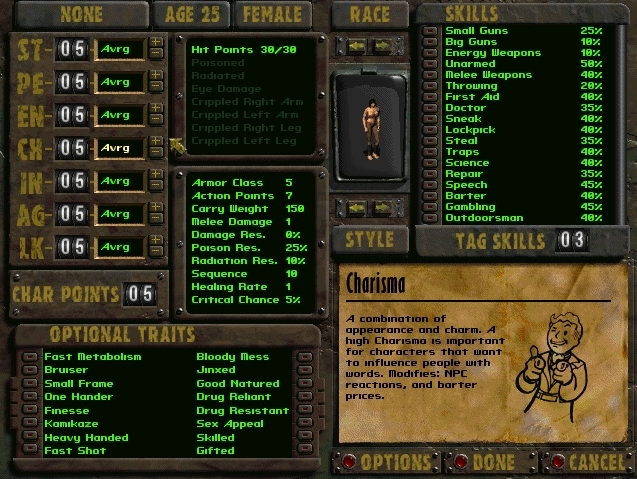
- Since you start as a tribal rather than a Vault dweller, you'll be armed with a spear and won't have access to tech for a while. Melee Weapons is a decent combat skill to tag instead of Small Guns.
- The tutorial's Temple of Trials will force you to face a fellow tribal in hand-to-hand combat before you can leave. If you don't have a decent score in Unarmed to win the fight you can talk your way past with Speech, or steal the key with a decent Sneak. If you don't have at least one of those three skills tagged you're kind of fucked, and won't be able to finish the tutorial without saving and reloading a bunch to cheese the fight.
- There's no time limit in Fallout 2, so take as long as you like. Do any trivial sidequest that catches your eye, return to areas you liked, wander the map hoping to trigger special encounters, whatever.
- Place explosives by using them from the inventory and setting the timer. Usually 20 seconds will be plenty of time to get clear of the blast. The counter will start when you drop the explosive by selecting the drop icon from your inventory.
Fallout Tactics: Ain't got no lovin'

Getting Fallout Tactics to run without crashing
How to have the best Fallout Tactics experience today? The glib answer would be: by not playing it. If you insist on playing the mediocre combat-focused spin-off that's a bit too in love with the Brotherhood of Steel, first you'll have to overcome the fact it'll straight-up crash on you, with an error message that says, "Could not create primary and back surfaces".
In Steam this can be fixed by choosing 'Play Windowed' from the launch menu, then going into the options, hitting default, and quitting out. After that you should be able to launch it normally and play without the crash, though note that Steam won't launch the exe with the high-resolution patch Fallout Tactics comes with by default. You'll have to navigate to the Fallout Tactics directory and make a shortcut to BOS_HR.exe yourself.
For the GOG version, make a shortcut and add -g to the end of the target. When it launches, go to the options, hit default, and quit out. After that it should run without crashing. GOG Galaxy will launch the high-resolution patch exe all on its own.
Fallout Tactics mods
One thing that makes Fallout Tactics worthwhile is the total conversion mods for it. For something close to the original, Fallout Tactics Redux expands the campaign to incorporate cut content, revise the maps to make for more interesting encounters, and rebalances weapons to make things more challenging.

Looking a bit further from home, The Sum replaces both the Fallout setting and the tactics focus, transforming Fallout Tactics into a bilingual survival RPG, available in both English and French, set in a post-apocalyptic Canada and USA where anarchist utopias have arisen in the aftermath of disaster. Which is a lot more interesting than anything the Brotherhood of Steel have ever done.
Read More: How to have the best Fallout New Vegas experience today

Jody's first computer was a Commodore 64, so he remembers having to use a code wheel to play Pool of Radiance. A former music journalist who interviewed everyone from Giorgio Moroder to Trent Reznor, Jody also co-hosted Australia's first radio show about videogames, Zed Games. He's written for Rock Paper Shotgun, The Big Issue, GamesRadar, Zam, Glixel, Five Out of Ten Magazine, and Playboy.com, whose cheques with the bunny logo made for fun conversations at the bank. Jody's first article for PC Gamer was about the audio of Alien Isolation, published in 2015, and since then he's written about why Silent Hill belongs on PC, why Recettear: An Item Shop's Tale is the best fantasy shopkeeper tycoon game, and how weird Lost Ark can get. Jody edited PC Gamer Indie from 2017 to 2018, and he eventually lived up to his promise to play every Warhammer videogame.

