HDMI 2.1 vs DisplayPort 2.0: What’s the best next-gen video interface for gamers?
Is it really just all about the bandwidth?

There’s nothing like a good, old fashioned standards war, right? Why settle on one universal video interface when we can have a deathmatch between HDMI and DisplayPort? Well, get comfortable, because both HDMI and DisplayPort are upping their game dramatically, the aim being to provide bags of bandwidth, future proofing and features. We give you HDMI 2.1 versus DisplayPort 2.0 and the battle for at least the next five years of display connectivity.
The elevator pitch for DisplayPort 2.0 includes three times the bandwidth of version 1.4, support for everything from 16K resolution to multiple 4K 144Hz panels and refresh rates beyond your wildest dreams. All while retaining that daisy chaining and USB Type-C alt mode goodness.
As for HDMI 2.1, it makes what was once a laggardly interface far more competitive with more than enough bandwidth to bring it into the high refresh 4K age and support for gaming-centric features like variable refresh rate, plus a few choice upgrades for high end video.
Of course, with even the latest mega GPUs from the likes of AMD and Nvidia arguably only just capable of properly driving a 4K screen at 144Hz, it’s debatable how much interface bandwidth gamers actually need. But hold that thought as we dive into the details.
Bandwidth

If there’s a single, overriding issue at play with these updated display interfaces, it’s bandwidth, as in more of it. DisplayPort 2.0 nearly triples its usable bandwidth from 25.92Gbps for DP 1.4 to fully 77.37Gbps courtesy of a combination of increasing raw bandwidth to 80Gbps and a big step in link efficiency.
HDMI 2.1 offers a more straightforward 48Gbps of bandwidth, up from HDMI 2.0’s 18GBps. That seems like a big win for DisplayPort 2.0. After all, bandwidth is the key enabler of everything from more pixels to higher refresh and features like HDR. But the reality is more complicated.
Both interfaces come with certain caveats. You’re not guaranteed to get all that bandwidth in every situation. Some HDMI 2.1 TVs, for instance, don’t support the full 48Gbps. Likewise, both the Sony PlayStation 5 and Microsoft Xbox Series X fall short of supporting the full 48Gbps. As for DisplayPort, it will actually be available in three flavours, starting at 38.7Gbps and topping out with that 77.37Gbps maximum. As we’ll see, you’ll need the right equipment to unlock the maximum throughput.
Keep up to date with the most important stories and the best deals, as picked by the PC Gamer team.
Moreover, depending on what you’re trying to do all those Gbps may be overkill in the here and now. These interfaces are as much about getting ready for the future as they are about a great display experience today.
Winner: DisplayPort 2.0, with caveats
Resolution, HDR, and refresh

More bandwidth means not only more pixels, but pixels with more fidelity. It really is that simple. Both of the new interfaces have enough bandwidth to do what for many is the current holy grail, namely 4K 144Hz and 4:4:4 colour HDR without the need for compression.
That said, DisplayPort does have a clear advantage and can do some pretty crazy things regarding resolution and refresh. Using Display Stream Compression (DSC), DP 2.0 can go all the way to 16K. Or how about dual 8K HDR monitors running at 120Hz and full 4:4:4 colour? If you could buy such a monitor, DP 2.0 supports running two of the beasts in parallel. Astonishing. It also has enough bandwidth for 4K panels running beyond 144Hz.
Of course, it would be legitimate to question how likely such setups are any time soon. HDMI 2.1 will do 4K at 120Hz and full 4:4:4 colour, which is surely sufficient for most users. However, while HDMI 2.0 has plenty of bandwidth for running refresh rates above 144Hz at resolutions below 4K, such as 1080p or 1440p, results can be a bit hit and miss, especially when attempting to drive Nvidia G-Sync enabled monitors at high refresh rates over HDMI.
In practice, then, HDMI 2.1 will have all the bandwidth gamers need. After all, who is actually going to be gaming at 8K120Hz any time soon? It will be years before DisplayPort 2.0 will have a practical, real-world advantage in terms of resolution, fidelity and refresh.
Winner: DisplayPort 2.0, but it’s mostly academic
Interface and compatibility

Physically, both DisplayPort 2.0 and HDMI 2.1 look identical to their predecessors. But dig deeper and critical changes emerge. DisplayPort 2.0 is a physical carry over, so once again both the original DisplayPort socket and USB Type-C are supported. But under the hood, it’s all change.
Now based on Thunderbolt 3 signalling, DisplayPort 2.0 shares many characteristics with Thunderbolt 3, including the need for active cabling with transceivers at both ends to achieve the full 77-odd Gbps of payload bandwidth. Using an existing passive cable, bandwidth is reduced to 40Gbps with a usable payload of 38.7Gbps.
As for HDMI 2.1, it too requires a new cable for full performance, the Ultra High Speed HDMI cable. Both standards are fully backwards compatible. But it’s DisplayPort that’s more flexible thanks to support for alt-mode with USB Type-C and also daisy chaining, allowing you to drive not one but two displays and charge a laptop via a single cable. That’s a very neat trick. Of course, games consoles don’t support DisplayPort at all, so it’s a moot interface for that platform. But on the PC you can choose, and DisplayPort certainly gives you more options.
Winner: DisplayPort 2.0 for the PC, HDMI 2.1 for console
Features

There’s more to both DisplayPort and HDMI than simple resolution and refresh. DisplayPort obviously has additional connectivity options, with support for device charging, data connectivity and display daisy chaining. To that it adds excellent support for features like adaptive refresh in both AMD FreeSync and Nvidia G-Sync formats.
As for HDMI 2.1, it now has its own adaptive sync technology in the form of variable refresh rate VRR as used by both of the big new game consoles. HDMI does work with FreeSync and G-Sync on some displays, but support can be a little hit and miss.
ALLM or automatic low latency mode is another gamer-centric feature new to HDMI 2.1 that enables a device like a console or PC to send a signal to the display to go into low latency mode for better gaming response, saving the user from having to dig down into menus.
HDMI also has improved audio and HDR capabilities including Dolby Atmos support and dynamic HDR. But ultimately, DisplayPort’s data and charging support plus greater bandwidth make it the more feature rich and relevant interface for gamers.
Winner: DisplayPort edges it
Availability and cost
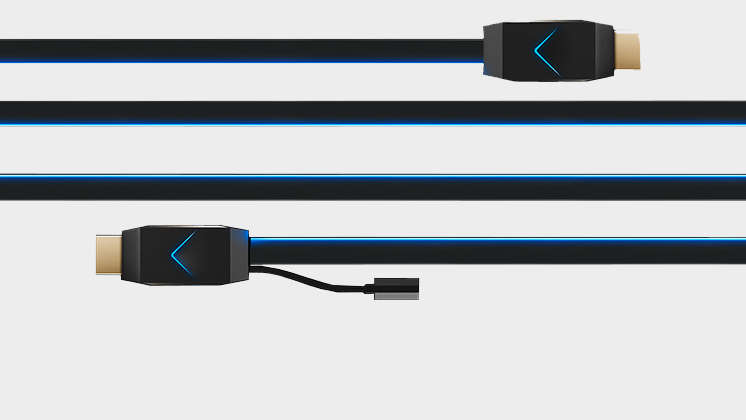
HDMI 2.1 is here today in numerous TVs and both of the new big ticket games consoles. It’s set to become the interface of choice for everything from set top boxes to streaming dongles. It’s also supported by the latest graphics cards. HDMI 2.1 remains a rare beast on PC monitors. But the first supporting desktop panels have been announced and make an appealing proposition if you’re sharing a display between PC and console.
On the other hand, DisplayPort 2.0 was originally due to land last year. But like so many well laid pre-pandemic plans, Corona did for it. We’re yet to go hands on a DP 2.0 monitor, but the first displays should appear later this year. For now, neither AMD nor Nvidia graphics cards support DP 2.0. Sadly, it’s thought that it won’t be possible to add support to existing cards with software or firmware updates.
Winner: HDMI 2.1, it’s here today
PC vs console

Given the Sony PS5 and Microsoft Xbox Series X both lack DisplayPort connectivity, this is a arguably a moot point. However, you do have the choice on PC - or at least you will soon when DP 2.0 support is added to graphics cards and monitors.
When that happens, it will be no contest on the PC. DP 2.0 has more bandwidth in extremis, wider support for gaming-critical features like adaptive sync and higher refresh rates, plus fantastic extras like connectivity via USB Type-C with charging.
Winner: Horses for courses, and DisplayPort 2.0 for PC
Verdict
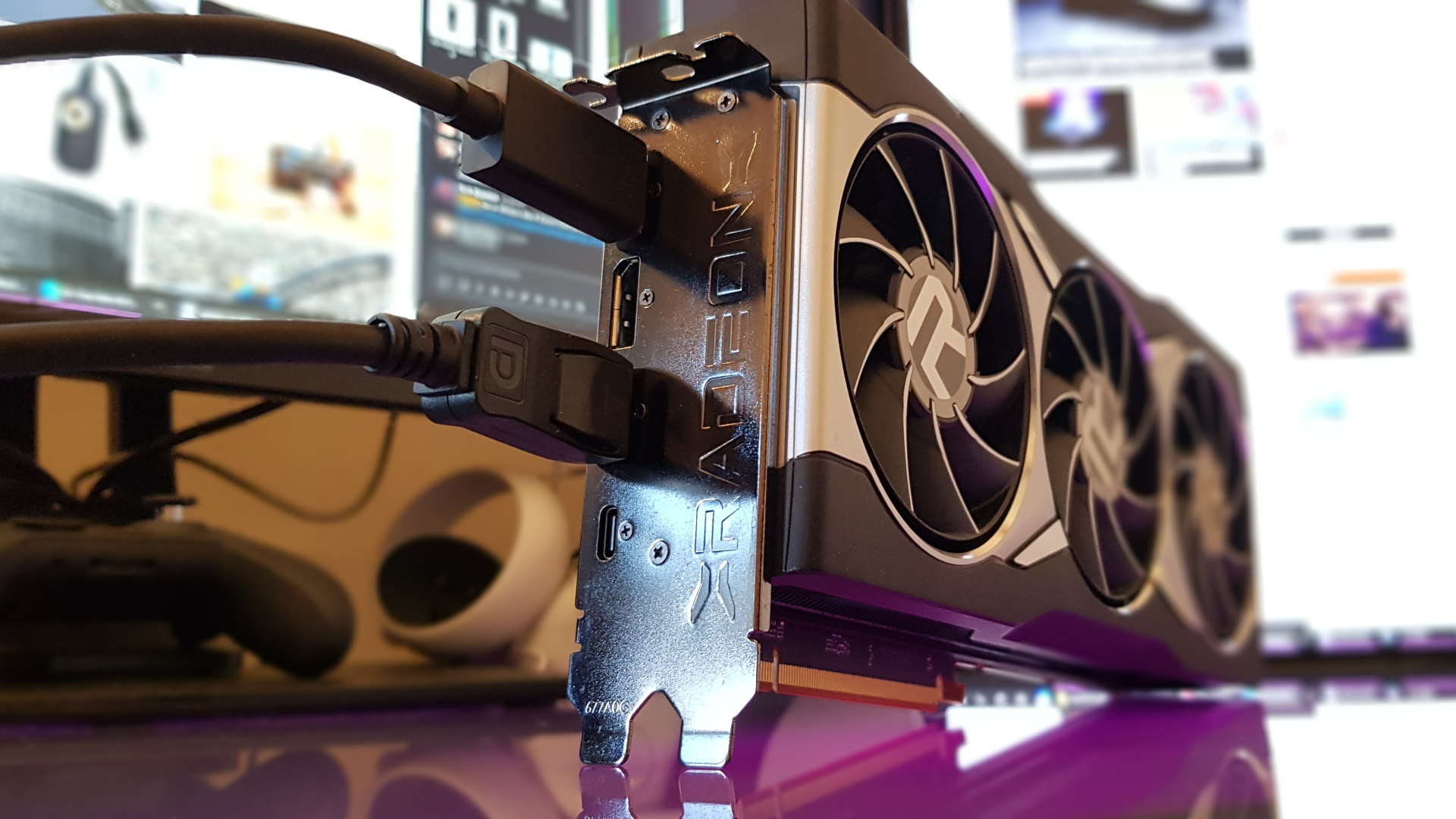
Depending on your gaming device of choice, this can be an academic contest. Game consoles don’t support DisplayPort. On the PC, DisplayPort 2.0 is the easy winner. It’s more powerful and flexible. In short, if you want to make sure all the features on your snazzy new monitor are unleashed and fully enabled, hook it up via DisplayPort.
The catch, of course, is that DisplayPort 2.0 hasn’t actually arrived yet. Like so much great tech in 2021, DisplayPort 2.0 looks absolutely killer. But you can’t actually buy displays or graphics cards that support it. If you had to buy a new monitor today, therefore, the best bet would be a display with both HDMI 2.1 and DisplayPort 1.4. But when DP 2.0 comes on stream later this year, it will be the interface of choice for PC gamers.
Winner: HDMI 2.1 today, DisplayPort 2.0 tomorrow

Jeremy has been writing about technology and PCs since the 90nm Netburst era (Google it!) and enjoys nothing more than a serious dissertation on the finer points of monitor input lag and overshoot followed by a forensic examination of advanced lithography. Or maybe he just likes machines that go “ping!” He also has a thing for tennis and cars.

