Finally, a good use for crashing Intel Raptor Lake CPUs: You can track Europe's record-breaking heatwaves as they fall over, according a Firefox browser dev
Bugs apparently don't like the heat.

As Europe's summer heatwave smolders on, a novel way of tracking the record-breaking temps has emerged, namely crashing Intel Raptor Lake CPUs. That's according to a Firefox developer at Mozilla (via Techspot).
The implication is that the exceptionally high ambient heat currently hitting parts of Europe is enough to push 13th and 14th Gen Intel CPUs, which famously suffer from timing and voltage issues, over the edge. On Mastodon, Gabriele Svelto says, "I can literally see which EU countries have been affected by heat waves by looking at the locales of Firefox crash reports coming from Raptor Lake systems."
Svelto explains that, "Raptor Lake systems have known timing/voltage issues that get worse with temperature. Things are so bad at this time that we had to disable a bot that was filing crash reports automatically because it was almost only finding crashes from people with affected systems."
If you thought Intel had fixed the problem with Raptor Lake CPUs via a series of microcode patches, that's true up to a point. But the full picture is a little more complicated.
"There have been microcode mitigations rather than fixes," Svelto says. "From the distribution of microcode versions affected none really solve the problem, but it is less likely to happen on some of them."
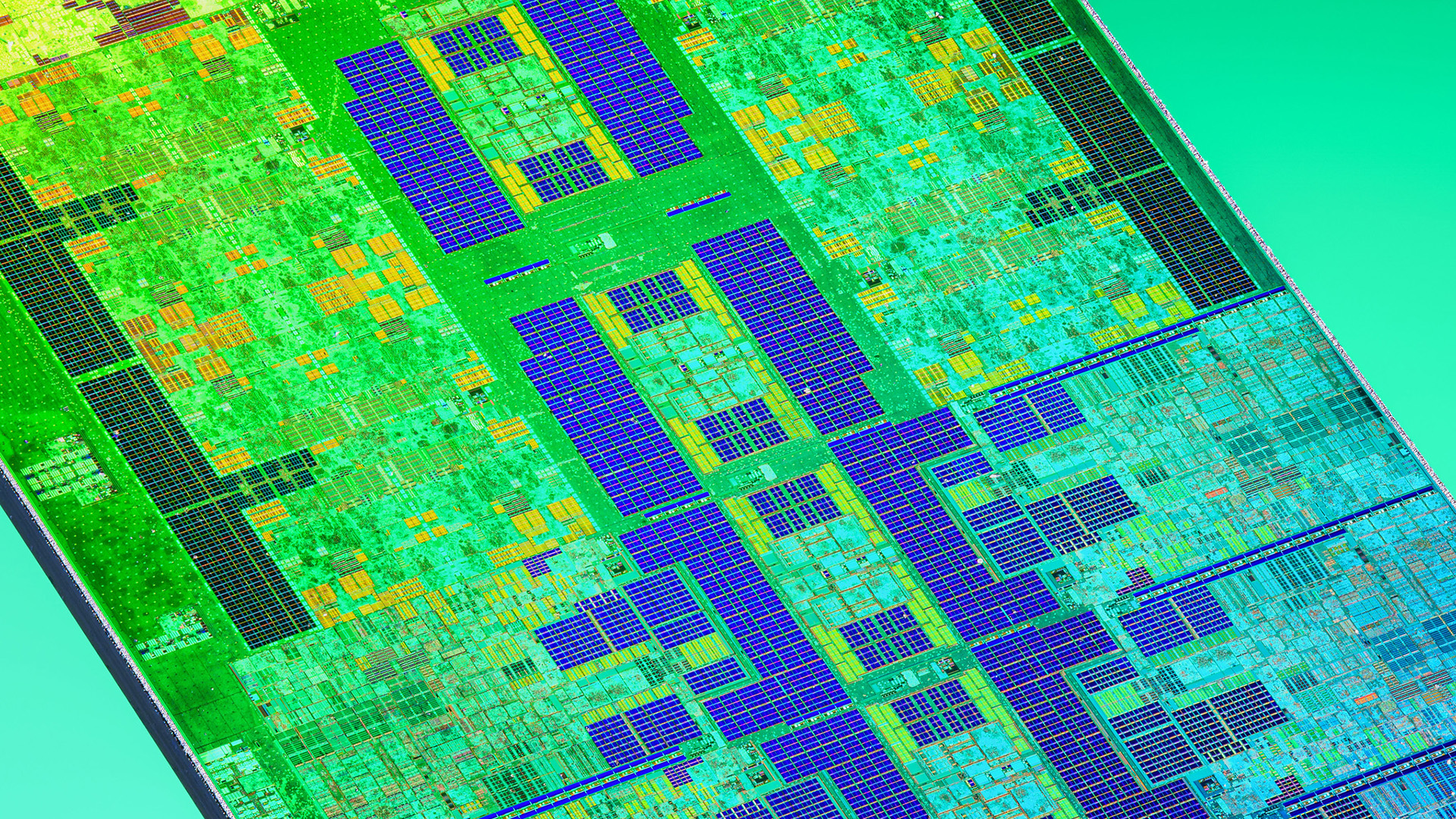
He goes on to explain that, "there is no fix short of capping the maximum clock to a value that provides enough timing slack for the circuit to still work correctly. Timing slack becoming smaller as silicon ages is normal, but these processors were running very close to their limits already and degradation was faster than in other designs thus making the problem immediately apparent."
So, the problem, according to Svelto, is that these Intel chips were already running close to the ragged edge, even with the microcode patches. And the combination of silicon degradation and summer heat is enough to have them falling over.
Keep up to date with the most important stories and the best deals, as picked by the PC Gamer team.
Implied here is the idea that Intel could have fully fixed the issue with microcode patches. But only by capping clock speeds aggressively. And that option was presumably declined because of the impact it would have had on performance, the PR fallout that would likely have followed, and then perhaps the risk of being forced to pay out huge amounts of compensation to customers.
What it seems like Intel chose to do, at least as far as these reports of increased crashes due to higher ambient temps imply, is to tweak the voltage and other settings in a manner that somewhat mitigated the crashes but without entirely solving them, all the while not hammering performance to an extent that would encourage litigation or class action procedures.
All of which means the 13th and 14th Gen CPUs remain far from Intel's finest hour, this reminder of which comes as a steady stream of reports concerning widespread staff layoffs and the depreciation of the all-important 18A node paint a worrying picture of the increasingly beleaguered chip giant.

1. Best overall:
AMD Ryzen 7 9800X3D
2. Best budget:
Intel Core i5 13400F
3. Best mid-range:
AMD Ryzen 7 9700X
4. Best high-end:
AMD Ryzen 9 9950X3D
5. Best AM4 upgrade:
AMD Ryzen 7 5700X3D
6. Best CPU graphics:
AMD Ryzen 7 8700G

Jeremy has been writing about technology and PCs since the 90nm Netburst era (Google it!) and enjoys nothing more than a serious dissertation on the finer points of monitor input lag and overshoot followed by a forensic examination of advanced lithography. Or maybe he just likes machines that go “ping!” He also has a thing for tennis and cars.
You must confirm your public display name before commenting
Please logout and then login again, you will then be prompted to enter your display name.

