Our Verdict
A stunning motherboard with loads of modern features, unique design and eye-catching RGB lighting that’s ultimately worth its asking price. However, it’s not without its niggles.
For
- Looks superb
- Lots of ports
- Good performance
Against
- Basic BIOS
PC Gamer's got your back
It’s rare to see a motherboard with a brand name other than the usual four of ASRock, Asus, Gigabyte, and MSI; and also one that differs in design enough to stand out from the crowd too. But that’s exactly what the NZXT N9 Z890 has and does. Under the hood is a slightly different story, though, as it’s actually made by ASRock.
That said, there’s still plenty here that’s NZXT too such as support for its CAM software to control the board’s lighting and cooling and even proprietary connectors for NZXT’s latest case accessories. It also has the distinction of coming in black or white, so would look fantastic inside one of the company’s white snazzy cases too.
It’s most appealing feature, though, is its RGB lighting. It’s simple, with opaque plastic strips diffusing the lighting from LEDs beneath into vibrant areas of color. However, this stretches all the way down the I/O heatsinks, across the middle M.2 heatsink thanks to some clever connector trickery and then down to the bottom of the board. It’s easily one of the most eye catching motherboards available.
At $500, it’s not cheap and while NZXT has three new motherboards to pick from, the N9 Z890 with its extensive RGB lighting obviously only supports Intel Core Ultra 200 CPUs, which are less attractive to gamers than AMD’s latest Ryzen models. The company does have an AMD Socket AM5 model with the X870E chipset that we’ll be looking at soon, but the flagship of NZXT’s trio is definitely the model we’re looking at here.
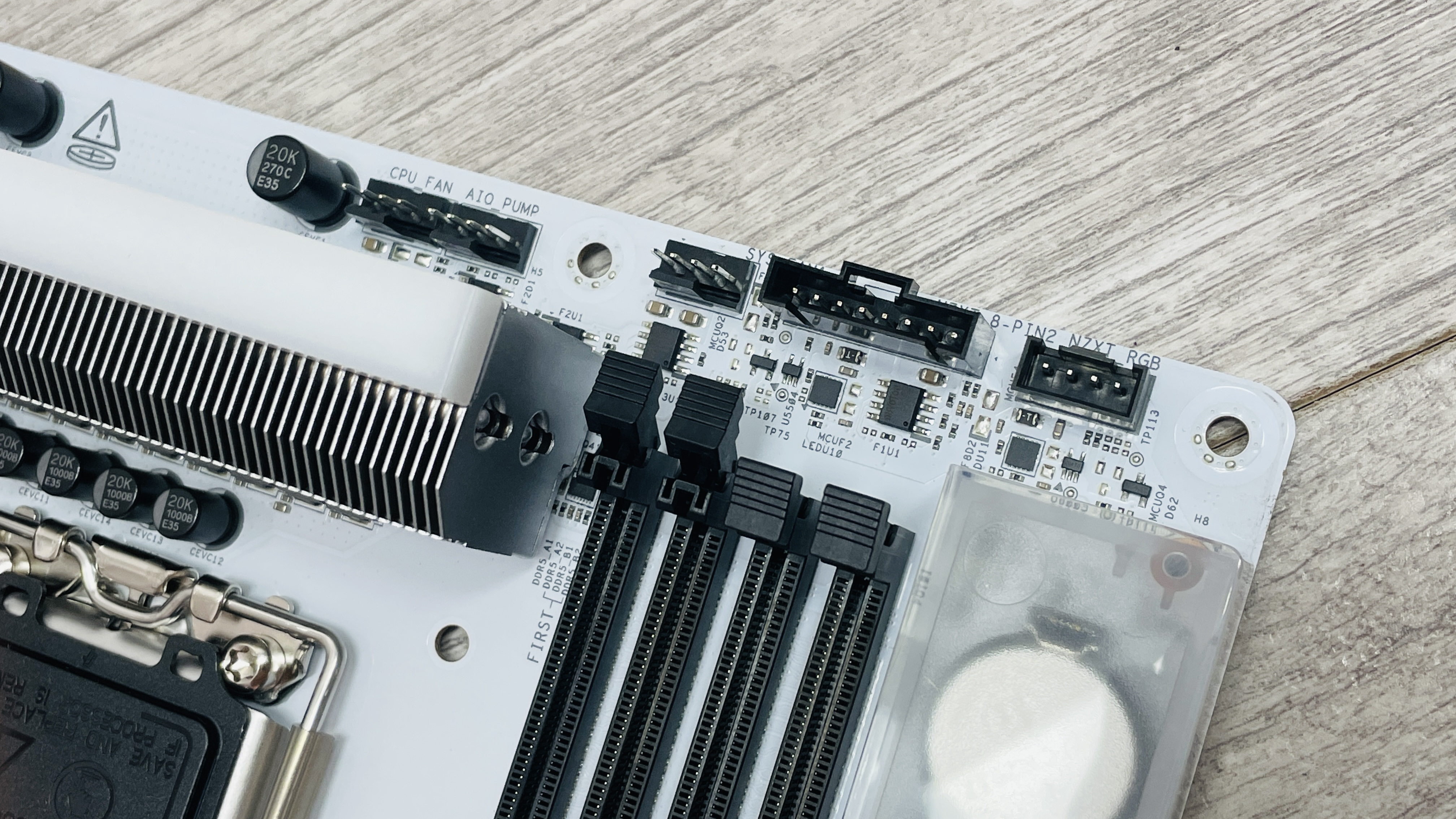
Socket: Intel Core Ultra 9 285K
Chipset: Intel Z890
CPU compatibility: Intel Core Ultra 200 desktop
Form factor: ATX
Memory support: DDR5-4800 to DDR5-8600+(OC), up to 256 GB
Storage: 5x M.2, 4x SATA
USB (rear): 2x Thunderbolt 4 Type-C 40 Gbps, 1 x USB 3.1 Gen 2x2 Type-C 20Gbps, 6x USB 3.1 Type-A 10 Gbps, 3x USB 3.0 Type-A 5 Gbps
Display: 2 x Thunderbolt 4, 1x HDMI
Networking: Realtek 5G LAN, Wi-Fi 7
Audio: Realtek ALC4080
Price: $500 | £321 | AU$821
The most significant difference between the NZXT N9 Z890 and other motherboards is that the primary way of controlling your fans and lighting is using NZXT’s CAM software. It’s gone to the rather extreme measure of removing the usual fan curve user interface in the EFI too, which means if you don’t want to install CAM, you’ll be forced to go back to 2003 and manually configure each fan header using massively time-consuming text-based inputs rather than spending a few seconds tweaking a visual representation of the fan curve.
Thankfully, CAM worked flawlessly and makes it simple to control your fans and the board’s lighting from the comfort of your desktop. It still doesn’t have the granularity of other motherboards such as fan spin up time and you’re limited to picking between the CPU and GPU for the temperature input too, but for your average PC user it’s enough to get your PC setup how you like it.
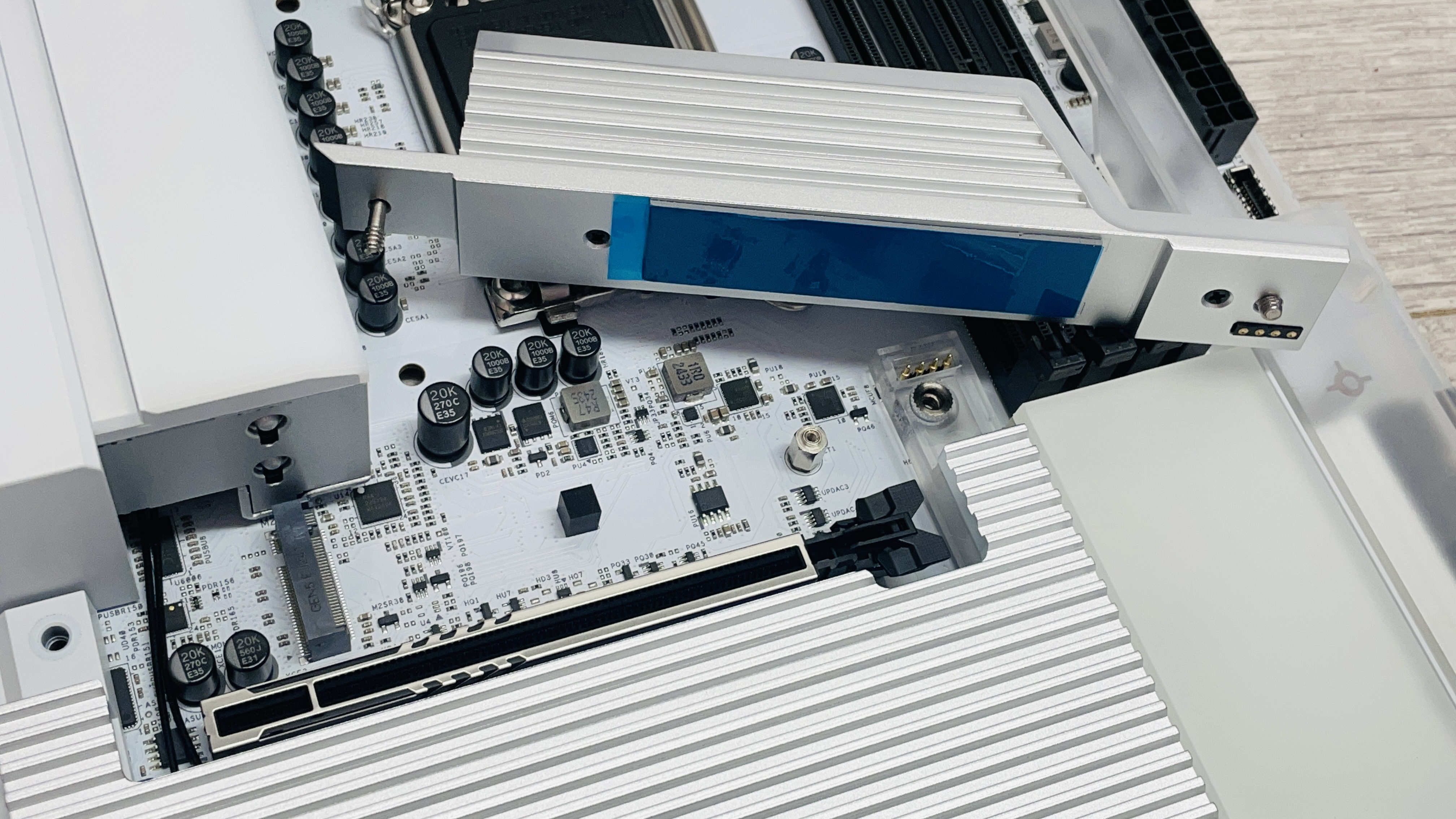
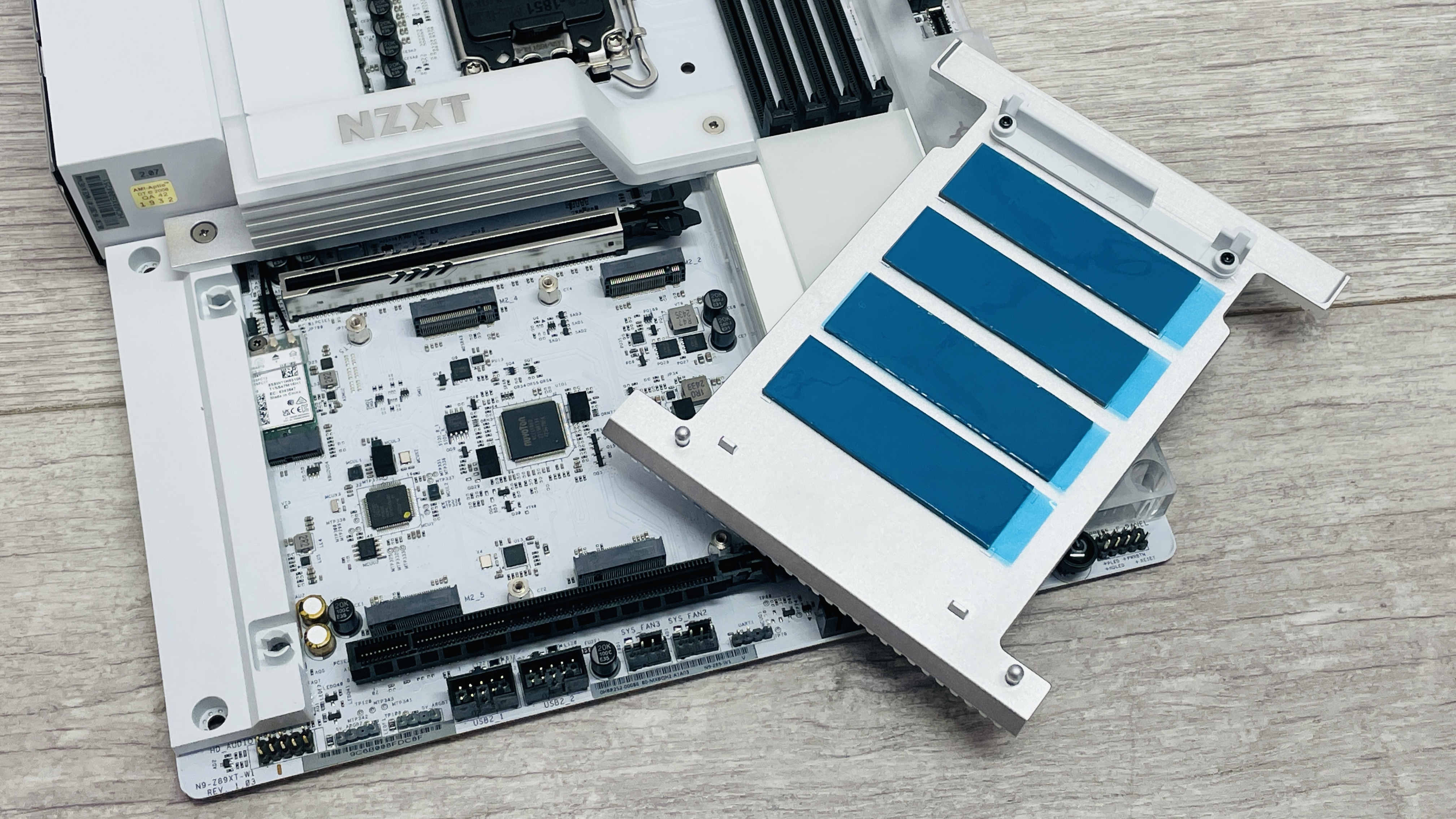
It’s clear that NZXT was serious about cooling here because the two large VRM heatsinks not only have a heatpipe linking them to spread the heat load, but have a pair of small fans to help keep the VRMs in check under extreme conditions. In their default mode in CAM, these are quite noisy, even at stock speed, as they’re tied to the CPU temperature and hitting 4,000 rpm before the motherboard breaks a sweat.
Keep up to date with the most important stories and the best deals, as picked by the PC Gamer team.
A more serious issue was that the 3.03 BIOS fans wouldn’t budge from full speed either. Thankfully the latest 3.04 BIOS fixed this after we mentioned it to NZXT, so updating is vital as is setting the fan speed to silent mode, which means they only ramp up under extreme loads.

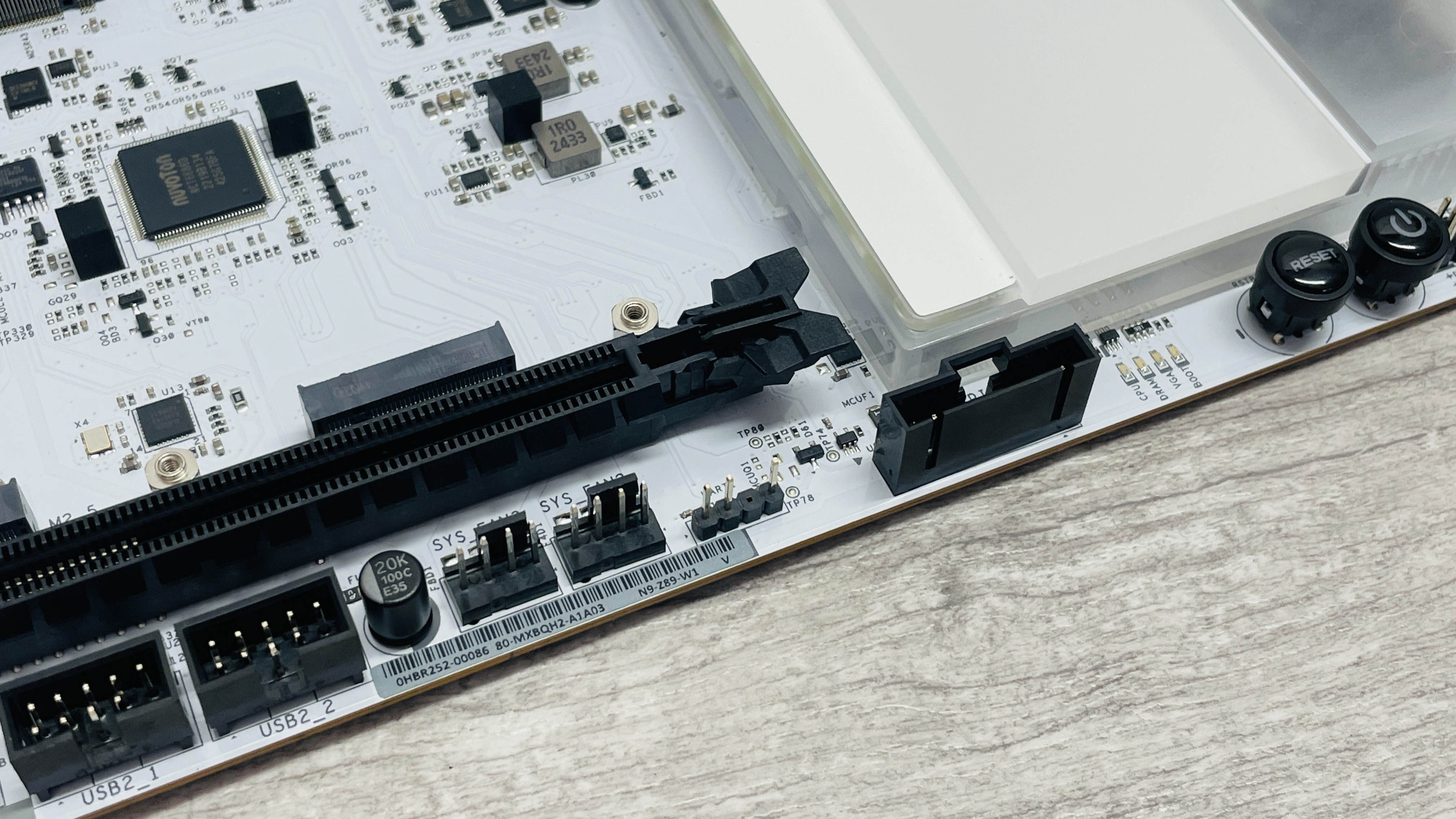
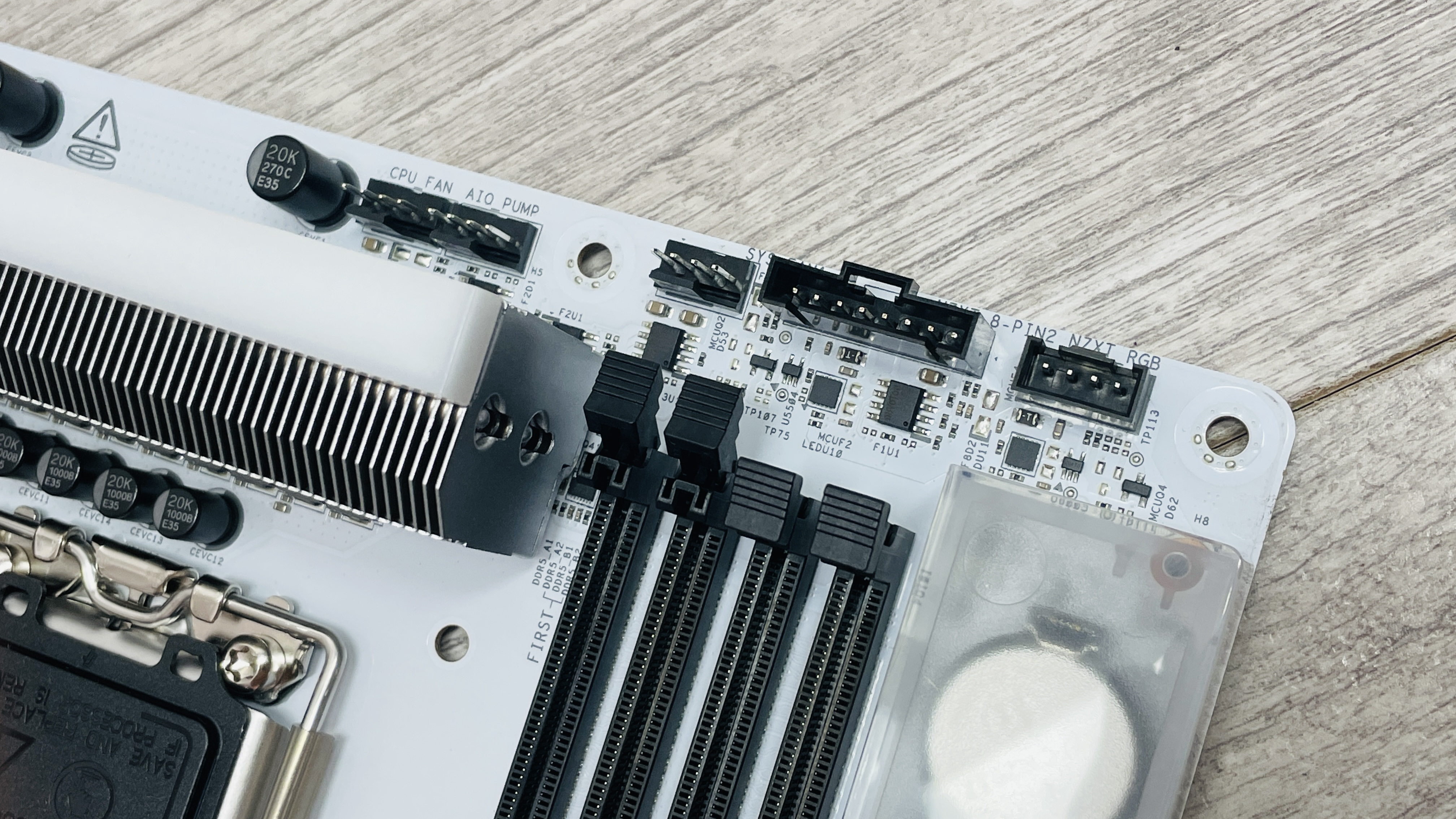
We doubt you’ll be left wanting from any of the board’s features, though, as it’s ticked most boxes when it comes to expectations from its $500 price tag. You get dual Thunderbolt 4 ports, nine Type-A USB ports with none of those being slower than USB 3.0, 5G LAN, Wi-Fi 7 and Realtek ALC4080 audio. If you’re planning on overclocking, which is of course possible thanks to the Z890 chipset, you get CMOS clear and BIOS Flashback buttons with reset and power buttons plus an LED POST code display on the PCB that's also very helpful.
There’s a massive five M.2 ports too, with one being PCIe 5.0 and illuminated using contacts that touch when the heatsink is screwed into place. The rest sit under a massive tool-free heatsink at the base of the board. There are only five 4-pin fan headers, but NZXT also includes two 8-pin ports that either support its own RGB accessories, or can be split into NZXT 4-pin accessory connectors and standard 4-pin fan headers using included adaptors.
CPU: Intel Core Ultra 9 285K
Cooler: Asus ROG Ryujin III 360 ARGB Extreme
RAM: 32 GB Corsair Vengeance Pro DDR5-6000
Storage: 2 TB Corsair MP700
PSU: MSI MAG AB50GL 850 W
OS: Windows 11 24H2
Chassis: Open platform
Monitor: Dell U2415
The VRM temperature peaked at 52°C cooling the 20+1+1-phase power delivery, which is reasonable, but not the lowest we’ve seen, which is surprising given there were two fans aiding the heatsinks. This didn’t impact boosting, though as this is well away from the kind of heat that would cause throttling. This temperature might be linked to increased performance that we saw in several tests, with the NZXT N9 Z890 posting impressive Cinebench R24 single-core and multi-core scores from an LGA1851 motherboard along with better frame rates in Cyberpunk 2077 and Baldur’s Gate 3 plus higher samples per minute in Blender than most other boards too.
Even so, the average and peak CPU package power was average compared to the highest results we’ve seen. Elsewhere temperatures were reasonable too, with a peak PCIe 5.0 temperature of 77 °C and average of 66 °C. This is enough to prevent throttling in extended high loads, although only just, but other tasks such as gaming won’t get close to this. The peak chipset temperature of 38 °C was middle of the road too.
✅ You want Core Ultra 200 and some of the snazziest RGB lighting money can buy: As well as Wi-Fi 7, Thunderbolt 4, PCIe 5.0 SSD and GPU support, the white options with its extensive RGB lighting is a real head turner.
❌ You want to use the EFI to set up your fans: Using NZXT’s CAM software is essential for easy-to-use fan curve graphs to tweak your cooling, which are absent from the EFI. The VRM fans can also become noisy under extended loads.
We are pretty sold on the NZXT N9 Z890’s design. It looks stunning, especially in white, mostly thanks to a unique design and its extensive RGB lighting that’s punchy and complements its angular design. We don’t have any complaints about the features either, with plenty of USB ports, two Thunderbolt 4 Type-C ports and rather than force you to uses its accessories, NZXT does at least give you adaptors to make use of its proprietary 8-pin connectors.
It also performed well in our benchmarks and had reasonable VRM and M.2 temperatures as well as nearly all the gadgets you need for testing and overclocking such as CMOS clear, USB BIOS Flashback and power buttons. The only real issues we found were with other aspects of cooling. We would definitely like to see NZXT include fan curve adjustment graphs in the EFI. Stripping these out and forcing owners to use CAM, while it worked well, won’t please everyone.
Also, you’ll need to make sure to update to BIOS version 3.04 or newer to avoid VRM fan issues, and most will want to set these to silent mode using the EFI or CAM software to avoid excessive noise. Aside from these issues, this is a stunning motherboard with an excellent feature set that stacks up well against similarly-priced competition and will certainly stand out from that crowd too. If you’re in the market for an Intel Z890 motherboard and have around $500 to spend, the NZXT N9 Z890 should definitely be on your shortlist.
A stunning motherboard with loads of modern features, unique design and eye-catching RGB lighting that’s ultimately worth its asking price. However, it’s not without its niggles.

Antony has been building PCs for 25 years and writing about them for nearly as long. His favourite areas are cooling, especially watercooling as well as small form factor hardware. His first full time role was for Custom PC magazine alongside bit-tech where he reviewed all types of PC hardware and was also editor for the PC modding sections. Other roles include being a senior contributor for Forbes as well as running posting various ramblings and reviews on his own small YouTube channel CrazyTechLab, always with a focus on PC hardware.
You must confirm your public display name before commenting
Please logout and then login again, you will then be prompted to enter your display name.


