Asus unveils its X870/X870E motherboard lineup at Gamescom 2024 and they look pretty darn good
The feature sets are rich, and the prices likely are too.

Asus has unveiled its initial X870E and X870 motherboard lineup at Gamescom 2024. Asus's regular model tiers are represented, with the ROG, Strix, TUF, ProArt and Prime families all featuring X870/E models. All are compatible with Ryzen 9000-series CPUs out of the box, and all support up-to-date feature sets, including USB4 and WiFi 7.
As you'd expect in this day and age, Asus has incorporated several auto-optimizing 'AI' features including AI Networking II, AI Overclocking and AI Cooling II. They include CPU and DRAM overclocking enhancements with more granular controls along with notably robust VRM designs. Various models also support multiple PCIe 5.0 SSDs.

The flagship option is the ROG Crosshair X870E Hero. It looks like a ROG board for sure, with long list of features. It comes with a very strong 18+2+2 phase VRM with 110A stages, which even a heavily overclocked Ryzen 9 9950X won't challenge. Add to that support for DDR5-8200+, up to three Gen 5 SSDs, dual USB4, USB 20Gbps with 60W PD, WiFi 7, dual LAN and the typical ROG overclocking features and flourishes, and this is sure to be a solid offering.
Asus hasn't revealed a price as of yet, but expect this one and Asus' other offerings to cost more than their X670 counterparts.
Next up are four ROG Strix offerings including the ROG Strix Z870-I Gaming WiFi. Asus' X670E-I version is our pick for best Mini-ITX motherboard, so unless Asus really dropped the ball, the X870-I is sure to be a contender for the throne.
The ROG Strix X870-F Gaming and X870-A Gaming are sure to be popular offerings. They include most of the goodies of the more expensive Hero.



A little further down the range comes the Asus TUF Gaming X870-Plus WiFi. This one features a unique blocky-looking aesthetic that I personally find quite appealing. It still includes WiFi 7, USB4 and dual Gen 5 SSD support.
Keep up to date with the most important stories and the best deals, as picked by the PC Gamer team.
The TUF brand has evolved from its original military theme with a focus on reliability into more of a budget gaming brand. If the Z870-Plus WiFi is priced right, It could be a really competitive mid range offering.

The ProArt X870E Creator WiFi is aimed at creators. It comes with a 3 month Adobe Creative Cloud subscription which is a decent value add. It's packed with USB ports and it includes 10G LAN alongside 2.5G LAN and WiFi 7.
I love its black and gold design, though I'd expect this one to cost a pretty penny indeed. Still, it'll be considered cheap when compared to workstation class options.

Finally there's Asus' mainstream Prime family. Both the Prime X870-P WiFi and Prime X870-P appear mostly identical, though the latter's name obviously means it lacks WiFi 7, and indeed it doesn't include WiFi at all, which is a bit odd in this day and age.
Both boards still have decent feature lists, with Gen 5 SSD support and USB4. Interestingly, the X870-P WiFi includes four PCIe expansion slots. Unless my eyes fail me, it's the only Asus X870 board to feature that many.
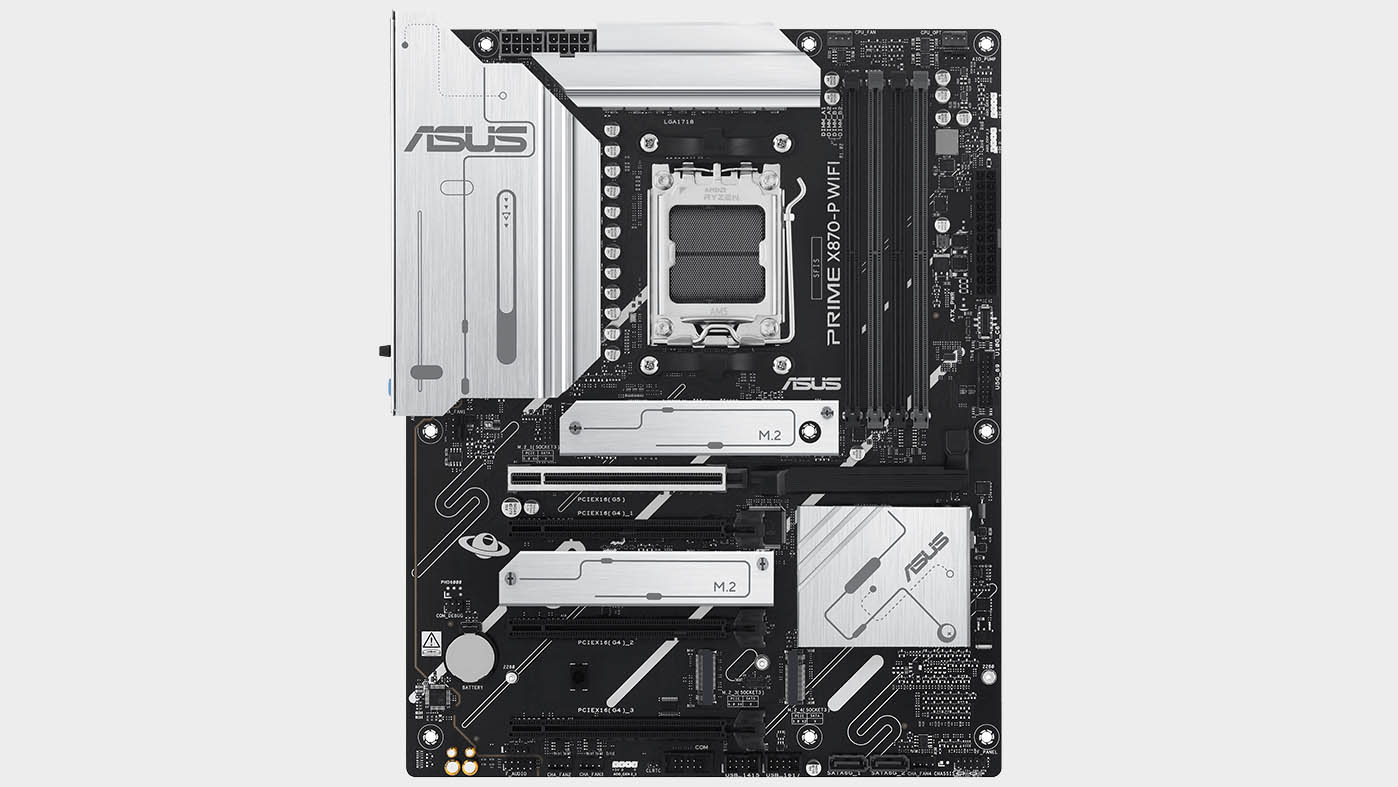
These are just the first of many X870E and X870 boards to launch. They'll be better suited to the high end models such as the Ryzen 9 9950X and Ryzen 9 9900X. There's nothing stopping you from buying such a board to use with a Ryzen 5 9600X or Ryzen 7 9700X, but they'll be more logically paired with upcoming B850 motherboards.
We don't have any word on pricing, but Asus not known for its aggressive pricing. With the electrical complexities inherent to boards with PCIe 5.0 GPU and SSD support, faster RAM support and stronger VRM solutions, I'm expecting X870 boards from all manufacturers to be expensive.
Best handheld gaming PC: What's the best travel buddy?
Steam Deck OLED review: Our verdict on Valve's handheld.
Best Steam Deck accessories: Get decked out.

Chris' gaming experiences go back to the mid-nineties when he conned his parents into buying an 'educational PC' that was conveniently overpowered to play Doom and Tie Fighter. He developed a love of extreme overclocking that destroyed his savings despite the cheaper hardware on offer via his job at a PC store. To afford more LN2 he began moonlighting as a reviewer for VR-Zone before jumping the fence to work for MSI Australia. Since then, he's gone back to journalism, enthusiastically reviewing the latest and greatest components for PC & Tech Authority, PC Powerplay and currently Australian Personal Computer magazine and PC Gamer. Chris still puts far too many hours into Borderlands 3, always striving to become a more efficient killer.


